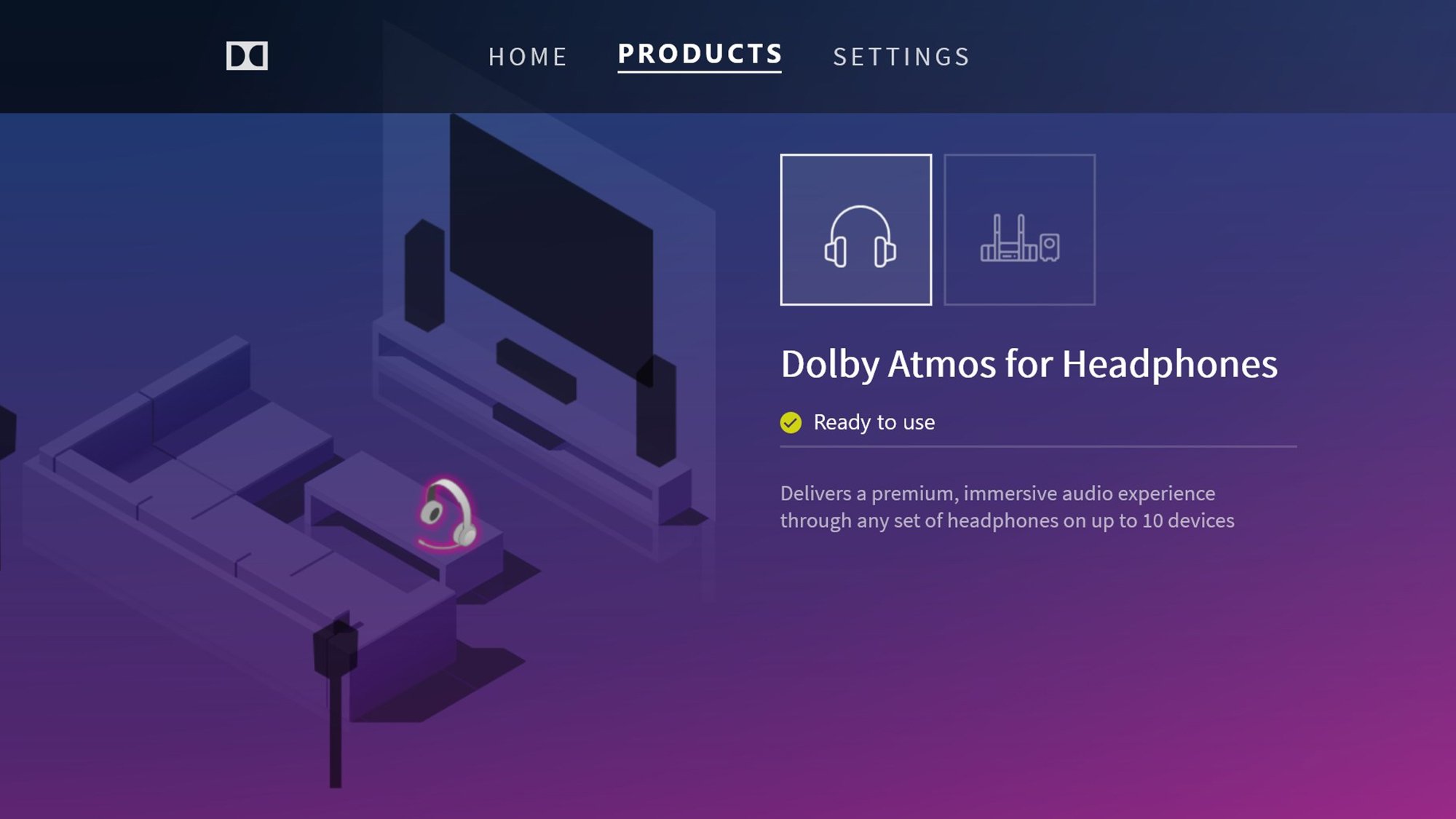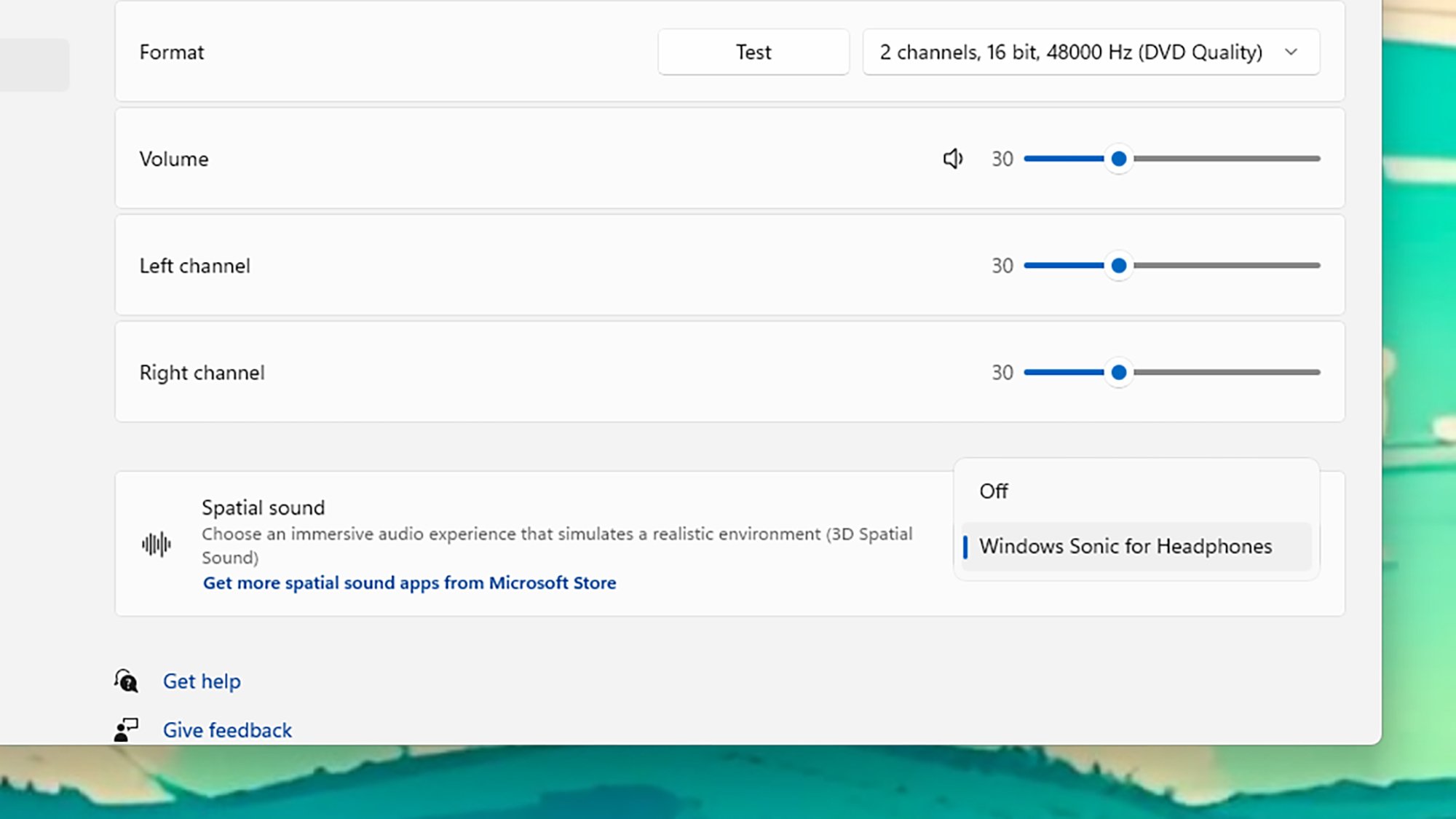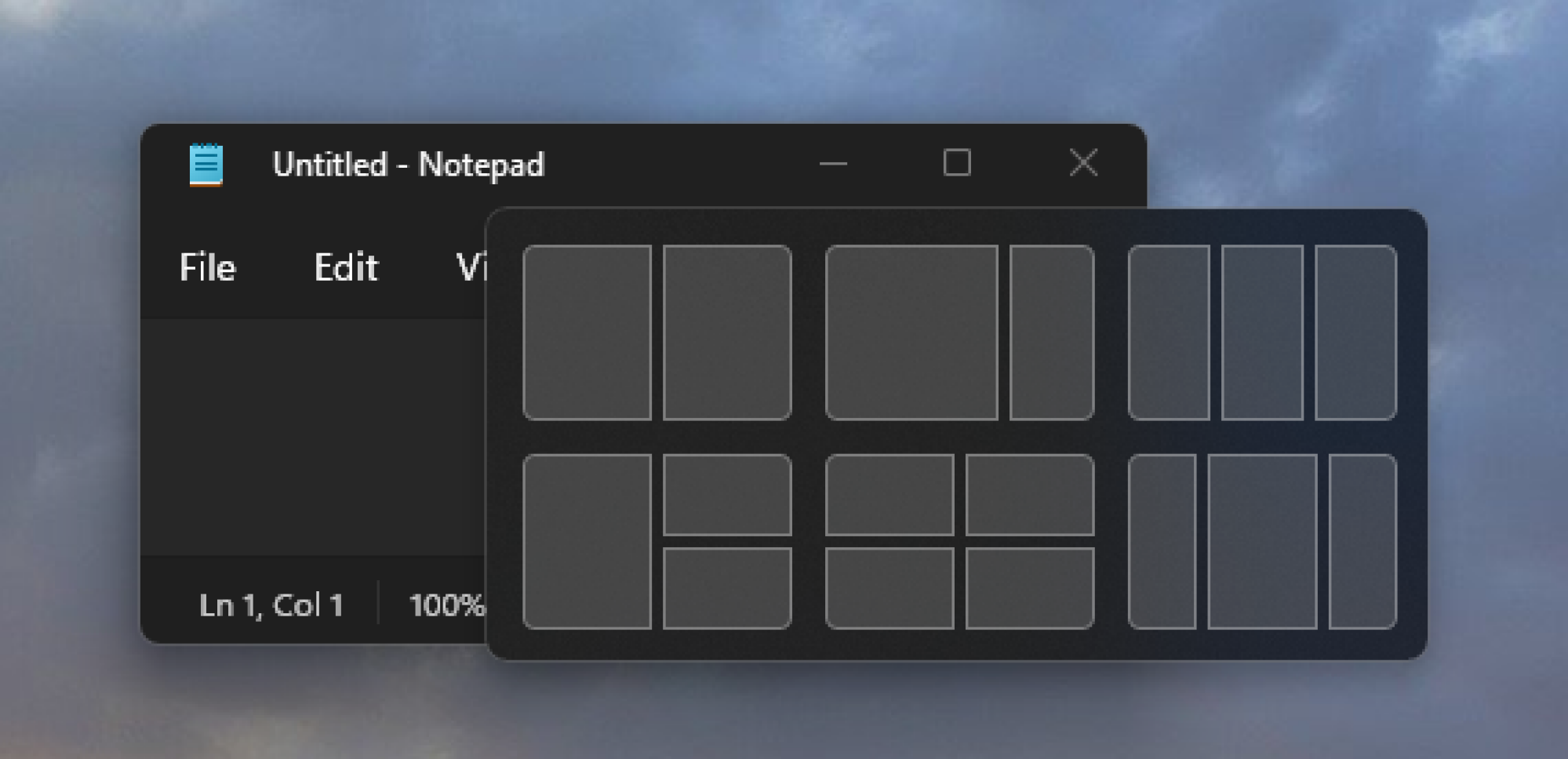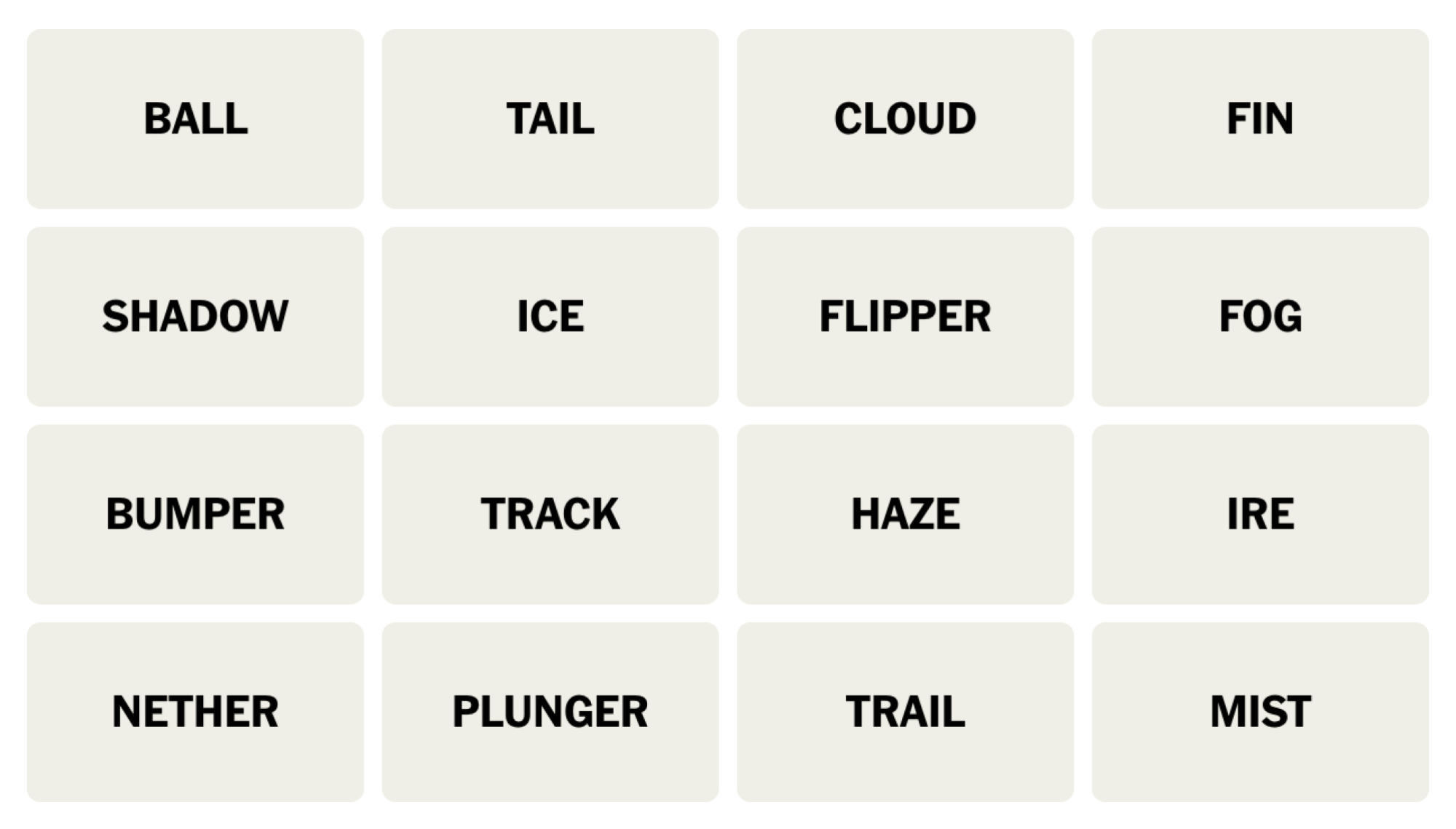Ride 1Up’s Cafe Cruiser offers a ton of features and power for its relatively low price, but it’s an e-bike with an identity crisis. The name “Cafe Cruiser” and the bike’s styling and geometry suggest a laid-back ride you might use to tool around Venice Beach, but the powerful, class-3 motor and sheer mass are anything but mellow: there’s so much junk in the trunk, riding it can feel downright dangerous. But if you have some experience riding e-bikes and you’re looking for a lower-priced whip with a lot of power, it might be the ride for you.
Pros and cons of Ride1Up’s Cafe Cruiser
Pros
Low price: $1,195.00 is a pretty good price for a bike with these features.
Power: The 750w rear motor provides a ton of vroom.
Comfort: The padded seat, front suspension, and upright rider position add up to comfort.
Battery life: Even with the power it puts out, the Cafe Cruiser’s battery lasts a long time.
Cons
Torque overload: Powerful pick-up can provide a jerky ride.
Weight: All that power behind a 65-pound bike can be alarming at high speed.
Corner cutting: The savings have to come from somewhere.
Specs
-
Classification: Class 3
-
Motor: 750W, 5 gears
-
Range: 30-50 miles per charge
-
Weight: 65 pounds
-
Weight limit: 350 lbs (up to 130 lbs on rear rack)
-
Motor: 48V Geared Hub Bafang Motor 750w
-
Assist: 5 levels, cadence-sensing
-
Wheels: 26-inch, 3-inch wide
-
Brakes: Zoom 180mm Hydraulic Brakes w/ Electric Cut-Off Sensor
-
Battery: 48V15ah Reention Rhino, 39 x 21700 Samsung Cells
-
Display: KD21C Adjustable Speed Display
-
Fork: Mozo Hydraulic Lockout, 80mm Suspension Travel
-
Tires: SandStorm 26″x3″ Chaoyang
-
Drive-train: Shimano Acera M360 8-Speed
-
Lights: LED front and tail lights
First impressions: a powerful but alarming ride
Wanting an e-bike that’s less powerful is probably counter to most consumer’s desires, but that was my thought on first riding the Cafe Cruiser. The swept-back handlebars; fat, padded saddle; wide tires; and adjustable suspension front fork suggest a beginner-friendly e-bike, but the moment my thumb hit the throttle and the thing jerked forward, I thought, “So it’s going to be like this, then?”
Whether you’re summoning power from the throttle or pedaling, this bike wants to go fast, and not in a subtle way. I’m not anti-velocity, but high speeds on a bike that weighs 65 pounds and places you in such an upright position can feel out of control. Until you get accustomed to it, you’re likely to have a torqued-out, jerky ride.
On a lighter weight, more maneuverable bike, high speeds seem natural, but riding the Cafe Cruiser at top speed gives you a lot of momentum to deal with, and a lot of “I hope I screwed everything together tightly enough when I assembled this” to think about. it doesn’t feel poorly constructed or anything, but once I topped out the throttle-assisted speed of 20 mph and accelerated to its limit of 28 through pedaling, I felt like I was going to break my neck. I couldn’t shake the unsettling feeling that I was sitting on top of a machine that was careening down the road, instead of driving a vehicle I was in tune with and controlling. I’m sure this feeling would be even stronger for lighter riders; this is definitely not a bike to let a kid ride.
To stop all that momentum, the Cafe Cruiser offers hydraulic disc brakes, which work admirably (thank God). There’s also a speed limiter you can access from the controller, but it’s a fairly deep dive into menu world to get to the more “advanced” setting of the machine’s computer (more on that below), and 1Up’s own tutorial advises users to keep the factory settings.
Keeping it comfy
If you keep the five-level pedal assist on a lower number and watch your speedometer, the Cafe Cruiser is a comfortable ride. The front fork’s suspension smooths out road bumps, and the fat-bottomed saddle is easy-going. All that plus the wide, lower-inflation tires—max of 35 PSI—add up to a cruiser-perfect, soft-feeling ride, perfect for riding over minor road bumps. I wouldn’t take it off road, but it’s not going to balk at a little gravel or hard-packed dirt either. Whether you consider a soft ride “comfortable” or “sludgy” depends on what you’re looking for in a bike—it’s not my personal favorite style, but I can see the fun in a pillowy e-bike that lets you run over sidewalk cracks and hardly feel them.
The Cafe Cruiser’s geometry places riders in a low-stress position. The swept-back handlebars mean you’re basically sitting up straight, arms slightly bent, with the majority of your weight in the pedals and the seat. All that comfort comes at the price of maneuverability, though. This bike is a big boy, and isn’t great at sharp turns at slower speeds.
Cruiser styling hides a big battery
The Cafe Cruiser’s beefy-looking, low-slung frame is California cool, but it hides a massive battery in its down-tube. Figuring out the exact amount of juice any e-bike battery will provide is close to guesswork because it depends on how you ride it, how much you weigh, hills, and other factors, but the manufacturer’s estimate of 30-50 miles per charge seems understated to me. It’s a long-lasting battery: I’m a heavier guy, and I took my Cruiser on a 20-mile ride that included some fairly large hills, and the battery sensor only ticked down two bars from fully charged.
The display: more than meets the eye
The Cruiser’s controls are on the left handlebar, as you’d expect, and they have the expected three buttons: that’s an on/off switch and two buttons that toggle through the five default power levels. The black and grey LED display show assist level, speed, and battery power remaining.
It’s ready to go right out of the box, but the controller has deeper, hidden levels where more nuanced changes can be made to how the bike runs. This allows users to fine tune the pedal assist, including adding a slower setting on start-up or more power levels, but just getting there is is complex, given the ancient display; jiggering with wattage levels and the like is probably beyond the interest of most riders, so I’m judging based on the settings the bike comes with. If you were newer to e-biking, you’d have no idea you could change these settings, and no one way of knowing why you might want to.
A setting I did find necessary, though, was the factory default reset. After putting about 10 miles on my Cafe Cruiser, the bike stopped working entirely, but I was able to bring it back to life with system reset. The problem didn’t repeat, but whether it will in a week or a month is unknowable.
Maintenance, repairs, and customer service
Ride 1Up is a mainly an online retailer, so you can’t bring one back to the shop you bought it if something should go wrong. Not that you’ll necessarily need to: I put about 70 miles on my Cafe Cruiser for this review, which isn’t enough to have any real knowledge of the longer-term reliability of the bike, but it didn’t feel wobbly or janky and nothing went wrong beyond the computer reset mentioned above. The gears worked smoothly, as did the brakes and the rest of the bike’s mechanical parts.
For routine maintenance, the bike’s parts are low-end but from recognizable manufacturers—Shimano gears, Sandstorm tires—so your local bike shop would probably be able to fix most non-electrical problems. For larger issues, you’d be dealing with 1Up. Unlike some fly-by-night e-bike companies I’ve heard of, they have a helpful customer service department. My experience with customer service was good: My bike arrived with a brake rotor that seemed to have been bent in transit, and Ride1Up provided a new one at no charge in two days.
The finer details of the Cafe Cruiser
The Cafe Cruiser is definitely not a bargain basement e-bike, but when you get into the finer details, you start to see which corners were cut to bring a powerful bike in for a just-over-a-grand price. The display is very basic—more upscale bikes have full color, more user friendly computers and even apps that make navigating and changing settings easy. The LED lights on both the front and rear seem fairly cheap. The pedal assist is cadence-based instead of the smoother, torque-based controls. None of this makes the Cafe Cruiser a bad bike, just a less subtle one. That’s the overall vibe of the Cafe Cruiser: It’s fun to ride and it’s fast, but it’s not a refined vehicle.
Source: LifeHacker – Ride1Up’s Cafe Cruiser E-bike Is Actually Too Powerful