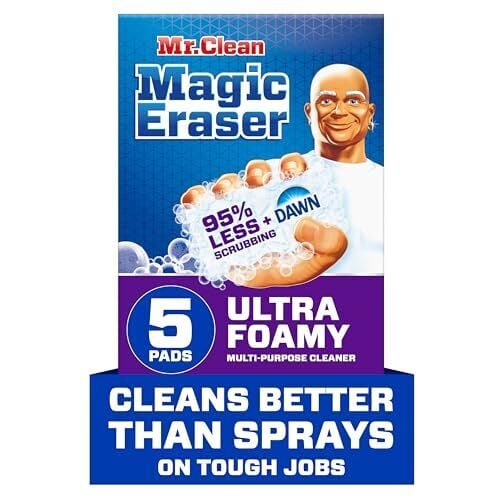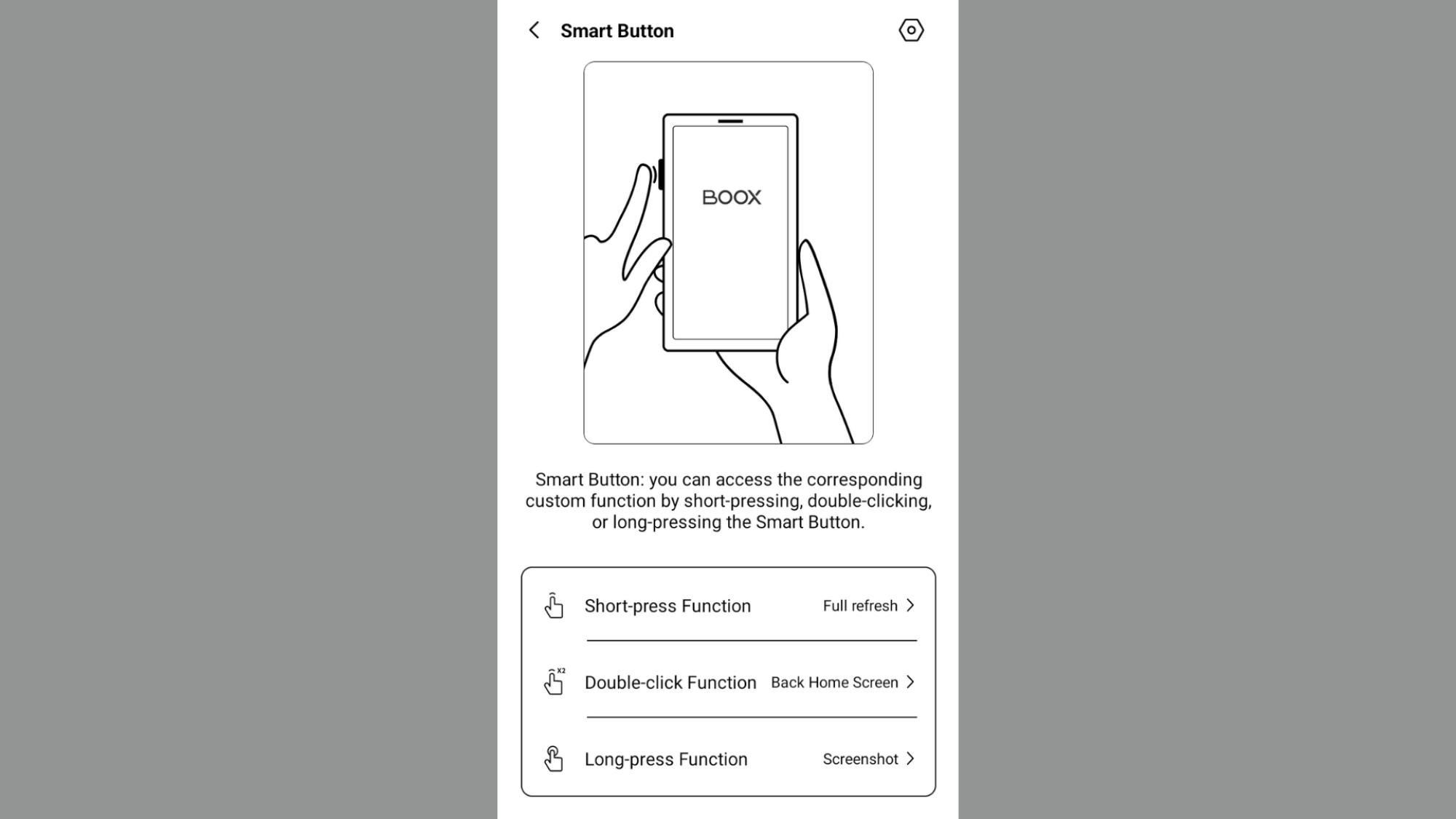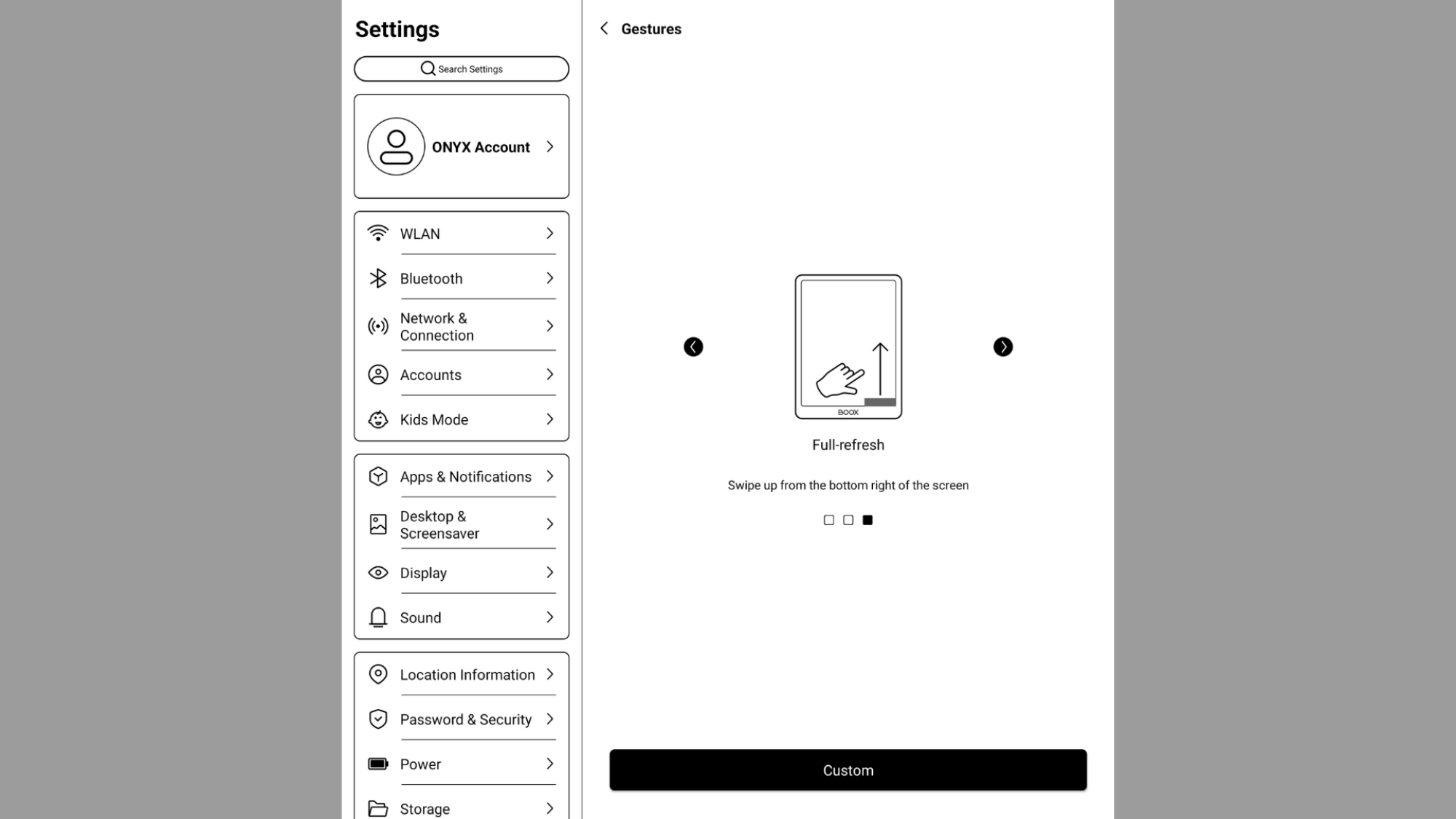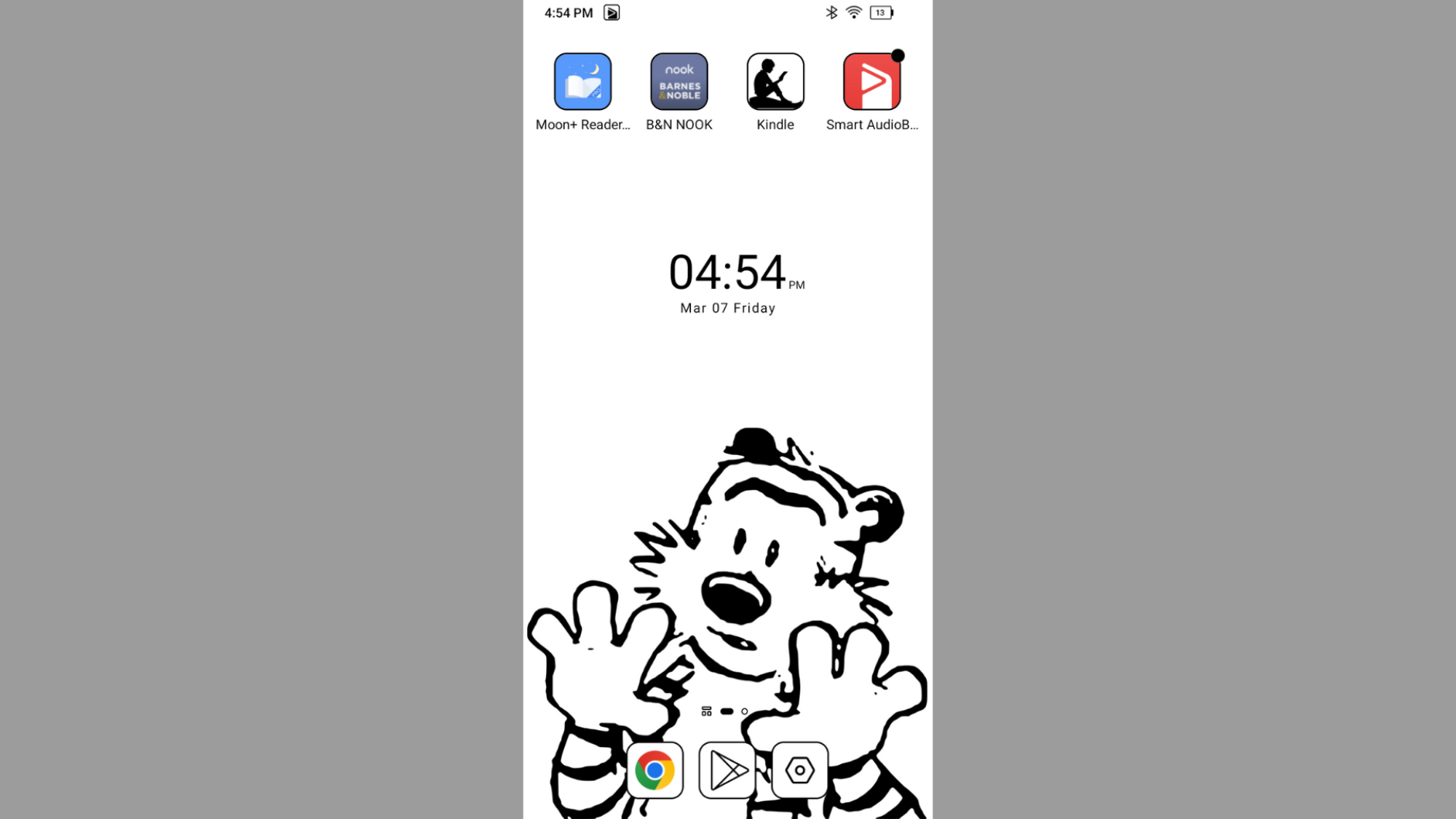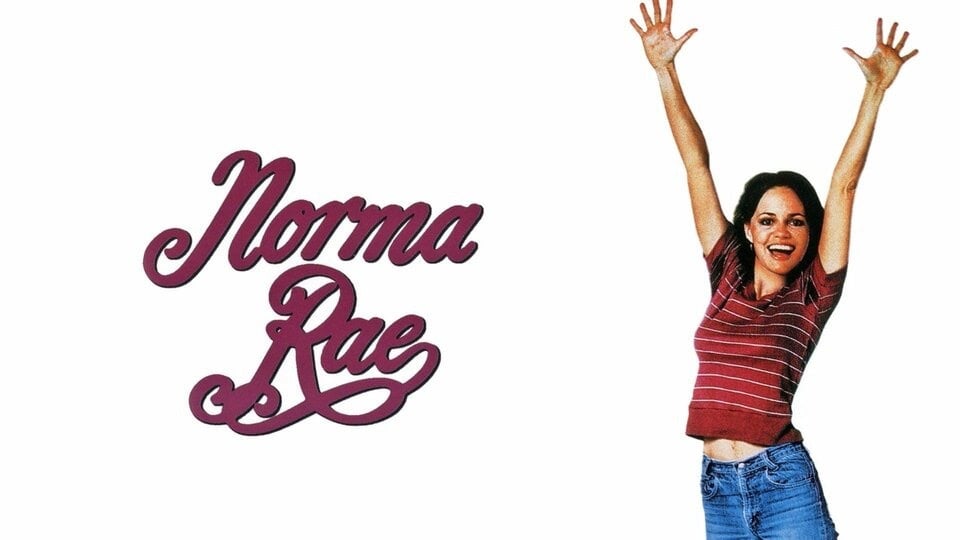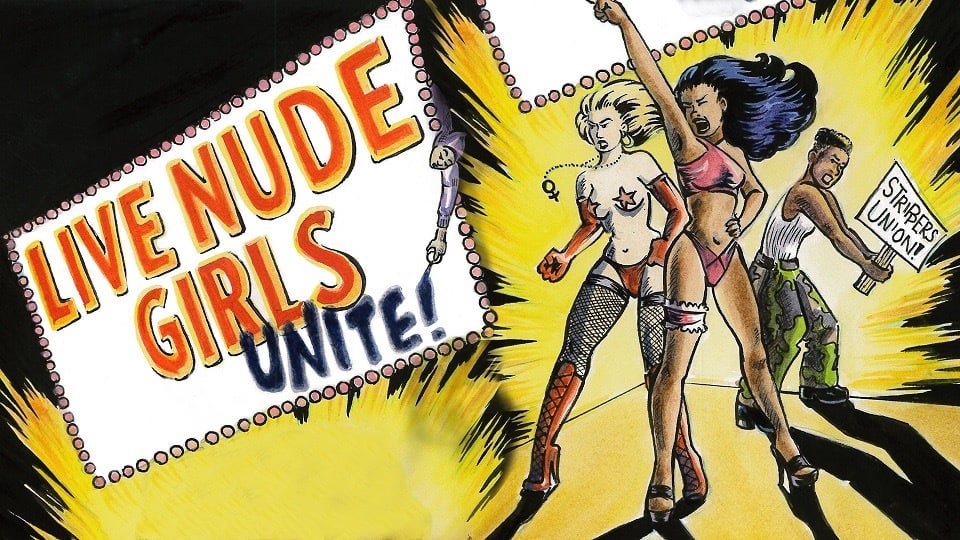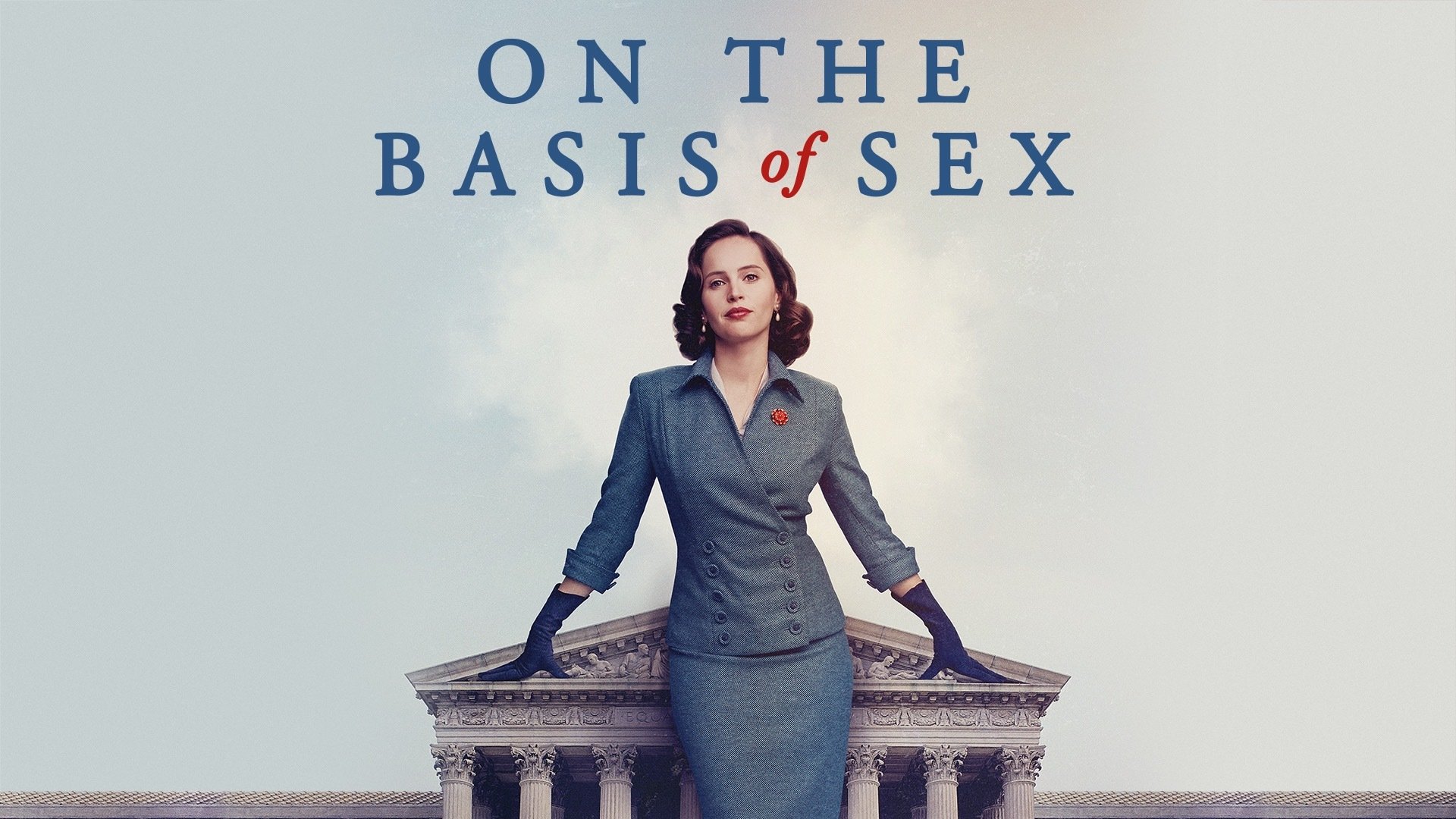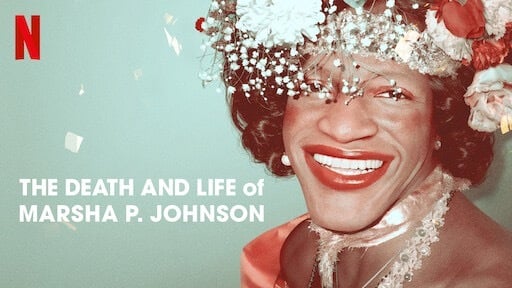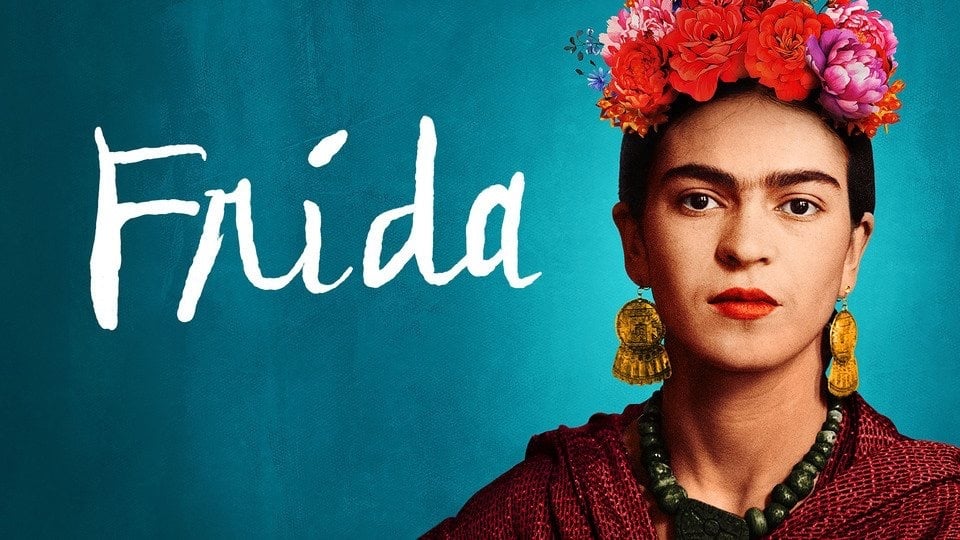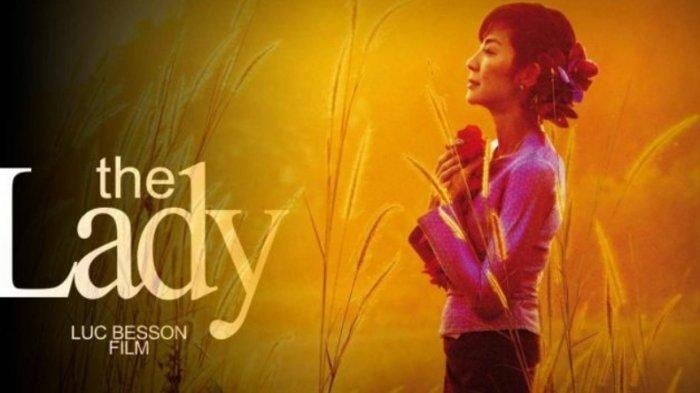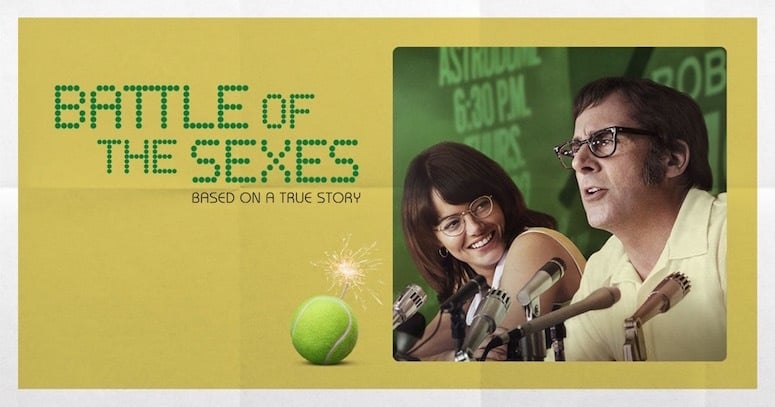If constantly being mogged by sigmas has you feeling like a fuhuhluhtoogan, and you have no idea what any of that means, you’ve come to the right place. This glossary aims to define and explain popular slang words and phrases of Generation Z (usually defined as people born between 1997 and 2012) and Generation A (anyone born between 2012 and now) so you’ll know what the hell people are talking about.
A word of warning: If you aren’t of those generations, and/or you need an online list to know what slang words mean, you should not say them aloud, unless you’re trying to be embarrassing.
304: Hoe. (Type “304” on a calculator and turn it upside down.)
4+4: Ate. Four plus four is eight, or “ate.” (See “ate.”)
Alpha male: Taken from animal ethology, an alpha male is the dominant member of a group of males, or just a male who is in charge. (See “beta male” and “sigma male.”)
Ate/eat: Done very well, often regarding clothing. e.g.: “You ate that outfit.” See also: “serving.”
Aura: Someone who is mysterious and cool is said to “have aura.”
Aura farming: Depending on the context, “aura farming” can refer to a person who does something cool without trying or someone who is trying too hard to appear cool.
Baddie: A bad/wild girl. Meant as a compliment.
Baka: Japanese word meaning “crazy” or “foolish.” Used mainly in the anime community.
Based: Independent in a cool way.
Bed-rotting: Staying in bed all day. You may know it as “lazing around.” See also: “Hurkle-durkle.”
Beta male: A beta male, or just “beta,” is a weaker, subservient male. (See “alpha male” and “sigma male.”)
Boombayah: A euphemism for “having sex.” It’s used mostly online, often to defeat censorship algorithms.
Bop: A girl who sleeps around. Also: a great song.
Boysober: Someone who has sworn off sex, relationships, and/or dating.
Brain-rot: A description of the overuse of stupid slang. See also: “Skibidi.” Also used to describe the effects of being overly online.
Brat: The contemporary meaning of “brat” is an adjective describing a person who is edgy, imperfect, and confident. It was coined by pop star Charli XCX who defined it as “that girl who is a little messy and likes to party and maybe says some dumb things sometimes. Who feels herself but maybe also has a breakdown.”
Bruzz: Bros. Part of the -uzz family of slang words. See “Huzz” and “-uzz.”
Bubba truck: A lifted or otherwise modified pick-up truck.
Bussin‘: Very good or excellent.
Cap: A lie. Often used to say “no cap.”
Cake: Butt, especially a nice butt.
Chad: An attractive man; an “alpha male.” See “Giga-Chad.”
Chat: A reference to streamers addressing their chat windows aloud. Saying “chat” in real life is an ironic joke.
Chud: A physically unappealing person. Sometimes used for a man who holds right-wing views.
Coomer: A man who masturbates too often.
Corn: “Corn” is algo-speak that means “porn.” Used in online spaces where the word might cause your account to be flagged or banned.
Coworker-core: A catch-all description for things that are unfunny or uninteresting in a way that appeals to older people.
Dead: Past tense of having died laughing. If someone responds to a joke with “dead” or a skull emoji, they find it funny.
Deadass: Seriously. Used like, “I am deadass not lying.”
Delulu: Delusional.
Doomer: A person who is overly negative and/or cynical.
Drip: A fashionable or stylish look.
Edgar: A variation of the Caesar haircut worn especially among Hispanic males. Also refers to the kind of person who wears the haircut.
Fanum tax: The theft of food between friends. Named for streamer Fanum, known for “taxing” his friends by taking bites of their meals or stealing fries.
Fax, no printer: Telling the truth, since “fax and “facts” are pronounced the same. It’s a colorful way of saying “facts, no cap.”
Fent-fold: A description of the bent-over posture of people nodding on heavy drugs.
Fit: Short for “outfit.”
Fuhuhluhtoogan: Supposedly from Baltimore slang, this is a nonsense word used so people will ask what it means but never receive an answer. Often paired with “Jittleyang.”
Gamer dent: The temporary indentation left on someone’s hair or skin after wearing headphones for too long.
Geeker: Someone who uses a lot of drugs.
Giga-Chad: A Chad among Chads.
Glaze: To overly praise someone, often insincerely, or with the hope of getting something in return.
Gleek: An older slang term that is gaining prominence lately, gleeking describes squirting saliva from under the tongue.
Glizzy: Hot dog. “Glizzy” was originally slang for Glock or gun, but came to mean hot dog based on the hot dog shape of a Glock’s magazine.
Green fn: An interjection one might used when someone does something cool or impressive. Often used ironically.
Gooning: Extended masturbation without orgasm done for the purpose of entering an altered state of consciousness.
Gyatt or Gyat: Once an interjection used when seeing someone sexy, like “god-DAMN,” “gyatt” has come to mean “attractive booty.”
Hewwo: An overly cute way of saying “hello.” Usually used online, and often ironically.
HGS: Abbreviation for “home girls” used in comment sections.
Hurkle-durkle: Based on an archaic Scottish word, “hurkle-durkle” means to lounge in bed after it is time to get up. See also: “bed-rotting.”
Huzz: -uzz slang for “hoes.” See “bruzz” and “-uzz.”
“It’s giving“: Used to convey that something has a specific vibe. Example: “That dude texts you every 10 minutes; it’s giving desperate.”
“It’s so over”: The situation is hopeless. The opposite of “we’re so back.” See also: “Doomer.”
Jelqing: The use of stretching or weights in an attempt to increase penis size.
Jit: A kid. Used ironically online.
Jittleyang: Supposedly from Baltimore slang, this is a nonsense word used so people will ask what it means but never receive an answer. See also: “Fuhuhluhtoogan.”
JOMO: A play on FOMO (fear of missing out) JOMO is an acronym that stands for “joy of missing out.”
“Learn Chinese”: Sports slang directed at failing players. They are in danger of being sent to play in China, so they should “learn Chinese.”
Looksmaxxing: Maximizing one’s physical attractiveness through personal grooming, working out, and dressing stylishly. See also: “-maxxing.”
-maxxing: A suffix used with any word to indicate trying to improve. Seeing your friends could be called “friendmaxxing,” working out could be called “gymmaxxing,” making jokes could be called “jestermaxxing,” etc.
Mid: Average, bland, expected.
Mewing: A facial exercise meant to strengthen the jawline.
Mirror sex: Using a mirror to watch yourself have sex.
Mog: To be more attractive than someone, usually in an intentional or aggressive way. Example: “I was rizzing up this girl, but he walked in and totally mogged me.”
Neurospicy: A different way of saying “neuro-divergent.”
NPC: Non-player character. Originally describing video game characters, NPC is now used on the internet to mean people who don’t think for themselves.
Opp: Short for “opposition.” Someone who is out to get you. An enemy.
Pink cocaine: Also known as “pink snow,” pink cocaine is slang for a powdered drug mixture that usually contains some combination of ketamine, MDMA, meth, opioids, and other substances.
Pole: A gun. See “up pole.”
“Press F for respect:” In 2014 video game Call of Duty: Advanced Warfighter, the player attends a funeral and a prompt is given that reads “Press F to pay respects.” Now, a singular “F” in a chat window indicates respect. It’s usually ironic.
Regarded: “Regarded” is algo-speak for “retarded.”
“Reheating your own nachos:” This slang phrase comes from cultural critics in online fandom communities. It refers to performers and/or artists whose new works are seen as trying to recapture what was good about their previous artistic output. It’s not always negative; it’s possible to successfully reheat your own nachos.
Rizz: As a noun, “rizz” means charisma. As a verb, “rizz” or “rizz up” means attracting someone with your charisma.
Serve: Wearing a particularly stylish outfit. See also: “ate.”
Serve cunt: To act in a powerfully and unapologetically feminine way; to slay.
Sigma male: An internet-created male classification, a “sigma male” is as dominant as an alpha male, but is outside the male hierarchy, i.e.: a lone wolf. Originally used seriously, the concept was so widely derided it’s now almost always used ironically. (See “Alpha male” and “Beta male.”)
Skibidi: Named after “Skibidi Toilet,” a popular series of YouTube videos, “skibidi” itself has no specific meaning, beyond ridiculing the overuse of slang itself. See “brain-rot.”
Skrt: Onomatopoetic word for the sound of tires squealing upon acceleration.
Snatched: Very attractive and/or flawlessly styled.
Spawn point: Mother. Based on the spot you start in a video game.
Spoopy: Spooky.
Striker: Stolen/no-title car.
Sweat: A person who tries too hard, usually used in reference to video games. The adjective form is “sweaty.”
SYBAU: An online acronym that stands for “shut your bitch ass up.”
Tradwife: Believer in traditional married gender roles.
Treatler (and Treatlerite): “Treatler” and “Treatlerite” are online insults that combine “treat” and “Hitler” to refer to entitled users of services like Doordash or Uber Eats who regard luxury delivery services as a human right, and don’t consider the hardships of the people who do the work that makes “private taxis for burritos” possible.
TS: TS originally was AAVE shorthand for “this shit,” but it is often used to just mean “this.”
Turnt: Excited or intoxicated, or excitedly intoxicated.
Unc: Short for “uncle,” used to describe slightly older people. Example: “The class of 2024 are unc-status to the class of 2028.” See “yunc.”
-uzz: -uzz slang words use “uzz” at the end of any word, so “bros” becomes “bruzz,” “hoes” becomes “huzz,” “granny” becomes “gruzz,” etc.
Up pole: To raise a gun.
Twelve: Police.
Twin: Best friend.
“We’re so back”: Opposite of “it’s so over.”
Wojack: The name of a style of internet drawings used to quickly stereotype someone. See this post for a full explanation of the Wojak universe.
Yapping: Describes a presentational style often seen on online streams of talking a lot and/or quickly while not saying anything worthwhile.
Yeet: To quickly and/or forcibly eject.
Yunc: Yunc is a variation of “unc.” In AAVE, a “yn” is a “young n-word.” So “yunc” means something like “young uncle,” or a person who may be young but has uncle vibes or unc status.
Zoomer Perm: A curly on top, short on the sides haircut popular among young people.



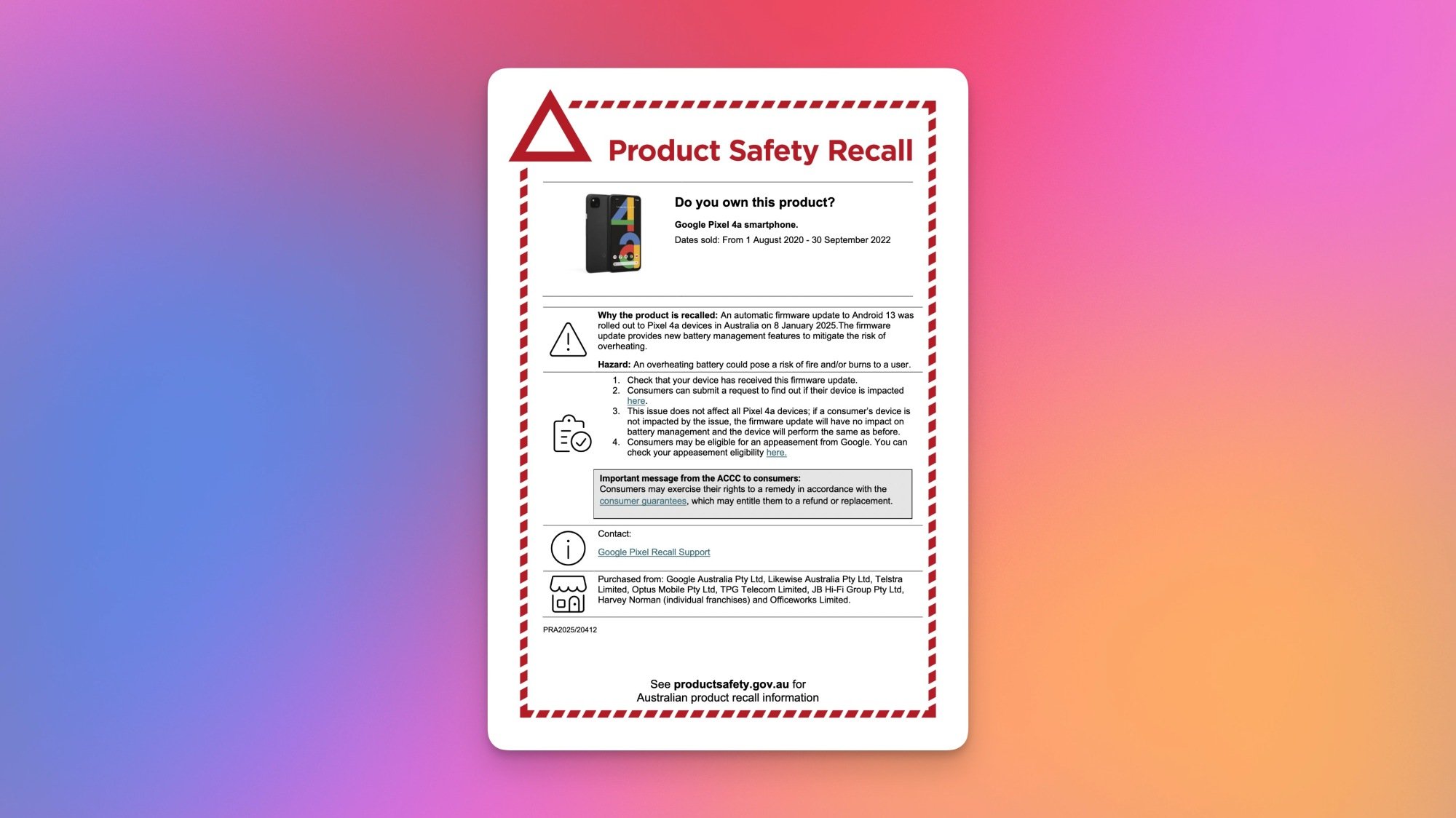


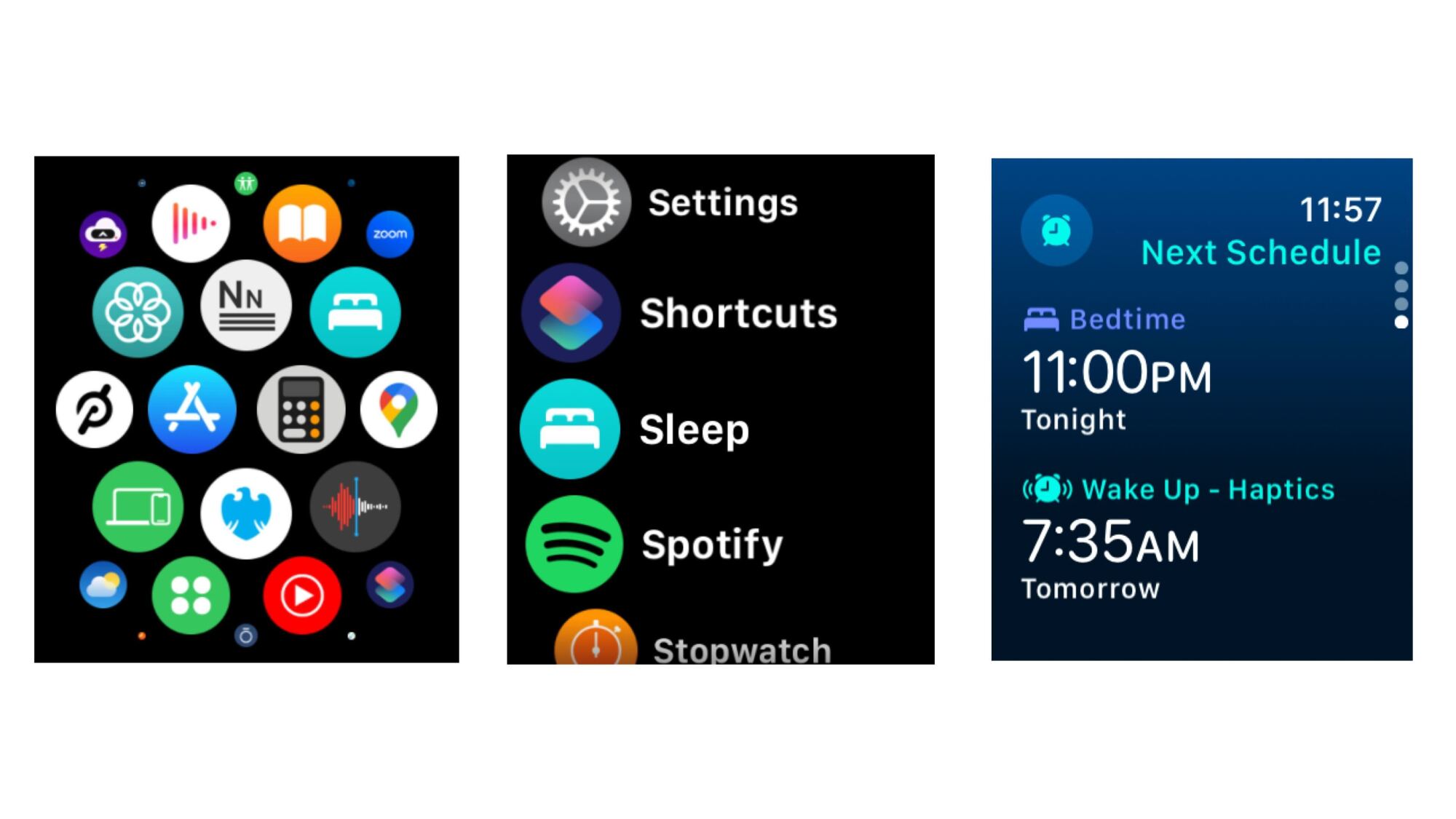
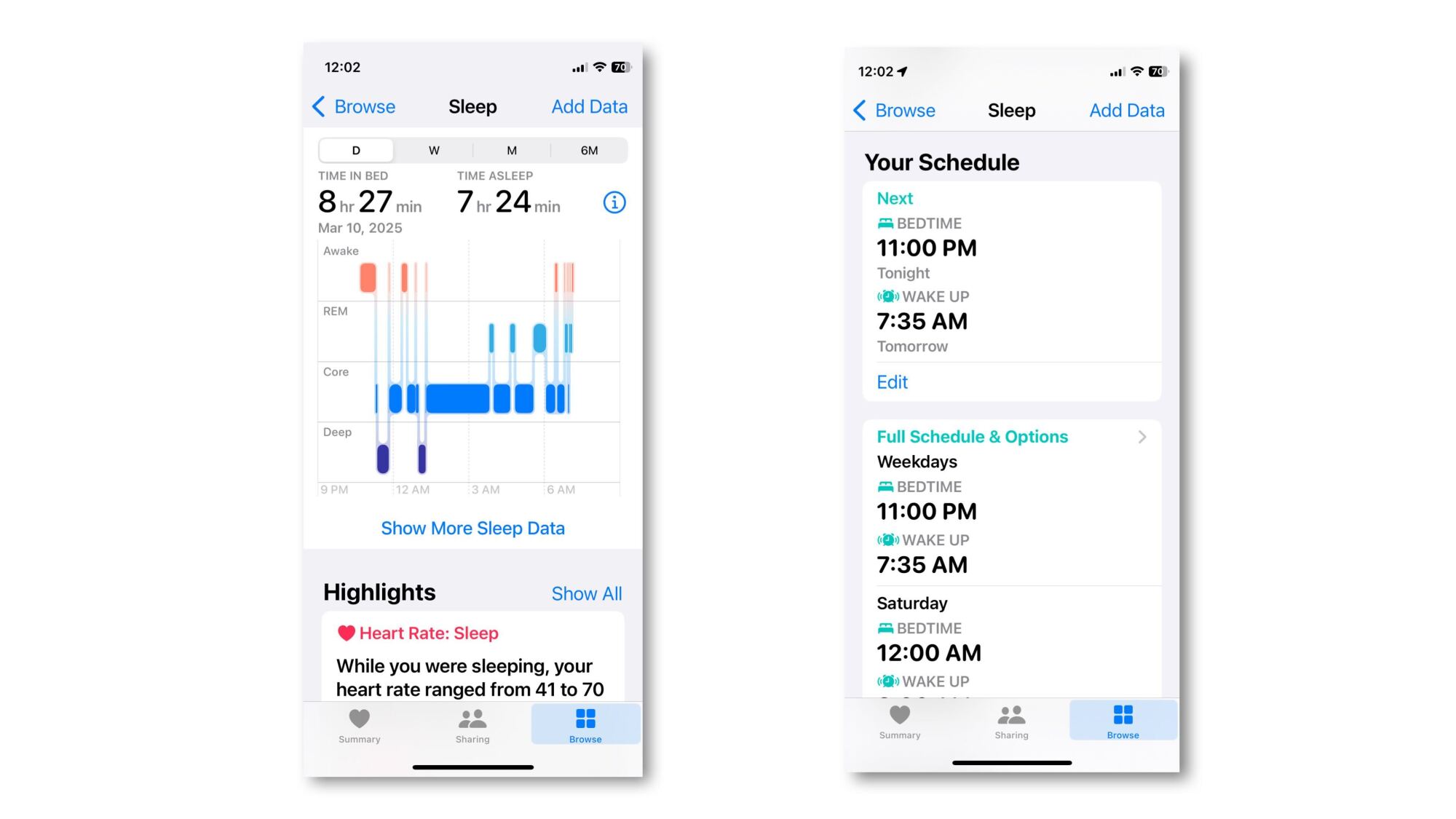
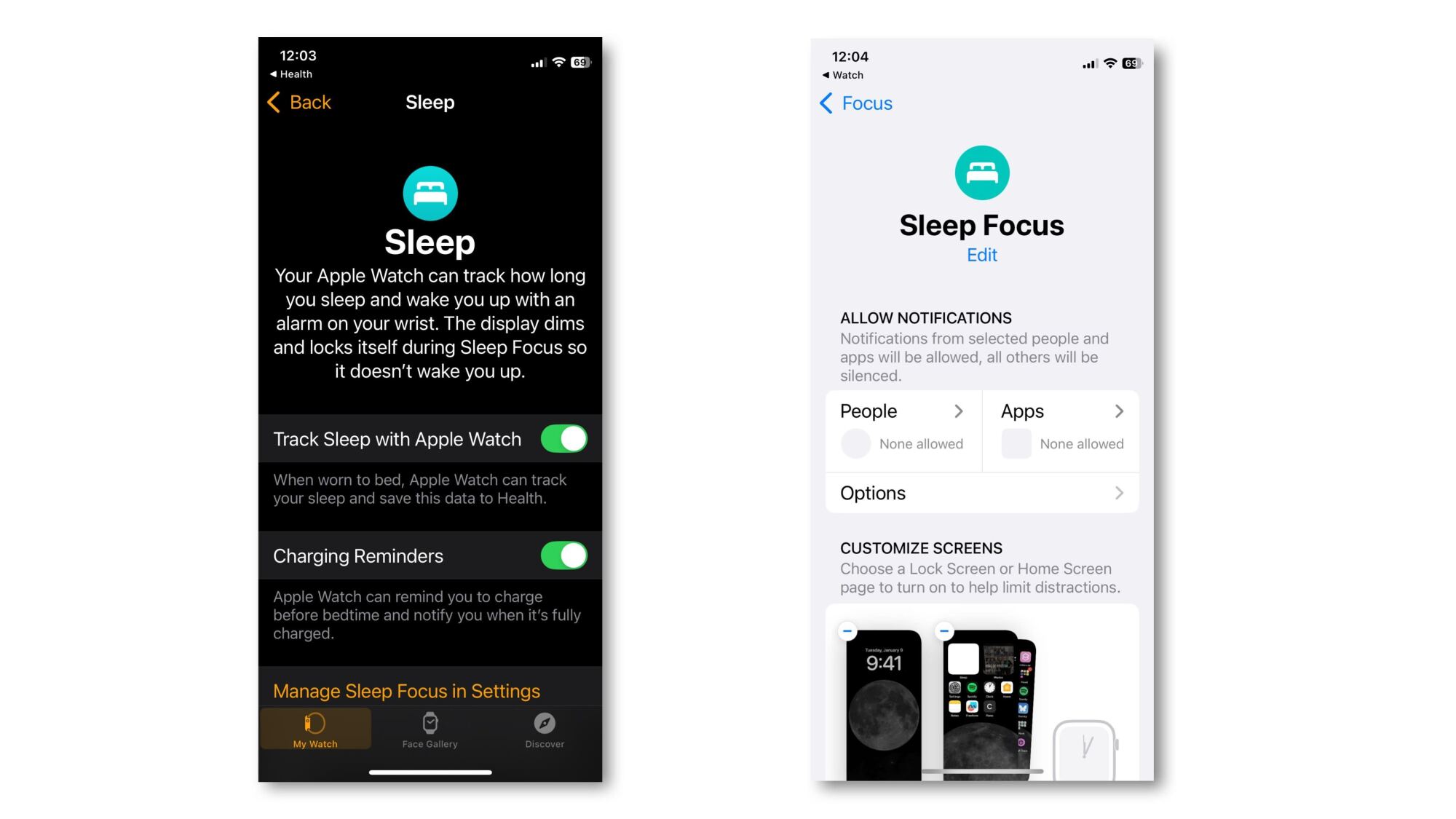

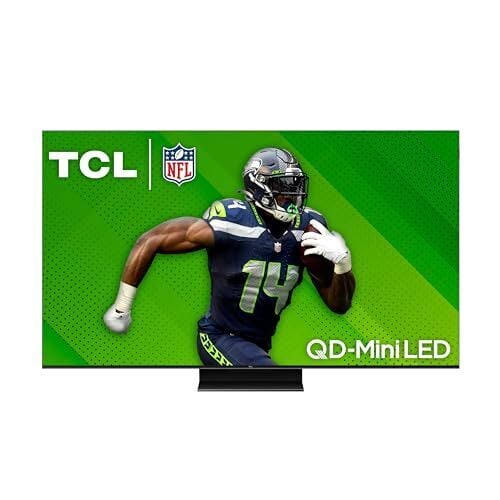
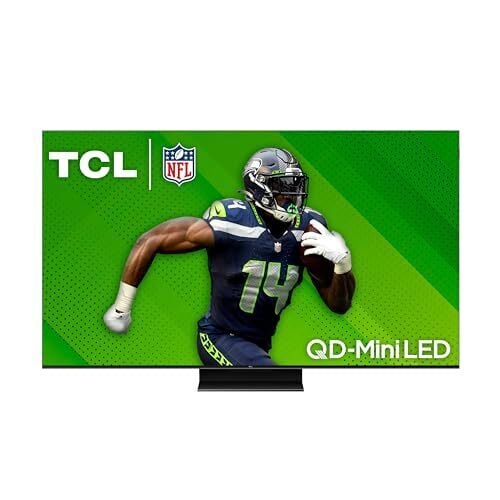
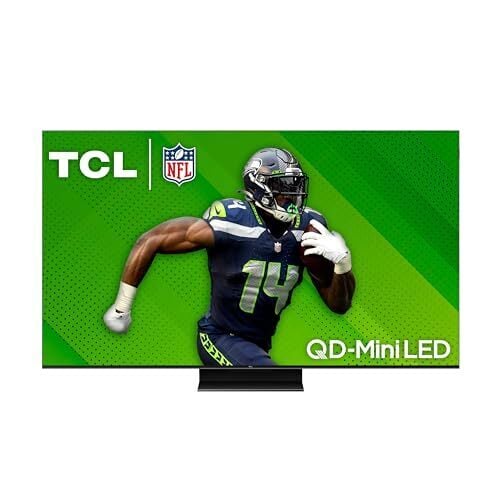
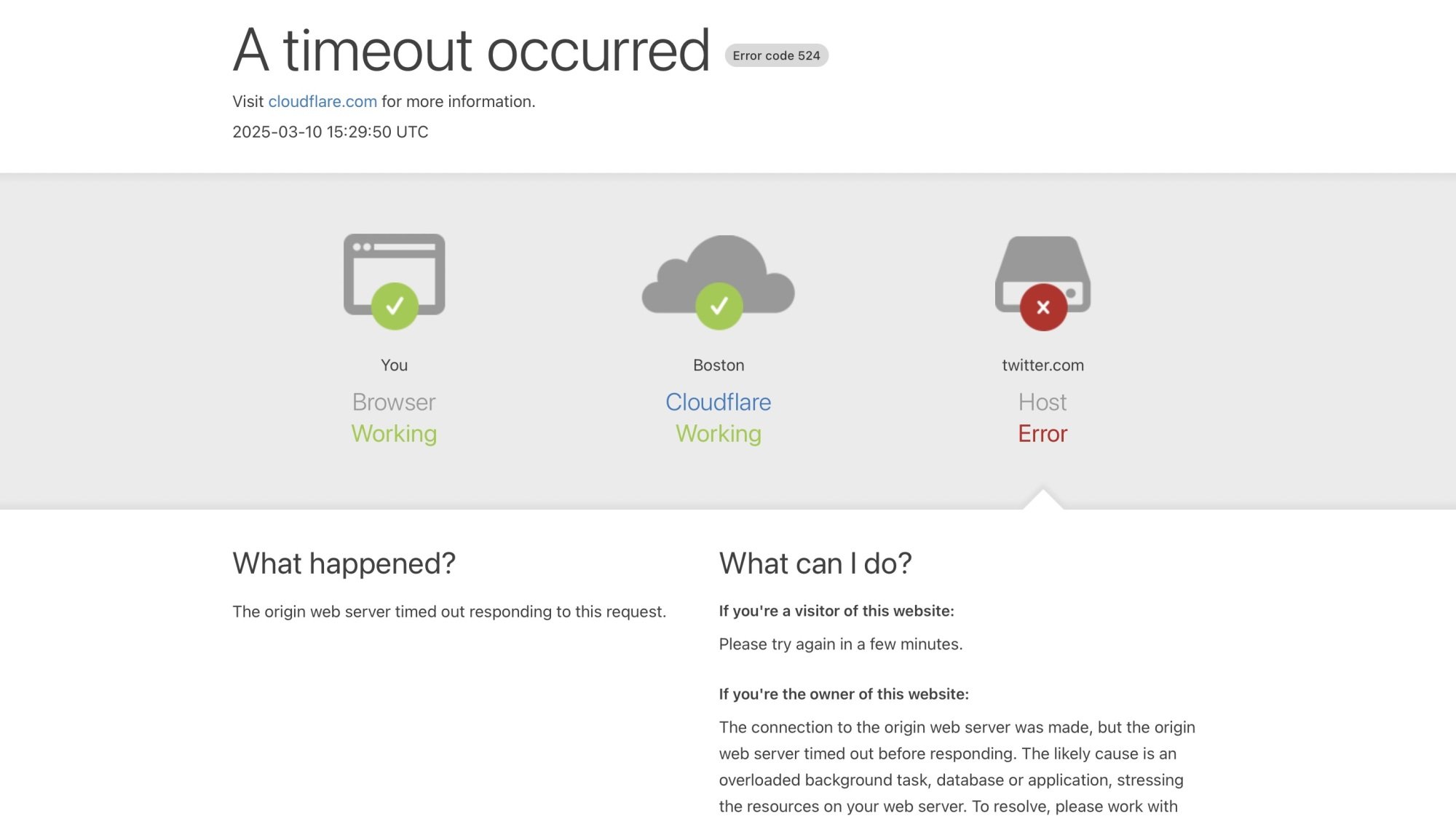

![Apple Watch Series 10 [GPS 46mm] with Jet Black Aluminium Case with Black Sport Band - M/L. Fitness Tracker, ECG App, Always-On Retina Display, Water Resistant](https://www.prime-wow.com/wp-content/uploads/2025/03/hero-image.fill_.size_autoxauto.v1732308136.jpg)