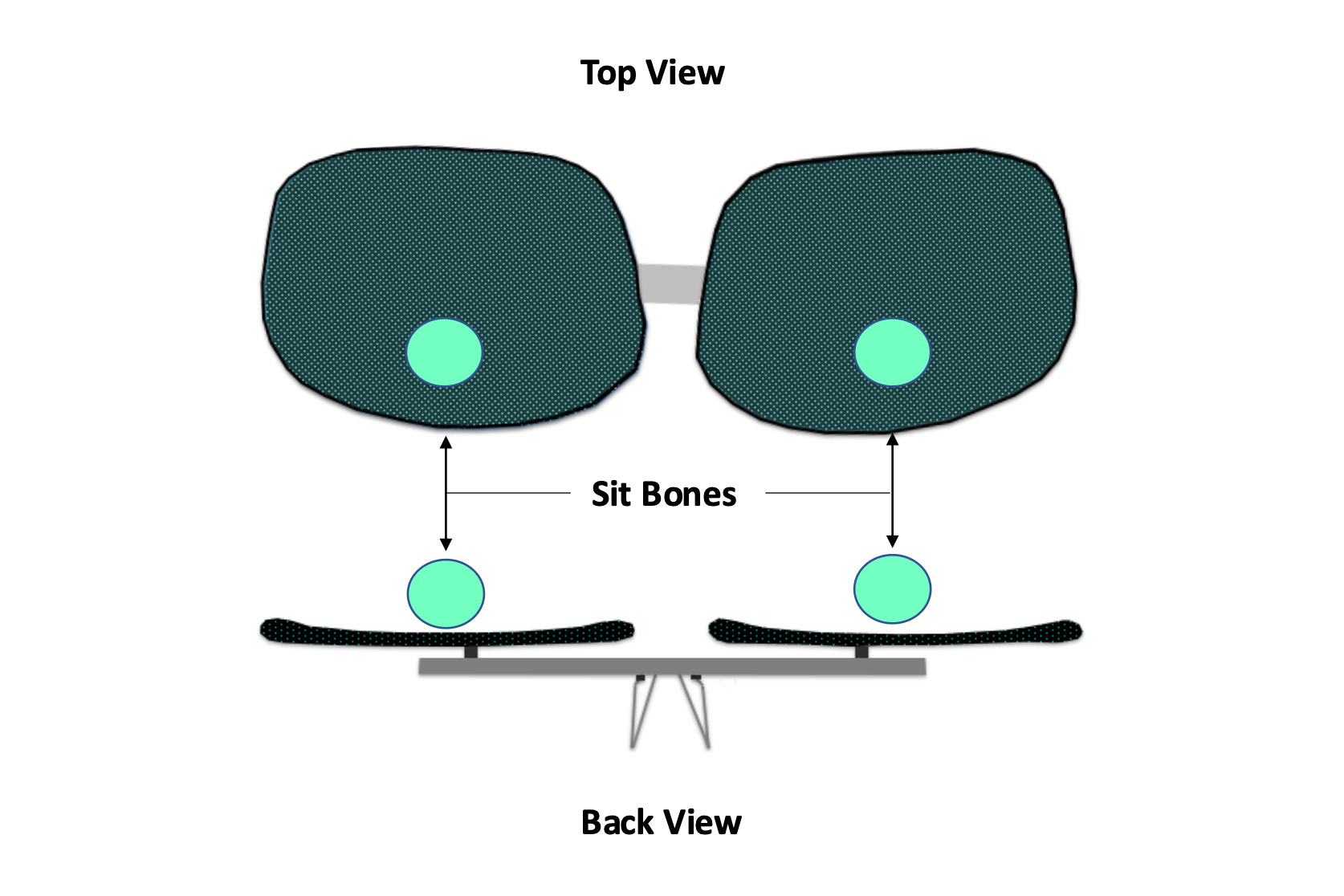Following the shutdown of an alternative app store, Apple has accused the European Commission (EC) of using “political delay tactics” as an excuse to probe and fine the company, Bloomberg reported. Apple issued the statement preemptively as commission is reportedly preparing to blame Apple for the shutdown of third-party app store Setapp due to what the developer called “still-evolving and complex business terms.”
As part of an EU ruling, Apple was forced to allow third-party marketplaces for apps once the Digital Markets Act (DMA) took effect in 2024. Apple agreed to allow such stores, but implemented fees of €0.50 per installation if the number of downloads exceeded one million, among other rules.
In April 2025, the EC found Apple to be in “non-compliance” with the DMA over rules on “steering” users to alternative payments and levied a $500 million fine. In June last year, Apple said it would change its pricing for third-party App Stores to a five percent revenue share called the Core Technology Commission (CTC).
However, Apple said that the EC has so far refused to allow those changes. In the meantime, a developer called MacPaw shut down its fledgling Setapp store, saying Apple’s terms “don’t fit Setapp’s current business model” due to the complexity. As a result, the EC will reportedly rule that Apple hasn’t addressed the key issues it raised regarding business terms, including their complexity.
“The European Commission has refused to let us implement the very changes that they requested,” Apple said in a statement to Bloomberg. “In October, we submitted a formal compliance plan and they have yet to respond. The EC is using political delay tactics to mislead the public, move the goal posts, and unfairly target an American company with burdensome investigations and onerous fines.”
In reply, the EC told Engadget that it’s in “constant” contact with Apple with the aim of finding a DMA-compliant solution. “The Commission’s main objective is that gatekeepers operate in full compliance with the DMA. The Commission is available to discuss and work with gatekeepers to achieve full compliance. In this context, the Commission has been in a constant dialogue with Apple to solve all pending issues, while also listening to developers from all over the world. We remain committed to this exchange to find a DMA compliant solution.”
This article originally appeared on Engadget at https://www.engadget.com/big-tech/apple-accuses-europe-of-delay-tactics-following-alternative-app-store-collapse-124701591.html?src=rss