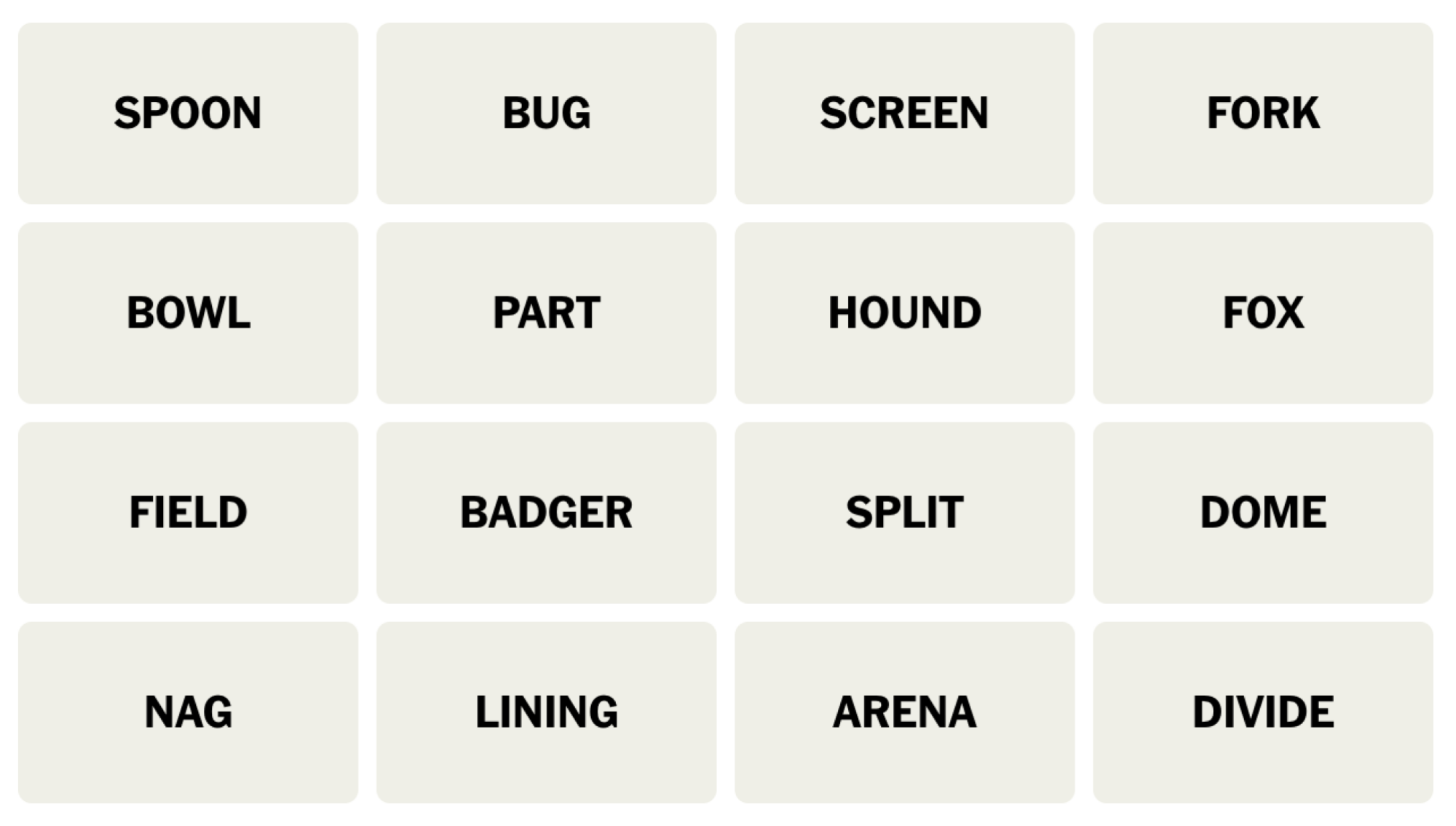Teens are uniquely terrifying creatures. They are simultaneously confused and cool: Even as they struggle to figure out who they are as individuals, they have no problem identifying the finer points of popular culture. Simply put, they know what’s up, and we do not. If you have to shop for one this holiday season, here’s a guide for what is cool in their world, which takes place, at least partially, on TikTok.
Gifts for a teenager’s bedroom
A teen’s room is a sanctuary. They don’t have their own home, but they do have their own space, and that space is very important to them. Here are the things they want for that sacred spot:
-
Desk vacuums are very popular and teens spend a lot of time at them, studying, gaming, rolling a joint, whatever. This mini vacuum from Odistar ($9.98) will pick up whatever crumbs a teen is producing.
-
LED strip lights have been big for a while now, but they’re holding up in terms of trendiness even after a few years. If you get some for a teen, make sure to get ones that sync up to a smartphone for easy color-changing, like this 100-foot set from Ksipze ($12.99).
-
Unique lamps are also still a vibe. You can try this galaxy-effect projector ($39.99), the viral sunset lamp projector ($18.99), or this ball-shaped one that looks like the moon ($24.99).
-
Search TikTok for “birthdate candle” and try to convince yourself teens don’t love these things. You can’t convince yourself of that, so it looks like you’re about to drop $50 on a candle with their birthday written on the side.
-
Watching movies is a well-established teen pastime. Watching them blown up huge on the wall is a newer twist that is quite popular. This AuKing projector ($69.99) is going to be a hit.
Gifts for a teenager’s wellbeing
Everyone needs self-care, including teens who are just a few years into the lifelong compulsion to look presentable out in the world. Help them achieve that—or just some plain old relaxation—with these gifts.
-
Brazilian Bum Bum Cream has gotten more and more popular over the years and now dominates social media. It smells amazing, absorbs fast, is a celeb favorite, and claims to firm up the skin. On TikTok, influencers discuss the benefits of layering it under certain perfumes to achieve out-of-this-world scents. Get 2.5 ounces for $22.
-
Any teen who is into makeup wants lip oil. Lip oil is having a major moment and one can simply never have enough of it. Not only is it glossy, it’s hydrating. Trust and believe this is a good gift, whether you go for the well-rated NYX Fat Oil Lip Drip ($9) or the ever-coveted Dior Addict Lip Glow Oil ($40).
-
It’s hard to explain, but Stanley cups—the kind of insulated, massive-capacity mug you associate with truckers—are very popular with teens. They come in all kinds of colors. Get a 40-ounce cup for $76.65.
-
Shopping for a fashionable and/or athletic girl? Lululemon Everywhere Belt Bag ($48). Done.
Other random gifts for teens
Some gifts fall outside the parameters of home goods and self-care. These are still crucial for teens, who require many trinkets and knickknacks.
-
What is one of the most significant moments of a teen’s life? Getting their driver’s license. Teens simply love the freedom, and their cars are a mode of self-expression. Get your teen some viral cleaning gel for their car to banish crumbs and dirt from even the hardest-to-reach places. This one by Pulidiki ($8.48) is the $1 “automotive” product on Amazon and has over 78,000 ratings for a total of four stars out of five.
-
We’re getting a little meta here because while all these gifts are popular on social media, this one is for social media: The TikTok remote control ring ($19.99) offers the ability for hands-free scrolling as well as the ability to film from far away. It’s a cooler version of the old millennial favorite, the selfie stick.
Prices are accurate as of publication, but are always subject to change.
Source: LifeHacker – These Are the Best Gifts for Teens, According to TikTok