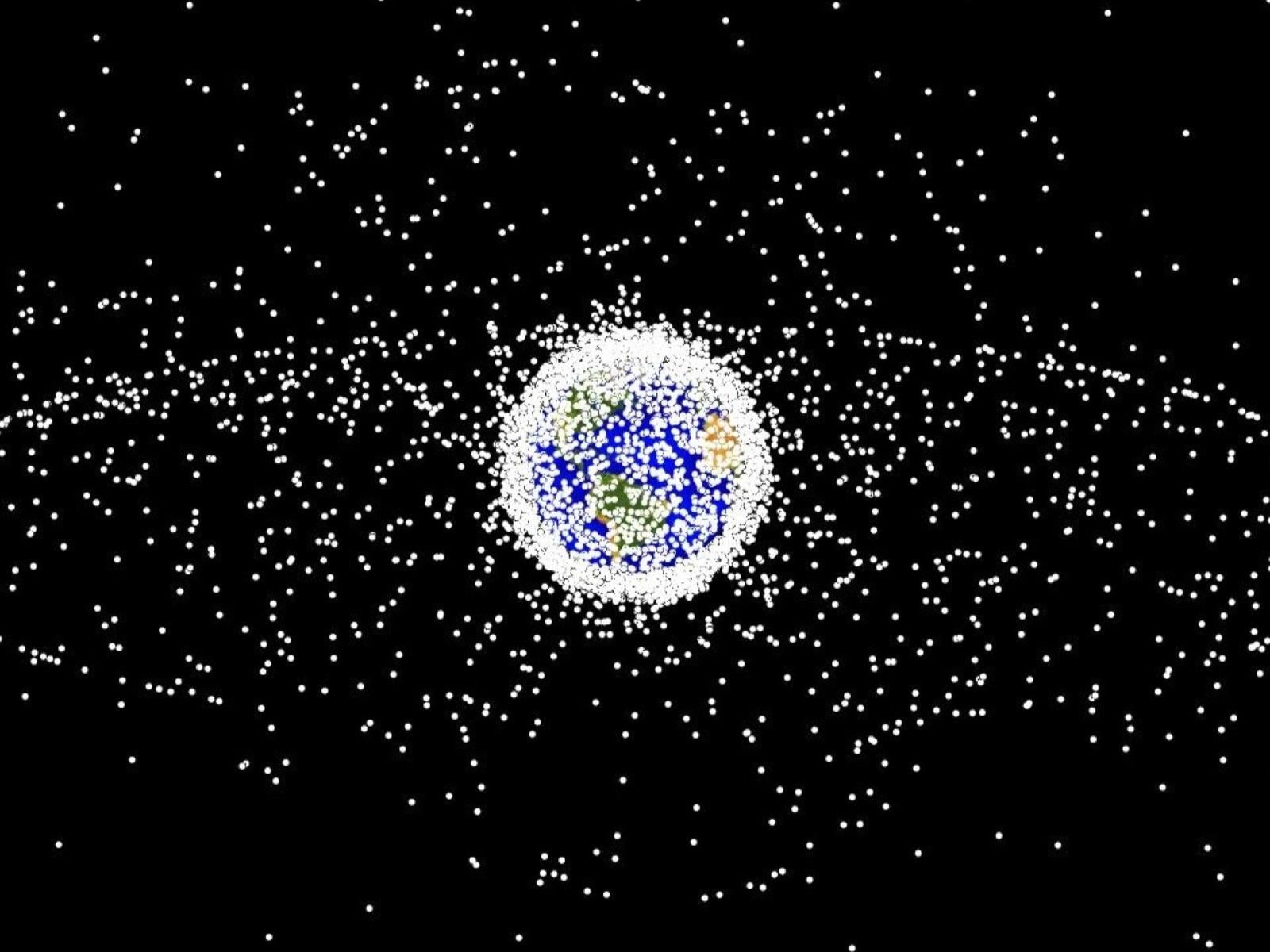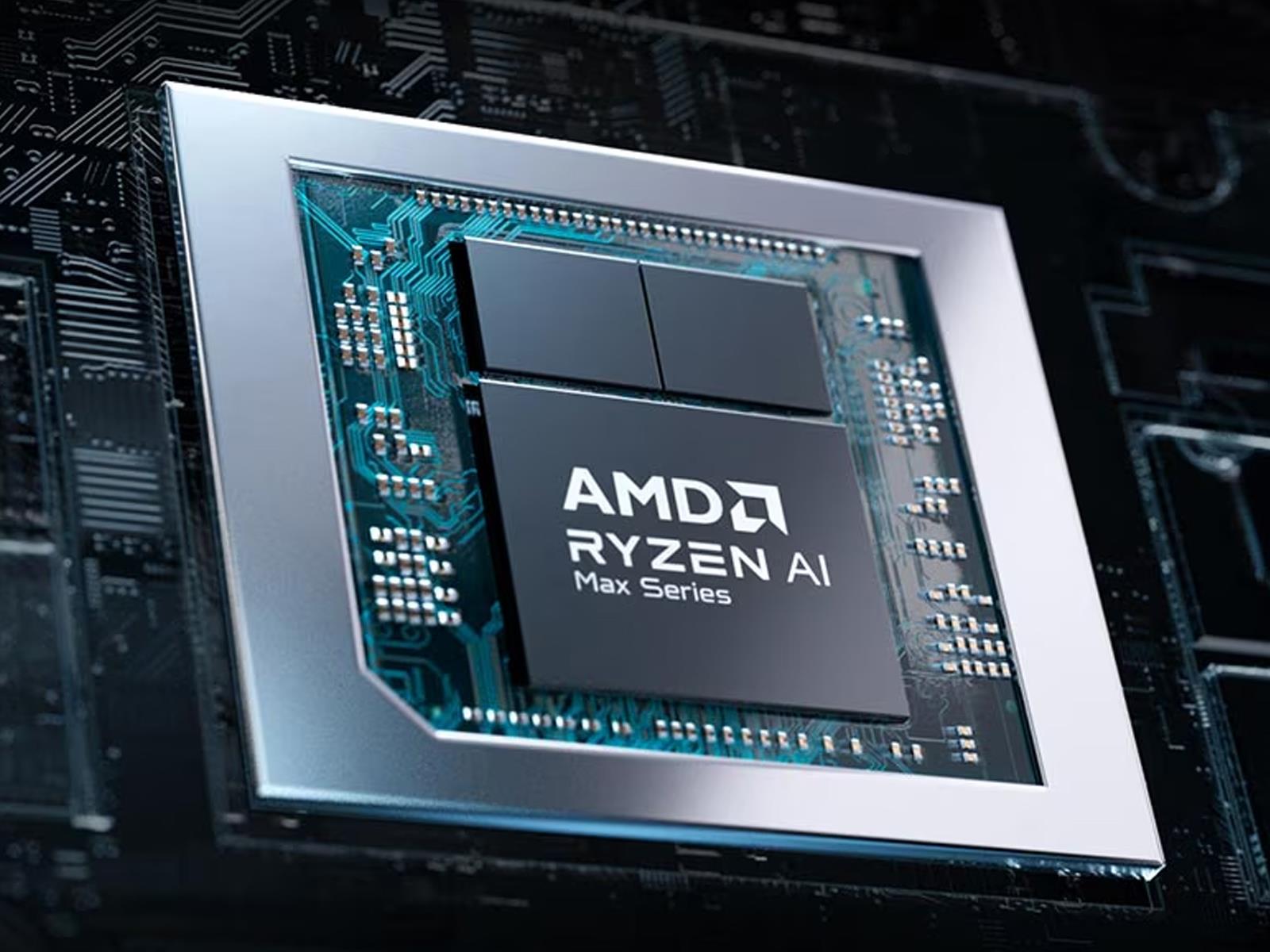Ideally, a winter storm is merely uncomfortable and annoying, but they can sometimes be dangerous for you and your home. This weekend, a potentially historic winter storm is bearing down on some 200 million Americans, who may face dangerously icy conditions and significant snowfall. It’s important to know your area’s risk and understand the meaning and potential impact of different weather terms (advisory, watch, and warning) so you can respond quickly in the event of an emergency. You should also use the next few days to take steps to prepare your home and lower the chances of damage and danger.
Winter prep starts with a thorough inspection of your property, both inside and out and top to bottom. Look for everything from roof leaks to door gaps to clogged gutters—anything that could lead to damage from snow, ice, and freezing temperatures. Make a plan for repairs and winterization to ensure your safety and comfort—not just for the next storm, but for the entire season.
Here’s a quick summary of the most important tasks to take care of before the temperatures drop or the snow starts to fall.
Test your smoke and carbon monoxide detectors
This is something that should be part of your regular home maintenance, and it’s especially important when you are using your furnace and fireplace regularly (considering both fire safety and indoor air quality). Follow the Environmental Protection Agency’s guidelines for where to install CO detectors and how to inspect and maintain them; then check out the National Fire Protection Association’s (NFPA) guidelines for smoke alarms. Make sure your fire extinguisher is handy and working as well.
Install an easy-to-read thermometer
Any thermostat will show you indoor temperature, and if you have a smart system like an Ecobee or Nest, you have real-time data at your fingertips. The CDC also recommends installing easy-to-read thermometers in locations where you’ll see them frequently. This is especially important for older adults, as our sense of temperature changes as we age, increasing the risk of cold-related health issues.
Fix drafty windows and doors
Gaps around doors and windows keep your home drafty, which is uncomfortable and a waste of energy. Door sweeps, weatherstripping, and caulk can be used to fill spaces that allow cold air in. These are simple DIY fixes that go a long way toward lowering your heating bill and keeping your home warm. If your home has older windows, floor-to-ceiling thermal curtains can also help with insulation even if you lose heating.
Winterize your outdoor faucets
Before freezing temperatures arrive, make sure your outdoor plumbing is prepared—frozen pipes can burst, causing significant damage to your home. To winterize exterior faucets, remove and store hoses, shut off outdoor water, drain spigots, close them up, and insulate with covers.
While you don’t need to fully winterize your indoor plumbing unless your house will be vacant for an extended period of time, you should look for pipes that are uninsulated and in or near unheated spaces and consider applying insulation sleeves or heat tape.
Check your furnace
Turn your furnace on and make sure it is working properly. Even if you don’t need to heat your home right now, you don’t want to scramble to schedule an emergency repair down the line when it’s freezing outside. Look for common signs that your unit needs maintenance, such as unusual smells and noises, short cycling, and lack of actual heat. Replace your air filter as well.
Inspect and clean your fireplace
Your fireplace or wood stove can provide heat in an emergency. Like your furnace, they need seasonal maintenance to avoid chemical buildup and ensure proper venting, both of which impact your indoor air quality and overall safety. The NFPA recommends annual cleaning, which you can do yourself. However, if it’s been awhile since your fireplace was professionally inspected and cleaned, consider scheduling a chimney sweep before you start your first winter fire. You can find one online or ask your local fire department for a recommendation.
Stock your snow supplies
If you get snow in your area, make sure your shovels are accessible and restock your ice melt. If you use a snowblower, give it a thorough inspection, replace any worn or damaged parts, change the oil, top it off with fresh gas, and start it up to make sure it runs.
Replenish your emergency kit
You should be prepared for storms during any season with a stock of disaster supplies so you and your family (and pets) can survive without outside aid for a few days if needed. We have a guide to creating an emergency kit if you don’t have one already, but you should also check all supplies and replenish anything that has been used or is missing. For winter, be sure you also have sleeping bags, warm blankets, and climate-appropriate changes of clothes and shoes available.