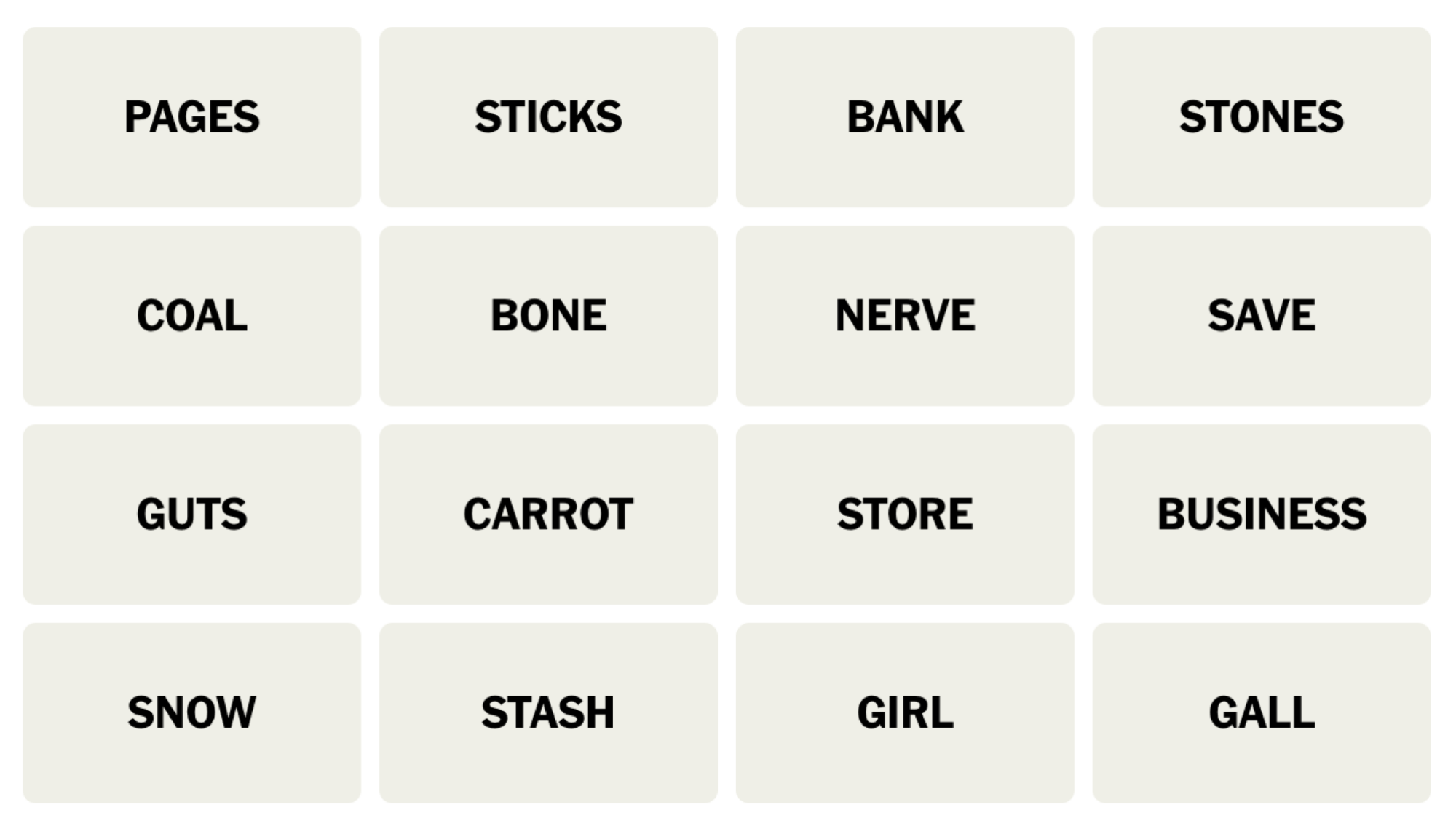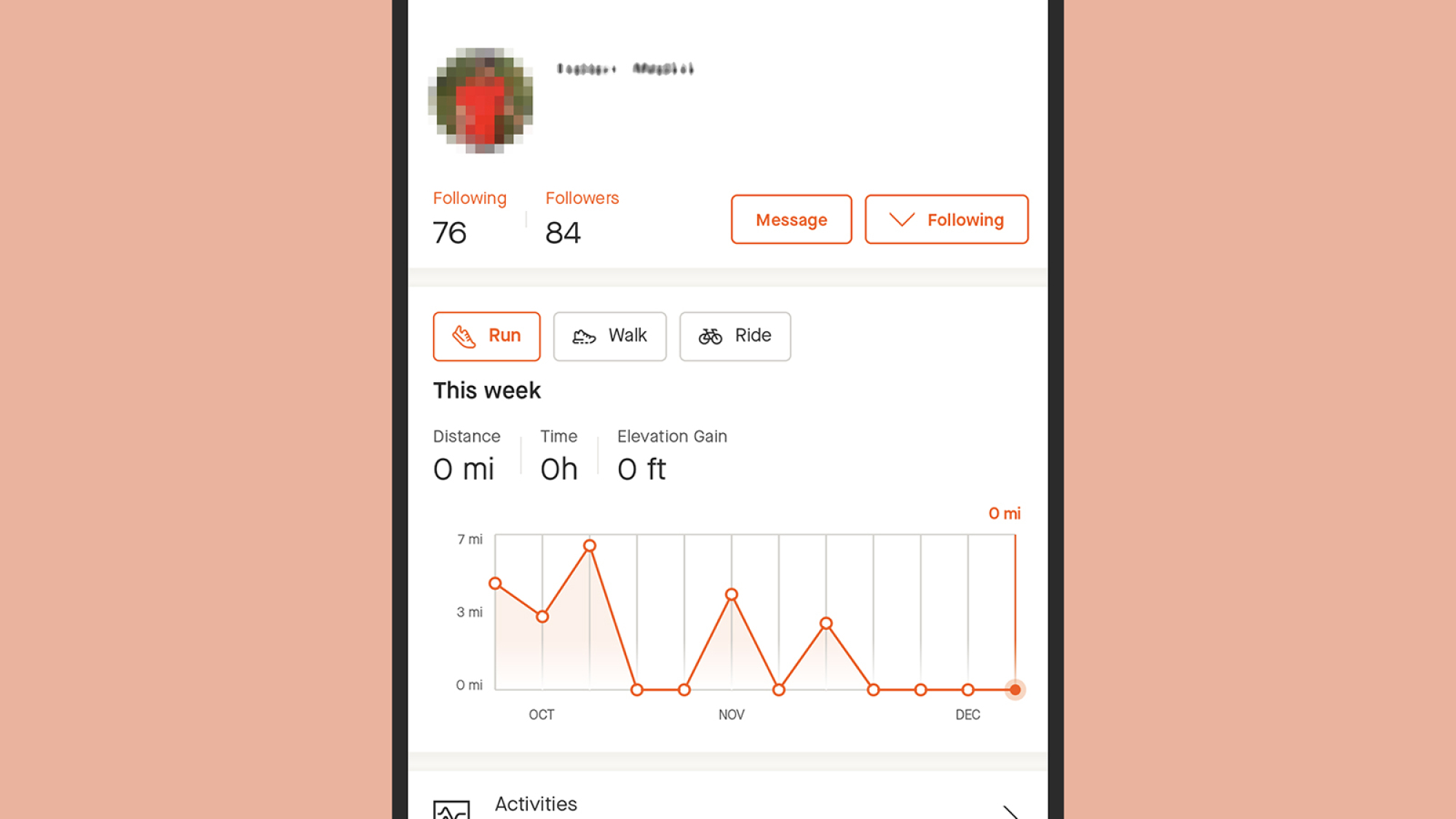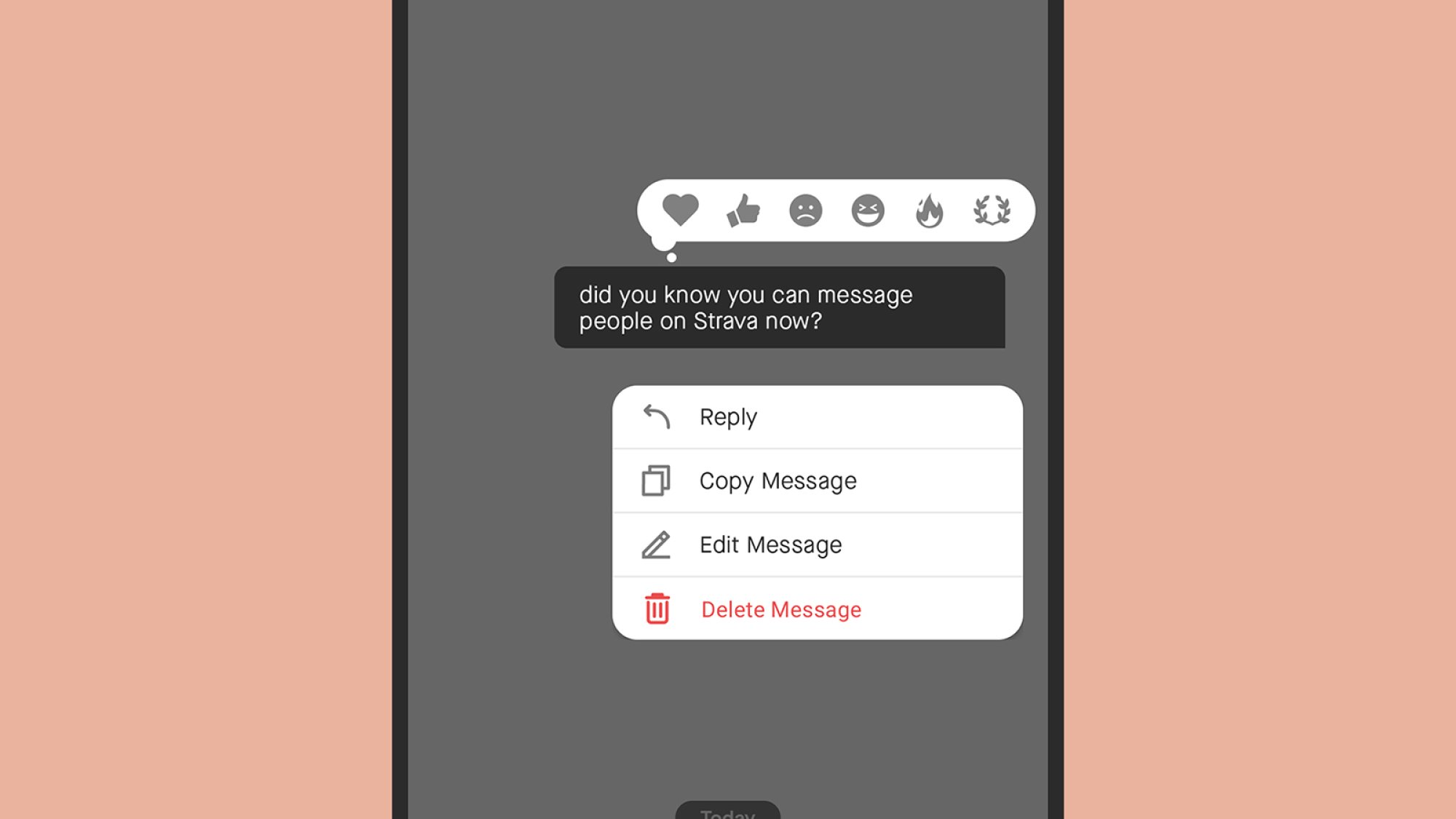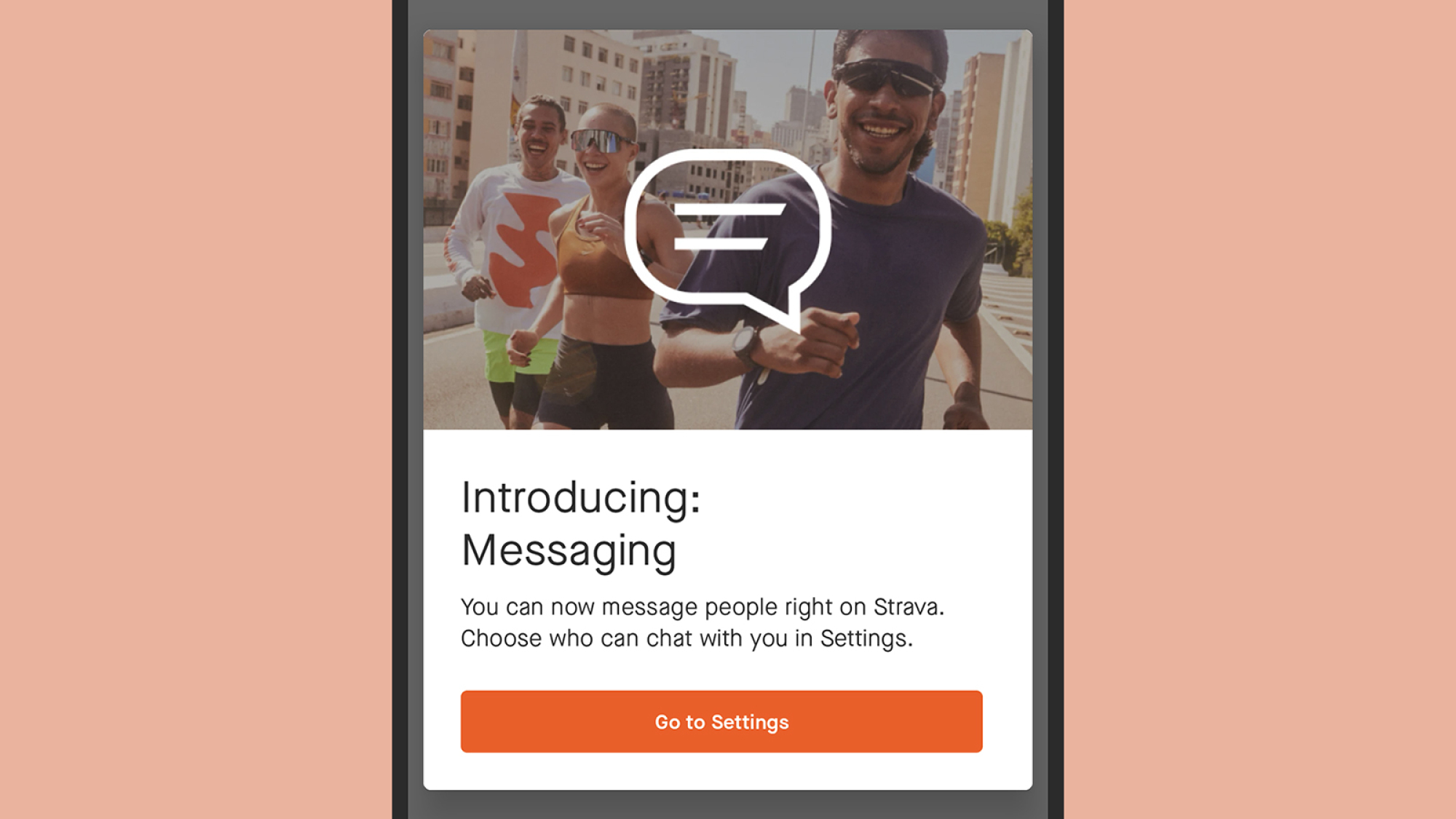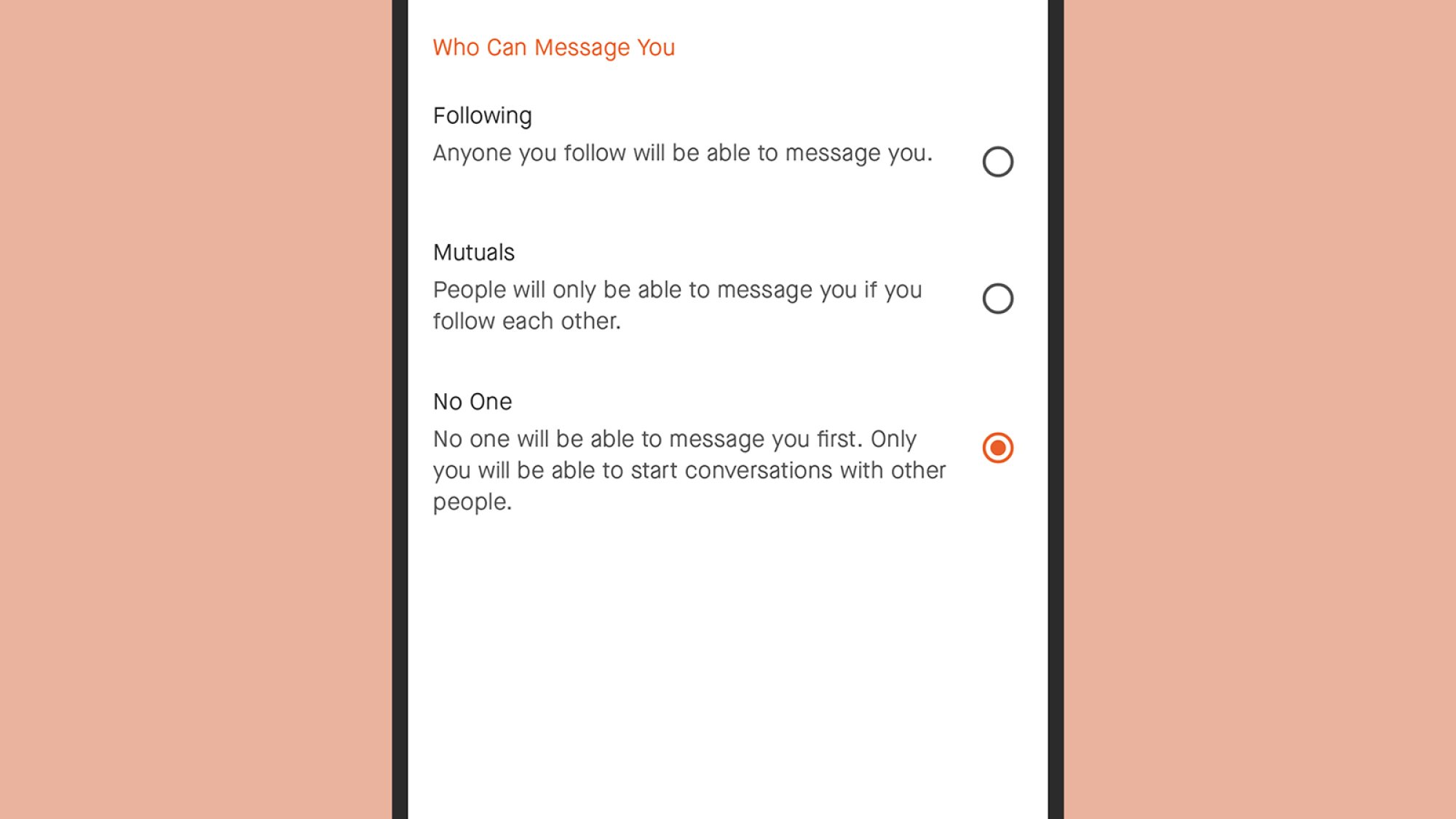I love Marvel movies as much as the next billion people, but in 2024—for the first time in living memory—the studio is giving us a break (sort of; we’re still getting MCU offshoots like Deadpool 3 and Madame Web), and I plan to take advantage of it by seeing some movies in the theater that don’t involve superheroes.
Overall, the coming year seems a bit lacking when it comes to pre-packaged franchise blockbusters, and after 2023 proved that audiences have more of an appetite for Barbenheimer and less of one for The Flash, that’s definitely not a bad thing. Certainly I’m hoping the respite from Marvel/DC fare will allow some of the year’s other releases more breathing room. Or maybe we’ll just see Deadpool 3 and call it a year, retreating to our streaming caves.
But hopefully not—and in that spirit, and for your watchlist-planning convenience, here’s a list of some of 2024’s most anticipated films, and when to watch them.
Night Swim (January 5)
Director James Wan’s most recent horror movie, Malignant, was absolutely bonkers, and about as good a time as you could have doing anything in 2021. Given that this new one involves a haunted swimming pool, it sounds like he hasn’t lost his willingness to get a little goofy. Here for it, honestly.
Where to see it: In theaters
Good Grief (January 5)
Dan Levy (Schitt’s Creek) makes his feature directorial debut with this Netflix production, in which he also stars as Marc Dreyfus. When Marc’s larger-than-life husband (Luke Evans) dies, he goes on a soul-searching journey to France alongside his two best friends (played by Ruth Negga and Himesh Patel).
Where to see it: Netflix
Mean Girls (January 12)
Opening this in January, and not on October 3, seems like an enormous missed opportunity, but here we are. This isn’t a remake of the very fetch original, exactly, but instead an adaptation of the stage musical based on that 2004 classic (not that you’d know it from the trailer). Tina Fey reprises her role as Ms. Norbury, and also wrote the screenplay (as she wrote the book for the musical). Angourie Rice (Mare of Easttown) takes the lead as Cady Herron, and how about that mother/daughter casting for Regina (Reneé Rapp) and her mom (Busy Phillips)?
Where to see it: In theaters
The Kitchen (January 12)
Joined by Kibwe Tavares, Oscar-winner Daniel Kaluuya writes and directs this dystopian sci-fi drama set in the titular Kitchen, a London housing block. The community there refuses to surrender its home, even in a world where social housing has been eliminated. The film already picked up some very solid reviews at the recent BFI London Film Festival.
Where to see it: Netflix
Argylle (February 2)
Director Matthew Vaughan, best known for those Kingman movies, looks to be working in a similar vein with Argylle, which stars Bryce Dallas Howard as a spy novelist who accidentally freaks out an underground syndicate when her book’s plot comes a little too close to their criminal reality. Henry Cavill shows up to save her, maybe, while plunging her (and her cat) into real danger. Vaughan seems to have a way with these things, and the cast is stacked (Howard and Cavill are joined by Sam Rockwell, Bryan Cranston, Ariana DeBose, Catherine O’Hara, and Samuel L. Jackson), so it could be a lot of fun.
Where to see it: In theaters
Orion and the Dark (February 2)
Charlie Kauffman (Being John Malkovich, Eternal Sunshine of the Spotless Mind) wrote this delightful-sounding animated film about the title kid…who’s afraid of pretty much everything (relatable). He’s particularly afraid of the dark but, fortunately, the Dark (being a literal personification) isn’t afraid of him, and Orion gets taken on a journey that helps him overcome some of his own fears. I mean, presumably.
Where to see it: Netflix
Lisa Frankenstein (February 9)
I’m getting Jennifer’s Body vibes from writer Diablo Cody’s latest, what looks to be a stylish horror comedy starring Kathryn Newton as the teenage goth girl, circa 1989, who sets off on a murderous adventure with her true love: a handsome Victorian-era corpse (Cole Sprouse) that she reanimates using an old tanning bed. Zelda Williams makes her feature directorial debut.
Where to see it: In theaters
Madame Web (February 14)
Dakota Johnson stars in this Spider-Man spin-off about a clairvoyant paramedic (Dakota Johnson) who gets into the business of rescuing three young women from a mysterious adversary (Tahar Rahim). Director S. J. Clarkson is making her feature film debut, but this one might have an uphill battle, especially as a (kinda) follow-up to last year’s Morbius. On the other hand, the Venom movies were surprise hits, so who the hell knows.
Where to see it: In theaters
Drive-Away Dolls (February 23)
This latest from director Ethan Coen, of Coen brothers fame ( and joined by Tricia Cooke on the screenplay) has been gestating for a long time (it was originally announced way back in 2007), but I’m not sure that’s much reason for concern. Free-spirited Jamie (Margaret Qualley) has just broken up with her girlfriend, and invites her more demure pal Marian (Geraldine Viswanathan) on a roadtrip to Tallahassee (yay?). Given that we’re in a Coen movie, you won’t be surprised to learn that the two run across some desperately inept criminals and find themselves in the middle of a caper with comedic undertones. Beanie Feldstein, Colman Domingo, Pedro Pascal, Bill Camp, and Matt Damon round out the impressive cast.
Where to see it: In theaters
Dune: Part Two (March 1)
The first Dune did very respectable box office business (considering that whole global pandemic thing) while also taking home six Academy Awards out of ten nominations (including one for Best Picture, which it did not win). Director Denis Villeneuve (Arrival, Blade Runner 2049) is one of our more reliable modern directors of science fiction, so there’s no reason to believe he’s going to let us down with this one. The studio has already greenlit a followup (Dune: Messiah), so there seems to be plenty of confidence on their end.
Where to see it: In theaters
Kung Fu Panda 4 (March 8)
The consistently much-better-than-it-sounds Kung Fu Panda series has been absent for the last eight years, but is finally returning with a new story involving Jack Black’s Po setting off on a journey to find a new Dragon Warrior to succeed him. Dustin Hoffman, James Hong, Bryan Cranston, and Ian McShane are back from the earlier films, joined by Awkwafina, Viola Davis, and Ke Huy Quan.
Where to see it: In theaters
Damsel (March 8)
Millie Bobby Brown plays the titular damsel, who agrees to marry a handsome prince…only to discover that it’s a trap, and she’s meant to be sacrificed to a dragon to satisfy an ancient debt. As you might guess, Elodie (our distressed damsel) is far more resourceful than her would-be in-laws would have guessed. Angela Bassett, Robin Wright, and Shohreh Aghdashloo round out the cast of this action fantasy, which looks like it could be a lot of fun.
Where to see it: Netflix
Imaginary (March 8)
Stuffed animals are creepy, for sure, and so are kids, so this latest from Blumhouse might be just the thing. DeWanda Wise stars as a woman who discovers that her stepdaughter is getting increasingly disturbing instructions from the teddy bear she finds abandoned in the basement of their new home.
Where to see it: In theaters
Ghostbusters: Frozen Empire (March 29)
Afterlife was a bit of a mixed bag, wading a little too deep into nostalgic waters to feel like it had anything new to say on the topic of bustin’ ghosts. Hopefully this followup has more going on. Carrie Coon, McKenna Grace, Finn Wolfhard, and Paul Rudd are back from the previous film,, joined by Kumail Nanjiani, Patton Oswalt, and the surviving O.G. Ghostbusters.
Where to see it: In theaters
Mickey 17 (March 29)
Bong Joon-ho is following up the brilliant Parasite with this science fiction thriller, based on a 2022 bestselling novel from Edward Ashton. Robert Pattinson stars as an entirely disposable employee sent to colonize the ice world of Niflheim. When he dies, a new body is generated with most of the original’s memories intact. Sounds like a recipe for existential horror. Bong has yet to disappoint.
Where to see it: In theaters
Godzilla x Kong: The New Empire (April 12)
The American Godzilla films have been pretty good, mostly, but director Adam Wingard’s 2021 Godzilla vs. Kong was the best of the lot: an imaginative action spectacle that wasn’t afraid to get weird, and even a little goofy. Wingard is back for the followup which sees, apparently, Godzilla and Kong team-up against “a colossal undiscovered threat hidden within our world.” Why not?
Where to see it: In theaters
Rebel Moon Part 2: The Scargiver (April 19)
Though Zack Snyder has rather ominously hinted at his plans for Rebel Moon to become a massive multimedia franchise, we’re entitled, for just the moment, to enjoy his new space opera as a two-film series (the first part arrives in time for Christmas 2023). Sofia Boutella plays Kora, a former member of the impressive Imperium government who goes rogue to challenge the central authority on Motherworld.
Where to see it: Netflix
Challengers (April 26)
Luca Guadagnino (Call Me By Your Name) directs this rom-com (well, technically, it’s billed as a “romantic sports comedy drama,” but considering the director’s last film was a rom-com about cannibal teens, anything goes) starring Zendaya, Josh O’Connor and Mike Faist as three tennis pros who get involved in a fraught love triangle.
Where to see it: In theaters
The Fall Guy (May 3)
Do we need another reboot of an ’80s-era action series? Not so much (and Airwolf is sitting right there!). Still, hear me out: David Leitch co-directed John Wick, and went solo on Atomic Blonde, so the action bonafides are legit. Ryan Gosling and Emily Blunt head the cast.
Where to see it: In theaters
IF (May 17)
John Krasinski wrote, directed, and co-stars in this blend of live-action and animation about a kid (Cailey Fleming) who can communicate with the imaginary friends that other children have left behind. She soon discovers that her neighbor (Ryan Reynolds) has the same ability. Naturally, there’s an all-star voice cast (Steve Carrell, Phoebe Waller-Bridge, Louis Gossett Jr., etc.). Sounds cute, though try not to get it confused with Imaginary, the Blumhouse horror movie with a not-entirely-dissimilar premise.
Where to see it: In theaters
Furiosa: A Mad Max Saga (May 24)
George Miller is back again for his fifth Mad Max film, after then-70-year-old director showed the kids how it’s done with Fury Road, one of the most impressive (and deranged) movie action spectacles ever. This one drops the Mad Max character entirely in favor of a focus on a younger version of Charlize Theron’s Furiosa, now played by Anna Taylor-Joy. There’s a plot as well I’m sure.
Where to see it: In theaters
Kingdom of the Planet of the Apes (May 24)
One of our boldest modern action franchises stuck the landing with 2017’s War for the Planet of the Apes, concluding the saga of Andy Serkis’ Caesar with poignance, an abiding grimness, and an impressive willingness to challenge. This fourth movie, set generations later, will have to work hard to justify its existence given all of that…but the series has more than earned the goodwill.
Where to see it: In theaters
A Quiet Place: Day One (June 28)
The first movie in the series made a splash by being an uncharacteristically quiet theatrical experience, dropping us in a world of blind aliens who attack at the slightest sound. The second film added a flashback sequence at the beginning that injected a little extra noise into the series by taking us back to the early moments of the invasion, back before everyone knew to be quiet. This prequel follows new characters, mostly (Djimon Hounsou returns from Part II) in the earliest days of the invasion, presumably before everyone knew to shut the hell up. Michael Sarnoski (Pig) takes over the directing duties, with Lupita Nyong’o starring.
Where to see it: In theaters
Twisters (July 19)
The 1996 Helen Hunt/Bill Paxton film was a big success, though I’m not sure that audiences are clamoring for a sequel/reboot nearly 30 years later; among the cast, led by Daisy Edgar-Jones, there are no connections to the original. Still, an old-school disaster movie (if that’s what this is) might be just the thing and, given a $200m budget, it should be a decent spectacle, at least.
Where to see it: In theaters
Deadpool 3 (July 26)
As if by some miracle, there’s only one Marvel Studios movie coming out in 2024 (the Spider-Man stuff comes from Sony), and it’s this third Deadpool movie, co-starring Hugh Jackman’s Wolverine from the now defunct 20th Century X-Men series. The two Deadpool movies did the best business of any of those movies, but now Disney/Marvel has the R-rated Ryan Reynolds character back in house. It’ll be interesting to see if the irreverent, ultra-violent character can survive the transition.
Where to see it: In theaters
Borderlands (August 9)
Fresh off of Thanksgiving, Eli Roth is tackling an adaptation of the very popular video game series; Cate Blanchett, Kevin Hart, Jack Black, Bobby Lee and Jamie Lee Curtis star. The movie’s seen some delays, which may or may not mean anything when it comes to the finished product (it’s not like there hasn’t been a lot going on in the last couple of years).
Where to see it: In theaters
Alien: Romulus (August 16)
Not much is known about the plot of this new standalone Alien film, except that it maybe/probably takes place between the original film and its 1986 followup. Do we need it? Probably now, but director Fede Álvarez (Evil Dead, Don’t Breathe) has a solid horror pedigree, and it might be nice to see the series movie in a direction that’s a little less sci-fi cerebral and more straight-up grisly.
Where to see it: In theaters
Beetlejuice 2 (September 6)
Though he’s still capable of drumming up business at the box office, there’s no question the Tim Burton house style had gotten a little stale over the decades. This return to his golden age, and one of his very best films, might be nothing more than a reminder of glories past…or, just maybe, it could be the perfect vehicle for the director’s potential return to form. Michael Keaton, Winona Ryder, and Catherine O’Hara all return from the first (what, no Dick Cavett?), joined by Jenna Ortega, Monica Belluci, and Willem Dafoe.
Where to see it: In theaters
Joker: Folie à Deux (October 4)
People really liked Joker (which is all I’ll say on the movie’s success as anything other than a Scorsese pastiche): it made over a billion dollars and received 11 Academy Award nominations. Joaquin Phoenix, who won Best Actor that year, is back with director Todd Phillips joined by Lady Gaga as Harley Quinn…which is so absolutely wild.
Where to see it: In theaters
Terrifier 3 (October 25)
Art the Clown (David Howard Thornton) returns! The 2022 second movie made headlines when viewers were allegedly puking and passing out at screenings, so impressive were the film’s gore effects. It was filmed for practically nothing, and made a ton of money. Part three, though coming out just in time for Halloween, is to be set during Christmas, so we might have a new festive horror favorite on our hands.
Where to see it: In theaters
Gladiator 2 (November 22)
Ridley Scott’s Gladiator was a massive box office and critical hit, taking home the Academy Award for Best Picture. That was roughly 2,000 years ago, though, so the question becomes: is there any life left in the whole gladiator thing, especially since the lead character won’t be returning (for reasons that will be very clear to anyone who saw that movie). Instead, Paul Mescal takes over the Spencer Treat Clark role of imperial cast-off Lucius Verus. I’d love to see the historical epic make a legit comeback, but this one definitely faces an uphill battle.
Where to see it: In theaters
Wicked Part 1 (November 27)
Jon M. Chu directed Crazy Rich Asians and In the Heights back-to-back, so seems well positioned to being the Broadway sensation to life—and this is the one that retells The Wizard of Oz from the point of view of the Wicked Witch. Cynthia Erivo and Ariana Grande take on the roles originally named by Irina Menzel and Kristin Chenoweth, while Jeff Goldblum plays the Wizard. The only downside: This movie will only cover half of the show, with the remainder following in 2025.
Where to see it: In theaters
The Karate Kid (December 13)
This placement seems ambitions, given that stars Jackie Chan and Ralph Macchio only just started a casting call for a new kid to do some karate. Still, Cobra Kai was the biggest surprise success of the nostalgia wave that crested over the last few years, and has proven that the franchise has some surprising juice left in it. Macchio is, of course, from the mainline Karate Kid/Cobra Kai continuity, while Jackie Chan starred in the 2010 reboot. Not much is known about the new movie, including whether it will follow from Cobra Kai, or be its own thing in some sort of martial arts multiverse.
Where to see it: In theaters
Source: LifeHacker – 33 Must-See 2024 Movies to Add to Your Watchlist