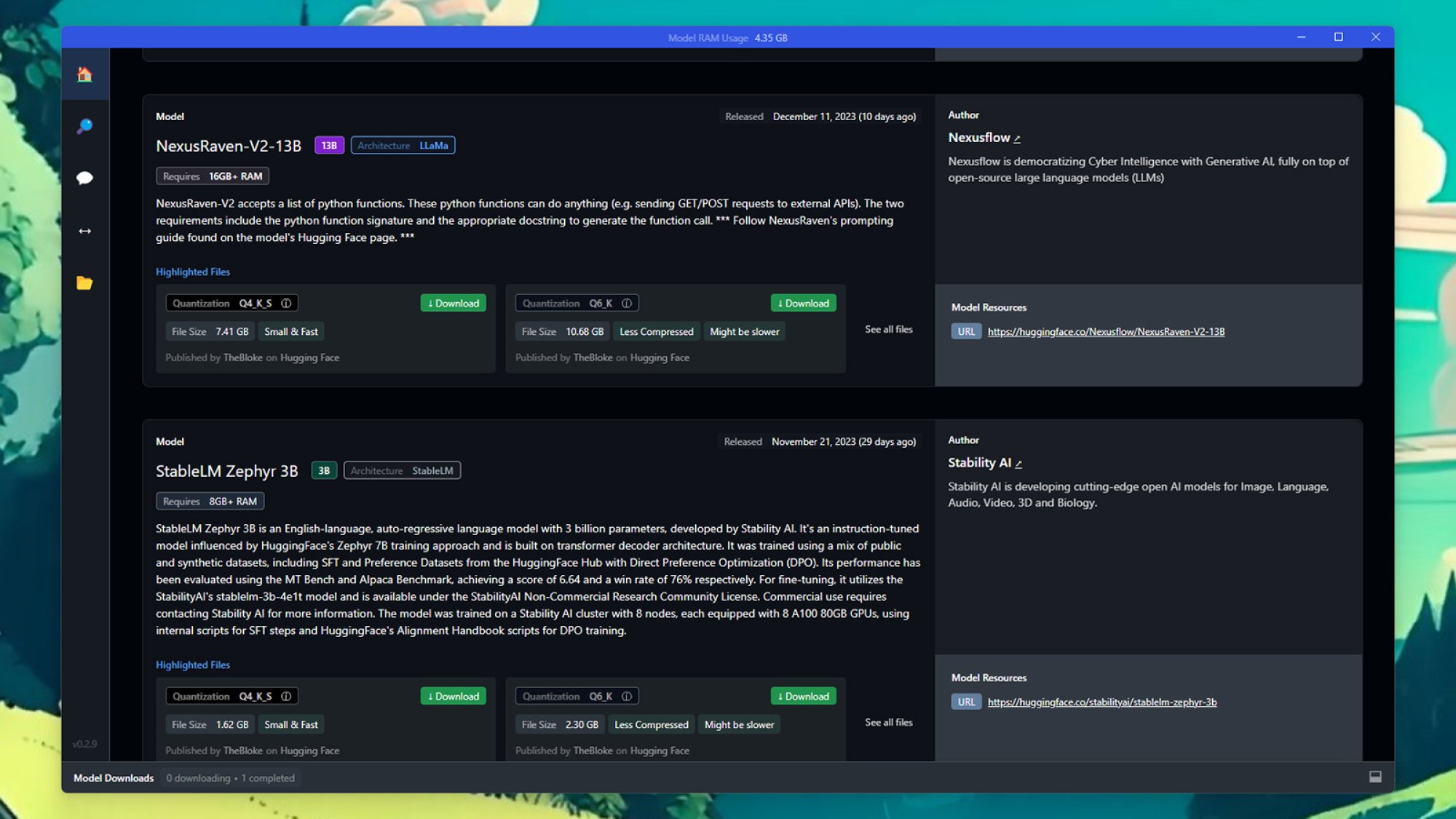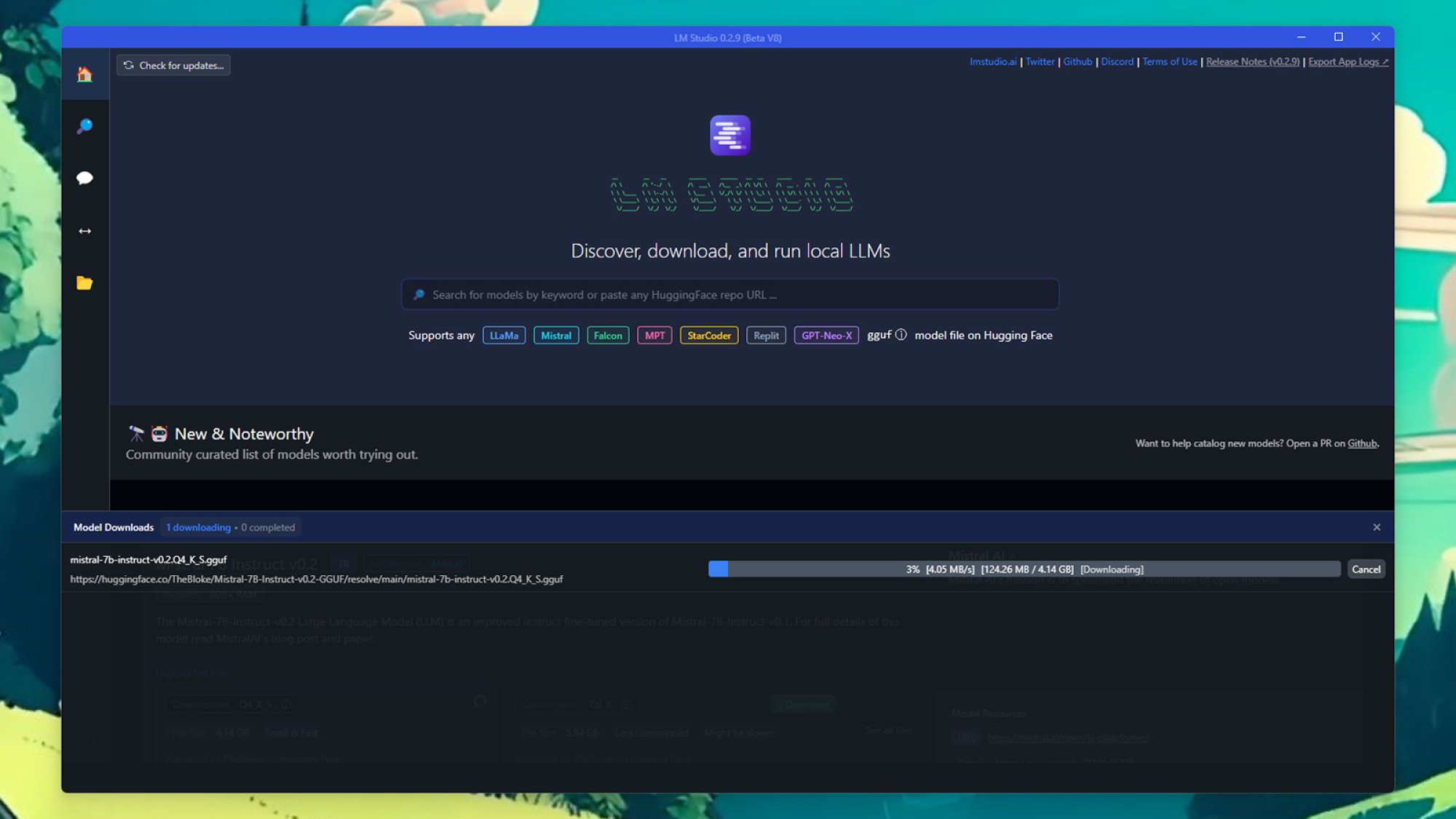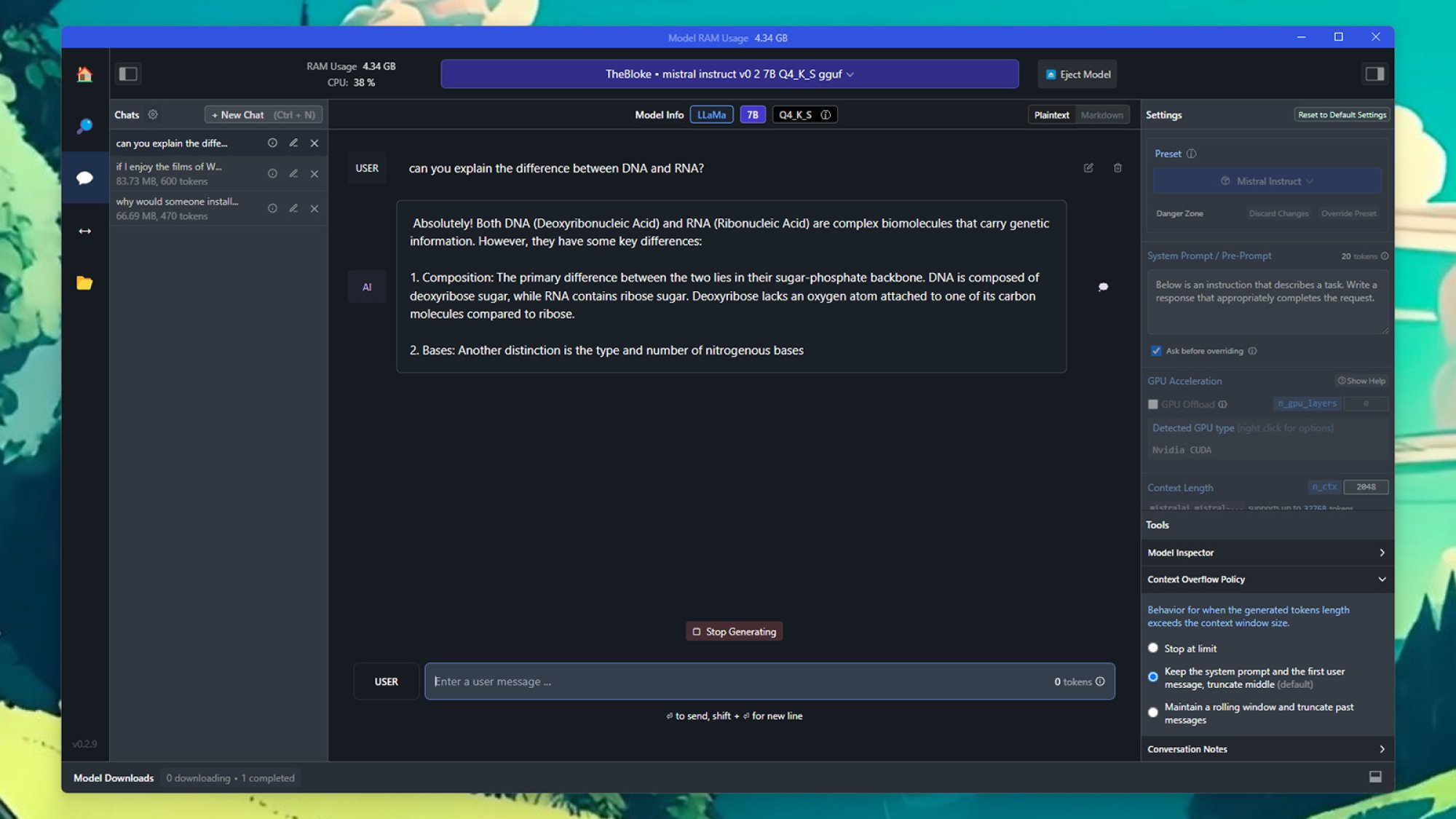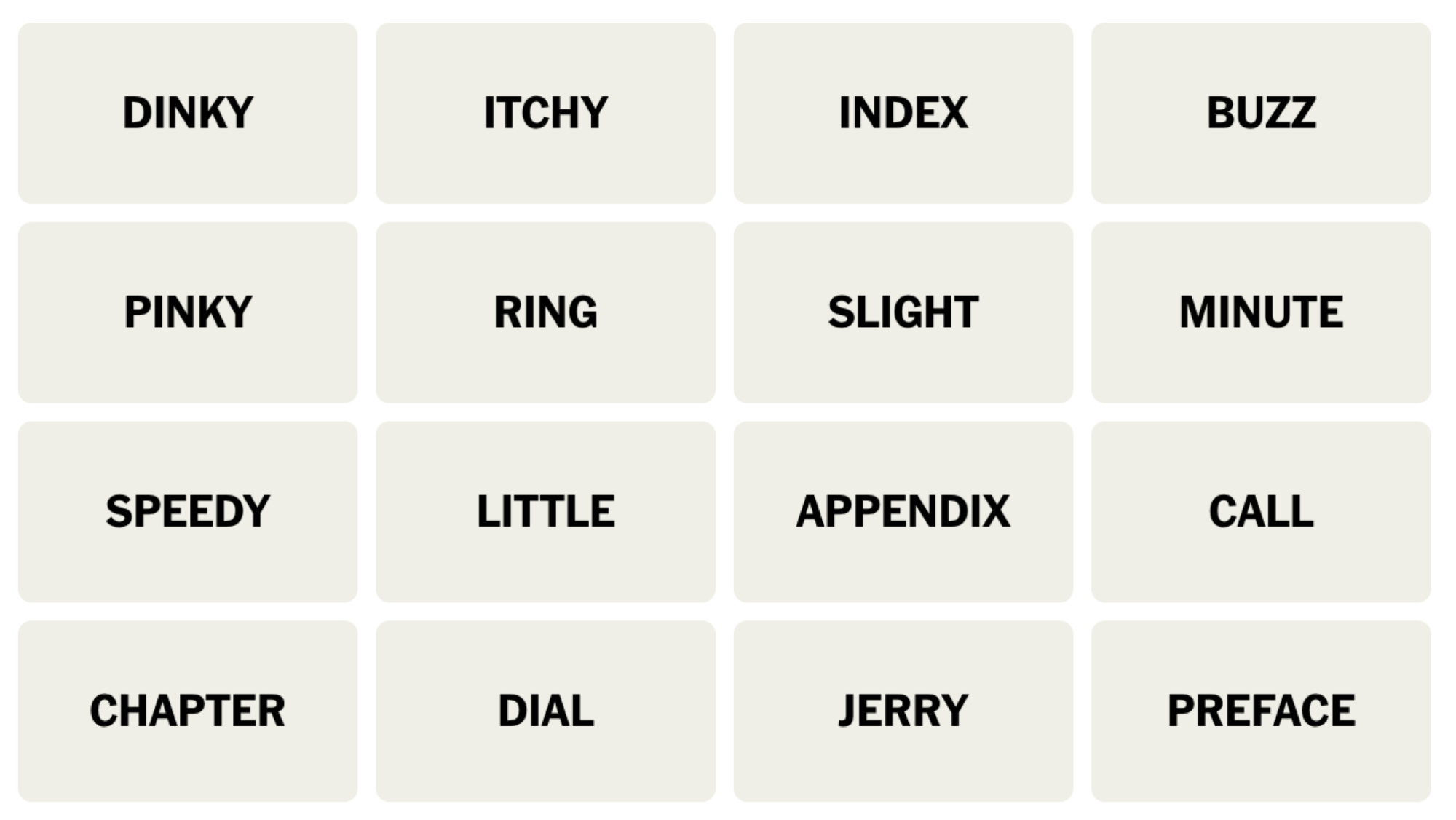In the past, I’ve never considered canned biscuits “a must” during the holidays, but I think I might be coming around. My latest canned adventure comes in the form of monkey bread, but not the sweet kind. I find it hard to resist a savory breakfast, and this one is exactly that—irresistible. For a Christmas breakfast made for nibbling between unwrapping presents, try this ham and cheese monkey bread.
What is monkey bread?
Monkey bread is a cute name for some pull-apart breads. (The jury’s out on how it got this name, maybe because it looks like a particular tree, or maybe because it looks like you’re grooming when you eat it.) Usually it’s made with scrap dough, but you can really use any dough chopped into small pieces. The pieces are tossed with butter, sugar, and cinnamon, and pressed into a pan. After it bakes, the dough pieces easily pull apart from one another. You grab a morsel with your fingers and go. It’s casual, delicious, and the sort of messy fun only finger foods can supply. In this case, I’m switching out the sweet mixture for ham, cheese, and garlic butter.
Where biscuits are concerned, homemade are better than canned. Full stop. But when it comes to a pliable, salty, tender dough base that’s forgiving enough to mash up and it still turns out fluffy—canned biscuits win. This breakfast bake requires a fair bit of rolling and smooshing. While homemade biscuit dough wouldn’t hold up well without losing its rise, canned biscuits are up for the challenge.
How to make ham and cheese monkey bread
This recipe comes together pretty fast, and you can even pre-chop the ham and cheese the day before if you want to assemble it even faster.
1. Preheat the oven, and butter a loaf pan generously. Chop the ham and cheese roughly into quarter-inch pieces. I used sliced deli ham and some gouda, but you could really chop any meat and cheese you like. While I like the subtle smokiness of gouda, you can use shredded cheddar or mozzarella if you have it.
2. In a small, microwave-safe bowl, melt two tablespoons of butter and set it aside while you make the dough balls.

Credit: Allie Chanthorn Reinmann
3. Flour a work surface. Pop open the can of biscuits (I used a can of eight biscuits). The biscuits will tumble out in eight segments, but you can actually peel each biscuit in half. Run your thumb across the edge and you’ll see the dough will naturally split at one of its “flakey spots.” Peel the dough apart into two rounds. Repeat this for all of the biscuits. Slightly shingle all of the biscuits into a rectangle-like shape. In the picture, I did six rounds, then staggered the next row of five and another row of five. It’s not perfect, and the beauty of it is that none of it has to be. Press the dough flat with floured fingers and try to close any big gaps in the dough circles.

Credit: Allie Chanthorn Reinmann
4. Sprinkle the dough evenly with the chopped ham and cheese. You can press the chunks into the dough to get them to sit firmly, especially around the edges. Starting with the long edge closest to you, begin to tightly roll the dough into a swirl. Some meat and cheese bits might fall out, just press them onto the dough anywhere.

Credit: Allie Chanthorn Reinmann
Once you have a log, squeeze it to make sure all of the ingredients stick to the dough. Then use a knife to chop across the swirl in half-inch slices. Squeeze each segment in your fist to make a nugget. It doesn’t have to be a ball, but it can be a ball. Toss these into a large mixing bowl.

Credit: Allie Chanthorn Reinmann
5. Drizzle the dough balls with butter and sprinkle salt and garlic powder into the bowl. I also added some dried parsley but this is really just for interest. Toss everything together with a rubber spatula. One or two of my dough bundles unraveled, and this is totally fine. Just don’t be too rough with them.

Credit: Allie Chanthorn Reinmann
6. Dump the garlic butter bundles into the buttered loaf pan and bake it for 30 to 40 minutes at 350°F. The loaf is finished when it’s fully risen, the edges and top are well-browned, and the center is firm when gently pressed. Biscuit dough will try to trick you with a nicely browned top, but make sure you press the center to see if it’s firm, otherwise you may have under-baked dough in the middle. You can also use a toothpick to check if it comes out dry. Cool for a few minutes before turning it out of the pan, or serve it while it’s still in the pan if that suits you.

Credit: Allie Chantorn Reinmann
I kept returning to this loaf of savory biscuit bread for “just one more.” If you wanted to add egg, you could reduce the amount of ham and cheese slightly and chop a couple hard boiled eggs to add to the mix. Just sprinkle them in with the ham and cheese. For a large crowd, double or triple this recipe and use a bundt pan. Keep in mind that a bigger monkey bread will need more time to bake.
Easy Ham and Cheese Monkey Bread Recipe
Ingredients:
-
1 tube canned biscuit dough (with 8 biscuits)
-
¾ cup chopped cheese
-
¾ cup chopped ham
-
2 tablespoons butter
-
¼ teaspoon garlic powder
-
¼ teaspoon salt
-
½ teaspoon dried parsley flakes (optional)
1. Preheat the oven to 350°F. Generously butter a loaf pan (I used an eight- by four-inch loaf pan).
2. Melt the butter in the microwave and set aside.
3. Flour a work surface, and open the can of biscuit dough. Peel each of the eight biscuits in half and slightly shingle them into a rectangular shape. Press the dough to flatten it and close up any gaps between the biscuits.
4. Sprinkle the chopped ham and cheese over the entire surface and press the pieces into the dough. Roll the dough into a spiral, starting at the long end closest to you. Squeeze the rolled dough tube tightly to secure all the pieces inside.
5. Chop the dough log crosswise into quarter-inch segments. Squeeze each segment into ball-like shapes and toss them all into a large mixing bowl. Drizzle the butter over the dough balls and sprinkle the garlic, salt, and parsley around the bowl. Toss gently but thoroughly with a rubber spatula.
6. Dump the ham and cheese balls into the prepared loaf pan. Bake for 30-40 min or until the loaf is well risen and browned all the way around. Check doneness by pressing the center. It should feel firm. Alternatively, use a toothpick to check for doneness. If you feel like the top is over-browning but it needs more time, tent a piece of foil over the top. Cool the loaf briefly before serving.
Source: LifeHacker – Make This Easy Ham and Cheese Monkey Bread on Christmas Breakfast