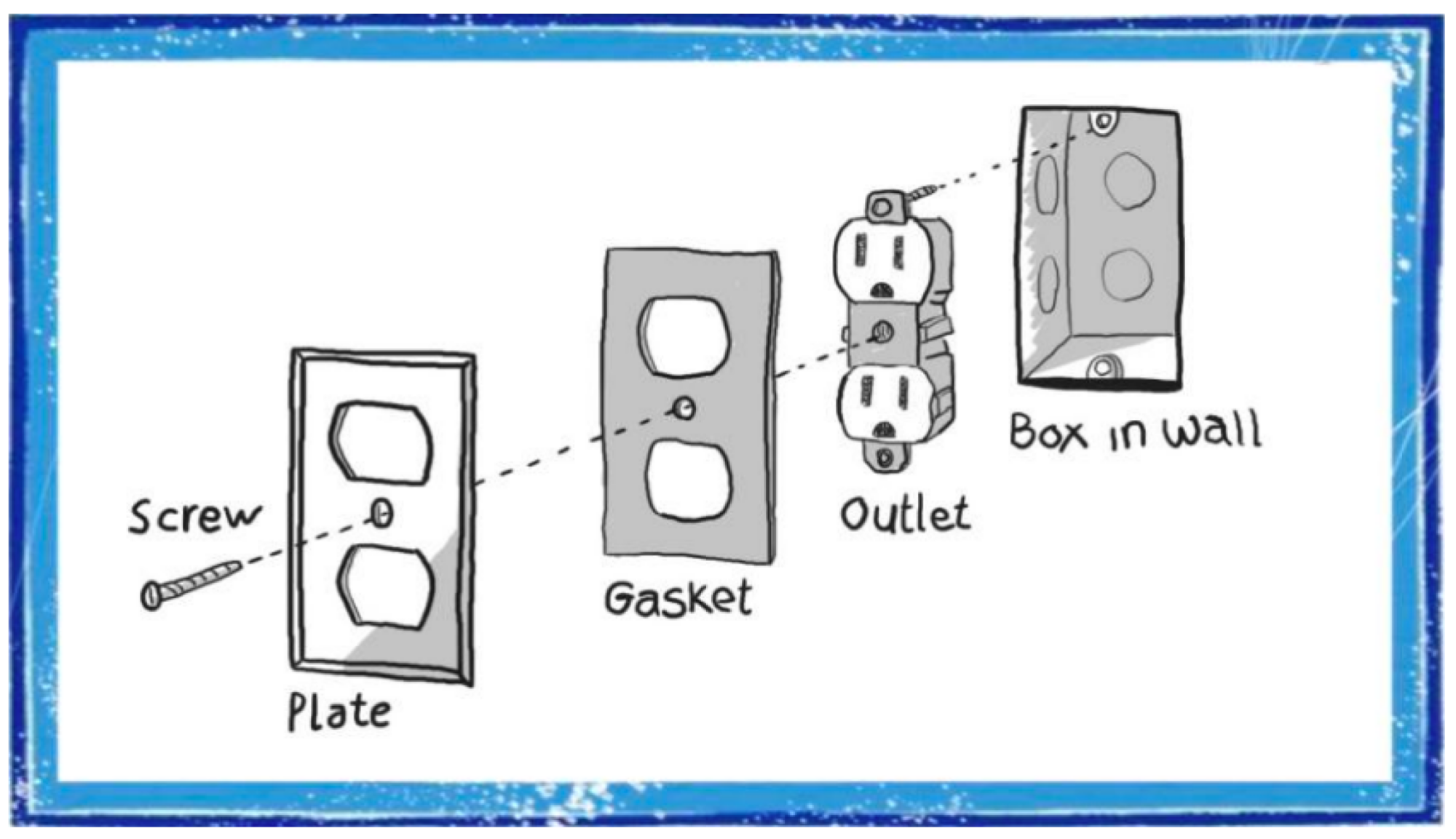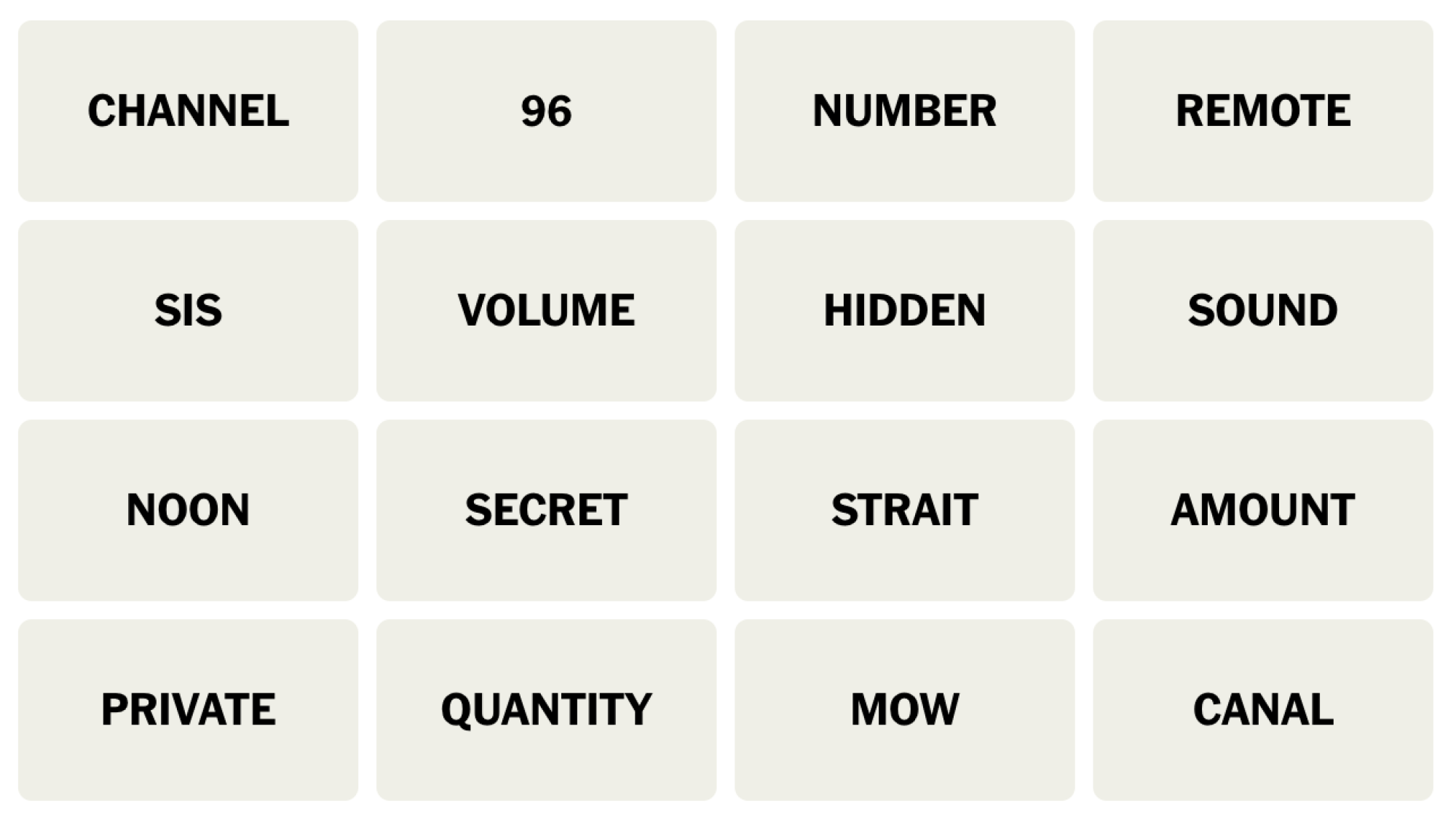Welcome back to my Christmas Pudding Chronicles. This is a holiday series where I, an outsider to the British tradition of figgy pudding, muddle my way through making one. Hopefully, you’ll enjoy my musings about the experience, and maybe even be inspired to join along. Making a Christmas pudding traditionally starts five Sundays before Christmas, but if you decide to join along later, that’s totally fine. You can steam this thing and set it on fire the same day if you want to. (If you read last week’s post on fruit soaking, that will make sense, I swear.) Otherwise, you’ll be “curing the cake” with me once a week with a dose of brandy until the big day. But before I get too ahead of myself, today is important. It’s steaming day.
A Christmas pudding is a steamed cake, and like I mentioned, it takes place five Sundays before Christmas. That’s the Sunday after Thanksgiving, so if you’re starting this around then, you’re right on time. Also called Stir-up Sunday, this is the day you get to mix all of the ingredients together and make wishes while you stir. You can tuck clean tokens into the batter for a lucky person to find on Christmas day, or go without. I don’t like surprise hard things in my food, so I abstained. Then you’ll steam the cake for five hours. I know, it’s a while, but pick a day where you’re mostly near the kitchen and the time will go by easily.
Ingredients and considerations
If you didn’t know already, I’m using Nigella Lawson’s recipe as a guideline. I made a couple minor changes here and there, and I’ll go over them in a second.
Here are the ingredients I used:
-
Soaked fruit from week 1 (minus 50 grams, read the note below)
-
50 grams of candied orange peel, chopped
-
150 grams (¾ cup, packed) dark brown sugar
-
100 grams all-purpose flour (about 1 cup minus one tablespoons flour)
-
1 teaspoon ground cinnamon
-
¼ teaspoon ground cloves
-
1 teaspoon baking powder
-
¼ teaspoon salt
-
125 grams fresh bread crumbs
-
75 grams beef tallow (substitutes available below)
-
75 grams butter, frozen and grated
-
3 eggs
-
Zest of one lemon
-
1 small apple, grated
-
2 teaspoons honey
This Christmas pudding experience is a little window into how I work with recipes in general. I’m using the Nigella recipe, but I’m also poring over numerous other recipes to compare the tools they use, how they wrap their pudding for steaming, and what ingredients they mirror, omit, or add in. When appropriate, I use all these tidbits and figure out what I want to put into my pudding.
The first change I made was with my dried fruit. Last week, I wrote about preparing the fruit to soak, and I did it almost completely according to the recipe. However, a few days later I was browsing other recipes and saw a few folks like to add dried, candied orange peel. I do love candied orange peel. So instead of feeling like I missed out on a citrusy opportunity, I bought some candied peel, dammit. This morning, I scooped out 50 grams of the soaked fruit and replaced it, by weight, with my newly acquired orange peel. That was my choice, but you can stick to the recipe. I think the point here is, you can use other stuff. Use dried cranberries, cherries, or apricots. Some folks add nuts to their pudding. As long as you have about four cups of dried, chopped fruit and maybe nuts, Bob’s your uncle. (Right? No? It’s fine.)
Credit: Allie Chanthorn Reinmann
Besides some quick regional switches (dark brown sugar is very similar to the muscovado sugar in Nigella’s recipe), I only had to address the fresh bread crumbs and the beef suet. Fresh bread crumbs isn’t a term I hear a lot, but it’s just making your own bread crumbs instead of buying them in a can. I used about five and a half slices of basic sandwich bread—the soft, light kind—dried them, and then blended them in a food processor until they were crumbs. You can leave bread out overnight to dry, or dry them in the oven instead.
Then there was suet. This is a food from a different region, so some items are more available in different places. Nigella’s recipe, and many others, use grated beef suet. Beef suet is the hard fat found around the kidneys of cows. Although this ingredient might be readily available in the U.K., it’s not a popular cooking or baking fat in all parts of the United States. After looking online, where you can get shredded beef suet, I got lost in the beef fats of the internet and ended up ordering tallow by accident. Tallow is the fat rendered from beef suet.
Some recipes use vegetable suet, others use butter, and others still combine grated butter and shortening. I decided to use half grated butter and half tallow. I’m hoping I’ll still get the pockets of butter from grating the hard fat, and whatever valuable beefiness there is to be had from the tallow. That being said, I think you can use any saturated fat you have available to you, and if you can grate it, even better. I must say, tallow is a tad pungent. Not of beef, but more of grease. It’s not bad, but it’s not great. We’ll see if the smell lingers in five weeks. Keep that in mind as you choose your fat.
How to make the pudding
Credit: Allie Chanthorn Reinmann
I had a really fun time making this pudding. It feels like a cross between making a cake and a meatloaf. The best part is that, according to almost every recipe I read, you can just mix all of the ingredients together however the heck you want, just get ‘em mixed. My baking habits had me mix my dry ingredients first. I mixed the flour, spices, salt, and baking powder together, and dumped them into the bowl of bread crumbs. Then I added the brown sugar to the mixed fruits. I grabbed a big bowl and whisked together the eggs, grated Fuji apple, lemon zest, and honey. Then I added my fats to the egg mixture and mixed. I dumped in the fruit mixture and mixed. I dumped in the dry ingredients and mixed. With so many cakes and dishes that you have to mix or fold or whisk just-so, I had a great time mixing this because it felt like I couldn’t do anything wrong. I made some wishes along the way (that’s part of Stir-up Sunday) and I was ready to steam.
Preparing the vessel and the pot
I needed:
-
1 6-cup glass bowl
-
1 large pot (that the bowl can fit into)
-
18 inches of aluminum foil
-
16 inches of parchment paper
-
Kitchen string
I buttered a 6-cup glass bowl and cut a small circle of parchment to sit on the bottom. I read that this helps the pudding come out later, and the last thing I want to risk is my meatloaf cake sticking in the bowl. I smashed the mixture into a buttered glass bowl to squish out as much air as possible and smoothed the top. One blog mentioned running your finger around the edge to “seal” it, so I did that too. If nothing else, it made my pudding look neater. Then I topped it with another circle of parchment.
This is the slightly annoying part. You have to cover the pudding very well but allow it to expand for steam on the inside. Since it’ll be in a pot with boiling water for some time, there’s a chance that condensation can drip into the pudding if it’s not tightly covered. That would lead to a mushy pud. So, I learned how to make a parchment and foil cover with a pleat in the middle to account for expansion. Who knew that would be something I did this year?
To do this, lay out the sheet of foil. Lay the parchment sheet on top of it the same direction. Trim the parchment so it’s about a half-inch smaller than the foil on all sides. Both materials need to be bigger than the top of your bowl by at least an inch all around, but extra length is better because we’ll trim it later.
Use your fingers to fold the parchment over itself.
Credit: Allie Chanthorn Reinmann
Use your fingers on opposite sides to hook the center of the foil and parchment. Bring about an inch forward to overlap the bottom. Then press it down into a crease.
Use your fingers to press the pleat and crease the paper and the foil together.
Credit: Allie Chanthorn Reinmann
Now you have a pleat so your pudding can release steam without popping the seal. Flip the sheet over so the parchment is face-down and arrange it over your pudding bowl so the crease is in the center. Clamp the foil down tightly all around.
The pudding bowl is covered, the lid is sealed with string, and there is an optional string handle.
Credit: Allie Chanthorn Reinmann
Use the kitchen string to go around the edge of the bowl twice. Make sure it’s as tight as possible without ripping anything. Tie the string. Now you can go around the bowl and trim all but an inch of the overhanging foil and parchment. Tuck the foil under to contain the parchment and press it against the bowl to tidy it up. You can make a little “handle” of string if you want, but this is optional. Just thread more kitchen string across the bowl, anchoring on the string you used to seal the foil. Be careful it doesn’t pull the main string off though. It can help later when you need to pull the hot bowl out of the pot.
Steam it
To steam the pudding, you need to have something at the bottom so the bowl isn’t touching direct heat. That could be a steamer basket if you have a short one, but keep in mind that the lid has to close tightly once the pudding is added. I didn’t have a steamer basket short enough to do the trick, so I used the ring of a mason jar lid. Put the pudding on top of your steamer (or jar ring), and use a kettle to pour hot water down the side of the pot. You want to pour in enough water to come up the sides of the bowl about an inch, or halfway up the side. Take care that the waterline does not come up to your foil lid.
My steamer “basket” is a mason jar lid’s ring.
Credit: Allie Chanthorn Reinmann
The first thing I did was immediately pour water on top of my foil lid. That was awesome. (Don’t do that.) Luckily my lid was secure so I mopped it up and then carefully added water to my pot. I covered it with a lid and snapped the heat on. I started on medium heat and waited about five minutes until I heard the water boiling. Then I lowered the heat down to a low flame. I only wanted a simmer. As long as it’s steaming, we’re in good shape. I set my timer for five hours, and got on with my day.
I used a kettle to pour water into my steaming contraption. All it needs now is a lid.
Credit: Allie Chanthorn Reinmann
Keep in mind that you don’t want the pot to boil dry, so after an hour open the lid to see if you need to top up the water. If your lid is tight, you might only need to top it up once or twice. My lid was kind of loose. I could always see steam escaping out the edge. I kept my water kettle full and hot so once an hour I could top up the water level.
Once the time was finished, I turned off the heat and took out the pudding to cool on a wire rack. There’s not a good way to check if your pudding is done. You shouldn’t open the top because it would be hard to seal back up again if it needed more time. But I wasn’t worried. Frankly, if it’s not cooked through in five hours then something is wrong with that cake and more time won’t fix it.
The finished pudding has risen fully, is slightly pulling away from the sides of the bowl, and is not soggy.
Credit: Allie Chanthorn Reinmann
After cooling it for about 20 minutes, I cut the strings and took off the lid. It smelled like someone just opened the door of a gingerbread bakery in my home. I tell you—it smelled like Christmas. Any doubts I had about the pudding looking like meatloaf, smelling like beef grease, and having to make a pleated outfit for its debut steaming were put to rest. I’m very excited for this pudding to work out. I wrapped it with plastic wrap and put it safely away in the microwave. (Not to cook it. My microwave sometimes acts as storage space. It’s New York.) Now I just have to feed it brandy for a month, and hope for the best. I’ll be buying a nice brandy, and we’ll see how that goes next week.
Source: LifeHacker – Allie’s Christmas Pudding Chronicles: Steaming the Pud