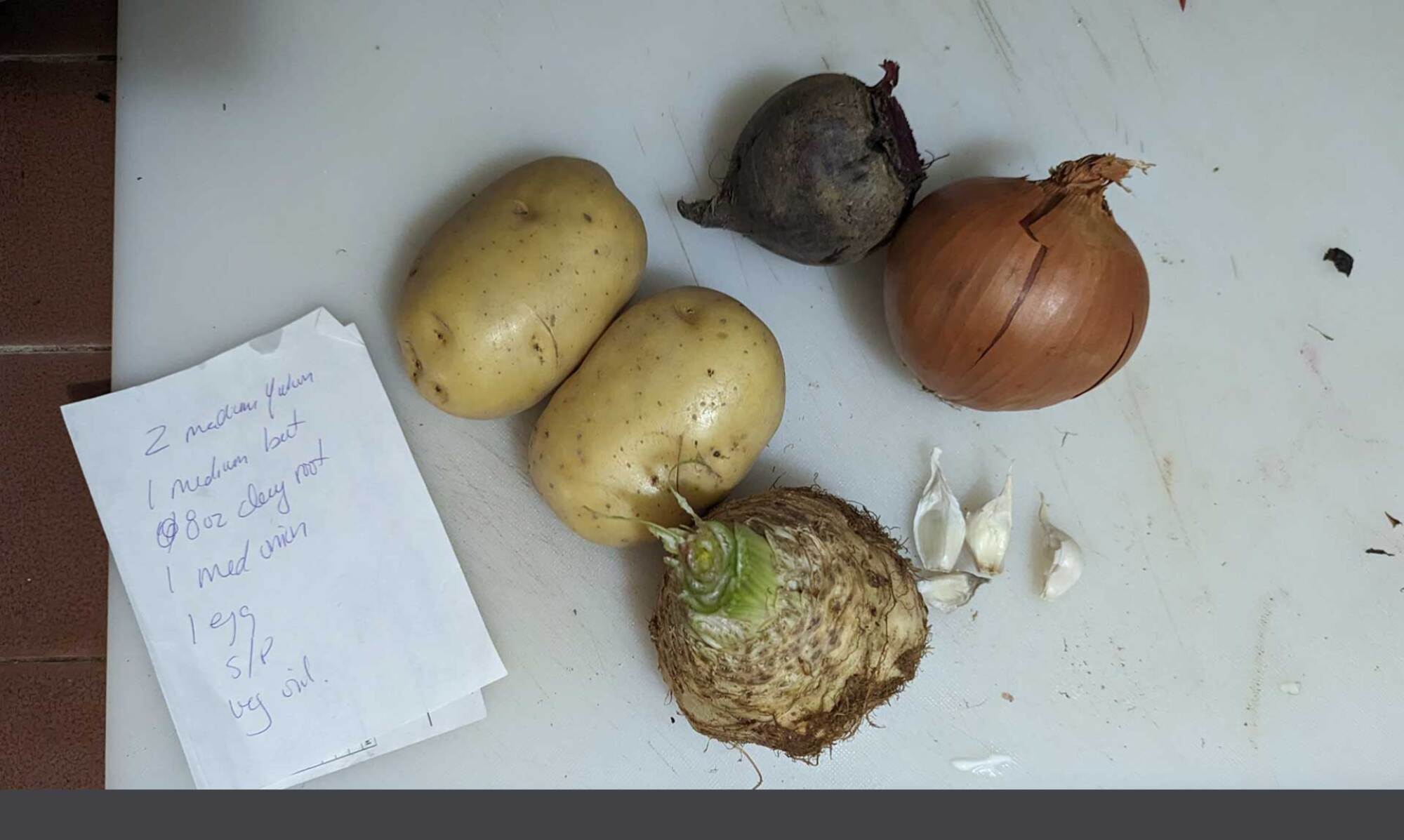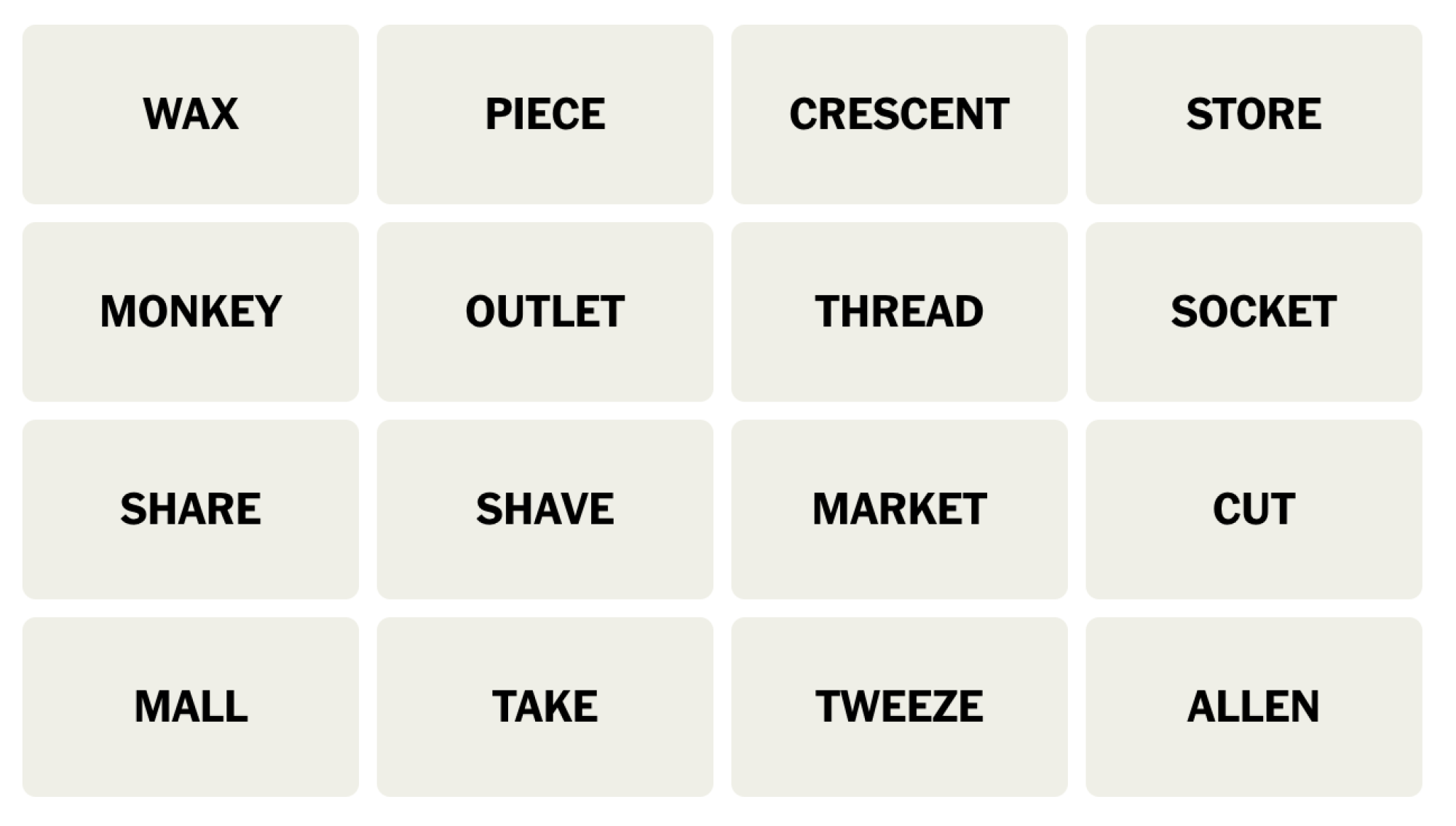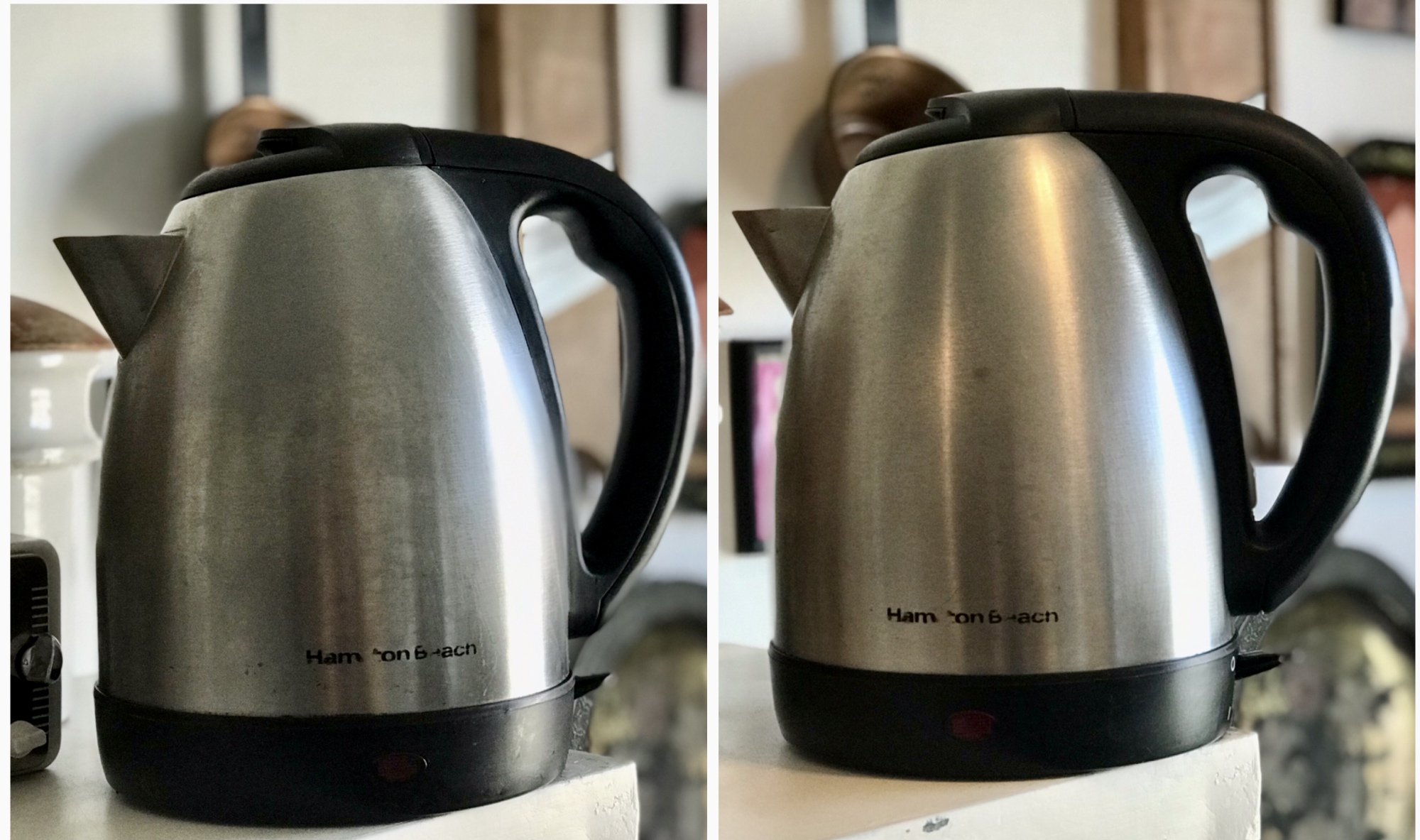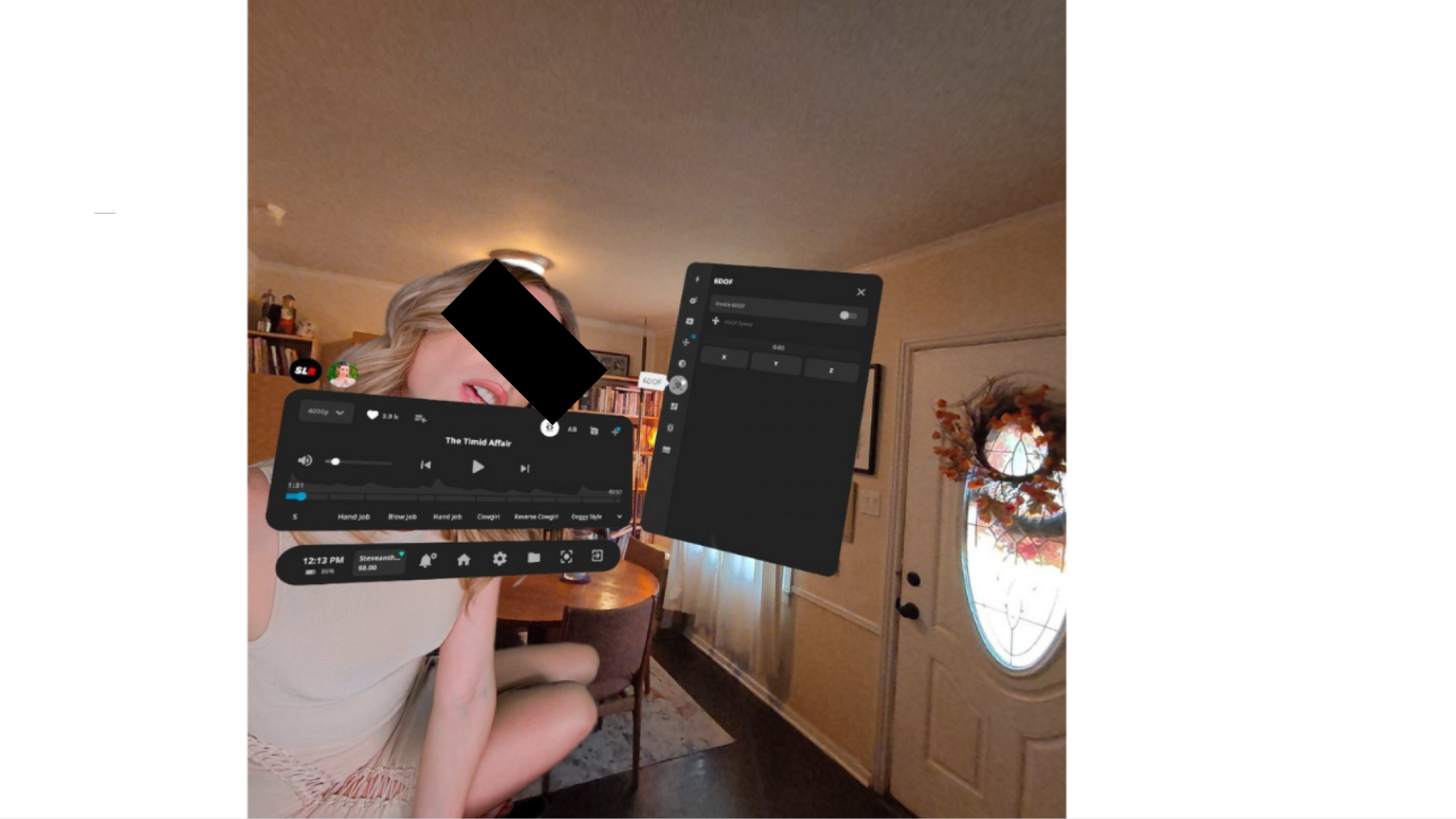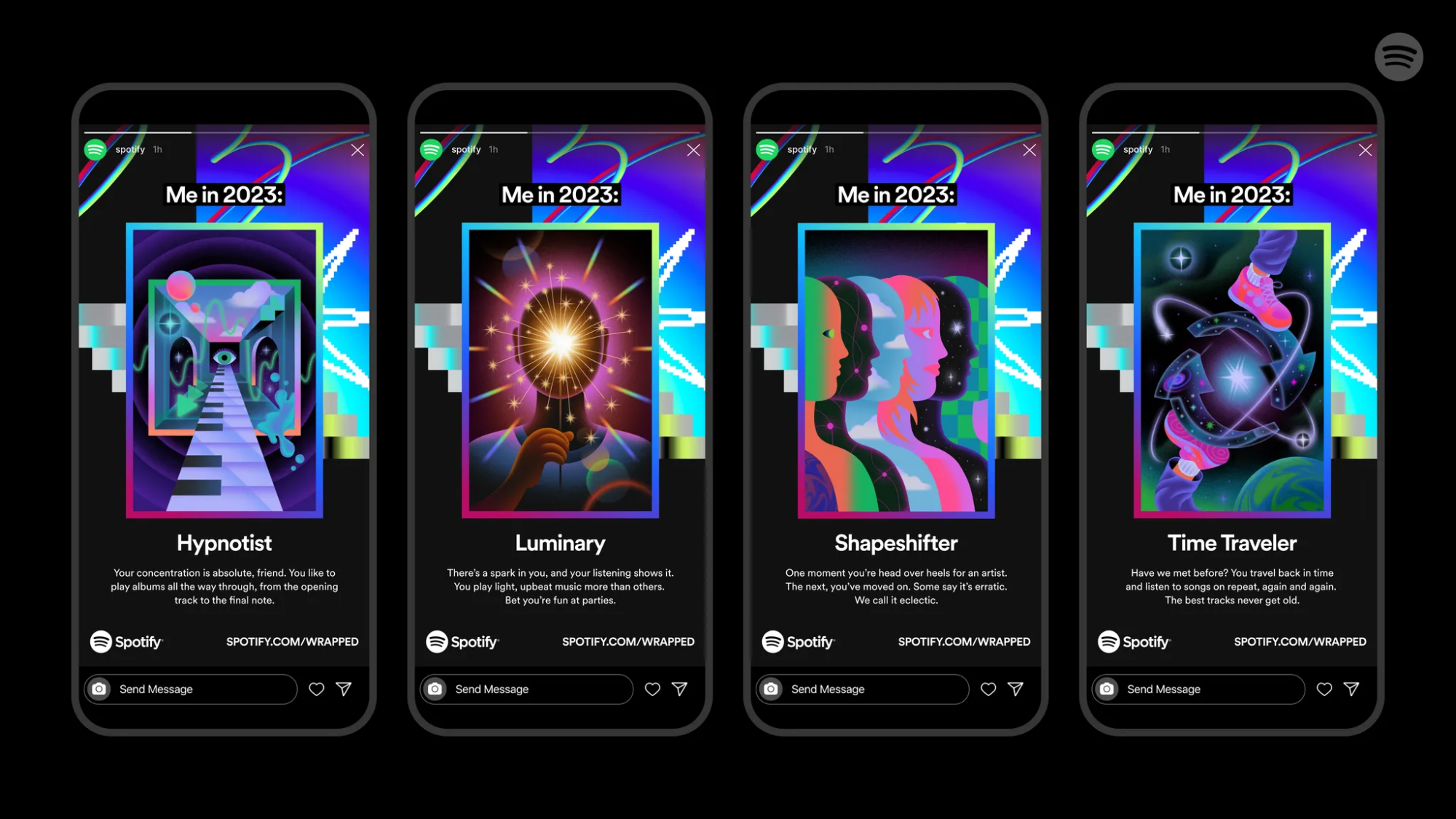Experienced gardeners in parts of the country with cold, potentially snowy winters don’t mess around when it comes to frost. Over time, they figure out when to plant certain fruits and vegetables so they’re ready to harvest well before the first frost of the season.
These gardeners also know that there are hardier vegetables that have a more flexible schedule and can stay in the ground a bit longer. Whether the first frost happens unusually early, or they want to harvest their crops gradually instead of having to store all of them at once, the following veggies aren’t bothered by a bit of winter weather. In fact, some of them taste even better after the first frost. Let’s dig in.
Which vegetables can be harvested after a frost?
This will depend on a variety of factors, including your local climate—which traditionally has dictated the types of vegetables that have been grown outdoors—and the increasingly unpredictable weather patterns. In other words, a plant that’s able to survive a frost in one part of the country may not make it in another. But generally speaking, here are some examples of veggies that can be harvested after a frost, broken down by category:
Root vegetables
Because vegetables like carrots, parsnips, turnips, rutabagas, and beets grow (mostly) underground, they have some protection from the frost, Gretchen Voyle, a horticulture educator at the Michigan State University Extension, writes in a university news release. While frost itself only affects the garden’s surface, things change after the ground freezes. Once that happens, these root vegetables will be damaged, if not killed.
The other factor to consider is the moisture of the soil, Voyle explains. These veggies are fine if the ground is damp and not frozen, but if the soil is too wet, they can rot.
Also, don’t worry if the green tops of root vegetables like carrots, parsnips, and beets don’t survive a frost, says Jim Myers, a plant breeder and researcher at the Oregon State University Extension Service. They may die, but as long as the ground doesn’t freeze or get too wet, the actual roots—the main parts we eat—will still be alive.
Potatoes
Spuds are a special case, according to Voyle, because while they can be harvested after a frost, they must be removed from the garden almost immediately after they are dug. If potatoes are left sitting on the soil’s surface for even a short amount of time, they may start developing a poisonous chemical called solanine, which also turns them a sickly green. If someone eats enough solanine, Voyle says it could lead to gastrointestinal and neurological disorders.
Greens
While leaf lettuces won’t survive a frost, hardier greens like kale, collards, and Swiss chard will, Voyle explains. Not only that, but they may get slightly sweeter following a light frost.
You can also harvest red and green ball cabbages, as well as their cousins kohlrabi and Brussels sprouts, after a frost—though you may need to remove some of the outer leaves if they’re damaged, according to both Voyle and Myers. Similarly, if you realize that the leaves of any of these greens have gotten tough to chew, cooking will soften them up.
Source: LifeHacker – You Can Still Harvest These Vegetables After a Frost