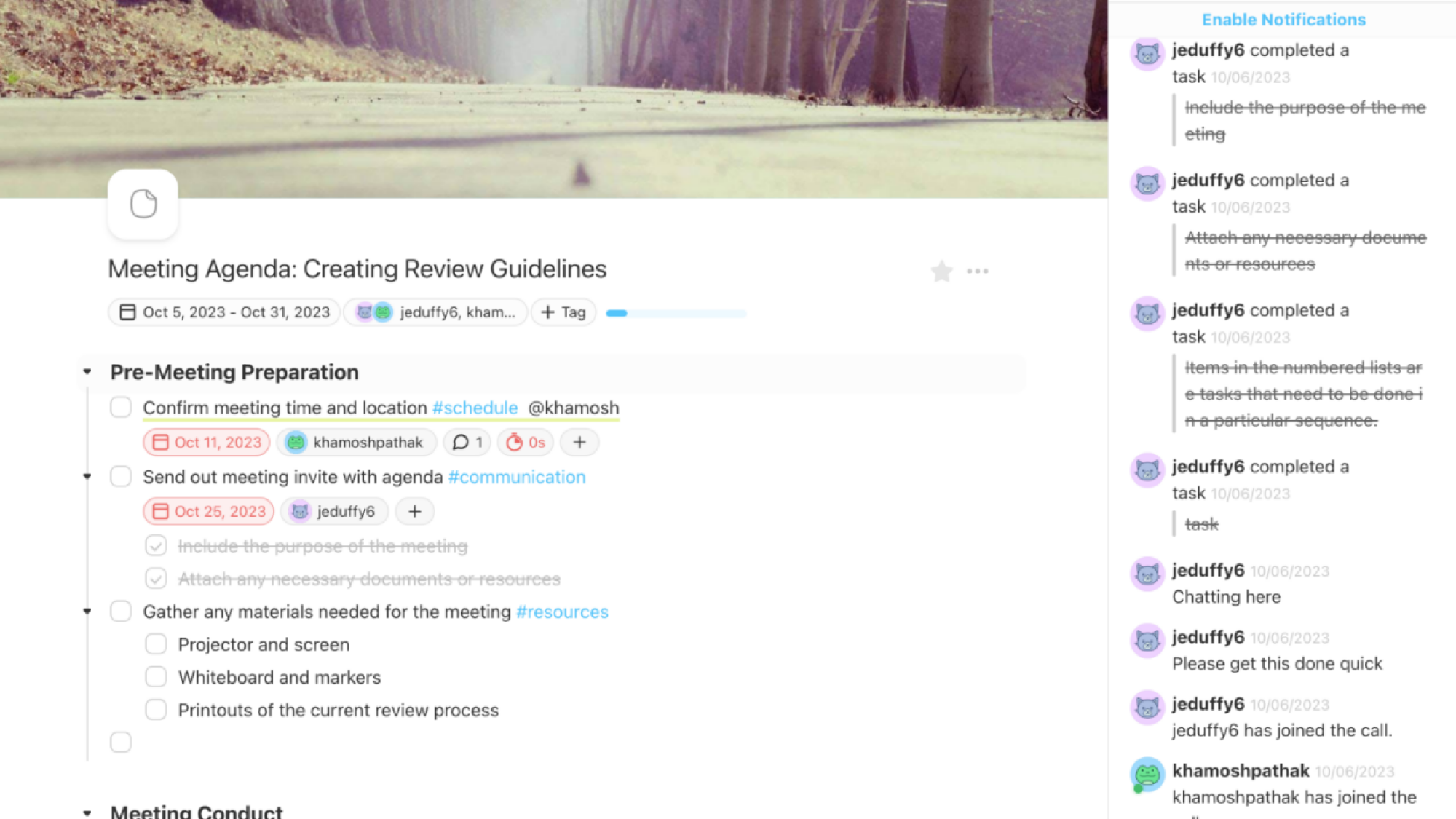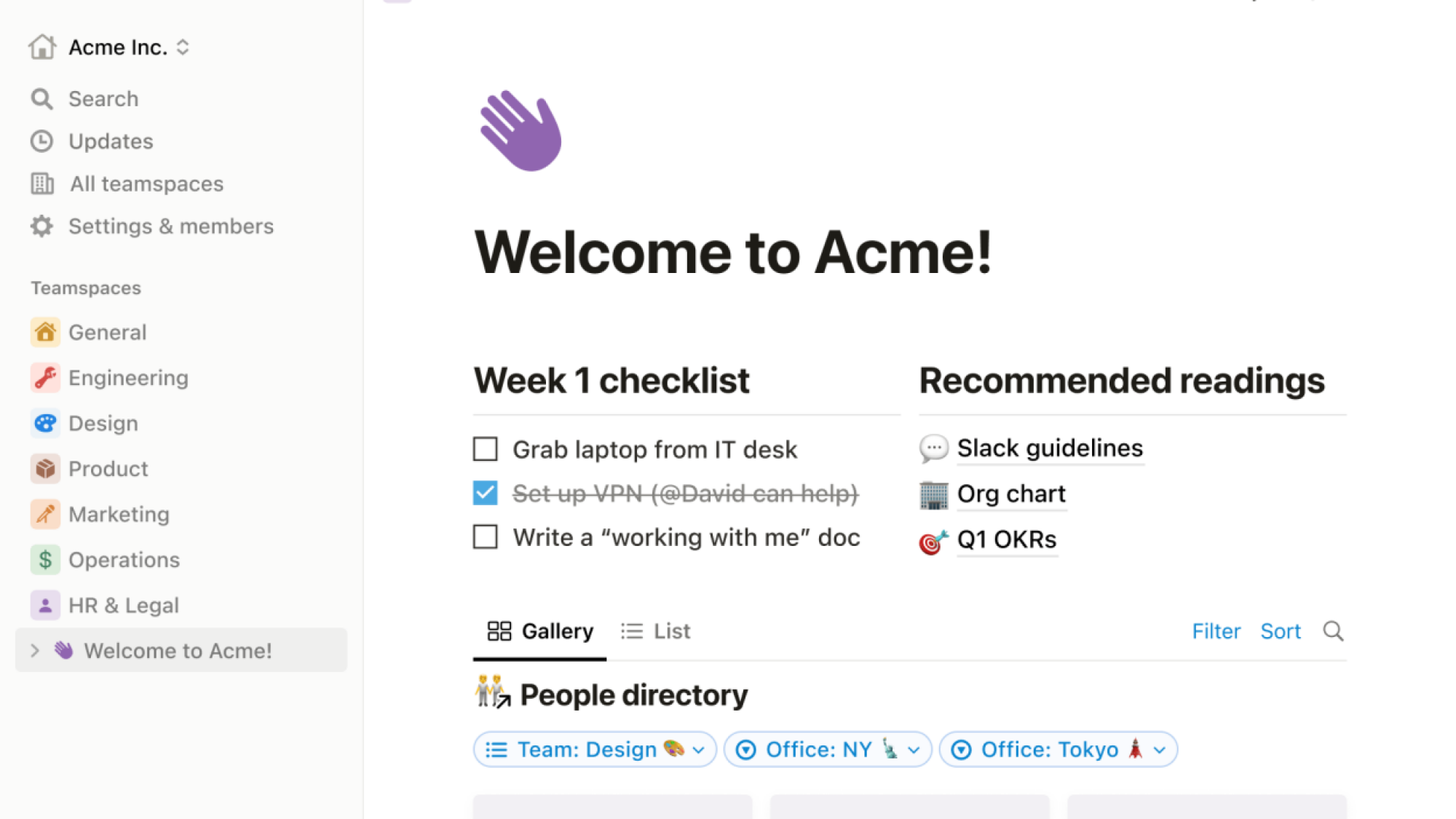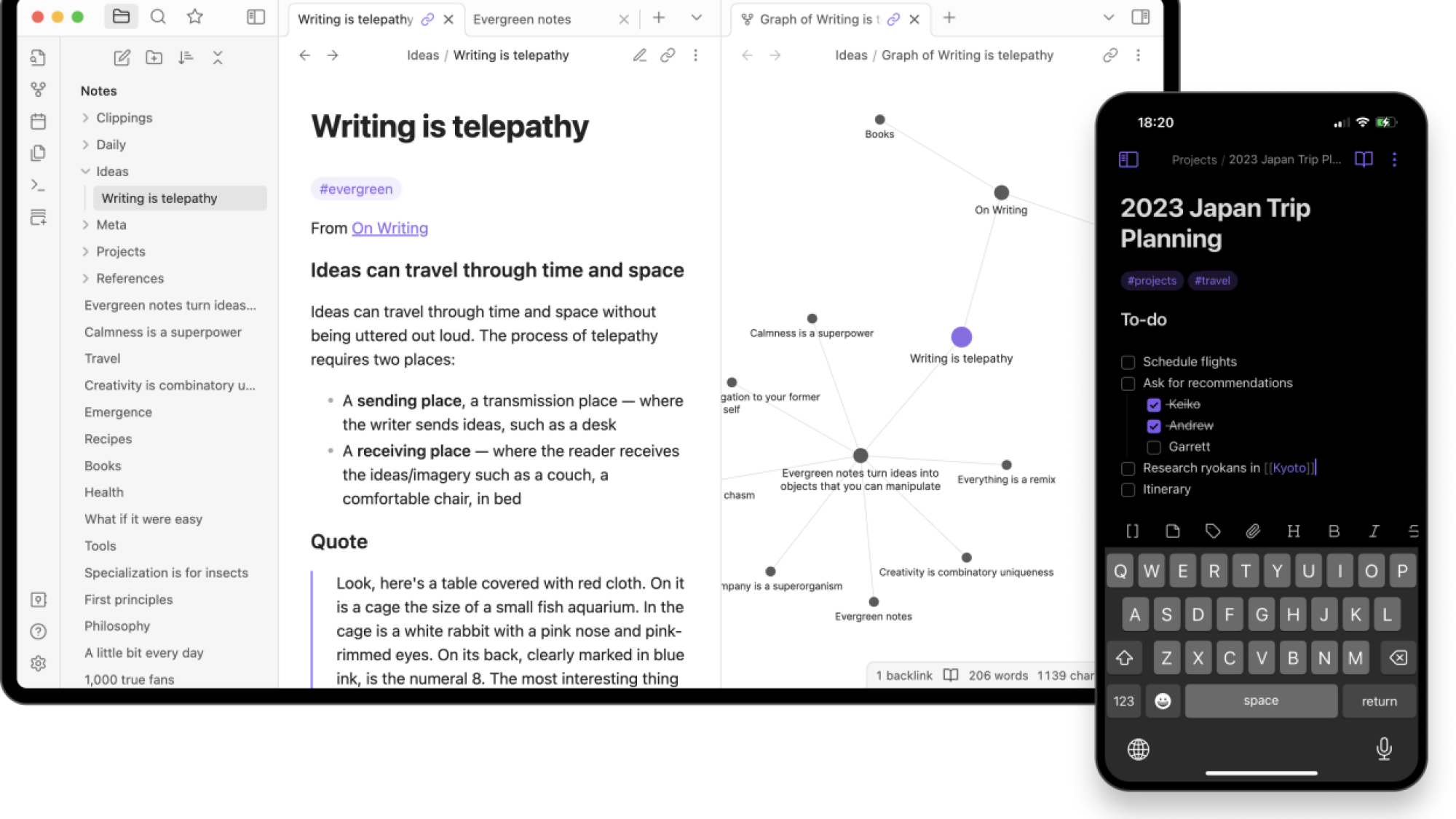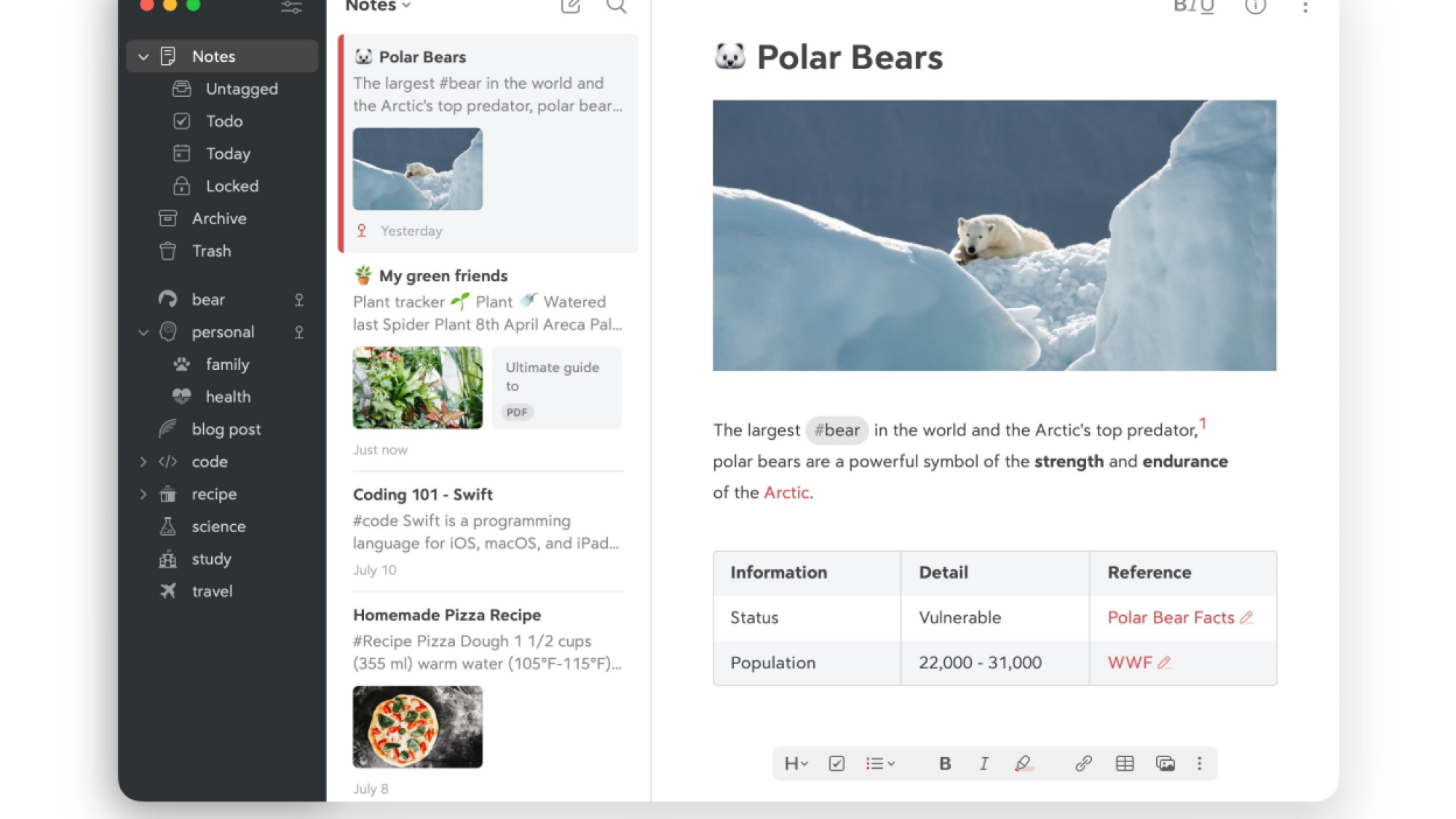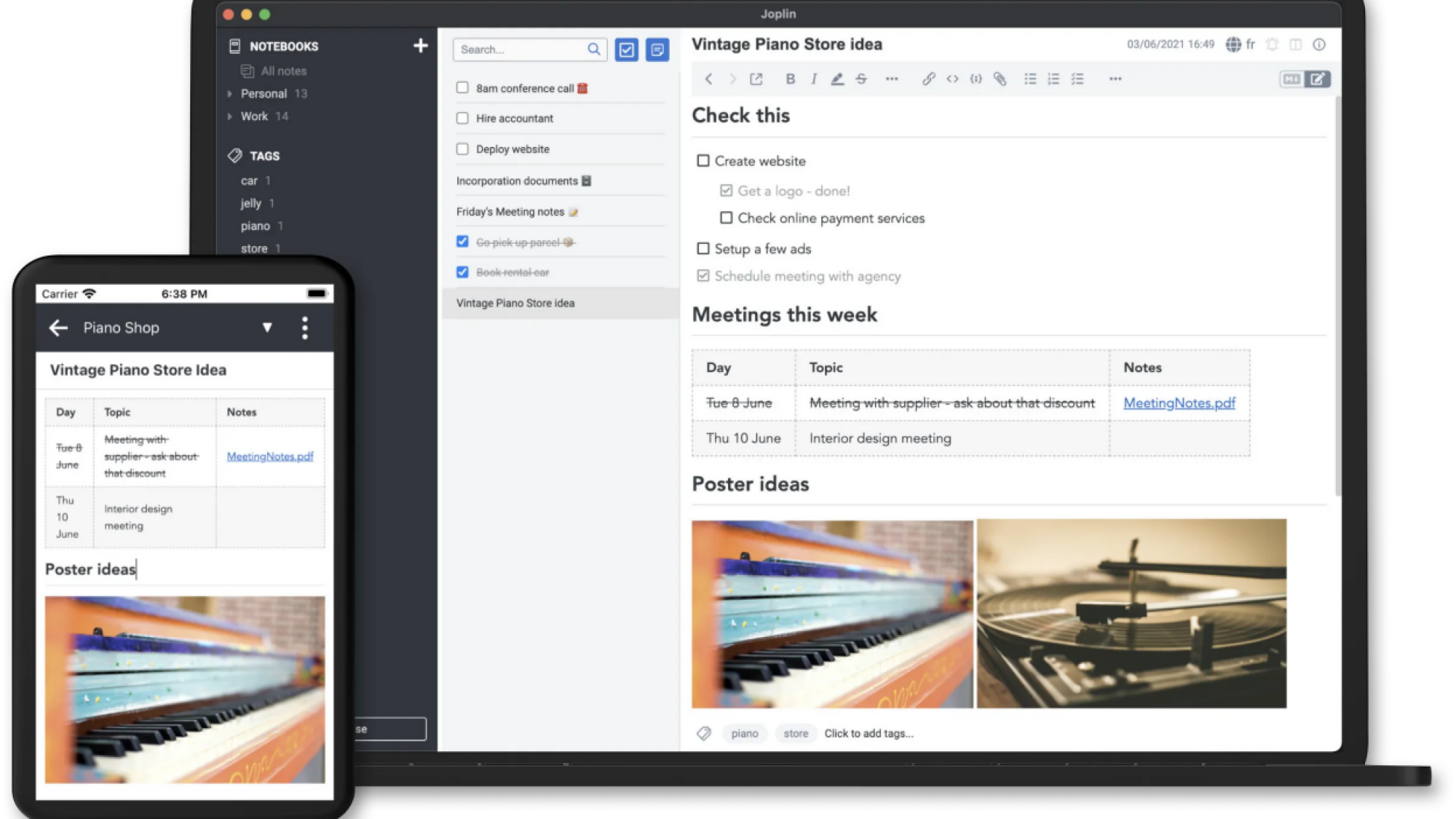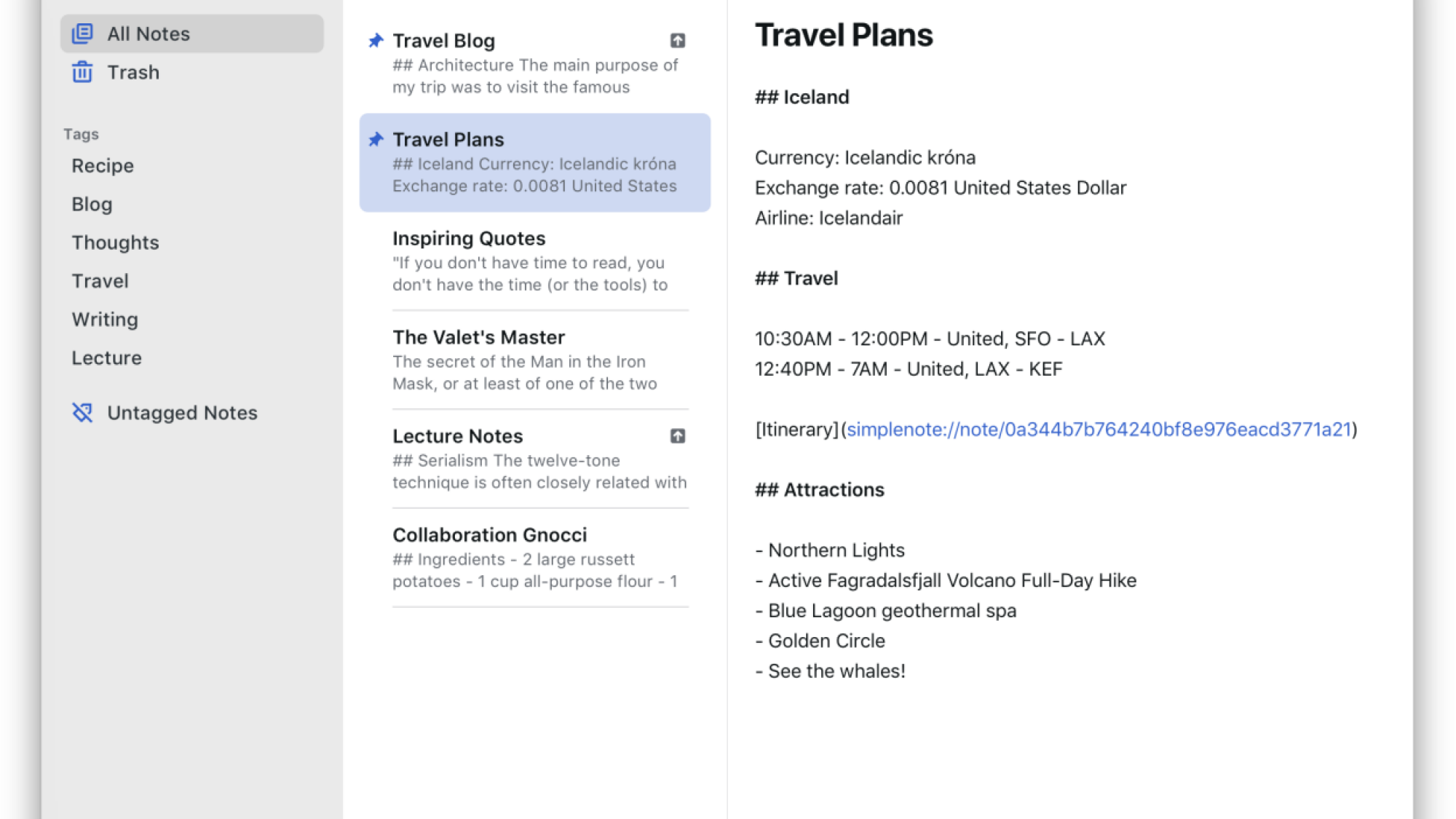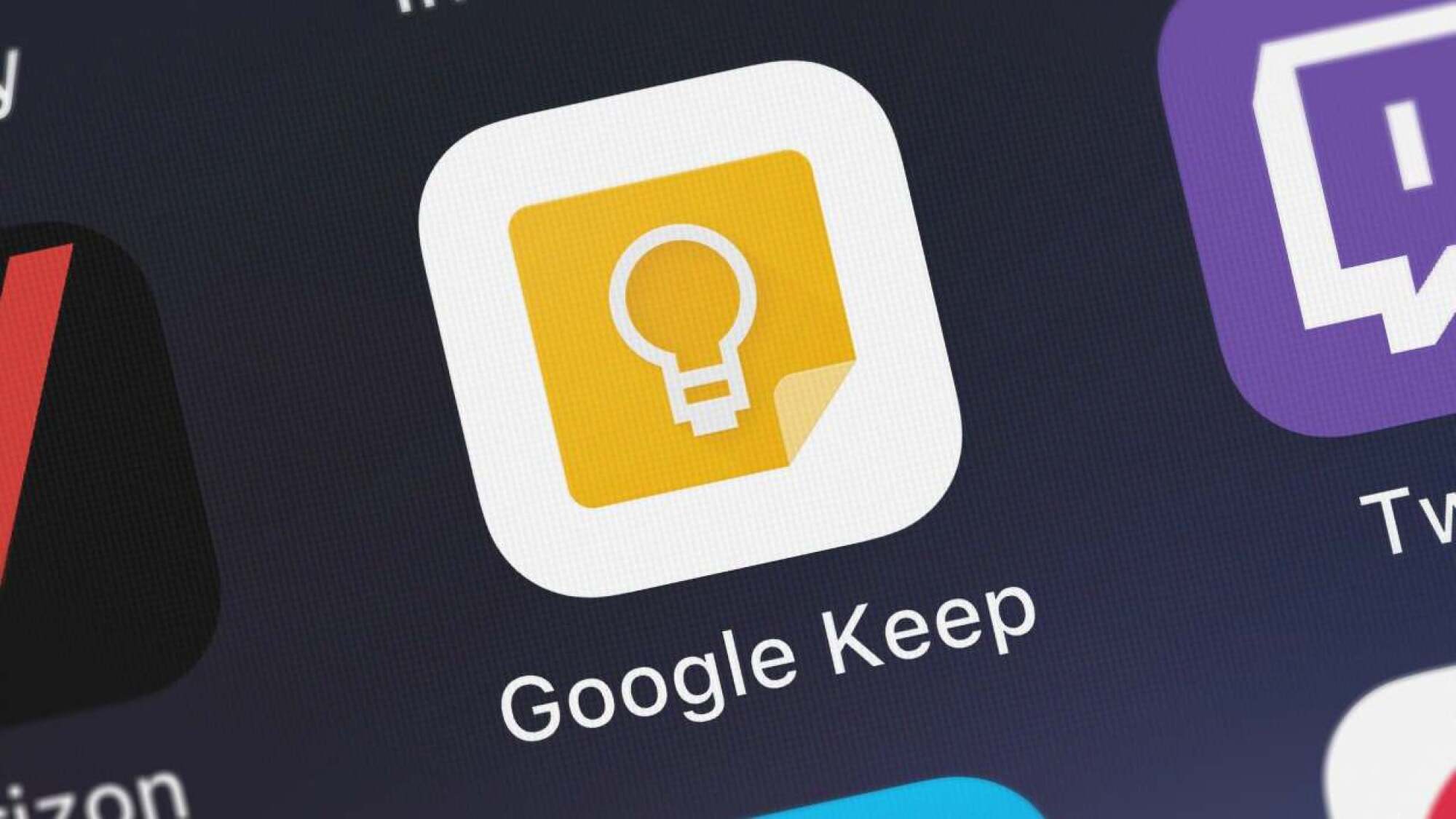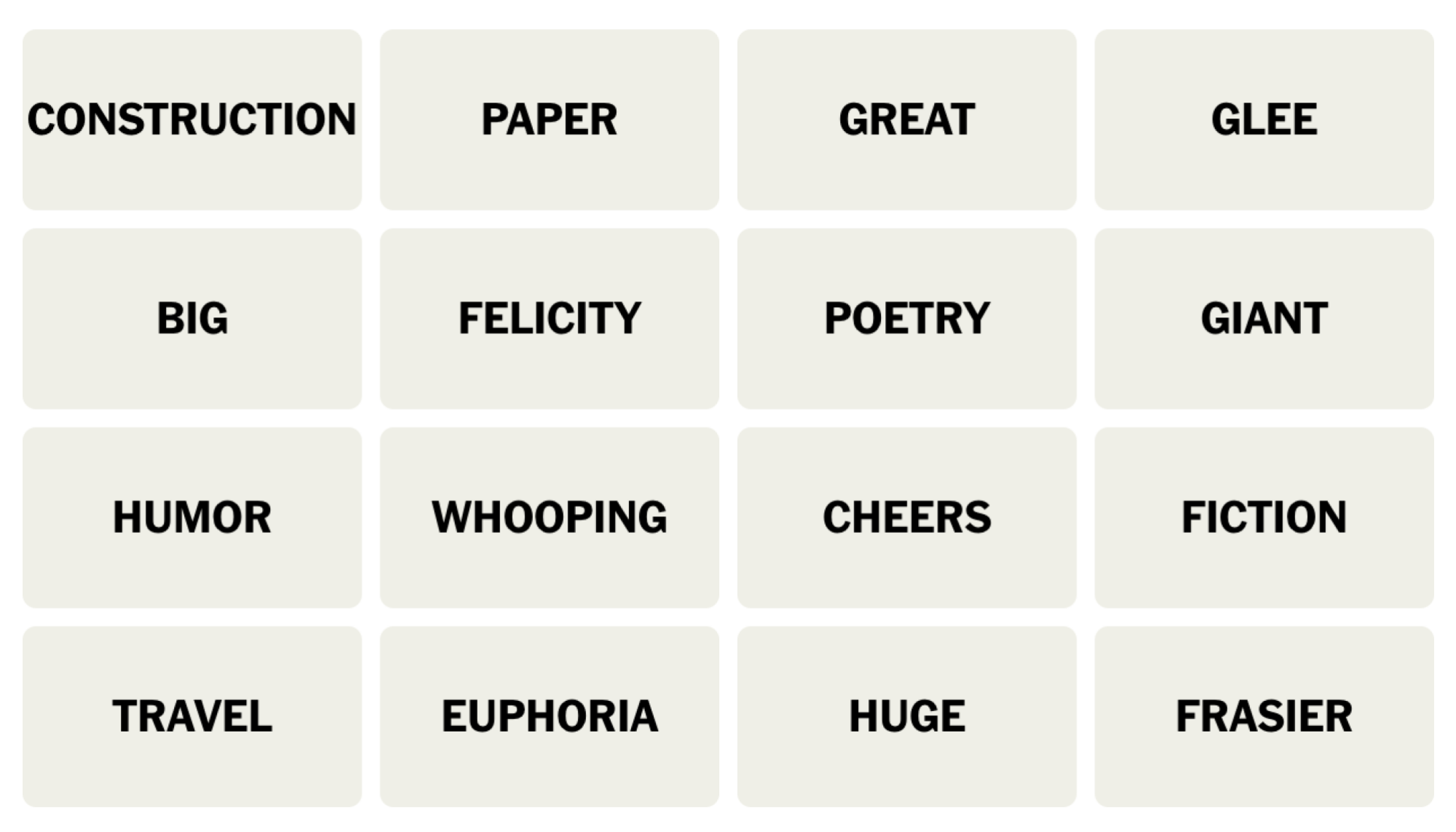The holidays are the perfect time to settle into your couch and check out a classic Christmas movie or 12. The proliferation of streaming services has made just about any of them available at will, from traditional classics like Miracle on 34th Street, to potential future classics like Happiest Season, but actually finding your favorite flick can be a chore. So I’ve compiled the best 50 Christmas movies and specials in a one alphabetical list so you can locate and watch your favorite or check out a classic you’ve never seen before.
Recommended products
If you need something on which to stream Christmas movies this year, consider one of these products.
Amazon Fire TV Stick Lite
Chromecast with Google TV (4k)
Roku Ultra
2021 Apple TV 4K with 64GB Storage
Bad Santa (2003)
Cut through the treacle of the season with this classic Christmas-themed black comedy starring Billy Bob Thornton as a very bad Santa. This could have been a purposefully “offensive” comedy, but the holiday-centric redemption arc raises it above the muck.
Where to stream: Fubo, Paramount+, PlutoTV
Carol (2015)
This soft, beautiful, layered film proves that the holiday movies don’t have to be lightheaded fluff. Based on Patricia Highsmith’s seminal lesbian novel The Price of Salt, Carol tells a story of love and loneliness perfect for thoughtful holiday viewing.
Where to stream: digital rental
The Best Man Holiday (2013)
When a movie gets a Christmas-themed sequel, it’s usually a bad sign, but Best Man Holiday is better than the original. This ensemble comedy’s charismatic cast and relaxed vibe turn Christmas cliches into something that feels fresh.
Where to stream: Peacock
A Charlie Brown Christmas (1965)
A Charlie Brown Christmas is an enduring classic because it doesn’t shy away from real pathos. It doesn’t try to protect its child audience from the sadder, bleaker side of life, so the holiday redemption ending is actually earned.
Where to stream: AppleTV
A Christmas Carol (many)
There are too many “traditional” re-tellings of Charles Dickens’ A Christmas Carol to list individually, and everyone has their personal favorite, but I’m going with 1951’s Scrooge as the ultimate version, just because.
Where to stream: Plex
Christmas Evil (1980)
Christmas Evil is the weird, sleazy story of an unbalanced man’s murderous obsession with Christmas. It’s better than it has any right to be and features the best twist ending in cinema history. Plus, it’s one of John Waters’ favorite holiday movies, and that’s good enough for me.
Where to stream: Fubo, AMC+,Roku, Vudu, Tubi, Shudder, Night Flight
Christmas In Connecticut (1945)
1940s Hollywood’s vision of Christmas reaches its reassuring zenith with Christmas in Connecticut, a romantic comedy starring Barbara Stanwyck that can be watched over and over again and never stop being delightful.
Where to stream: Max
The Christmas Setup (2020)
This movie hasn’t been around long enough to tell whether it will sink or swim in the world of Christmas movies, but it’s Lifetime’s first LGBTQ+ Christmas movie, and is sitting at 85% positive on Rotten Tomatoes, so I’m pulling for it.
Where to stream: Hoopla
A Christmas Story (1983)
Packed with quotable lines and unforgettable moments, A Christmas Story is battling It’s a Wonderful Life for the title of most iconic American Christmas movie ever. I’m sure you’ve seen it before, and I’m also sure you watch the whole thing whenever it happens to be on.
Where to stream: Max, TNT, TBS, TruTV
Christmas with the Kranks (2004)
In Christmas with the Kranks, a family throws together a last-minute Christmas for their grown-up child. It’s very dumb, and critics hated it, but it seems to get better and better every year.
Where to stream: Prime Video, AMC+, Hoopla, DirecTV, AMC+
National Lampoon’s Christmas Vacation (1989)
It’s not deep. It’s not important. But Christmas Vacation is funny enough to watch and light enough to ignore when you’re wrapping presents. It’s like a comfortable old slipper of a movie, perfect for the slowed down time of the holidays.
Where to stream: Hulu
Die Hard (1988)
Die Hard is a Christmas movie, no question. It’s also the most action-packed film in the entire genre. Bruce Willis is amazing, and the “average Joe who gets into a huge situation” plot goes down smooth.
Where to stream: Starz, DirecTV
Eight Crazy Nights (2002)
There aren’t many movies about Hanukkah, so this animated Adam Sandler vehicle is a bit of a classic by default. But it’s a fun little movie anyway.
Where to Stream: Prime, Hulu, AMC+
Elf (2003)
Appropriate for kids and hilarious for adults, you just can’t beat Elf when you’re looking for a holiday comedy. Will Ferrell is amazing as Buddy, the fish-out-of-water elf at the center of this story, whose wide-eyed optimism and unwavering belief will melt even the coldest heart.
Where to stream: Max, Hulu, Paramount+
Emmet Otter’s Jug Band Christmas (1977)
The fact that the Riverbottom Nightmare Band clearly won the battle of the bands isn’t enough to ruin this puppet-based Christmas awwww-fest.
Where to stream: Prime Video
Ernest Saves Christmas (1988)
Time has been strangely kind to Ernest movies: Slapstick ages better than any other form of comedy. If you haven’t seen this one, check it out. It’s delightfully stupid Christmas fun.
Where to stream: Disney+
The Family Stone (2005)
Every year, dozens of filmmakers go down in flames trying to capture the subtle mixture of drama, laughs, and pathos that makes a holiday movie a classic. The Family Stone is one of the rare flicks that gets the recipe right.
Where to stream: Fubo
Friday After Next (2002)
Friday After Next isn’t usually thought of as a Christmas movie, but the holiday is integral to the plot. The third flick in Ice Cube’s Friday series begins with Craig and Day-Day’s apartment being robbed by a guy in a Santa suit, setting in motion a slew of Friday style antics centered on Christmas.
Where to stream: Tubi
Frosty the Snowman (1969)
Frosty came out in a time when there were only three channels, so kids liked things on TV because they were the only things that were on the TV. But it rises far over this low bar through the naturalistic performances of its child actors—a rarity at the time.
Where to stream: digital rental on Plex
Gremlins (1984)
Joe Dante’s horror-comedy isn’t afraid to satirize Christmas movies and Christmas itself, and sometimes you need that during the holiday season.
Where to stream: Max
Happiest Season (2020)
Happiest Season breathes new life into the stilted holiday romantic comedy genre by removing the heterosexuality but keeping the Christmas magic intact. It’s my pick for a future classic.
Where to stream: Hulu
The Holiday (2006)
Like the best Christmas movies, this frothy, appreciate-what-you-got romantic comedy will charm you, even if you’re desperately trying to prevent yourself from being charmed.
Where to stream: Fubo, Starz, AMC+, DirecTV
Holiday Affair (1949)
Robert Mitchum plays against type by not being creepy in this lighthearted romantic comedy from the golden age of Hollywood.
Where to stream: Max
Home Alone (1990)
The story of eight-year-old Kevin McCallister being abandoned by his parents and stalked by hardened criminals could easily have been a horror movie, but instead, it’s a Christmas classic. Movies are wild like that.
Where to stream: Disney+, Fubo, Starz, DirecTV
How the Grinch Stole Christmas (1966)
I love any Christmas movie that acknowledges the misanthropes out there, and the Grinch is so hateful, his name has become synonymous with disdain for the holidays. It’s a shame he has to be redeemed in the end—but hey, it’s Christmas.
Where to stream: Peacock
How the Grinch Stole Christmas (2000)
The original is way better than this re-imagining with Jim Carrey, but maybe I only think that because I saw the 1966 version as a kid.
Where to stream: Fubo
It’s a Wonderful Life (1946)
There’s nothing that hasn’t already been said about It’s a Wonderful Life, the ultimate Christmas movie of all time. You know you’re going to watch it, so just give in.
Where to stream: Prime Video
Jack Frost (1998)
Holiday classics get that way either because they’re great movies, or you happened to see them at the right time in your life. Jack Frost seems more like the latter to me, but it’s a lot of people’s go-to sentimental Christmas flick, so who am I to argue?
Jingle All the Way (1996)
Arnold Schwarzenegger drops the action-hero act in this fast-paced, slapstick comedy about consumerism and the holidays. It’s not going to change anyone’s life, but it’s a perfectly paced and seamlessly constructed artifact from big 1990s Hollywood.
Where to stream: Disney+, DirecTV
Klaus (2019)
Christmas stories about “How Christmas came to be the way it is” seem very 1960s, but this beautifully animated Netflix feature brings the genre back in a big way by telling the story of Santa’s team-up with an unlikely ally.
Where to stream: Netflix
Last Holiday (2006)
Driven by the star power of Queen Latifah, LL Cool J, and Timothy Hutton this Christmas movie extols the virtues of living for the moment. Queen Latifah’s performance as a woman who reacts to a terminal diagnosis by saying, “I guess I’ll have fun until I die” is amazing.
Where to stream: Paramount+, PlutoTV
Let It Snow (2019)
This movie breaks the mold by mashing up the teen-romance genre with the snow and tinsel tropes of the holiday movie genre. It works surprisingly well, largely due to its talented young cast.
Where to stream: Netflix
Love Actually (2003)
Despite appearances, good holiday movies and romantic comedies have to be subtle, otherwise they descend into cheap sentiment. Love Actually manages to navigate the tightrope between mawkishness and real emotions as well as any movie ever made.
Where to stream: Netflix, AMC+
Meet Me in St. Louis (1944)
Before she descended into an alcoholic abyss, Judy Garland was as big a star as you could be, and this is Garland at the height of her power. Meet Me in St. Louis is a singing, dancing holiday delight.
Where to stream: Max
Metropolitan (1990)
This is a lesser-known Christmas movie, but it’s gaining currency in recent years for its arch skewering of extremely rich, extremely young urbanites who aren’t nearly as clever as they think they are.
Where to stream: Max
A Miracle on 34th Street (1947)
A Miracle on 34th Street’s tale of Santa Claus’s reality being put on trial is sentimental, cloying hogwash, but so is Christmas, so just sit back and take it. (But don’t watch the version from the 1990s. There’s a limit.)
Where to stream: Disney+, Prime Video
The Muppet Christmas Carol (1992)
Like Bill Murray’s Scrooged, The Muppet Christmas Carol is different enough from other film adaptations of Dickens’ tale to not be lumped in with the others, mainly because most of the cast is made of felt. Other than that, the movie plays it pretty straight, but if you have kids, they’ll like this better than some dusty old black-and-white version.
Where to stream: Disney+
Night of the Hunter (1955)
The genre of “classic Christmas movie” is broad enough to include both Jingle all the Way and Night of the Hunter, an unsettling tale of a murderous preacher with “love” tattooed on one hand and “hate” on the other. Hunter’s portrayal of Christmas as a brief moment of joy and imagination in the lives of joyless children makes it one of the most honest holiday films ever made.
Where to stream: Hoopla, Tubi, DirecTV, Pluto, FreeVee
The Nightmare Before Christmas (1993)
You get two holidays for the price of one in this stop-motion animation classic where Jack Skellington, the King of Halloween Town tries to take over Christmas to bring some much-needed spookiness to the holiday. (Too bad he didn’t succeed.)
Where to stream: Disney+
The Polar Express (2004)
The Polar Express adds a new wrinkle to the hoary legend of Santa Claus by imagining a ghost train that takes children on an express trip to the North Pole to meet the man himself. The dead-eyed animation and too-much-ness of the movie creates a sense of mystery and otherworldliness that’s a little unsettling but so is Santa Claus.
Where to stream: Max, Hulu
Prancer (1989)
Prancer, a movie about a little girl who saves Christmas by nursing an injured reindeer back to health, could easily be a forgotten piece of kiddie trash, but it’s better than it has any right to be. It stays realistic and reveals a deeper story about the nature of faith instead of falling into sentimentality.
Where to stream: AMC+
The Preacher’s Wife (1996)
Pitch-perfect performances from Denzel Washington and Whitney Houston take The Preacher’s Wife from a by-the-numbers holiday rom-com into a watch-every-year comfort movie of the highest order.
Where to stream: Fubo, Tubi, DirecTV
Rare Exports: A Christmas Tale (2010)
Maybe Rare Exports is only a perennial holiday classic at my house, but this horror take on the nature of Santa is pure cinematic inventiveness and a delightful skewering of Christmas mythology—but don’t watch it with your children.
Where to stream: Fubo, Peacock, Hoopla, Tubi, Kanopy, RedBox, PlutoTV, PopcornFlix, Fandor
Rudolph, The Red-Nosed Reindeer (1964)
Rudolph will never be beaten when it comes to perfect Christmas entertainment. The animation is amazing, the songs are unforgettable, and the story has the kind of power usually reserved for myths—it’s like Christmas itself condensed into 55 minutes.
Where to stream: Available for purchase only on AppleTV, Amazon, GooglePlay, YouTube, Vudu
Santa Claus Conquers the Martians (1964)
Christmas is for everyone, even weird freaks who enjoy inexplicable films the rest of the world ignores. For them (us, really) an annual viewing of Santa Claus Conquers the Martians is as much of a holiday tradition as It’s a Wonderful Life is for normal people.
Where to stream: Prime Video, Fubo, MGM+,Roku, Vudu, Tubi, PlutoTV, Night Flight, Shout Factory
The Santa Clause (1994)
Tim Allen stars in this tale of a curmudgeonly guy who kills Santa and must take over the office himself. He learns something about himself, strengthens his bond with his family, and gives in to holiday magic—you know the drill.
Where to stream: Disney+, Fubo
Scrooged (1988)
Bill Murray really sells this reworking of Dickens’ A Christmas Carol with his perfect portrayal of a 1980s-cynical TV executive’s capitulation to Christmasness. It’s not better than Dickens, but it’s close.
Where to stream: Prime Video
The Shop Around the Corner (1940)
There’s something about Jimmy Stewart and movies about Christmas. Like It’s a Wonderful Life, The Shop Around the Corner isn’t strictly a Christmas movie, but the climactic events take place during the holidays, so it’s close enough.
Where to stream: Max
A Very Harold & Kumar Christmas (2011)
Some Christmas movies take themselves very seriously. This is not one of those movies. It’s dumb fun from start to finish, and Neil Patrick Harris is a national treasure. Stoners need Christmas movies too, right?
Where to stream: Max, Paramount+
White Christmas (1954)
Closing out the list is White Christmas, a perennial Christmas classic featuring Bing Crosby and Rosemary Clooney crooning their way through a breezy musical that’s perfect holiday escapism.
Where to stream: Netflix
Source: LifeHacker – The 50 Best Christmas Movies You Can Stream Right Now