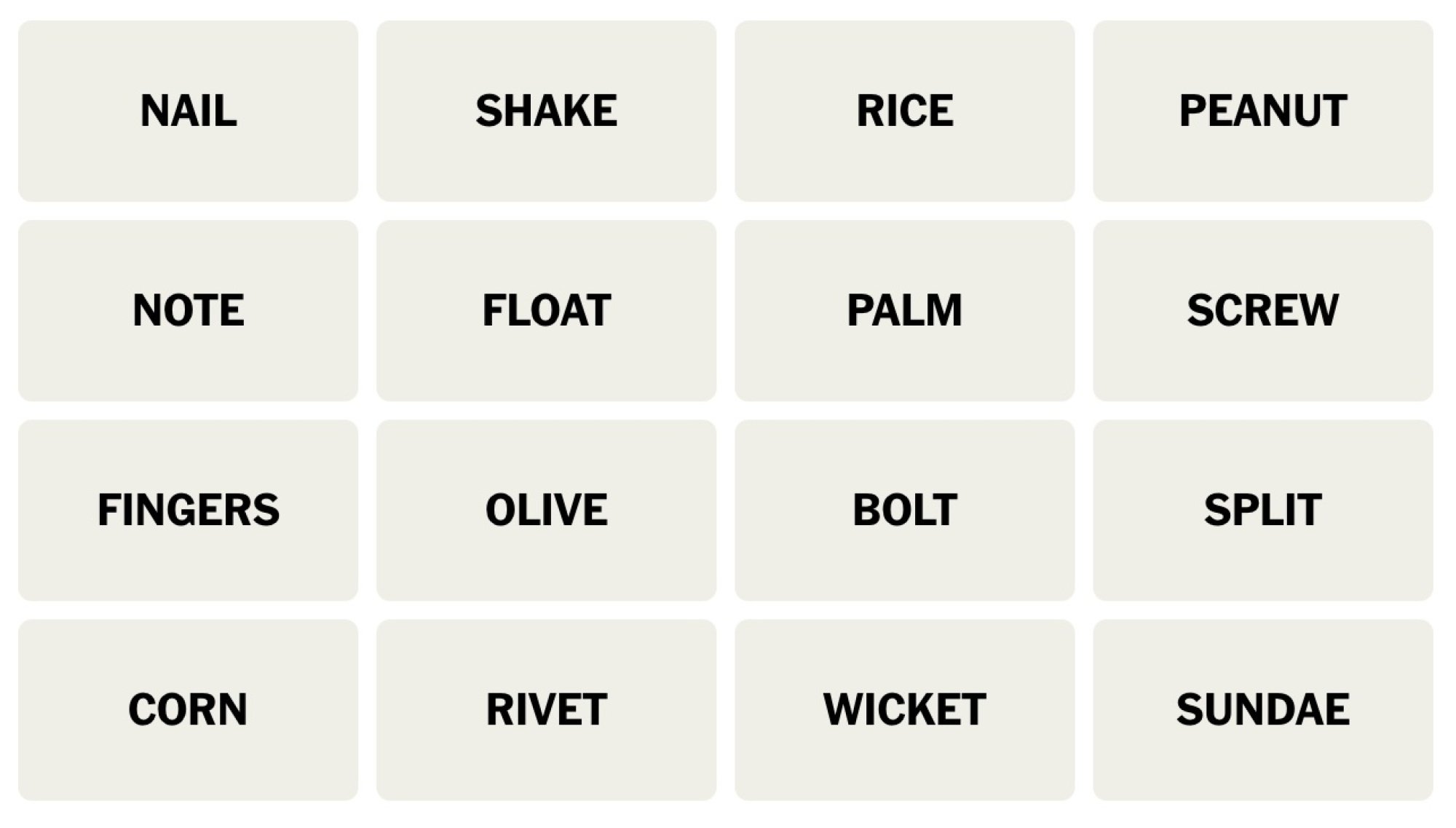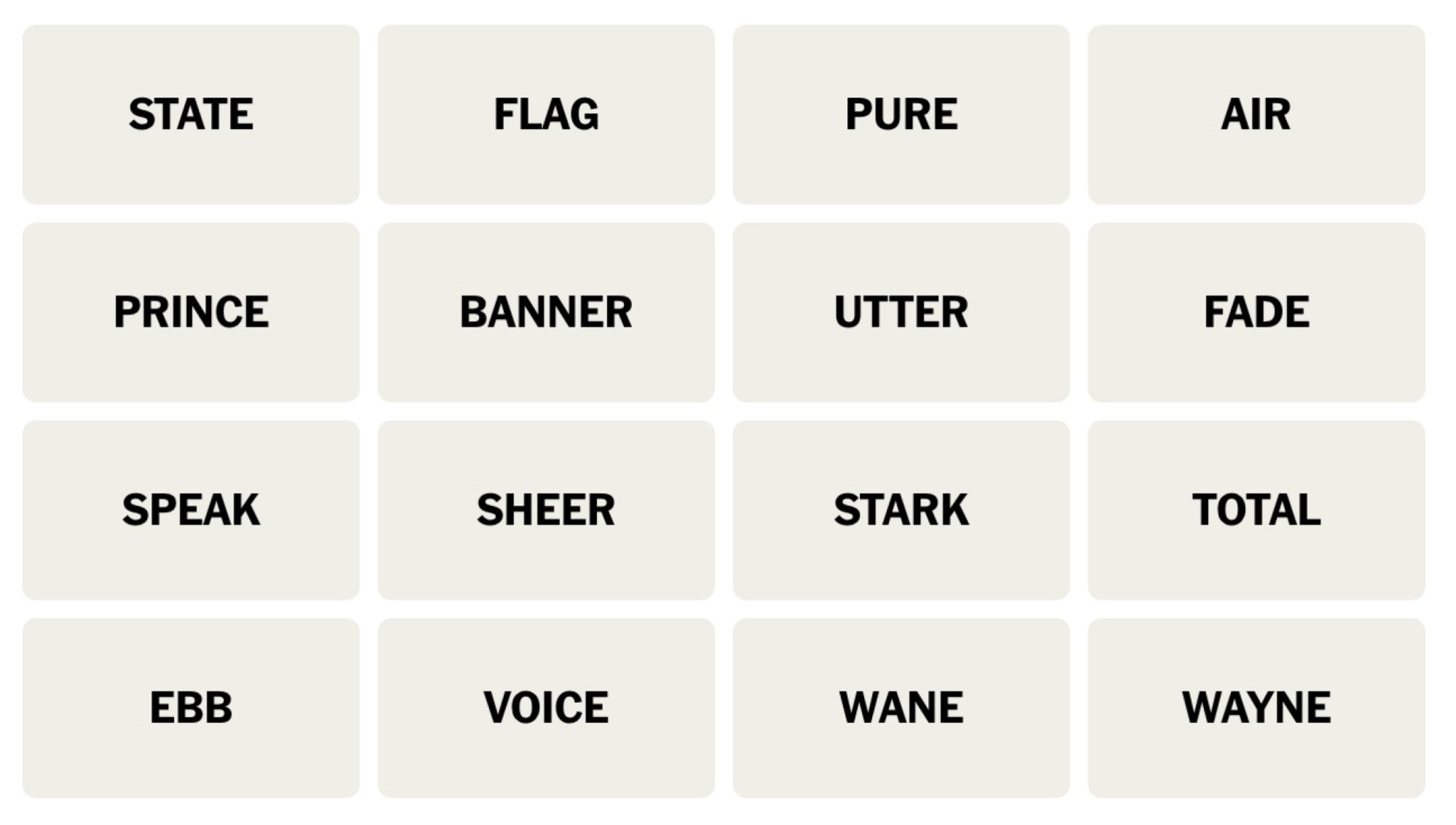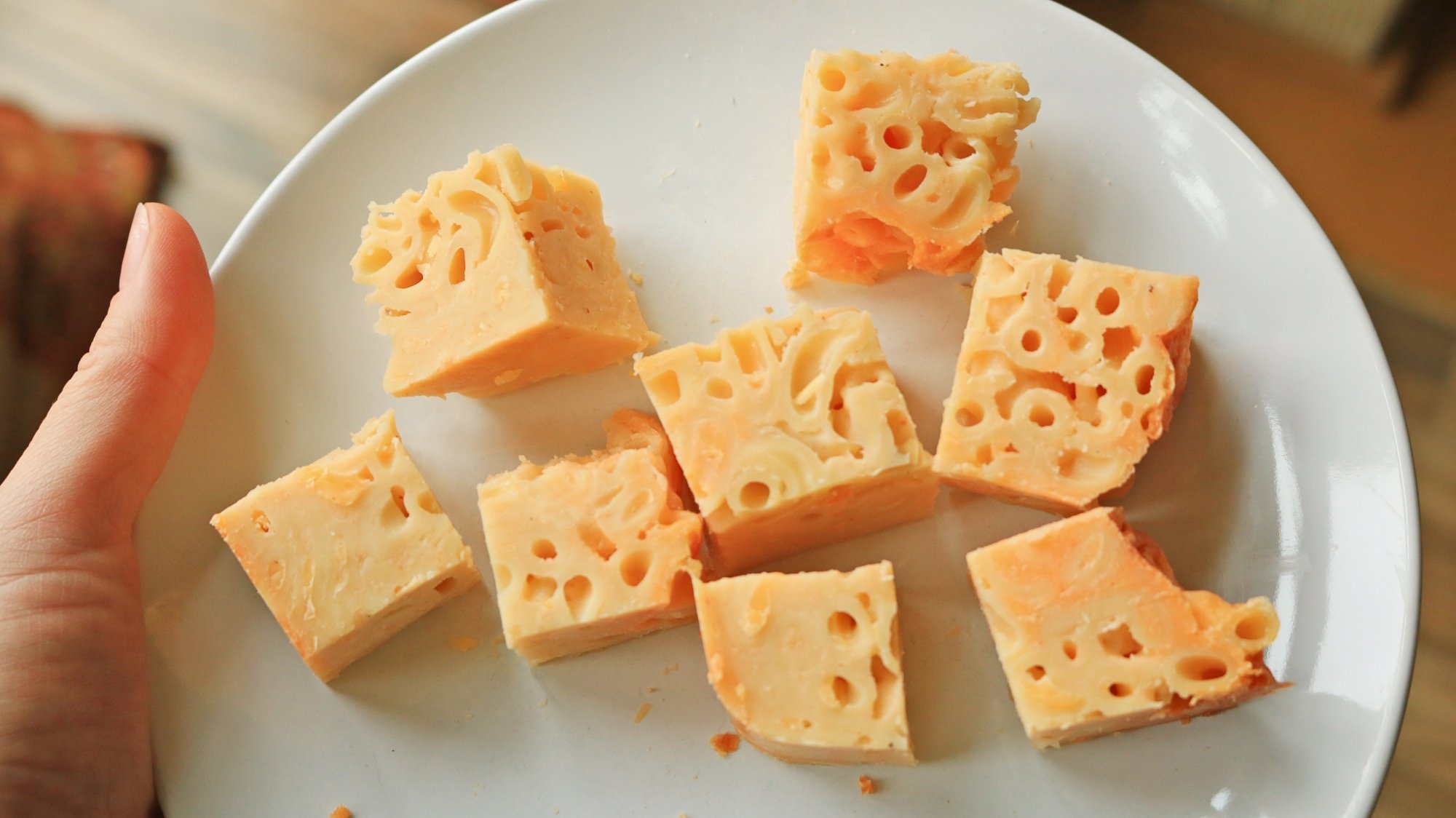Has Netflix cut you off with the message “This TV isn’t part of your Netflix household” since it started cracking down on password sharing? Are you tired of every streamer you subscribe to hiking prices year over year? Yes, the modern streaming landscape is starting to look a lot like cable. But that also means exploring free streaming options is more enticing than ever.
Luckily there are plenty of ways to stream other awesome shows and movies online for free. Here are 20 great sites to bookmark for when you want something new to watch. (Note that many films are available on multiple free services at once, so if your selection has too many commercial interruptions or painfully low resolution on one source, search for it on another.)
Kanopy and Hoopla
Streaming services Kanopy and Hoopla both have a large selection of high-quality movies—Kanopy even carries The Criterion Collection—but they’re only available if your local library system has a subscription, which also means you’ll need a valid library account to log in. That’s one more hoop you’ll have to jump through, but it’s worth it, considering the variety of what’s available. Check on either site to see if you can access them via your existing (free) library account.
Supported devices: Apps are available for most smart TVs and streaming boxes (including Roku, Amazon Fire TV, Chromecast, and Apple TV) as well as iOS and Android.
PBS
PBS is home to shows like PBS Newshour, Antiques Roadshow and This Old House. While many titles are restricted to paying members, some of PBS’s online selection (taken from its TV programming) is available online for free, including a series of film school shorts. Depending on the show, you may be able to view certain episodes or previews without a subscription. That’s not as great as a full, free season, but it’s enough to get by.
Supported devices: iOS. Android. Amazon Fire TV. Roku, Chromecast, Apple TV, most smart TVs
Tubi
Free streaming site Tubi offers movies and TV shows from several major studios with minimal (sometimes zero) advertising. The catch is that—judging by a spot-check—desktop streaming is limited to SD resolutions. The wide range of titles—more than 50,000—covers ever viewing niche imaginable. There are several genre lists to help you browse the large catalog, and even a dedicated section covering movies “Not on Netflix.”
Supported devices: Tubi is available on desktop as well as Android, iOS, Roku, Apple TV, and Amazon Fire TV.
Vudu
Paid streaming service Vudu has a free section offering an assortment of recognizable movies floating among less familiar titles. You’ll need to sign up for a free account and sit through some ads—and some movies are only available in SD, which isn’t great—but you’ll get access to more than 5,400 movies on your computer, phone or streaming device. You’ll find a lot of films from the ‘80s and ‘90s (as the rights to supply them have gotten cheaper), as well as a ton of stuff you’ve never heard of before (mostly that, to be honest). But there are some decent hidden gems.
Supported devices:
PlutoTV
PlutoTV is a free, ad-supported, hybrid “live” TV and on demand streaming service offering hundreds of channels you can scroll through to see “what’s on” (with channels covering a wide rage or categories and genres, including a bunch that show inly endless episodes of a single show, from CSI, to Doctor Who, to Family Ties, to Mystery Science Theater 3000) as well as a decent-sized collection of movies and shows to stream on demand. Movies are grouped by categories, including specific themes like “LGBTQ Cinema” and “Popcorn Movie Summer.” The service is owned by ViacomCBS, so a lot of the content mirrors what you’ll find on Paramount+.
Current top on demand selections include all of the Hunger Games films, the original RoboCop, the early 2000s Charlie’s Angels movies, and the Scarlet Johansson-starring adaptation of the Ghost in the Shell anime, which I have been meaning to watch—and doing so via a free streaming services that peppers its programming with ads seems like more or less what the movie deserves.
Supported devices:
Public Domain Torrents
If you’d rather download than stream, Public Domain Torrents is the place to go. As you’d expect, most of the films you’ll find are pretty old, but many are also stone-cold cinema classics. And, as the site’s name implies, they’re all completely free to download. Best of all, many of the films are available in versions optimized or encoded for specific mobile devices—but you can always grab the highest quality download and do the encoding yourself.
Supported devices: This one is up to you and your computer.
TopDocumentaryFilms
TopDocumentaryFilms offers lots of documentaries broken up by category, from war, global conflict and crime to health and the environment. The categorization makes the offerings fairly easy to navigate, and the site has a community of users who provide ratings for each film so you can get an idea of what you’re in for before you begin watching.
If you’d like a starting point, check out their top-100 documentary list to see what others are watching, or check the front page for their featured films. The site is more of an aggregator than a host—the content is pulled from YouTube, Vimeo and other sources—but that makes them a convenient, one-stop shop for documentary fans.
Supported devices: Access the site in your browser.
Classic Cinema Online
If the name doesn’t give it away immediately, Classic Cinema Online is ideal for classic movie buffs who love the era of black-and-white films and artistically painted movie posters. There’s even an entire section dedicated to silent films, if that’s your thing. If you’re looking for something specific, you can sort by category using the menu in the upper-right—if you’re feeling like serials, or a solid silent film. And if you prefer old-time television, check out its sister site, Classic Television Online.
Supported devices: Access the site in your browser.
PopcornFlix
With thousands of free TV shows and movies with names and titles you’ll probably recognize, PopcornFlix prides itself on the fact that none of its programs or movies are more than two clicks away. They’re all completely free to watch on your computer, as well as mobile apps or other supported devices. There are some nice hidden gems here, in addition to a grab-bag of popular (if aging) Hollywood films; one of the current “Most Popular” entries is Memory: The Origins of Alien, a feature-length doc about the creation of Ridley Scott’s horror classic.
Supported devices: Apps are available for Amazon Fire TV, Roku, Apple TV, Chromecast, and most smart TVs.
Crackle
Crackle is often overlooked when people discuss free streaming media on the web, but you can grab this service for a number of mobile devices and set-top boxes. You have to sign up for an account, but once you do, it’s easy to create a watchlist, get recommendations for new shows to stream and browse Crackle’s full library of TV shows and movies. These the films Charlie’s Angels, Black Snake Moan, and Teenage Mutant Ninja Turtles (2014), and TV series like That Girl!, 21 Jump Street, and 3rd Rock From the Sun. That’s part of the beauty of Crackle: You’ll absolutely find movies you’ve heard of, shows you actually want to watch and more. It’s all free—as long as you’re willing to watch the occasional commercial.
Supported devices: There are apps for Apple, PC, iOS, and Android. You can also add Plex to most streaming devices, including Roku, Amazon Fire TV, Chromecast, and Apple TV.
Plex
We’ve written a lot about Plex, which announced in December 2019 that it was launching a free, ad-supported streaming service. While it offers paid live TV streaming, there’s a bunch of free content too—but you have to watch ads to view any of its free content. Still, the convenience of being able to view free movies and TV along with anything from your (or your friends’) media servers, all in one place and on any device, is pretty great. Plus, Plex recently added content from Crackle, expanding what you can stream within the service.
Supported devices: There are apps for Apple, PC, iOS, and Android. You can also add Plex to most streaming devices, including Roku, Amazon Fire TV, Chromecast, and Apple TV.
Vimeo
Vimeo might be a distant second to YouTube for size and popularity, but it’s still a great video-streaming service for short film and independent filmmakers. It’s also ideal for people who want the freedom and flexibility of a mobile-friendly, HD-capable upload service that has great privacy and video management controls, as well as an upbeat community of users. For those just looking for something great to watch, Vimeo’s Staff Picks is full of gems that run the gamut from dramas, to documentaries, to science fiction.
Supported devices: You can either grab the Vimeo mobile app to take your movies with you (available on iOS and Android), or stream Vimeo films directly to your TV through your Chromecast, Roku, Xbox, Amazon Fire or Apple TV.
YouTube
No list of free TV shows and movies would be complete without YouTube, and not because of the sheer volume of ripped and pirated media available there. In fact, YouTube is home to a ton of freely-published movies and TV shows, some of which are YouTube originals, and others that are available via Creative Commons licenses or shared in the public domain. YouTube also collects free-with-ads films inside its Movies section. If you need help finding something fresh, the Full Movies on YouTube subreddit lists new free movies every day. Recent finds include The Good, the Bad, and the Ugly and Open Your Eyes (Abre los ojos), the Spanish film later remade into Vanilla Sky.
Supported devices: YouTube is YouTube; there’s an app on basically every platform and device in existence.
The Internet Archive
The Internet Archive is a repository for all sorts of things. While you probably know it for the ever-useful Wayback Machine, it’s also great for public domain films, independent media, TV broadcasts and newsreels and other media that you’re free watch—and to use and remix on your own, if you want. There are plenty of movies—organized by categories like sci-fi, horror or film noir—in addition to art films, educational videos and films, special collections that were made available to the Internet Archive for posterity, documentaries and even collections of stock footage. It’s not the most easily browsable archive, nor is it organized for mobile screens, but it’s certainly a treasure trove of interesting material.
Supported devices: This one is browser only, but you can cast to your TV with a compatible device.
Fandor
Fandor is a subscription streaming service that offers a diverse catalog of independent and international films. However, they also offer a growing library of free movies and films with ads.
Supported devices: Available on the web or in the Fandor app on iOS, Android, Chromecast, and Roku.
Freevee
Formerly IMDb TV, Freevee is a another ad-supported free streaming service with thousand of popular TV shows and movies spanning generes, including comedy, drama, suspense, and animation. Freevee also gives you access to over 150 FAST channels (free, ad-supported television in linear format, like cable television).
Supported devices: If you are an Amazon Prime member, you already have access to Freevee directly from the Prime Video app. If you are not, it has its own standalone app accessible on all Amazon Fire TV devices, iOS, and Android mobile devices, Xbox, PlayStation 5, and many smart TVs. If you don’t have one of those devices and are not an Amazon Prime member, you can still stream from your web browser from the Amazon website—completely free (but not ad free).
Shout Factory TV
Shout Factory TV is a free, ad-supported streaming service where you can catch classic and cult (very cult-y) movies and TV series, as well as some original programming. Shout Factory TV also includes FAST channels and curated live channels and events. The library goes deep in the offbeat—current selections include a documentary about a Power Rangers fan convention—so you’ll be sure to find something interesting to keep you busy.
Supported devices: Streaming online via your web browser, or download the compatible app for your device (including Apple and Android phones and tablets, as well as Roku, Chromecast, and Apple TV. (You can read an in-depth review of the service from PCMag.)
The Film Detective
If you haven’t had enough classic feature films, cult classic movies, and classic TV, The Film Detective will give you hope. It’s a classic film restoration, distribution, and streaming company.
Supported devices: The service is available on web, iOS, Android, Roku, Amazon Fire TV and Apple TV, and on their own app. They also run a 24/7 linear channel you can find on multiple platforms. You can watch all their content for free with ads.
ViX
For the Hispanic (and Lusophones) audience who love their telenovelas, soccer games, news, shows, and movies, ViX offers a 24/7 plan that’s completely free (vix gratis) in Spanish and Portuguese. It also includes more than 100 TV channels available on their website.
Supported devices: Android devices, iOS, Apple TV, Roku, Samsung, and Amazon Fire. The service shows content mainly from TelevisaUnivision, but also from other third-party content providers.
Redbox
One of Netflix’s original competitors, Redbox, now offers Redbox on Demand and Redbox Free Live TV. Redbox on Demand is a free on demand streaming option that lets you watch movies and shows on your internet browser, where you’ll find a limited selection of movies with commercials. On Redbox Free Live TV, you might find some old favorites and syndicated shows on one of their dozens of channels, but it is live TV, so you won’t have much control over anything.
Supported devices: You can catch Redbox on most leading platforms and smart TVs (there’s a full list here).
Source: LifeHacker – 20 Places to Legally Download or Stream Movies for Free