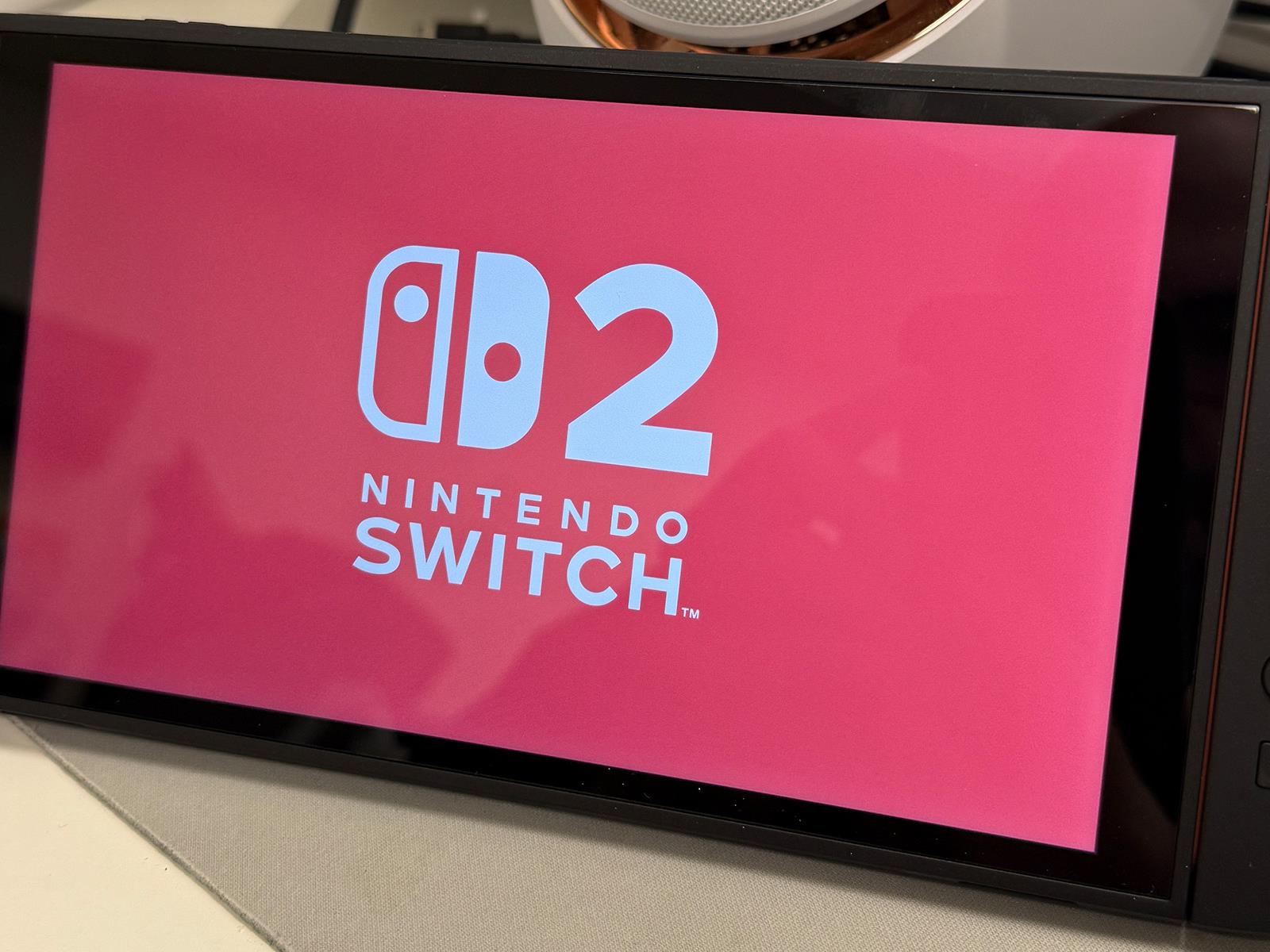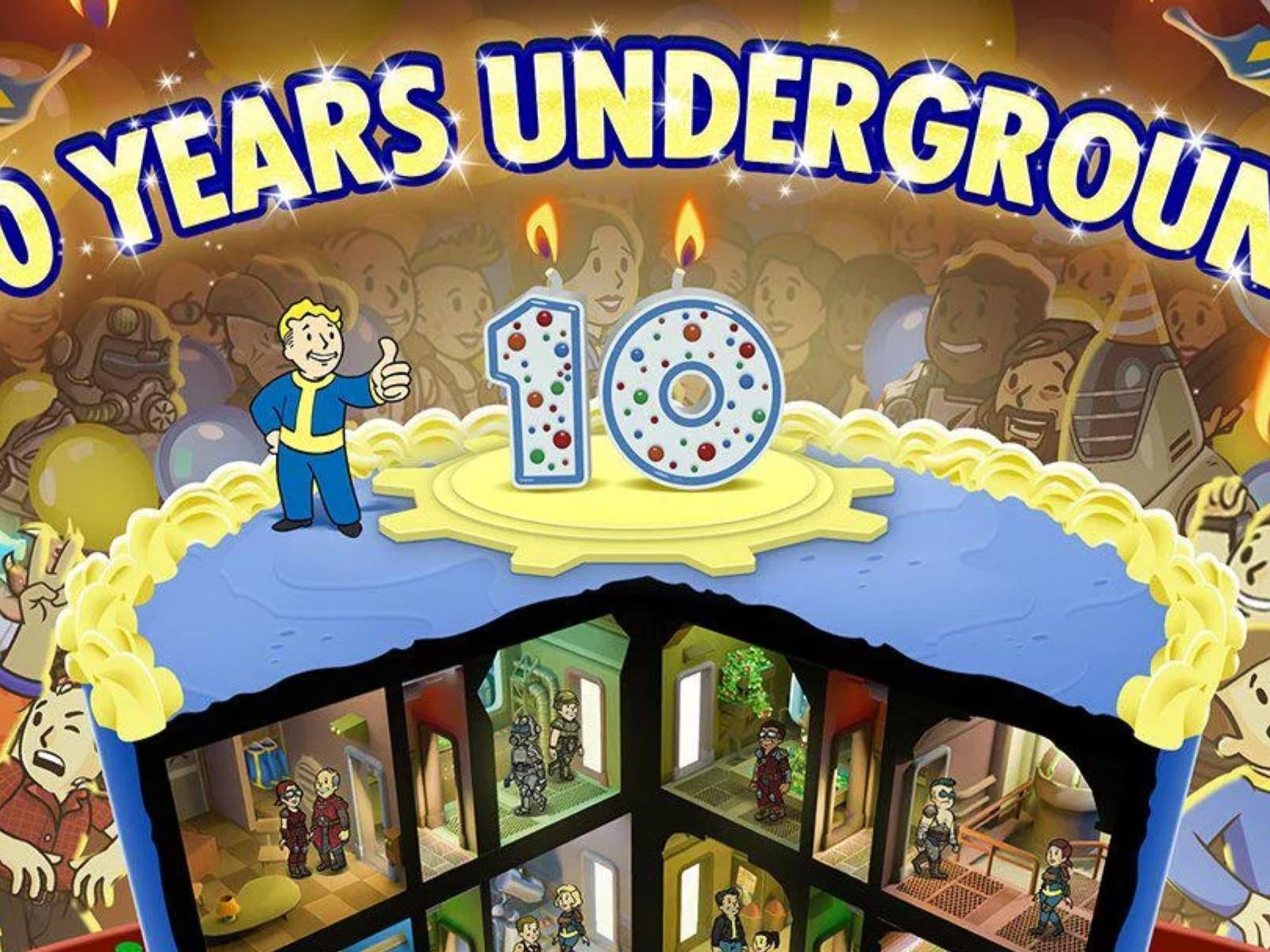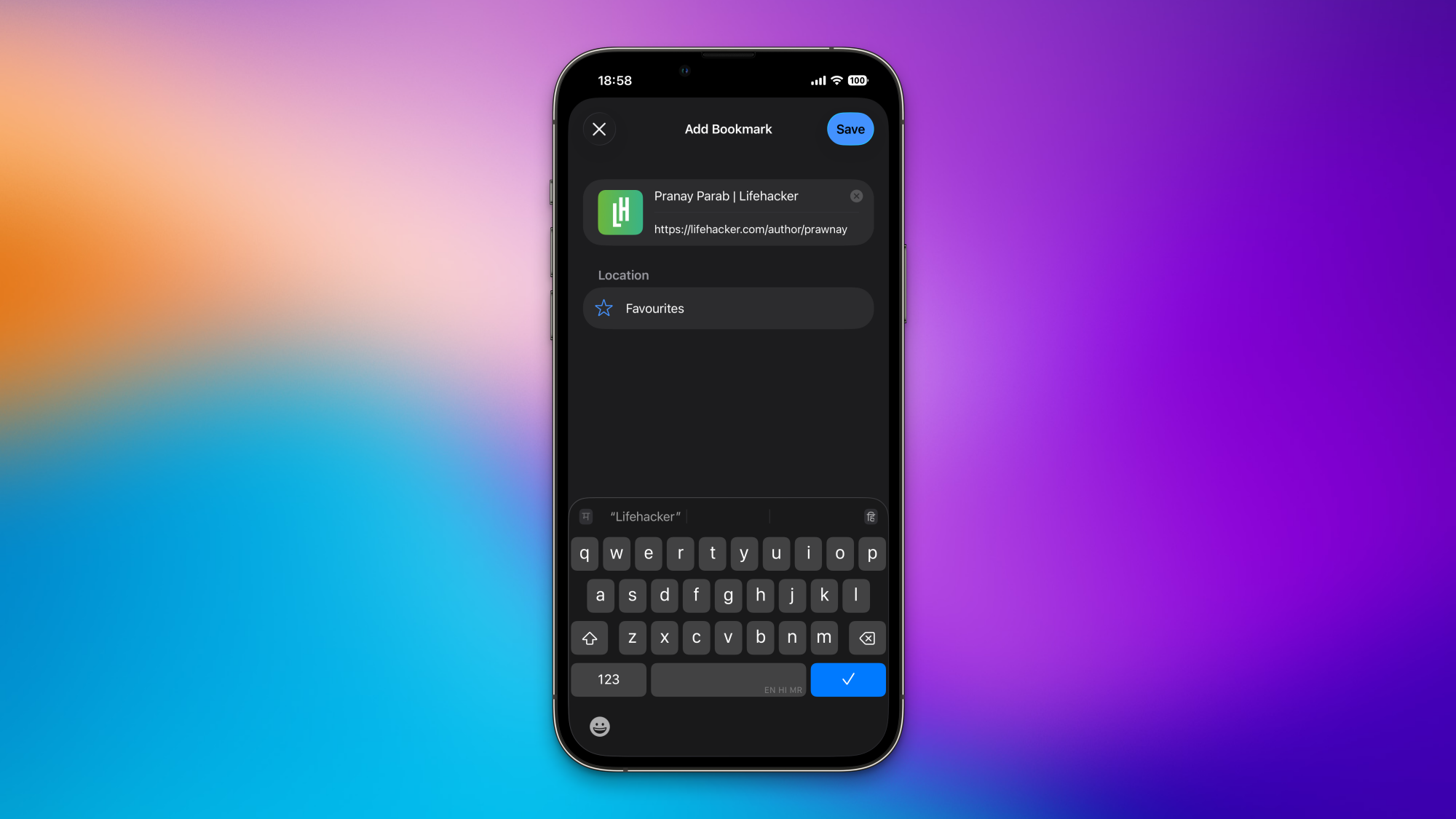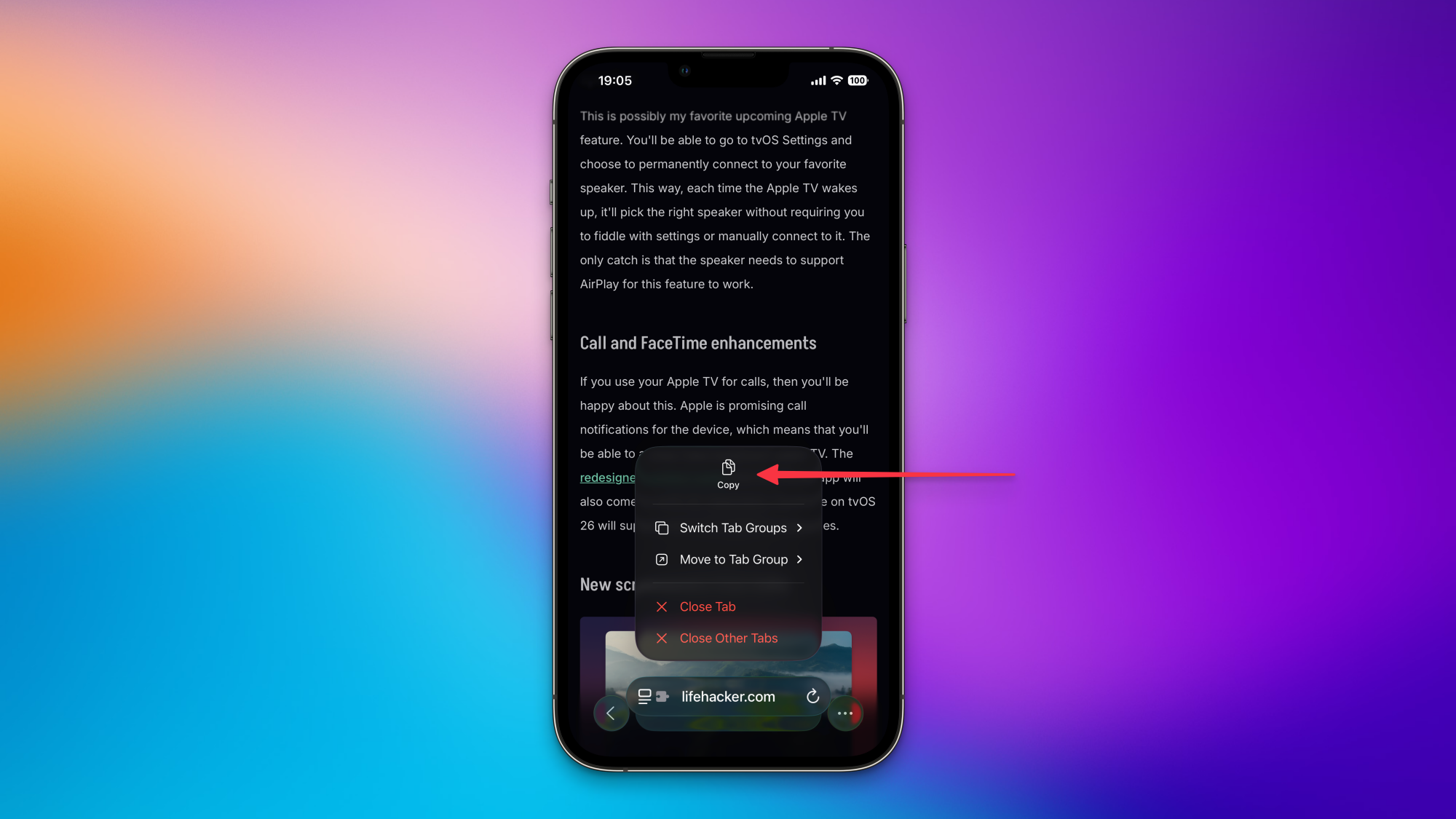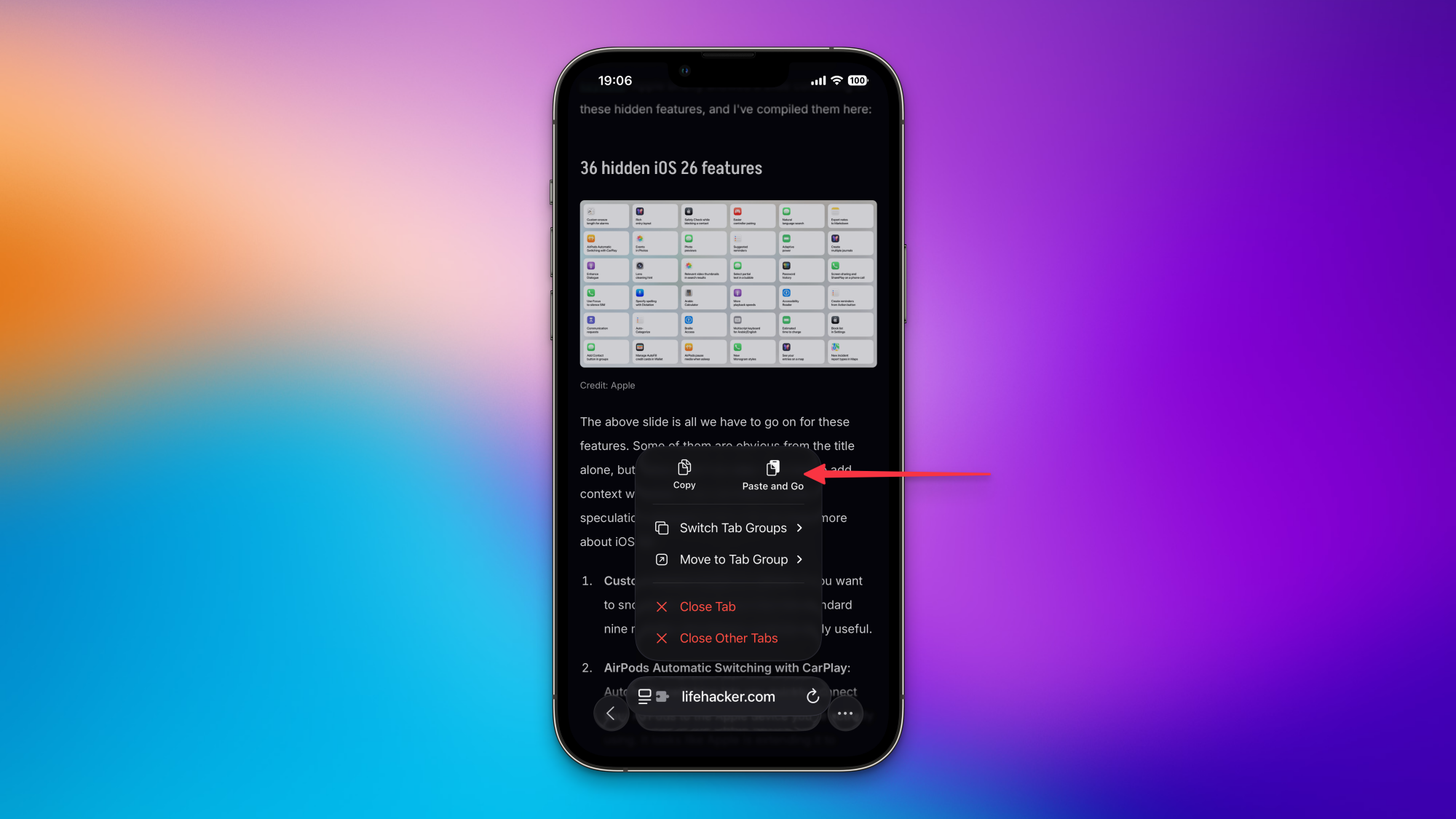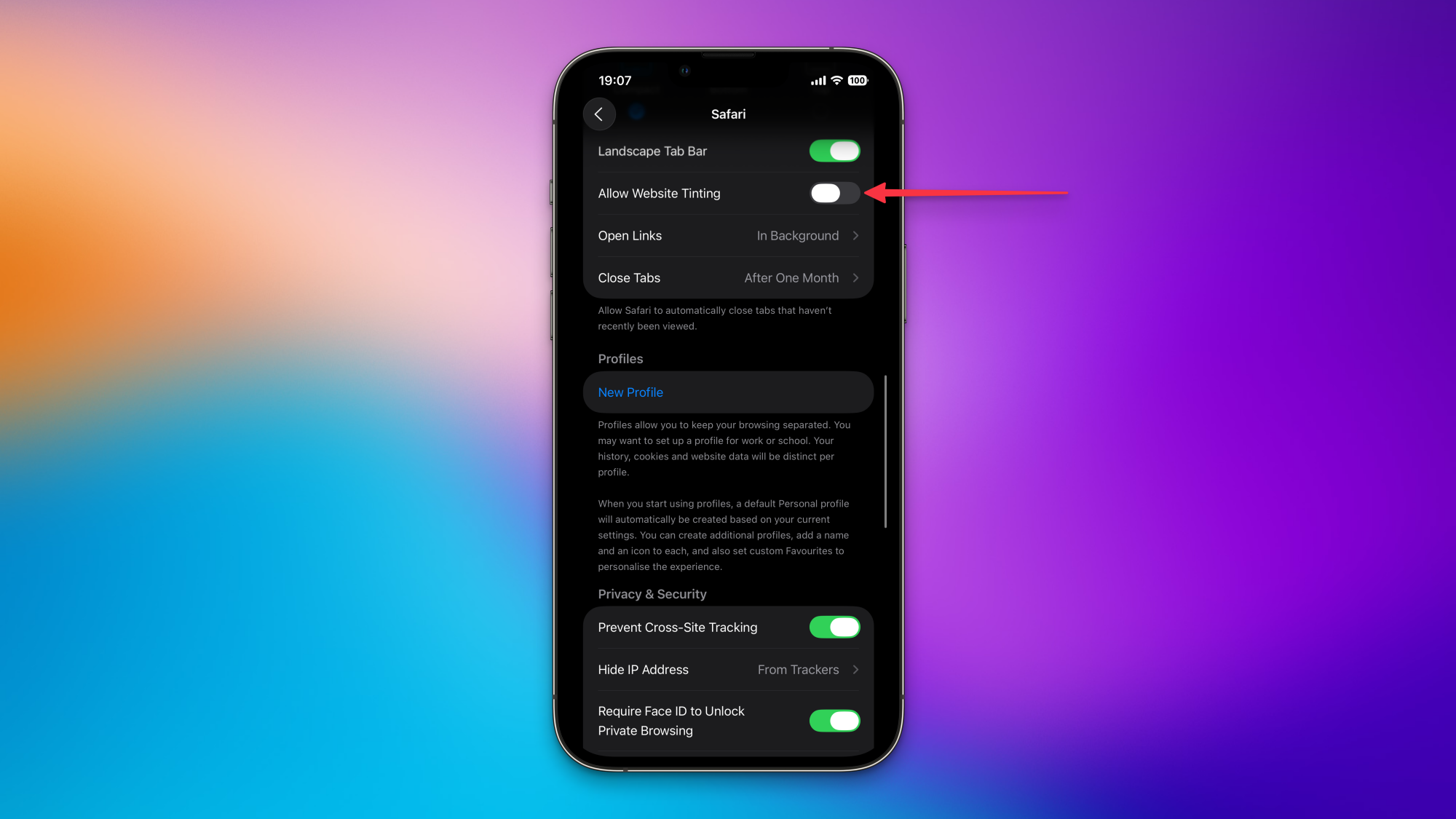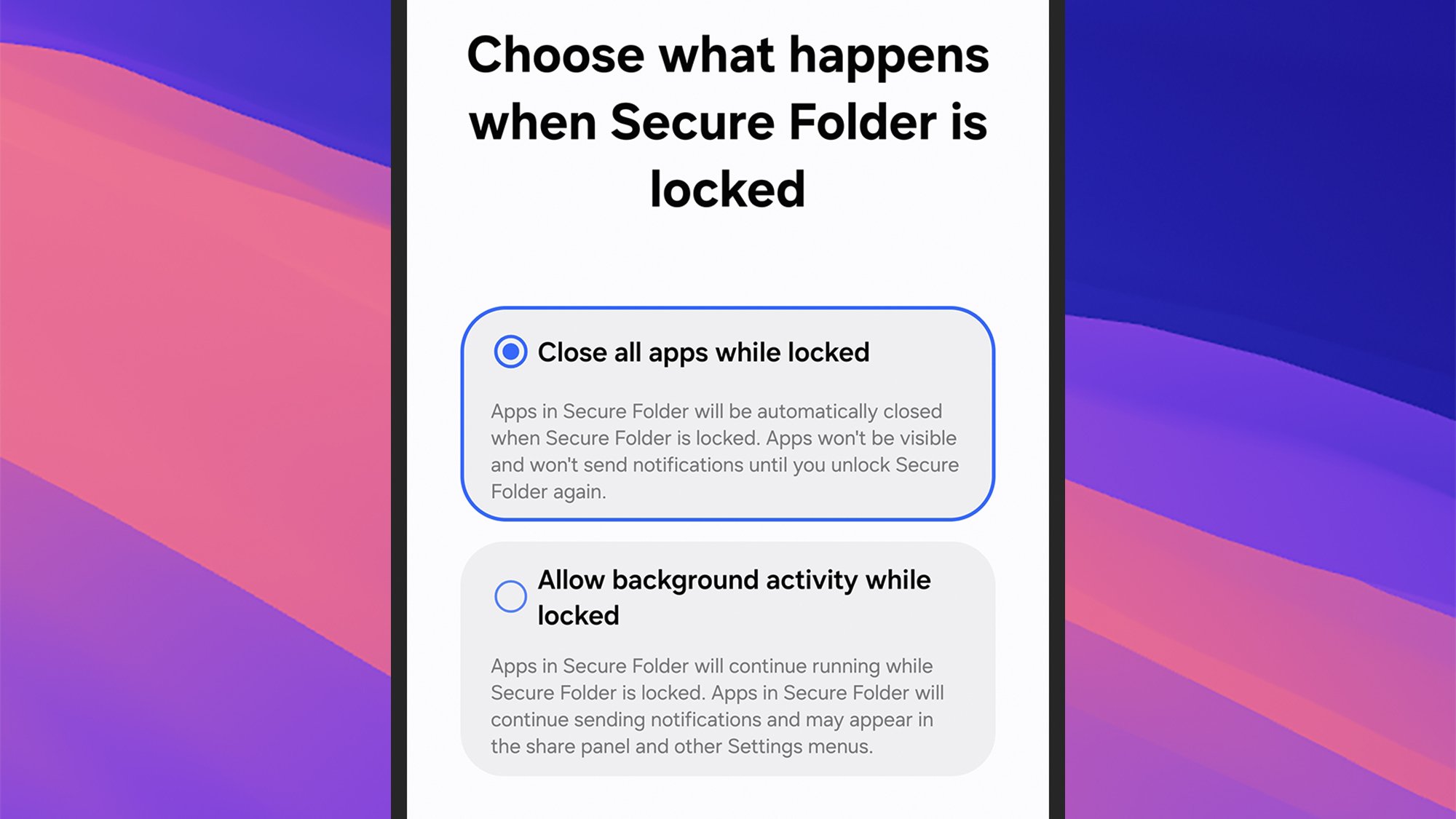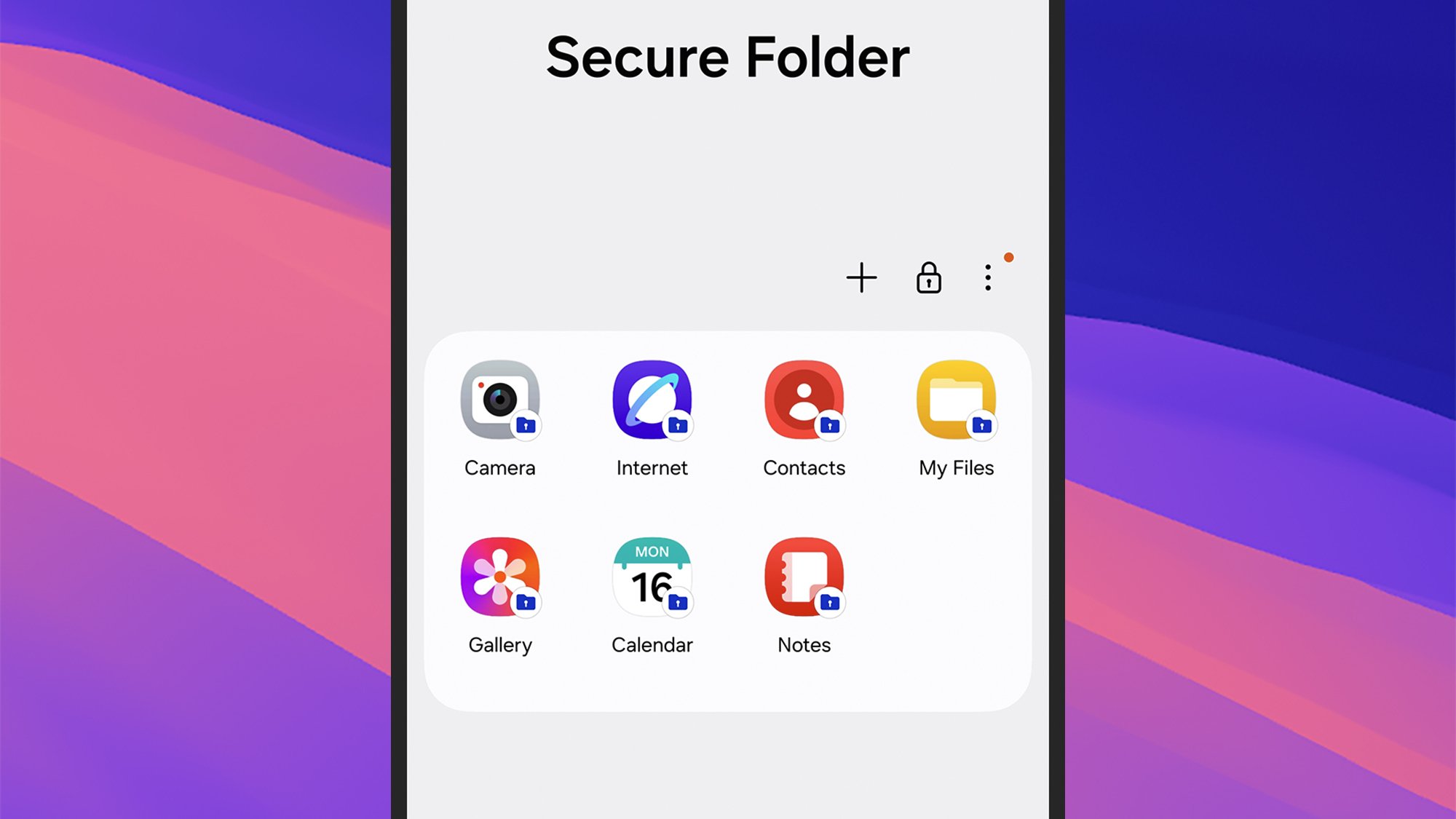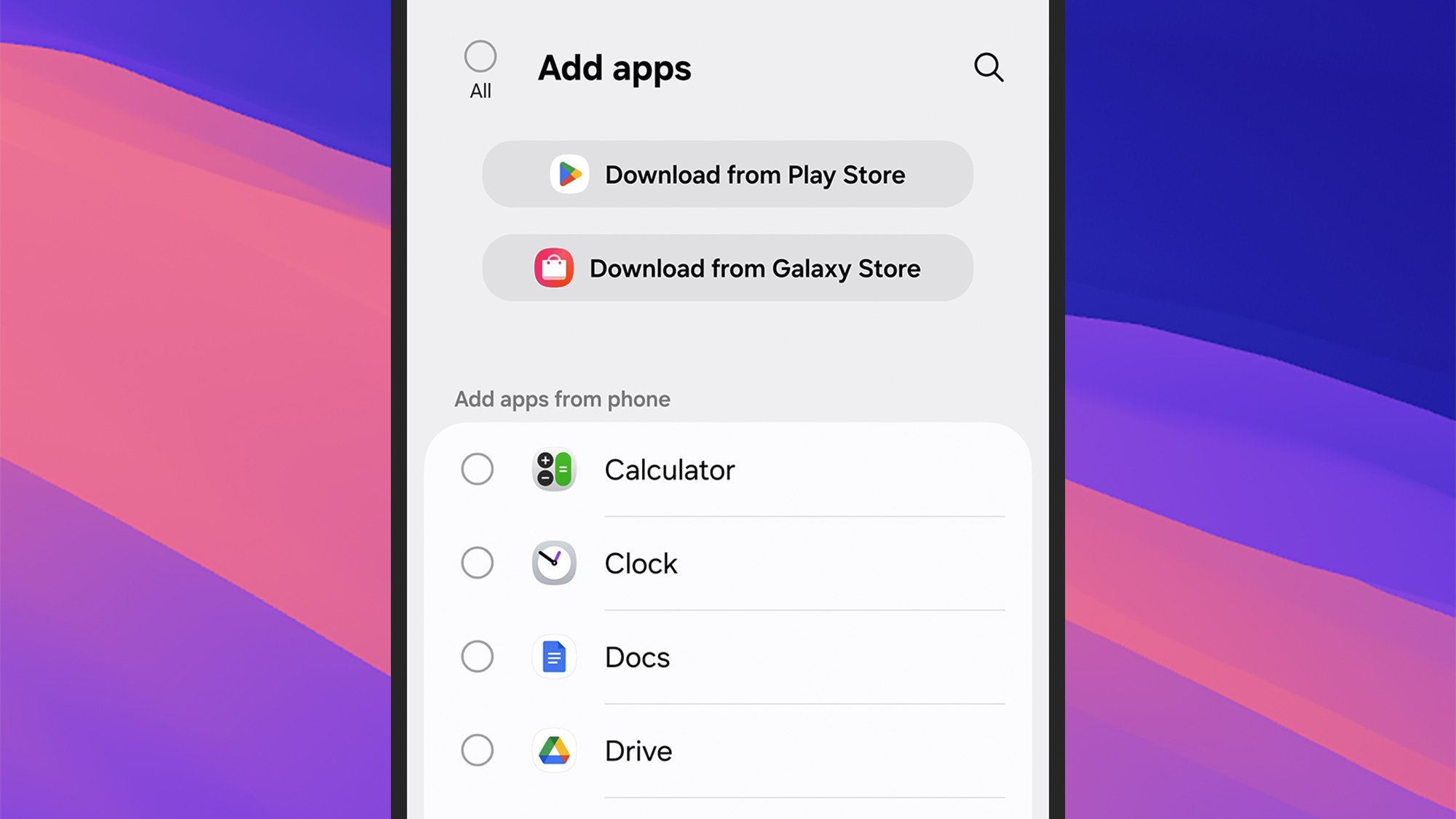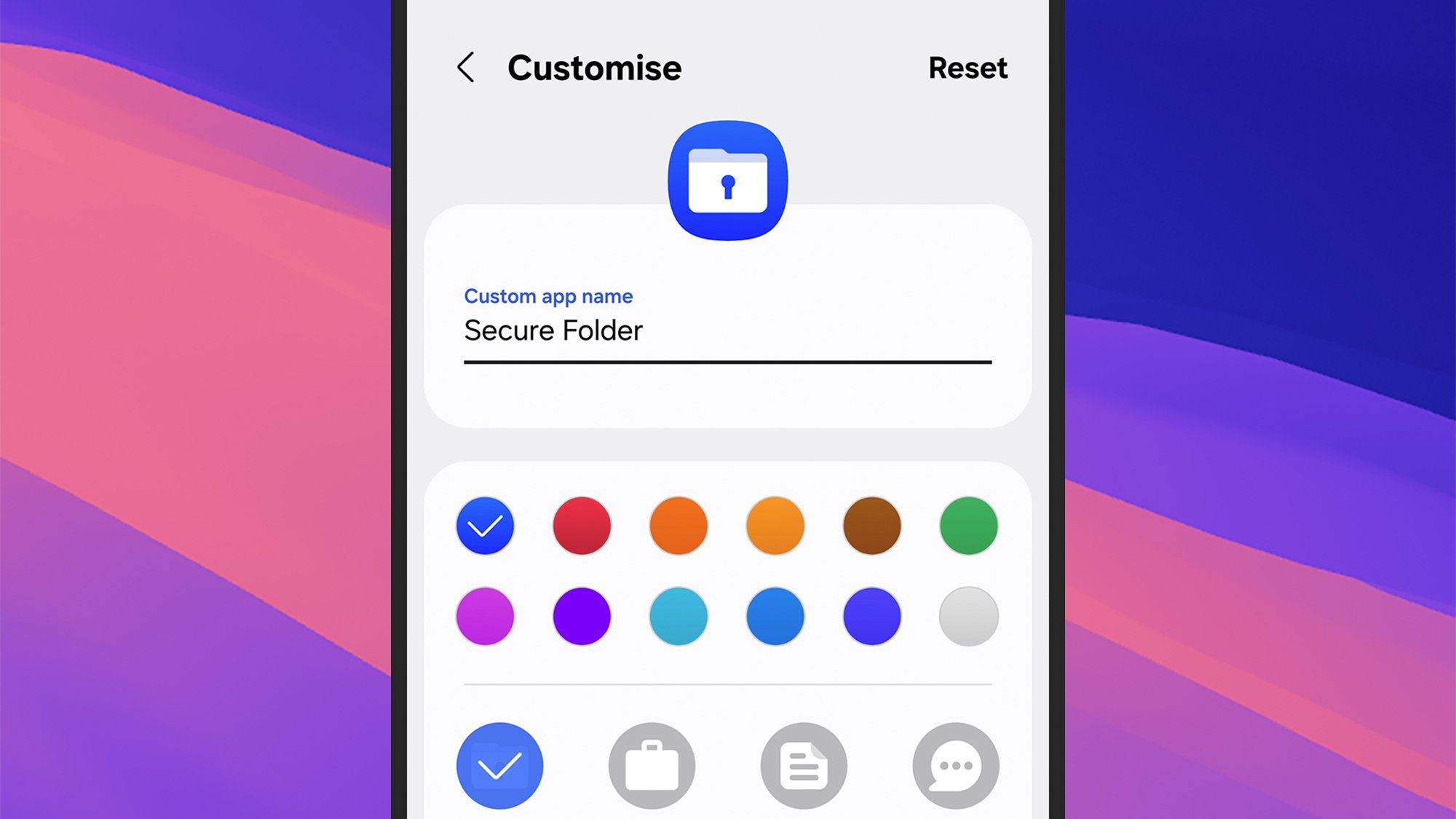This week’s trip into the cultural subconscious of younger people is bleaker than usual. The memes are more chaotic, the Pokémon cards are harder to get, and the ex-boyfriends are somehow worse than usual. From the unexplainable “Dark Mango psychology” to TikTok’s parade of horribles, this week’s youth culture has the distinct energy of an evil amusement park. Let’s descend into the gloom, together.
What is “Dark Mango psychology?”
To understand Generation Alpha’s “dark mango psychology” memes, you have to go to some weird places and make peace with brain rot: Gen-A’s self-referential, exclusively online style of meme-making resists logical explanation, but I’m going to try to anyway, god help me.
In late May, TikTok user @rip_mango20 posted, “Dark Mango psychology explained,” the first video on the subject. In it, a distorted voice asks “Have you ever played Blox Fruits with your life on the line while having a bunch of mangos in your mouth? Well this is called dark mango psychology…” it goes on like that, but no psychology is ever actually explained. You can watch the video here:
If this clip had a few hundred views, you could dismiss it as a self-conscious, “aren’t I so wacky?’ thing, but it’s been viewed millions of times, so it means something to someone. Anyway, here’s my best stab at an explanation, with help from knowyourmeme.com:
The character featured in the video is a variation of “trollface,” a online icon that’s been around since 2008. Blox Fruit is a mini-game within Gen A’s favorite game/gaming platform Roblox. The line “Have you ever played X with your life on the line,” is a reference to an anime called Blue Lock, in which the question is asked about a game of soccer. “Mango” is a reference to this video, that features a “phonk” song about mango, based on audio ripped from this video. “Phonk” is a musical subgenre featuring heavily distorted, lo-fi instruments playing a slower-tempo variation of EDM music. (It is unlistenable.) For reasons that resist explanation, this video caught on among the brain-rotted, who started remixing the original post, adding other nonsense words like “mustard” and “jellybean” (references to even more obscure brain-rot memes) and using the phrase “dark mango psychology” to describe something like—chaotic energy? It’s hard to tell. I’m sure there are layers of meaning here that are understandable only by people under 15 years old, but I’ve done my level best. Perhaps this is something you and I aren’t meant to understand and we should just wait for it to go away.
What is the “man of the year” trend?
Let’s talk about memes made about people—specifically, memes about toxic men, a reliable source of bitter online comedy. The new trend on TikTok is called “Man of the Year,” and it is not a celebration of men behaving awesomely. Instead, women are sharing evidence of the abuse, manipulation, and general grossness visited upon them by ex-boyfriends, accompanied by a few bars of Lorde’s “Man of the Year.” It’s a simple idea, but these are some powerful videos.
Man of the year candidates include this guy, who remixed his girlfriend crying into a truly terrible EDM song:
Or this young gentleman who abandoned both his girl and his child:
There’s even a famous man of the year, Justin Bieber:
And the number of cruel texts is just way too high.
Sabrina Carpenter’s new album cover causes controversy
In other news from the frontlines of the gender wars, singer Sabrina Carpenter dropped some photos and the name of her upcoming album, and it’s pure provocation. What might be the cover of Man’s Best Friend looks like this:
This Tweet is currently unavailable. It might be loading or has been removed.
The cover is Carpenter playing against her type, taking her bubblegum pink pop princess image somewhere darker and more provocative. I’m sure causing buzz is the point, and it’s clearly working. Top Instagram comments include: “Sabrina this is not the slay you think it is… :/,” “Love sabrina – but this picture – why is the man in there like that? its not a very empowering image for women. i think its a mistake.” and “Explain to me again how this isn’t centering men? How this isn’t catering to the male gaze?” I think Madonna in her prime would have literally killed these kids.
It’s quaint that anyone can still get worked up over pop stars creating imagery designed to inflame cultural ire and/or sell records, but I think the online critics are wringing their hands for no reason. We won’t really know until the album comes out in August to provide context, but judging by the single, “Manchild,” about idiotic dudes who can’t take care of themselves, and by the fact that Carpenter is a smart person, it seems the intention is to mock the “male gaze,” and the statement is like, “can you believe that these numbskulls see us this way/want us to be this way?”
Also, Spinal Tap did it first:
Gen Z messing up going to bars
Gen Z is bad at going to bars. Apparently, younger people refuse to leave bar tabs open. This could be because they’re more budget-conscious than preceding generations. Or it could be just ignorance. “These kids never learned the proper way to be a barfly,” a bartender told the New York Times.
The bartender has a point, but I do not blame Gen Z for their poor drinking etiquette (if that’s what this is.) If it’s born of money consciousness, I get it: Have you seen how much cocktails cost in 2025? if it’s ignorance, I get that too. Going to bars can be confusing if you’re new to them. They’re loud, busy, chaotic, and ruled by a set of practices and assumptions that no one is taught, and that don’t have any precedent in other kinds of transactions. Particularly the bar tab: It’s not like we hand over our cards and just leave them with any other kinds of shopkeepers.
I love that Gen Z is educating each other, though, and expressing their feelings through TikTok videos like this:
Viral video of the week: Pokemon scalpers
Even this week’s viral video is dark and dystopian, but it’s also educational. Before I saw this week’s viral video I didn’t even know Pokémon scalpers existed.
As you can see, Leo is a little kid who loves Pokémon, and he wants that special edition Pikachu with the kind of pure desire only a pre-teen can have. So he and his mom and dad have spent 151 days trying to beat the scalpers to their local sales kiosks so the little guy can get his packs. But they never beat the scalpers, and Leo never gets his Pikachu.
In economic terms, the scalpers are expending resources (time, money, Red Bull) to gain an uncompensated transfer of wealth from others without creating new value. It’s classic rent-seeking behavior: manipulating a market to extract profits rather than producing anything of value. As Adam Smith, the father of economics, put it, scalpers are trying to “reap where they never sowed”—though Smith probably didn’t foresee a future where the invisible hand of the market would slap a Pikachu card out of a child’s hands and give it to a grown man who smells funny and doesn’t shave. Leo not getting his Pikachu is a negative externality—a cost borne by someone who isn’t party to the transaction. His tears are not priced into the secondary market, which is disturbingly efficient at delivering disappointment.
Look, I get that it’s not the worst thing happening in this wicked world—I hope this is the worst thing that ever happens to Leo, honestly—but maybe capitalism could take some time off for kids who like Pokémon?