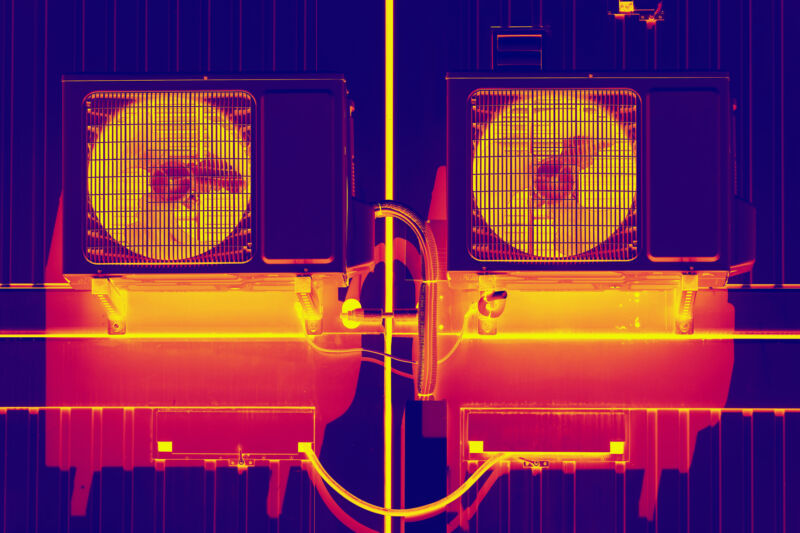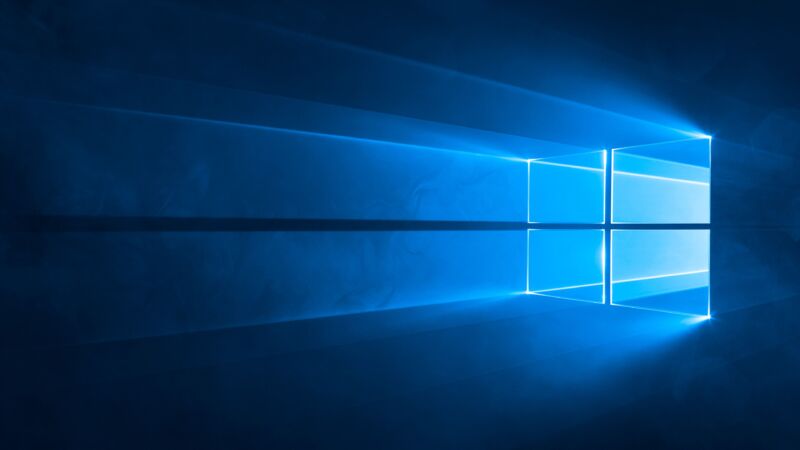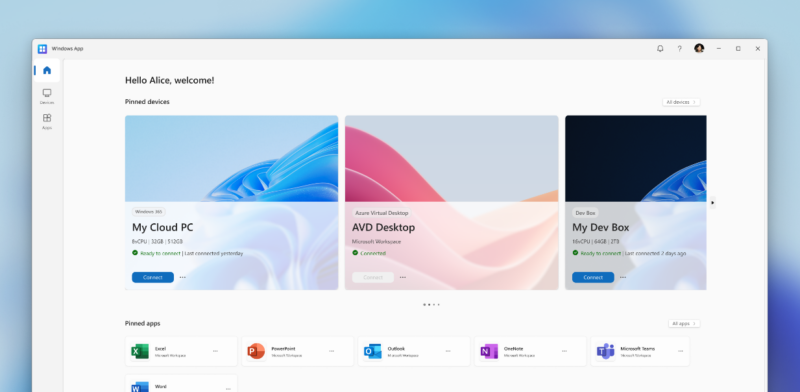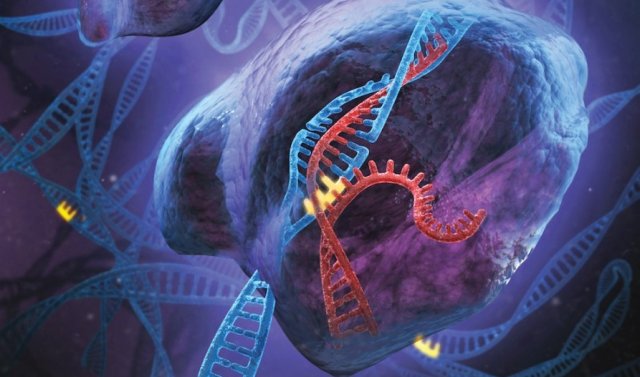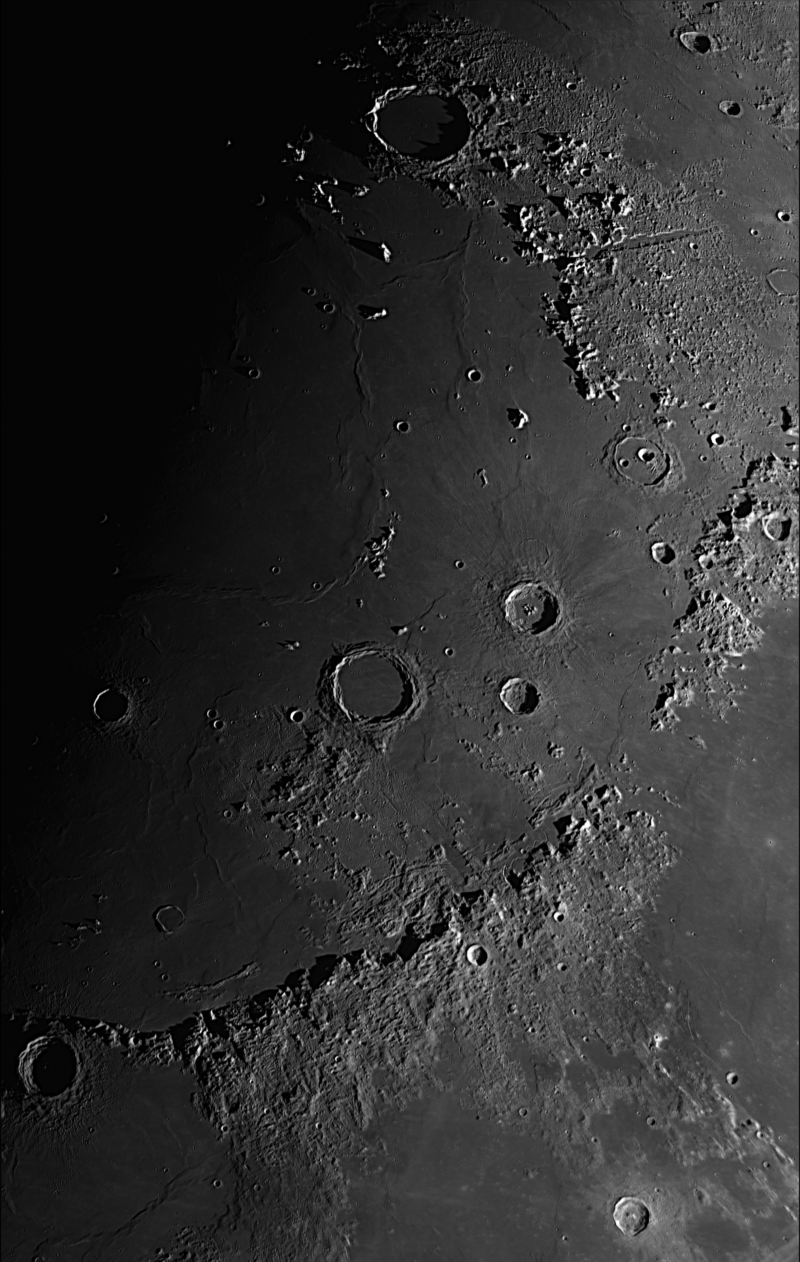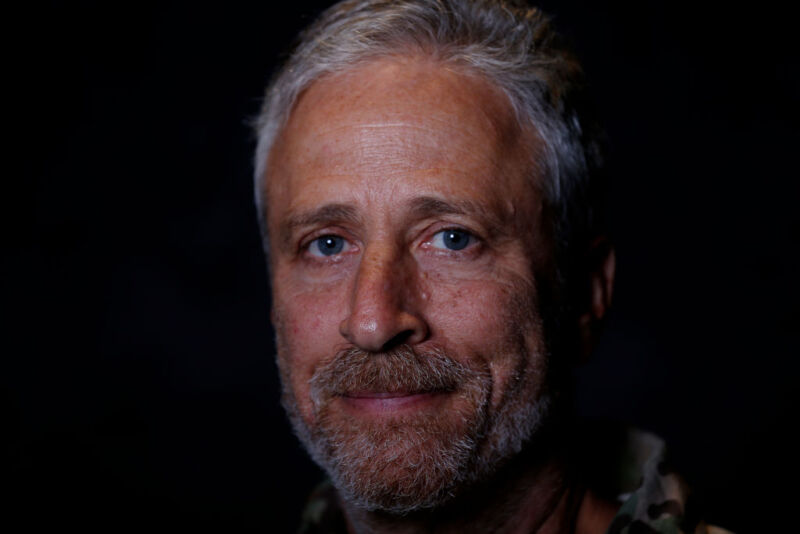Enlarge (credit: Jakub Porzycki/NurPhoto via Getty Images)
Apple is shocking the world today by adopting the RCS messaging standard for iMessage. When iMessage users are talking to people off the service, iMessage will soon be able to fall back to the RCS carrier messaging standard instead of SMS, which comes with the advantages of read receipts, higher-quality media sending, and typing indicators. Your chats with your green bubble friends will be slightly less awful.
Apple sent several media outlets a statement:
Later next year, we will be adding support for RCS Universal Profile, the standard as currently published by the GSM Association. We believe RCS Universal Profile will offer a better interoperability experience when compared to SMS or MMS. This will work alongside iMessage, which will continue to be the best and most secure messaging experience for Apple users.
iMessage is currently besieged on all sides by various parties. Google has been waging a “get the message” campaign against Apple for the past year or two, imploring the company to adopt RCS. Last year, Apple CEO Tim Cook was asked on stage if the company would make messaging with Android better, and he responded, “I don’t hear our users asking that we put a lot of energy in on that at this point” and told the audience member to “just buy your mom an iPhone” if he wanted easier communication with his mother. Regulators in the European Union have yet to decide the fate of iMessage, but if it meets the qualifications for being a big tech “Gatekeeper,” the iMessage protocol will be forced to open up in the EU. The Wall Street Journal ran an article last year subtitled “Teens Dread the Green Text Bubble,” detailing the bullying that Android users were subject to due to SMS fallback dragging down the capabilities of iMessage group chats (87 percent of US teenagers have iPhones).
Read 4 remaining paragraphs | Comments
Source: Ars Technica – Apple announces RCS support for iMessage