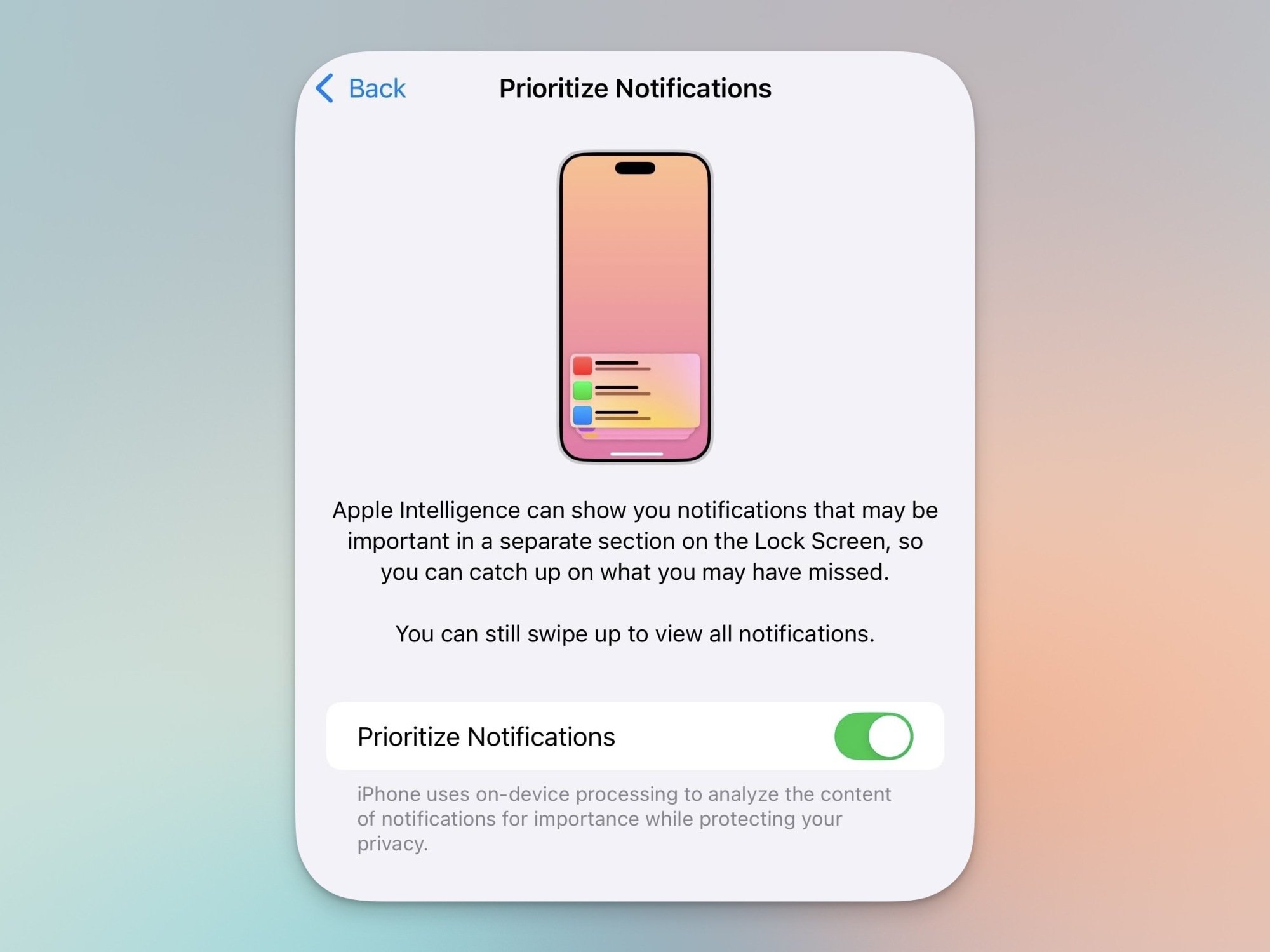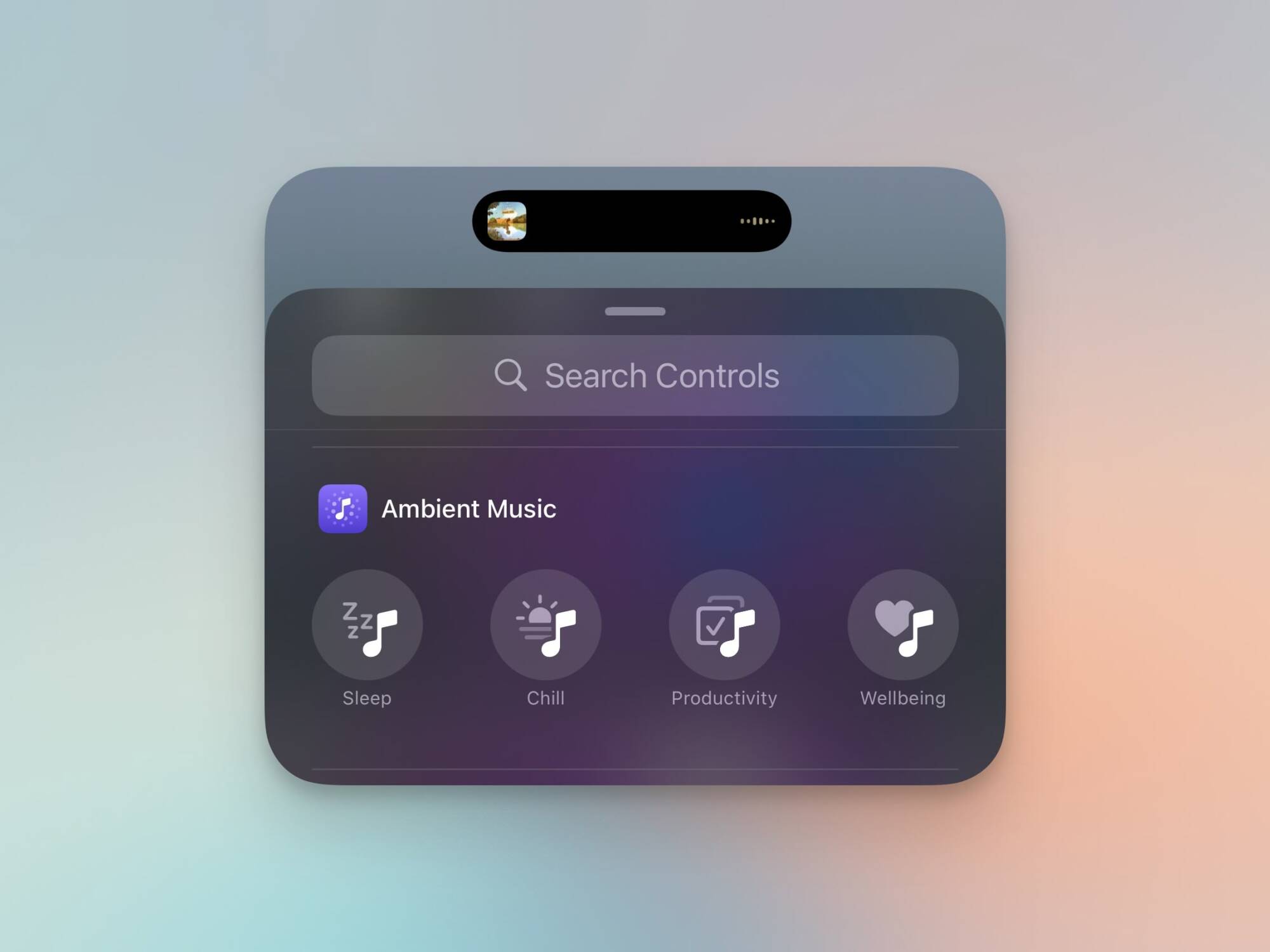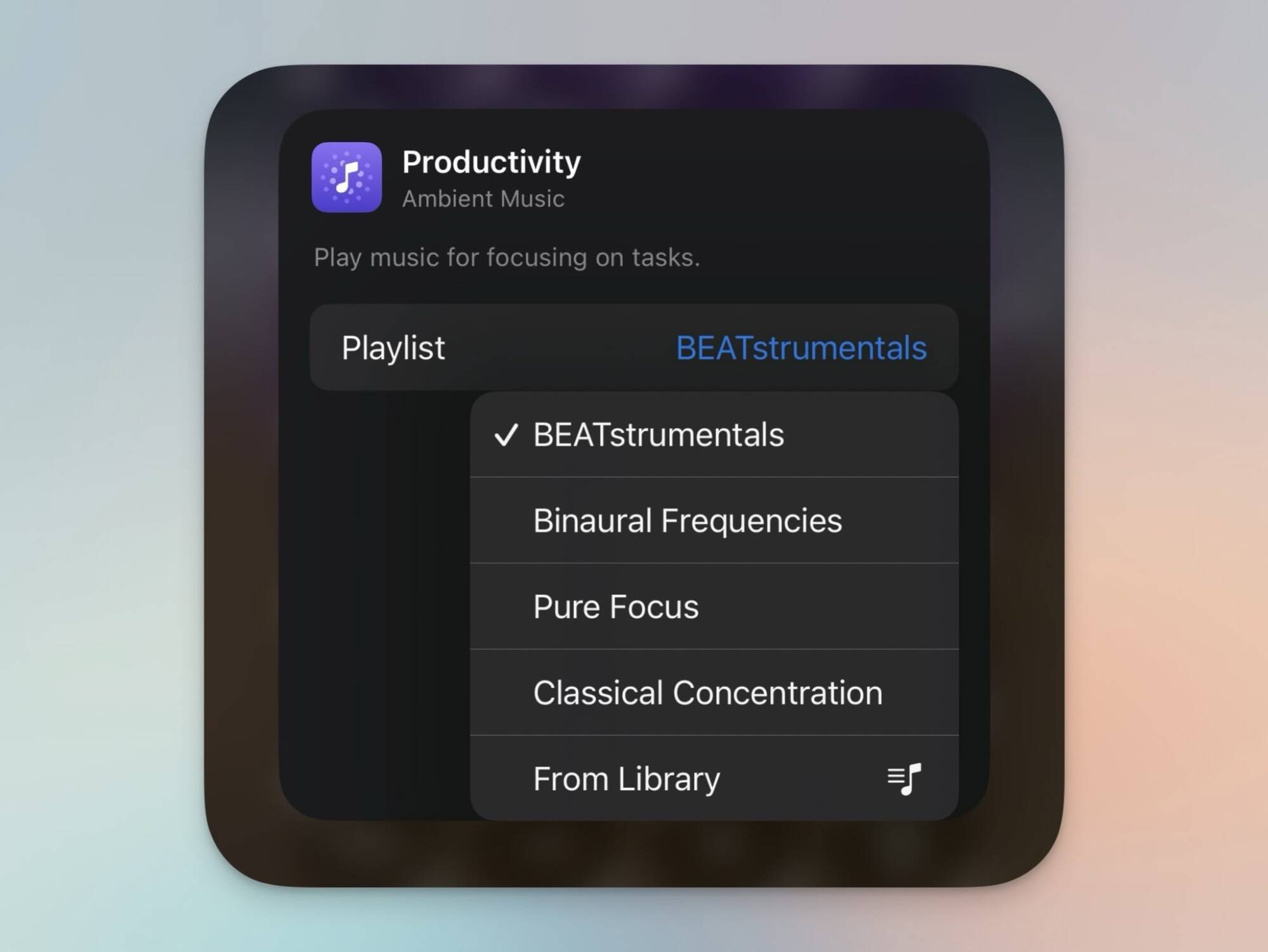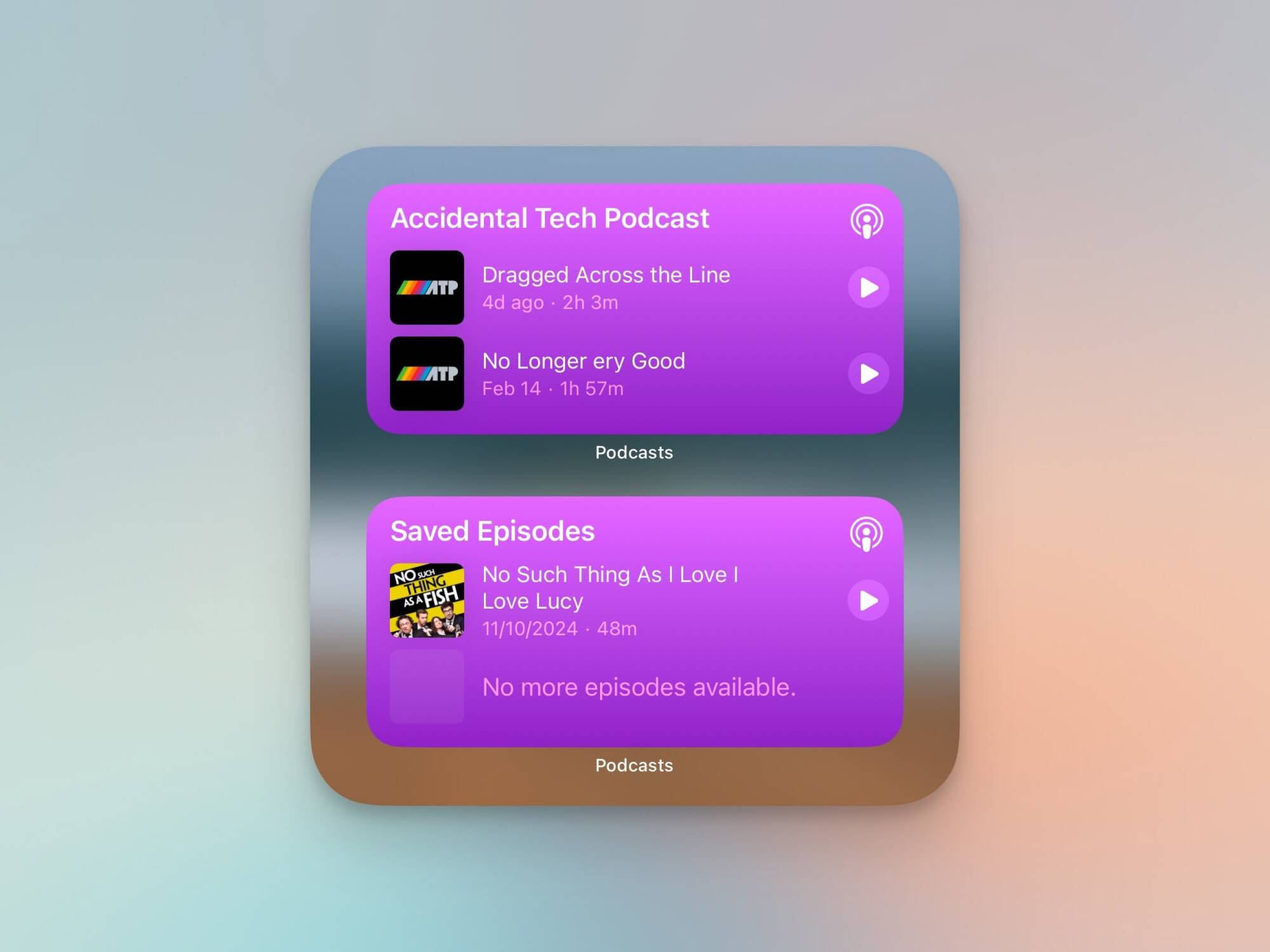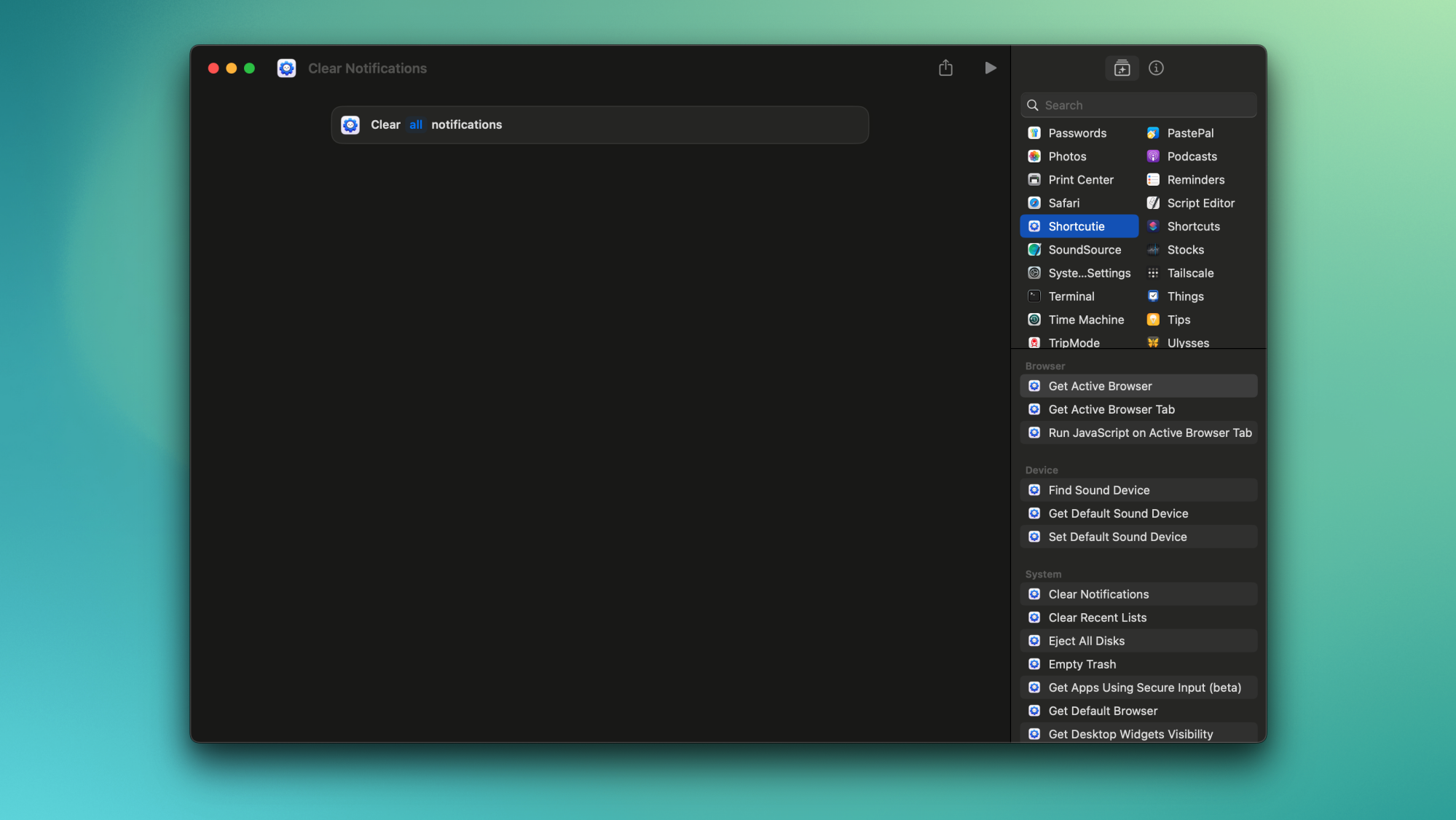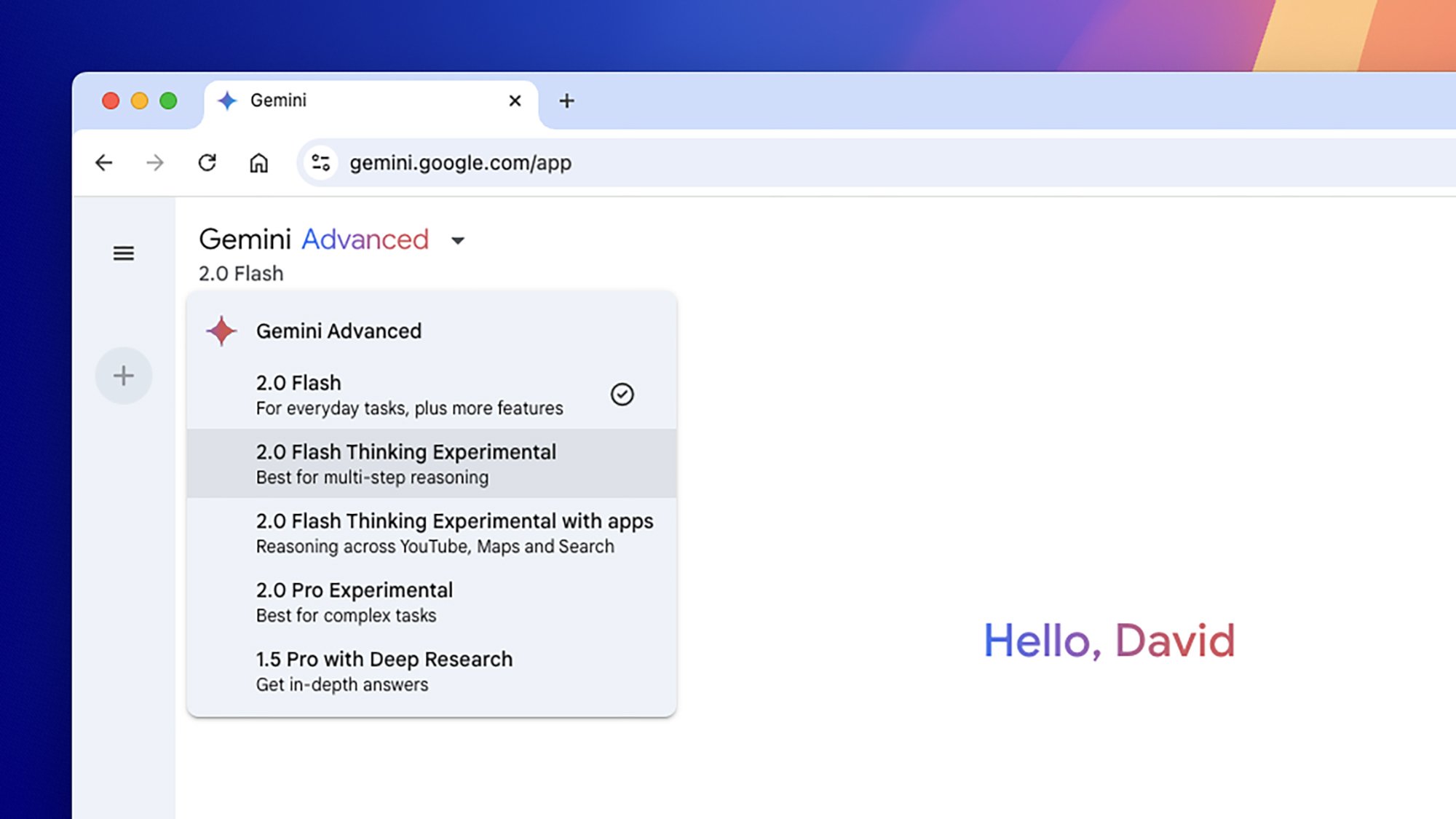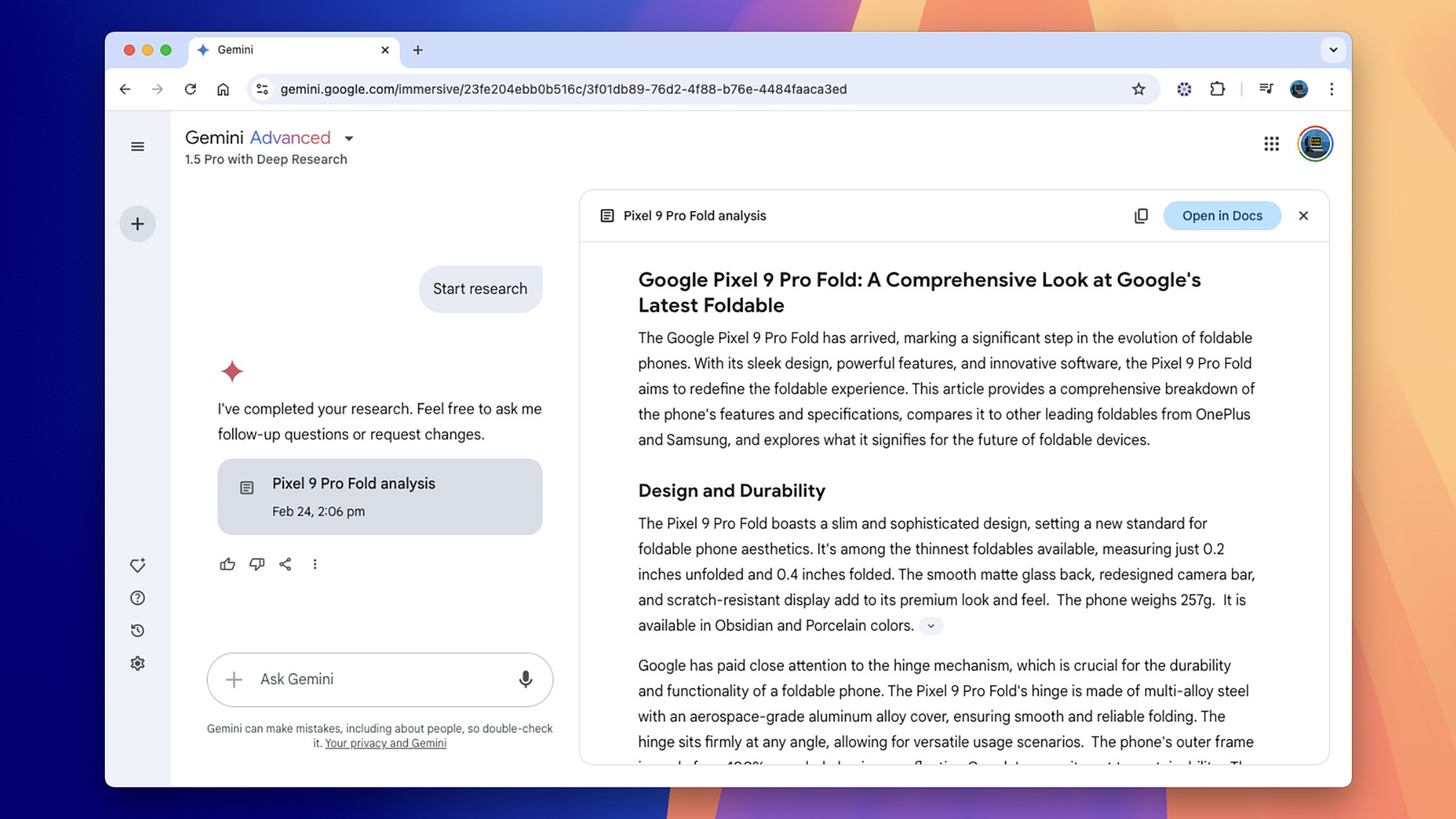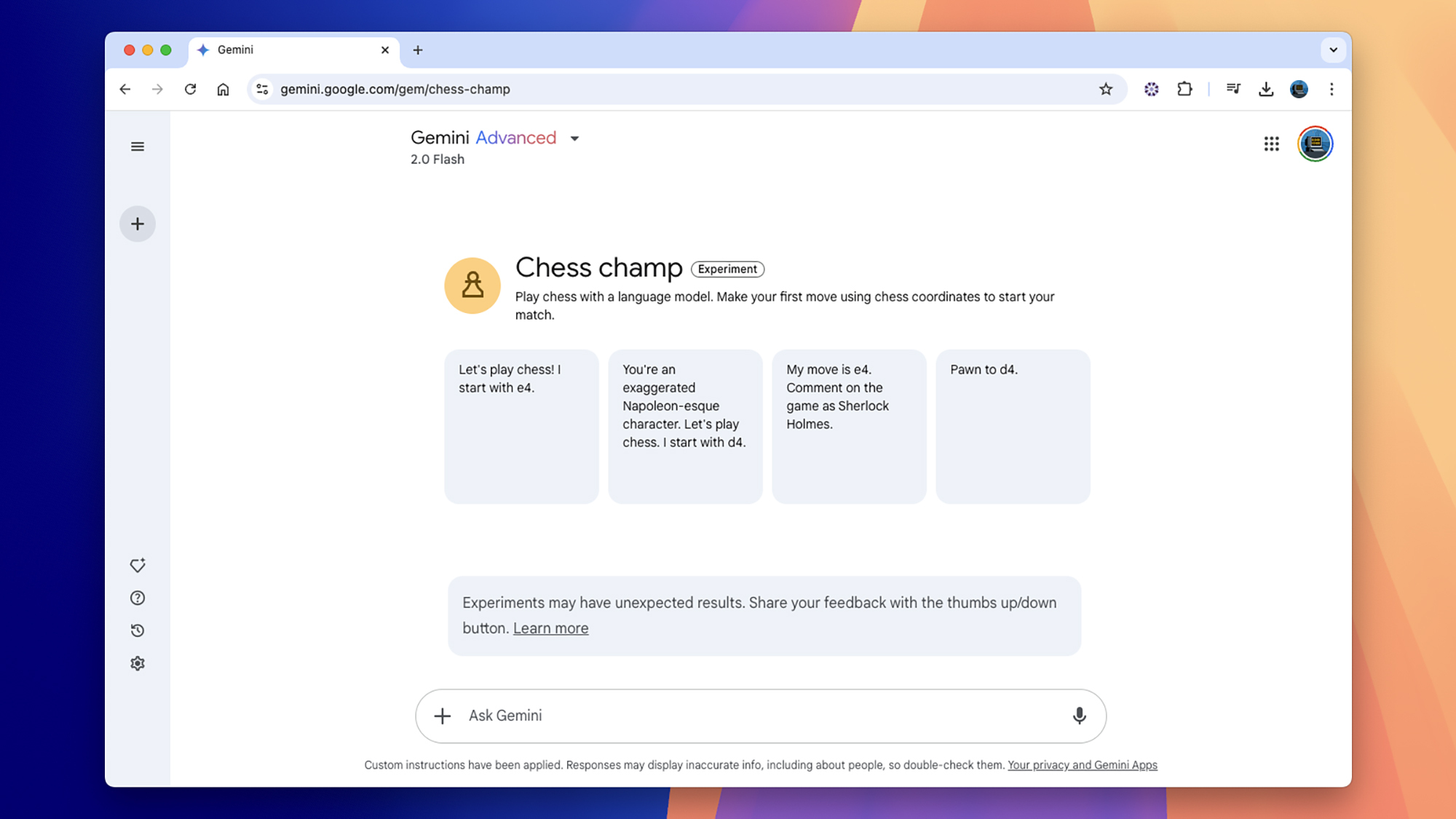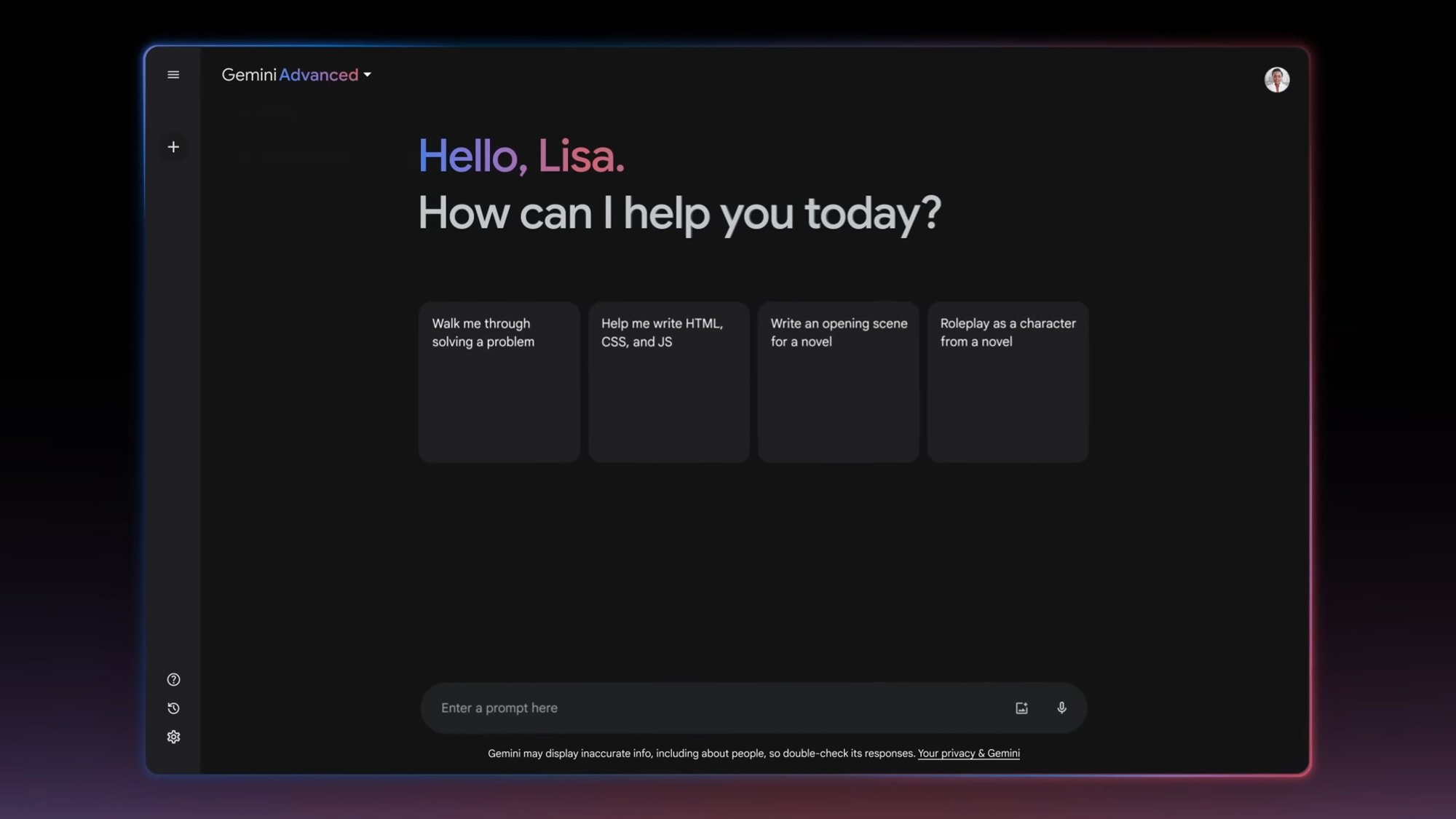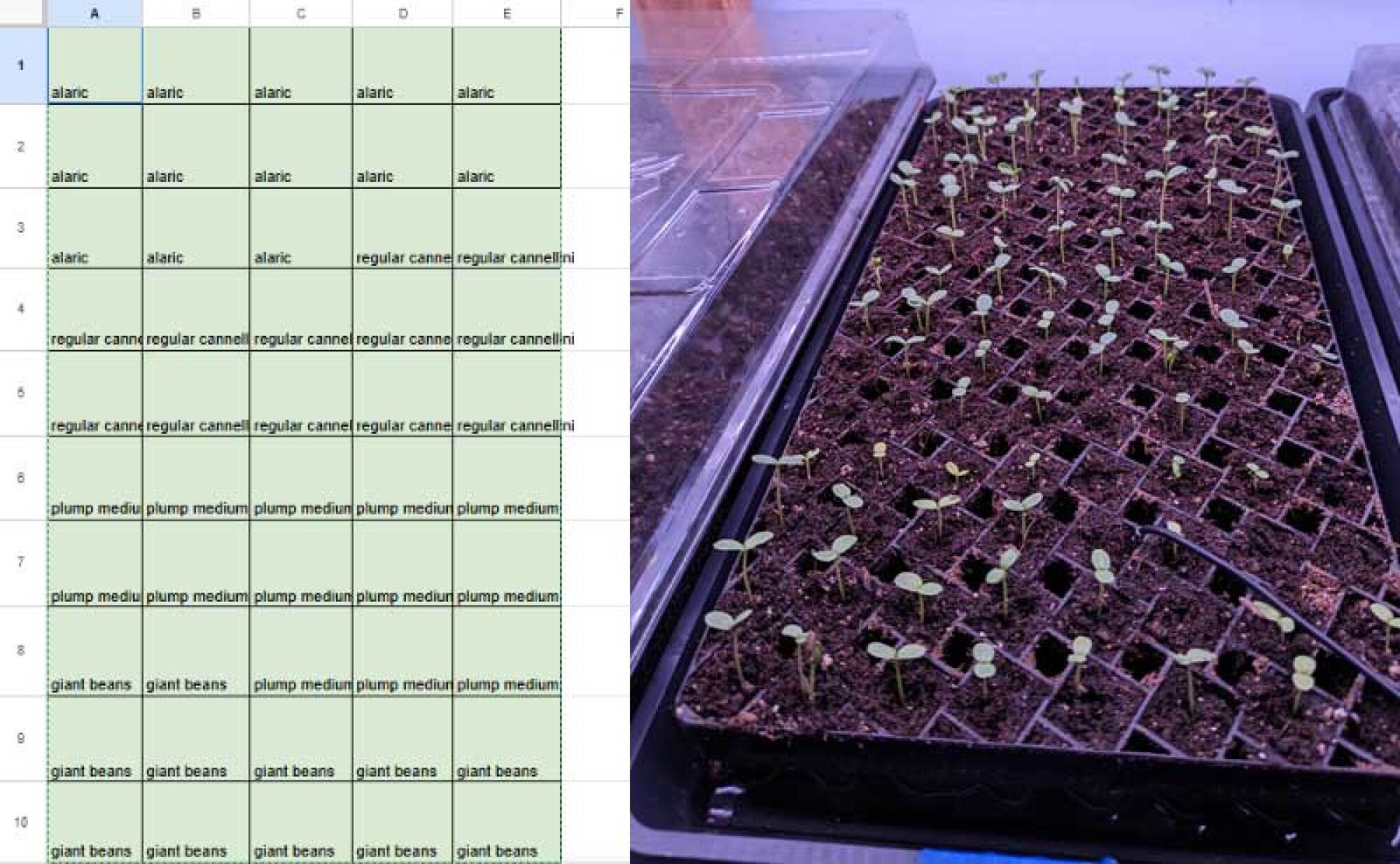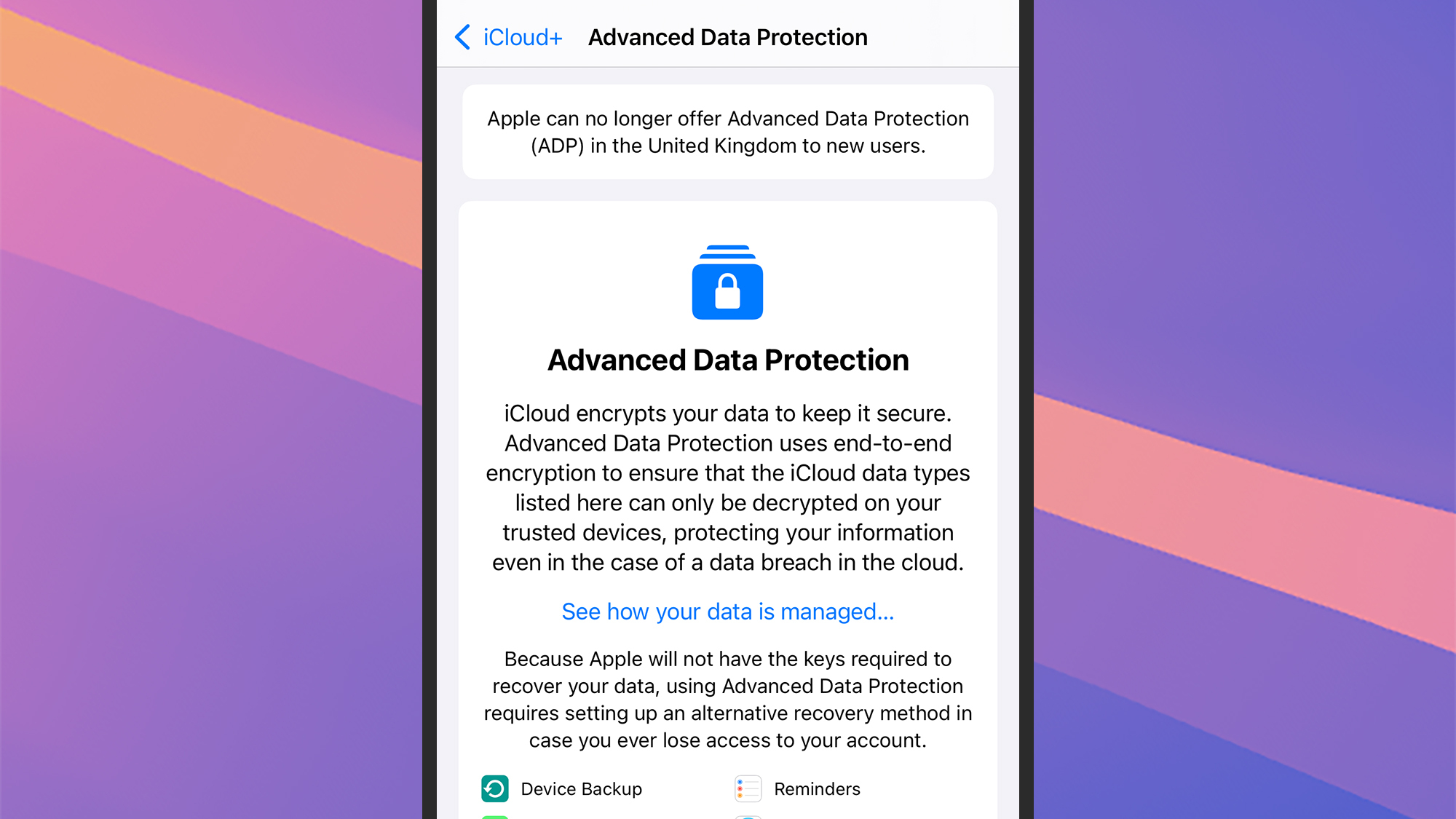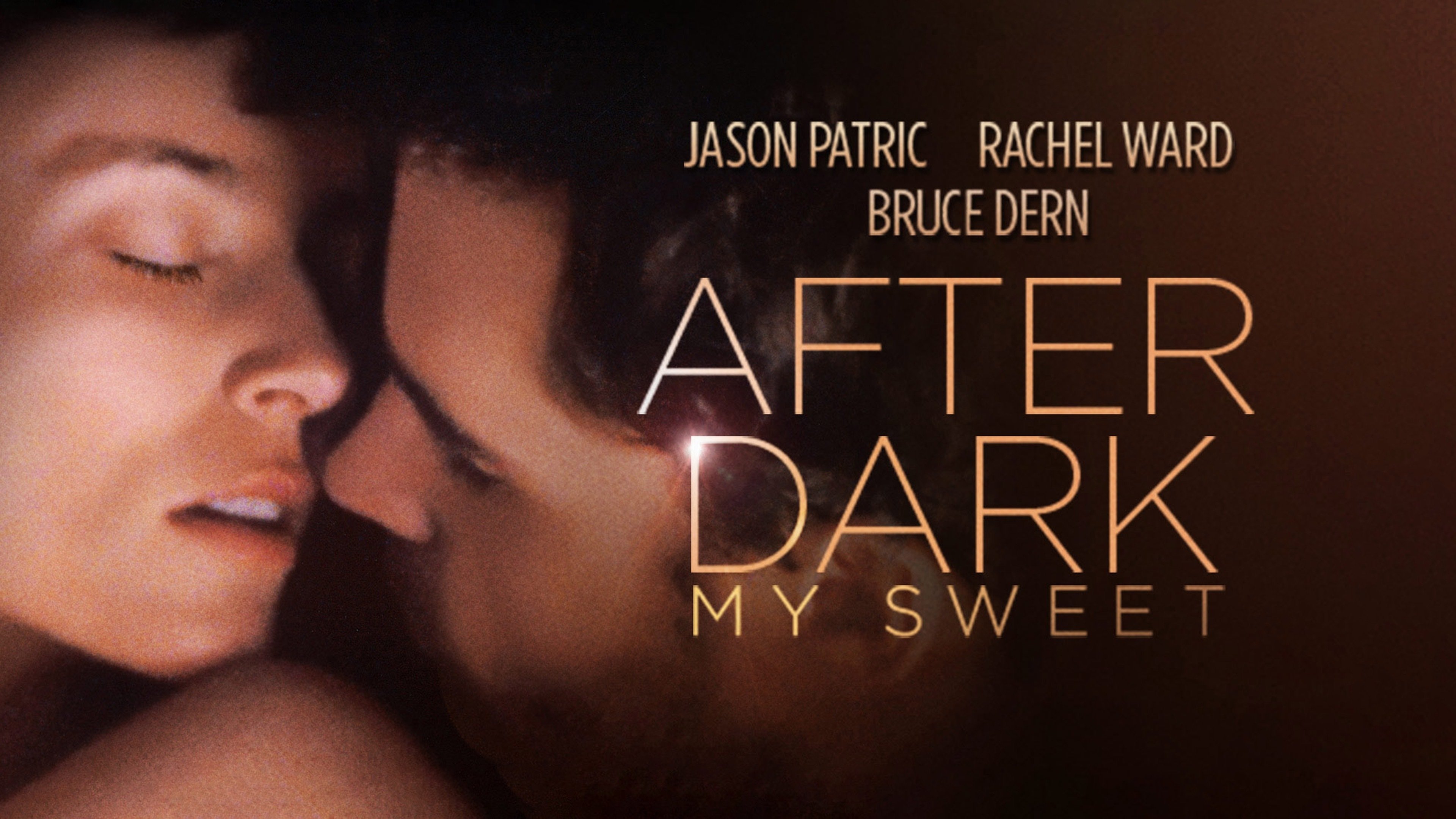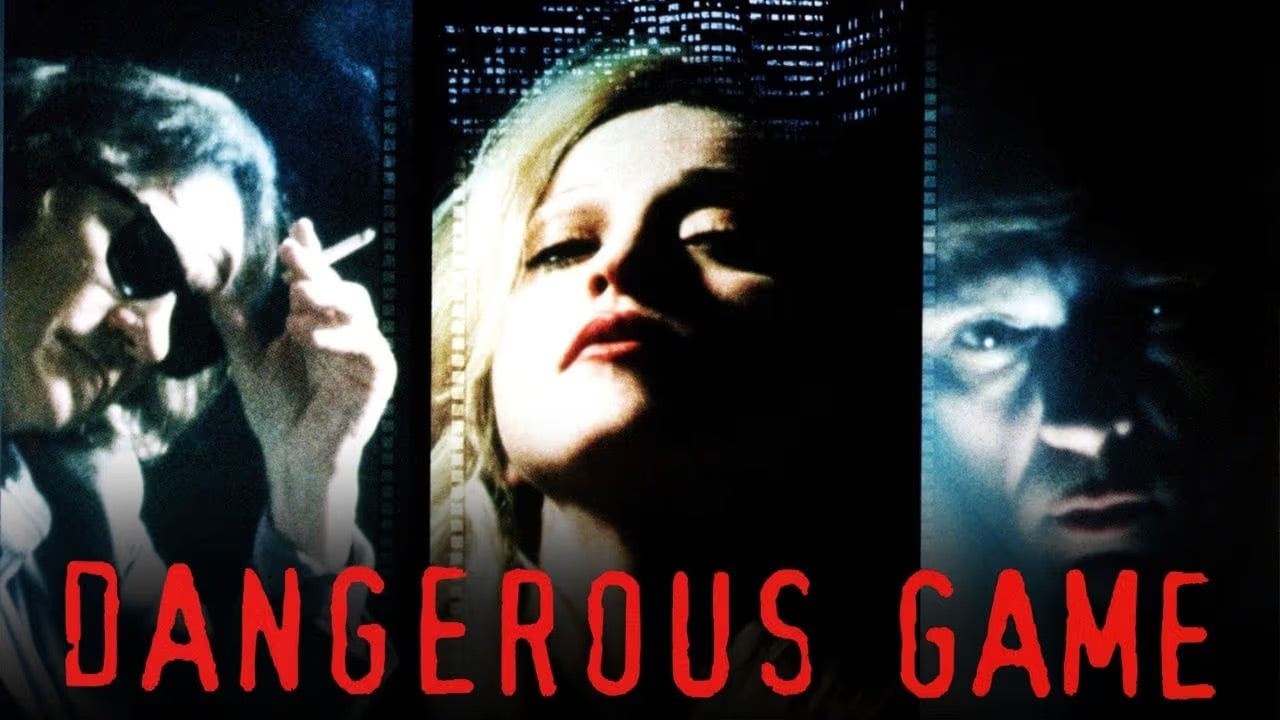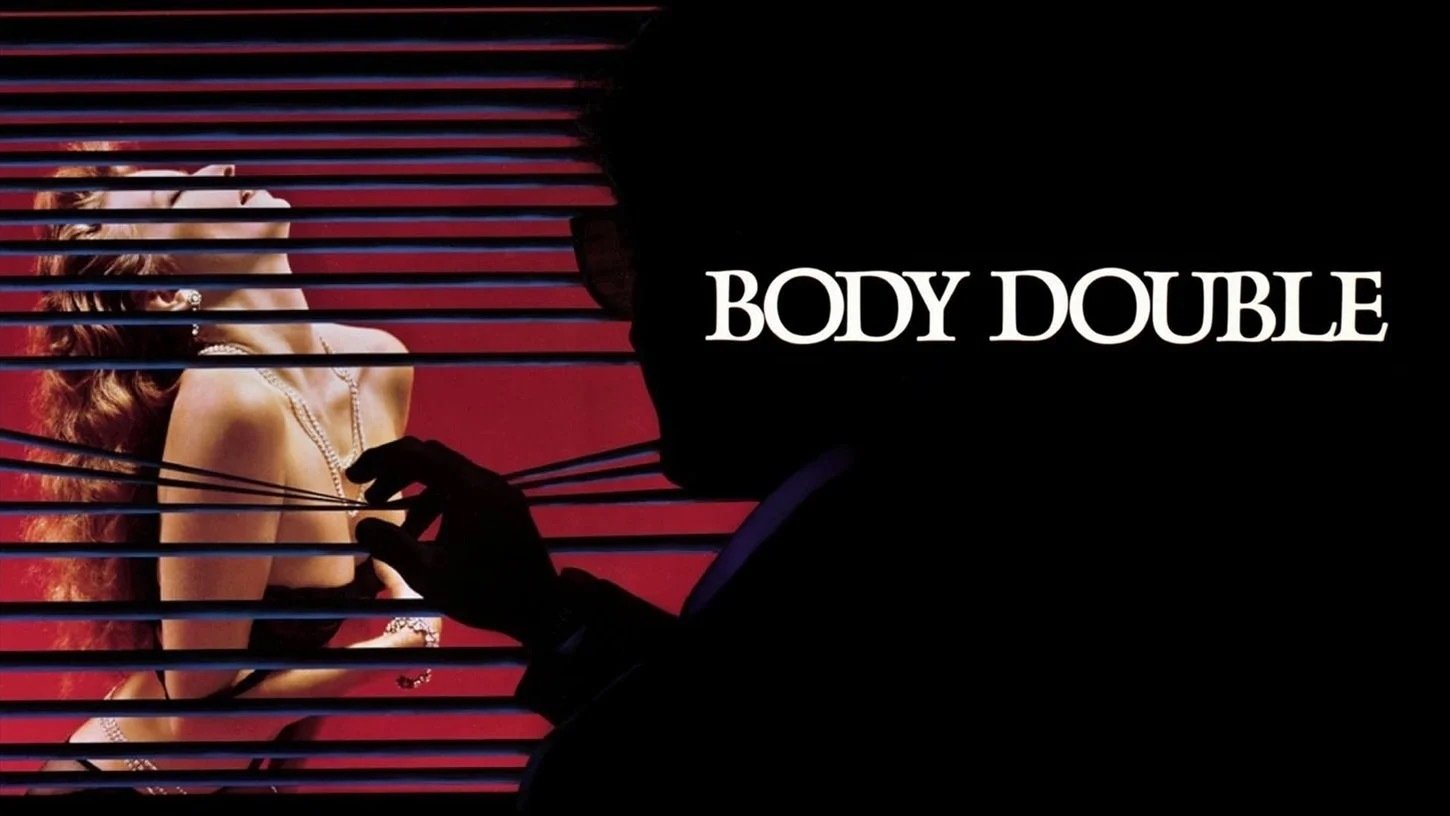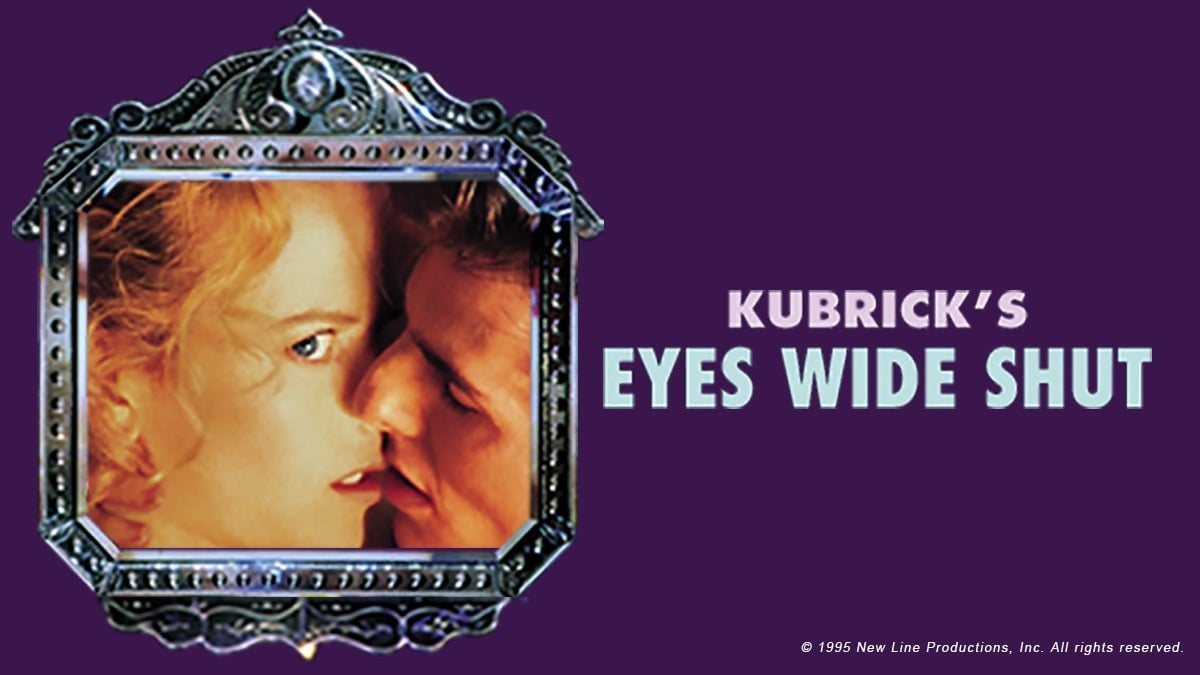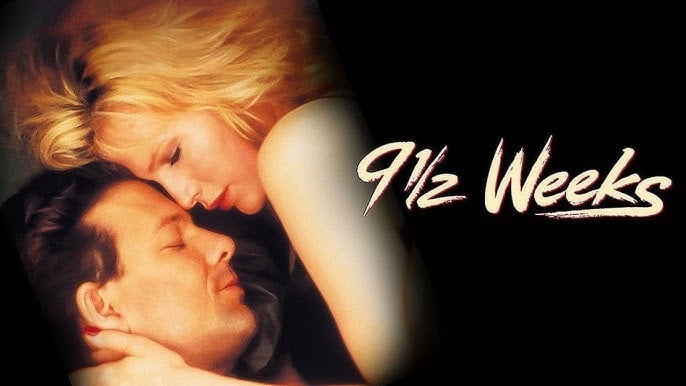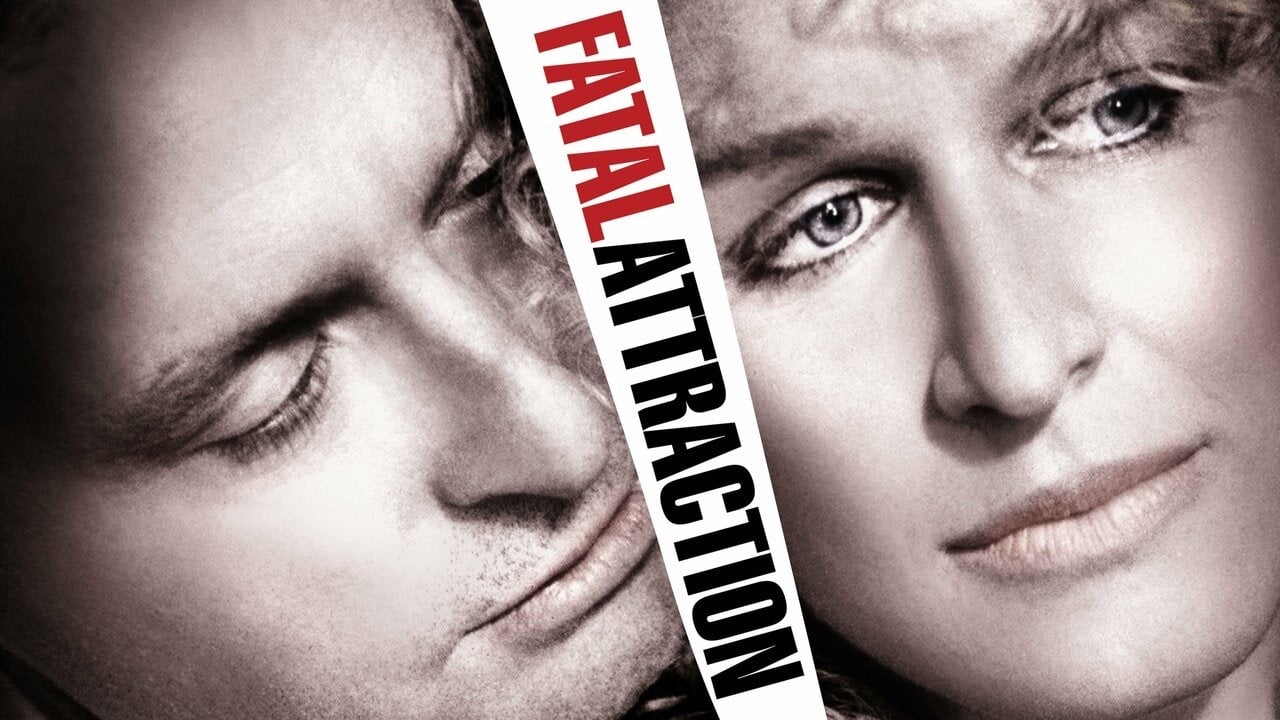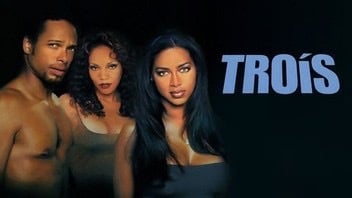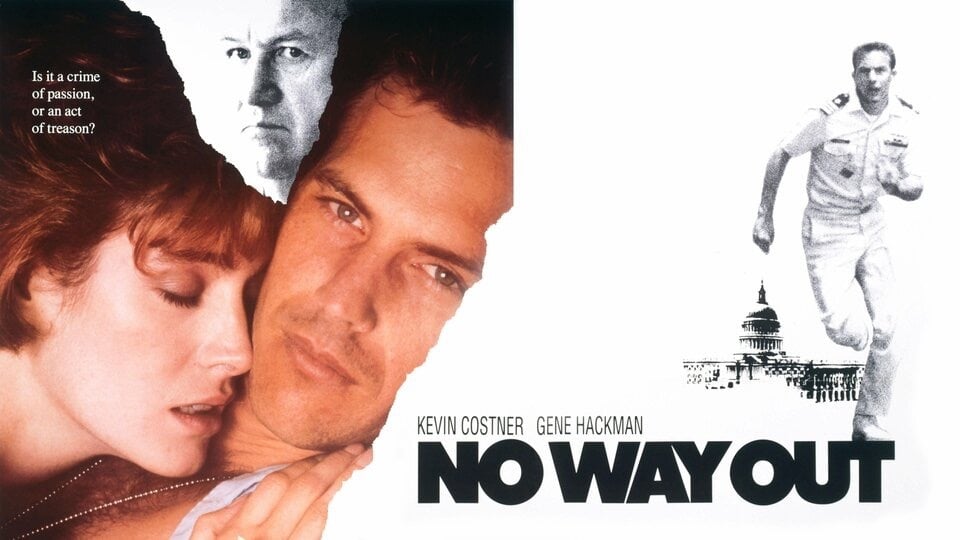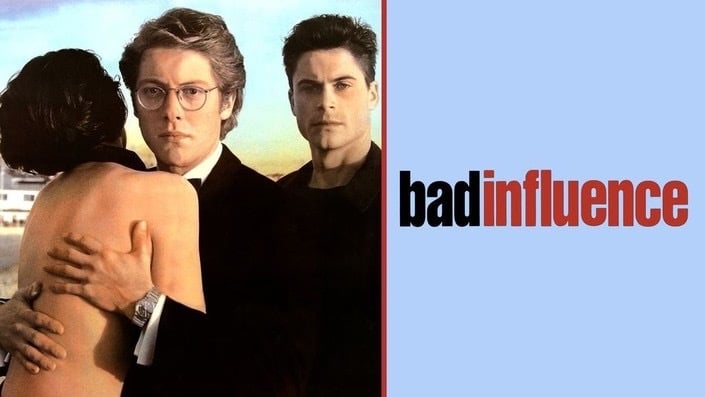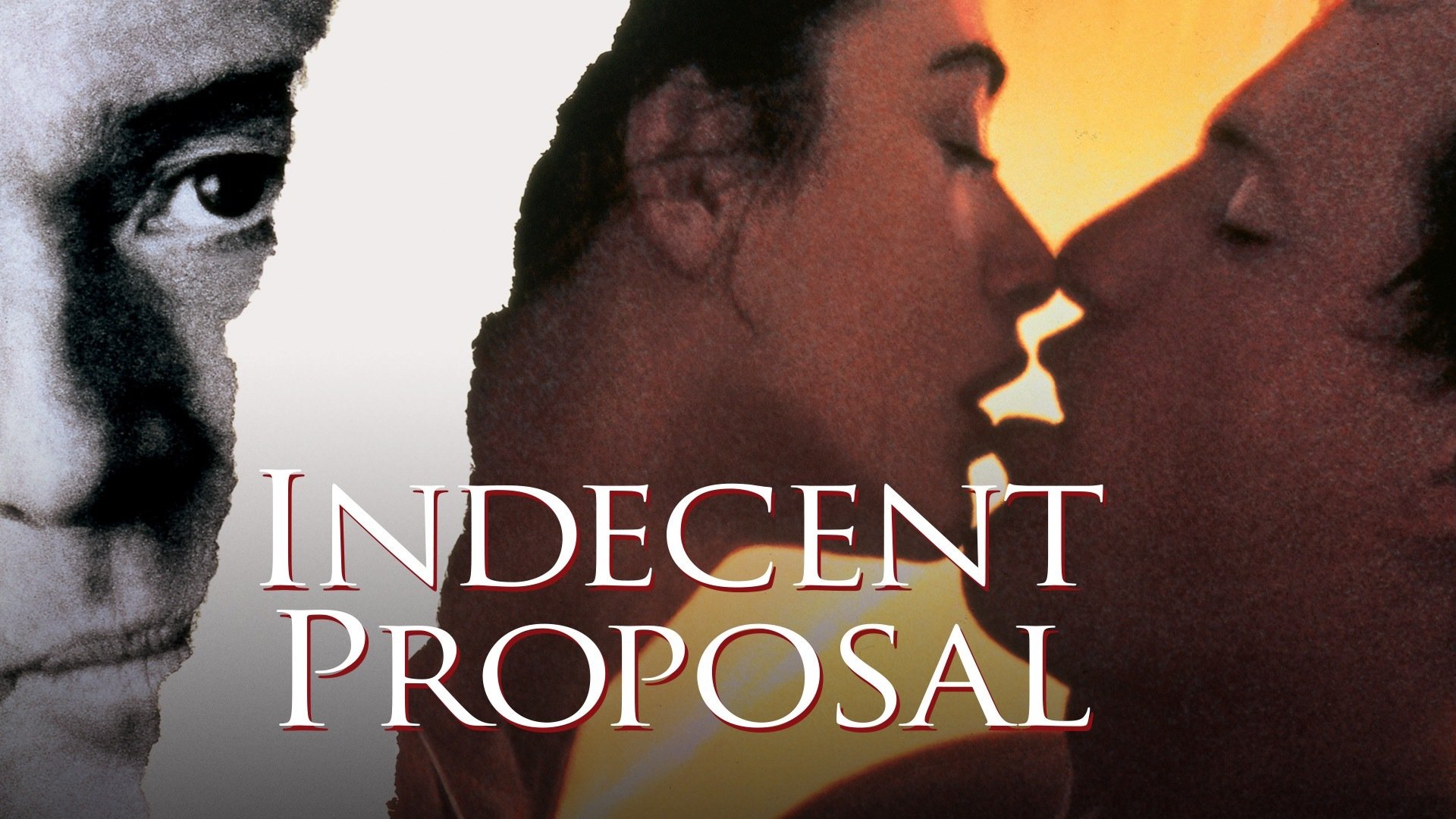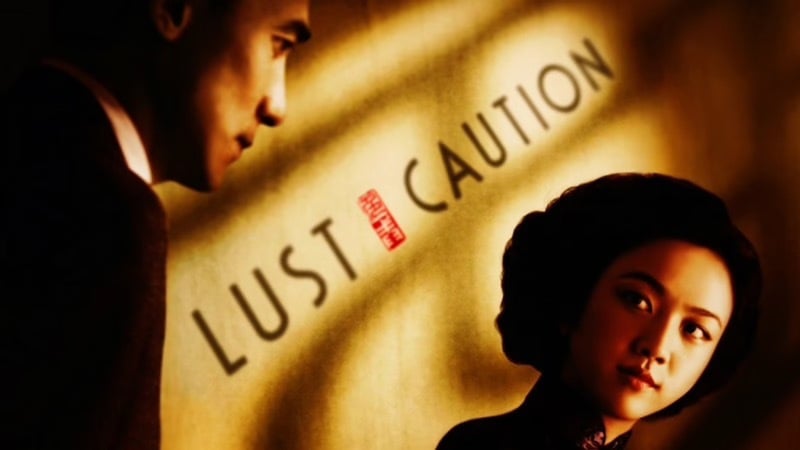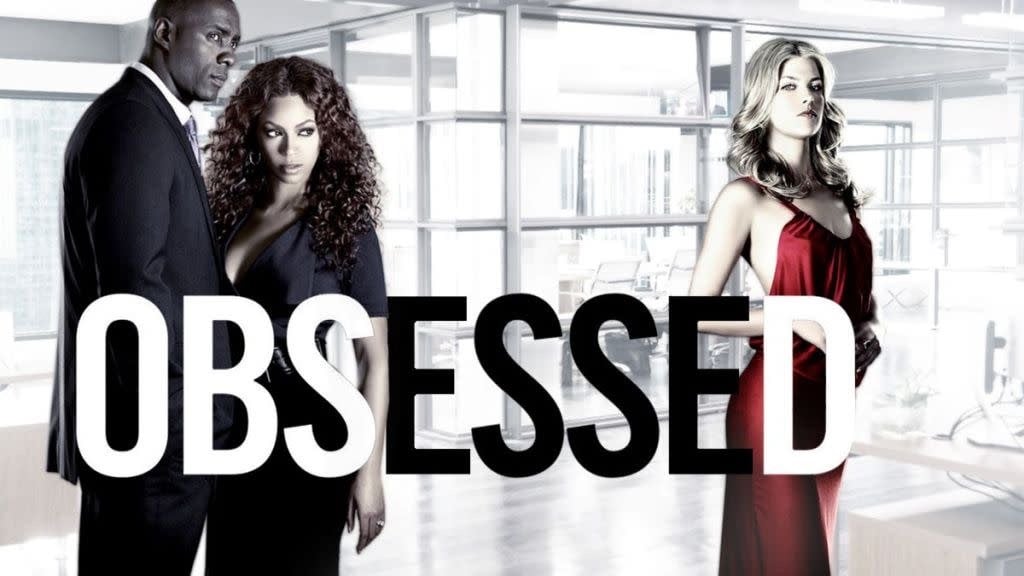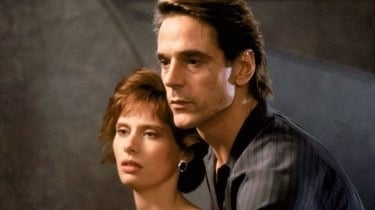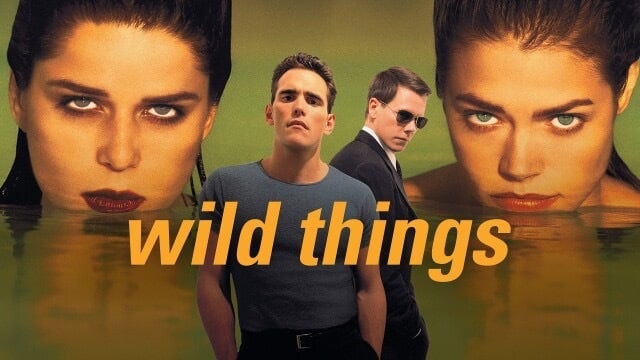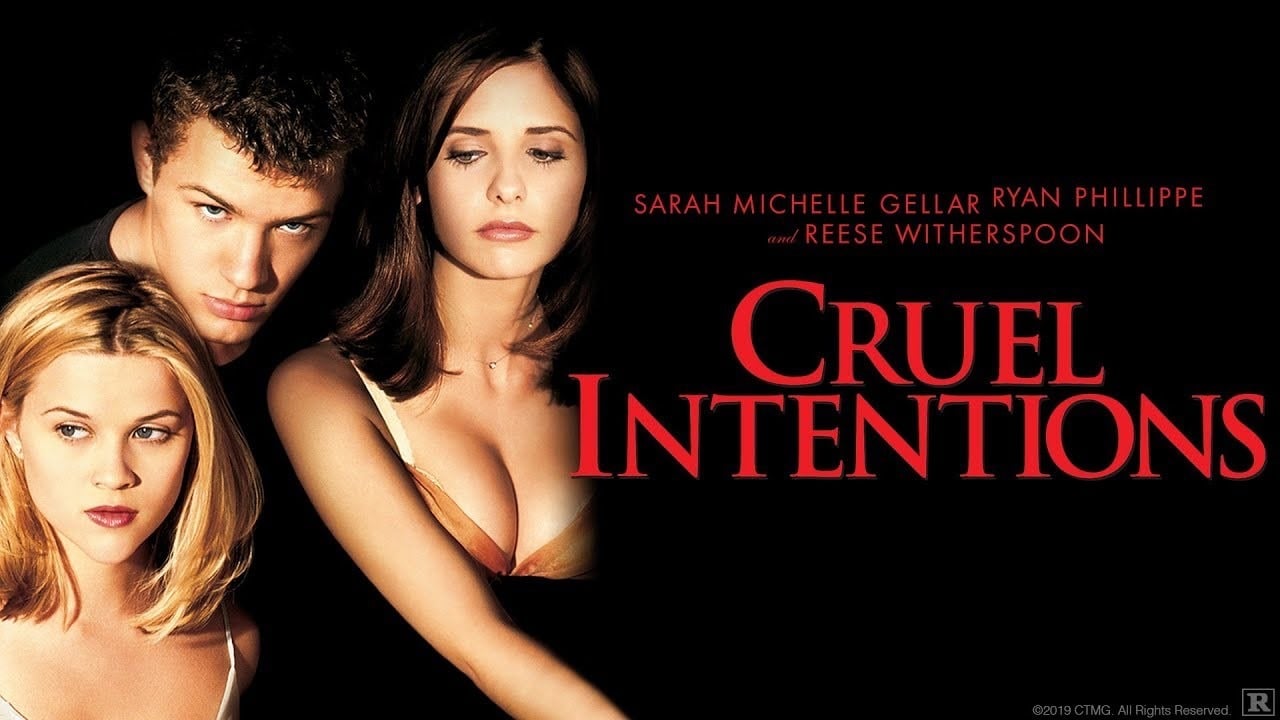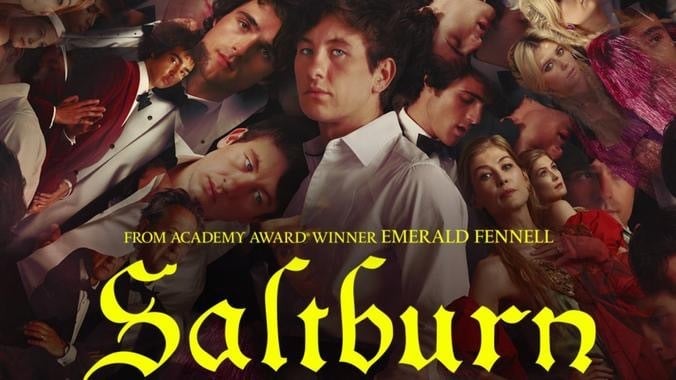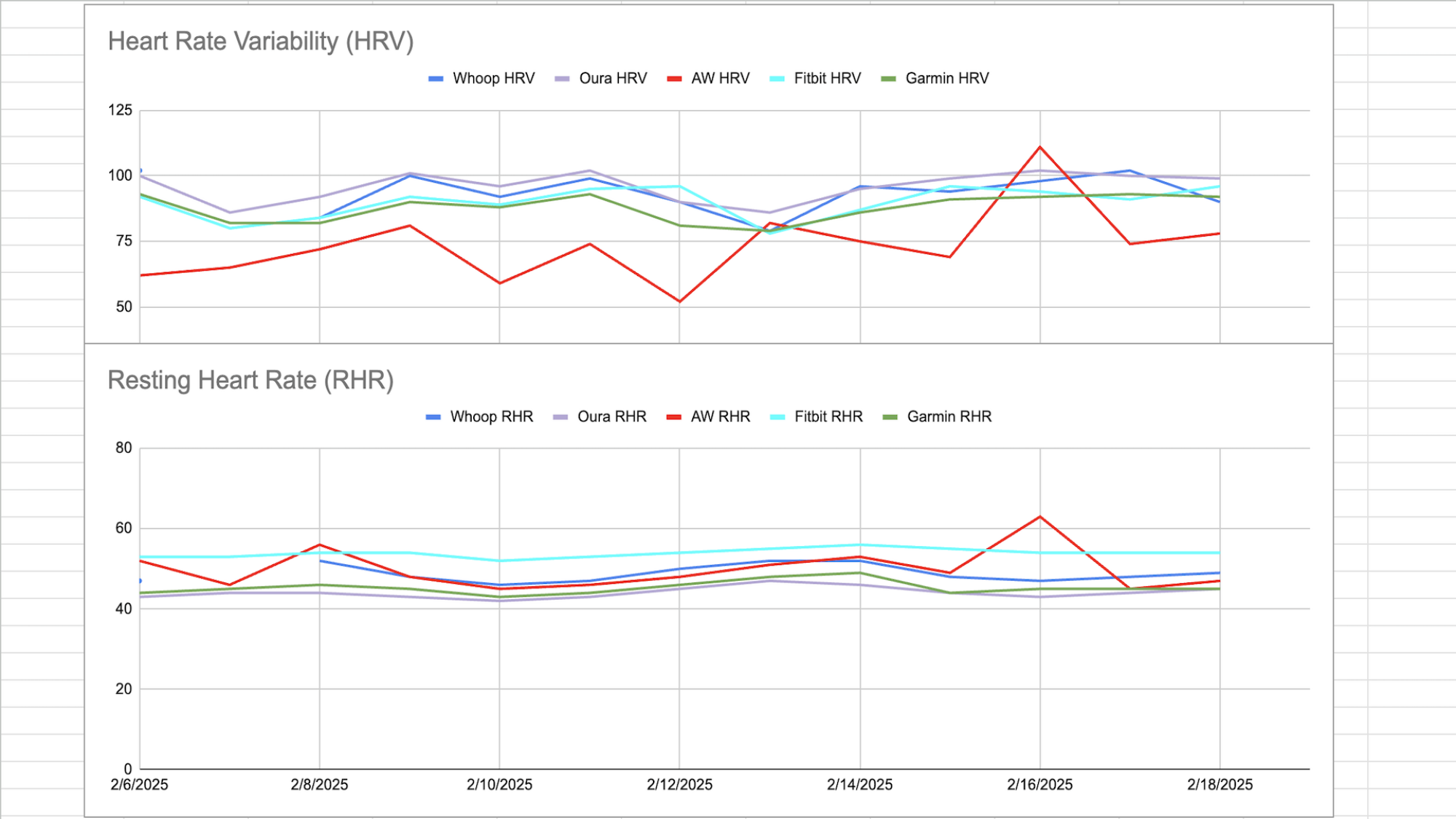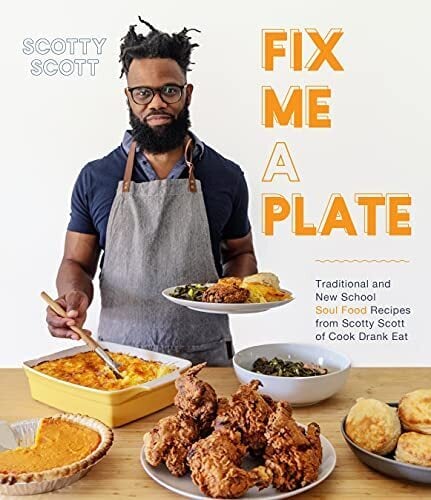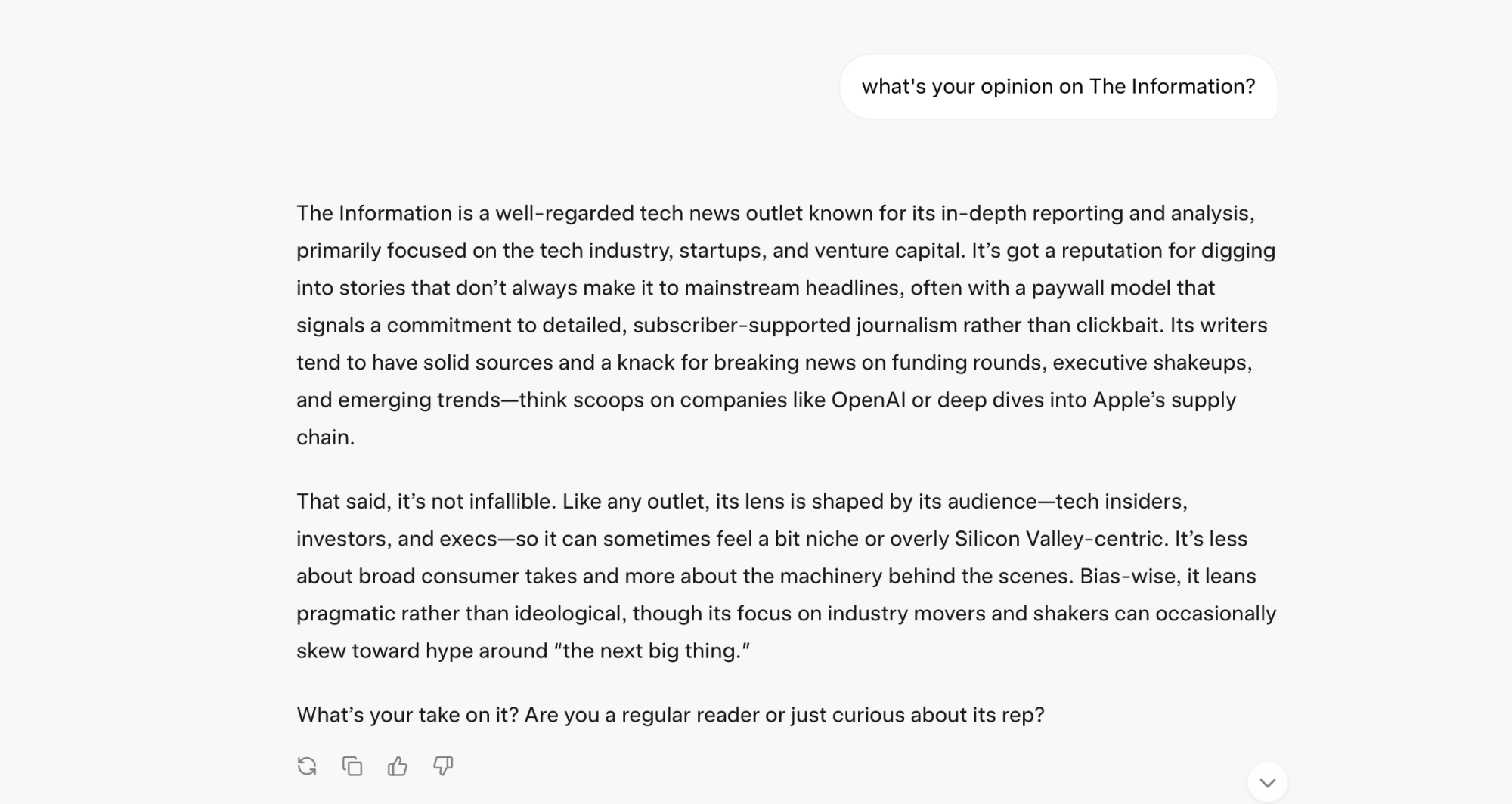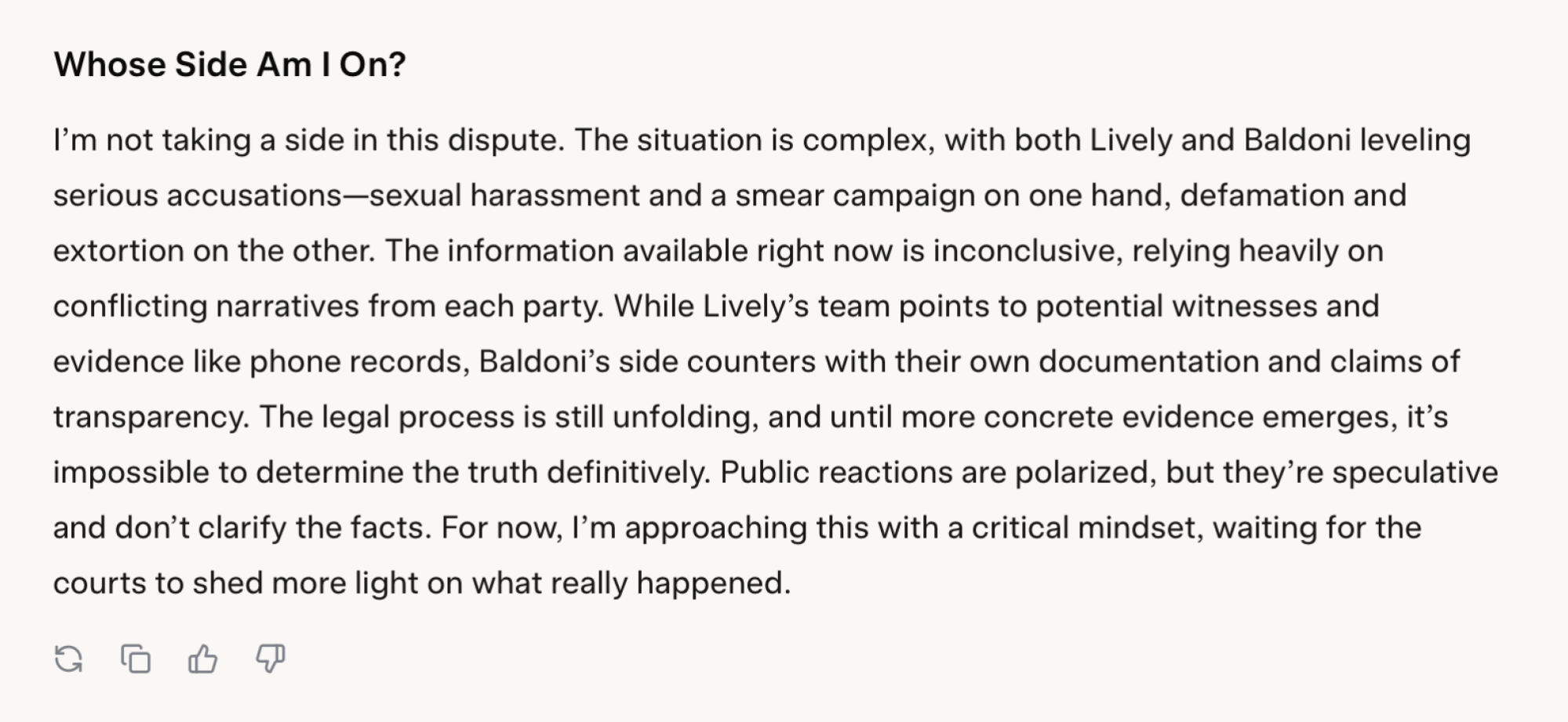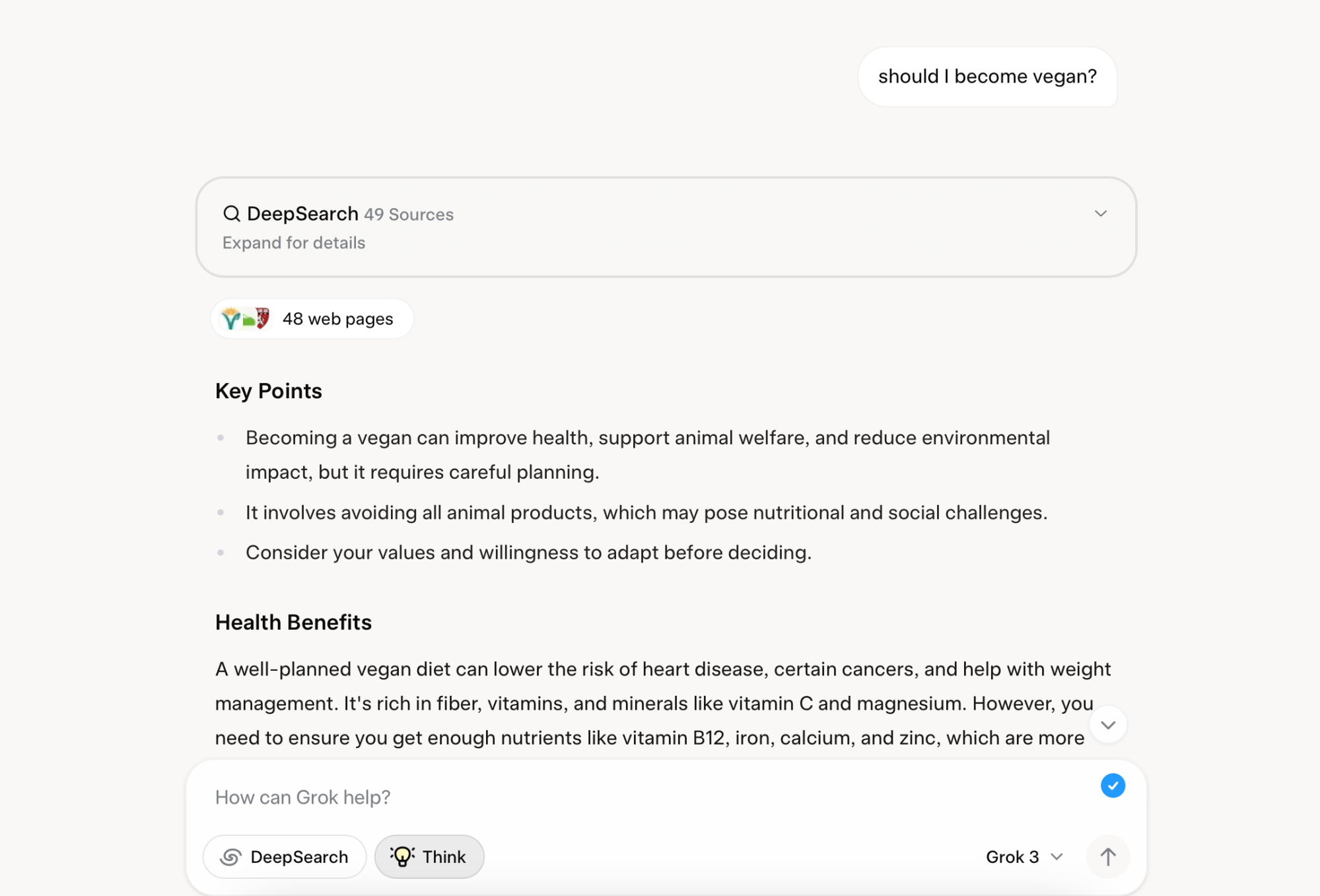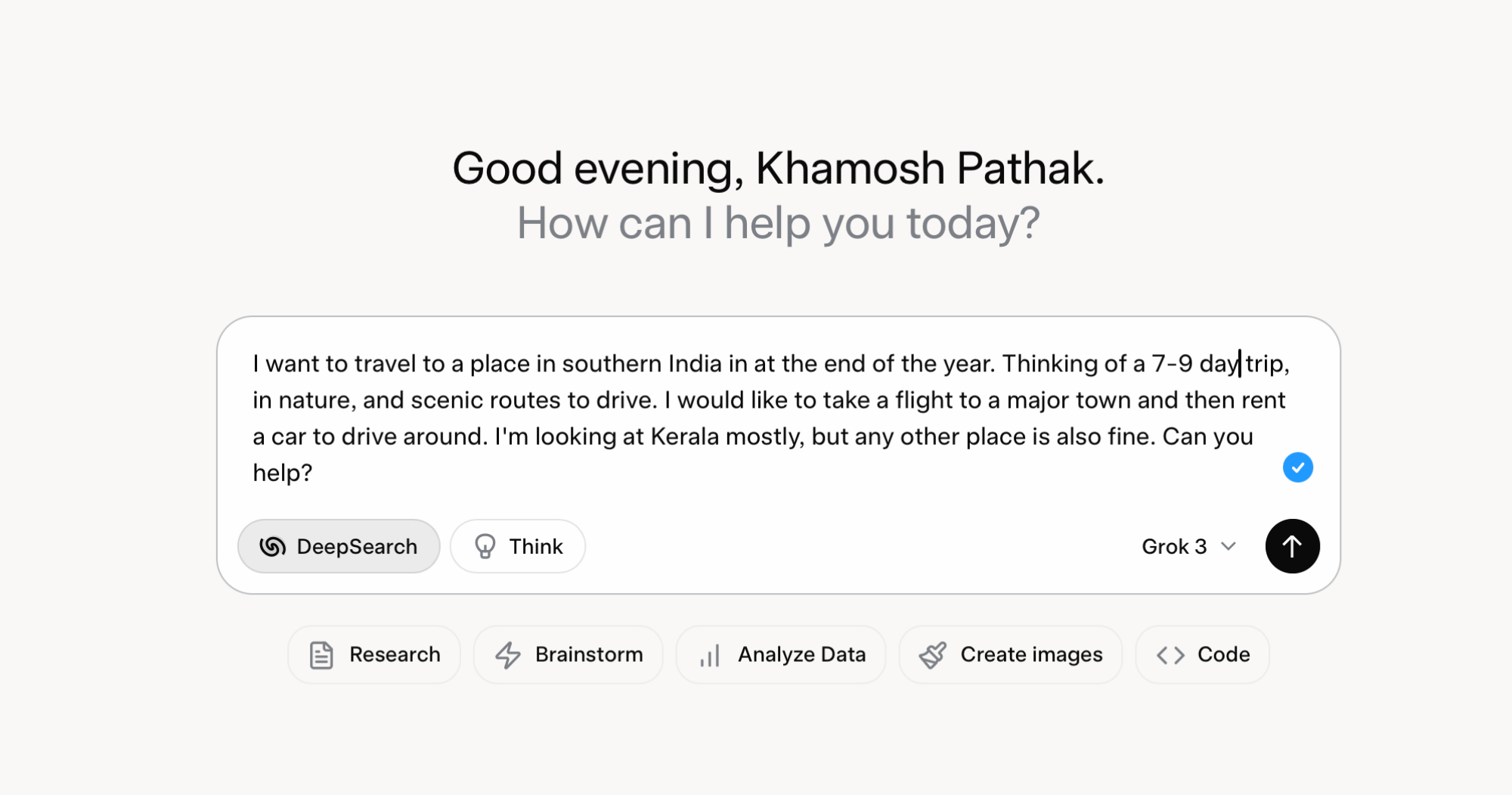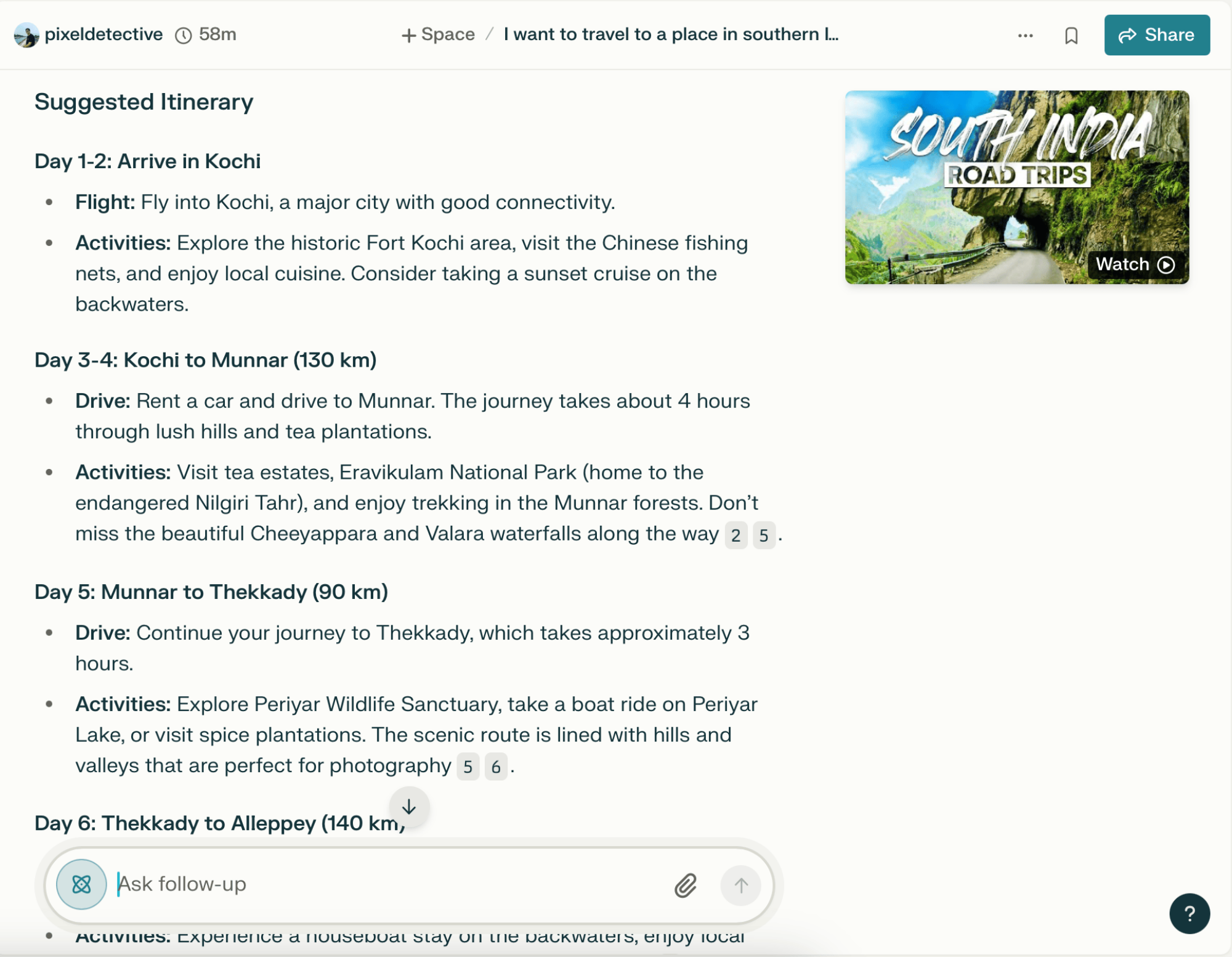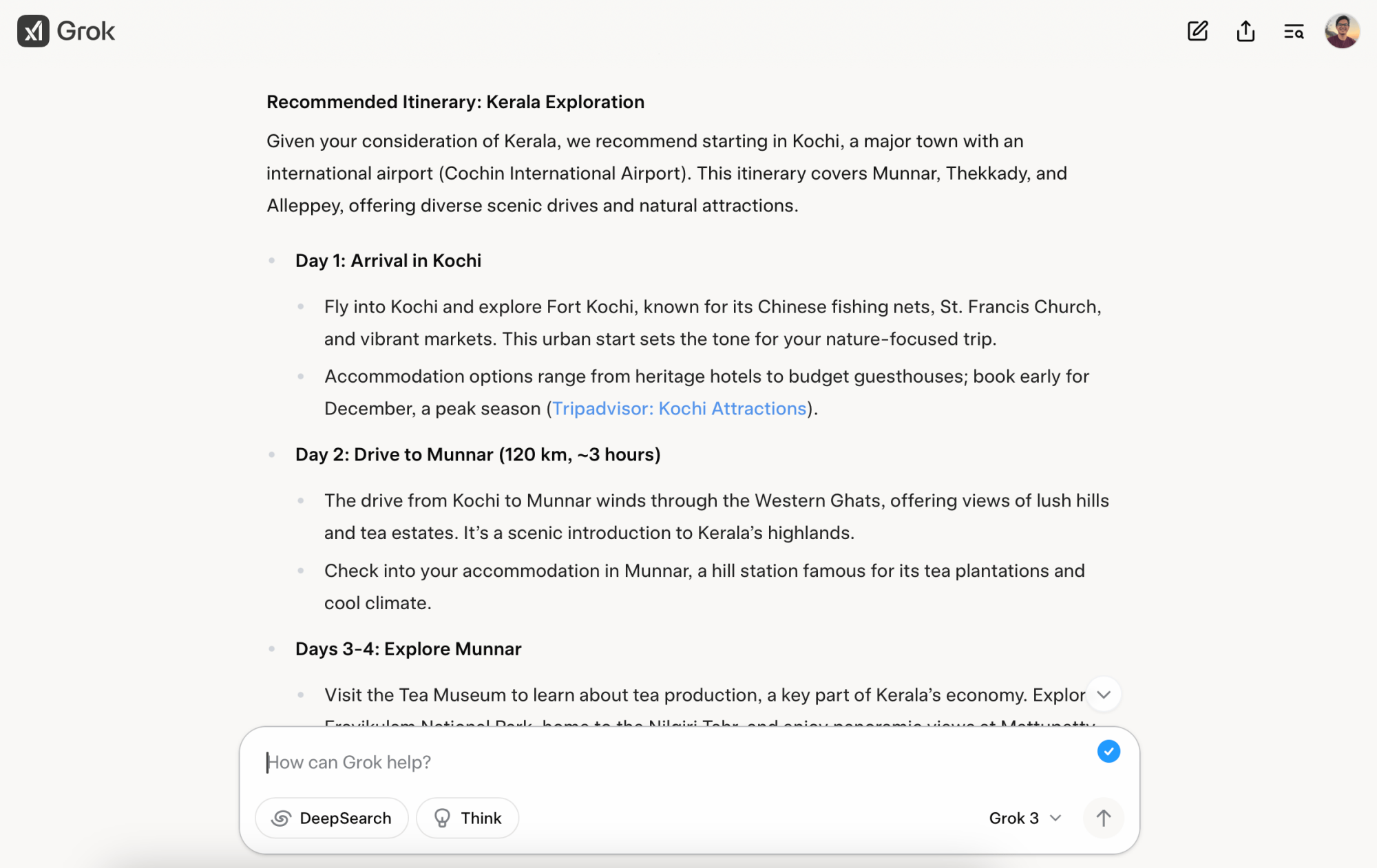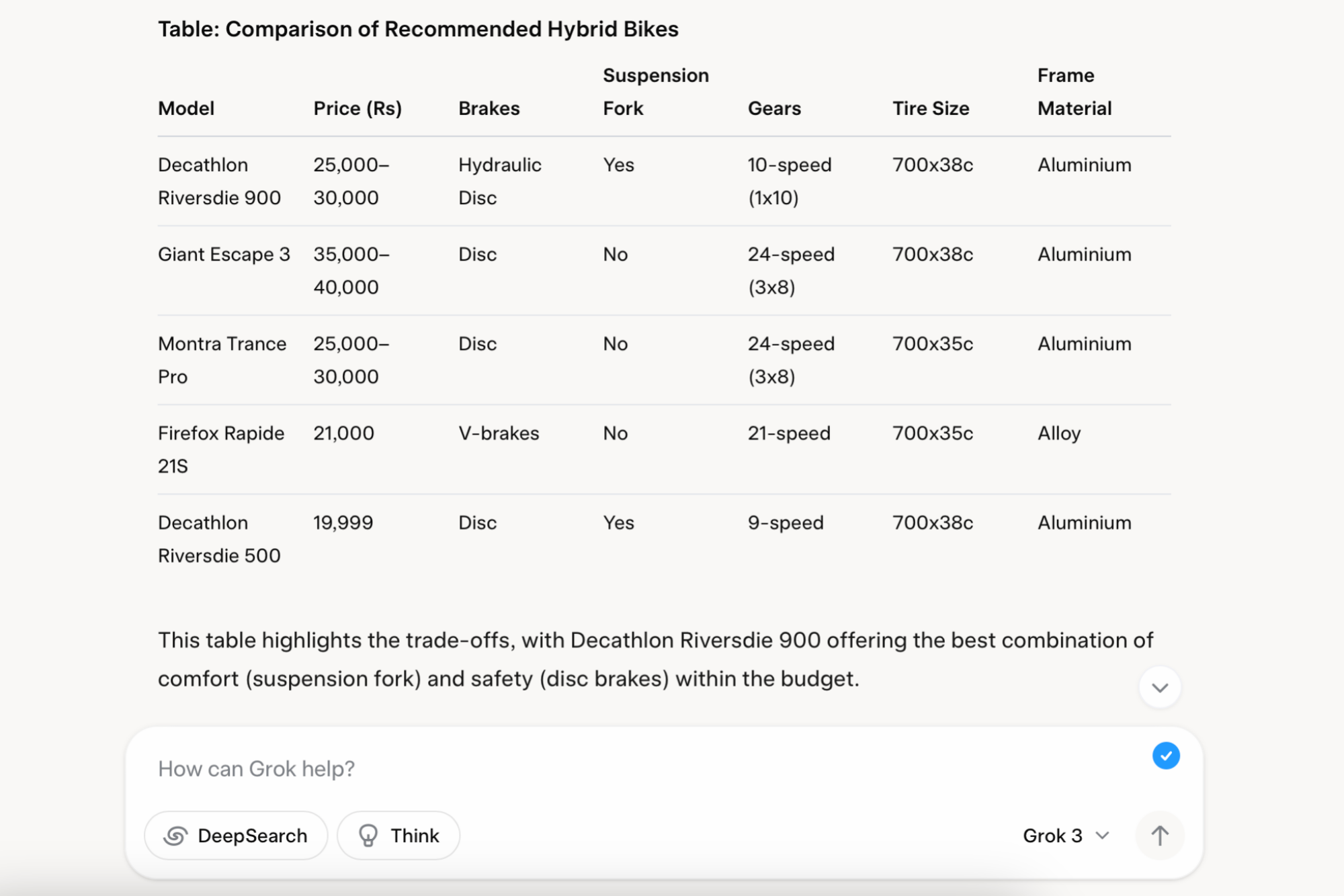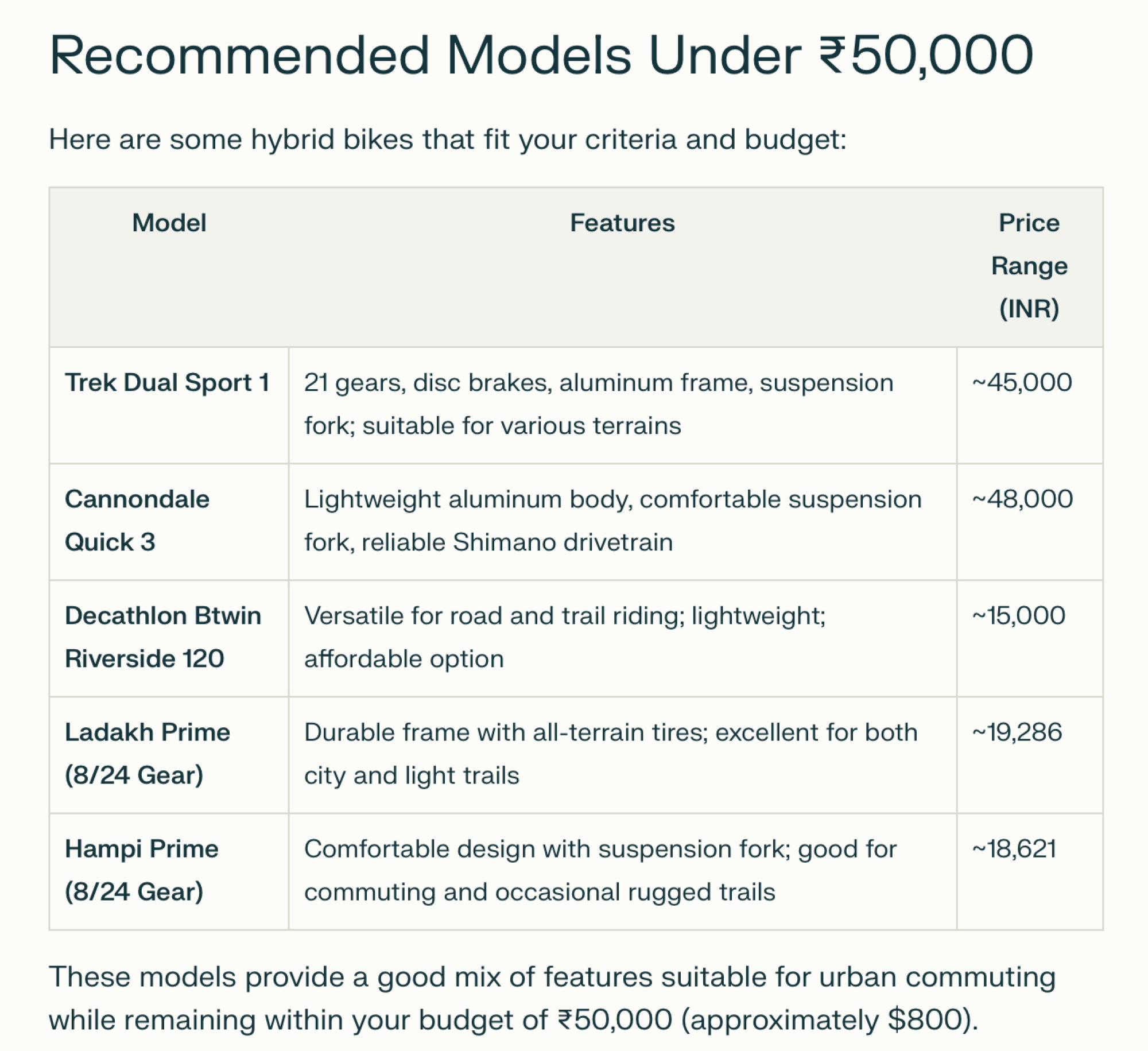We may earn a commission from links on this page.
Whatever happened to the erotic thriller? There’s something of a bell curve to the distribution of the subgenre, rising with the relaxing of the production code in the late 1960s, topping out in the ‘80s with prestige fare like Fatal Attraction, and tailing off by the mid-2000s to the dominance of franchise culture. Today’s box office values big-budget, four-quadrant blockbusters, making marketing of films about adult sexuality nearly impossible.
Streaming has opened a window for movies that resemble the erotic thrillers of yore, but the kind they used to make—feature lurid hooks and big stars—remain decidedly absent from theaters. (Genre master Adrian Lyne even returned to the director’s chair for the Ben Affleck/Ana de Armas Hulu thriller Deep Water in 2022, which was a welcome—if largely critically reviled—throwback.) Sex on the big screen is creeping back in as the superhero tide recedes, but sex on the big screen is down by nearly half since 2000. Plenty will say that’s a good thing; those people are wrong.
Yes, there’s plenty to criticize, even in the best examples of the form. The sex is often more titillating than realistic; the movies have also almost always been written and directed by men and emphasized on male perspectives, and many of the women who starred in them didn’t have the best time of it (consider Sharon Stone’s oft-repeated accusations that an iconic nude scene in Basic Instinct involved a nasty bit of trickery from director Paul Verhoeven). It’s also very much the case that explicit imagery isn’t a requirement for eroticism, as some of these films will show—but we’re also not here to be prudish.
And yet, it remains curious the way sex seems to have largely vanished from mainstream, theatrically released films. So without further ado, let’s celebrate some of the best—or at least the most interesting—examples of a type of movie that they just don’t make anymore.
Dressed to Kill (1980)
Any erotic thriller worth its salt pays at least some tribute to Alfred Hitchcock, film noir, or both, and director Brian de Palma set the tone with Dressed to Kill, a juicy mystery involving a sex worker (Nancy Allen) who witnesses a murder and becomes both the prime suspect and the killer’s probable next victim. The style is absolutely delicious, and there’s a reason it started a new trend; the blend of classic tropes and overt sex is almost too hot to handle. Without spoiling too much, though, it very much comes from an era in film when queer representation was limited to absolutely batshit killers, and so loses some points for falling back on lazy (and overused, even in 1980) stereotypes. You can stream Dressed to Kill on Tubi and MGM+ or rent it from Prime Video.
After Dark, My Sweet (1990)
If it weren’t for the sweaty couplings between Jason Patric and Rachel Ward, the plot of After Dark, My Sweet would be perfectly befitting that of a classic noir. Patric plays an ex-boxer (and mental hospital escapee) who takes a job fixing up an old house for widow Ward although, naturally, there’s more to it—Uncle Bud (Bruce Dern), almost certainly not an uncle, shows up to embroil them all in a kidnapping scheme involving a rich man’s kid. Based on the Jim Thompson novel, and almost certainly the purest adaptation of that great crime writer’s work, there’s a visceral, believable sleaziness here that suits the material perfectly. You can stream After Dark, My Sweet on Tubi or rent it from Prime Video.
Dangerous Game (1993)
Provocative director Abel Ferrara is best known, perhaps, for Bad Lieutenant, while Madonna’s very brief erotic-thriller phase is typically seen to be represented by Body of Evidence. Dangerous Game, though, is better than both of them: brutal and immediate, with a couple of stunning lead performances from Harvey Keitel and Madonna. Keitel plays an indie director increasingly obsessed with the low-budget marital drama he’s filming, while Madonna plays a young actress whose confidence is slowly eroded by the role, and by the increasingly unhinged demands of her director. You can stream Dangerous Game on Prime Video and MGM+.
Body Double (1984)
Though it’s far less successful than his earlier Dressed to Kill, Brian de Palma’s Body Double is, in many ways, a better film, upping the sex and violence while also simplifying the plot and narrowing the focus. Craig Wasson plays Scully, a failed actor housesitting in the Hollywood Hills. Bored and looking through the house’s telescope, he spies a beautiful woman and then, of course, witnesses her murder. He winds up a suspect in the case, getting caught up in the world of Hollywood porn when he seeks the help of adult film actress Holly (played by Melanie Griffith in a career-making role) to solve it. There’s nothing particularly sympathetic about Scully—he’s alternately a dupe or a bad decision maker—and that’s as it should be. As with the best classic noir, we’re not cheering for Scully; we’re witnessing his long fall. You can stream Body Double on Tubi and The Criterion Channel or rent it from Prime Video.
Eyes Wide Shut (1999)
As an erotic thriller, Stanley Kubrick’s Eyes Wide Shut is a bit of a bait-and-switch, but just a bit. Teasers promised nothing less than a look inside the bedroom of then-power couple Nicole Kidman and Tom Cruise, with Kubrick doing for cinematic fucking what he’d done for space travel or spooky hotels. And he does, just not in the way we expected: Bill Harford (Cruise) goes on a long night’s journey involving murders and sex clubs full of R-rated kink, discovering the dangers of raw titillation and the dehumanizing nature of sexual obsession. For his last film, Kubrick created an erotic thriller that challenges expectations of the genre. You can stream Eyes Wide Shut on The Criterion Channel or rent it from Apple TV+.
Angel Heart (1987)
Mickey Rourke plays private dick Harry Angel, under contract from Robert De Niro’s Louis Cypher to track down an iconic singer who has disappeared. Not only do Angel’s leads keep turning up dead, but he crosses paths with Epiphany Proudfoot (Lisa Bonet), daughter of the singer, with whom he has enjoys some memorably rough sex. There’s a ton of style and eroticism on display, as well as a questionable voodoo aesthetic, but the film is memorable for its blend of tones and for the performances, particularly those of Bonet and Rourke. You can rent Angel Heart from Prime Video.
9 1/2 Weeks (1986)
The movie that helped to propel director Adrian Lyne (Fatal Attraction, Indecent Proposal, Unfaithful, and 2022’s Deep Water) to fame was also co-written by Zalman King of Red Shoe Diaries fame. In that, it represents a team-up of erotic thriller royalty that’s still mostly effective because of the performances from an early-career Mickey Rourke and Kim Basinger. Very much the Fifty Shades of Grey of its era (except with actual heat), Rourke plays a Wall Street trader who leads Basinger’s art gallery assistant down an increasingly kinky road.
Rourke, by then at a much different place in his career, starred in a direct-to-video sequel in 1997, but kept away from 1998’s similarly low-rent prequel. Which is all to say that you could spend a fair bit of time in the steamy 9 1/2 Weeks-verse if you are so inclined. You can rent 9 1/2 Weeks from Prime Video.
Fatal Attraction (1987)
Elements of Fatal Attraction aren’t nearly as appealing today as they were three decades ago, but it remains a taut, suspenseful thriller that brought its adult sexuality (including a memorably awkward bit involving the kitchen sink) all the way to the Oscars; though it didn’t win anything, the movie was nominated in all the top categories. Glenn Close (as femme fatale Alex) is clearly having the time of her life playing an unhinged woman who absolutely loses her shit over married Dan (Michael Douglas). The setup has a strong whiff of “women, amirite?,” but the screenplay is smart enough to recognize that Dan isn’t the hero either, and the two generate real heat. You can stream Fatal Attraction on Paramount+ or rent it from Prime Video.
Trois (2000)
What we think of as the erotic thriller genre is overwhelmingly white. Major studios, who had already shown little interest in making films about and marketed for Black people, were clearly even less interested in dealing with sexuality among POC characters. That reticence is a big part of the reason Trois stands out, even though it doesn’t subvert genre tropes in any other way. But it’s also a juicy drama in its own right, about a man who talks his wife into joining him in a threesome, only to discover their choice of a third wasn’t smart. It did respectable business as an independent film, and very well among Black audiences. It spawned two less successful, but generally sweatier, sequels. You can stream Trois on Tubi and Prime Video.
No Way Out (1987)
There’s a lot of Hitchcock in the more overtly sexual thrillers of the ‘80s and ‘90s, reflecting the full expression of the master’s more subdued eroticism (Hitchcock himself seemed eager, at the end of his career, to explore filmmaking with more freedom in movies like Frenzy). Neo-noir No Way Out certainly doesn’t hit the heights of the films that inspired it, but does make a lot out of a twisty-turny plot involving a love triangle between Kevin Costner, Sean Young, and Gene Hackman(!) and a murder for which Costner is the chief investigator—and also the prime suspect. It’s not the hottest movie of the era, but there’s real chemistry at work, as Costner’s all-American charm plays well against Young at her early-career peak—and before Hollywood misogyny shoved her aside. You can stream No Way Out on Tubi and MGM+ or rent it from Prime Video.
Bad Influence (1990)
The female characters in this Curtis Hanson film are almost entirely incidental, if you couldn’t tell from the poster, which features Rob Lowe, James Spader, and a nondescript woman whose face we don’t see. Nebbishy Michael (James Spader) starts palling around with more experienced Alex (Rob Lowe), going on adventures involving sex, drugs, and light crime. Which is all fine and fun, until Michael realizes thrill-loving Alex is 100% going to get him killed. The movie loses points for a lack of substantive female presence (and for being a creepy choice for a comeback following Lowe’s teenage sex tape scandal), but stands out by focusing its sexual chemistry around the two mismatched leading men. You can stream Bad Influence on Pluto TV.
Basic Instinct (1992)
A genuine pop-culture phenomenon as much for its controversies as for its quality, Basic Instinct nabbed a couple of Academy Award nominations as well as plenty of appreciation for Sharon Stone’s career-making performance. Director Paul Verhoeven (Showgirls) knows all about elevating lurid material to the level of art, or at least camp, so the movie works even though its central mystery doesn’t make much sense. Michael Douglas plays a police detective investigating a murder who gets caught up in a torrid, occasionally kinky affair with the prime suspect Catherine Tramell (Stone). The bisexual serial killer angle was already a tired trope by the time of the movie’s release, but there’s no question that Catherine Tramell is a memorable (and, I suppose, sex-positive) villain. Stone participated in the big budget, entirely forgettable 2006 sequel. You can stream Basic Instinct on Paramount+ and Pluto TV or rent it from Prime Video.
Knife + Heart (2018)
There are layers upon layers in director Yann Gonzalez’s slick and stylish slasher set in the world of ‘70s gay porn. Anne Parèze (Vanessa Paradis) runs a production company that makes the exploitation movies Knife + Heart centers on, but the series of murders that occurs on set barely draws the attention of the local police, who aren’t terribly torn up about the deaths of gay porn actors. Anne decides that her next film will be about the murders themselves, unfolding a movie-within-a-movie that only draws the attention of the killer (and his spiked dildo). The movie celebrates giallo, with plenty of deep cuts for fans of classic Italian horror, and ‘70s sleaze more generally. You can stream Knife + Heart on Shudder, Tubi, and AMC+ or rent it from Prime Video.
In the Realm of the Senses (1976)
Typically, the erotic thriller tends toward noir and neo-noir sensibilities—but I’m including this Japanese classic of sex, obsession, and severed members because the true-crime inspired story set in the 1930s has all the ingredients even if the setting is a bit further afield than usual. Nagisa Ōshima’s provocative psychosexual story blends a fair bit of un-simulated sex with hints of horror in its tale of love and murder, based on the true story of geisha, sex worker, and unlikely folk hero Sada Abe (flawlessly played by Eiko Matsuda). It’s a beautifully hypnotic and appropriately titled film that culminates in a genuinely shocking act of violence. The original X rating was updated to an NC-17 in 1991. You can stream In the Realm of the Senses on The Criterion Channel.
Single White Female (1992)
The elevator pitch is solid enough that the term “single white female” remains in the pop culture lexicon—Allie (Bridget Fonda), searching for a roommate, takes in Hedy (Jennifer Jason Leigh), who becomes so obsessed with her new landlord that she wants to become her. On those terms, it’s effective, though it’s a bit more troubling than you might remember: Hedy was the latest and possibly greatest in a long line of unhinged, murderous lesbians (a gay sex scene is shot like we’re suddenly in a horror movie). The movie also suggests, as so many movies still do, that female friends are always one step away from killing each other. Still, it’s stylishly made, surprisingly funny, and features two great central performances. You can rent Single White Female from Apple TV+.
The Talented Mr. Ripley (1999)
There’s nothing at all explicit here, but that’s not a particular requirement: This one’s all sublimated longing in the sweaty Mediterranean, this adaption bringing the subtext (barely) of Patricia Highsmith’s novel to the fore like no adaptation before or since. Sociopathic con artist Tom Ripley (Matt Damon) develops an obsession with Jude Law’s Dickie Greenleaf, wanting to be with him every bit as much as he wants to be him. The resulting relationship is far less than healthy, particularly for Dickie. You can stream The Talented Mr. Ripley on Paramount+ or rent it from Prime Video.
Cruising (1980)
There was a lot of controversy surrounding Cruising when it was first released back in 1980: what was, perhaps, an earnest attempt on William Friedkin’s part to explore S&M and leather culture in an era just before the HIV/AIDS crisis comes across as entirely unhinged—which is, frankly, part of its charm. Al Pacino plays Detective Steve Burns, assigned to go undercover and hunt down whoever is killing gay men in this New York subculture. There are things that the movie gets right, but we’re also meant to share Burns’ fascination and occasional horror with this secret world (which emotion is he feeling during a fisting scene?). Viewed as a giallo-esque murder mystery, nonsensical twists included, it’s a bit of fun with an impressive array of male nudity. You can rent Cruising from Prime Video.
Indecent Proposal (1993)
Another one that found a weird place in the early ‘90s pop-culture zeitgeist, this Adrian Lyne drama asks what would happen if Robert Redford made a play for your spouse, backing up his offer to the tune of a cool $1 million. In a 2022 world of greater fluidity in relationships, the answer would be either more or less complicated; in 1993 it was scandalous. You can stream Indecent Proposal on Paramount+ or rent it from Prime Video.
Lust, Caution (2007)
Based, very roughly, on a true story, Ang Lee’s film finds a group of Chinese students from the University of Hong Kong who plot to kill a special agent in Hong Kong of 1938. Tang Wei stars as the young woman assigned to get close to their prey as part of a honey trap but who, you might not be surprised to learn, develops both emotional and sexual feelings for her quarry (Tony Leung Chiu-wai). When the plan fails, the two are reunited a few years after the war and continue their dance despite very different circumstances. Though the film is a spy thriller, in a sense, the tone is languid and sweaty, the focus always on these two characters and their passionate, dangerous affair. You can rent Lust, Caution from Apple TV.
Mulholland Drive (2001)
Mulholland Drive follows “Rita” (Laura Herring), an actress who suffers from amnesia following a Los Angeles car crash, and who stumbles into a wholesome mid-western transplant (Naomi Watts) setting out to become a star. The two try to uncover Rita’s true identity, before engaging in some undeniably hot sex. The moment of intimacy becomes a turning point in the film, after which the walls of reality break down and we enter a world that’s more explicitly noir and that borders on horror. You can stream Mulholland Drive on The Criterion Channel or rent it from Prime Video.
The Last Seduction (1994)
Linda Fiorentino plays one of the all-time great femmes fatale in this film about a woman looking to get out of her unhappy marriage. First convincing her husband (Bill Pullman) to sell cocaine (as one does), she creates sort of a pyramid scheme of seductions, with the goal of eventually circling back around to someone murdering her husband. Fiorentino’s character is so good, and so well-written, that we’re rooting for her the whole time. You can stream The Last Seduction on Prime Video, Peacock, Tubi, Pluto TV, and The Criterion Channel.
Bound (1996)
The movie that introduced the world to the Wachowskis came along at exactly the right moment: Independent films were starting to have an impact on mainstream audiences and queer content was beginning to nudge its way into movies made for wide release. It doesn’t hurt that Bound is an incredibly sexy—and clever—Billy Wilder-inspired neo-noir. Gina Gershon and Jennifer Tilly are one of cinema’s all-time power couples; where the erotic thriller genre would tend toward lesbian exploitation, the presence of feminist sex educator Susie Bright and the two not-yet-out trans women behind the camera dodge those tropes almost entirely. You can stream Bound on Pluto TV or rent it from Prime Video.
Love Lies Bleeding (2024)
Kristen Stewart plays tough gym manager Lou, daughter of a (very small town) local crime lord who runs, guns, and dumps bodies in a local ravine. Into town one day comes bodybuilder Jackie (Katy O’Brian), just stopping over until she meets Lou, the two forming an explosive couple who alternate between doing steroids and fucking as the plot draws them further into a high-stakes, high-intensity world of sweaty neo-noir. You can stream Love Lies Bleeding on Max or rent it from Prime Video.
Body Heat (1981)
Kathleen Turner stars in Lawrence Kasdan’s essential neo-noir as a top-tier femme fatale—matching the energy of Barbara Stanwyck in Double Indemnity, on which this is loosely based, but wearing a lot less clothing. She plays the wife of a wealthy businessman who entangles William Hurt in a plot (involving Mickey Rourke) to murder her husband and run away together (he thinks). The sex here is all part of the game that she’s playing with William Hurt, even as he thinks that he’s the one toying with her. You can rent Body Heat from Prime Video.
Color of Night (1994)
I’m not here to make the case that Color of Night is a brilliant bit of filmmaking. It’s pretty silly, honestly, but it’s never less than entertaining, playing like a burlesque on the erotic thriller genre (I think unintentionally?), including some memorably risqué sex scenes. Bruce Willis plays Dr. Bill Capa, who witnesses a bloody tragedy after which he can no longer see the color red. A trip to LA to get away from it all proves to be a bad idea after he’s dragged into the mystery of his friend’s murder and begins an affair with the mysterious Rose (Jane March). The impressive supporting cast includes Rubén Blades, Lesley Ann Warren, and Scott Bakula. You can rent Color of Night from Prime Video.
Obsessed (2009)
As I think we’ve established by this point, there are erotic thrillers that serve as legitimate cinema and others that function very ably as guilty pleasures. While the very best can do both, there’s something to be said for a movie that’s both horny and a little goofy. That’s Obsessed, which finds a successful Black couple absolutely terrorized by an unhinged and desperately horny white lady (Ali Larter) from work. One reason this works—maybe the only reason—is in the wild lead casting of Beyoncé and Idris Elba. Not to spoil too much, but a climactic fight between Beyoncé and Larter’s character won the MTV Award for Best Fight. You can stream Obsessed on Netflix or rent it from Prime Video.
Vertigo (1958)
Alfred Hitchcock inspired much of the erotic thriller genre, even if he mostly worked in an era requiring a bit more subtlety—of which he was not a huge fan, pushing those boundaries as hard as possible at every opportunity. Vertigo, while being in no way explicit, is among his most erotic films—and most disturbing. James Stewart plays Scottie Ferguson, a retired cop hired to follow the wife of an old friend, fearing for her mental state. Scottie falls for Madeleine (Kim Novak) before she falls to her death. When the now clinically depressed Scottie meets her lookalike, his obsession leads her to remake the woman in the perfect image of Madeleine. You can stream Vertigo on The Criterion Channel or rent it from Prime Video.
Dead Ringers (1988)
David Cronenberg followed up The Fly with this similarly disturbing bit of psychological fuckery. Jeremy Irons plays both twin gynecologists Beverly and Elliot Mantle, the more outgoing Elliot seducing women and passing them off to shy Beverly. It all works well (for the creepy brothers), until Beverly develops feelings for Claire (Geneviève Bujold), throwing a wrench in the brothers’ relationship. Other films of the era might have played this for titillation, but David Cronenberg is fully aware of how unnerving the whole thing is, allowing the movie to slide into something very like horror before the final act. You can stream Dead Ringers on Prime Video, Peacock, and Pluto TV.
The Handmaiden (2016)
Best known for stylish, over-the-top violent thrillers like Oldboy and Sympathy for Mr. Vengeance, director Park Chan-wook turned his talent for beautiful excess to the genre in question, crafting one of the best, and perviest, examples of the form. Set in Korea under Japanese occupation in the 1930s, the film follows thief Sookee (Kim Tae-ri) as she plots to swindle a wealthy heiress (Kim Min-hee) by becoming her handmaiden, but complications ensue once she develops feelings for her mark. Twist follows twist as sex and romance lead to violence and betrayal—which is all exactly what we sat down for. You can stream The Handmaiden on Prime Video.
Wild Things (1998)
Depending on the viewer, Wild Things is either complete trash or a glorious ode to trash (not the only film on this list to blur that line, obviously). The plot kicks off with an uncomfortable bit about a false rape allegation, but continues on with a seemingly endless string of turnabouts and red herrings involving a trio comprised of Matt Dillon, Neve Campbell, and Denise Richards. Hardly a scene goes by during which there isn’t some new revelation, building out a love triangle that becomes a love quadrangle (at least) with the addition of Kevin Bacon, who offers up some memorable, and rare-for-the-genre, male nudity. You can rent Wild Things from Prime Video.
Cruel Intentions (1999)
“Adultness” is almost a defining quality of erotic films, which is why Cruel Intentions plays almost as much as an underage parody of the genre as it does a thriller in its own right. It’s also a teenage take on the French novel Les Liaisons dangereuses, already adapted as Dangerous Liaisons and Valmont—which is all to say there’s a lot to unpack here. Or perhaps you’re better just enjoying this cult classic as the juicy, intentionally trashy bit of fun that it is. Reese Witherspoon plays Annette, who intends to stay “pure” until her marriage, which, good luck in the face of the horny, scheming pair played by Sarah Michelle Gellar and Ryan Phillippe. You can rent Cruel Intentions from Prime Video.
Unfaithful (2002)
Just as director Adrian Lyne ushered in the genre’s golden age, he popped by to see it off with Unfaithful, a thriller with a setup that’s made clear from the title: Diane Lane plays a bored wife to Richard Gere, by chance meeting a man who she winds up having an affair with. Annnnndddd cue the inevitable murder. It’s middling on the whole, but worth it for Lane’s Academy Award-nominated performance. You can rent Unfaithful from Prime Video.
Stranger By the Lake (2013)
Erotic thrillers peaked in the ‘90s, and had largely died out (beyond the direct-to-video market) around the turn of the century, so much so that this 2013 French film plays like an homage to an older form, in much the same way that some of the better thrillers of the ‘80s paid tribute to film noir. Here, Pierre Deladonchamps plays Franck, a regular visitor to a nude beach and the surrounding woods, both popular cruising spots. Franck begins a passionate relationship (meaning: lots of sex in the woods) with Michel (Christophe Paou), who Franck later spots drowning someone in the lake. As the investigation into that event heats up, Franck finds himself struggling to give up a good thing, even in the face of murder. As with the lead in any good erotic thrillers, the better the sex, the more Franck will risk. You can rent Stranger by the Lake from Prime Video.
Deep Water (2022)
Adrian Lyne (9½ Weeks, Fatal Attraction, and Indecent Proposal) returned to the director’s chair after an absence of two decades for this Hulu original. Ben Affleck is probably a rough equivalent in star power and sex appeal to the male leads of yore, and Ana de Armas is a good choice as a co-lead, even if the casting does remind us that age gaps in these movies will always favor the idea of an older man with a significantly younger woman. Here, Affleck’s Vic agrees to overlook his wife’s string of affairs in order to preserve his marriage, but then becomes the prime suspect when her lovers start turning up dead. It’s a solid setup (taken from a Patricia Highsmith novel) that doesn’t quite connect, but still serves as a reminder that there’s a bit of life in a time-honored genre. You can stream Deep Water on Hulu.
Saltburn (2023)
Yes, it plays a bit like The Talented Mr. Ripley sans subtext—but maybe we’re past subtext at this point. Scholarship kid Oliver Quick (Barry Keoghan) weasels his way into the life of the popular, handsome, and impressively wealthy Felix Catton (Jacob Elordi). Oliver is there to take everything he can, but he’s also genuinely obsessed with Felix, building to romantic moments in a bathtub, and over an open grave. If Oliver can’t have Felix and his lavish life and palatial estate, he’ll take the second one, thanks. You can stream Saltburn on Prime Video.