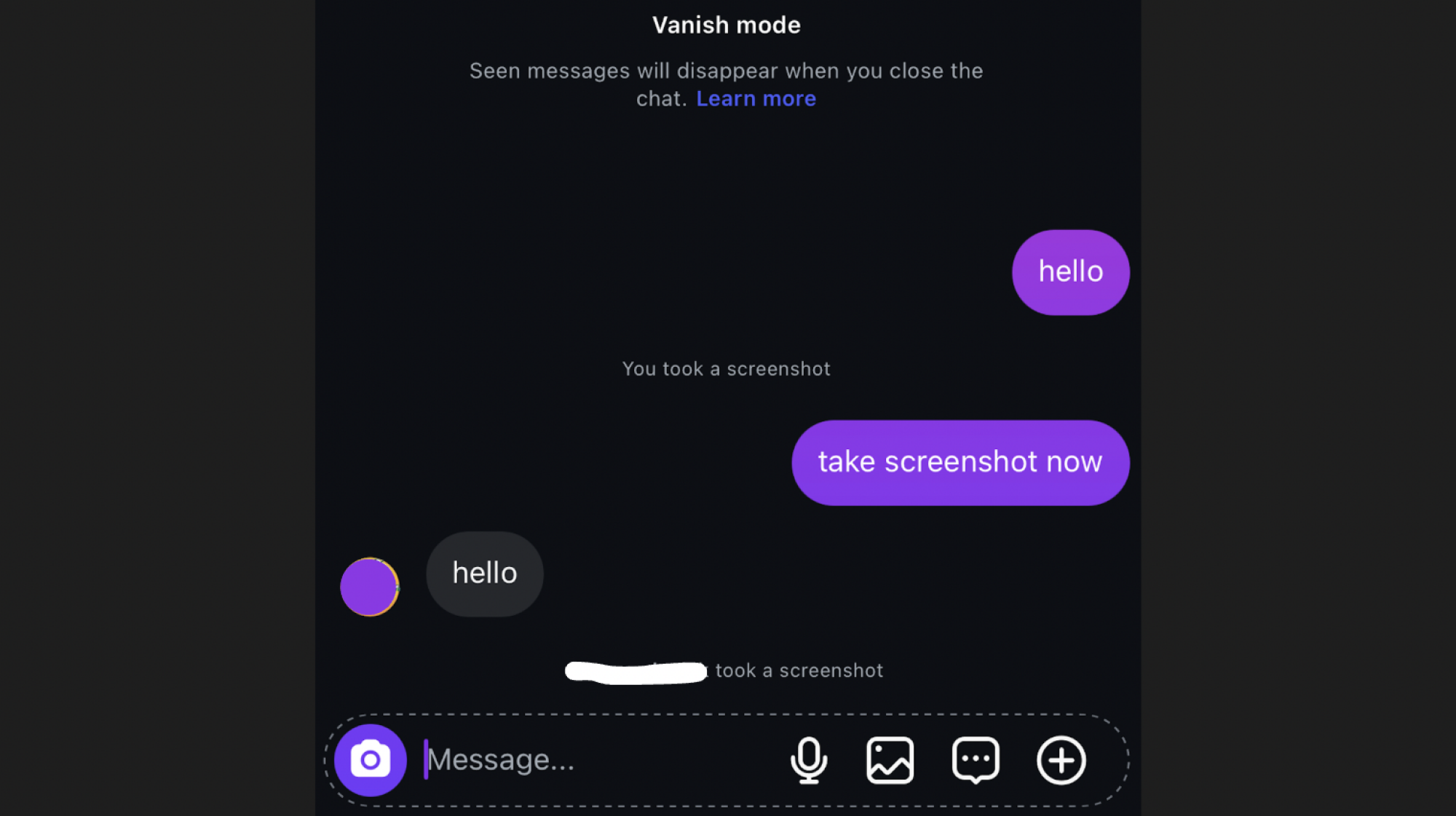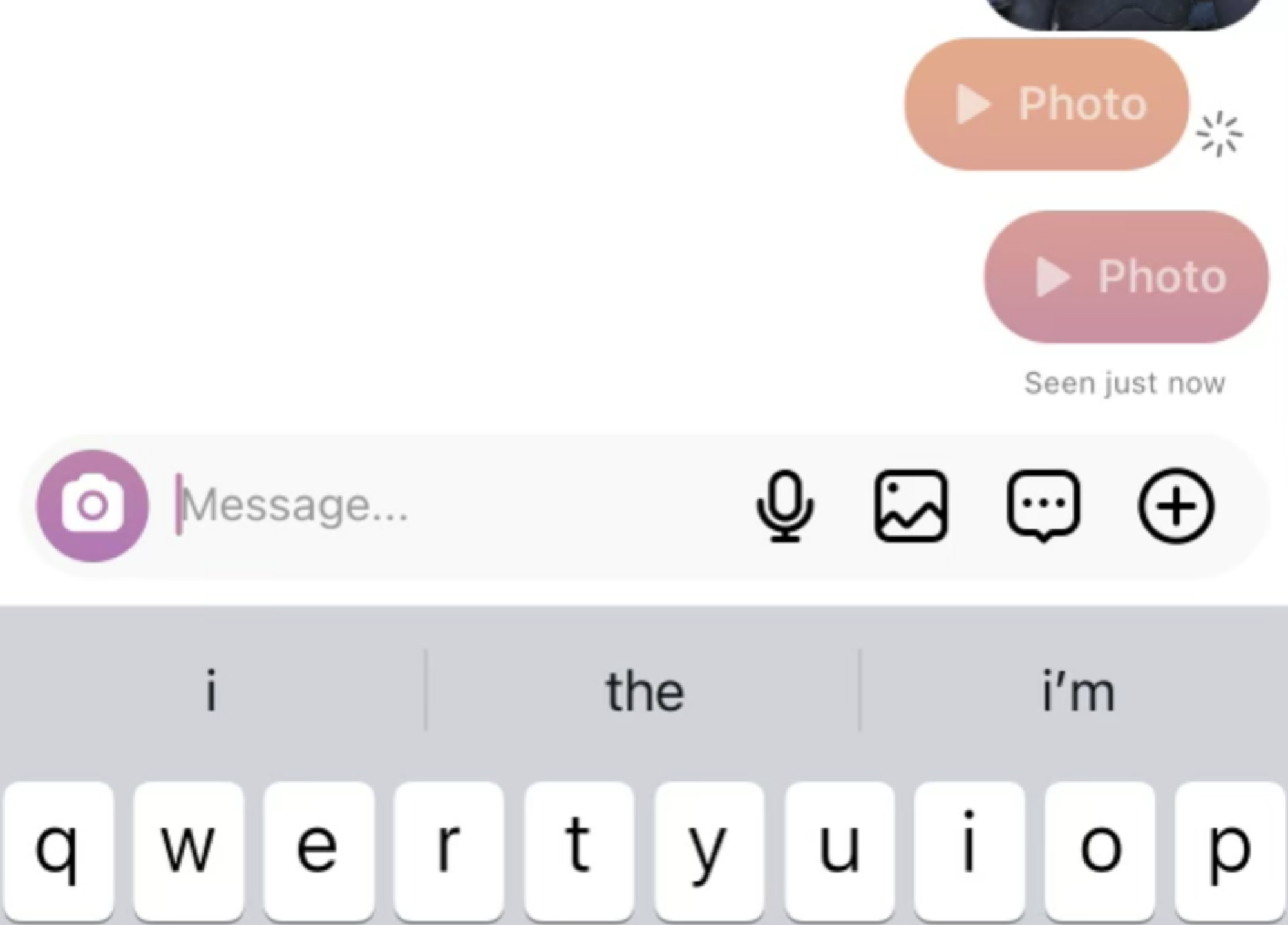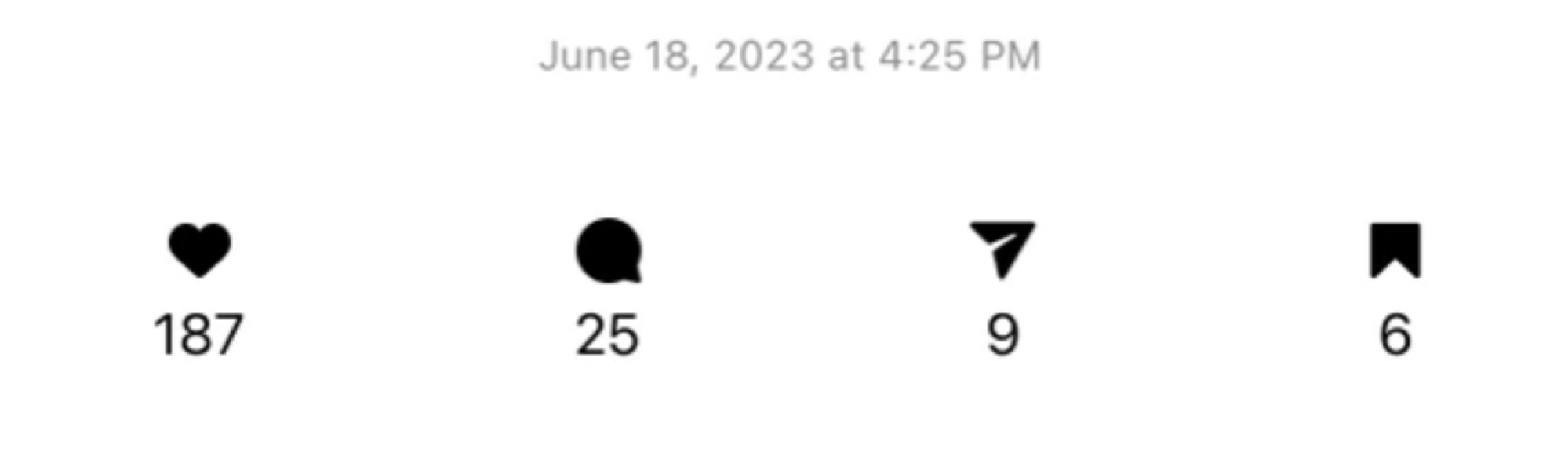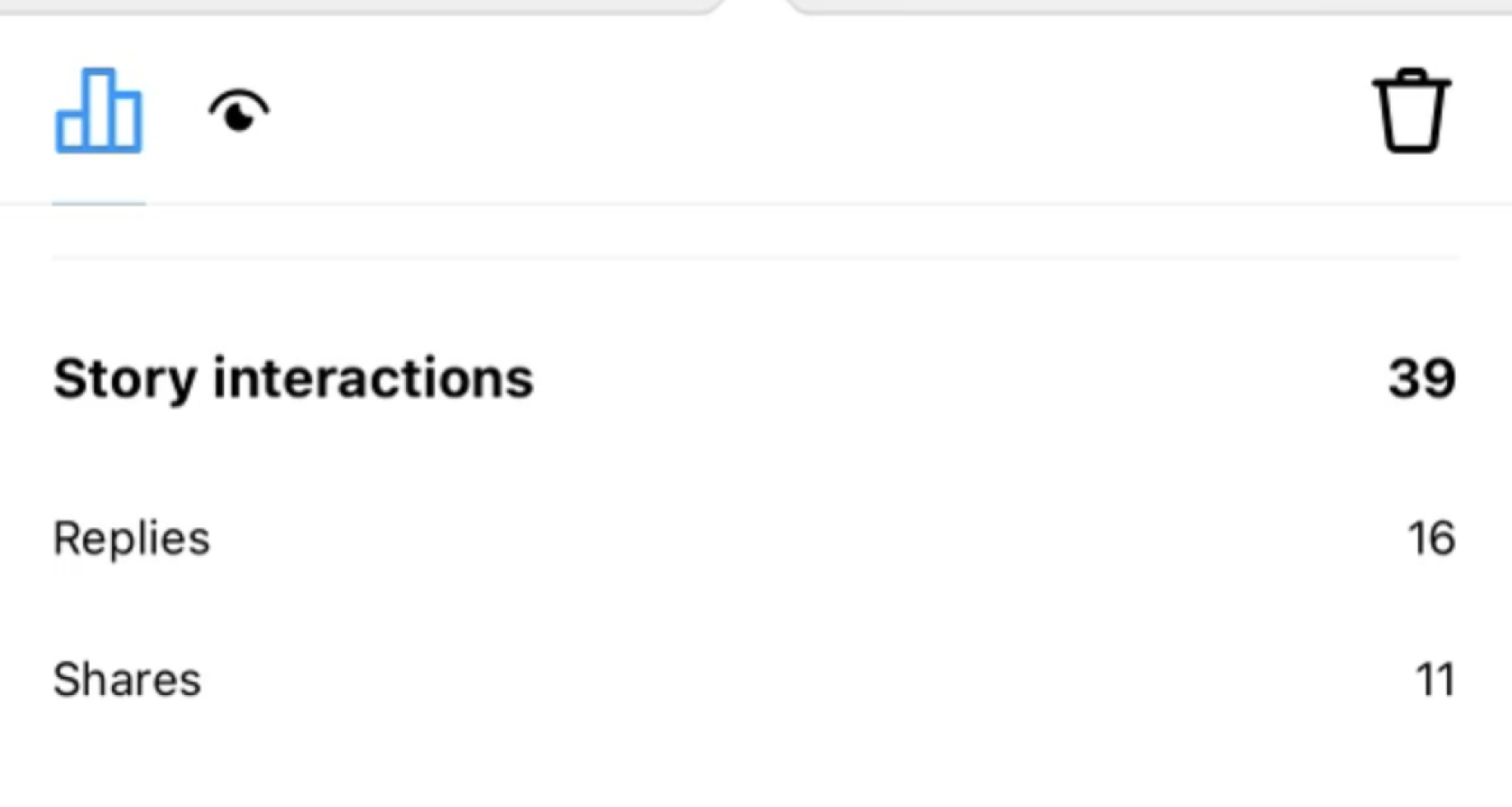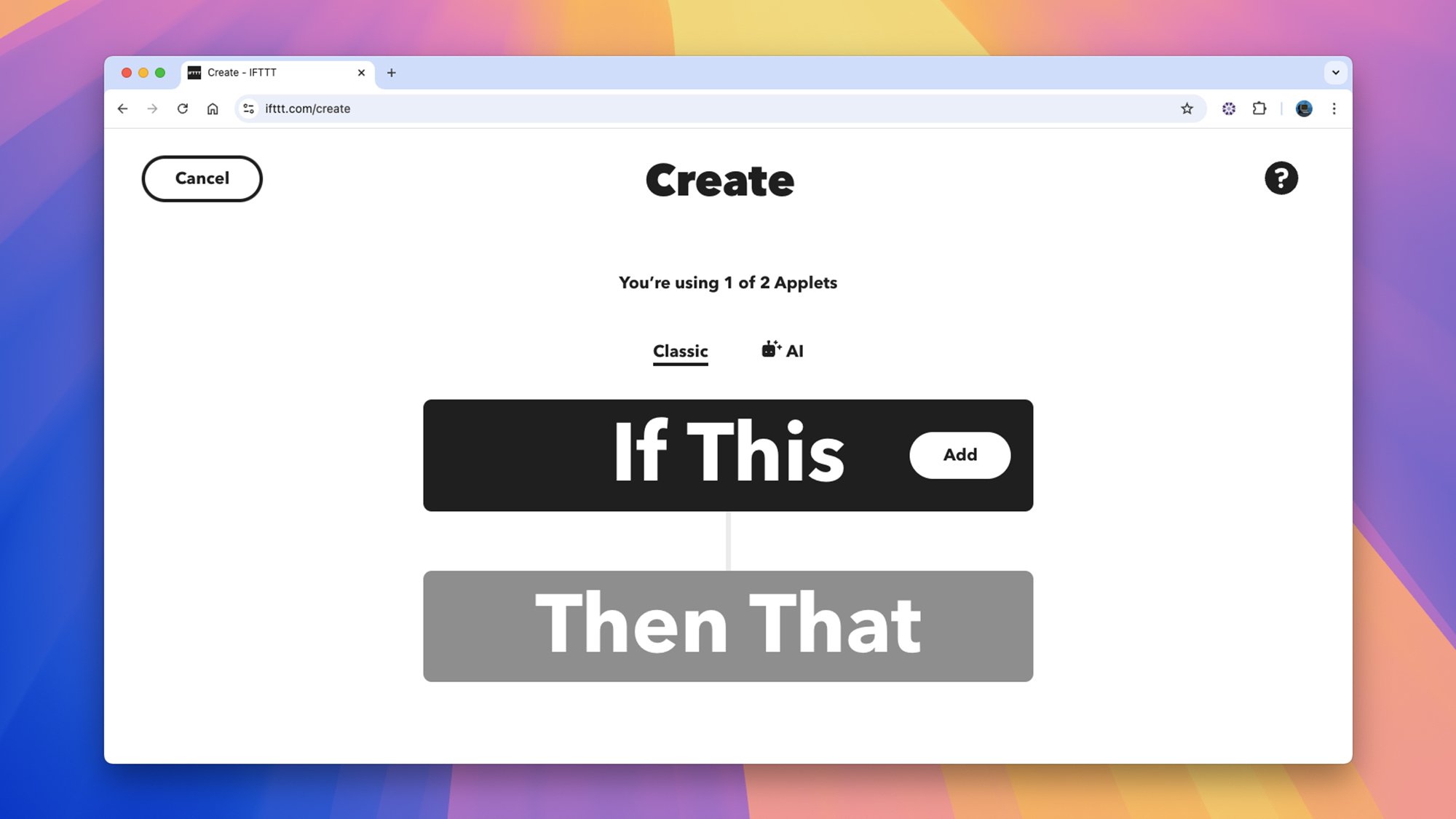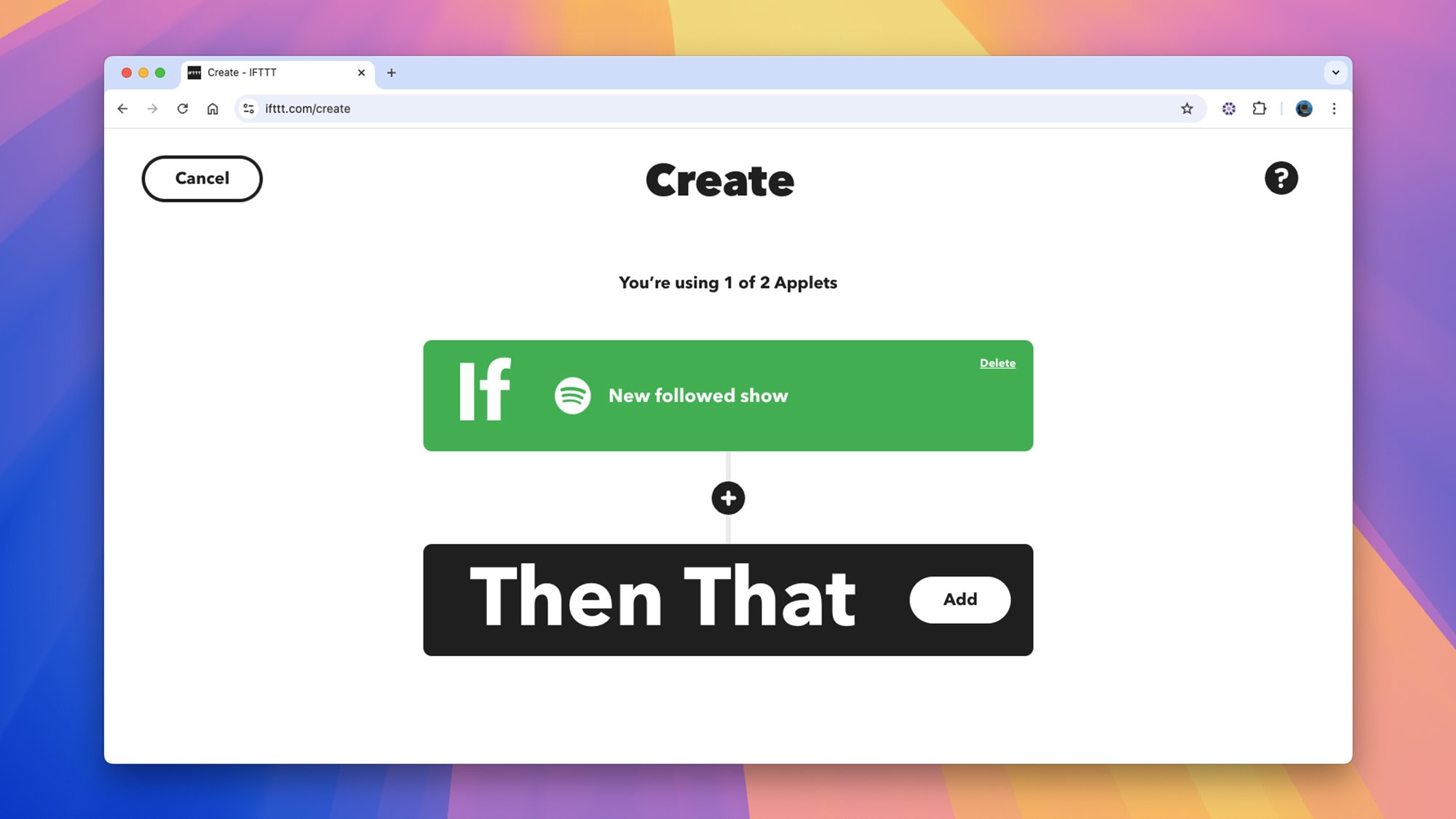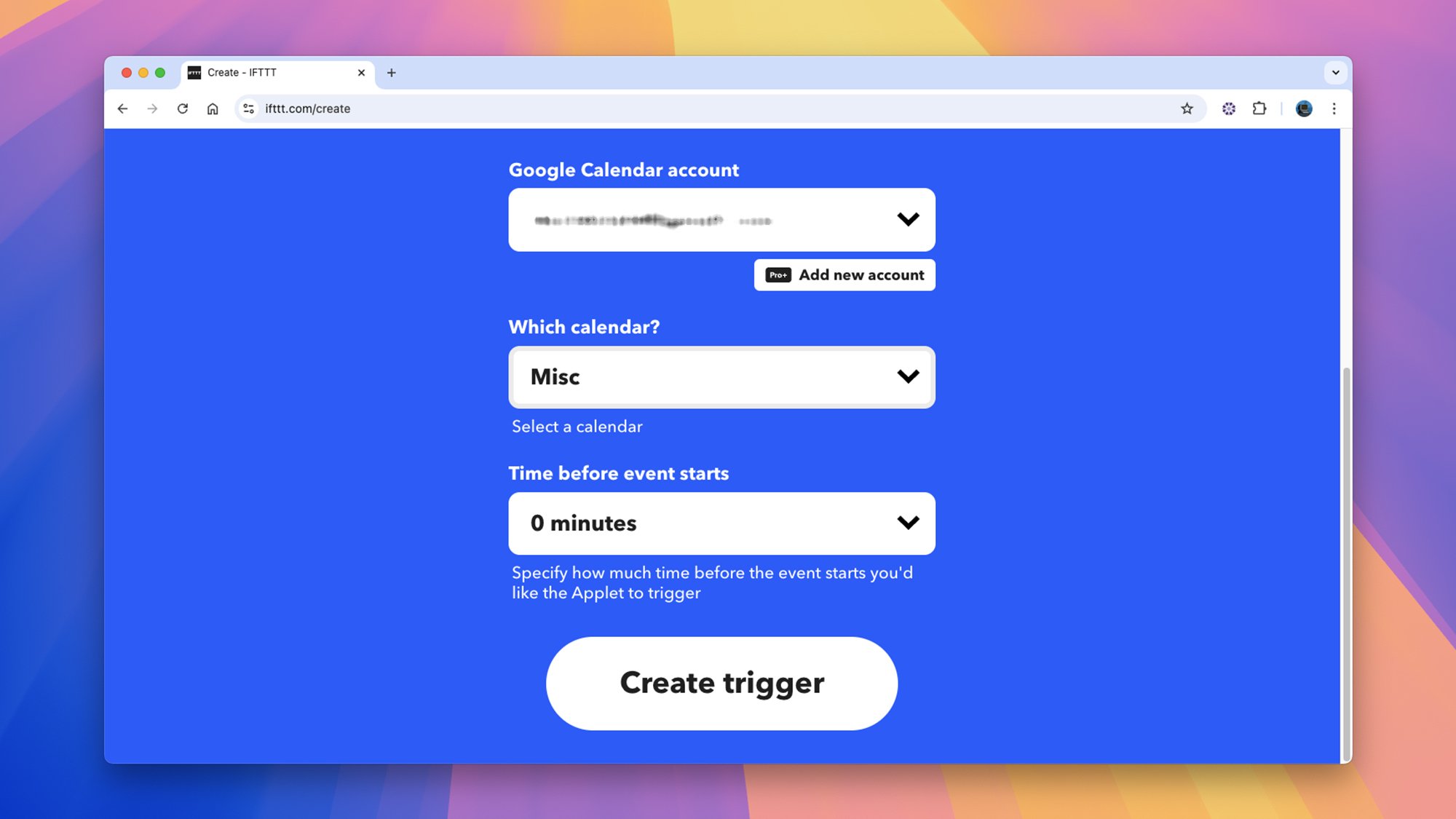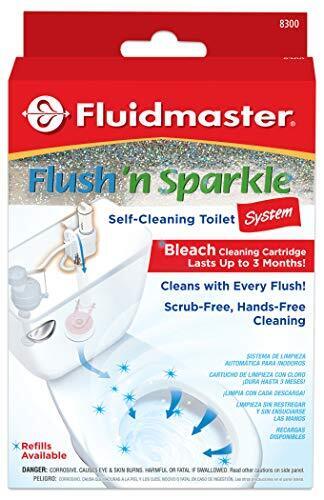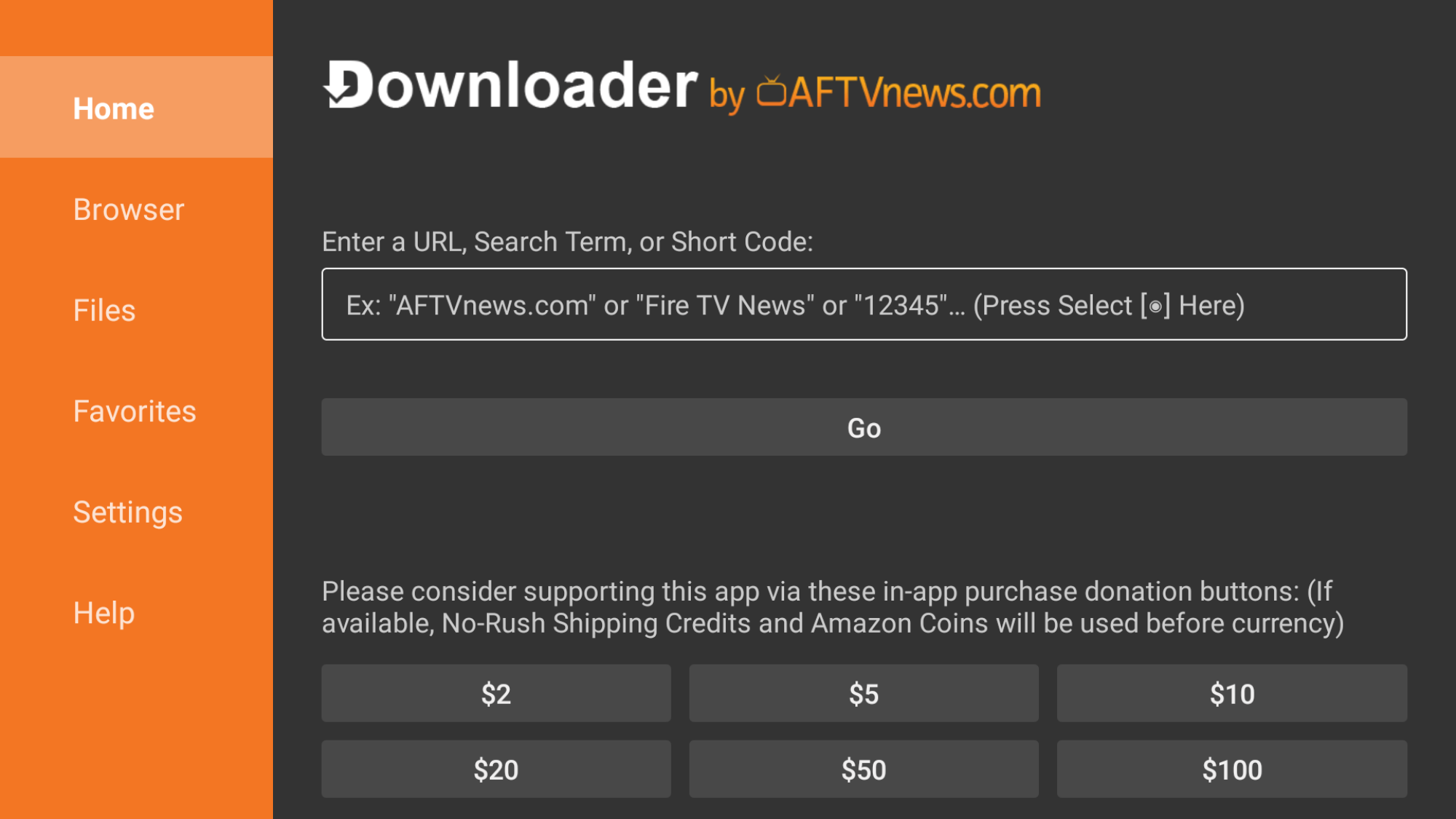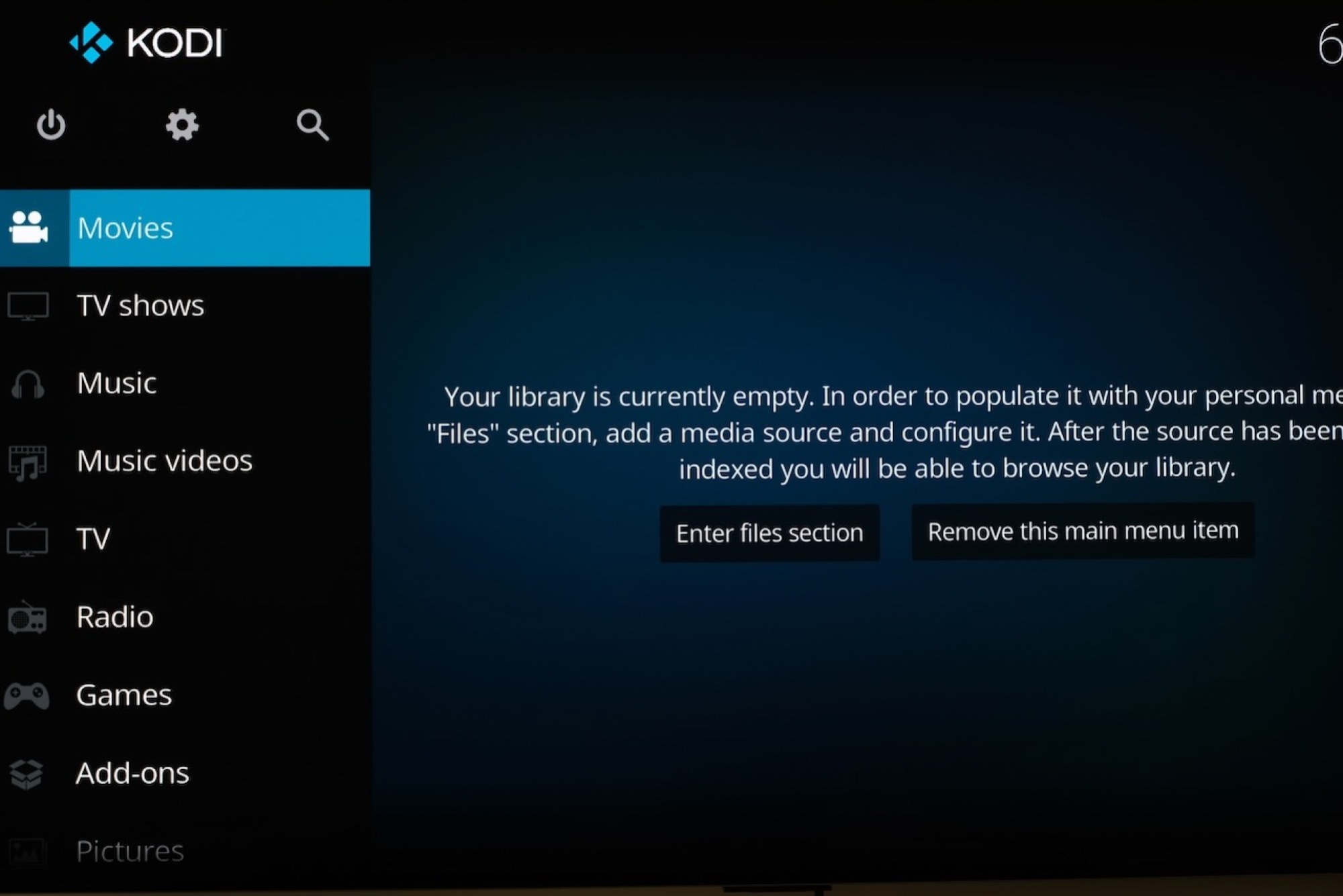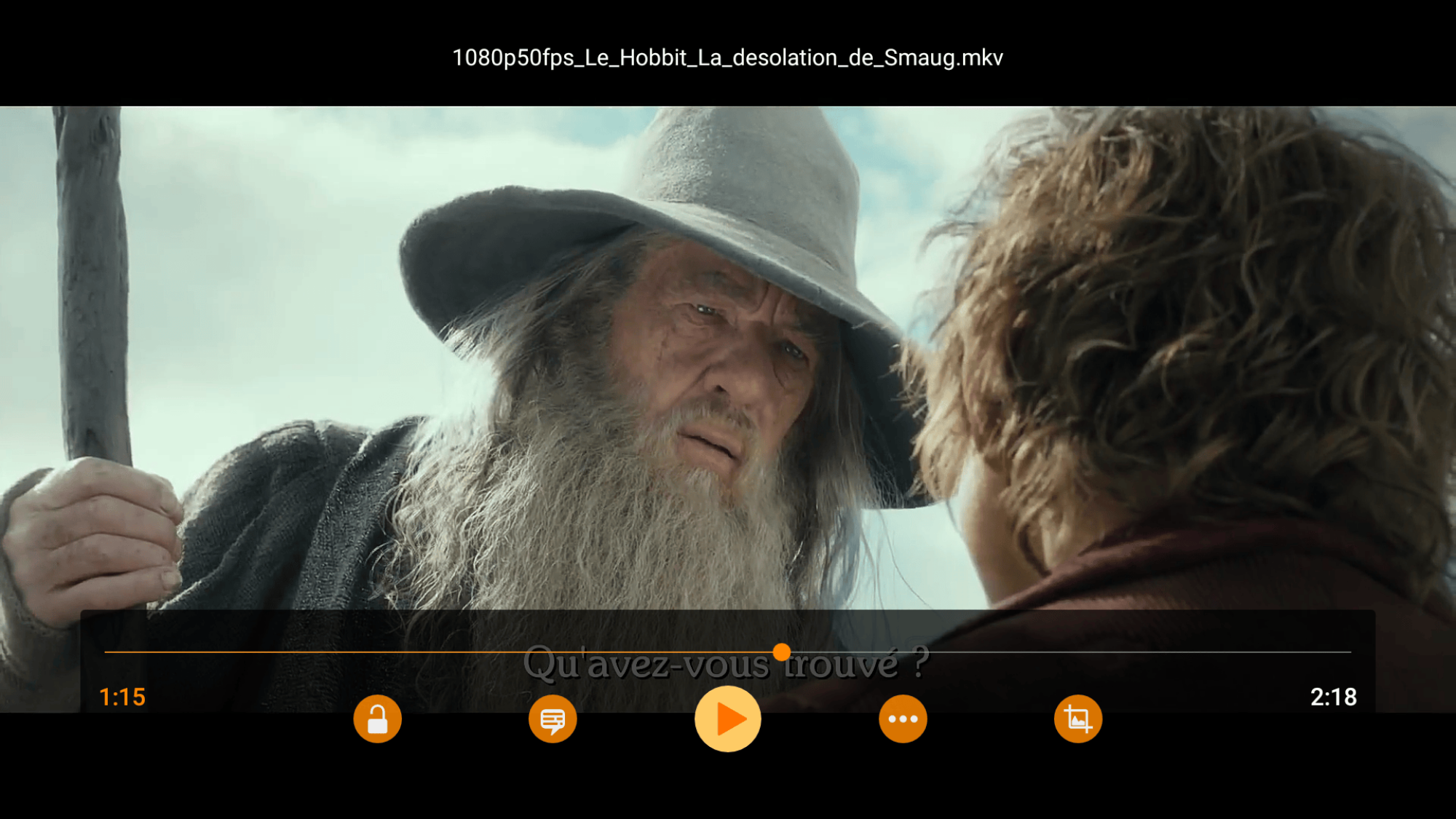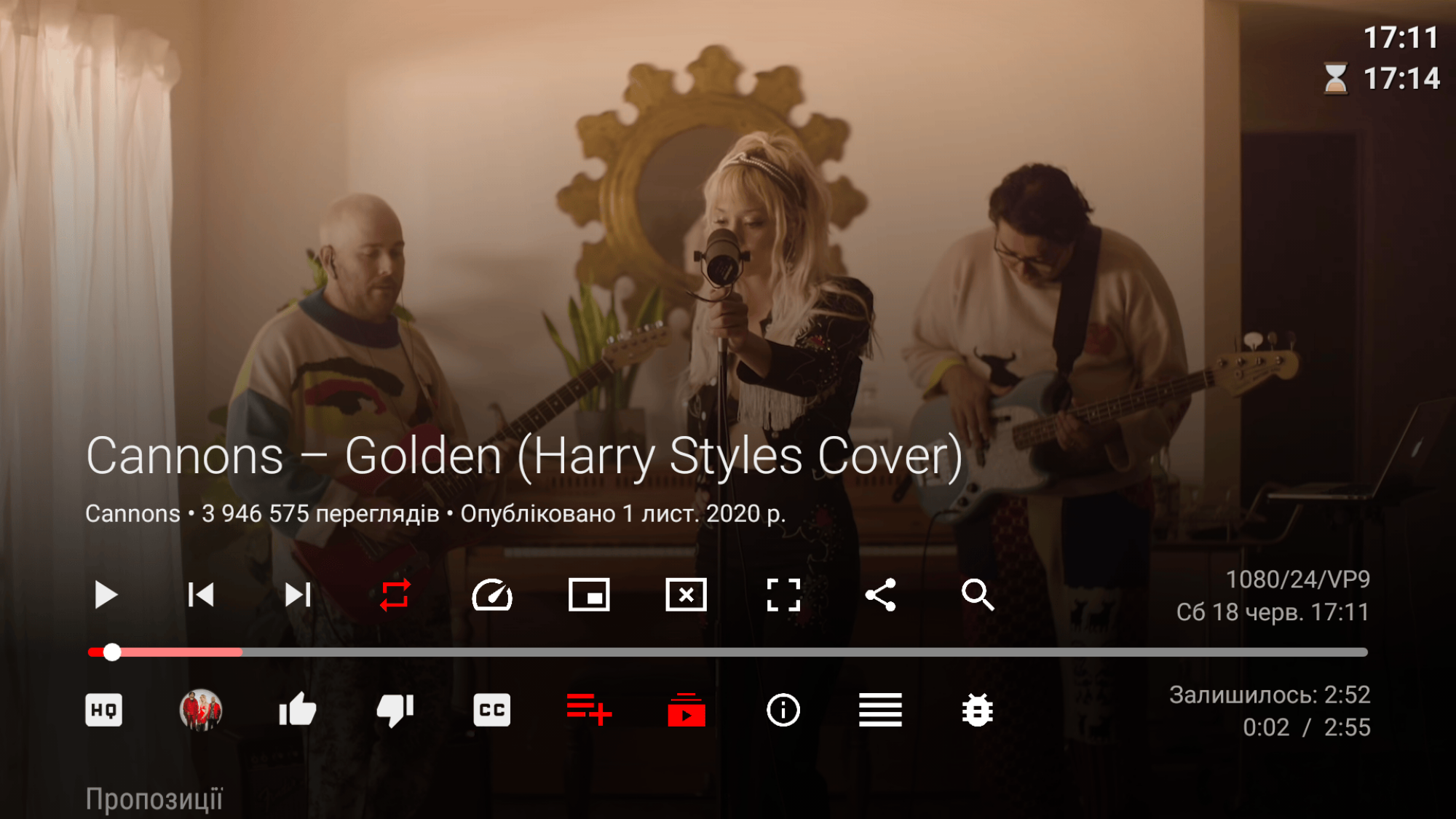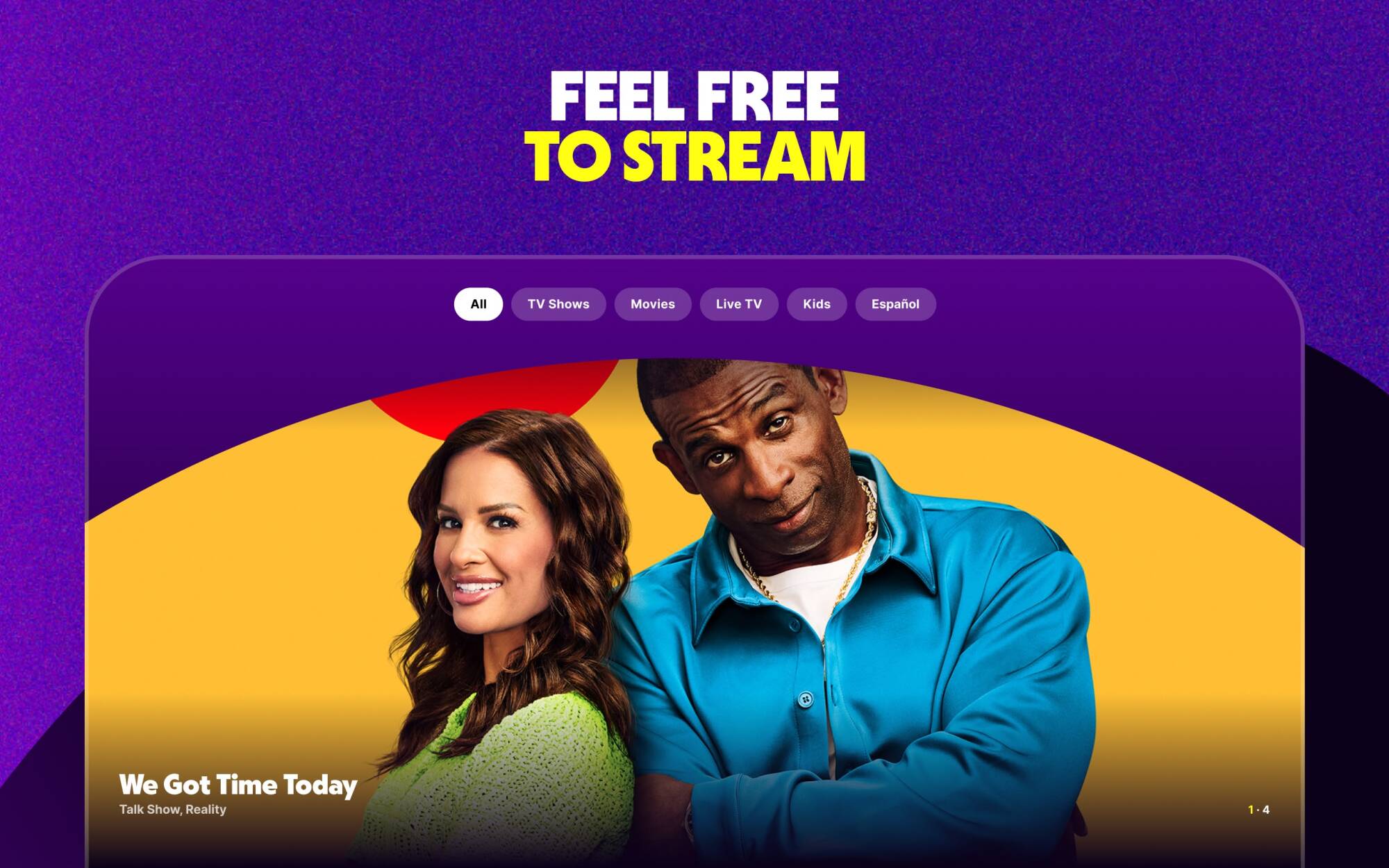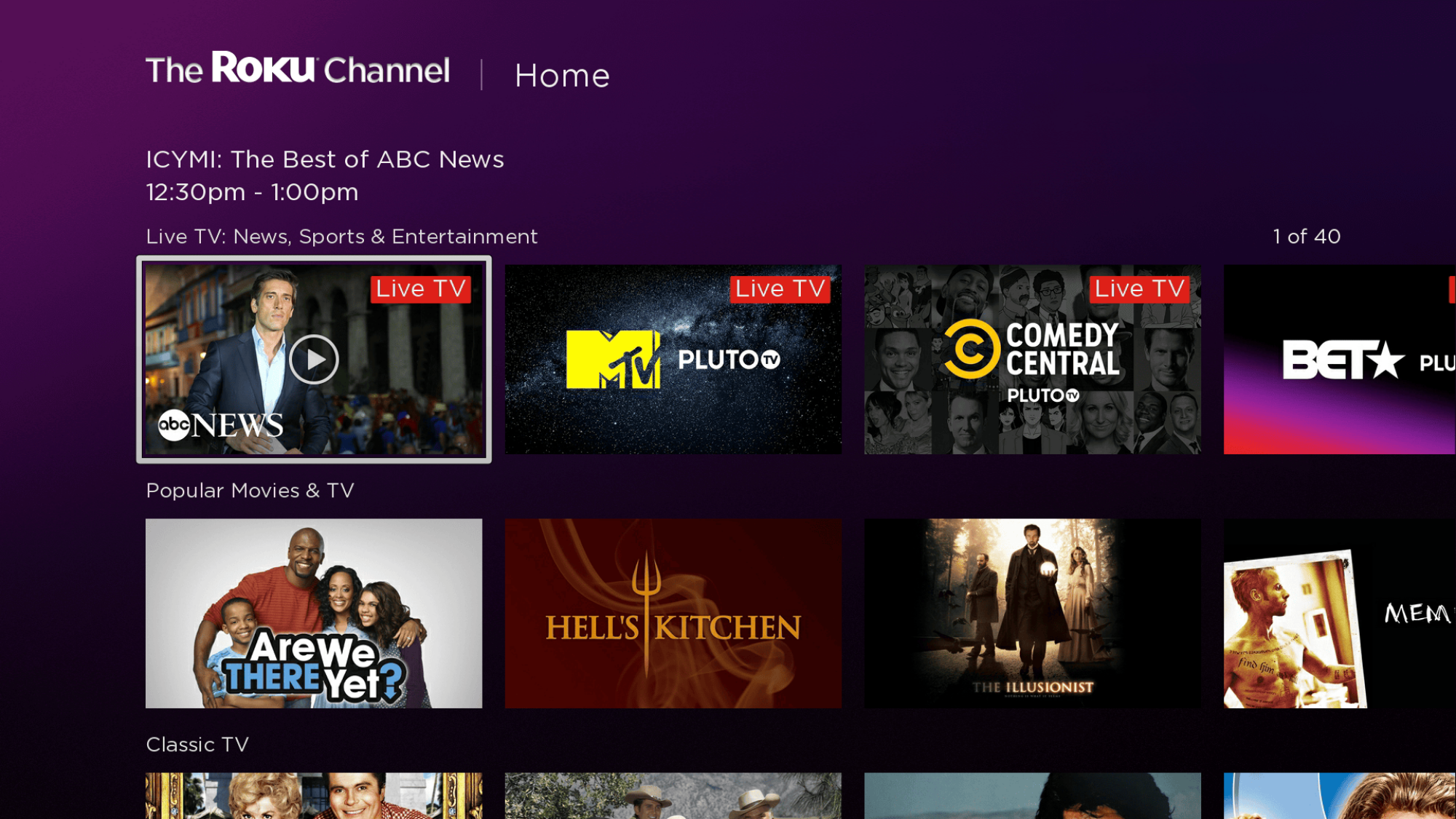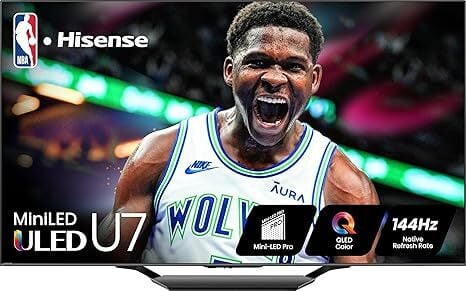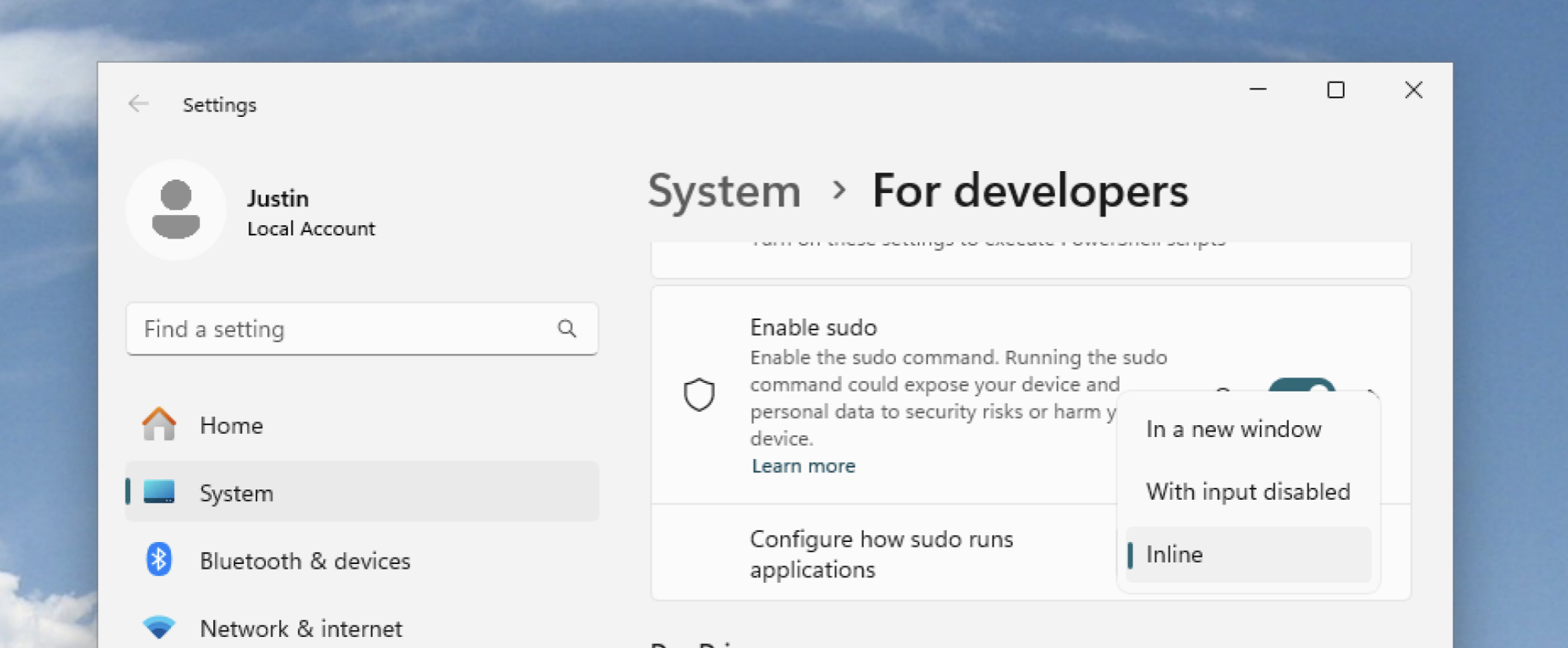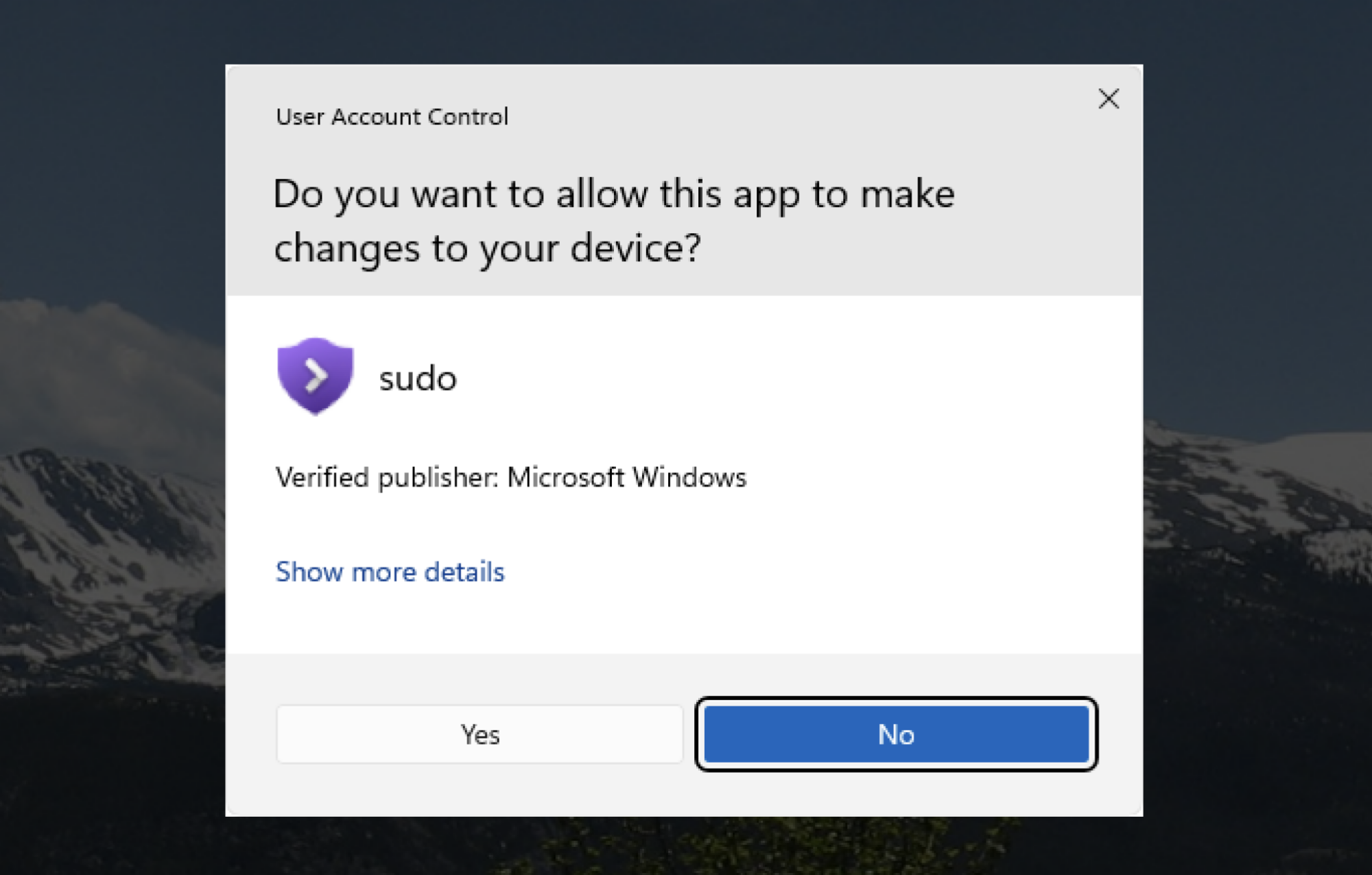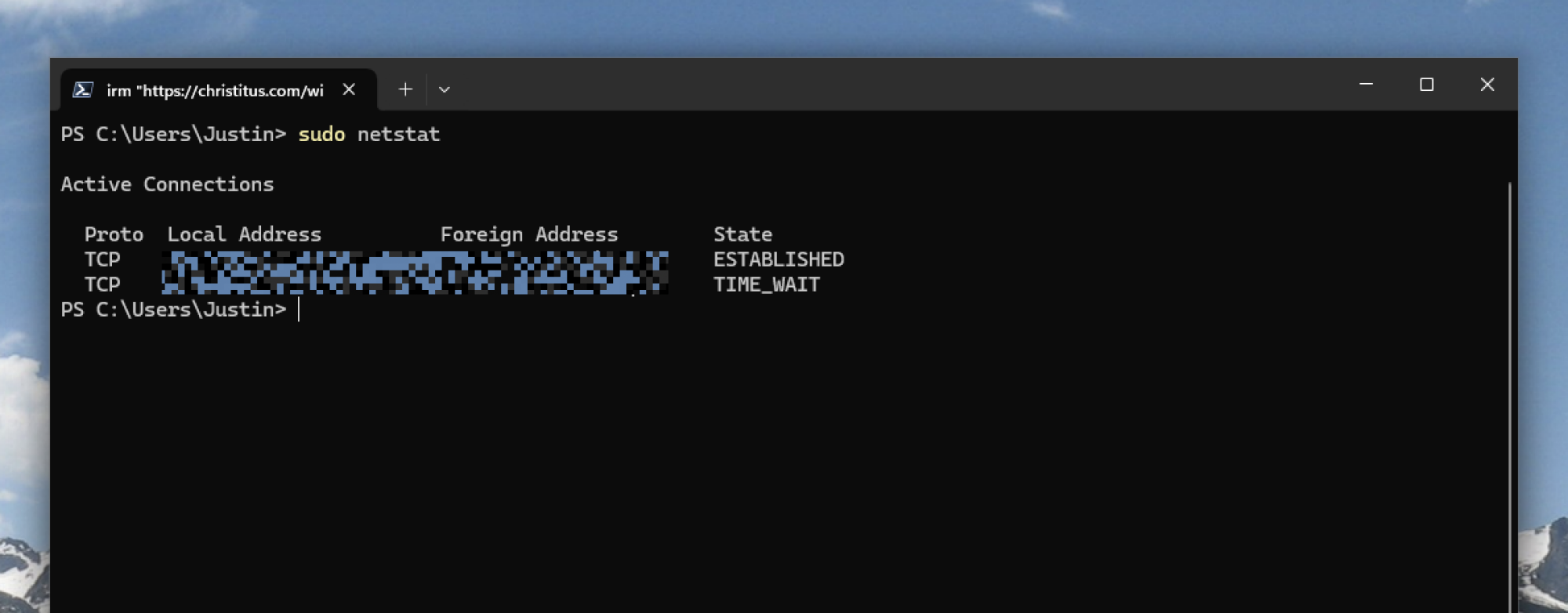The Academy Awards ain’t everything. Sometimes the movies that win truly represent the best films of their years; sometimes they reflect a trend or a zeitgeist that winds up looking a little backward after some time has passed; sometimes they’re just completely inexplicable.
But let’s focus on the times the Academy has awarded movies that are actually pretty good, or that at least reflect their eras enough to be interesting. Here are 25 of the best award winners currently streaming on Netflix (keeping in mind that some of the streamer’s buzziest awards contenders—think The Irishman and Maestro—got lots of nominations but no wins).
Barbie (2023)
The pink-drunk optimism of the summer of Barbenheimer feels impossibly distant at this dark point in the. winter of 2025, so why not recapture a little of that magic by revisiting the movie that made feminism palatable to the masses for a little while (at least until it was rudely shoved back under the bed in late 2024). I shouldn’t need to sell you on it: A star-making turn from Margot Robbie as Barbie, a delightfully egoless supporting turn from Ryan Gosling as her Ken, and a message of female empowerment that seemed a little trite until I realized that a lot of people apparently still haven’t absorbed it.
Oscar for: Best Original Song
The Wonderful Story of Henry Sugar (2023)
Audiences and critics had mixed reactions to Wes Anderson’s other 2023 release, the feature-length Asteroid City, but there was little division over this short film, an adaptation of the Roald Dahl story, and it finally earned Anderson his first Oscar—not that he was there to collect it. Benedict Cumberbatch stars as the pseudonymous Henry Sugar, a man who uses his inherited fortune to fund his gambling habit. When he learns of a secret means of winning by seeing through the eyes of others, he comes to perceive more than he, perhaps, bargained for. It’s a cute and sweet, and among one of Anderson’s most visually inventive works (which saying quite a bit). And, at 40 minutes (39, actually), it never has time to wear out its welcome. Ralph Fiennes, Dev Patel, Ben Kingsley, and Richard Ayoade also star.
Oscar for: Best Live Action Short Film
Roma (2018)
Stepping back from the cerebral science-fiction of Children of Men and Gravity, Alfonso Cuarón won his second Best Director Oscar for this semi-autobiographical drama inspired by his own childhood in Mexico City of the 1970s, in the middle of Mexico’s long, violent Dirty War. Yalitza Aparicio plays Cleo Gutiérrez, a Mixtec live-in maid for an upper-middle-class couple with four children whose marriage is slowly disintegrating. When husband Antonio leaves with his mistress, wife Sophia and the pregnant Cleo bond over their unexpected situations. Cuarón is wonderfully adept at creating a sense of time and place, and the performances are indelible. Roma won Best Foreign Language Film, but was also nominated for Best Picture, and it’s a far stronger work than the year’s actual winner, Green Book.
Oscars for: Best Director (Alfonso Cuarón), Best Foreign Language Film (Mexico), Best Cinematography (Alfonso Cuarón)
Marriage Story (2020)
Nominated for six Oscars, Noah Baumbach’s sensitive, devastating story of a crumbling marriage feels like a modern American update of Ingmar Bergman’s Scenes from a Marriage, and earns the right to be mentioned in the same company. As warring couple Nicole and Charlie Barber, Scarlett Johansson and Adam Driver give emotionally raw performances, but the real story is Laura Dern as Nicole’s lawyer Nora Fanshaw; she’s one of our finest actresses, with decades of excellent work, and it was high time she won her first Oscar. Driver and Johansson were also nominated, as was Baumbach for his original screenplay
Oscar for: Best Supporting Actress (Laura Dern)
Guillermo del Toro’s Pinocchio (2022)
More Oscar love for Guillermo del Toro (Pan’s Labyrinth, The Shape of Water). Ho hum. Yet, as in the past, it’s well-deserved. Set in Fascist Italy between the World Wars, this longtime passion project for the director boasts gorgeous stop-motion animation. More importantly, it embraces the darkness inherent in Carlo Collodi’s original fantasy novel—del Toro recognizing that a children’s story need be neither cloying nor condescending, and that kids recognize, as well as anyone, that sometimes the only way to the light is through the dark. The talented, but not distracting voice cast includes Ewan McGregor, Christoph Waltz, Tilda Swinton, and Cate Blanchett.
Oscar for: Best Animated Feature Film
All Quiet on the Western Front (2022)
A second adaptation of the 1929 anti-war novel from Erich Maria Remarque, this version didn’t take home Best Picture nor Best Director as the original 1930 version did, but still, All Quiet wound up being the second-most awarded film on Oscar night 2023, behind Best Picture winner Everything Everywhere All at Once. If it doesn’t have quite the impact of the earlier adaptation, it’s still a powerful film about the futility of war, set amid the trenches of World War I.
Oscars for: Best International Feature (Germany), Best Original Score (Volker Bertelmann), Best Production Design (Christian M. Goldbeck and Ernestine Hipper), Best Cinematography (James Friend)
My Octopus Teacher (2020)
Filmmaker Craig Foster spent a year forming a relationship with a wild common octopus in a South African kelp forest, transferring some of the lessons learned to his relationship with his own son. If Foster could form a bond with such an alien intelligence in its own natural (and naturally dangerous) environment, surely there’s hope for humanity? Maybe?
Oscar for: Best Documentary Feature
Ma Rainey’s Black Bottom (2020)
One sweaty, blues-filled afternoon in the Chicago of 1927, the great Ma Rainey (Viola Davis) shows up at the studio to make a new album. She’s been contracted by white promoters, and she’s fully aware that their deference to her is entirely dependent on her bankability as a singer. Over the course of the session, tensions rise and conflicts erupt, particularly between Ma Rainey and Chadwick Boseman’s Levee Green. Davis earned a Best Actress nomination, and is so good that she’s practically channeling the take-no-shit blues legend, while Chadwick Boseman was seen as a near-lock for a posthumous Best Actor award. Unfortunately, the Academy’s notorious stinginess when it comes to Black acting seems to have won out—there’s been exactly one Black Best Actress winner in 95 years of awards (Halle Berry), and only five Black acting winners overall.
Oscars for: Best Costume Design (Ann Roth), Best Makeup and Hairstyling (Sergio López-Rivera, Mia Neal and Jamika Wilson)
Mad Max: Fury Road (2015)
While the long-awaited prequel/followup Furiosa undeservedly bombed at the box office and with Oscar voters, it in no way tarnishes the reputation of this 2015 action masterpiece. In retrospect, director George Miller’s magnum opus would have been a far better Best Picture pick than the actual winner (when is the last time anyone thought about, let alone watched, The Revenant?), and it’s always a good time to revisit the road rage mayhem alongside Max, Immortan Joe, the War Boys, and, of course, the Doof Warrior himself.
Oscars for: Costume Design (Jenny Beavan), Film Editing (Margaret Sixel), Makeup and Hairstyling (Lesley Vanderwalt, Elka Wardega, and Damian Martin), Production Design (Colin Gibson, Lisa Thompson), Sound Editing (Mark Mangini and David White), Sound Mixing (Chris Jenkins, Gregg Rudloff, and Ben Osmo)
RRR (2022)
It’s wild that RRR wasn’t nominated in more categories, given its epic scope, sharp commentary, and crowd-pleasing style—but taking home India’s first Original Song Oscar was no small feat either, especially given that the competition included numbers from the likes of Rihanna and Lady Gaga. The movie itself is a blockbuster done right, with brilliantly choreographed action sequences and rousing musical numbers buttressing a strong “f*ck colonialism” message. Hopefully Hollywood was taking notes.
Oscars for: Best Original Song (“Naatu Naatu”)
Erin Brockovich (2000)
Julia Roberts finally took home an Academy Award for her irresistible turn as the title character, a feisty small town paralegal who manages to bring a massive corporation to its knees with a lawsuit over toxic pollution. Given the rapid dissolution of government agencies like the Environmental Protection Agency and an increasingly corporate-friendly judiciary, it kinda plays like a beautiful fairytale these days, thanks in no small part to lively direction from Steven Soderbergh (who won the Oscar the same year for directing a different movie altogether—and while Traffic is a good too, spending time with Erin Brockovich is a lot more fun.)
Oscars for: Best Actress (Julia Roberts)
The Power of the Dog (2021)
Like Brokeback Mountain, much of the press around Jane Campion’s film had to do with its queer themes (gay cowboys? what’s next!?), but its power lies in its deliberate, unhurried direction from Campion (a rarity these days), and also in its beautiful cinematography. Benedict Cumberbatch stars as one of two very different brothers, whose tenuous peace is shattered by the arrival of newcomers at their Montana ranch circa 1925.
Oscar for: Best Director (Jane Campion)
Period. End of Sentence. (2018)
The short (around 25 minutes) film follows a group of women in the Indian village of Kathikera, about 50 miles from Delhi, who work to overcome centuries of shame associated with menstruation. Learning that sanitary pads can be made with local materials, local women start a factory to manufacture and sell their own pads, starting a quiet but needed revolution in menstrual health.
Oscar for: Best Documentary Short Subject
The Last Days (1998)
In the last year of World War II and the Holocaust, the Nazis in occupied Hungary accelerated their program of deportation and extermination, even at the cost of war strategy. This documentary follows five survivors—and naturalized American citizens—traveling back to the camps they narrowly escaped.
Oscar for: Best Documentary Feature
The White Helmets (2016)
It’s easy to lose sight of documentaries dealing with war and crisis amid the many of that style that have received Oscar nominations and wins, but there are standouts even in that very particular crowd. The White Helmets documents the story of the Syrian Civil Defense, an all-volunteer group of Syrians who perform search and rescue operations in response to bombings. The real draw of this (relatively) short film is in the interludes with volunteers discussing their everyday lives, before and during the war; those moments make clear the cost of the ongoing conflict. Though seven years old, the Syrian Civil War continues, tragically, as does the work of the SCD.
Oscar for: Best Documentary (Short Subject)
American Factory (2019)
The first film from Barack and Michelle Obama’s production company, Higher Ground Productions, goes and wins an Oscar. The film looks at an abandoned GM plant in Ohio purchased by a Chinese billionaire for his company, glass manufacturer Fuyao. The plant came to employ 2,000 American workers, but the complicated dynamic between the Chinese leadership and working-class American employers quickly points to potentially insurmountable problems. The movie takes a fly-on-the-wall approach, without any narrative beyond what we’re seeing and hearing inside the factory itself; there’s no overriding sense that there are heroes or villains here—just a lot of people trying to figure it all out.
Oscar for: Best Documentary Feature
Apollo 13 (1995)
Ron Howard’s all-star astronaut docudrama is not only a better film than the one that won Best Picture in its year (Braveheart), it’s also a better picture than the one the director took home the Oscar for (A Beautiful Mind). Simultaneously heart-stopping and subdued, the true story of the aborted moon mission generates tension without going overboard on the histrionics.
Oscars for: Best Film Editing (Mike Hill and Daniel Hanley), Best Sound (Rick Dior, Steve Pederson, Scott Millan and David MacMillan)
The Sting (1973)
Very much the kind of movie they don’t make anymore, and not merely because it’s a depression-era period piece. George Roy Hill, who had directed Butch Cassidy and the Sundance Kid just a few years earlier, reunited Paul Newman and Robert Redford in a similarly good-natured caper film. The two play a couple of con men with an elaborate scheme to get revenge on the crime boss who murdered their friend. The period details are as meticulously crafted as the movie’s central scheme, and it’s ultimately an all-time great crowd-pleaser.
Oscars for: Best Picture, Best Director (George Roy Hill), Best Original Screenplay (David S. Ward), Best Art Direction (Henry Bumstead and James W. Payne), Best Costume Design (Edith Head), Best Film Editing (William Reynolds) Best Scoring (Marvin Hamlisch)
Dallas Buyers Club (2013)
While it’s not exactly the best example of trans rep—casting a cis actor as a transwoman, and Jared Leto, no less—a more or less well-intentioned queer story with big name stars, including Matthew McConaughey in an Oscar-winning role, feels like…something anyway, given trans folks have become a major target for hate in the decade since. Set amid the AIDS crisis, this story of a struggling community fighting to survive might even remind you that better times are possible, in theory.
Oscars for: Best Actor (Matthew McConaughey), Best Supporting Actor (Jared Leto)
Godzilla Minus One (2023)
Produced on a shoestring budget (at least by blockbuster terms), the thirty-third installment in the venerable Japanese sci-fi franchise (not counting the Hollywood entries) is both a supremely entertaining kaiju romp and a touching story about the impact of war on those “lucky” enough to survive it. And extra kudos for characterizing Godzilla as basically a giant, angry cat.
Oscar for: Best Visual Effects (Takashi Yamazaki, Kiyoko Shibuya, Masaki Takahashi, and Tatsuji Nojima)
Parasite (2019)
The 2020 Oscars were handed out just weeks before the start of the COVID-19 pandemic, making the Best Picture win for Parasite—South Korean director Bong Joon-ho’s darkly comic story of class warfare and the cruel hand of fate—feel like some kind of demarcation between “Then” (a time when a foreign film speaking truth to power could come out on top in Hollywood) and “Now.”
Oscars for: Best Picture, Best Director (Bong Joon-ho), Best Original Screenplay (Bong Joon-ho), Best International Film
Whiplash (2014)
Miles Teller plays Andrew Neiman, an ambitious and talented jazz musician in his first year at the prestigious Shaffer Conservatory in New York City. He’s come to the school with big dreams, and quickly gets noticed by the conductor of the conservatory’s studio band, Terence Fletcher (a terrifying J. K. Simmons). Fletcher is obsessive and cruel, which only feeds Neiman’s overwhelming desire to succeed.
Oscars for: Best Supporting Actor (J. K. Simmons), Best Film Editing (Tom Cross), Best Sound Mixing (Craig Mann, Ben Wilkins, and Thomas Curley)
Schindler’s List (1993)
Steven Spielberg shed his reputation as a maker of popcorn entertainments with this sobering true-life story of a German factory owner (Liam Neeson) who risked his own safety to protect Jewish workers in his employ during the darkest days of the Holocaust. It’s not exactly an “entertaining” choice, but then again, it’s always good to have something to point to when you need a reminder that, yes, fascism is bad. And Nazis? No good.
Oscars for: Best Picture, Best Director (Steven Spielberg), Best Adapted Screenplay (Steve Zaillian), Best Cinematography (Janusz Kaminski), Best Art Direction (Allan Starski, Ewa Braun), Best Film Editing (Michael Kahn), Best Original Score (John Williams)
Mank (2020)
David Fincher’s film about screenwriter Herman J. Mankiewicz (Gary Oldman) and the development of Citizen Kane is impressively dramatic, and even occasionally harrowing. It also did a bit better at Oscar time than the movie whose making it dramatizes: Kane received nine nominations and one win, while Mank picked up 10 nominations and won two of them.
Oscars for: Best Cinematography (Erik Messerschmidt), Best Production Design (Donald Graham Burt and Jan Pascale)
If Anything Happens I Love You (2020)
The very short (under 15 minutes) film, with a fairly simple animation style, manages to generate more emotion than many films many times its length. The movie follows two parents, grieving the death of their daughter in a school shooting, as they find themselves growing apart in the aftermath.
Oscar for: Best Animated Short Film