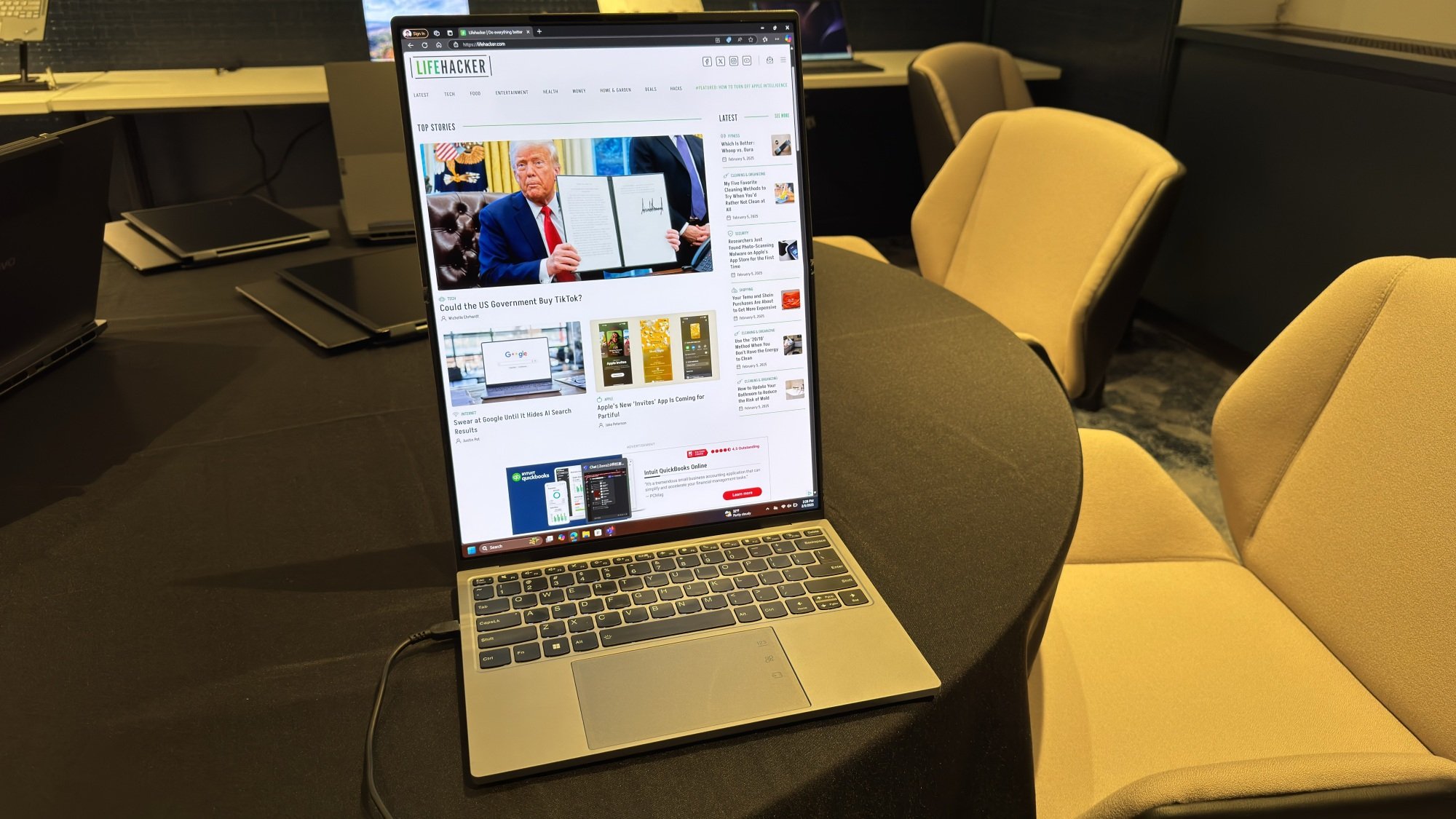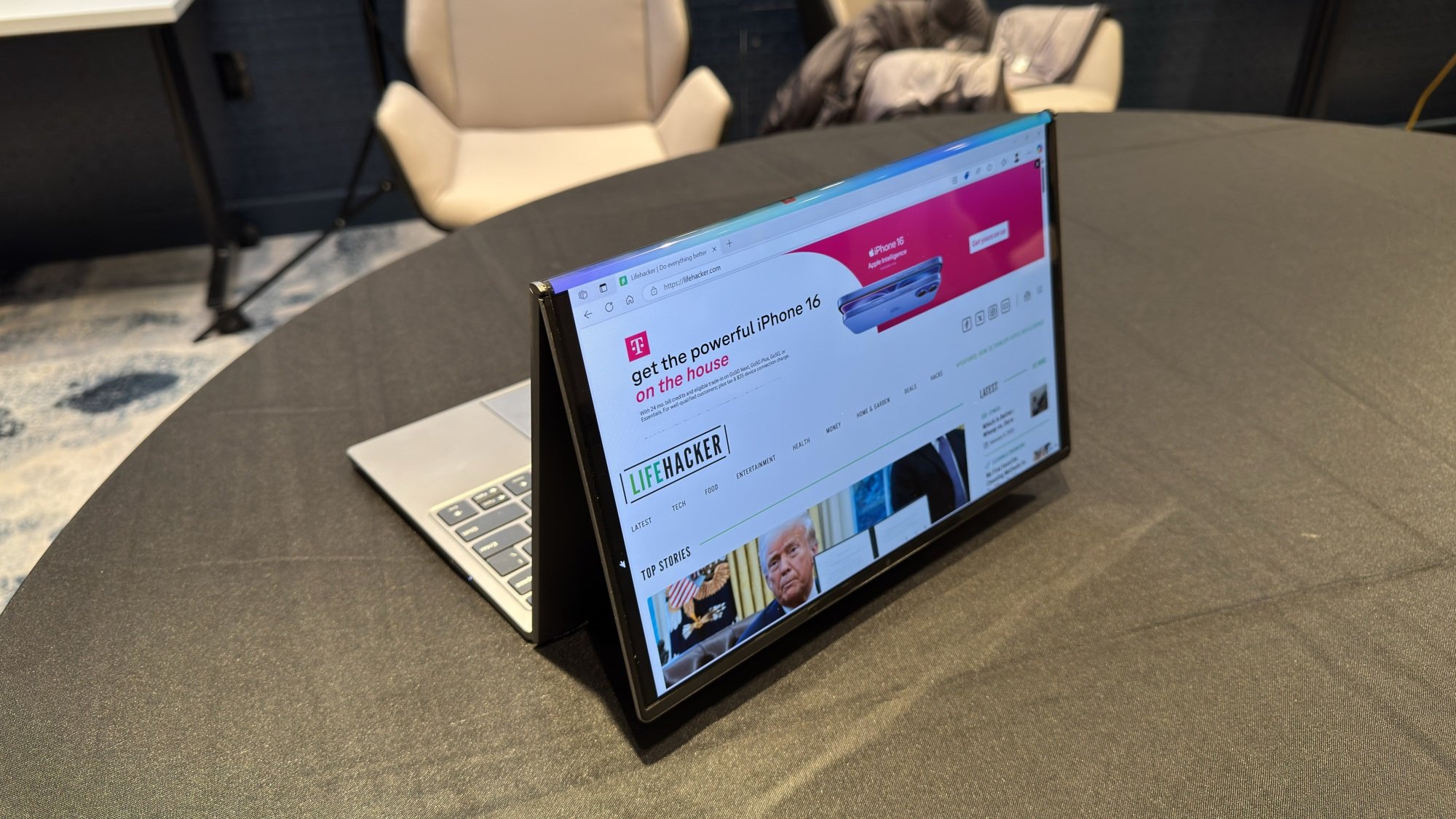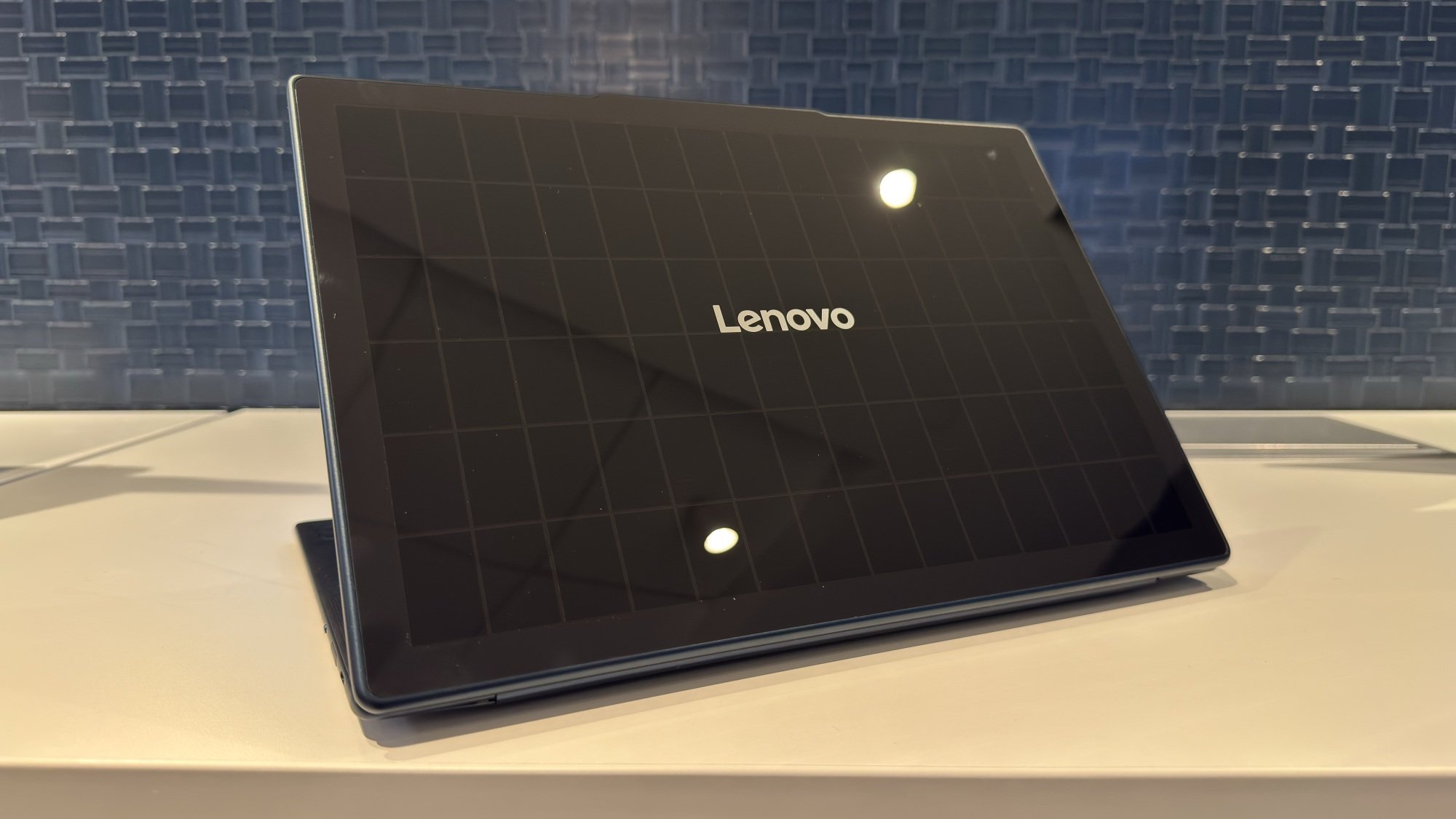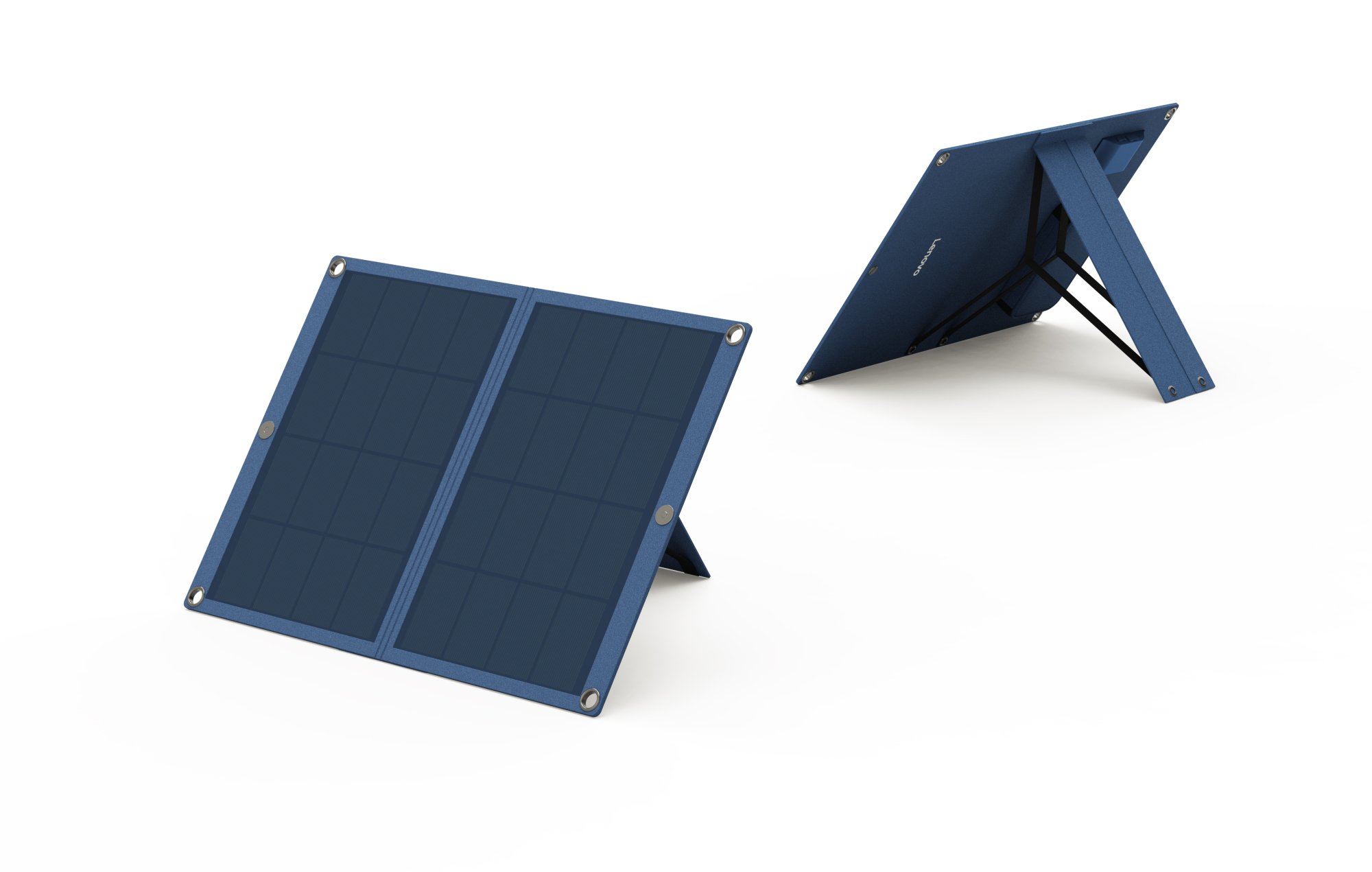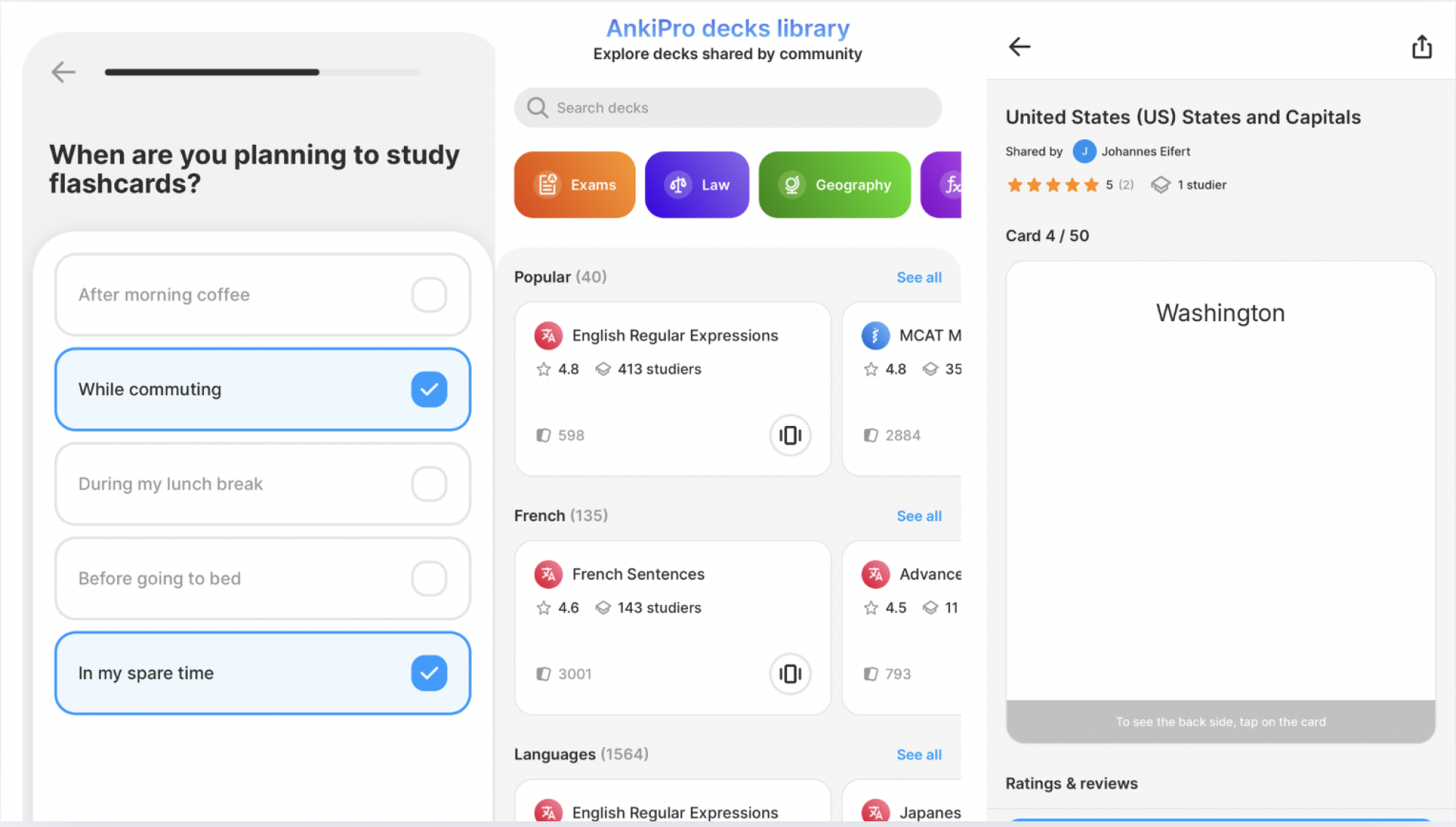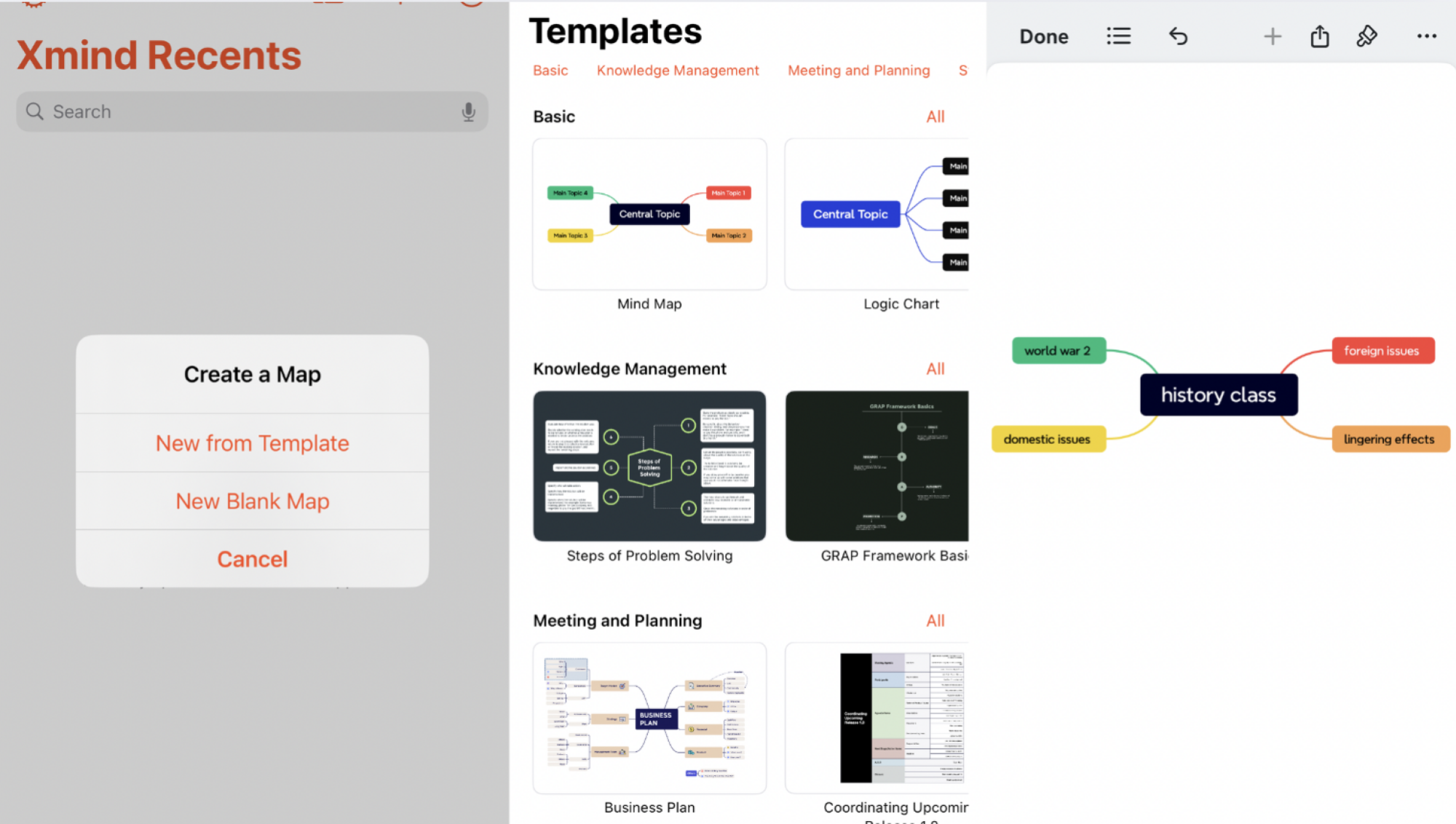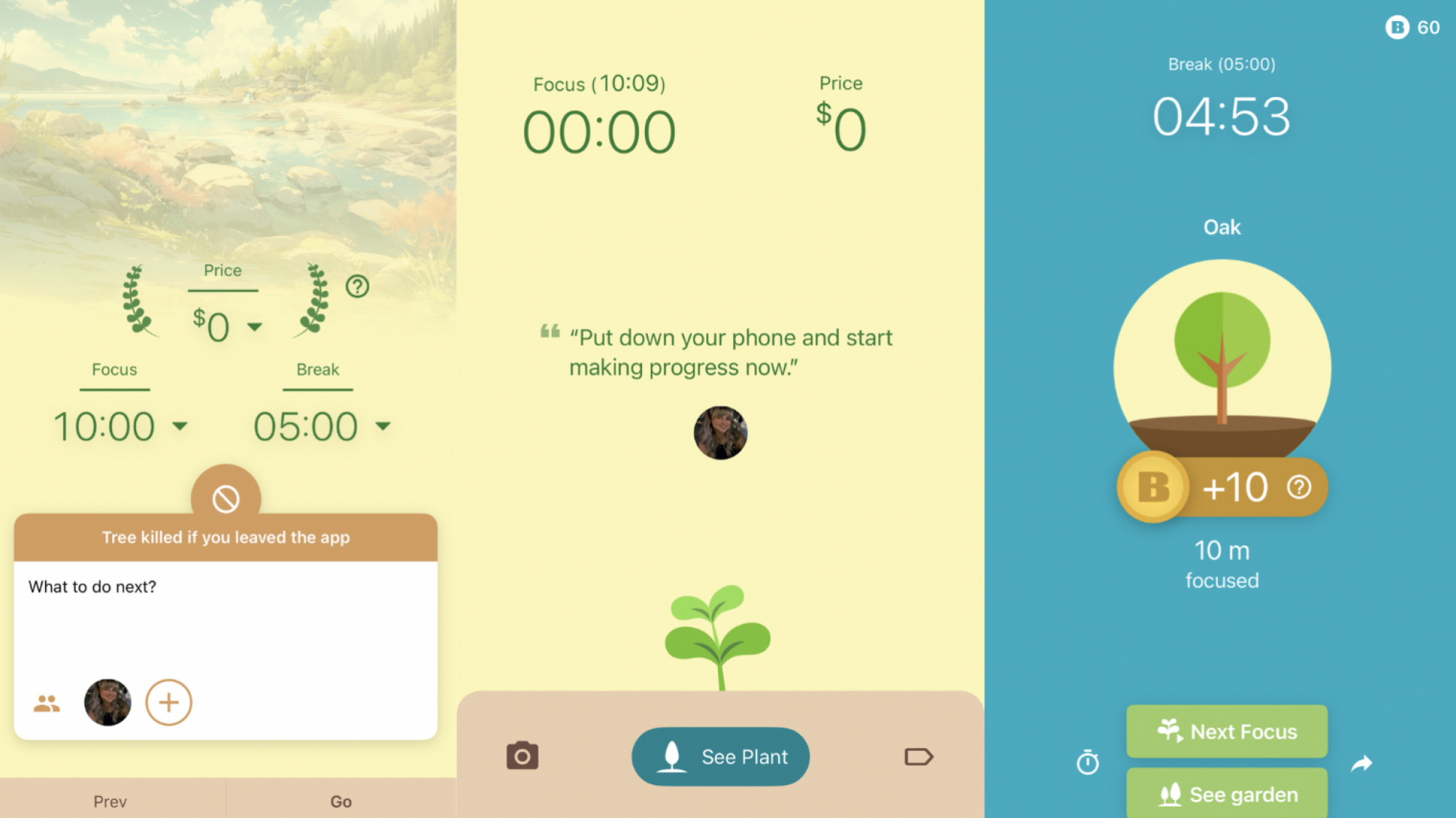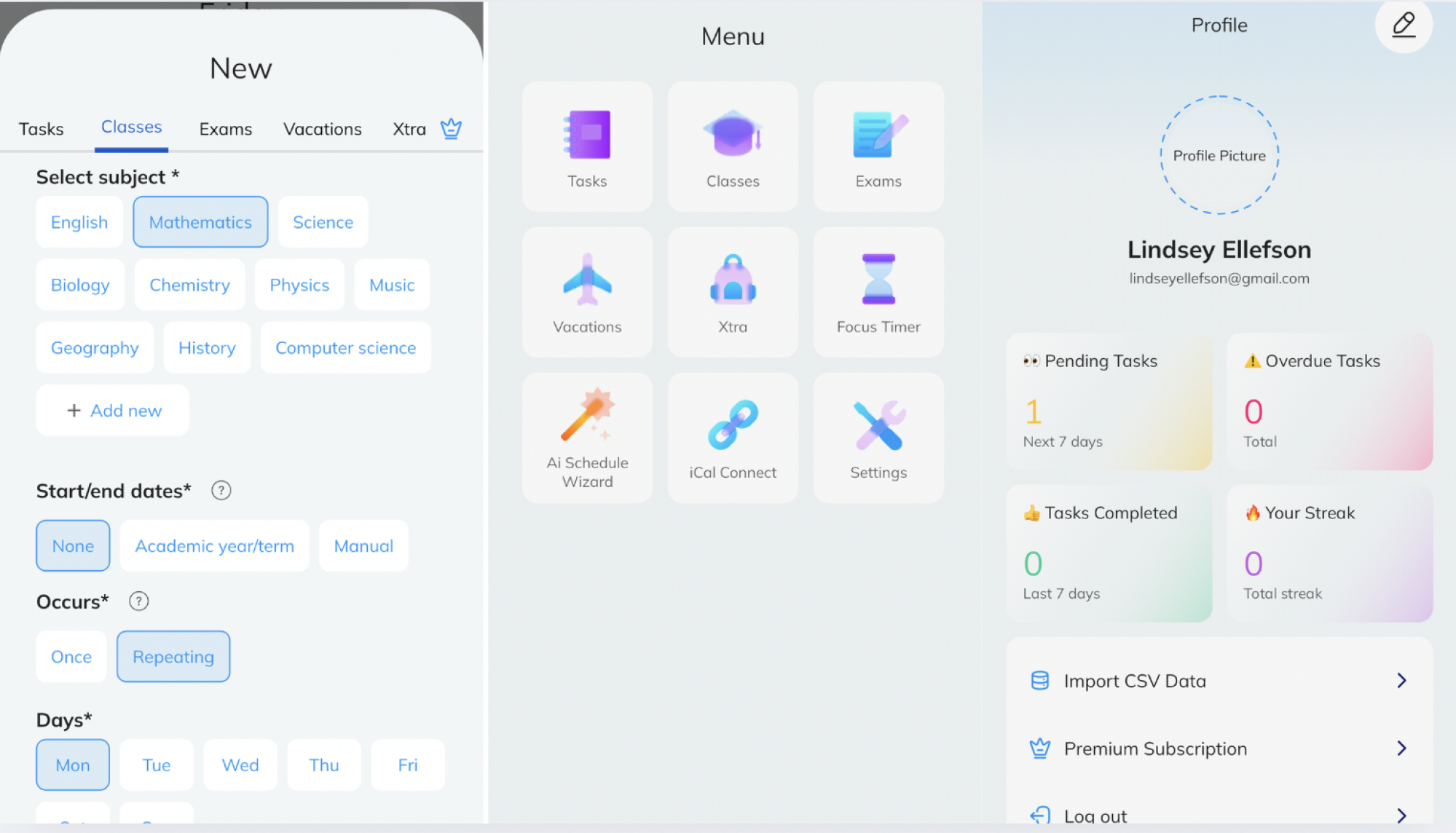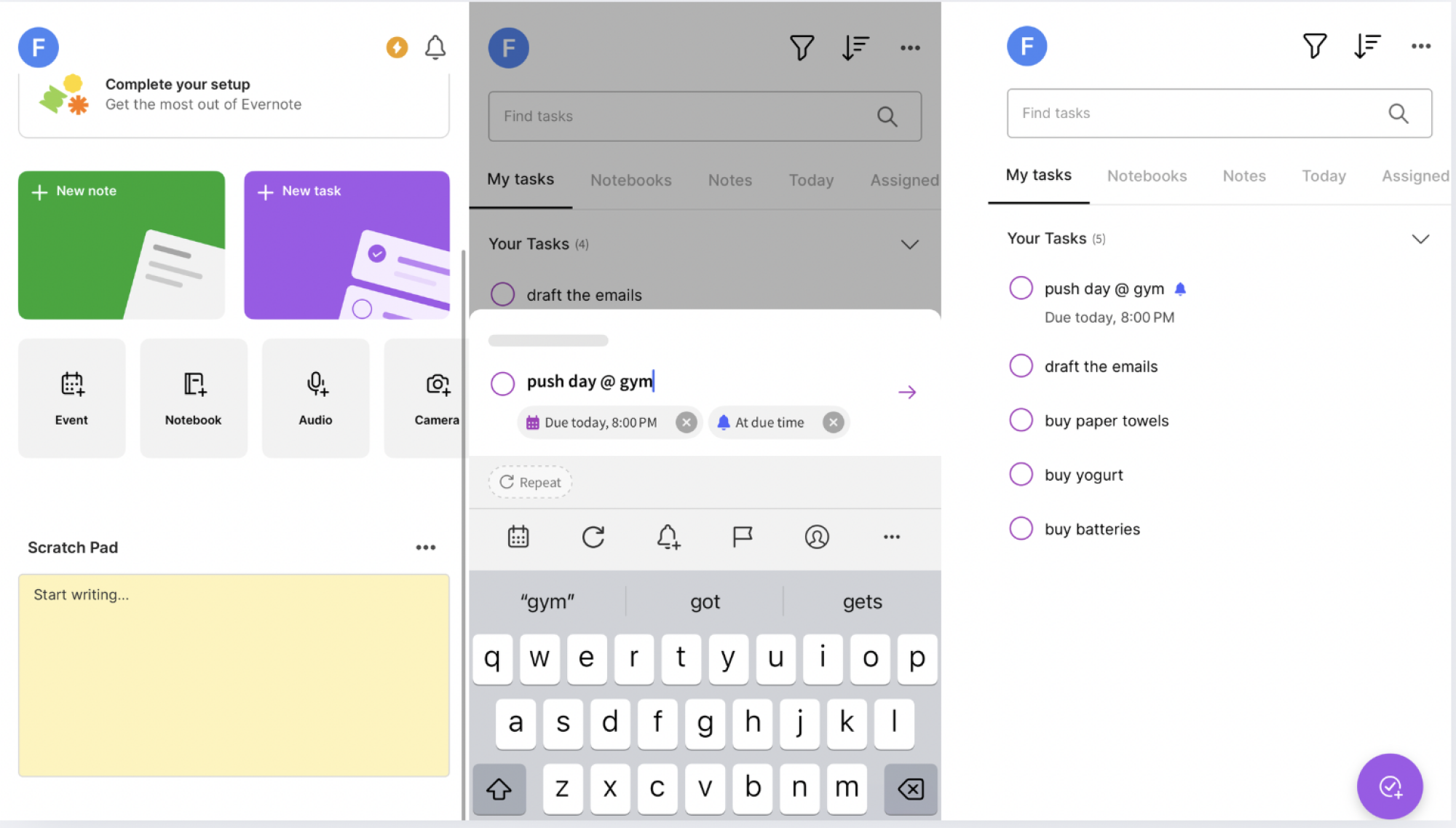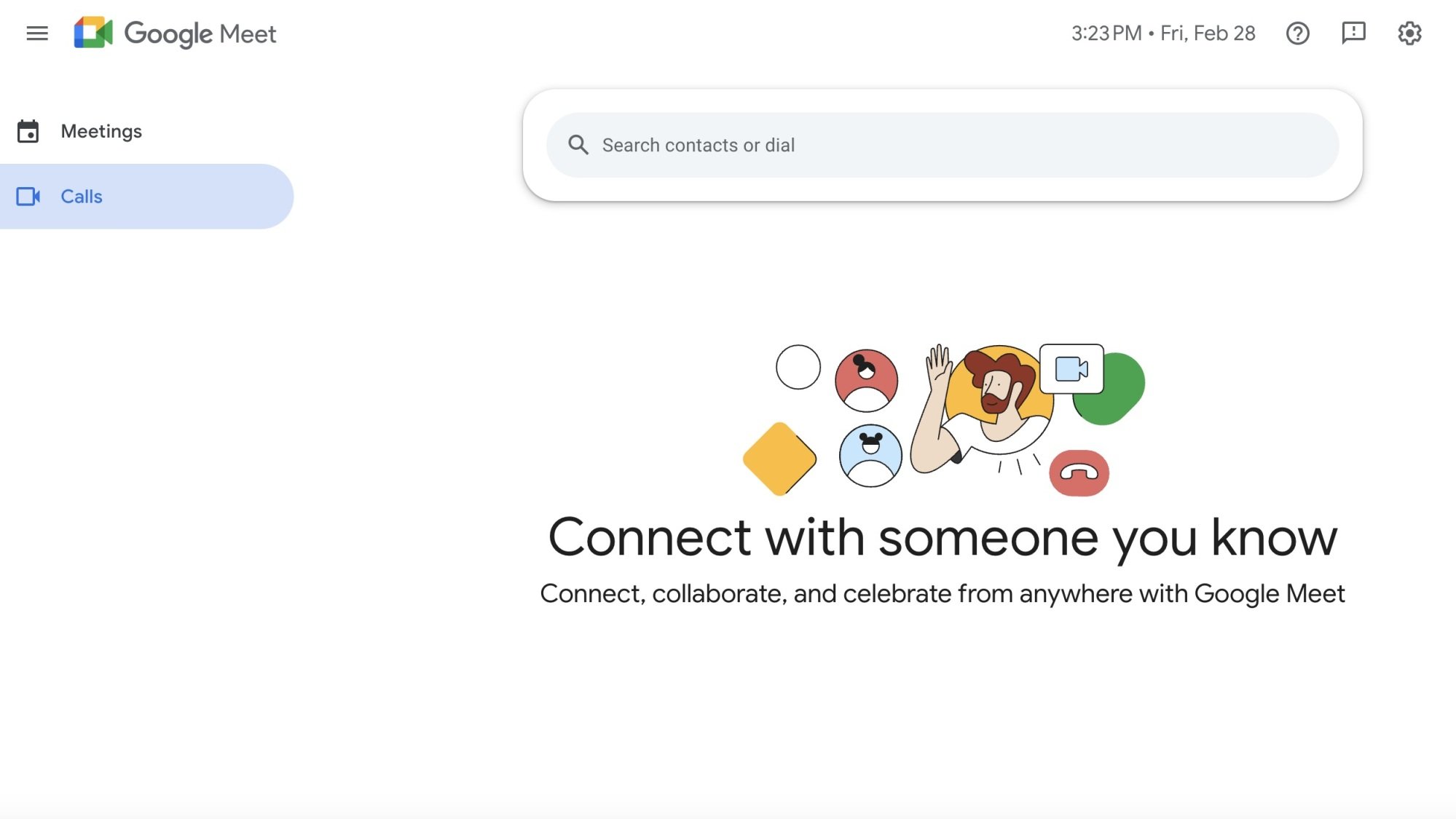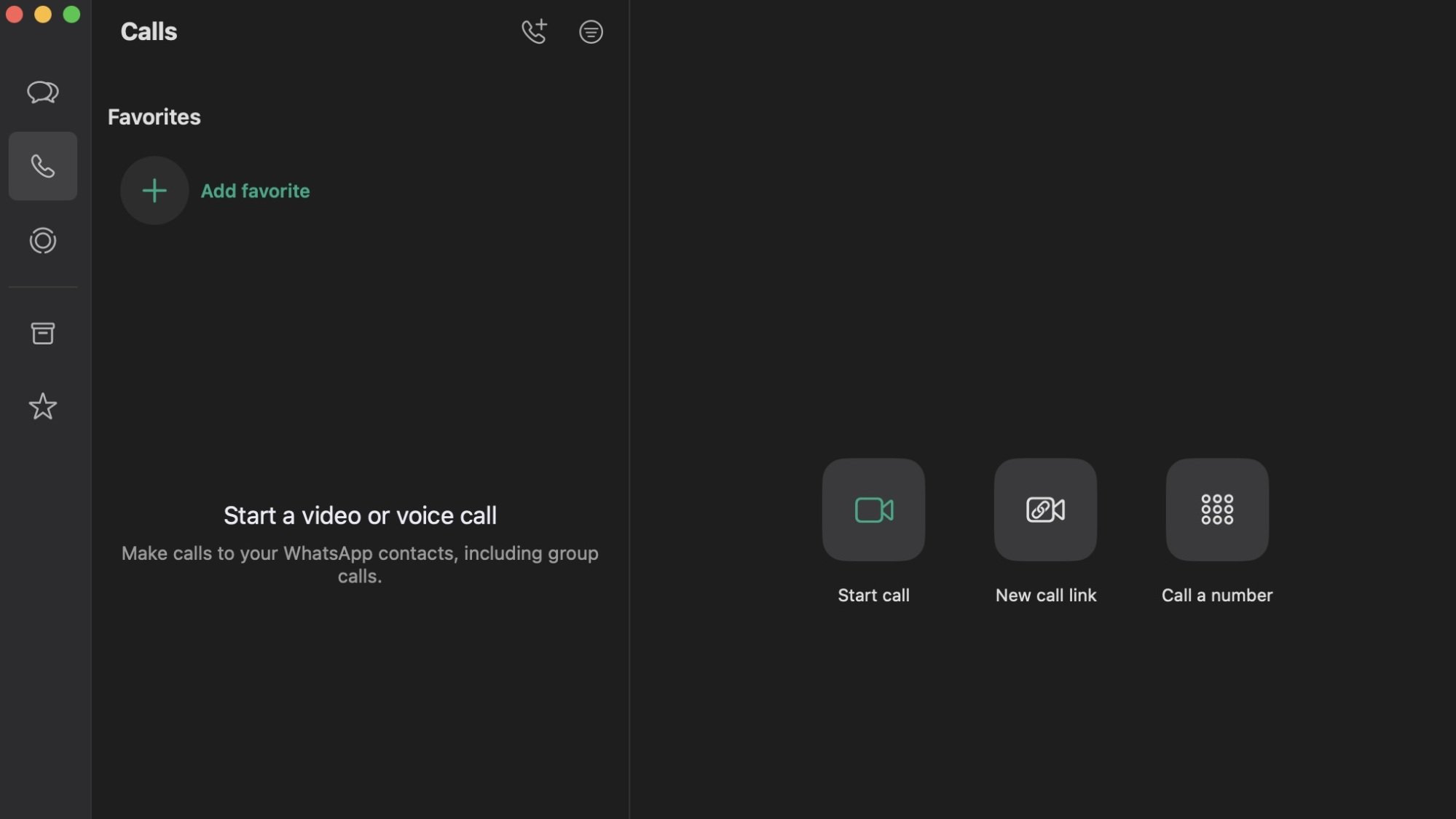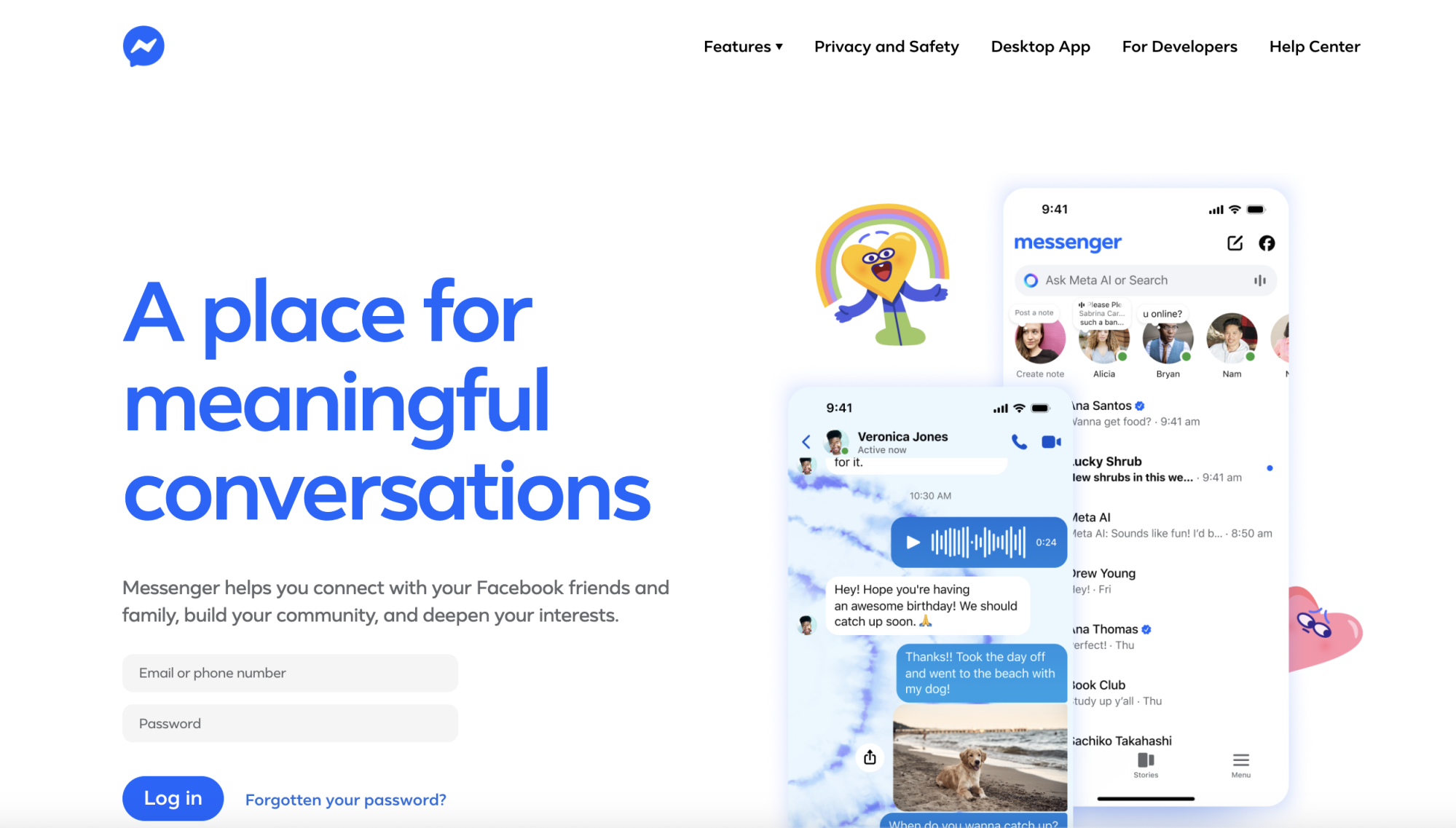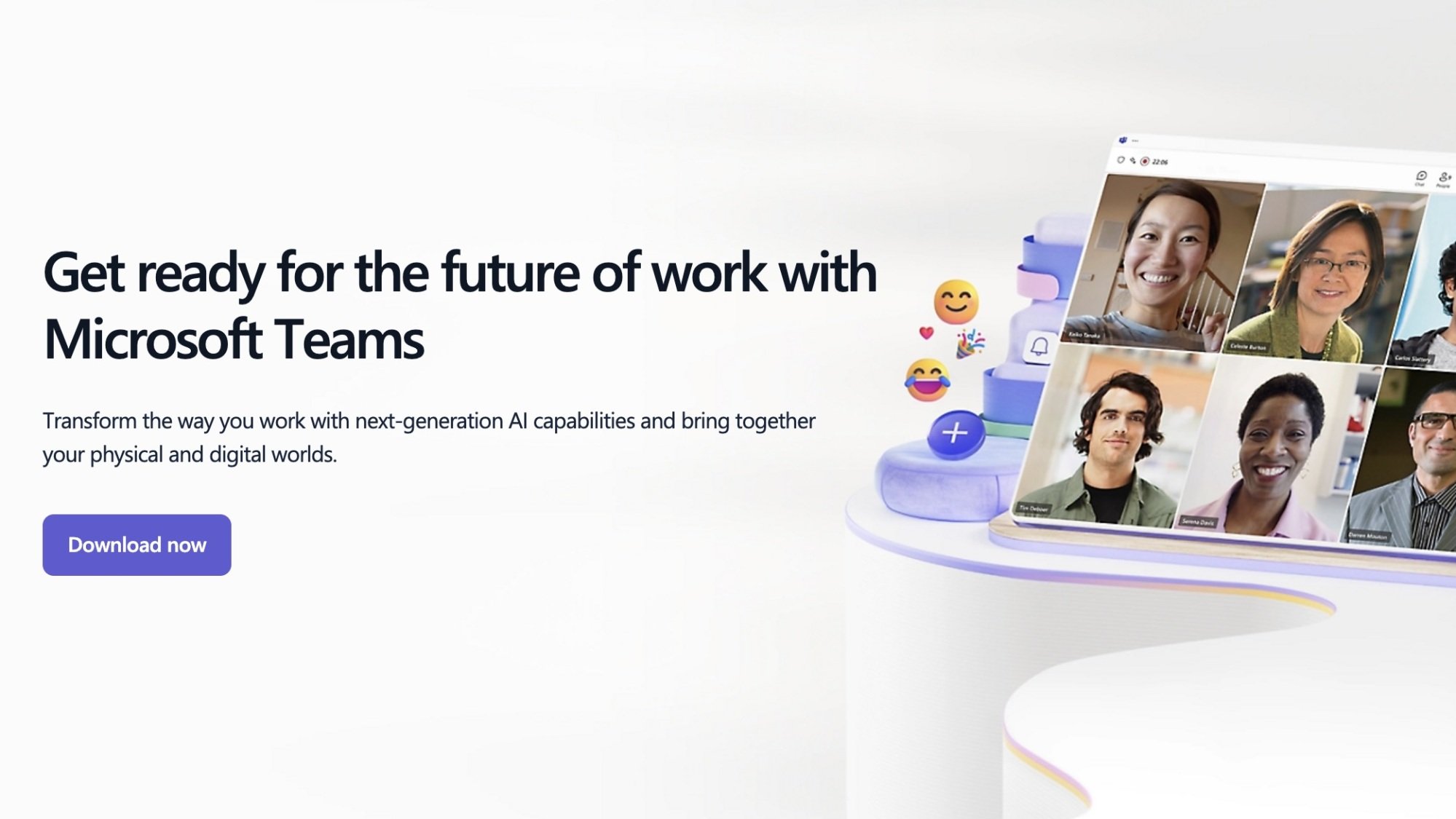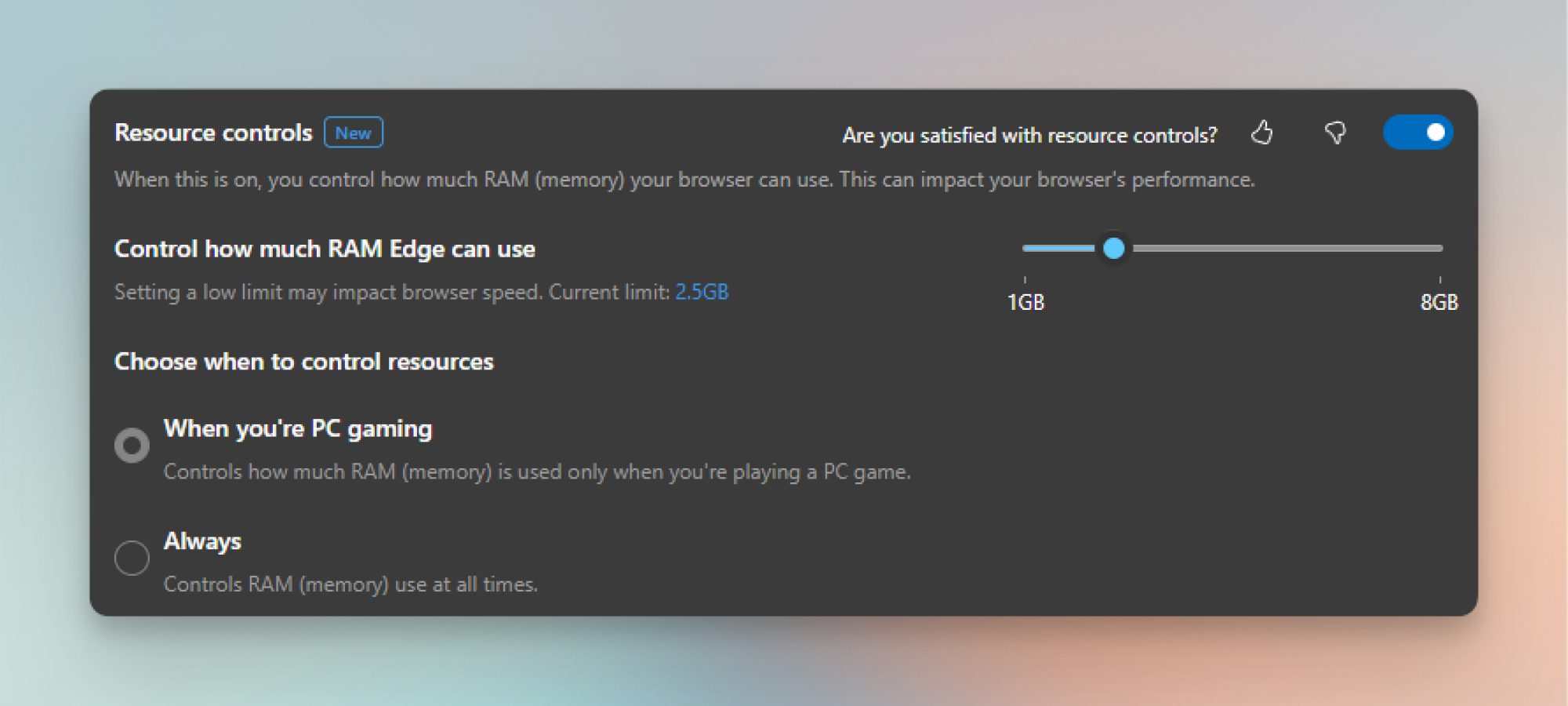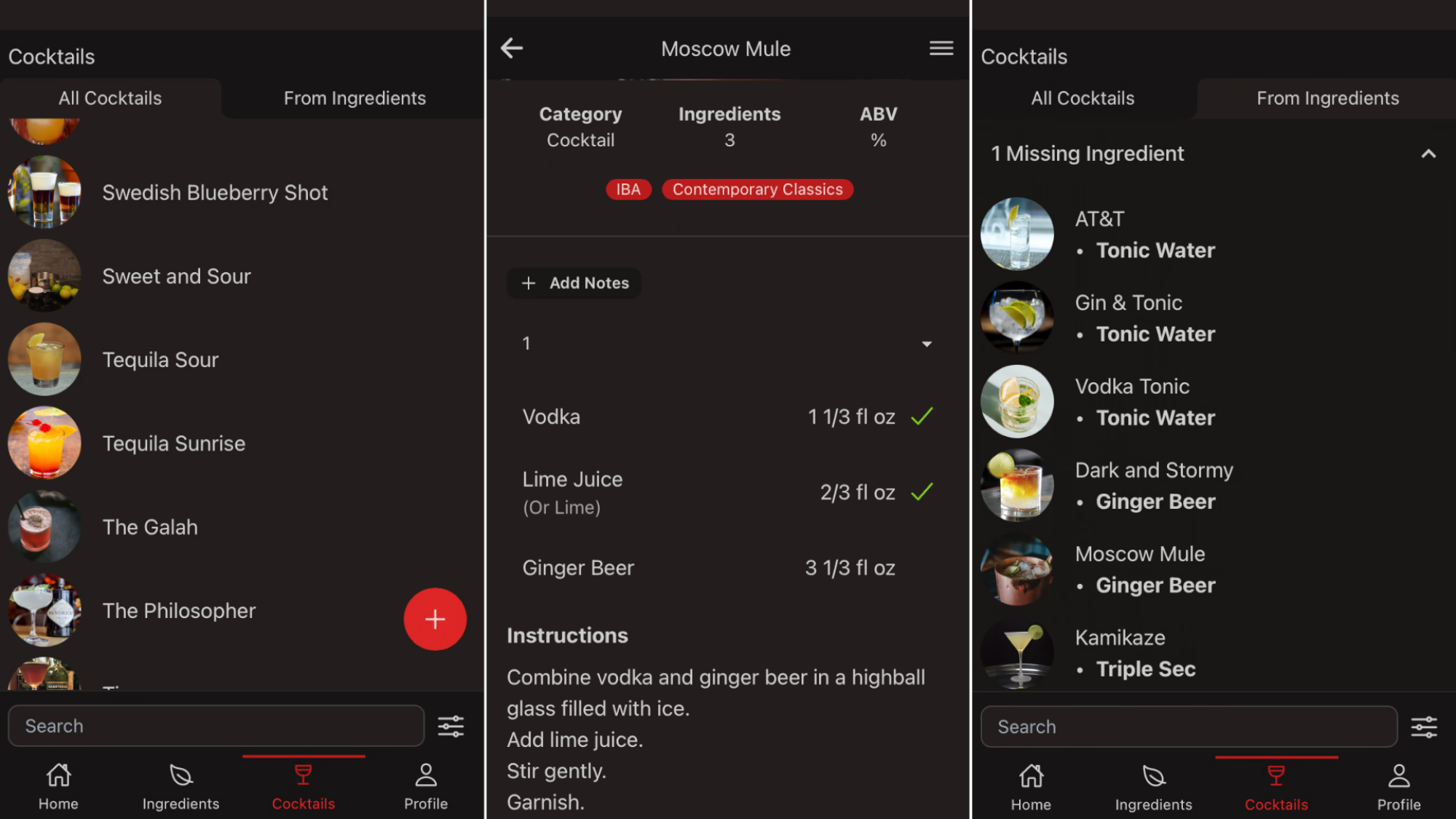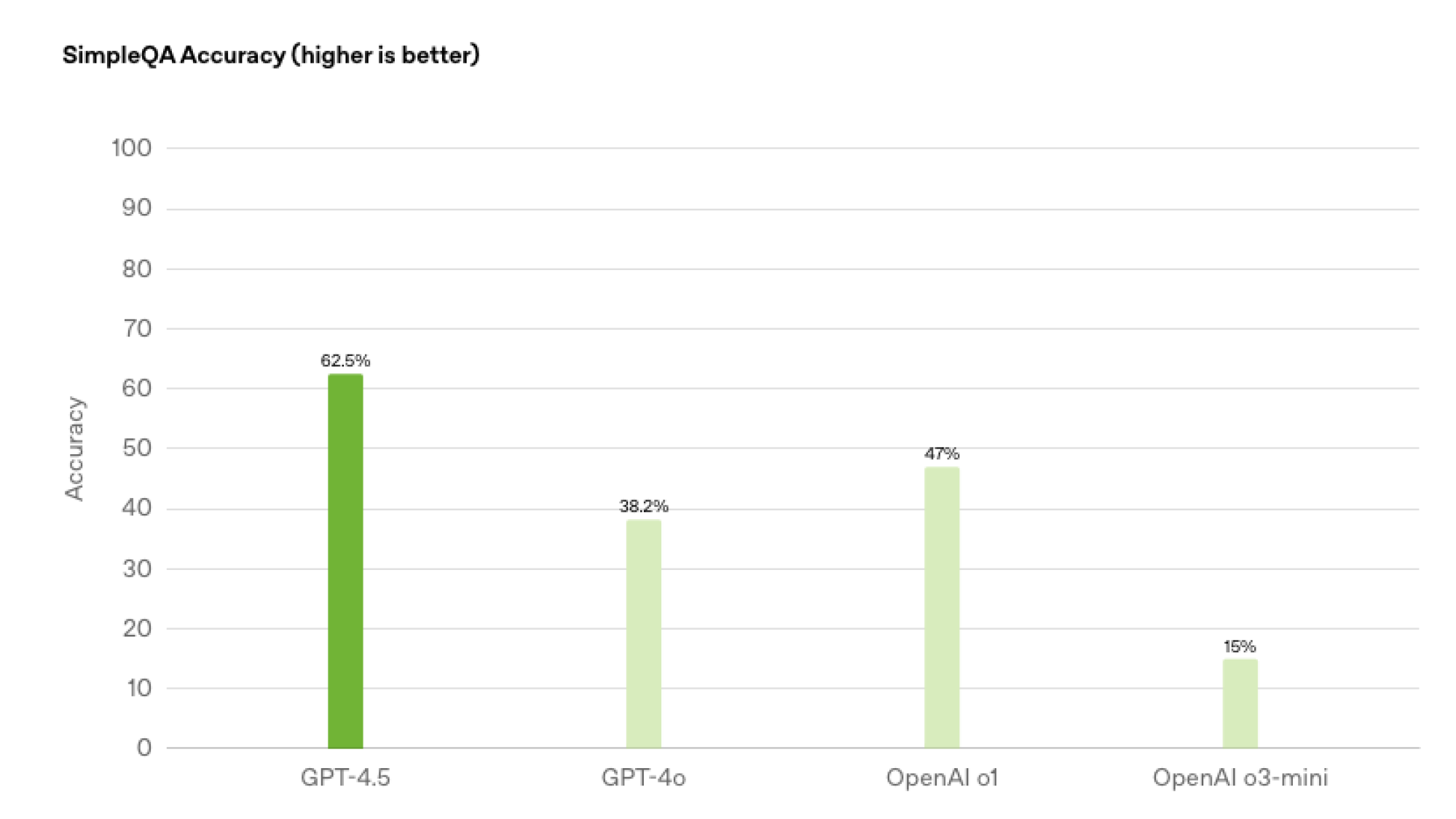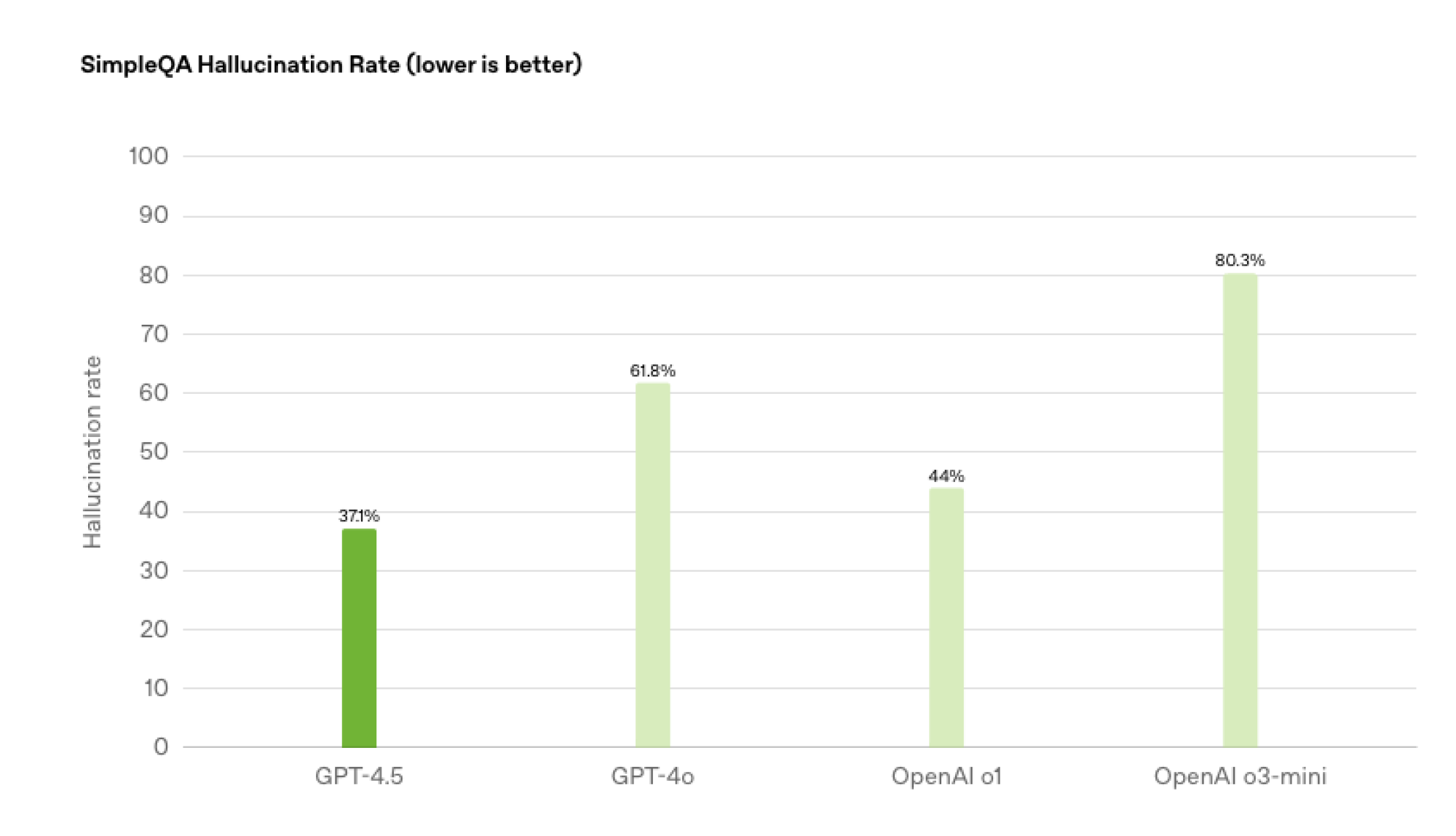We may earn a commission from links on this page.
I’ve pored over Netflix’s release schedule to bring you the best movies and TV shows premiering on the service this month. My must-watch of the month: The Electric State, a comedy sci-fi movie starring Millie Bobby Brown, Chris Pratt, and adorable (but maybe deadly) robots. I’m also psyched for Chaos: The Manson Murders, a new film from documentary GOAT Errol Morris (The Thin Blue Line, Mr. Death), and I’ll be checking in on Everybody’s Live, a talk show hosted by John Mulaney that’s streamed live.
The Electric State
Based on the acclaimed graphic novel by Simon Stålenhag, The Electric State is a sci-fi comedy set in a retro-future version of America in the years after a war between humans and robots nearly wiped out humanity. Most people, understandably, don’t trust robots, but main character Michelle, played by Millie Bobby Brown, is traveling with a pair of mysterious ‘bots, searching for her lost brother. Also on hand: a drifter named Keats, played by Chris Pratt. The Electric State‘s big stars and intriguing premise make it a must-watch.
Starts streaming March 14.
Chaos: The Manson Murders
Legendary film-maker Errol Morris turns his always-revealing lens on the Manson Family murders in this provocative new documentary. Not satisfied with “official” explanations of Charles Manson’s motives and strange personal charisma, Morris ties the crimes to a larger narrative involving the CIA, LSD, Jack Ruby, The Beach Boys, and who knows what else. Chaos: The Manson Murders features interviews with experts, living witnesses, and archival footage of the Manson clan, combined by a master of the craft.
Starts streaming March 7.
Everybody’s Live with John Mulaney
Netflix is entering the talk show world with Everybody’s Live with John Mulaney, a weekly live show hosted by Mulaney, who also serves as co-showrunner, and executive producer. If his first Netflix live show, John Mulaney’s Everybody’s in LA, is the model, expect eclectic celebrity guests, phone calls with the viewing audience, and the spontaneous magic that only working live brings. At a recent press event, Mulaney promised, “We will never be relevant. We will never be your source for news. We will always be reckless. Netflix will always provide us with data that we will ignore.” Sounds promising.
Starts streaming March 12.
Million Dollar Secret
British comedian Peter Serafinowicz hosts this Netflix reality show in which 12 cutthroat competitors travel to an opulent mansion to try to get rich. One contestant finds a million dollars in their room. They get to keep it, but only if no one else discovers their secret. The combination of exotic locations, intricate schemes, a hilarious host, and a contest with a million dollars on the line sounds like reality-show gold to me.
Starts streaming March 26.
With Love, Meghan
Meghan Markle, the Duchess of Sussex, has her own reality show. According to Netflix, in With Love, Meghan, Markle “challenges us to pursue joy over flawlessness—to revel in the small, meaningful touches that may make a loved one’s day.” Right away, Your Grace. The show features a mix of practical how-tos and conversation with guests like chef Roy Choi and Mindy Kaling that take place in Markle’s kitchen, garden, and even her beehive. I love beehive talks!
Starts streaming March 5.
The Leopard
Based on the best-selling novel by Giuseppe Tomasi di Lampedusa, The Leopard is set in late 19th century Sicily and tells the story of the redshirt army’s attempt to conquer the Italian island. It’s the last days of the European aristocracy, and Don Fabrizio Corbera, the Prince of Salina, realizes that his family’s lives of privilege and frivolity are at their end, so he must forge new alliances and make difficult choices so they can survive in the modern world.
Starts streaming March 5.
Delicious
This Netflix original from Germany tells the story of a wealthy family unraveling during their summer vacation in Provence. After they hit a woman with their car, the family agrees to take her on as their maid. It seems like kindness, but it’s anything but: Each member of the family secretly wants something different from this beautiful young woman, leading to consequences that spin out of control and shatter the facade of their perfect lives.
Starts streaming March 7.
Plankton: the Movie
Who doesn’t love Plankton from Spongebob? This animated Netflix original finally gives the little copepod with big dreams a starring role. As you’d probably expect, Plankton is trying to destroy the world, but his plans are complicated when domestic problems inspire his sentient computer wife Karen to destroy the world without him. Don’t despair, Squidward fans: favorite Spongebob characters like Patrick and Sandy will appear in Plankton: The Movie, and so will the voice actors who bring them to life.
Starts streaming March 7.
American Manhunt: Osama bin Laden
Remember Osama Bin Laden? This suspenseful documentary tells the story of how he was tracked, caught, killed, and had his corpse dumped in the sea. Featuring rare archival footage and interviews with the CIA agents who were there, American Manhunt: Osama bin Laden gives viewers an inside look at one of the most complex and extensive manhunts in history.
Starts streaming March 10.
Adolescence
The dramatic question at the center of four-part Netflix series Adolescence is “What would you do if your teenage son was accused of murder?” Stephen Graham plays Eddie Miller, whose 13-year-old son Jamie, played by Owen Cooper, is arrested for the murder of a teenage classmate. To illustrate the provocative premise, each episode of Adolescence is presented as a single, continuous shot, so both film nerds and drama fans should put this on their watch list.
Starts streaming March 13.
The Twister: Caught in the Storm
Tornadoes are the most visually interesting natural disaster, and this documentary takes full advantage of their awesome cinematic power. The Twister: Caught in the Storm tells the story of the massive tornado that tore apart the town of Joplin, Missouri in 2011 through interviews with survivors and tons of harrowing footage shot by people who were right freakin’ there when disaster struck.
Starts streaming March 18.
The Residence
If you like a good whodunit, check out The Residence. Uzo Aduba plays Cordelia Cupp, a brilliant but eccentric detective tasked with solving a murder that takes place during a state dinner at the White House residence. Everyone is a suspect: the staff, the guests, maybe the president himself. With a killer on the loose in the halls of power, Cupp must navigate a complex web of politics and personalities if she’s going to crack the case.
Starts streaming March 20.
Gold & Greed: The Hunt for Fenn’s Treasure
Forrest Fenn was a strange old rich guy who buried a chest full of gold somewhere in the Rockies, published a poem full of cryptic clues to its location, then invited everyone on Earth to try to find it. This Netflix original documentary examines the decade-long treasure hunt that followed. As you’d probably guess, it got way out of hand: Searching for Fenn’s treasure ended up costing people their families, their jobs, and even their lives.
Starts streaming March 27.
Survival of the Thickest, season 2
Comedian Michelle Buteau is the co-creator and star of Survival of the Thickest, an ensemble comedy that earns high praise from critics. Season 2 of Thickest finds main character Mavis Beaumont, a large and in charge fashion stylist, in Italy, rebuilding her life, chasing her dreams, looking for love, and scoring designer swag. Series regulars Tone Bell, Tasha Smith, and Marouane Zotti will return, and we’ll meet new characters played by Anderson .Paak, Deon Cole, Sandra Bernhard, and more.
Starts streaming March 27.
The Life List
If you’re in the mood for a rom com, check out The Life List. Sofia Carson stars as Alex Rose, a young woman on a quest to check off all the items on a bucket list she made when she was 13. By following through on entries like “go all out in a mosh pit” and “do stand-up comedy,” Rose opens her world, but one of the entries is “find true love,” and you know that’s gonna drive this heartfelt, emotional romantic comedy.
Starts streaming March 28.
Last month’s picks
Zero Day
This is the first time Robert De Niro has starred in a TV series, so Netflix is going big with Zero Day, a political drama/thriller series detailing the aftermath of a deadly cyberattack. De Niro plays respected former President George Mullen, who’s heading up the investigation of an information attack that killed thousands of Americans. Mullen must navigate a world of shady tech moguls, government power brokers, and his own past if he’s going to prevent a second, even deadlier cyber-disaster.
Starts streaming February 20.
Kinda Pregnant
In this Netflix original romantic comedy, comedian Amy Schumer plays Lainy, a woman who is so jealous of her pregnant friend, she straps on a fake stomach and tells everyone she has a baby on board too. Her mountain of lies grows with her fake belly, but things get really complicated when Lainy meets the man of her dreams. If you’re into Schumer’s brand of comedy or just like a little frothy rom-com action, check out Kinda Pregnant.
Starts streaming February 5.
La Dolce Villa
Just in time for Valentine’s Day comes La Dolce Villa, a Netflix original rom-com set in a romantic Italian village. Scott Foley plays Eric, a businessman who’s lost his mojo, who travels to Italy to stop his daughter from wasting her money restoring a crumbling villa she bought for a Euro. Along the way, he rediscovers his lust for life, laughter, beauty, and love. I bet the old Villa actually isn’t such a dump after all. La Dolce Villa also stars Maia Reficco, Giuseppe Futia, and Violante Placido.
Starts streaming February 13.
Home Improvement, Seasons 1-8
If you’re in the mood for comforting nostalgia, you could do much worse than Tim Allen’s iconic late 90s/early aughts series; it’s the ultimate, mildly amusing, totally mindless family sit-com. Allen plays Tim Taylor, host of home improvement show-within-a-show Tool Time and patriarch of a suburban Detroit family that has all kinds of sit-com style dilemmas. The Taylors’ mix-ups and lighthearted hassles fill up eight seasons of episodes, so feel free to binge them all at once while pretending it’s 2004.
Starts streaming February 1.
Space Jam (1996)
Speaking of comforting nostalgia, 1996’s cartoons-meet-basketball comedy Space Jam is coming to Netflix. The movie pairs ancient sports superstars like Michael Jordan, Larry Bird, and Charles Barkley with ancient cartoon superstars like Bugs Bunny, Yosemite Sam, and Daffy Duck, and then has them play basketball on another planet. Somehow, this weird concept works and results in a movie that’s great fun and superior in every way to the recent reboot.
Starts streaming February 1.
Celebrity Bear Hunt
In this reality show version of The Most Dangerous Game, professional survival guy Bear Grylls hunts a group of 12 celebrities in the jungles of Costa Rica. Sadly, the cast is made up of British celebrities like Shirley Ballas, Mel B., and Boris Becker, and losing contestants aren’t gunned down like rabid wildebeests when Grylls catches ’em; but still, Celebrity Bear Hunt puts privileged people in uncomfortable situations (always good TV), and the scenery is beautiful.
Starts streaming February 5.
Grimsburg
In this Fox cartoon for adults, Jon Hamm voices hardboiled detective Marvin Flute. Flute has cracked some of the most complicated and dark cases in history, and now he’s returning to his home town to tackle his most puzzling mystery: his own family. Judging from the trailer, Grimsburg looks pretty funny with sharp writing and a talented voice cast, so I’m going to give this one a shot.
Starts streaming February 5.
Sweet Magnolias, season 4
Sweet Magnolias is the kind of feel-good, heartfelt, emotional series that never makes it past my algorithm, but enough people dig it that it’s coming back for a fourth season. In season 4, The Magnolias’ world is shaken and their bonds are tested by a town tragedy and a destructive storm. I don’t know for sure, but I have a feeling that love and hope will ultimately save the day—it seems like that kind of program.
Starts streaming February 6.
The Åre Murders (Season 1)
I’m not sure why icy Northern European nations make such great neo-noire murder series, but I’m glad they do. Swedish Netflix original The Åre Murders tells the story of one of Stockholm’s finest, officer Hanna Ahlander, whose vacation at a ski resort in Åre is interrupted by a missing person case. A young woman has disappeared, and the understaffed local cops need Ahlander’s skills to solve the mystery, but can they trust her enough to work together?
Starts streaming February 6.
Surviving Black Hawk Down
This Netflix original documentary series tells the story of the Battle of Mogadishu made famous in Black Hawk Down. Speaking of, both that film and Surviving Black Hawk Down. were produced by Ridley Scott, who gathered survivors of the incident on both sides to tell the story of the harrowing day when two American helicopters were shot down in Somalia. If you like true-life war stories, don’t miss it.
Starts streaming February 10.
The Witcher: Sirens of the Deep
It’s probably going to be more than a year until a new Witcher game comes out, but in the meantime, check out The Witcher: Sirens of the Deep, a feature-length anime movie that continues the adventures of the famous monster hunter Geralt. Based on one of the original Witcher stories, Sirens of the Deep finds Geralt at a seaside village, investigating a series of attacks. At the risk of spoiling the story, there are monsters bedeviling the town—merpeople, mankind’s ancient, soggy enemy.
Starts streaming February 11.
Cobra Kai, season 6 – part 3
This is it: the end of the Cobra Kai saga that began back in 1984 with The Karate Kid. (But since Cobra Kai never dies, it might not actually be the end.) The new version of the Karate Kid story takes place in a weird alternative universe version of the San Fernando Valley where everyone’s life revolves around youth karate, and literally everyone remembers the All Valley championship of 1984. Cobra Kai’s mix of campy, “remember the 80s?” nostalgia, fighting, and over-amped teen drama shouldn’t be as entertaining as it is.
Starts streaming February 13.
Resident Alien, season 3
I don’t feel like Resident Alien gets enough love. The quirky, inventive comedy sci-fi series is entering its third season, and the first two were awesome. The titular alien, played by Alan Tudyk, is no longer on a quest to destroy all mankind. With the gray aliens on the way to end humanity, Harry (or more accurately, the alien wearing Harry’s skin) now wants to save the earth and thwart the invasion, all while trying to navigate the weird culture of people without blowing his cover.
Starts streaming February 13.
Love is Blind, season 8
It’s been five years since Love is Blind launched, and to mark the anniversary, Netflix is releasing a new season of the romance-based reality show. Season 8 is set in Minneapolis and finds another crop of singles agreeing to meet and date romantic partners—and potentially get engaged—without ever seeing each other. As a life choice, waiting until the wedding to lay eyes on your fiancee seems unwise, but as a television diversion, it’s top notch.
Starts streaming February 14.
Running Point
Kate Hudson stars in this basketball-based comedy series created by the always inventive Mindy Kaling. Hudson plays Isla Gordon whose family owns storied Los Angeles basketball team, the LA Waves. When her brother is forced to step down as president, Isla takes over, setting up a classic culture-clash of a woman entering a massively male-dominated space. Will she win over skeptical players, fans, investors, and her own brothers? I’d bet on “yes,” now that sports betting is allowed in the U.S.
Starts streaming February 27.