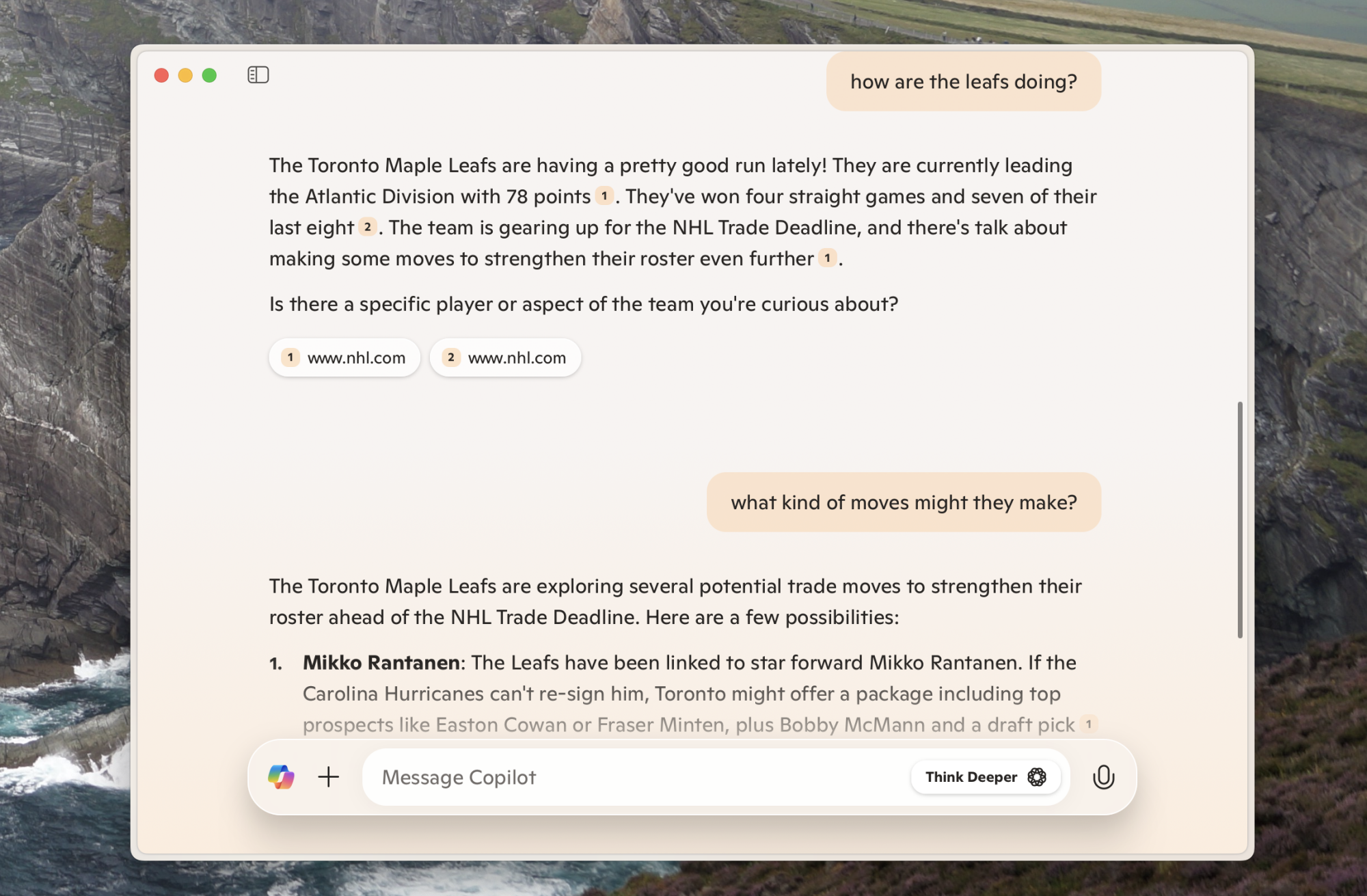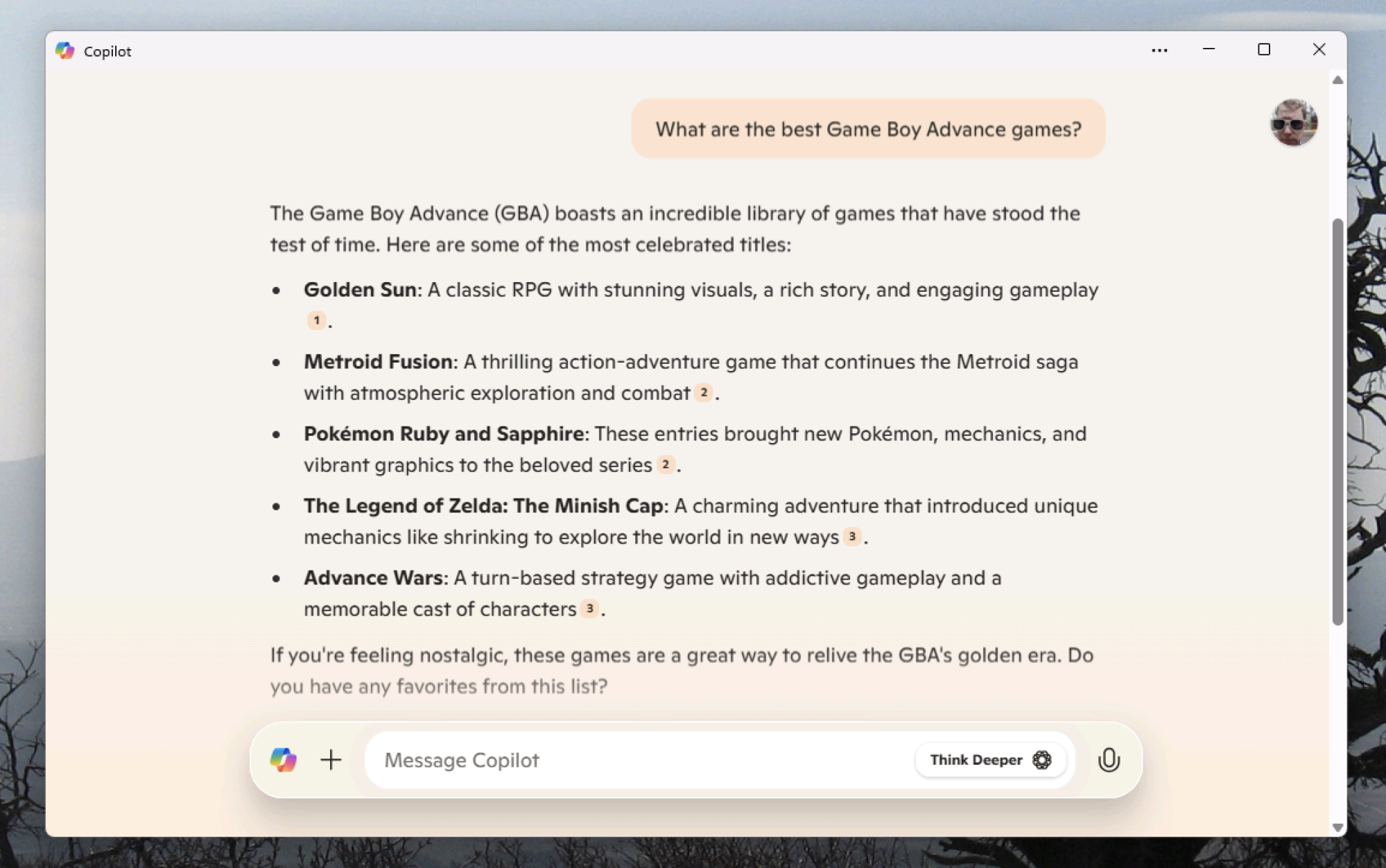We may earn a commission from links on this page.
I’ve looked into everything coming to Max this month, and the below TV shows and movies are the best of the bunch, or at least the most interesting. My top pick: HBO’s fearless, acerbic comedy The Righteous Gemstones is coming back for its fourth and final season. There’s also The Parenting, an HBO original horror movie with an intriguing premise and an all-star cast, and a trio of movies produced by A24: Queer, Heretic, and Sing Sing.
The Righteous Gemstones, season 4
The fourth and final season of HBO original comedy The Righteous Gemstones features the titular family of scummy televangelists fighting America’s “war on Christianity” while continuing to grift suckers hilariously. The show’s talented cast—including Danny McBride, Adam DeVine, Edi Patterson, and John Goodman—will be returning, and a couple of new faces will be onhand to keep things fresh. Will & Grace star Megan Mullally plays Lori, an old family friend of the Gemstones, and Sean William Scott from American Pie plays her son.
Starts streaming March 9.
The Parenting
Max original horror/comedy The Parenting features a stacked cast that includes Brian Cox, Lisa Kudrow, Dean Norris, Edie Falco, Parker Posey, Nik Dodani, and Brandon Flynn. Dodani and Flynn play a young couple who plan a weekend getaway so their parents can meet and they can announce their engagement. Tensions between the future in-laws flare, but that’s the least of the family’s problems. The malevolent poltergeist that haunts the isolated country house is much more serious issue, especially when it starts possessing people.
Starts streaming March 13.
Queer (2024)
Daniel Craig turns in an unforgettable performance in this A24-produced film based on the novel from iconoclastic writer William S. Burroughs. Set in Mexico City in 1950s, Queer tells the story of an America expat William Lee (Craig) who spends his days drinking and chasing younger men, but falling in love with an American GI, played by Drew Starkey, complicates his life immensely. Queer was directed by Luca Guadagnino (Call Me By Your Name), and he makes fantastic movies.
Starts streaming March 28.
Heretic (2024)
In this critically acclaimed horror movie, a pair of idealistic Mormon missionaries knock on the wrong man’s door. Hugh Grant is extremely charming when Sisters Barnes (Sophie Thatcher) and Paxton (Chloe East) stop by; he even invites them in for a slice of pie and a conversation about spirituality. But things soon turn ugly. The smart, sharp script and masterful performance from Grant may transcend the genre, but the brutality and suspense won’t let you forget you’re watching a horror movie, “elevated” or not.
Starts streaming March 7.
Sing Sing (2024)
Sing Sing earned nearly universal acclaim for its depiction of Sing Sing prison’s Rehabilitation Through the Arts (RTA) program, in which hardened prisoners stage dramatic productions behind bars. Colman Domingo won an Oscar for his portrayal of John Whitfield, a real person who was imprisoned for a crime he didn’t commit. Much of the rest of Sing Sing‘s cast are former convicts playing versions of themselves, which gives Sing Sing a raw, almost documentary feel. This unique, powerful film should be at the top of your must-watch list.
Starts streaming March 21.
Paul American
If you haven’t had enough of YouTube superstars Jake and Logan Paul, this eight part reality show will take you deep inside the over-the-top lives and careers of these uniquely American entertainment and sports superstars. Along with the famous brothers, Paul American will introduce the nation to the extended Paul family so that new stars may emerge. God bless America!
Starts streaming March 27.
Celtics City
This sports reality series takes viewers inside the locker rooms and boardrooms of the Boston Celtics, the winningest team in NBA history. From its founding back in 1946, through the 1980s Larry Bird years, to the triumphant 2024 season, Celtics City examines the complex forces that shapes the squad into an enduring sports legacy.
Starts streaming March 3.
When No One Sees Us
Based on the novel by Sergio Sarria, When No One Sees Us is Max’s first original Spanish language series. It stars Maribel Verdú (The Flash) as local Spanish police officer Lucía Gutierrez. When a series of disturbing murders take place around Holy Week in Morón de la Frontera (Seville), Gutierrez must work with lieutenant Magaly Castillo from the American military base nearby. More than a thriller and police procedural, When No One Sees Us explores the clash of culture between “deep Spain” and one of the largest U.S. military bases in the world.
Starts streaming March 7.
Last month’s picks
The White Lotus, Season 3
Mike White’s Emmy-winning series The White Lotus is the best. Its mix of biting commentary on wealth and privilege, well-drawn (but nearly always reprehensible) characters, and pitch-black humor add up to a nothing-else-like-it TV series. Season 3 sees a new group of pampered Americans arriving at a White Lotus luxury resort in Thailand. I can’t say for sure, but I’m guessing they’ll have unexpected and troubling times instead of a restful vacation. Season 3 also see the return of Natasha Rothwell, who played the spa owner from season one—one of the few sympathetic characters in the show’s run. Other notable cast members include Walton Goggins (The Ghoul in Prime’s Fallout series), Carrie Coon, Scott Glenn, Leslie Bibb, Michelle Monaghan, and Parker Posey.
Starts streaming February 16.
Last Week Tonight with John Oliver, season 12
There’s a new season of Last Week Tonight premiering this month, and I’m pretty sure sardonic host John Oliver will have a lot to talk about in 2025 America. Oliver promises to ask the hard questions, like “Have two presidents ever kissed?” and “Did Tucker Carlson’s mom really leave him $2 in her will?” (She actually left him $1.) Don’t miss it if you like pointed political humor, because who knows how long pointed political humor will remain legal.
Starts streaming February 16.
Common Side Effects
This Adult-Swim-produced cartoon looks intriguing. Common Side Effects‘ executive producer, Mike Judge, created both King of the Hill and Beavis and Butthead, but Common Side Effects is not really a comedy. It’s a moody, stylish looking drama about a pair of high school friends who discover both a drug that cures literally everything and a vast conspiracy from the pharmaceutical industry and the government to cover up its existence.
Starts streaming February 3.
Have I Got News for You, Season 2
If John Oliver doesn’t provide enough comedic news coverage, why not give Have I Got News for You a try? Hosted by Roy Wood Jr. with Amber Ruffin and Michael Ian Black, this show takes the grinding misery out of “following the news” and makes it fun. Each episode features a different pair of celebrity guests who compete against each other in games and quizzes that test their knowledge of current events. It’s a little like a TV version of NPR’s Wait, Wait, Don’t Tell Me.
Starts streaming February 15.
We Live in Time (2024)
If you’re in the mood for a tragic drama about doomed romance in the vein of The Notebook, this is the movie for you. Anchored by solid performances from Florence Pugh and Andrew Garfield, We Live in Time takes risks with structure, jumping around in time to tell the story of Pugh’s character’s cancer diagnoses and her decision to skip treatment to live her last days as fully as possible instead. We Live in Time was produced by A24, a company that rarely misses.
Starts streaming February 7
The Takedown: American Aryans
This HBO original docu-series details law enforcement’s battle with the Aryan Brotherhood of Texas, a neo-Nazi street and prison gang responsible for dozens of murders and hundreds of other crimes, including the brutal killing of Breanna Taylor. Through interviews with cops, Taylor’s family, and members of the Aryan Brotherhood of Texas, The Takedown: American Aryans examines the investigation, arrests, and trials that crippled the notorious criminal enterprise.
Starts streaming February 6.
We are the Best! (2014)
There are no recognizable actors in We are the Best! It was made for very little money in Sweden. Although it got good reviews, hardly anyone saw it—it barely broke a million dollars at the box office. It’s hard to explain why anyone would care about three twelve-year-olds in Stockholm starting a terrible punk rock band in 1982, but I promise you will care if you watch it. It captures something elusive and true about youth and hope in a way that few films ever have. Seriously, watch this movie.
Starts streaming February 1.
How I Left the Opus Dei
I was brought up Catholic, but it was “try to go to church on Sunday because it makes your mom happy” style Catholicism, a world of the difference from the hardcore Catholics in Opus Dei: They mean it. Among other things, they sleep on boards instead of beds and are into “mortification of the flesh,” and not in a fun/kinky way. Anyway, How I Left Opus Dei is a docu-series that tells the story of 13 women who got sick of being abused and left the group. I’m definitely checking it out.
Starts streaming February 7
Puppy Bowl XXI
If you want a little break from the Kansas City Chiefs versus the Philadelphia Eagles, you can switch over to HBO’s coverage of The Puppy Bowl on Super Bowl Sunday, and watch cute little puppies on Teams Ruff and Fluff play with dog toys and wrassle around with each other, totally unaware that they’re on TV and people are saying, “awwwwww.” Don’t miss the cat-centric halftime show, either.
Starts streaming February 9.