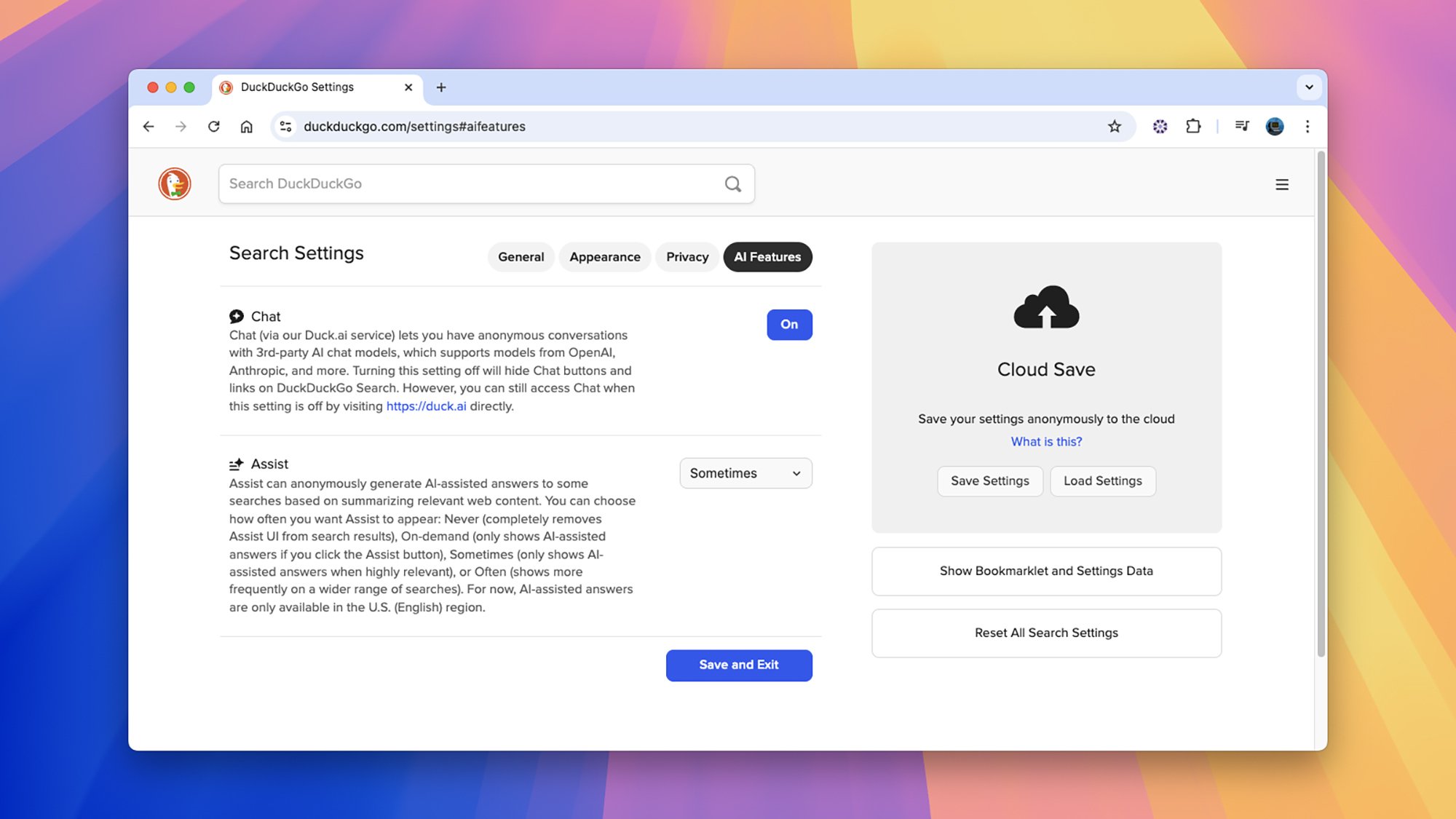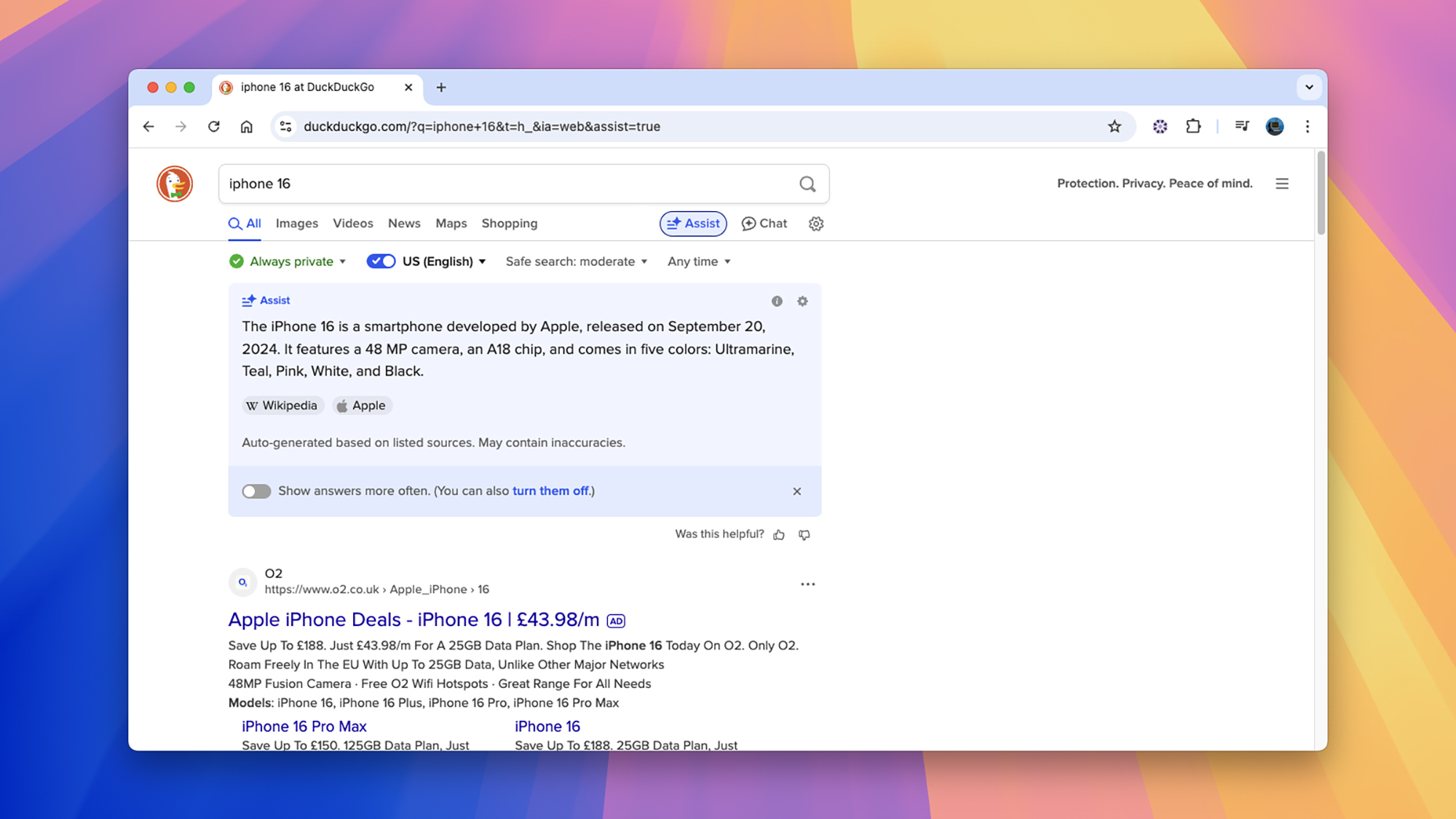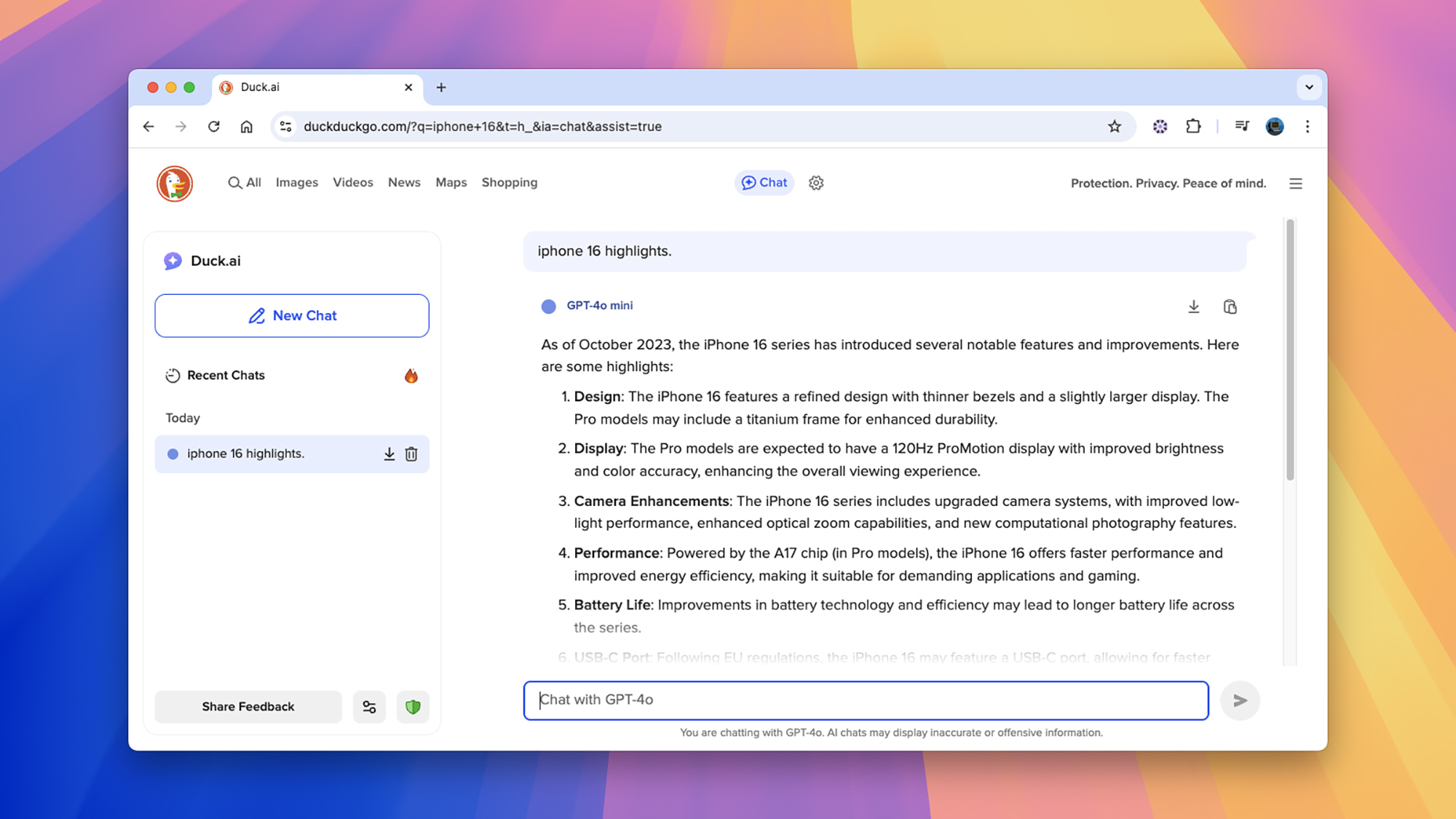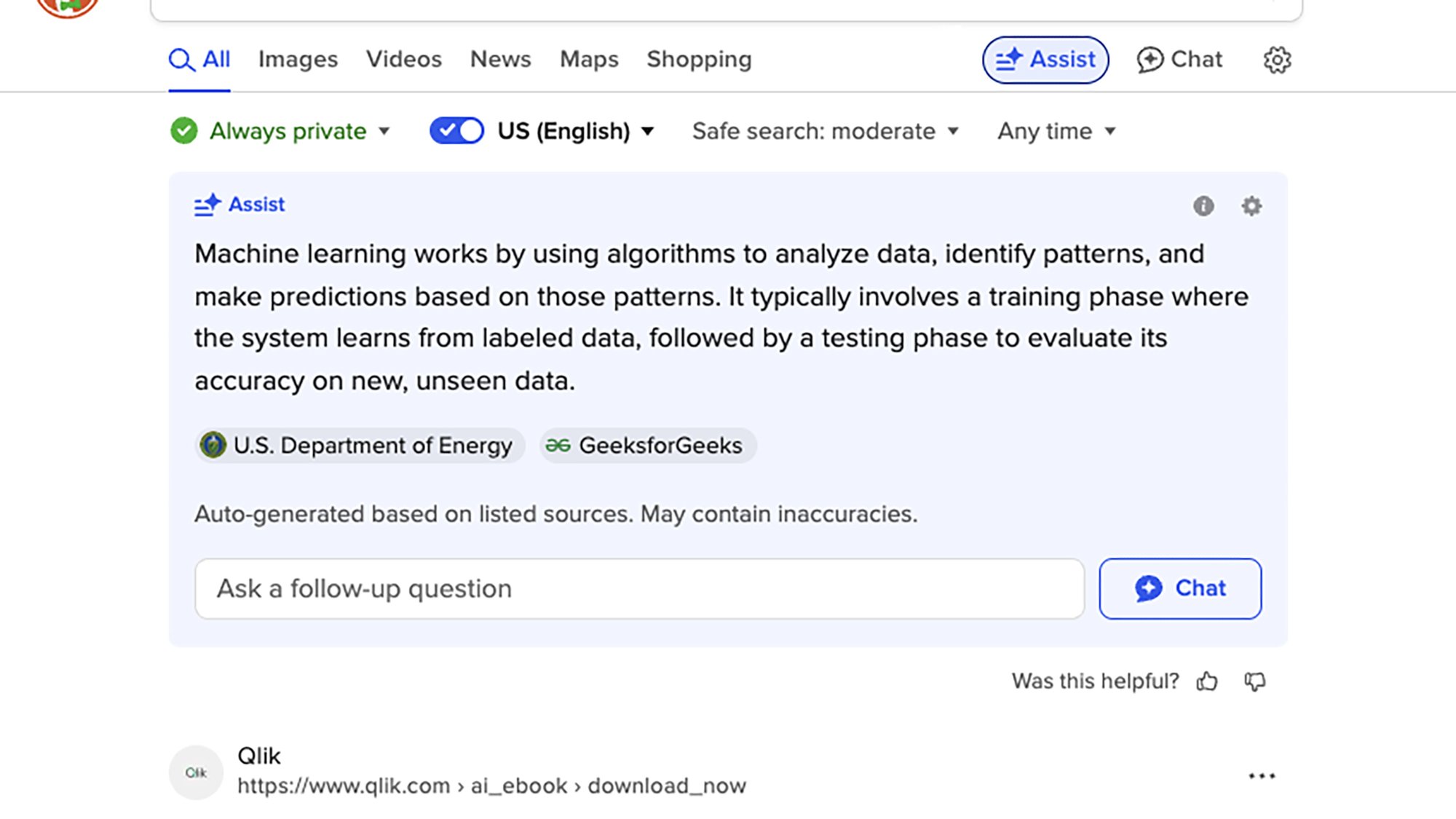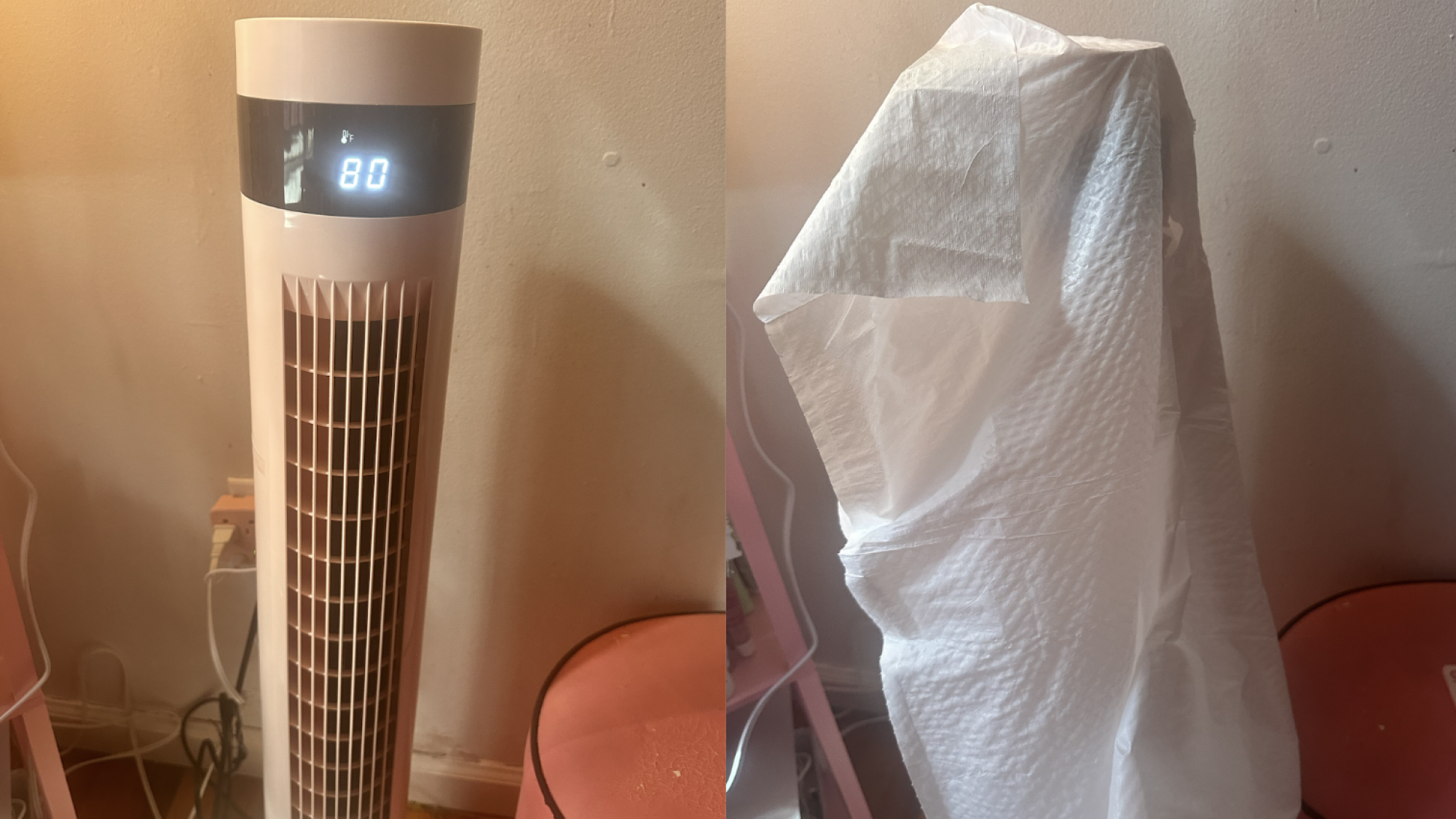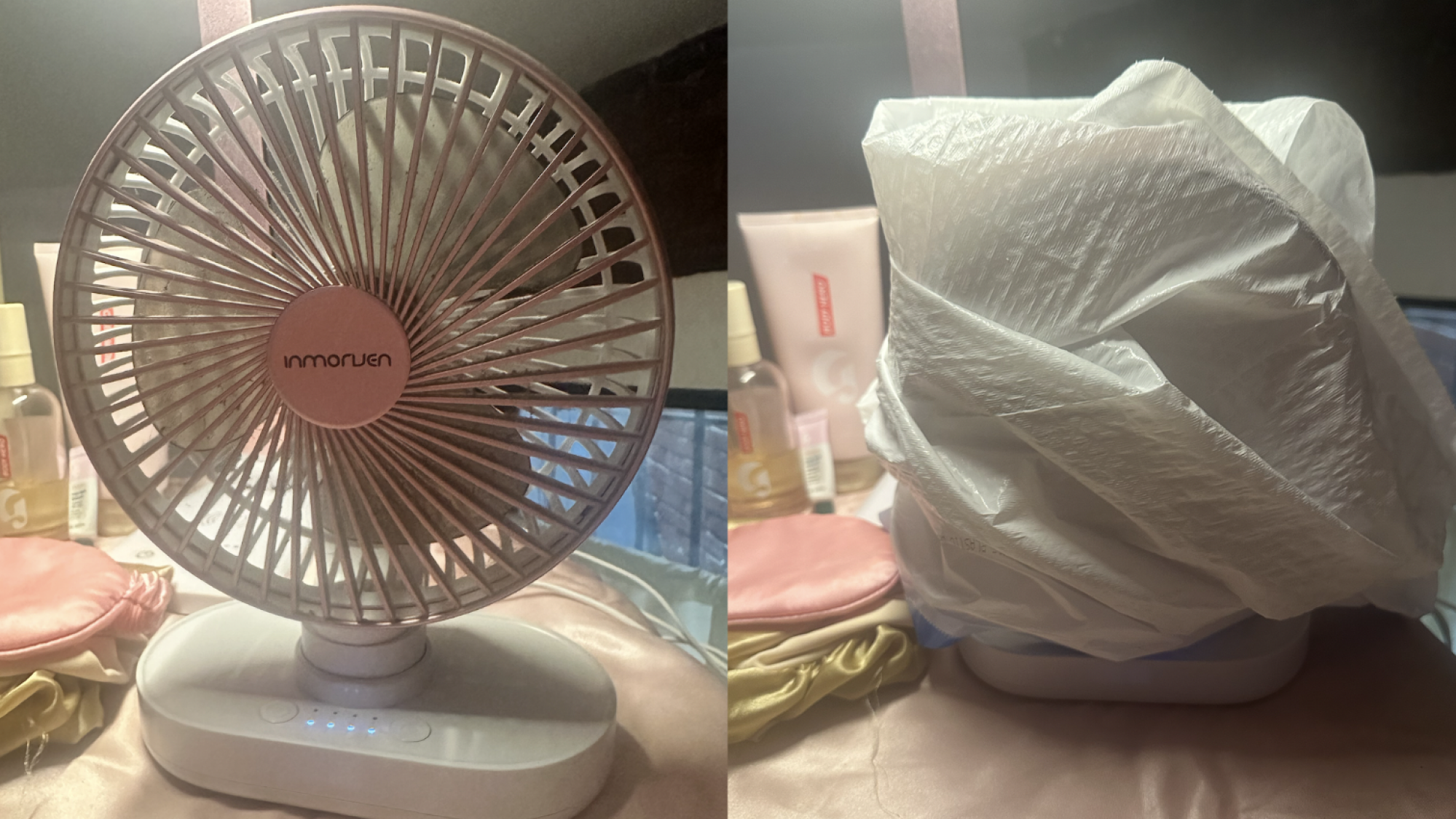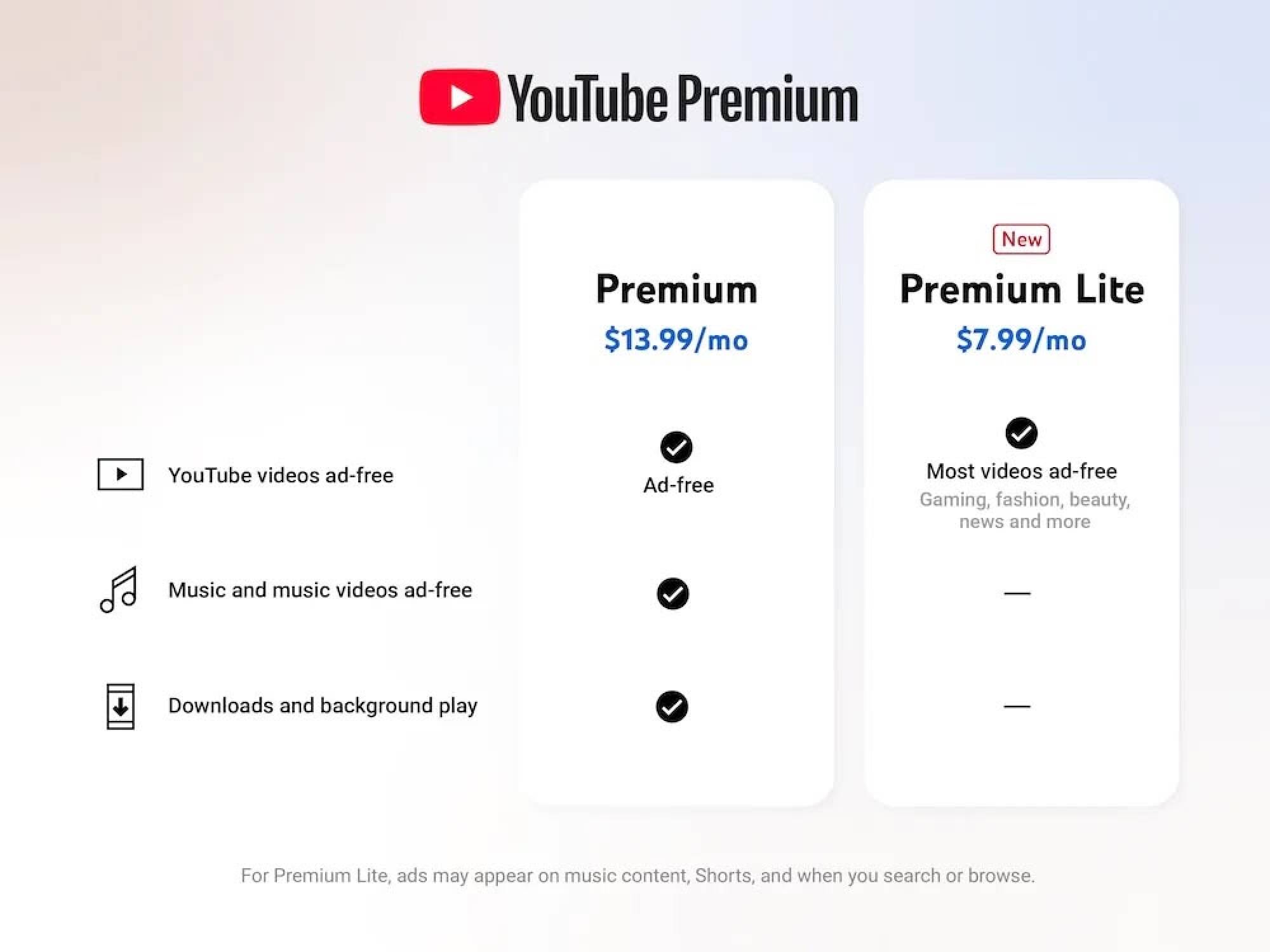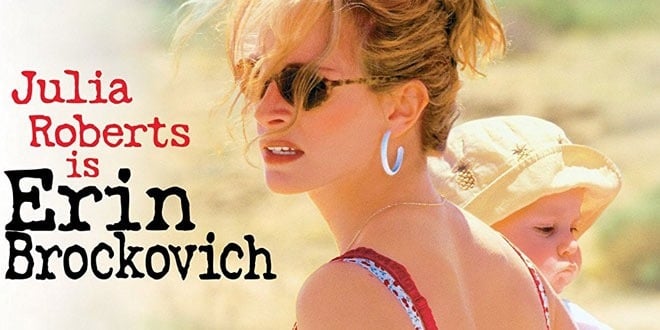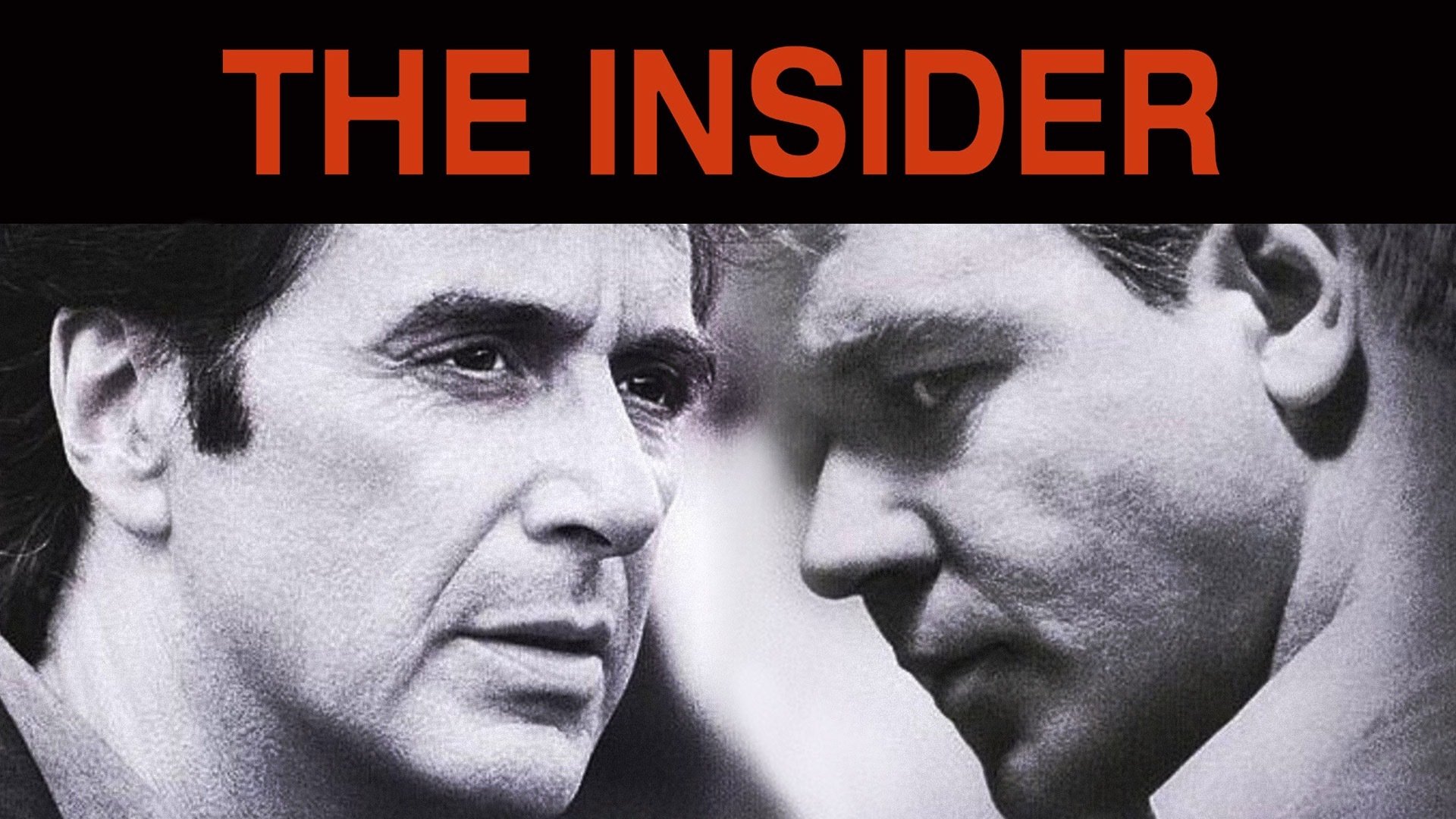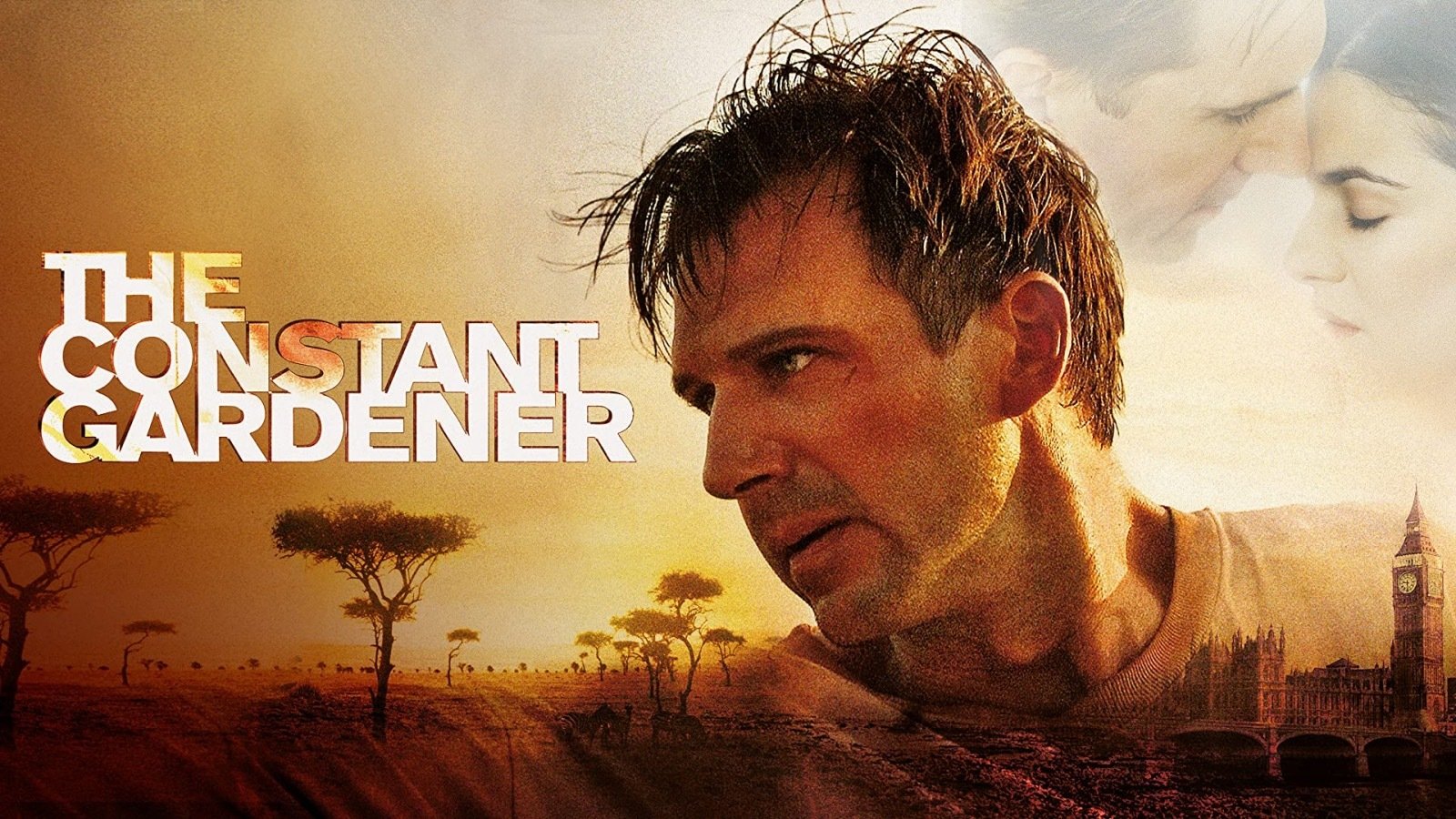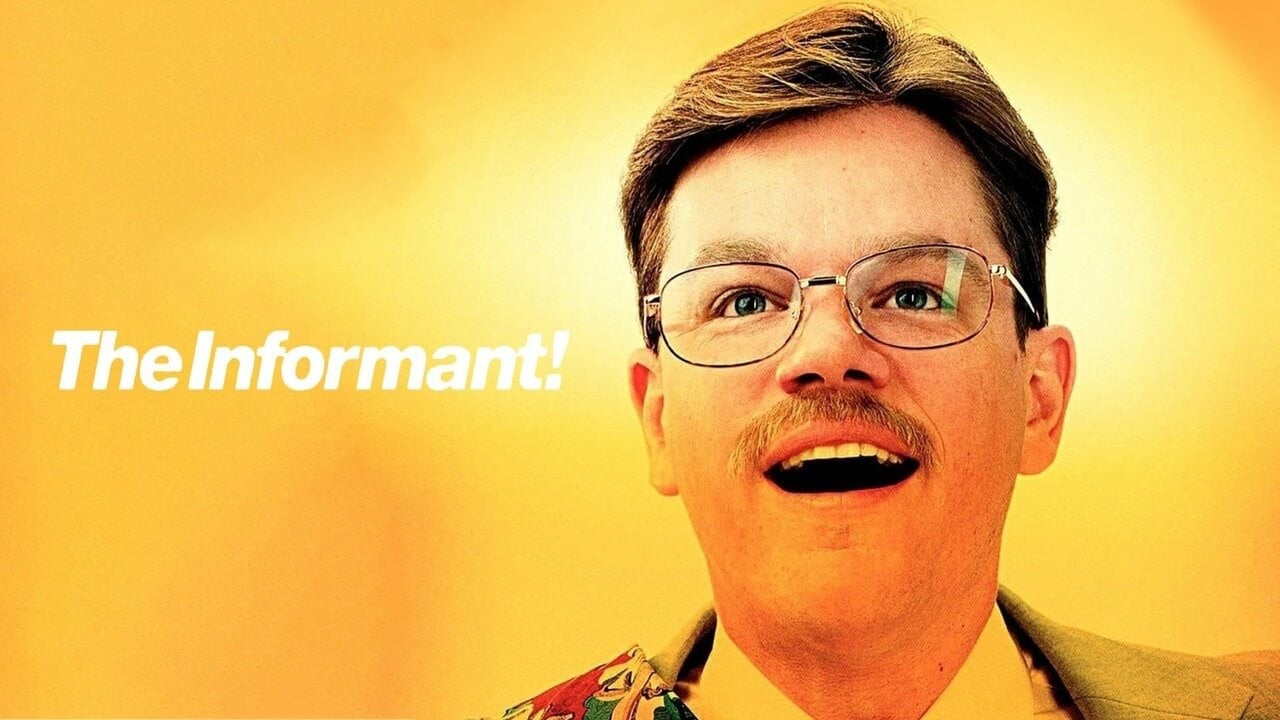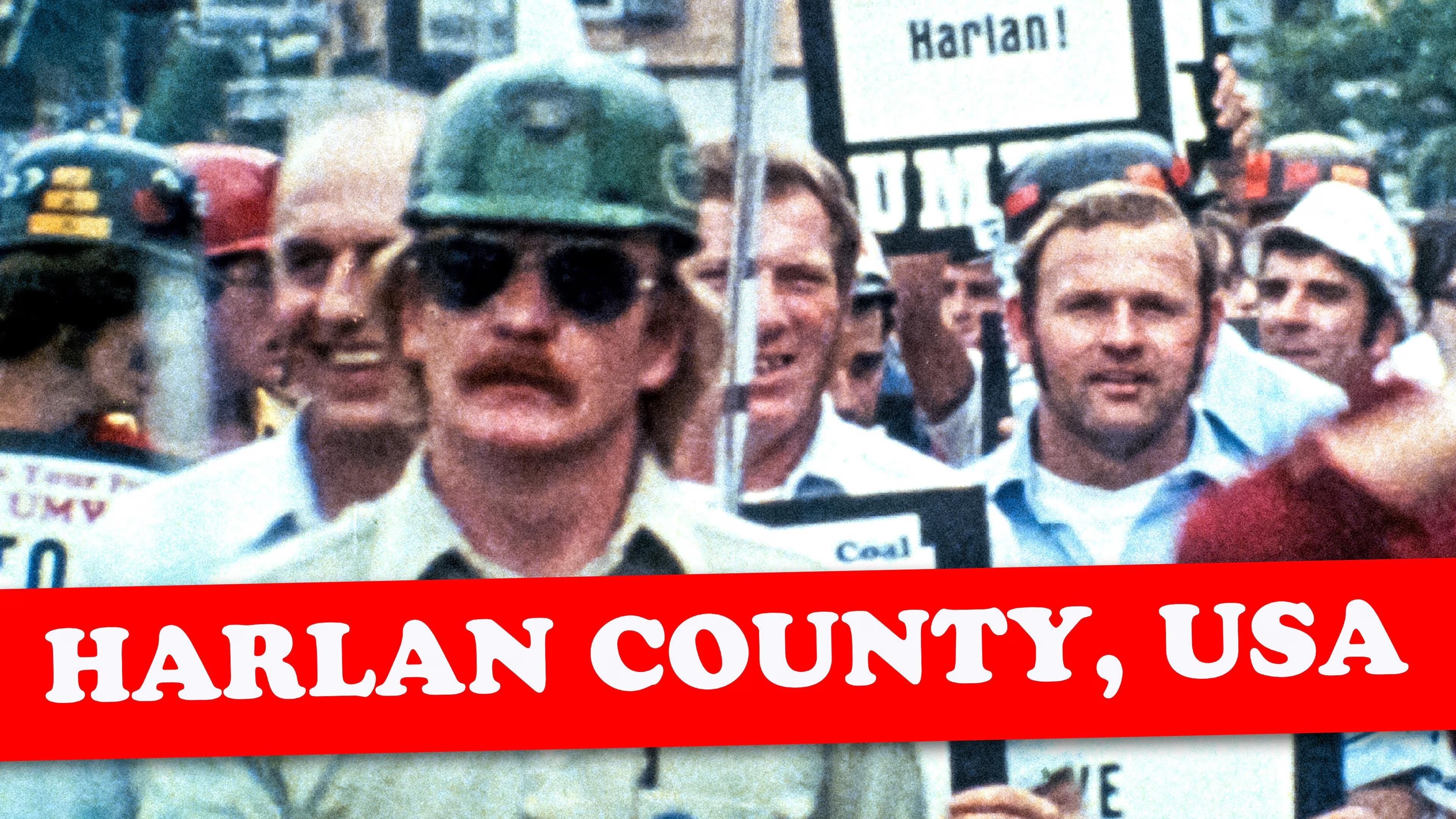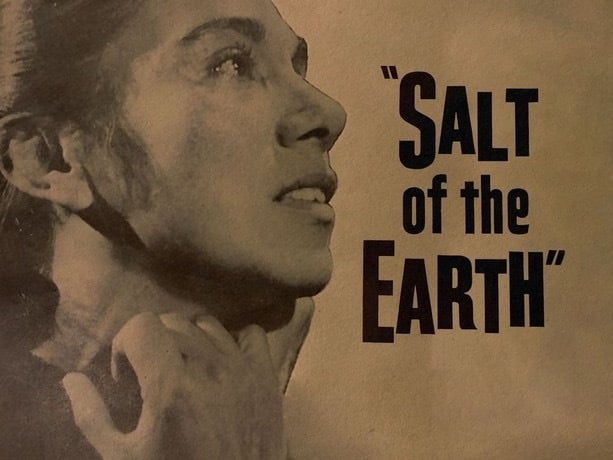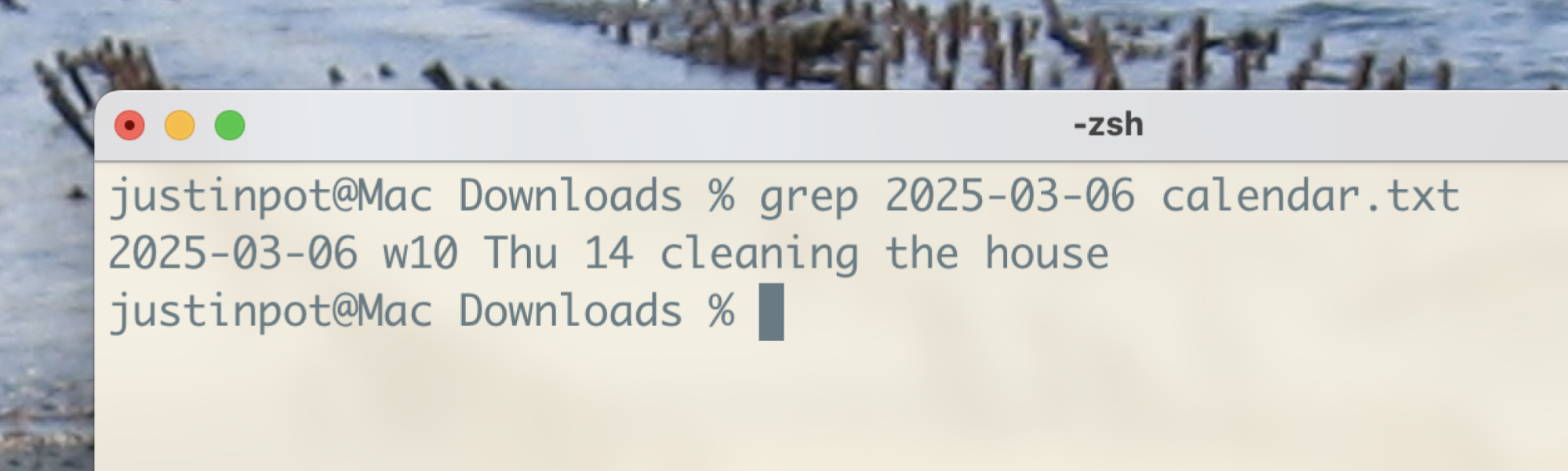We may earn a commission from links on this page.
Corporations are a driving force behind almost every part of American life—including the movies we watch. It sometimes feels like they hold all the power, and, actually, they kinda do. But if the power of capitalism can’t be overcome, it can at least be checked once in a while. And it can be extremely satisfying to watch a crusader standing up for the rest of us.
Here are 15 movies about heroes defying big corporations, most of them at least inspired by true events. Usually, reality is at least as wild as what made it to the screen. As The Constant Gardener author John le Carré observed in the afterward to (and the end credits of the film adaptation of) his almost entirely fictional novel:
Nobody in this story, and no outfit or corporation, thank God, is based upon an actual person or outfit in the real world. But I can tell you this. As my journey through the pharmaceutical jungle progressed, I came to realize that, by comparison with the reality, my story was as tame as a holiday postcard.
Erin Brokovich (2000)
Real life provides plenty of examples of individuals standing up to corporations—with varying degrees of success. This is one of the more inspiring ones: Steven Soderbergh’s crowd-pleasing legal drama was a box office triumph and an Oscar season contender, and it made a star of its titular real life activist. Julia Roberts plays Brokovich, who in 1993 was an unemployed single mother who couldn’t keep out of her own way. Given a pity job as a paralegal by the man who served as her lawyer in an injury case, she stumbles onto some troubling medical documents while researching a real estate case. It soon becomes clear that Pacific Gas and Electric Company is hiding something in Hinkley, California—specifically, they’ve been dumping chromium-contaminated waste into several ponds around the town, and cancer incidents are way up in the region. It’s here that Erin’s dogged determination (and utter refusal to keep her mouth shut ,even when she’d be better off to do so) come in tremendously handy for the people of Hinkley, who now have an unlikely champion. You can stream Erin Brokovich on Netflix or rent it from Prime Video.
Dark Waters (2019)
Dark Waters, from director Todd Haynes, kicks off with farmers discovering that their livestock are dying by the hundreds from exposure to waste in the water produced by a local DuPont chemical plant—which is just the beginning, as cancer rates among humans are also unexpectedly high. Mark Ruffalo stars as lawyer Robert Bilott, who takes on the farmers’ case. It’s based on the New York Times Magazine article “The Lawyer Who Became DuPont’s Worst Nightmare” by Nathaniel Rich, and Haynes and company do a masterful job of dramatizing the high-stakes legal battle, as well as the problem of buy-in—parties to the legal action become pariahs in their community because many would rather take their chances with cancer than risk losing a big employer. This all happened within the last decade, so many of the issues related to so-called “forever chemicals” (those that never leave the bloodstream once exposed) are very much ongoing, and will only become more prominent in the current era of deregulation. You can rent Dark Waters from Prime Video.
The Insider (1999)
Michael Mann’s account of tobacco industry shenanigans did only middling business at the box office, but nonetheless earned seven Oscar nominations—including one for Best Picture. It comes at the story from a smart, sideways angle: The focus is on the 60 Minutes piece that broke wide open the story of big tobacco’s malfeasance over the risks of smoking—a story that made clear that these companies knew the true dangers of smoking, and lied about it to keep their customers addicted. In the movie’s largely accurate telling, CBS producer Lowell Bergman (Al Pacino) coaxes former tobacco-company chemist Dr. Jeffrey Wigand (Russell Crowe) to reveal what he knows, only to face pushback from fearful executives and threats from the tobacco industry. The narrative makes clear the high cost of telling even the most straightforward of truths. You can stream The Insider on The Criterion Channel or rent it from Prime Video.
Even the Rain (2011)
In 1999, a group of investors lead by the American company Bechtel invested in a dam near Cochabamba, Bolivia. The thus contained water was then sold back to the locals at vastly higher rates. The resulting protests saw tens of thousands of people take to the streets. In director Icíar Bollaín’s wildly ambitious film-within-a-film, a crew, led by director Sebastián (Gael García Bernal), comes to Cochabamba to make a movie based on Christopher Columbus’ first voyage. His thoughtless executive producer Costa (Luis Tosar)stirs up trouble with his lack of consideration for the locals as the water protests simmer in the background. Weaving in themes that consider the long history of colonization, the film isn’t shy about drawing clear lines between past and present. You can stream Even the Rain on Netflix.
Into the Weeds (2022)
The jury is still out, I suppose, on the risks of glycophosphate (a prime ingredient in Monsanto’s herbicide Roundup) in typical doses, but there’s nevertheless much to cheer in Dewayne “Lee” Johnson’s case against the chemical company. A school groundskeeper in California, Johnson was exposed to hundreds of gallons of the stuff over the years. He was diagnosed with a terminal case of non-Hodgkin lymphoma at the age of 42, and as this documentary reveals, Johnson won his case against the chemical giant—an extremely rare victory that, if even in only a small way, put these companies on notice. You can stream Into the Woods on Hoopla or rent it from Prime Video.
The Constant Gardener (2005)
Ralph Fiennes stars as Justin Quayle, a British diplomat in Kenya, trying to solve the murder of his wife Tessa (Rachel Weisz, who won an Oscar for the role), an Amnesty International activist. It seems that Tessa had been investigating the deaths related to drug trials around something called Dypraxa. The movie alternates between the harrowing investigation and the story of the development of the relationship between the two. An adaptation of the John le Carré, both book and film were inspired by a Pfizer drug trial in Nigeria in 1996 that left 11 children dead. You can rent The Constant Gardener from Prime Video.
Nearly a decade after Erin Brockovich, Steven Soderbergh took on another real-life whistleblower, this time puncturing the self-importance and self-seriousness of white-collar criminals with a dose of dark comedy. (As we ought to have learned by now, capitalism rewards the goofy and dumb at least as often as it does those with half a brain.) Matt Damon plays corporate executive Mark Whitacre, who confesses to a couple of FBI agents (Scott Bakula and Joel McHale) about his involvement in a scheme to fix the price of commercial livestock-related chemical lysine. Whitacre gets increasingly loopy during his time wearing a wire for the Feds, a period during which his various other infractions come out. Oh, and during which he also embezzles a ton of money from the company he’s purportedly trying to expose. You can stream The informant! on Prime Video.
Radium Girls (2018)
A fictionalized account of the real-life radium girls (oddly, it’s not based on Kate Moore’s nonfiction bestseller of the same name), this film follows Josephine and Betty Cavallo, sisters employed painting watch dials at an “American Radium” factory in New Jersey. In real life, radium workers were often called “ghost girls” for the ways in which the radium they worked with made their clothes and hair glow. Workers were assured the radioactive element was entirely safe, and even encouraged to lick their brushes to make the points finer for painting clocks and watches. In real life, much as in the movie, it was the United States Radium Corp. that fought to keep the truth about the dangers of radium from coming out, blaming illnesses and deaths on syphilis long after it was clear what was happening. The back half of Radium Girls dives into the famous court case that resulted, one that wasn’t entirely a triumph at the time but that did pave the way for the creation of OSHA and other safety reforms that protected workers for decades—until very recently. You can rent Radium Girls on Prime Video.
Michael Clayton (2007)
A legal drama with a bit of extra swagger, Michael Clayton is from writer/director Tony Gilroy, the filmmaker who wrote and/or directed most of the Bourne movies. It manages to be just as thrilling, if in an entirely different way. George Clooney stars as the eponymous fixer, working at a major law firm finding legal loop holes that will benefit clients—until he starts to develop a conscience after discovering that his firm is working to clear a path for an agricultural chemical concern to escape the consequences of knowingly selling a cancer-causing weedkiller. The drama and action are on point, as following Clayton as he is hunted by chemical industry goons. It earned seven Academy Award nominations, including for one for Best Picture. You can stream Michael Clayton on Prime Video.
Harlan County, USA (1976)
Filmed as its history unfolded, Barbara Kopple’s essential documentary chronicles what became known as the “Brookside Strike” against the owners of the Brookside Mine and Prep Plant in Harlan County, Kentucky. Kopple’s original intent was to create a film about efforts to unseat the wildly corrupt leader of the United Mine Workers of America union at the time, W.A. Boyle, who seemed to many to be in the pockets of the mine owners (he was later convicted of conspiracy in the murders of a reformist opponent’s entire family). That explosive story turned out to be a side-note to the brutal, bloody, violent opposition faced by the striking mineworkers and their families. These workers were no pushovers when it came to their rights and mine safety; nor were their wives and mothers. It’s a throwback to an era when what we might call the “white working class” (though it was not exclusively white) would still fight fiercely against government and corporate greed. You can stream Harlan County USA on Max and The Criterion Channel.
North Country (2005)
Though occasionally a bit formulaic, there’s no faulting North Country for its ability to rouse, at least in moments, nor for its acting: both Charlize Theron and Frances McDormand earned Oscar nominations for their roles. While fictionalized, the film is based on the nonfiction book Class Action, by Clara Bingham and Laura Leedy Gansler, which examines Jenson v. Eveleth Taconite Co., the first-ever class-action sexual harassment lawsuit in the U.S., which took place in 1989. Theron plays Josey Aimes, who moves back to her hometown in northern Minnesota and takes a well-paying job in the local iron mine at the behest of an old acquaintance (McDormand). No rabble-rouser, Aimes nonetheless immediately sees how women at the mine are treated: Their skills are dismissed, and they’re viewed as low-cost replacements for more deserving men. What’s more, sexual harassment and even sexual assault are daily occurrences. With the (initially reluctant) backing of the local union, Aimes takes the mine to court on behalf of all the women workers, facing down a massive company more than willing to make an issue of her own sex life. You can stream North Country on Hoopla or rent it from Prime Video.
Philadelphia (1993)
Andrew Beckett isn’t a traditional “little guy,” instead a successful senior associate at a major corporate law firm in Philly. He’s also gay and closeted, and starts displaying lesions (Kaposi’s sarcoma, specifically) related to the AIDS diagnosis that he’s been concealing. When he’s fired with little reason given, he hires Joe Miller (Denzel Washington), one of the few lawyers who will take his wrongful termination suit. There were few mainstream films about about the darkest days of the first HIV/AIDS crisis (and we’re living through another, as effective treatments and miracle preventatives have become increasingly scarce and unaffordable), and none had more cultural impact than this all-star legal drama. It’s based loosely on the real-life case of attorney Geoffrey Bowers and his own lawyer, Clarence Cain, who took on the law firm Baker McKenzie under similar circumstances, though the Hollywood version has a somewhat happier end—Bowers’ own case wasn’t settled until eight years after his death. You can rent Philadelphia from Prime Video.
The Rainmaker (1997)
Matt Damon stars in this John Grisham adaptation, directed by Francis Ford Coppola, as Rudy S. Baylor, a poor kid who just barely made it through law school only to find himself in a profession that mostly makes him uncomfortable—not helped by the fact that his first boss is a smarmy con man played by Mickey Rourke. Convinced by scrappy paralegal Deck Shifflet (Danny DeVito) to join him in a little storefront operation, the two take on three cases around which the movie revolves, but the emotional core is in the one about a kid with cancer whose treatment his insurance company refuses to fund. It quickly becomes clear that Donny’s life can’t be saved, but there’s hope that the insurance company can be forced to treat him like a person and not a line item anyway. It’s still timely, except for the “hope” part. You can stream The Rainmaker on Pluto TV or rent it from Prime Video.
Salt of the Earth (1954)
Once of the first films that we’d recognize as independent in the modern sense (the writer, director, and producer were all blacklisted), Salt of the Earth was suppressed and dismissed as propaganda for its wild, still controversial propositions that racism is bad, women should maybe have some rights, and working conditions ought not be awful. Commie nonsense, to be sure, but presented not without dramatic flair. Based on a real 1951 strike, the movie is set in “Zinc Town, New Mexico” among mostly Mexican-American miners who are agitating for better working conditions—at least as good as those of their white counterparts. The strikers are arrested and the strike is put down by use of the real, and then recent, Taft-Hartley Act, the nation’s most significant anti-union legislation (it’s still in force, by the way). A loophole allows the miners’ wives to march in their places, and the movement is lead by Esperanza Quintero (Rosaura Revueltas), the spouse of a jailed striker. You can stream Salt of the Earth on MGM+, Tubi, Pluto TV, and Prime Video.
The China Syndrome (1979)
The Meryl Streep-starring Silkwood, the acclaimed film based on the real-life case of a nuclear whistleblower, isn’t streaming or digitally rentable anywhere (conspiracy!), but The China Syndrome isn’t a terrible substitute. Jane Fonda plays a reporter who begins to smell something fishy at the Ventana nuclear power plant, the owners of which are handing out radiographs that don’t make much sense. It turns out there’s a leak that they can’t be bothered to fix, and rather than shelling out that money, they’re putting out faked test results suggesting that all is fine, and surely the tragic accidents that befall anyone who considers speaking up are mere coincidences. Nuclear industry executives were initially livid at the suggestion that anything could ever go wrong at one of their plants, but got much quieter 12 days later, when the Three Mile Island nuclear accident occurred in Pennsylvania. Jane Fonda and Jack Lemmon both earned Oscar nominations for their performances. You can rent The China Syndrome from Prime Video.