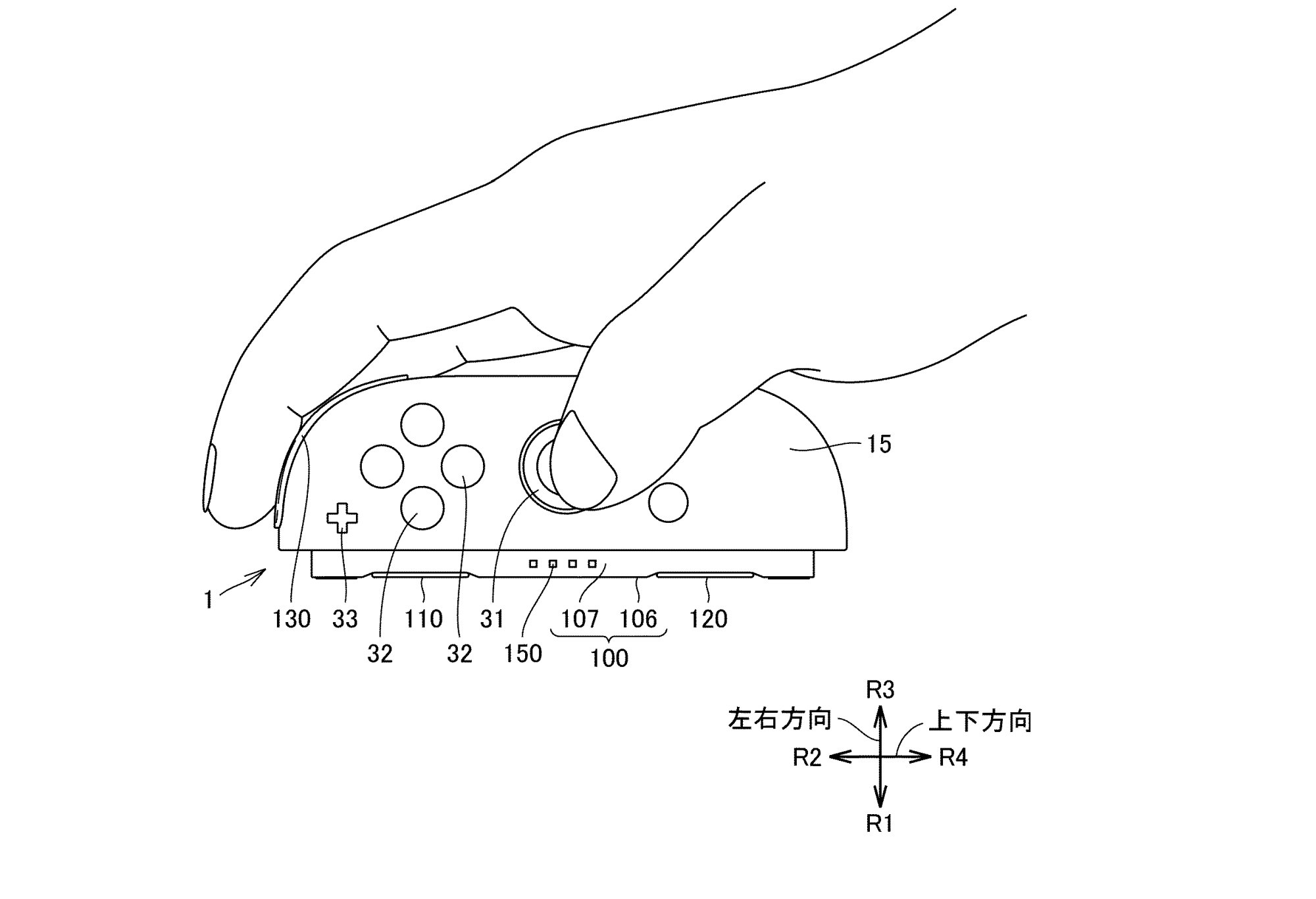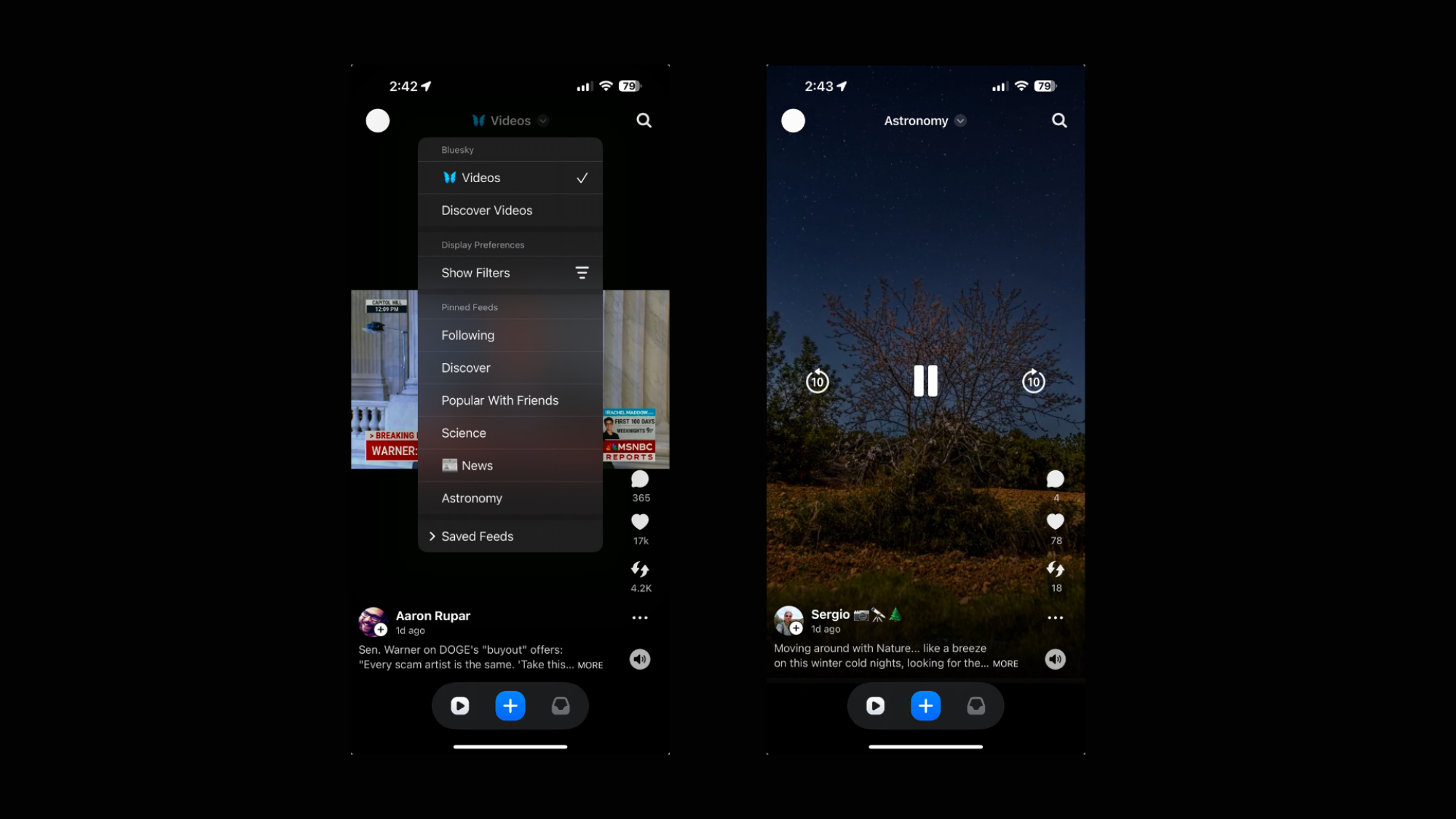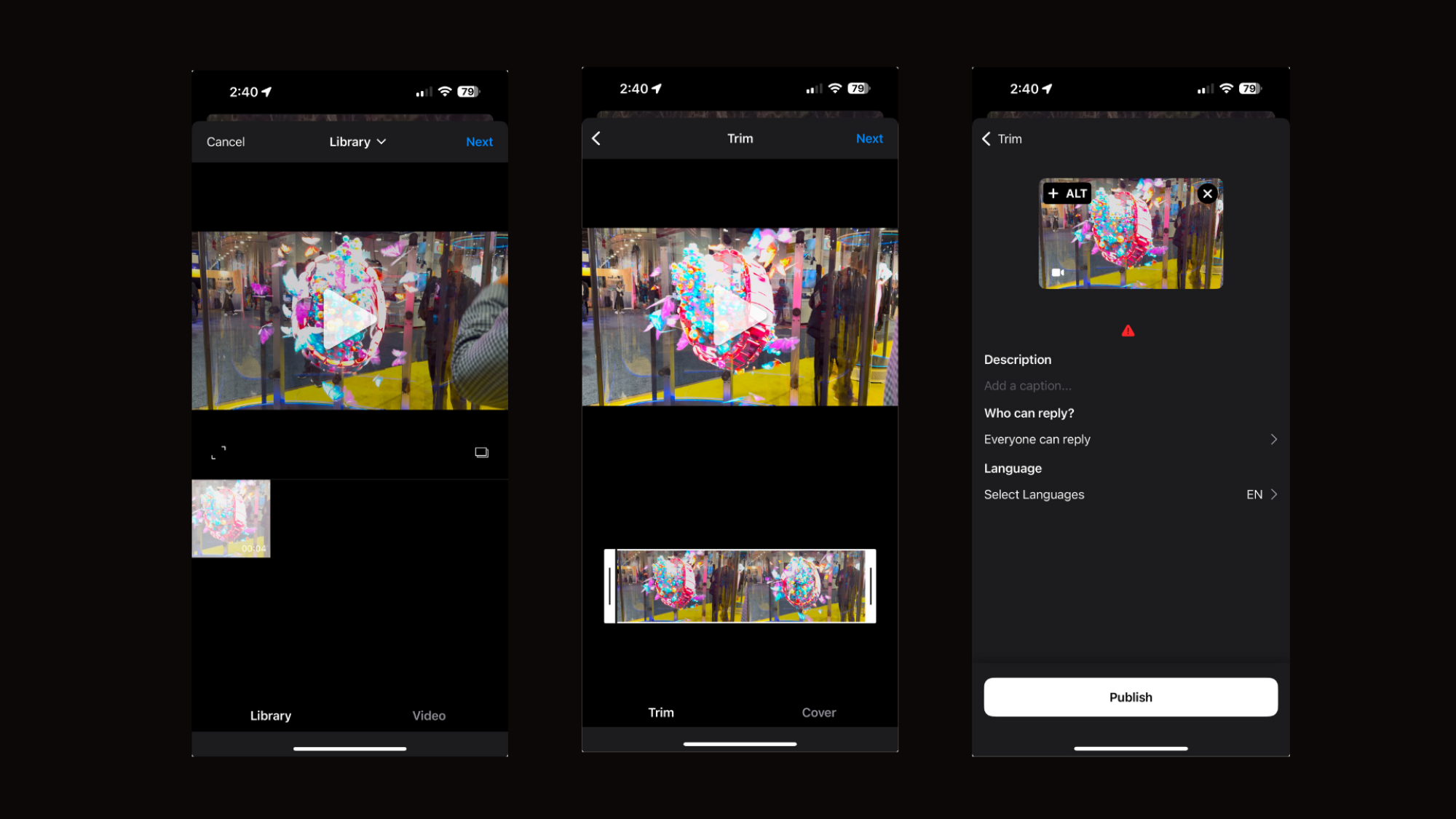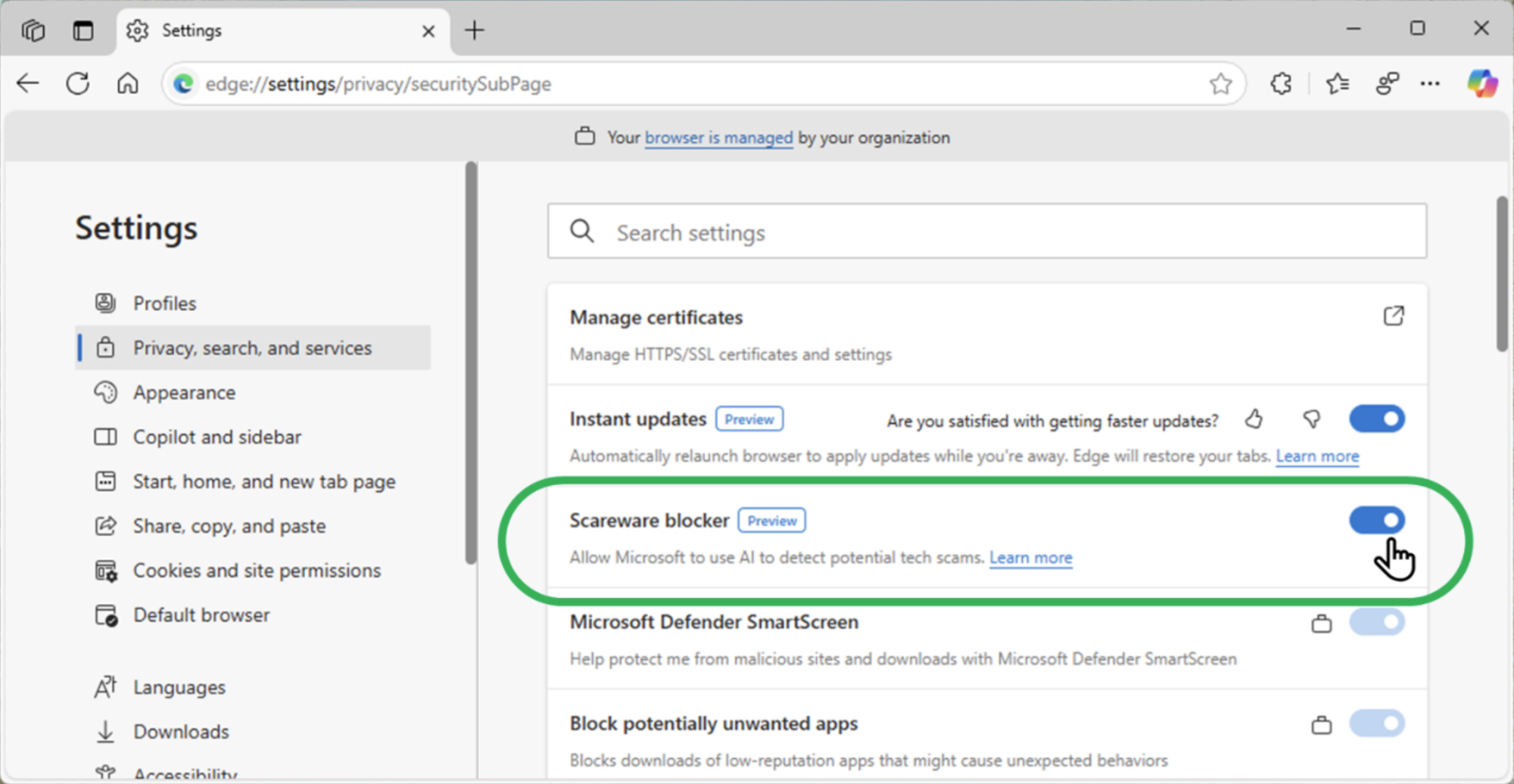Eating healthy is good for you, no matter who you are or what your goals. You don’t have to be trying to lose weight to eat healthier, for one thing. But it can be tricky to know where to start, so here are your basic guidelines for healthy eating. Fruits, veggies, and protein are some of the easiest places to start, and they’ll have the biggest impacts.
There’s no perfect diet
Before we start, an important ground rule: There isn’t one true perfect way to eat. No matter what your keto friend says, or your mom who has this diet plan you just have to try, or even those ranked lists of the “best” diets. When weight-loss diets have been tested against each other, they all work about the same. And if you’re just eating healthy for, you know, your health (what an idea!) there are still plenty of ways to do it. So let’s talk about the things that nearly all healthy eating approaches have in common.
Even though I’ll list several good starting points below, you don’t have to do all of them—pick one for now. Just as with exercise, it takes time to get used to a habit. Eating healthier may involve many different habits, like learning new recipes or buying different groceries than what you’re used to, so give yourself some time to learn and get used to it.
Eat more fruits and vegetables
If you only change one thing, make it this. Most of us don’t eat enough vegetables, or we eat the same few over and over. Eat more vegetables, and more types of vegetables. Same with fruits, especially fresh fruits. (Apple pie is technically a fruit, but that’s not quite what I mean.) Fruits and vegetables contain fiber, which most of us don’t get enough of, including soluble, insoluble, and prebiotic types. They also contain vitamins and minerals that most of us could use more of, like vitamin A and potassium. And they contain plenty of phytonutrients, which are natural chemical compounds that don’t qualify as vitamins but that are still likely good for us. For example, beta-carotene is a form of vitamin A, but there are at least 40 other carotenes that we can get in our diets. Eat a variety of fruits and vegetables, and you’ll cover a lot of bases.
How to do it: Try to add a fruit or vegetable to at least one meal a day. (When you’ve got the hang of that, build on that and add another.) Feel free to make this convenient: frozen veggies are just as nutritious as fresh (sometimes more so). You can throw frozen cooked spinach into just about any sauce or soup, or roast a bunch of veggies—fresh, frozen, whatever—on a sheet pan for an easy side dish or meal. Everything tastes good seasoned and roasted.
Get enough protein
It’s not hard to get enough protein on a normal diet, but as you’re overhauling what you eat, make sure that you’re making room for it. Lean proteins like fish, chicken and tofu are an excellent base for your diet. Whether to include fattier ones like red meat depends on your goals for your diet (including whether your doctor has advised you to limit these foods for health reasons).
If you’re trying to lose weight, you need more protein than the average person. The less food you eat, the more of it needs to be protein. Remember, protein is a nutrient found in many foods; it’s not just the meats and tofu themselves. Get used to reading labels (or googling the protein content of your foods) to make sure you get plenty. The numbers are in our protein guide. If you work out a lot, you’ll also need more protein than the average person.
And don’t worry about the fearmongering messages you may have heard about how we already get “too much” protein. This is a myth, borne out of some misunderstandings about how the RDA for protein is calculated. When you check the numbers, it turns out that the average person eats just barely enough protein, and many of us are in groups that should get more than the minimum. If you’re an older adult, for example, you probably need significantly more than you’re already getting.
Have less sugar and processed food
It’s not realistic to cut sugar and processed foods completely out of your diet. Processing is relative, anyway; cooking is a form of processing. But if you find yourself eating a lot of these foods, it can be helpful to ask yourself: What could I be eating instead?
In place of a boxed breakfast cereal, for example, you could make your own oatmeal or overnight oats. If you drink a lot of soda, maybe you’d be fine with swapping out some of those drinks for water or seltzer. And if you snack a lot on candy or chips, maybe you could make your meals a bit larger (more protein? More veggies?) so you’re less likely to get a snacky craving later in the day.
Make it easy to eat healthy
Intending to eat healthy is the easy part. It’s actually grabbing the right meal or snack when you’re busy or exhausted that trips people up. So think ahead about what you want to eat, and set things up to make it easy.
Put fresh fruit in a convenient spot, and shove the candy into the back of a cabinet. Chop some veggies on the weekend and cook some brown rice so they’re ready to throw together when it’s time for a meal. If you like cooking dinner but tend to be lost at lunchtime, go ahead and pack yourself a lunch in the evening (even if you work at home) so that you’ll just have to open your lunchbox when it’s time to eat.
Eating healthy doesn’t have to mean cooking from scratch, by the way. I love getting bags of frozen veggies or veggie/grain mixes from Trader Joe’s and pairing them with whatever protein I have on hand (often also bought and defrosted from Trader Joe’s, sorry, I’m predictable). It’s not cheating to make things easy on yourself. If you think that preparing your meals ahead of time might help, check out my guide to getting into the meal prep habit without getting overwhelmed with the cooking or bored with the meals.
Only track calories if you really want or need to
If you’re trying to gain or lose weight, what needs to happen is that your total calorie intake will need to change relative to the number of calories you burn. And if your weight has been changing but you don’t want it to, you’ll need your calorie intake and calorie burn to be equal. Tracking your food and counting calories can help you keep tabs on whether the numbers are going the way you want them to.
That said, don’t track calories just because you feel like you “should.” If you don’t have a specific goal, or if you’re flexible about the timeline, you don’t have to download MyFitnessPal just because that’s what all your dieting friends are doing. (Cronometer is the better app for meal tracking anyway, and you can get a better handle on your weight gain or loss with Macrofactor (paid) or a free DIY solution.)
If you do end up counting calories, a word of warning: don’t aim for a shockingly low number, even if you have the willpower to make it work. (1200 calories is starvation rations.) Extreme calorie deficits can make you lose muscle, not just fat, which may leave you, ironically, less fit than when you started. Gradual changes are more sustainable anyway.







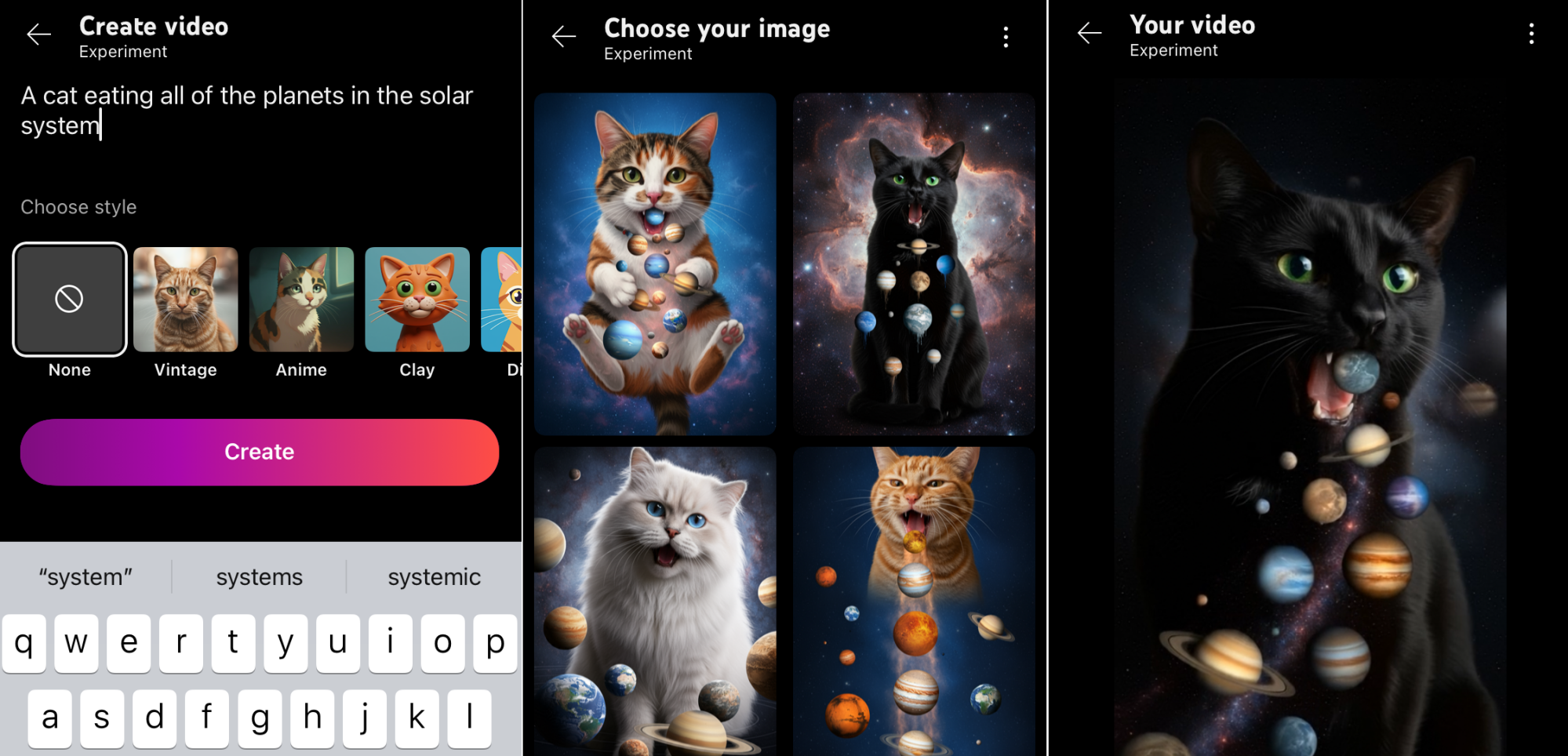
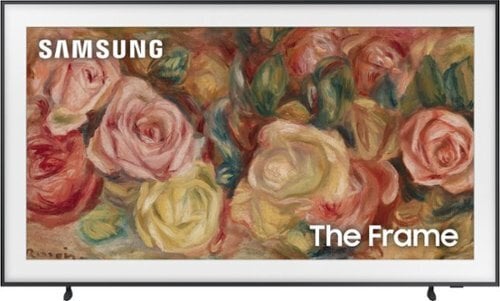




![Apple Watch SE (2nd Gen) [GPS 40mm] Smartwatch with Starlight Aluminium Case with Starlight Sport Band S/M. Fitness and Sleep Trackers, Crash Detection, Heart Rate Monitor, Retina Display](https://www.prime-wow.com/wp-content/uploads/2025/02/hero-image.fill_.size_autoxauto.v1732555459.jpg)