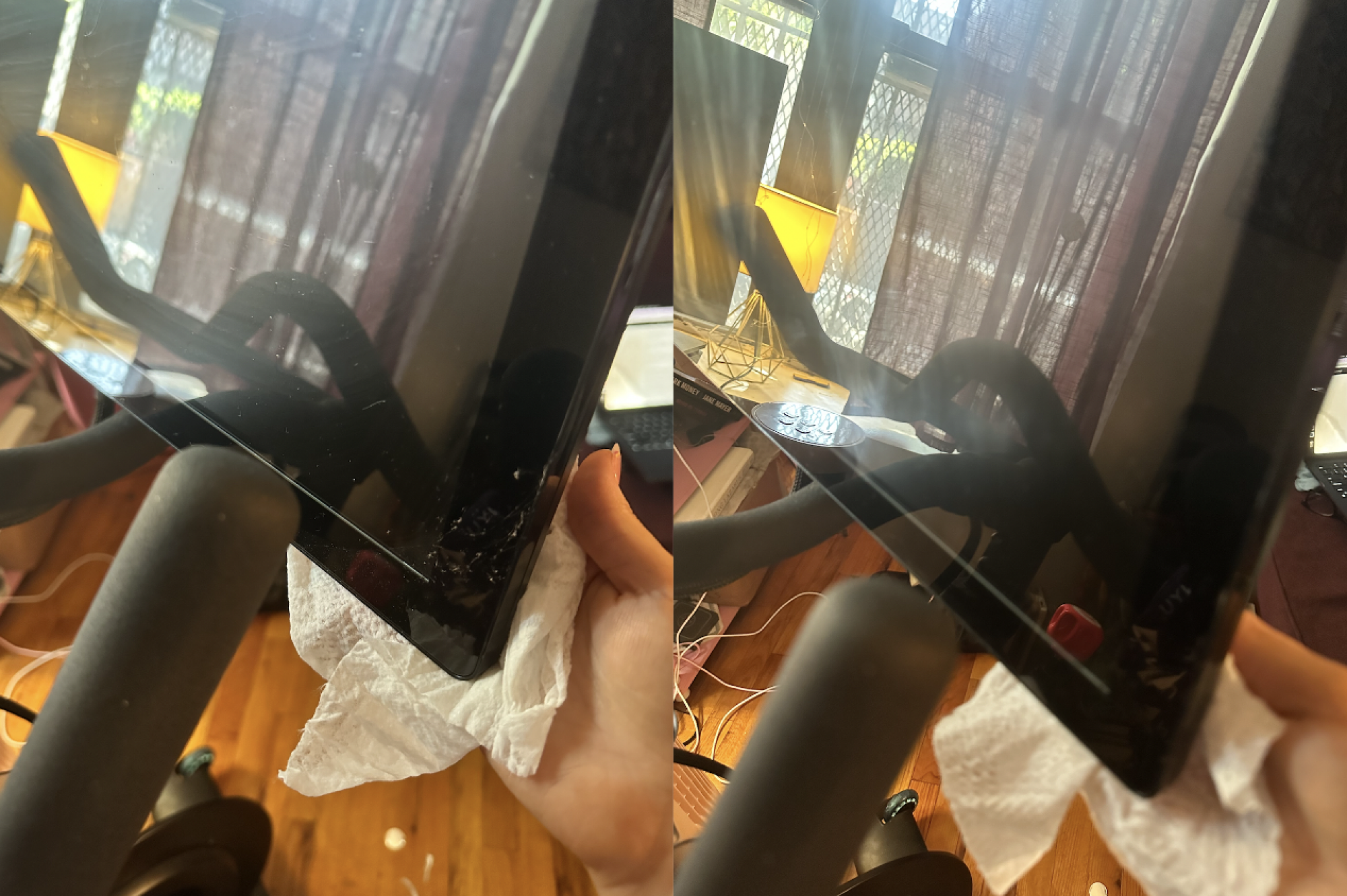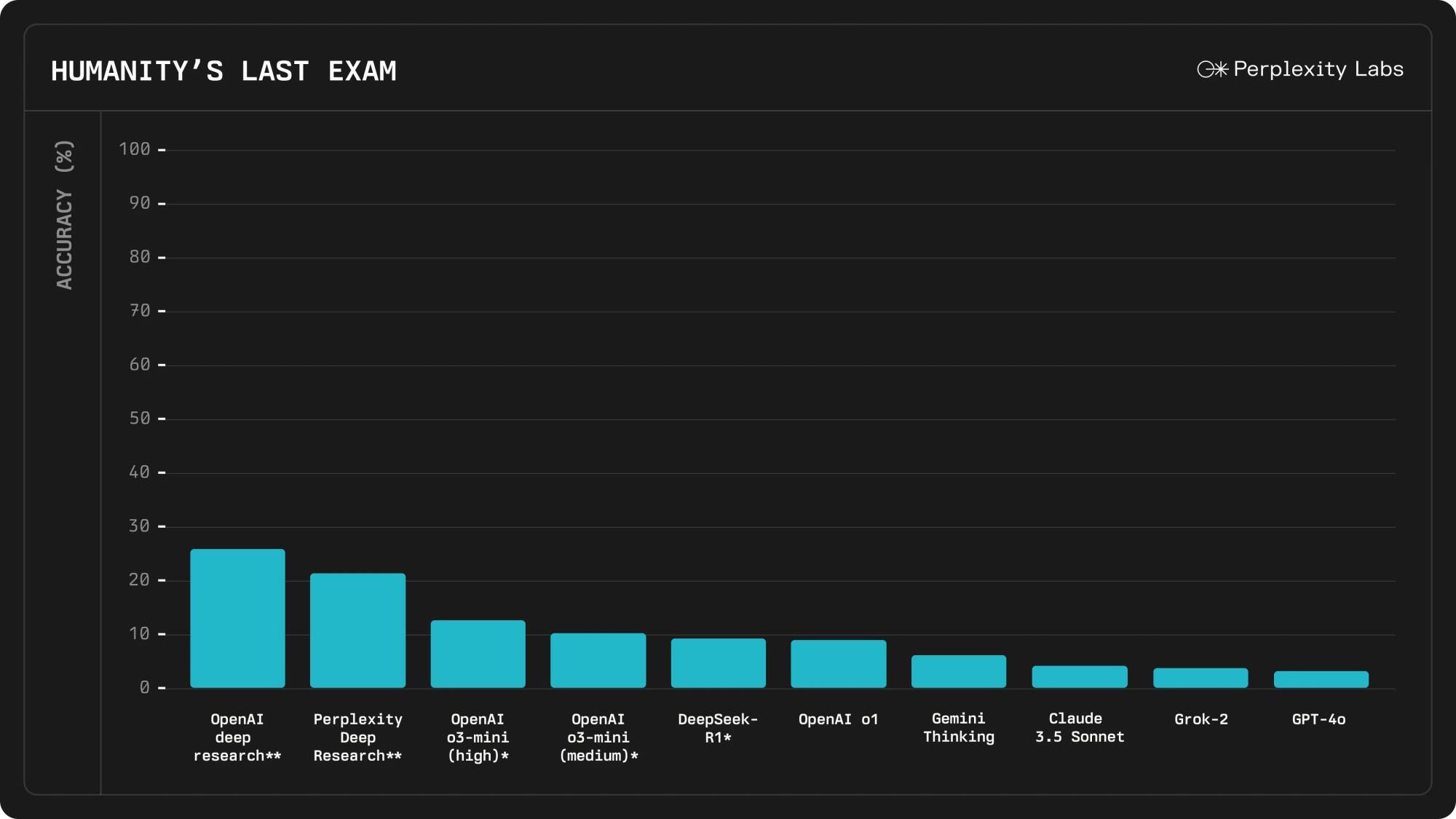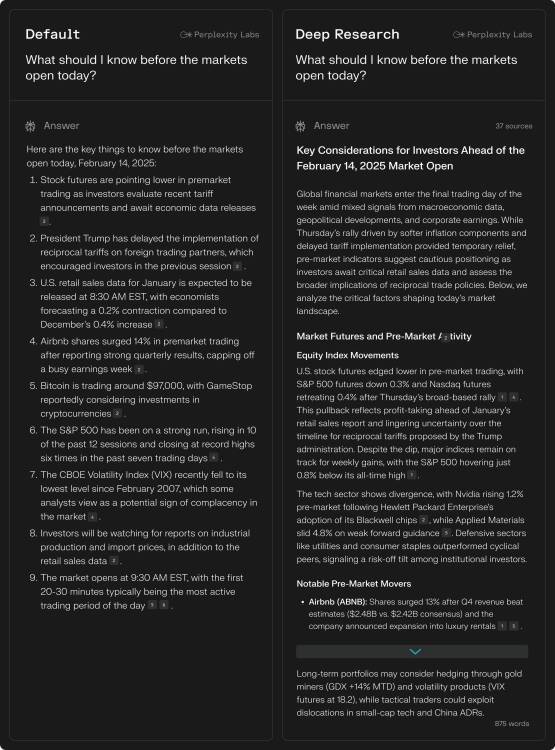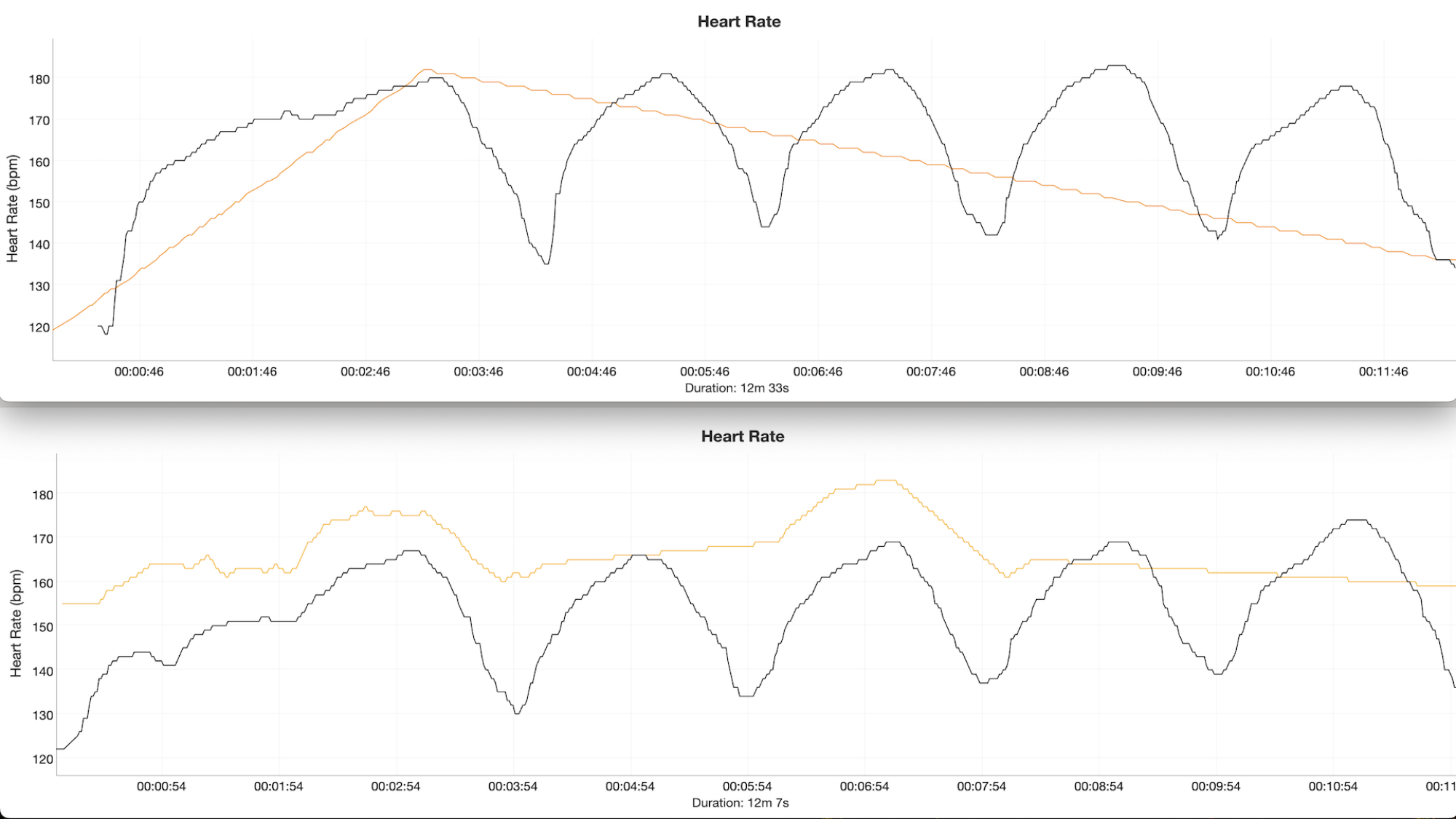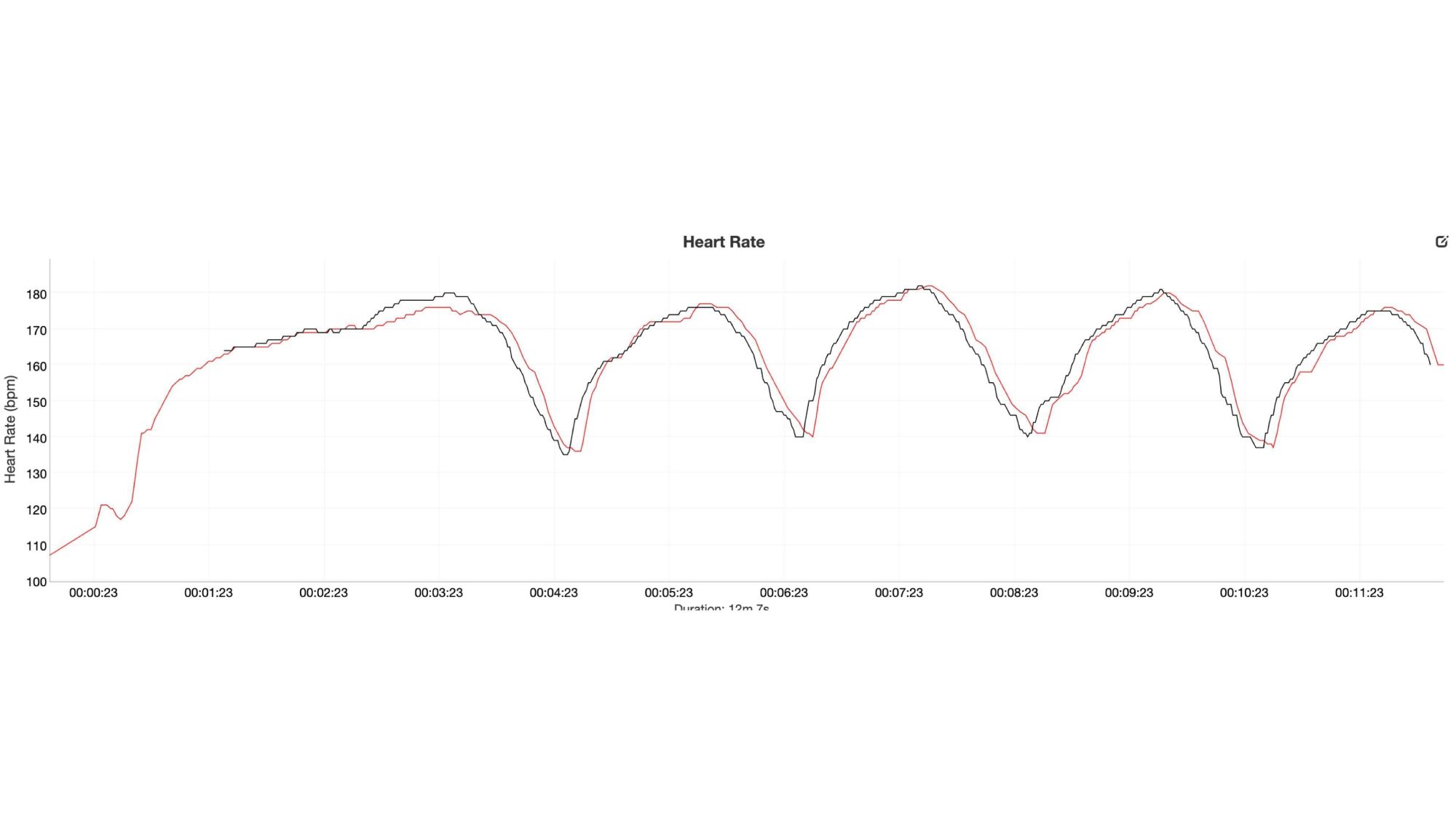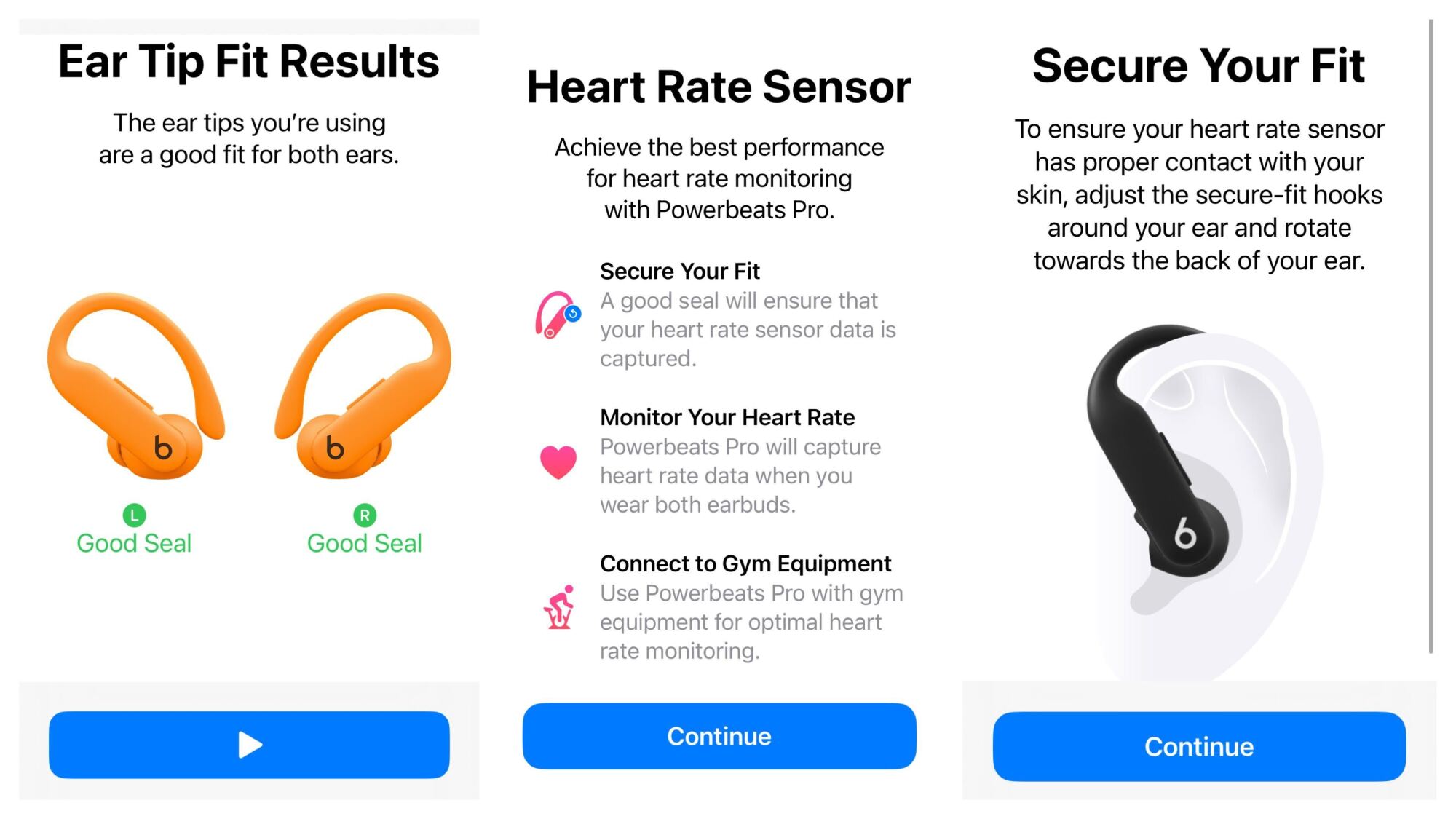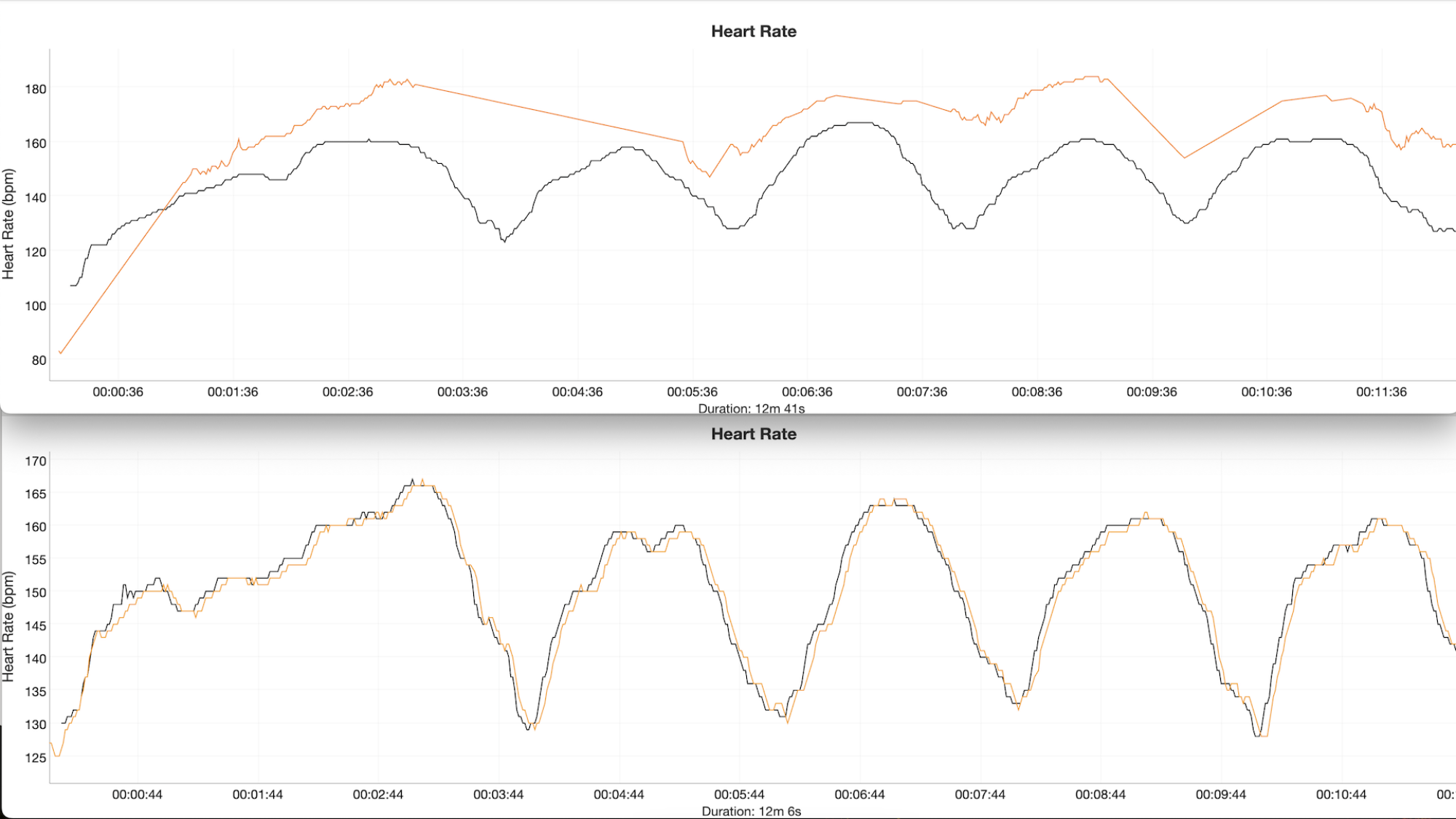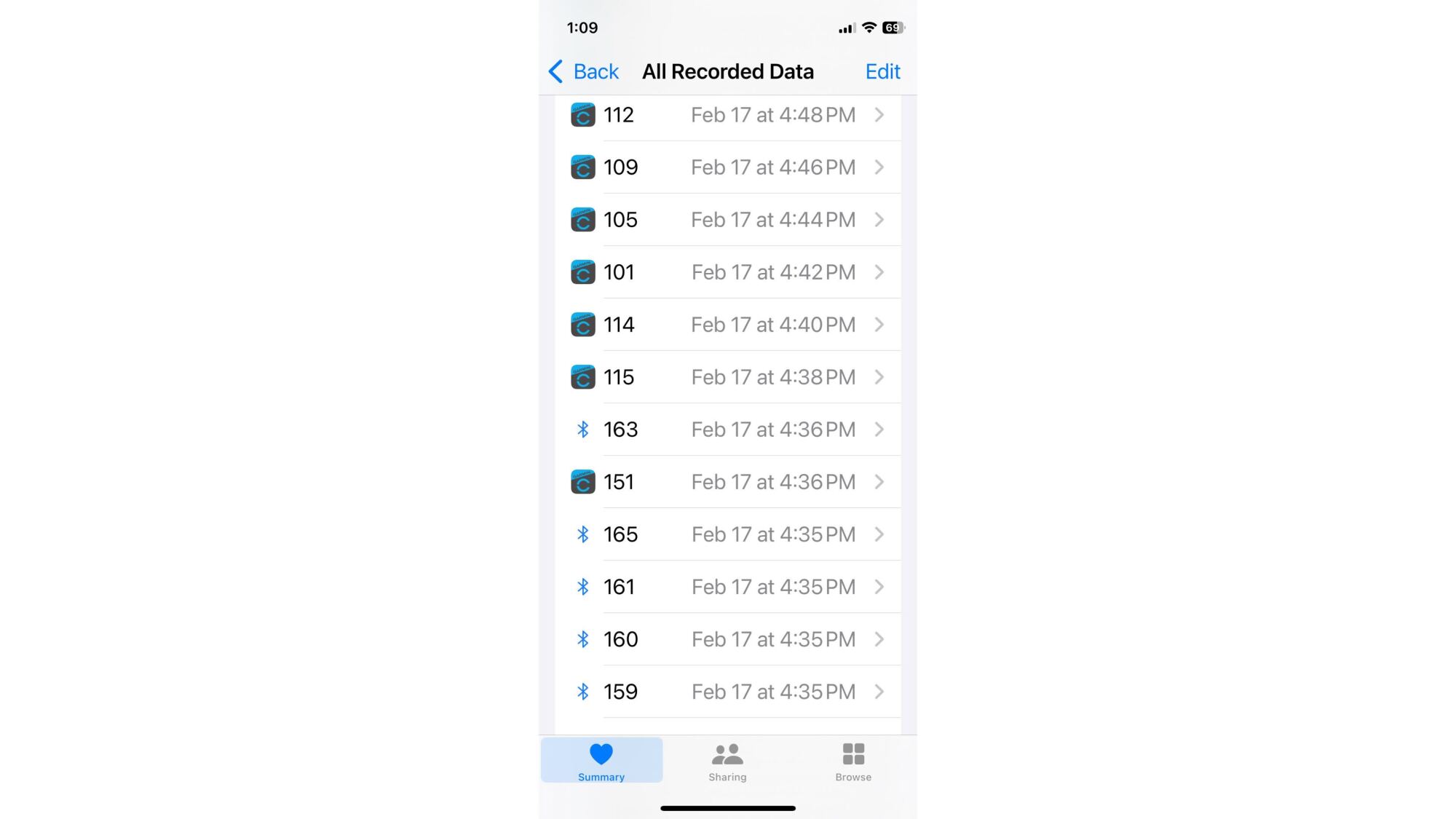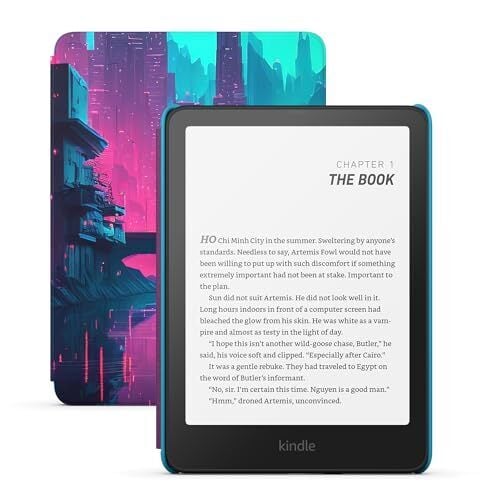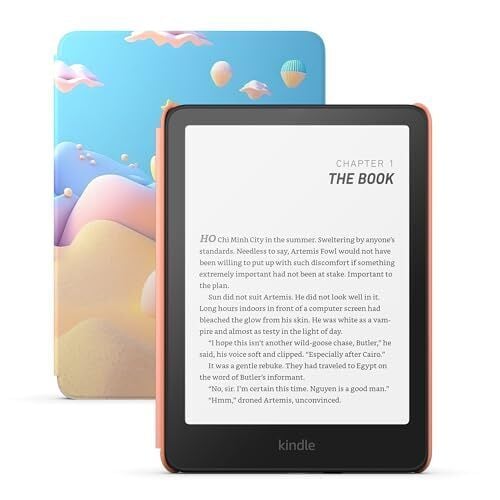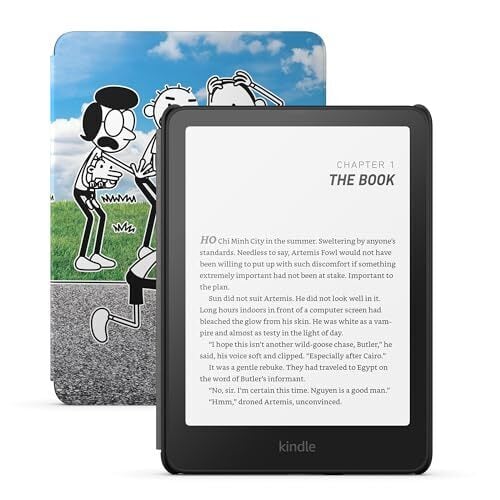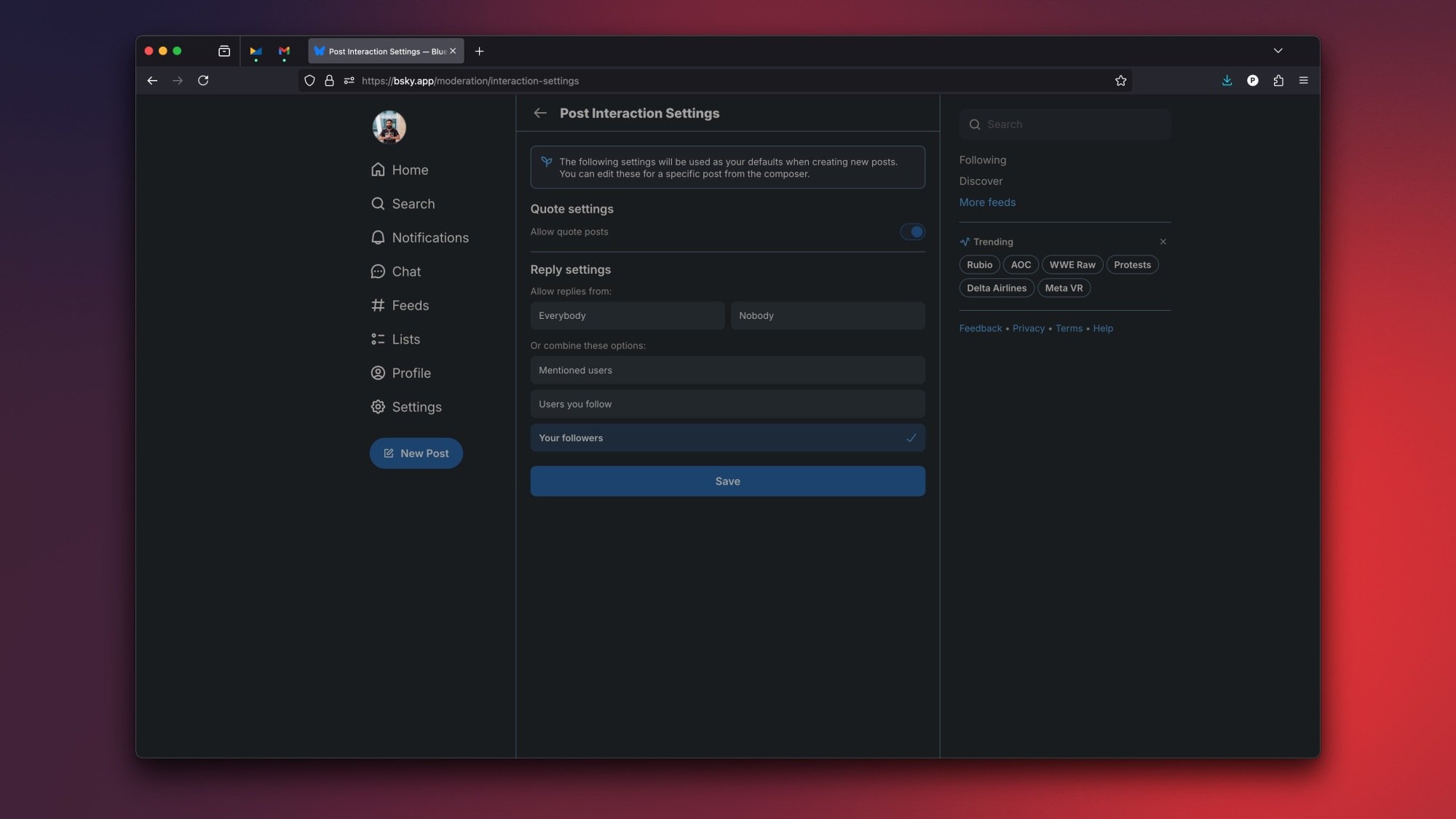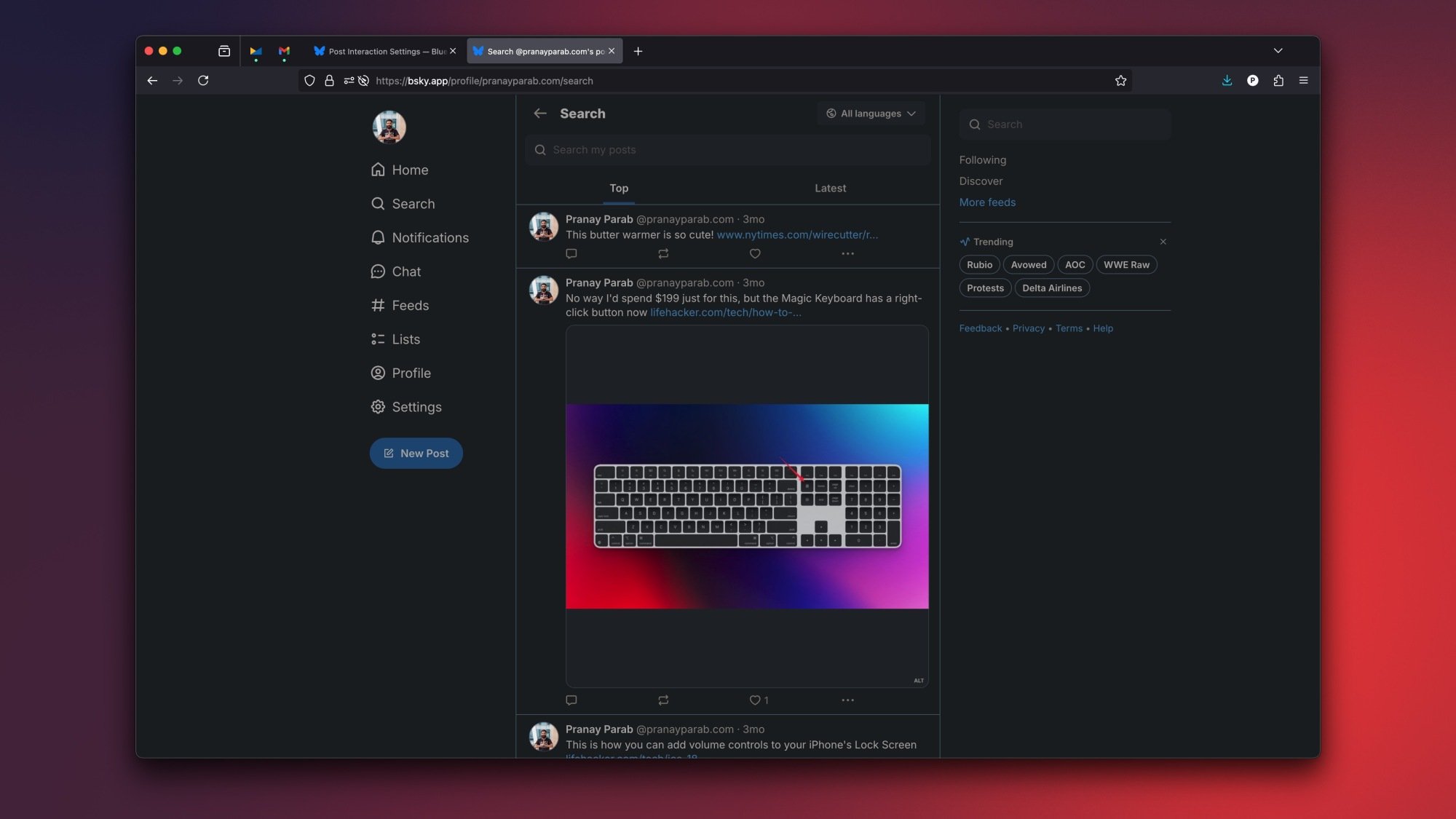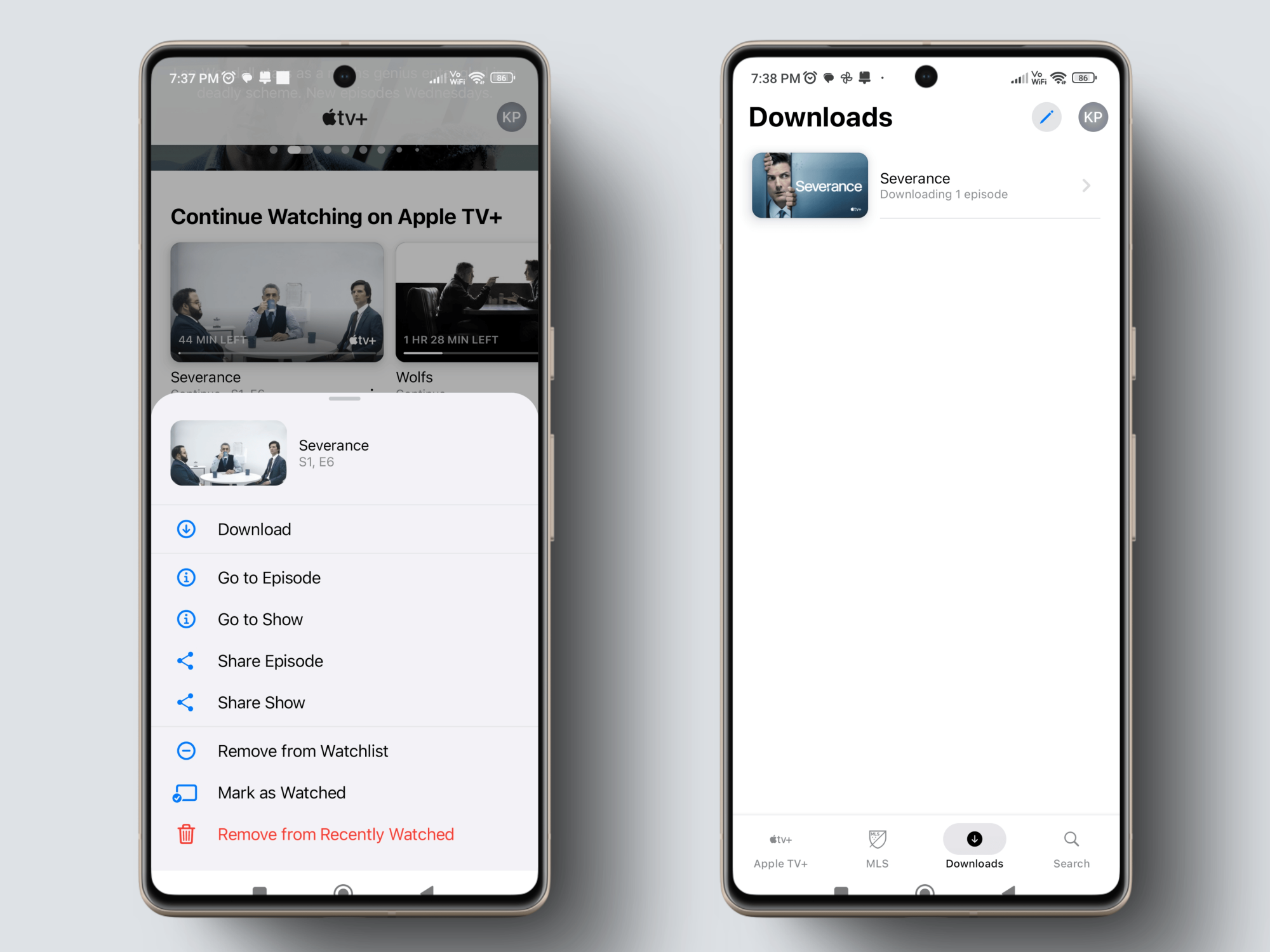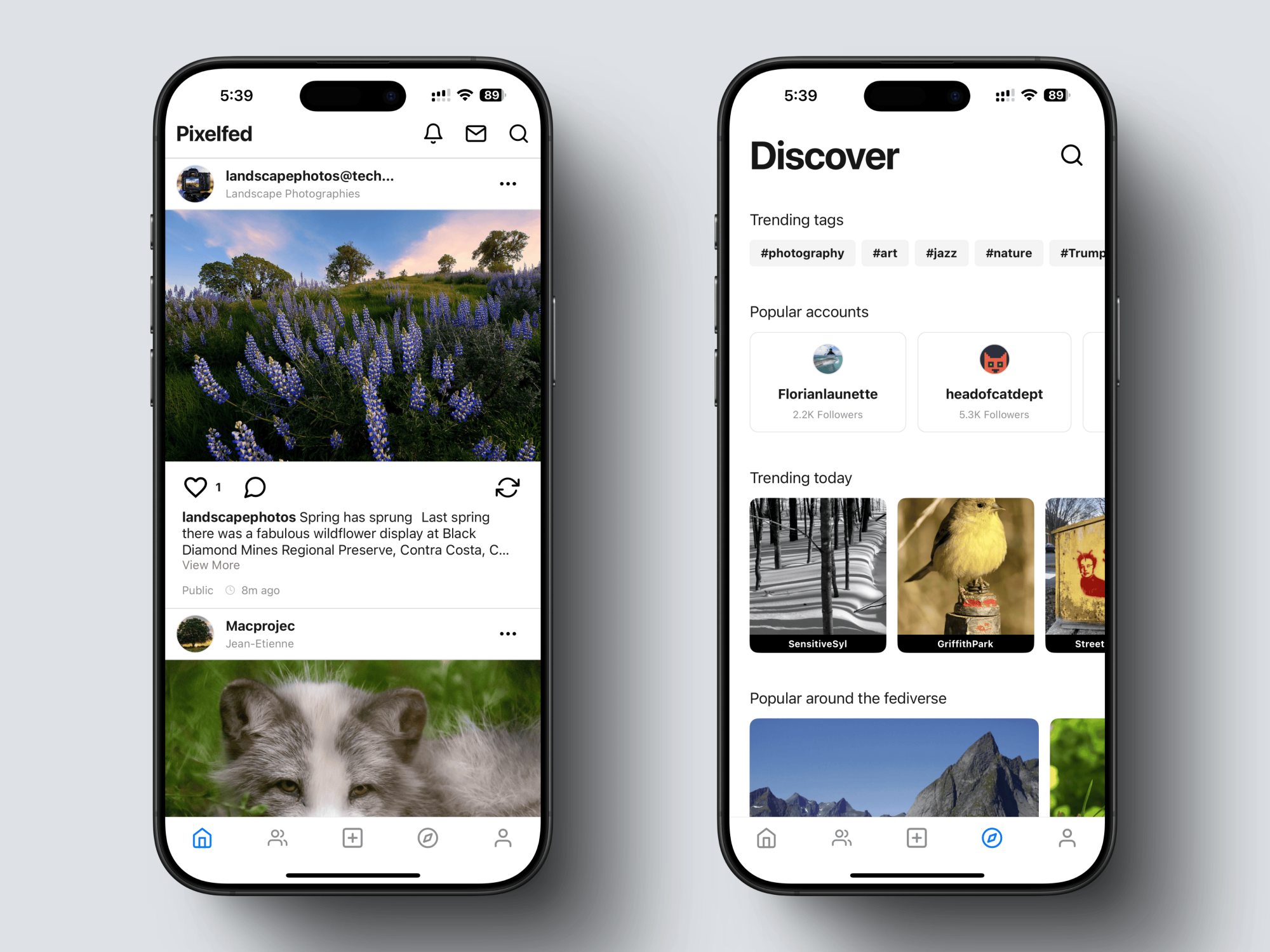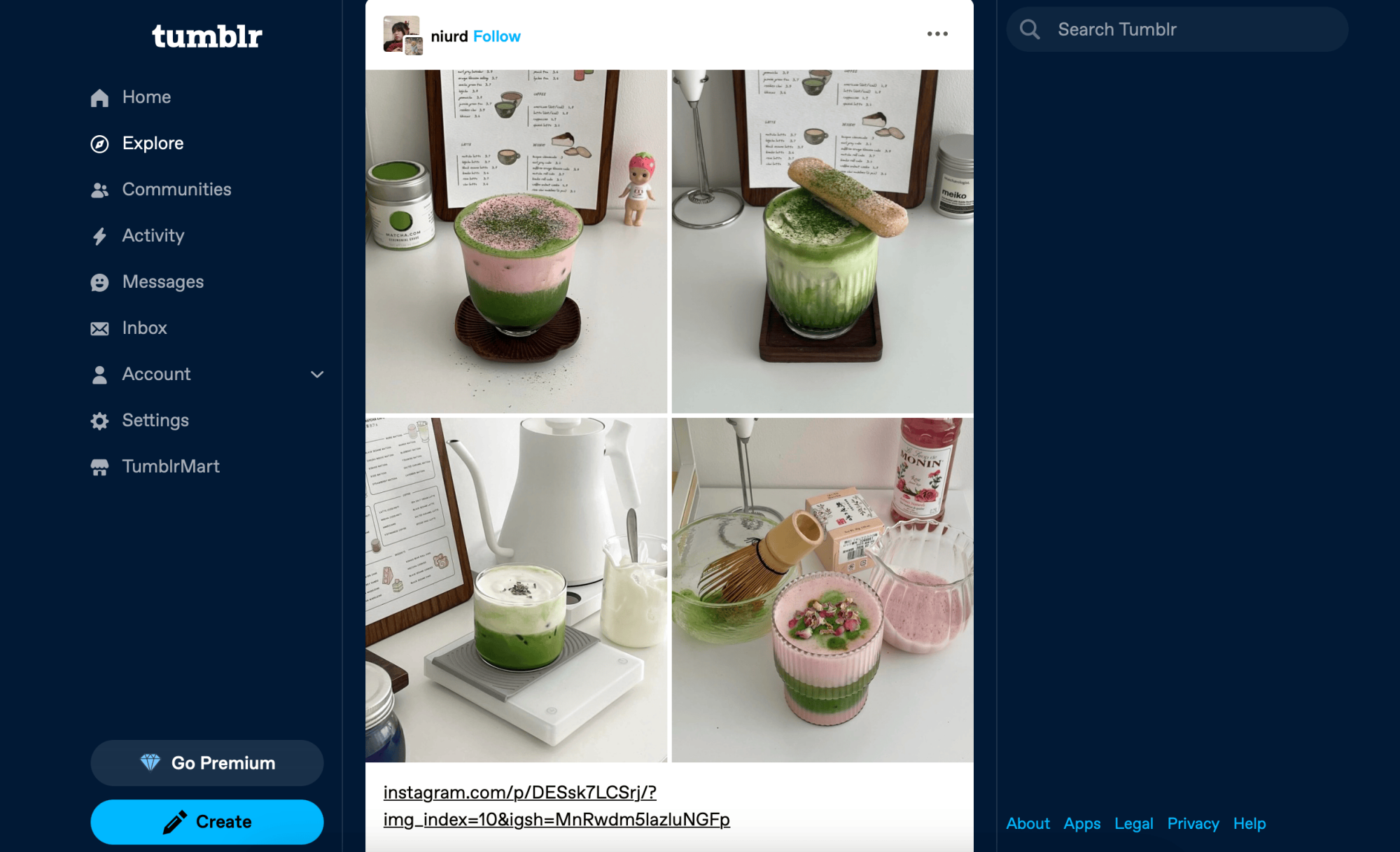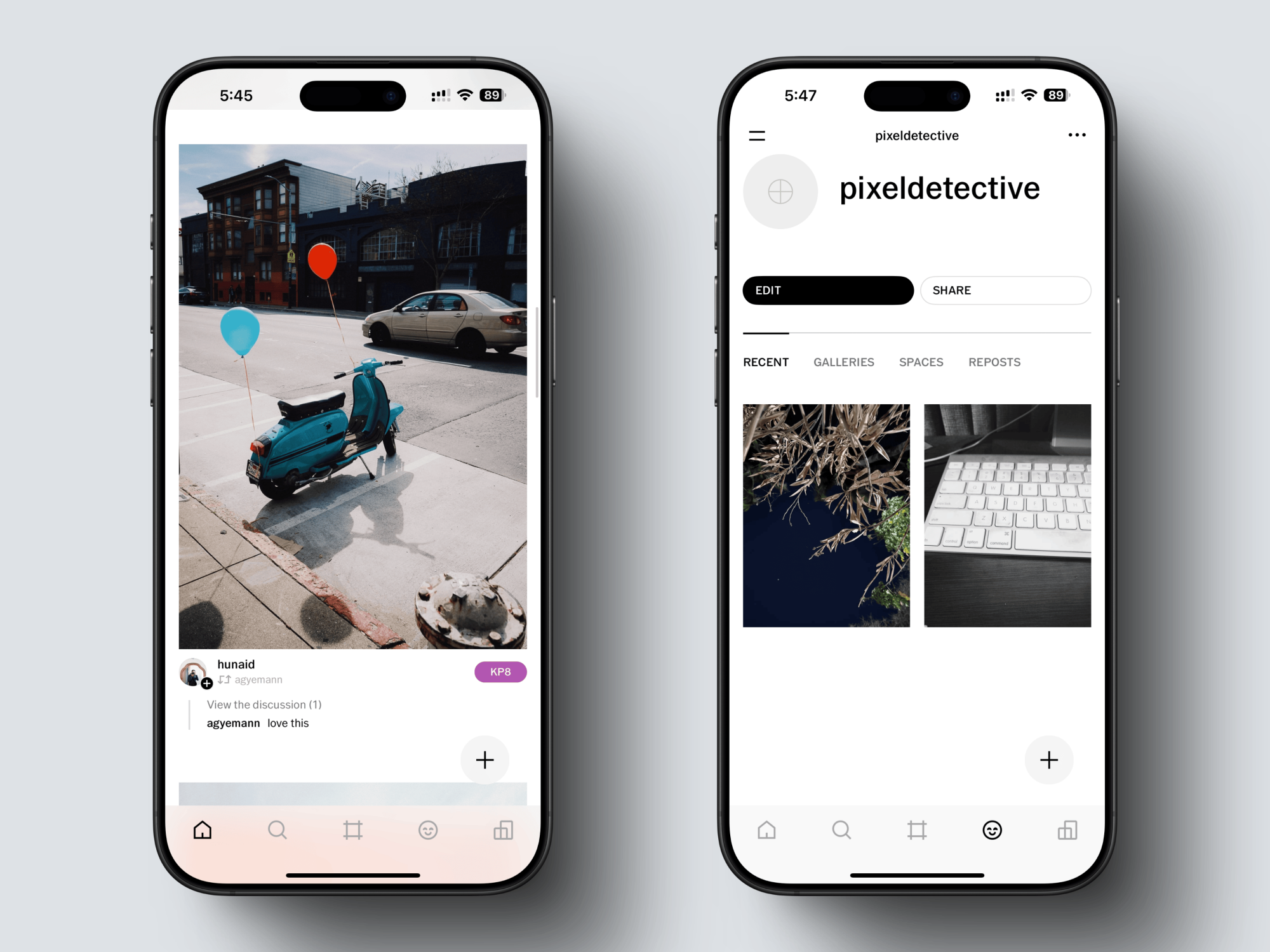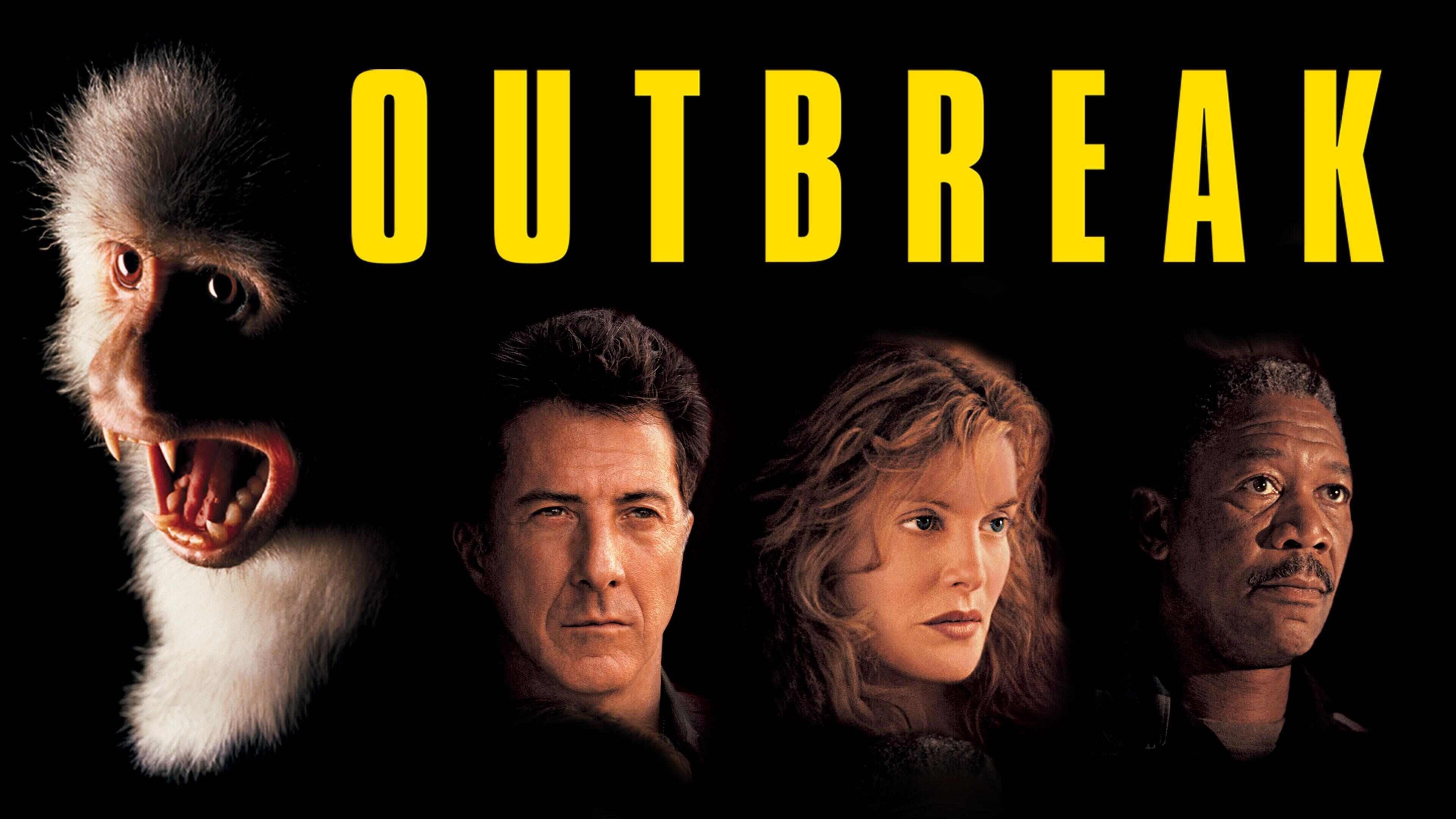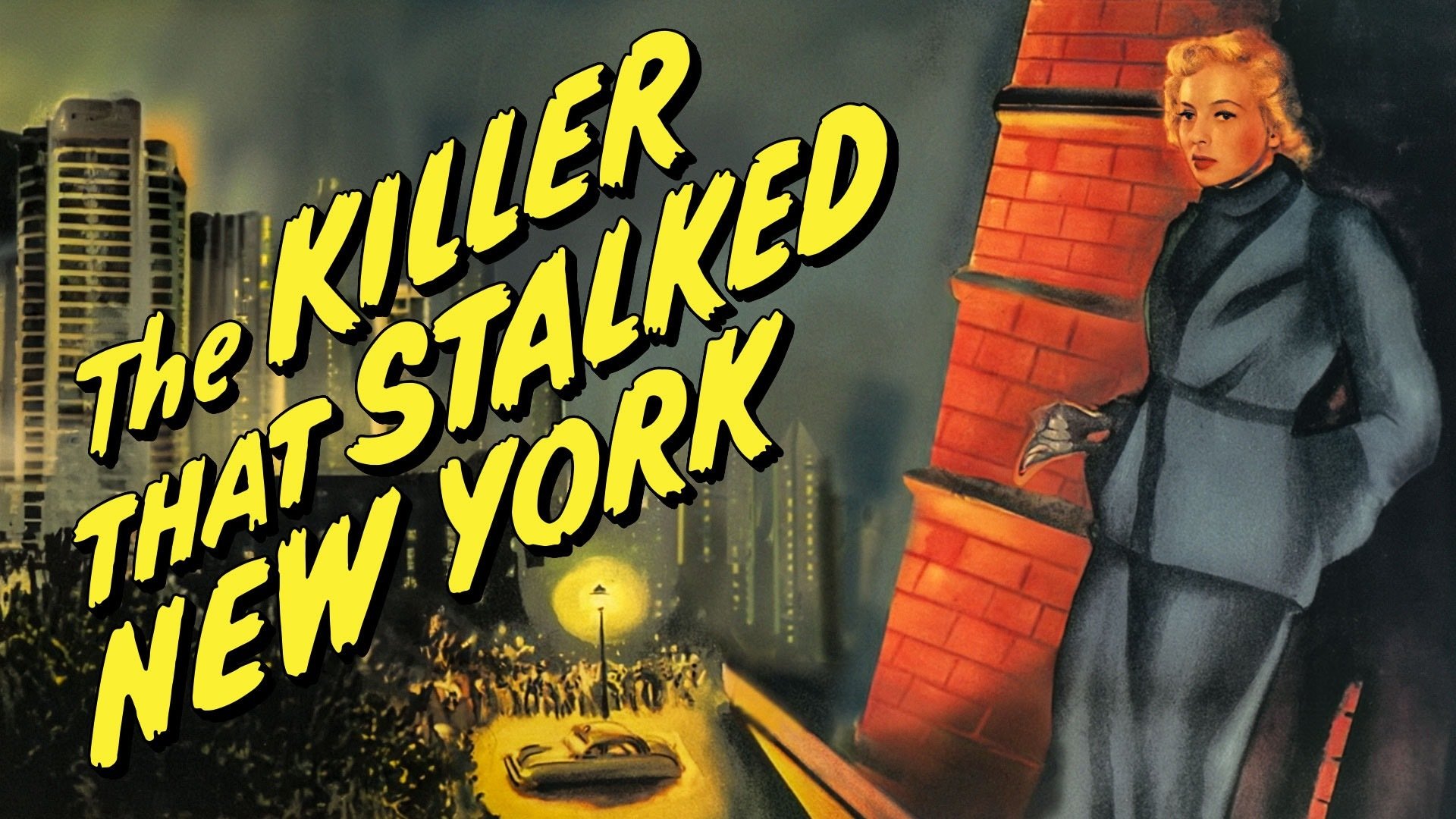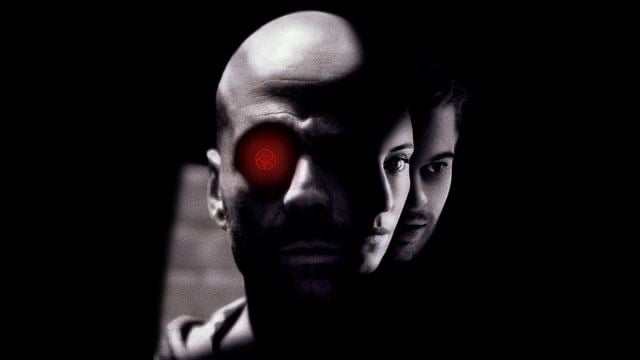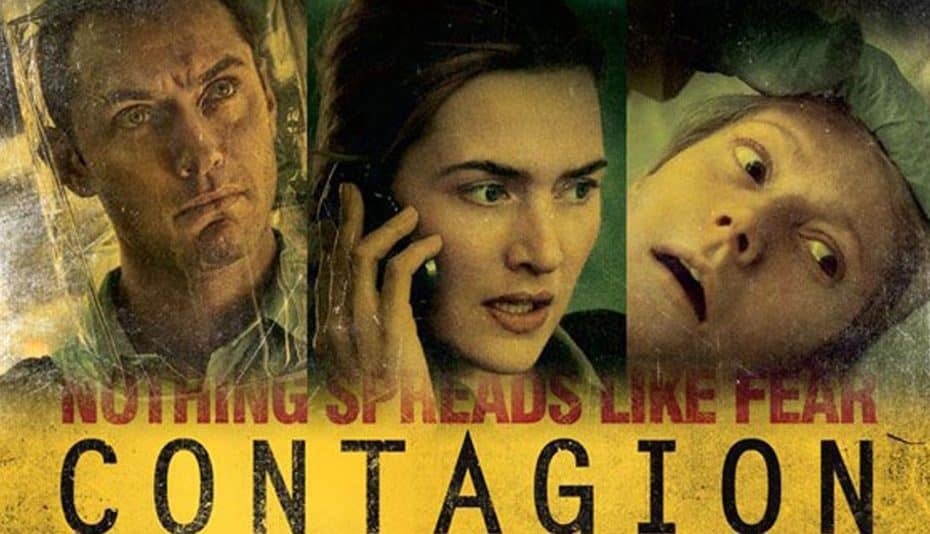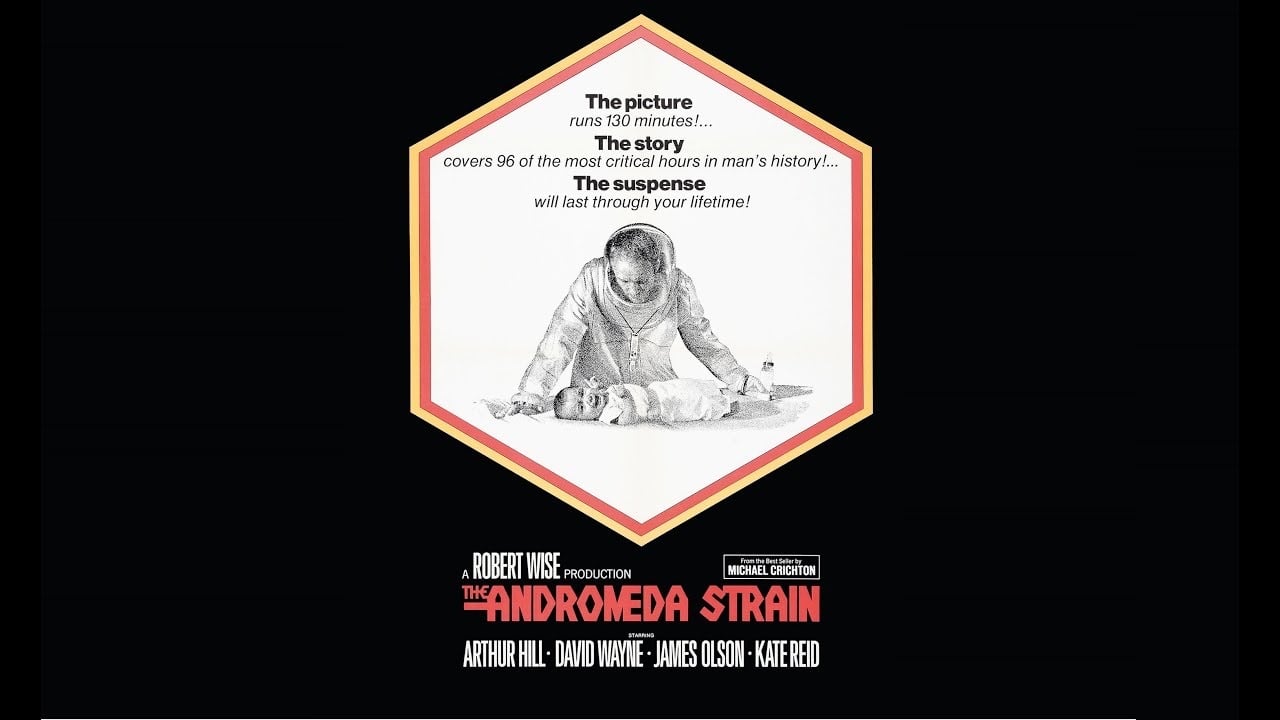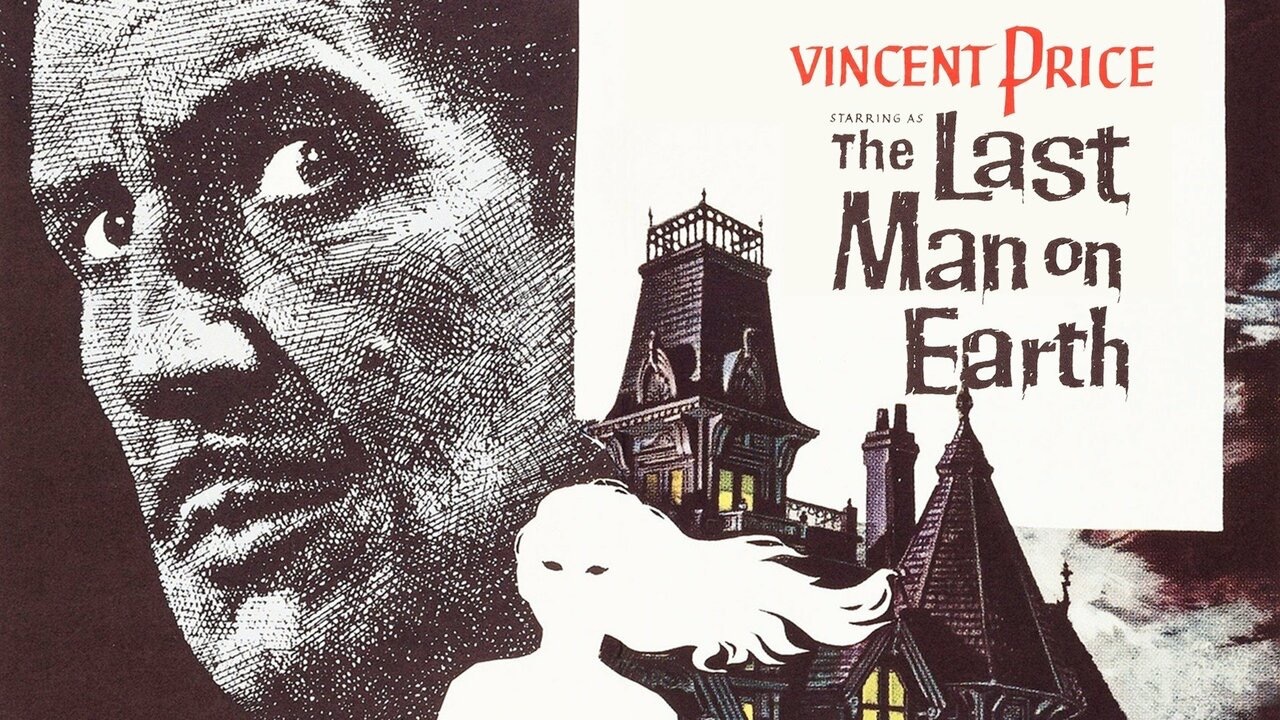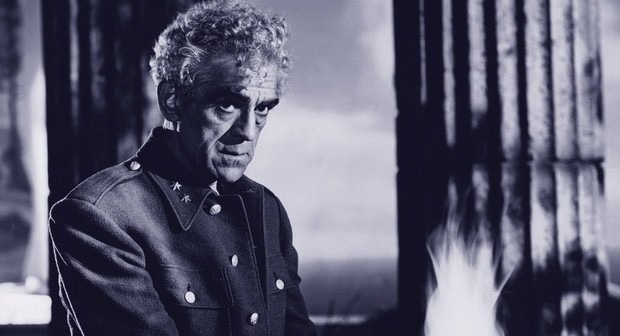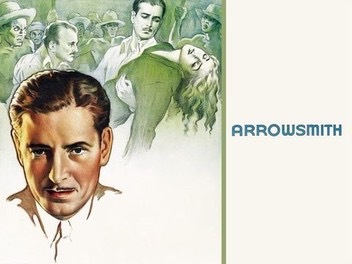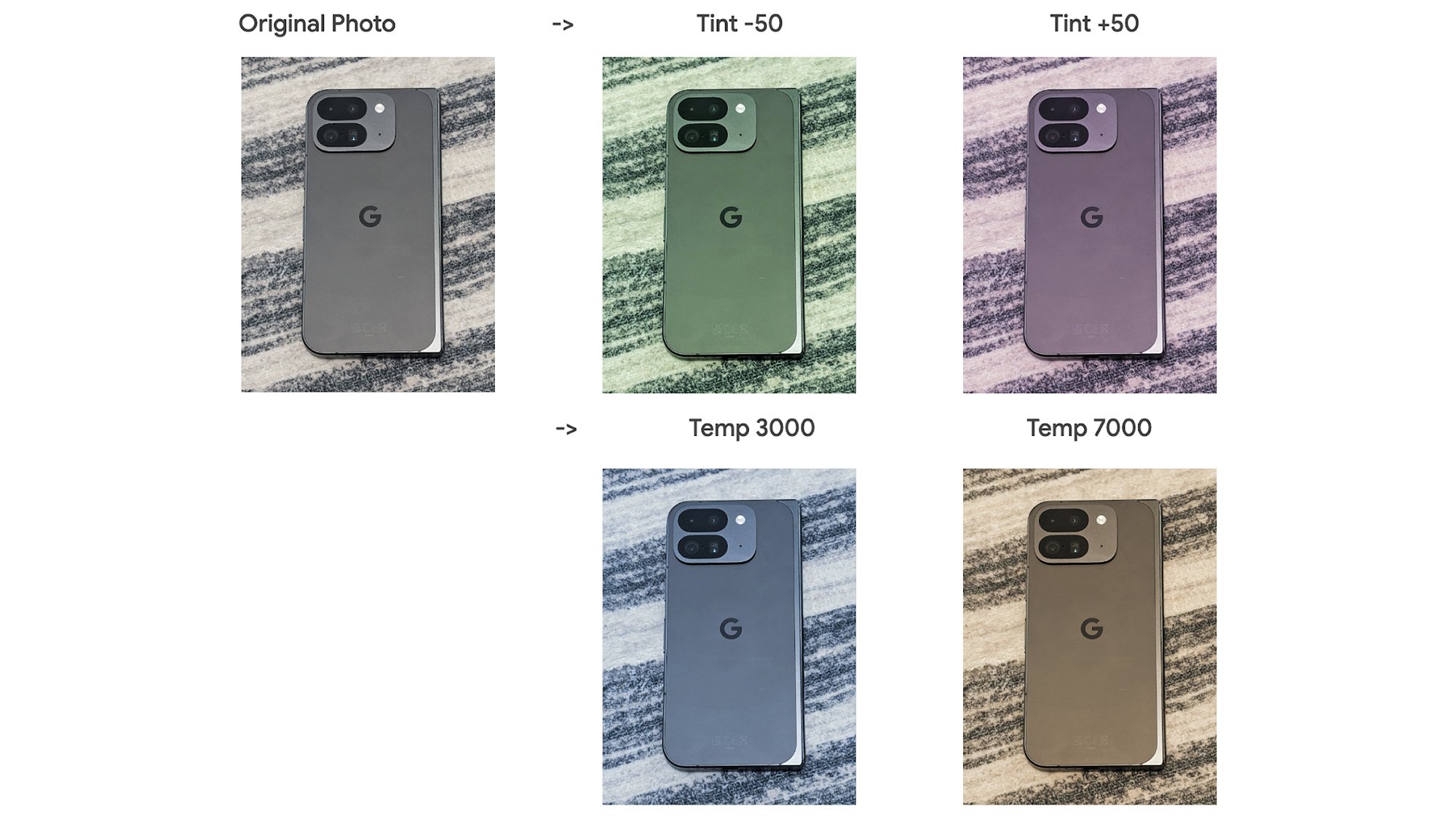Do sweet and salty foods taste good to you? Is your sleep maybe not the best? Do you have some belly fat? The answer to these questions is probably yes, because you are human, but that’s not important right now! TikTok influencers would like you to consider another possibility: that your cortisol is too high, and that you should buy their supplements (link in bio!) to control it. Then you’ll be relaxed at night and energetic in the morning, you’ll enjoy the taste of kale, and—most importantly—you’ll become thin and beautiful.
This cortisol dysregulation idea has become a sort of mega-phenomenon, absorbing the power and anxieties of anything it touches. If you look up cortisol on TikTok, you’ll find weight loss tips, sleep hygiene tips, massage techniques, and more. You’ll be served videos not only on cortisol, but also on gut issues, mood issues, healing from trauma, smoothie recipes, menstrual cycle syncing, when you should and shouldn’t use caffeine, and just about any other health issue a woman might search for. (Sorry, men—most of this content isn’t for you. Yet.)
Scroll those videos long enough, and you’ll see a claim about any symptom or inconvenience you’ve ever experienced. It’s all due to your high cortisol, they say.
What is cortisol, anyway?
Stepping away from TikTok-land for a moment to talk about actual physiology, cortisol is a hormone that we produce from our adrenal glands, which sit on top of our kidneys.
The adrenal glands most famously produce epinephrine, which you might recognize as the “fight or flight” hormone we call adrenaline. (In the United States, epinephrine is the medical name. Both words refer to the same thing: ad + renal is the Latin way you say “on top of the kidneys,” and epi + nephro is the same in Greek.)
Besides epinephrine/adrenaline, the adrenal gland also produces hormones that regulate water and electrolyte balance, and small amounts of sex hormones. And—relevant to our topic today—they also produce cortisol. Where epinephrine is involved in momentary “fight or flight” reactions, cortisol is the hormone that helps us deal with stress in the longer term, like days to weeks or longer.
Your cortisol levels increase when you’re sick, pregnant, severely dehydrated, recovering from surgery, or your body is otherwise dealing with major stress. And these cortisol levels should go up—this is a good thing! People who don’t produce enough cortisol in these situations can experience an adrenal crisis, which can be deadly.
In other words, cortisol helps our bodies respond appropriately to stress, especially serious, life-threatening physical stress. If you’ve ever taken a glucocorticoid medication (with a name like cortisone, prednisone, or dexamethasone), or used hydrocortisone cream on a rash, those are all variations of cortisol.
There are medical conditions where your body doesn’t make enough cortisol, like Addison’s disease, and medical conditions where your body makes too much, like Cushing’s disease. Both of these are issues to discuss with your doctor, not your friendly local TikToker, but more about those in a bit.
We’ve covered some of the claims about cortisol above, but to give you a few more examples, here are some of the things healthfluencers say are signs that your cortisol is too high:
-
Waking up between 2 a.m. and 4 a.m. at night
-
Being tired in the morning and “wired” or overthinking at night
-
Craving sweet and/or salty foods
-
Having belly fat or love handles (“cortisol belly”)
-
Round face (“moon face”)
-
Cognitive difficulties like “brain fog” or trouble making decisions
-
Feeling anxious or irritable
-
Acne
-
Swelling or fluid in the face, belly, or other areas
-
Gut issues (any kind)
-
Feeling shaky due to (presumed) high blood sugar
What “high cortisol” symptoms actually mean
In reality, these symptoms aren’t specific enough to point to elevated cortisol, or to anything else, really. Some of these are common and minor enough that probably everybody experiences them sometimes; who doesn’t crave candy?
I find it especially interesting that these symptoms are trendy among women who promote weight loss tips or who search for weight loss tips. If you’re dieting all the time, you might have a lot of these symptoms! Being low on energy (calories) is associated with poor sleep, brain fog, gut issues, feeling irritable, feeling lightheaded or shaky due to low blood sugar—and, for many people, obsessing over whatever fat they have, be it a small or large amount.
Others could signal serious medical issues if they are severe enough. For example, you might think you have a “moon face” if your normal face shape is round; that’s not actually a problem. But if your face has always been thin and then becomes round over the span of a few months or years, that’s a textbook symptom of Cushing syndrome; you should go see an endocrinologist.
This is “adrenal fatigue” all over again
The “high cortisol” branding for these symptoms is new, but it seems to have evolved from the exact opposite. About five years ago, adrenal fatigue was the bugbear of the day. Remember when Gwyneth Paltrow launched a vitamin packet specifically to address it?
The idea behind adrenal fatigue was that your body is so stressed it has burned out and stopped producing stress hormones; the symptoms include fatigue, weight gain, and cravings for salt and sugar. Sound familiar? Adrenal fatigue has been thoroughly debunked by scientists; the symptoms don’t even match the supposed cause.
On the other hand, those symptoms do match—sort of—with high cortisol. Somewhat hilariously, there are TikToks that call “adrenal fatigue” another name for “high cortisol,” which is nonsensical; both can’t be true. But the high-cortisol myth collects other myths as it goes, so it seamlessly absorbed this one, too.
Another phrase that’s now used, both by medical professionals and (perhaps more often) by TikTokers who are making shit up, is “HPA axis dysfunction.” Those letters refer to three parts of your body that are involved in regulating cortisol levels:
-
The hypothalamus (H) is a part of your brain that can produce corticotropin-releasing hormone, or CRH, which signals the pituitary.
-
The pituitary (P) gland sits just below the hypothalamus, and when it receives CRH, it produces adrenocorticotropic hormone, or ACTH, to signal the cortisol-producing portion of the adrenal gland.
-
The adrenal (A) gland releases cortisol in response to ACTH.
High cortisol causes the hypothalamus and pituitary to stop making, or to make less of, their respective cortisol-triggering hormones. If something in this system were to get screwed up—one of the components not properly responding to its signals, perhaps—that would be a problem. “HPA axis dysfunction” is an umbrella term (not a specific diagnosis) for ways that this can go wrong. On TikTok, though, it’s sometimes used as a drop-in replacement for “adrenal fatigue.”
What influencers say causes high cortisol
Influencers are much bigger on spotting symptoms of high cortisol than they are at explaining why we all have this supposed hormone dysfunction.
Still, there are a few scapegoats. Since cortisol is often described (legitimately) as a stress hormone, the TikTok hormone gurus seem to assume that it affects everybody who feels stressed or leads a busy life—which is basically all of us. Caffeine is also mentioned in some of these social media posts, but there isn’t any strong evidence to suggest that your morning coffee is messing with your hormones.
Where the fearmongering really goes off the rails, though, is in implicating exercise. Longtime Lifehacker readers will remember when I covered the popular TikTok myth that HIIT (interval training) and lifting weights increase your cortisol and make you fat, while Pilates keeps you lean. (This is not true.) Please indulge me while I quote myself:
“Cortisol levels in the blood are elevated after high intensity exercise, but these levels return to normal within an hour. We also adapt pretty quickly to high intensity exercise, as exercise physiologist John Hough points out here: Work from his research group showed that after 11 days of high-intensity cycling, those transient cortisol spikes got a lot lower. (Other research backs this up.) In other words, we get better at handling physiological stress the more practice we get—which any athlete or trainer could have told you. The cortisol release that’s triggered by exercise is just not considered to be a significant factor in weight gain, when you talk to actual endocrinologists (hormone specialists) or scientists who study exercise or metabolism.”
There’s another myth connected to this one: the idea that, if you ovulate and menstruate (as many women who aren’t on hormonal birth control do), that intense exercise during certain phases of your cycle will increase your cortisol to extreme levels and cause the symptoms previously discussed. This is not true either.
What actually causes high cortisol
Here’s where we’ll make a brief stop in reality-land: There are medical conditions that cause high cortisol levels in the body, and these can be serious and even life-threatening.
Keep in mind that cortisol is a hormone that is supposed to rise in response to stress; levels are two to four times higher than normal during pregnancy, for example. It also rises and falls each day, typically peaking in the morning around the time we wake up; it’s lowest at night. (The size of this fluctuation, and even whether you have it, varies considerably from person to person. Don’t trust a naturopath or chiropractor who wants to diagnose you with high cortisol based solely on a measurement of this curve.)
So, slightly elevated cortisol as a result of normal life stresses is not usually a medical issue. But abnormally elevated cortisol is.
Here’s a great example that shows both what the TikToks get right and what they get wrong. Bridget Houser, profiled in the Washington Post’s medical mysteries series, experienced headaches, anxiety, thinning hair, and a tendency toward weight gain that she managed by exercising more. Her face became round. Several doctors suggested her symptoms might be due to stress from her impending (or, as the symptoms continued, recent) wedding.
Ultimately, she turned out to have cancer—a tumor in her lung was sending out ACTH, a hormone that normally is a signal from the pituitary gland (located in your head, under your brain) that adjusts levels of cortisol in the body. Rogue cancer cells can sometimes butt into that hormonal conversation, and that’s what happened to Houser. After she got surgery to remove the tumor, her cortisol levels subsided and her symptoms went away.
There are other conditions besides cancer that can cause similar symptoms, but they occur under extreme stress. This review article lists several scenarios where pathologically high cortisol has been observed, including:
-
alcohol use disorder
-
late stage chronic kidney disease
-
major depression, anxiety, and some other mental health diagnoses
If you think you have high cortisol, to the point where it’s affecting your health, please go see a real doctor.
How to lower your cortisol, according to TikTok
Unscrupulous influencers, having convinced you that you have a health problem, have no shortage of answers for you. Most of these answers end up putting money in their pocket: There are dozens if not hundreds of “adrenal support” supplements out there, which TikTokers with affiliate codes will happily sell you. You can also part with your money by purchasing courses on specific types of massage or meditation, like EFT tapping (you tap on “meridian points” on your body while focusing on negative emotions) or “trauma-releasing” floor exercises.
Influencers are always happy to pick you up on the “food is medicine” bandwagon, so there are plenty of video clips showing foods you should or should not eat, and “adrenal cocktails” you can mix up and drink every morning. Among the supplements you “should” take are plenty of ordinary vitamins (specific B vitamins, sometimes) and recommendations to take supplements with adaptogens like ashwagandha. There is no solid research connecting these recommendations with adrenal health, but eating veggies and protein are good for us anyway. If TikTok tells you to eat more kale, you may not need to, but it won’t necessarily hurt.
Along the same lines, social media posts will call out sleep disturbances as a symptom of high cortisol, and then recommend basic sleep hygiene steps as a supposed treatment for high cortisol. Cortisol is an unnecessary middleman here, whether it’s actually involved or not; if your sleep sucks, you should try to sleep better. I’ll just add that if your sleep still sucks after setting up a no-phone bedtime routine and taking morning walks in the sunshine, maybe you should ask your doctor about getting evaluated for sleep apnea.
Why you should not listen to TikTok about how to lower your cortisol
According to TikTok, high cortisol is so significant that you must fix it, and fixing it will change your life; but it’s also minor enough that you don’t need to seek medical care for it, and you can fix it yourself. Those two ideas don’t really fit together.
That combination gets dangerous when real medical issues are involved—imagine if Bridget Houser, the woman with cancer, had taken to TikTok to diagnose and treat herself. Or to take another example, there’s a corner of TikTok where women tell each other that your husband’s “short fuse” is really a sign of high cortisol. I’m sorry, but if your husband has anger management issues, the type of help you need is not a video instructing you on what supplements to tell him to take.
Ultimately, if you think you have symptoms of high cortisol, it’s important that you consider how severe your symptoms are—and act accordingly. If you feel stressed and think you might benefit from some yoga or an “adrenal cocktail” of orange juice and coconut water, be my guest. Maybe it will help, and if not, no harm, no foul.
On the other hand, if you’re having symptoms that are seriously affecting your life and your health, see a real doctor. An endocrinologist can diagnose hormonal problems, but you might have better luck starting with your symptoms instead of guessing at the cause. For example, if you often wake up in the night and feel groggy in the morning, you might want to consider talking to a sleep specialist.
One last note: If you’re scrolling TikTok and think you might have a problem with your hormones, there are plenty of “hormone balance coaches” who will offer to take you under their wing and order a bunch of expensive tests to figure out what’s going on. This is not the same as going to a doctor who actually knows what they are doing. These hormone coaches may order the wrong kinds of tests, and usually do not have access to the types of tests used in medical diagnosis of hormone issues. Please go see a real doctor.