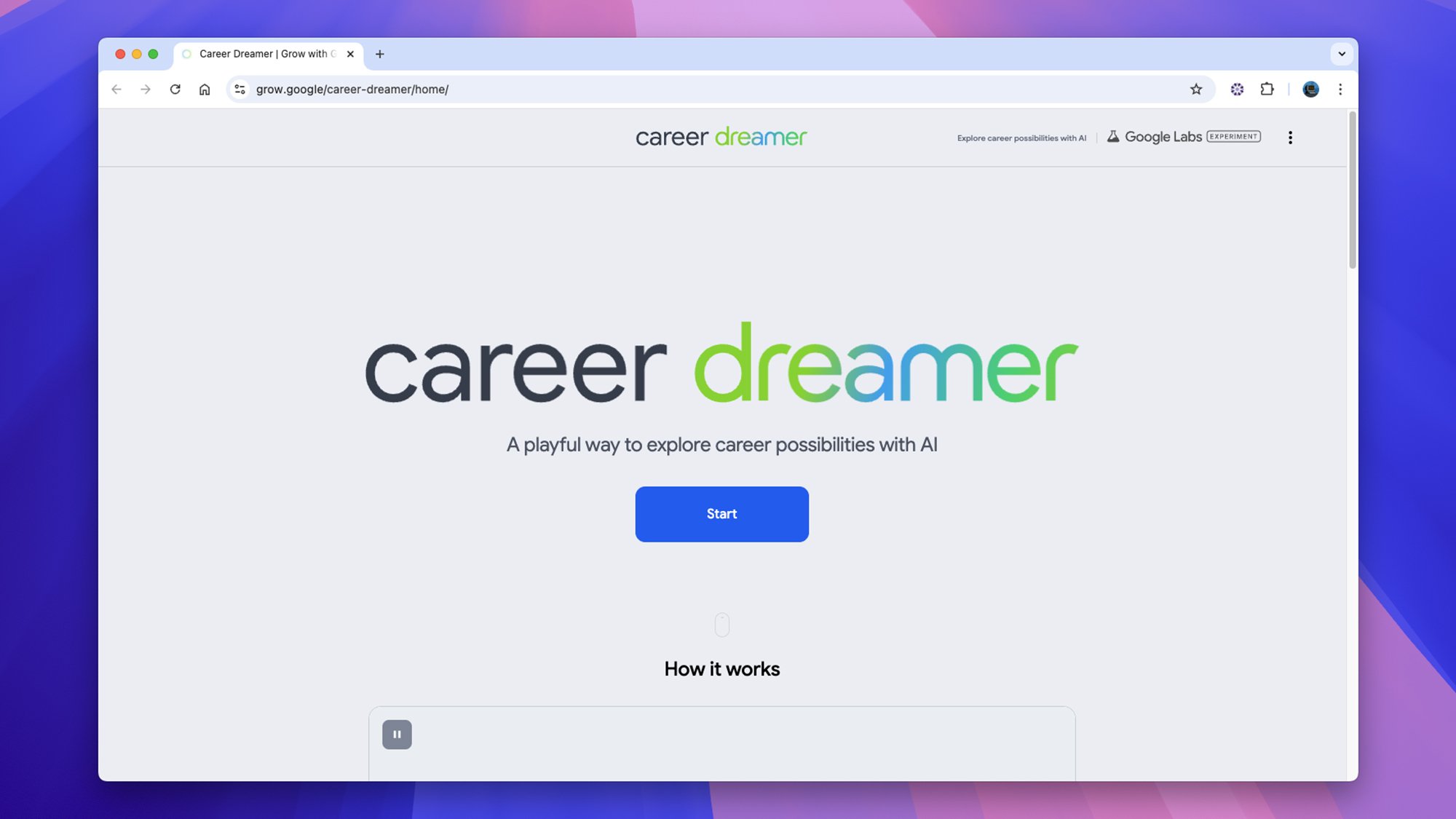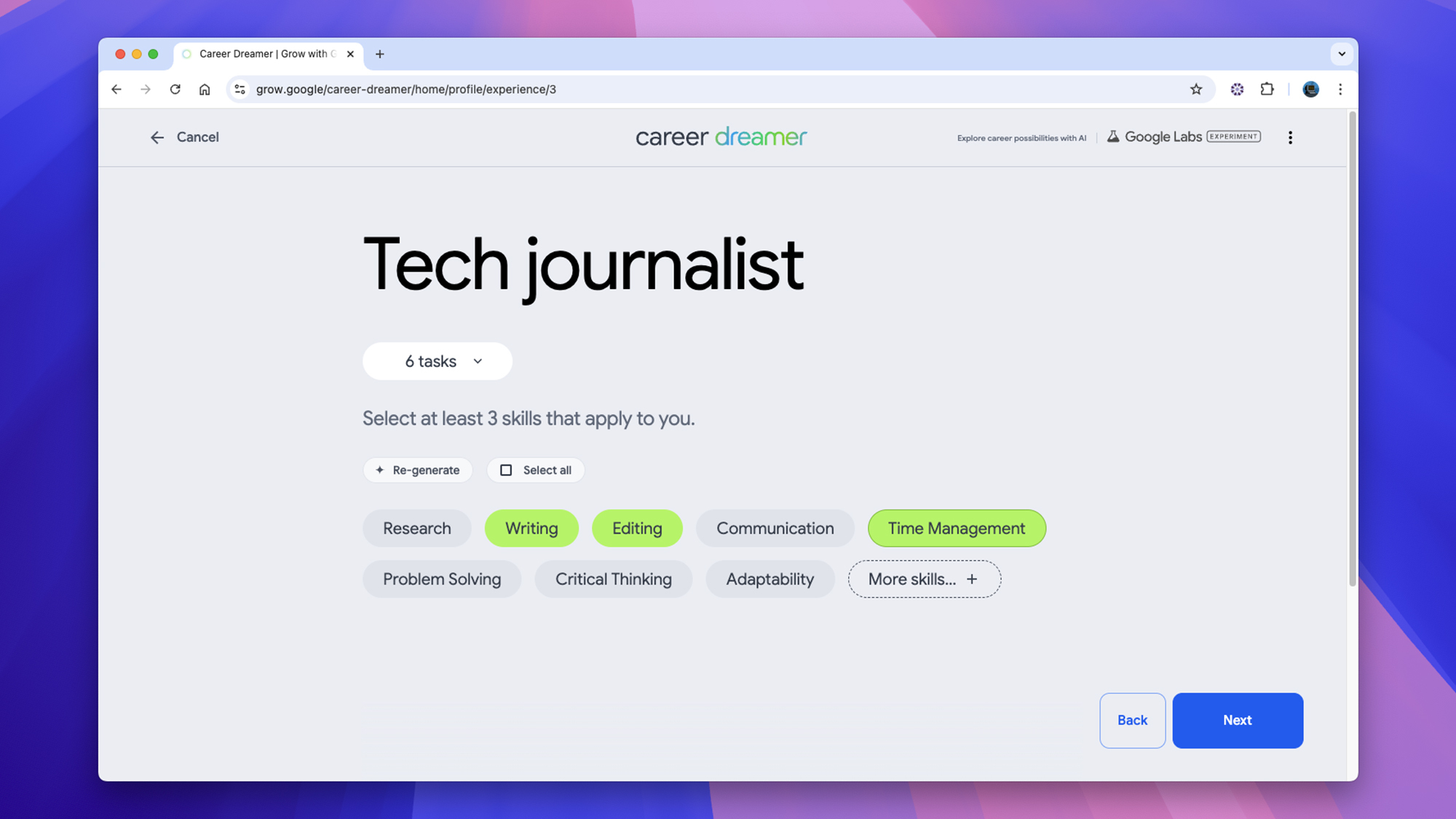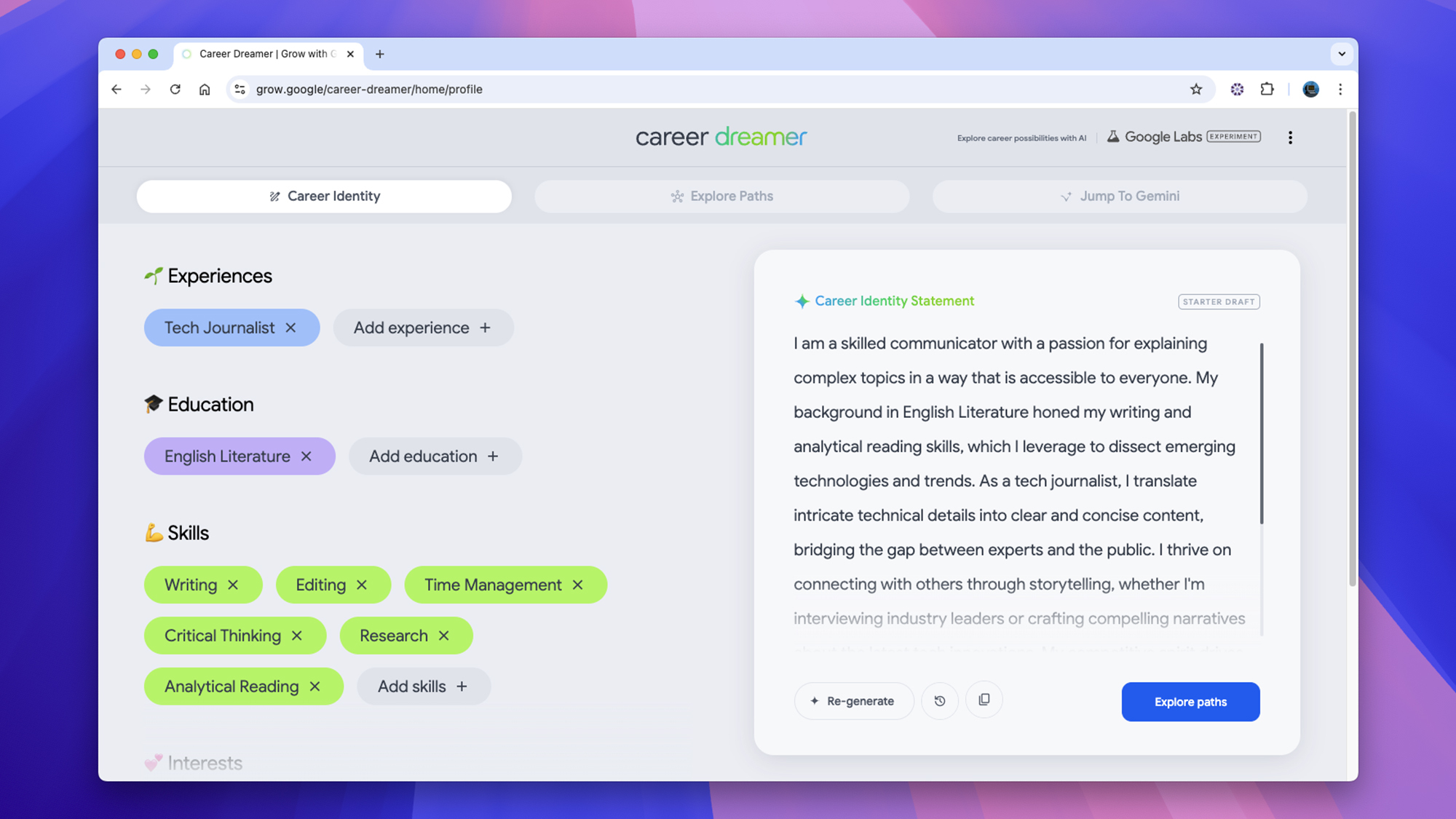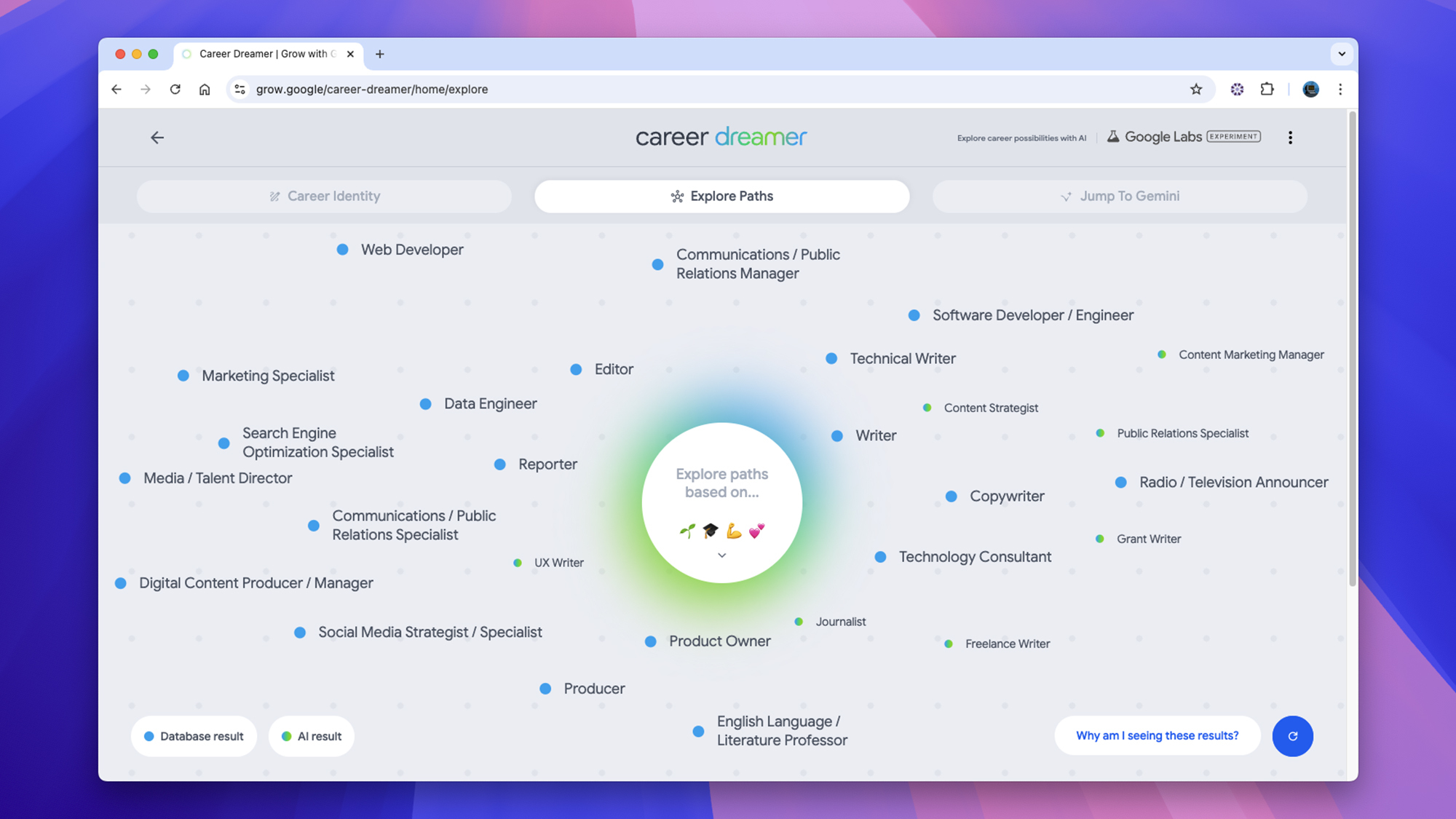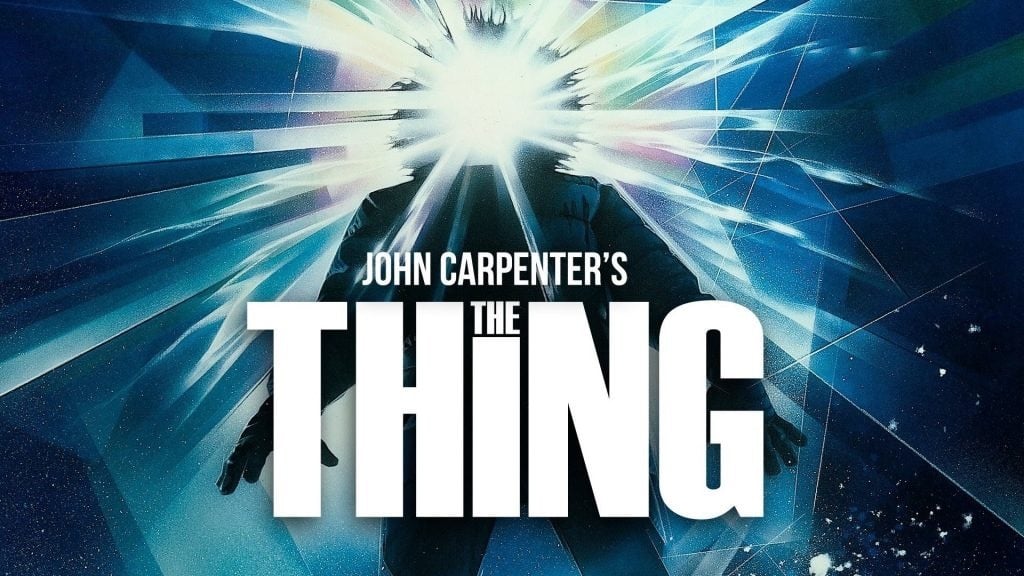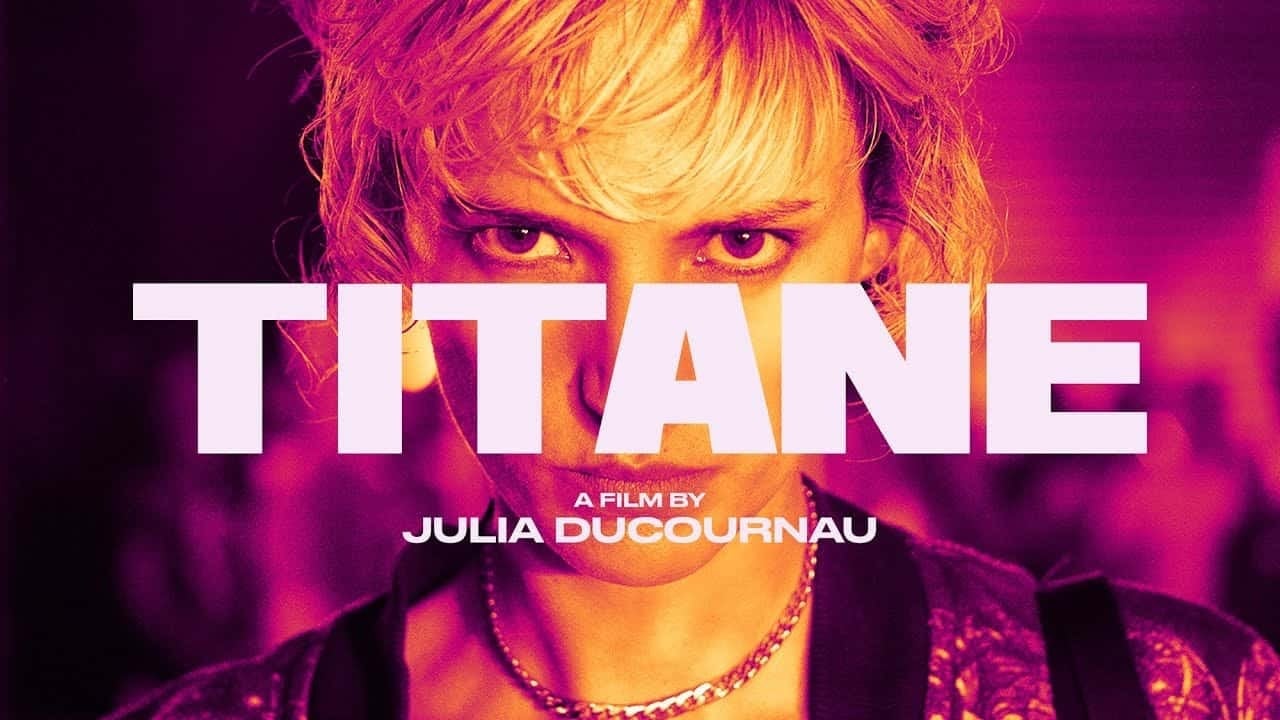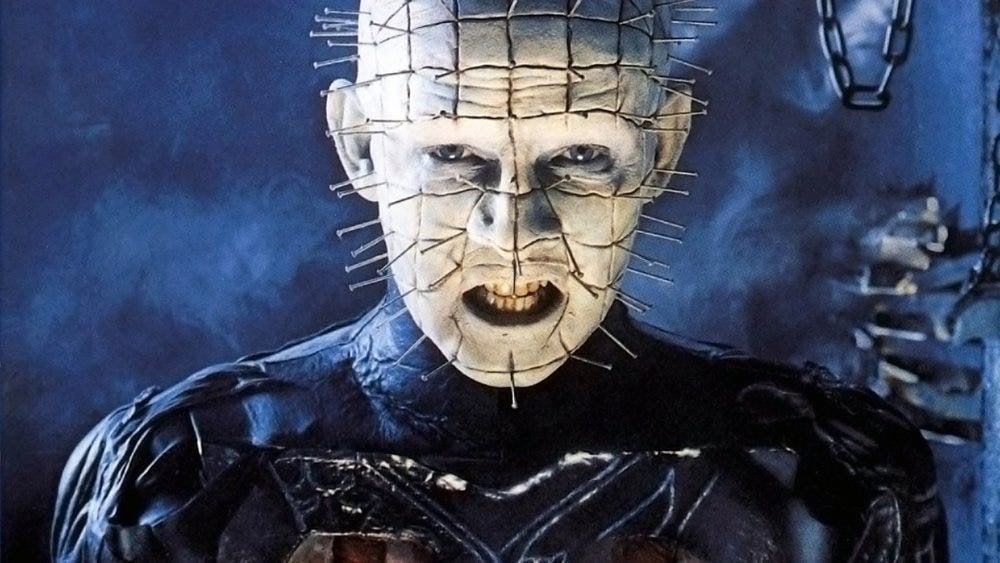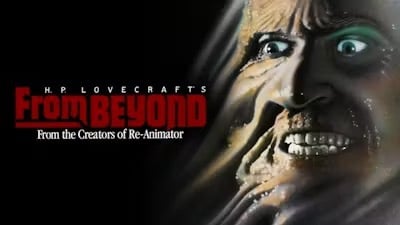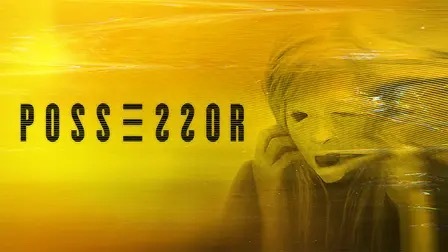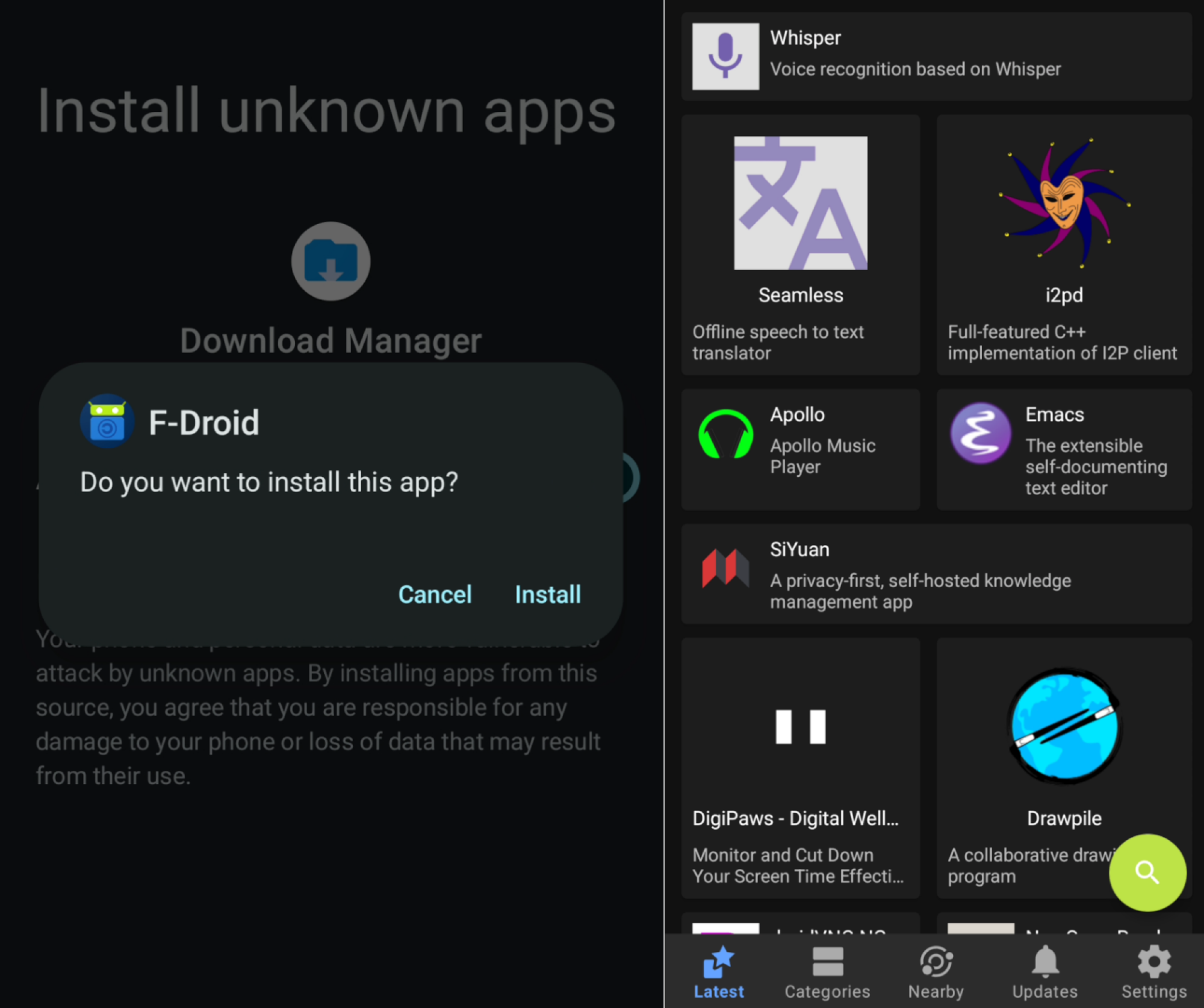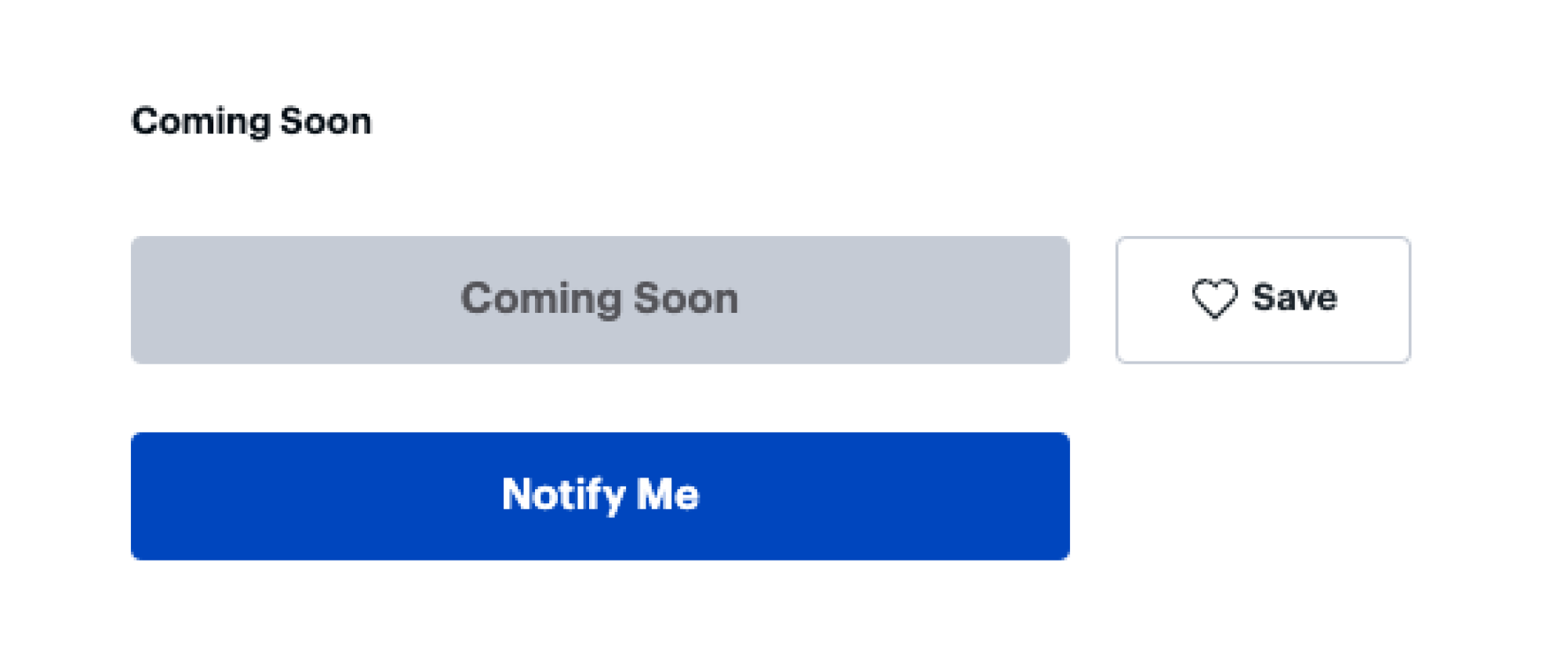We may earn a commission from links on this page.
Body Horror is one of those sub-genres that can be a bit tricky to define, though one that sometimes gets conflated with anything gory. There has to be a human body (preferably several) facing any number of forms of grotesque alteration or violation but, for my money, true body horror needs an extra layer: it has to mean something.
There’s no greater fear, perhaps, than the terror of our bodies breaking down and betraying us—and we’re easily repulsed by the simple functions that go on within and without our own forms. Even if we’ve been lucky enough to have bodies that are relatively healthy and able, it’s only a matter of time before something goes wrong—perhaps horribly wrong. Good body horror reminds us of our fears in that area: loss of physical control, the toll of disease, the ravages of aging, and it often adds some new ones that we maybe haven’t thought of yet.
It’s not a genre for the faint of heart or weak of stomach, but it’s one that can have an awful lot to say, as is the case with writer/director Coralie Fargeat’s The Substance, starring Demi Moore, which points a very sharp stick at our fears of aging and, even more, our fears of watching other people (particularly women) age.
The Substance (2024)
Demi Moore’s comeback has made such a cultural splash that it might just pave the way for horror—and body horror, no less—to make it big at the Oscars. The movie earned five nominations, including for Best Picture. Demi (I can call her Demi, right?) plays a celebrity aging out of the A-list who learns of a black market drug that creates a younger version of herself. Of course, there are increasingly gruesome side effects. It’s as good and queasy a satire of our terrible misogynistic beauty standards as you’re likely to find. You can rent The Substance from Prime Video.
The Fly (1986)
Sometimes body horror is about how skewed out we are by our own bodies, a perfectly valid and potent topic. But, at other times, there’s more going on. No one has ever done body horror like David Cronenberg, and The Fly came along at a very specific moment in history: In 1986, the AIDS crisis was at its height, and thousands were fighting and succumbing to a still mysterious disease that had seemingly come out of nowhere just a few years before. Jeff Goldblum plays Seth Brundle, a scientist working on molecular teleportation who makes one small and largely innocent mistake only to find his body betraying him in increasingly grotesque ways. Though it probably wasn’t intended as a straight metaphor, the timing and the applicability to the era give the movie an added power. You can rent The Fly from Prime Video.
The Thing (1982)
Perhaps John Carpenter’s greatest film, but certainly his goopiest, The Thing adapts the classic John W. Campbell novella Who Goes There?, which was itself adapted as The Thing from Another World, one of the best sci-fi/horror films of the 1950s. This ’80s version is nearly two hours of concentrated paranoia and isolation, as a malicious alien lifeform stalks an arctic research base, sowing mutual mistrust by taking on the physical forms of the various researchers. While the earlier take hinted at Communist infiltration, Carpenter’s bleak (but thrilling) film argues that our biggest threat will always be our fear of each other. Effects creator Rick Bottin’s gloriously gory creature effects, capturing our alien intruder in various phases of shifting into human (and animal) forms, are an absolute highlight—for viewers with strong stomachs. You can rent The Thing on Prime Video.
Titane (2021)
Just another film about a gender-fluid erotic dancer (Alexia/Adrien, played by Agathe Rousselle) who fucks a car, gets pregnant as a result, and is then taken in by a man (Vincent Lindon) who believes he’s found his long lost son. Oh, and our lead character is also a serial killer. There’s a lot going on in writer/director Julia Ducournau’s wildly unconventional love story, but what stands out is the ways in which Alexia/Adrien’s gender nonconformity is not treated as a subject of horror, but, ultimately, her greatest asset and a focus of affection. You can stream Titane on Tubi.
Hellraiser (1987)
Let’s say that you gave up your body to these sexy kinky hell priests and, while it was fun for a while, you find yourself wondering: What’s next? Frank (Sean Chapman) wants his girlfriend (Clare Higgins, deliciously nasty) to bring him fresh supplies of flesh and blood so that he can gradually rebuild his human body. There’s a lot here about links between pleasure and pain in an S&M kinda way, but it’s also a movie that absolutely revels in the gloopy viscera of human bodies stripped of skin. You can stream Hellraiser on Tubi, Prime Video, Pluto TV, AMC+, and Shudder.
Cabin Fever (2002)
Eli Roth (Hostel, Thanksgiving) kickstarted his directing career with this cabin-in-the-woods-style horror movie, albeit one with a giant twist. A group of college friends head out into the woods for October break when they encounter, and refuse to help, your typical weird old hermit (a slasher movie staple)—except that Henry’s not trying to warn them about a human killer, but a deadly flesh-eating virus. Using slasher tropes, Roth and company tell a story about a rather gory infection that, inevitably, turns friend against friend as they each try to avoid contagion. You can rent Cabin Fever from Prime Video.
Thanatomorphose (2012)
Laura (Kayden Rose) is a depressed and introverted young woman with an abusive boyfriend…but wait, it gets worse. She wakes up in the middle of the night to find a strange spot on her groin. And then one of her fingernails falls off. Laura begins literally decomposing, following the various stages of decay of a human body while very much alive and conscious. It’s extremely visceral, but the movie has bigger ambitions than just grossing us out; Rose’s impressive lead performance makes clear that we’re watching a movie about psychological trauma via an extremely grisly body horror metaphor. You can stream Thanatomorphose on Tubi.
Raw (2016)
A vegetarian veterinary student develops a taste for meat. A lot of meat. All the time. Much of it human. Human cannibalism is disturbing, but hardly unheard of. Raw takes it several graphic steps further, leaving even the most jaded audiences feeling queasy, though it’s also a coming-of-age story. Its director, Julia Ducournau, went on to win the Palm D’Or at Cannes for the previously discussed Titane, having already established herself as a purveyor of fucked-up modern classics. You can rent Raw from Apple TV.
Swallowed (2022)
Ben (Cooper Koch) just wants to pop off to Los Angeles for an exciting new life as a gay porn star—but, first, his friend Dom (who has a secret crush) has a great idea: They’ll make a quick drug run across the Canadian border for some seed money, if you will. Actually, and unsurprisingly, it’s a very bad idea, as the two are forced to swallow condoms full of a mysterious…something. Some of the condoms are broken during a confrontation with a bigot in a bathroom truck stop, and things go from bad to worse when they finally meet the drug boss (Mark Patton) who’s simultaneously ruthless, and also extremely hot for Ben. Oh, and did I mention that the condoms are filled with the larvae of a bug that bites to get you high and/or erect? Classify this one as Boner Body Horror. You can stream Swallowed on Tubi or rent it from Prime Video.
Mad Love (1935)
Just a boy-meets-girl story with an A-list star from Hollywood’s golden age! Except that the boy is a surgeon played by Peter Lorre, and the girl is a married actress with whom he’s obsessed. When her pianist husband’s hands are mutilated in a train accident, Lorre’s character gives him the hands of a murderer, and then proceeds to attempt to drive him mad by pretending to be the beheaded former owner of said hands. It’s gloriously demented, with bits of beautiful expressionist cinematography. For the characters of Mad Love, hands are central to every endeavor: They can make music, practice science, conduct surgery—at least when whole. When these tools are damaged, the film suggests, we are at the mercy of fate (and also of Peter Lorre). You can rent Mad Love from Prime Video.
Eraserhead (1977)
It’s the David Lynch-iest of all David Lynch films, and an early arthouse masterpiece, so it probably goes without saying that trying to sum up the plot is an exercise in futility. It’s something like: Man reconnects with an old fling just in time for her to give birth to their child, a lizard creature, while woman who lives in a radiator looks on. What stands out here is an equal fascination and horror with the reproductive impulse and act—not only birth itself, but the entire weird and disturbing process by which we propagate ourselves. You can stream Eraserhead on Max and The Criterion Channel or rent it from Prime Video.
From Beyond (1986)
Director Stuart Gordon re-teamed with Jeffrey Combs and Barbara Crampton from Re-Animator for a further H.P. Lovecraft adaptation that does the earlier film one better, at least in terms of horrific effects. Combs plays Dr. Crawford Tillinghast, assistant to Ted Sorel’s Dr. Pretorius, both working on a machine that can make visible a world that exists just outside of our perception. It turns out that what exists just beyond the veil isn’t particularly friendly, though Pretorius discovers that, by surrendering his body, he can expand his consciousness or, at least, the parts of his consciousness that are both insane and evil. Returning from the void with only a suggestion of a body, the doctor is an increasingly repulsive and generally amorphous blob, at odds with science fiction ideas about mentally evolved humans as somehow more beautiful—or at least not murderous and dripping with ooze. You can stream From Beyond on MGM+ and Pluto TV.
Possessor (2020)
In the near future, a corporation offers assassinations to wealthy clients, by proxy: They’ll kidnap and drug a friend of family member of the target and put the body in the control of a killer with 48 hours to get the job done. Andrea Riseborough plays Tasya Vos, a top assassin who is, nonetheless, starting to lose track of her own identity. Director Brandon Cronenberg (son of David and very much a chip off the ol’ block) has created here a bloody, exceedingly gory science fiction story following characters with tenuous connections to their own bodies, and even more tenuous connections to other people’s bodies. You can stream Possessor on Tubi or rent it from Prime Video.

![SAMSUNG Galaxy Watch Ultra 47mm LTE AI Smartwatch w/Energy Score, Wellness Tips, Heart Rate Tracking, Sleep Monitor, Fitness Tracker, GPS, 2024,Titanium White [US Version, 1Yr Manufacturer Warranty]](https://www.prime-wow.com/wp-content/uploads/2025/02/hero-image.fill_.size_autoxauto.v1726761394.jpg)

![SAMSUNG Galaxy Watch Ultra 47mm LTE AI Smartwatch w/Energy Score, Wellness Tips, Heart Rate Tracking, Sleep Monitor, Fitness Tracker, GPS, 2024,Titanium Gray [US Version, 1Yr Manufacturer Warranty]](https://www.prime-wow.com/wp-content/uploads/2025/02/hero-image.fill_.size_autoxauto.v1725132118.jpg)

![SAMSUNG Galaxy Watch Ultra 47mm LTE AI Smartwatch w/Energy Score, Wellness Tips, Heart Rate Tracking, Sleep Monitor, Fitness Tracker, GPS, 2024,Titanium Silver [US Version, 1Yr Manufacturer Warranty]](https://www.prime-wow.com/wp-content/uploads/2025/02/hero-image.fill_.size_autoxauto.v1732223600.jpg)