The Tour de France has announced the routes for the three opening stages of the Tour de France and Tour de France Femmes in 2027.
This will be the first time both races have started in the same country, outside France, in the same year and will provide a spectacular six days of top-tier racing for British cycling fans in July.
We’ll run through the 2027 men’s and women’s UK stages and what to expect. We’ll also report on reactions to the news, both good and bad, and offer a history of the Tour’s previous visits to the UK and British riders’ successes at the Tour.
Men’s 2027 Tour de France Grand Départ stages

The action starts with the team presentations on Wednesday 30 June, which will take place at Edinburgh Castle, ahead of the Grand Départ on Friday. Expect to see the pros warming up and admiring the sights around the city.
Stage 1: Edinburgh > Carlisle
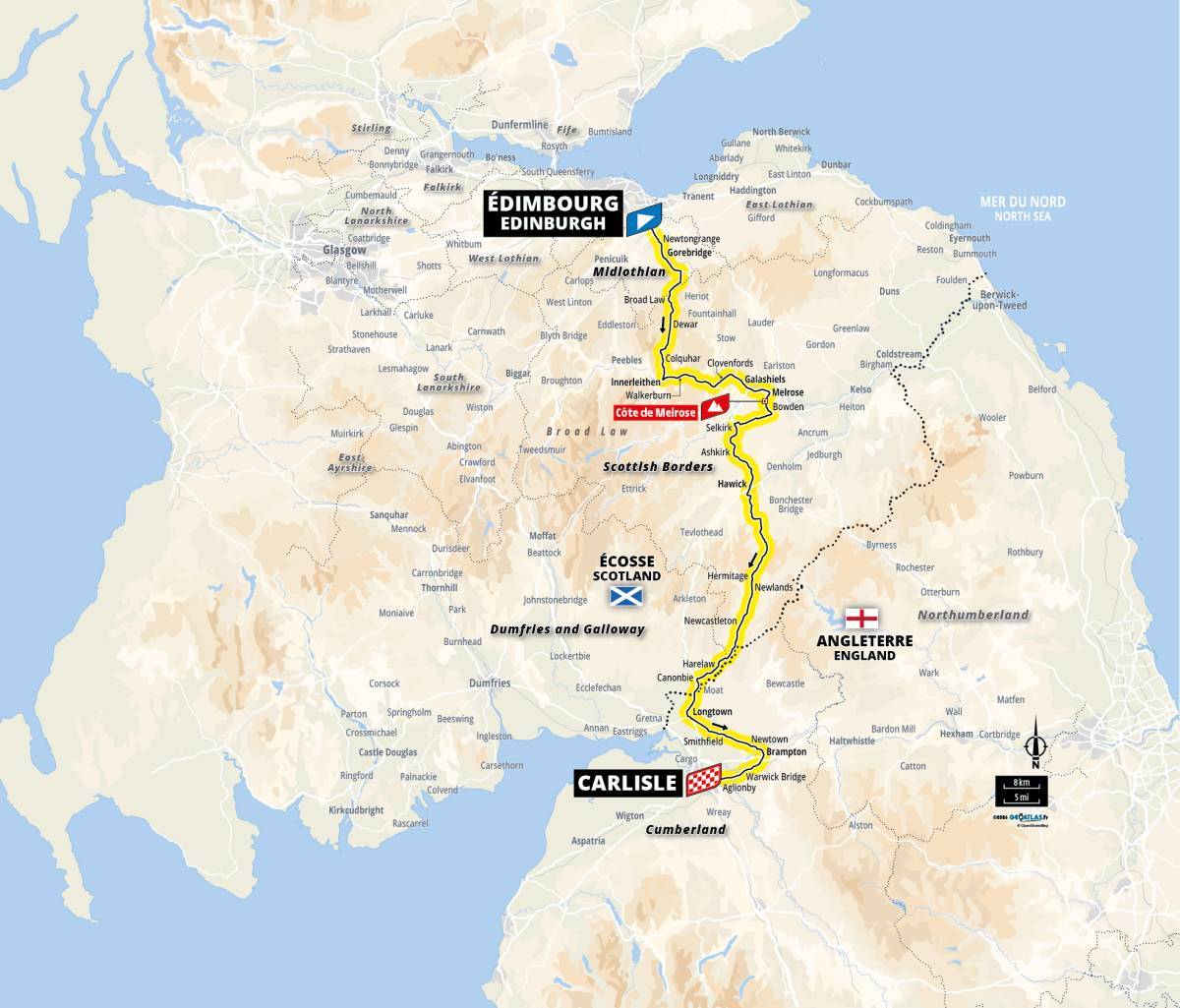
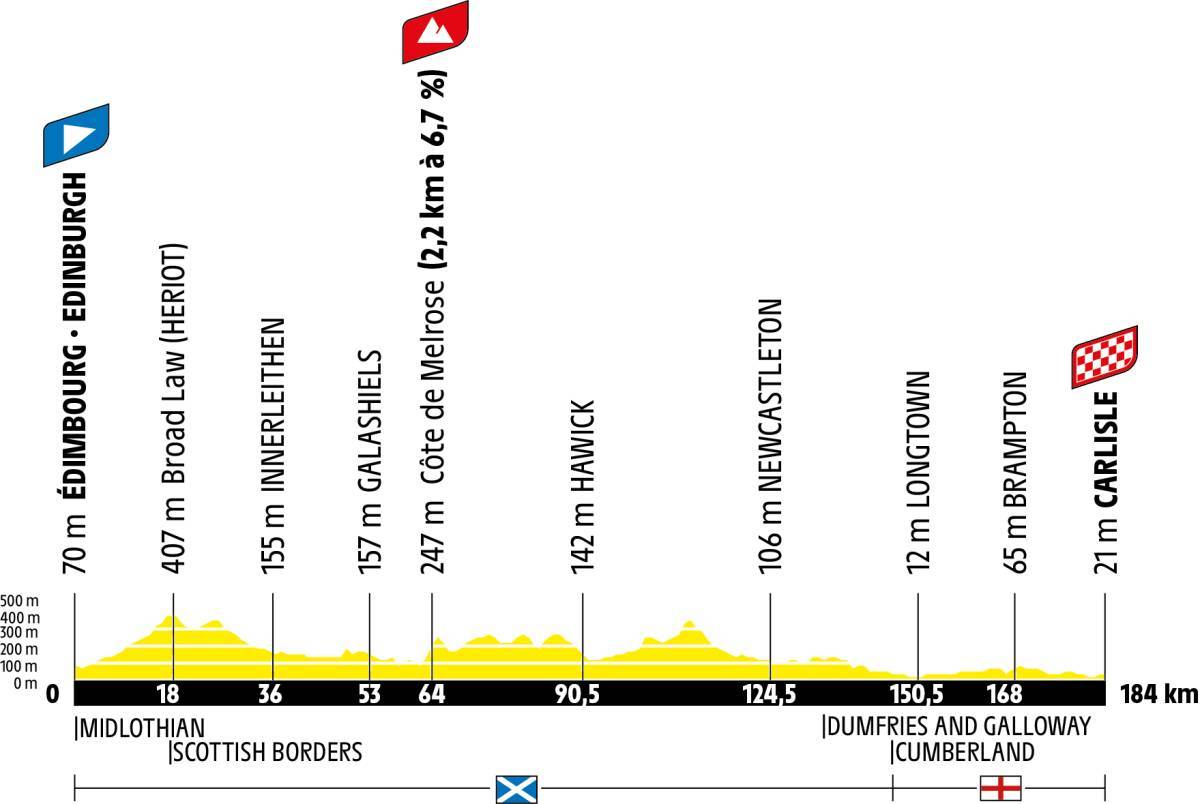
- Friday 2 July 2027
- 184km
- Ca 2,000m elevation gain
Stage 1 will head south through the Scottish Borders, taking in towns including Galashiels and Hawick, well-known from the Tour of Britain, before running along Hadrian’s Wall and heading into England. There’s one categorised climb on the route – the 2.2km, 6.7% average gradient Côte de Melrose, contributing to around 2,000m of total ascent.
Stage 2: Keswick > Liverpool

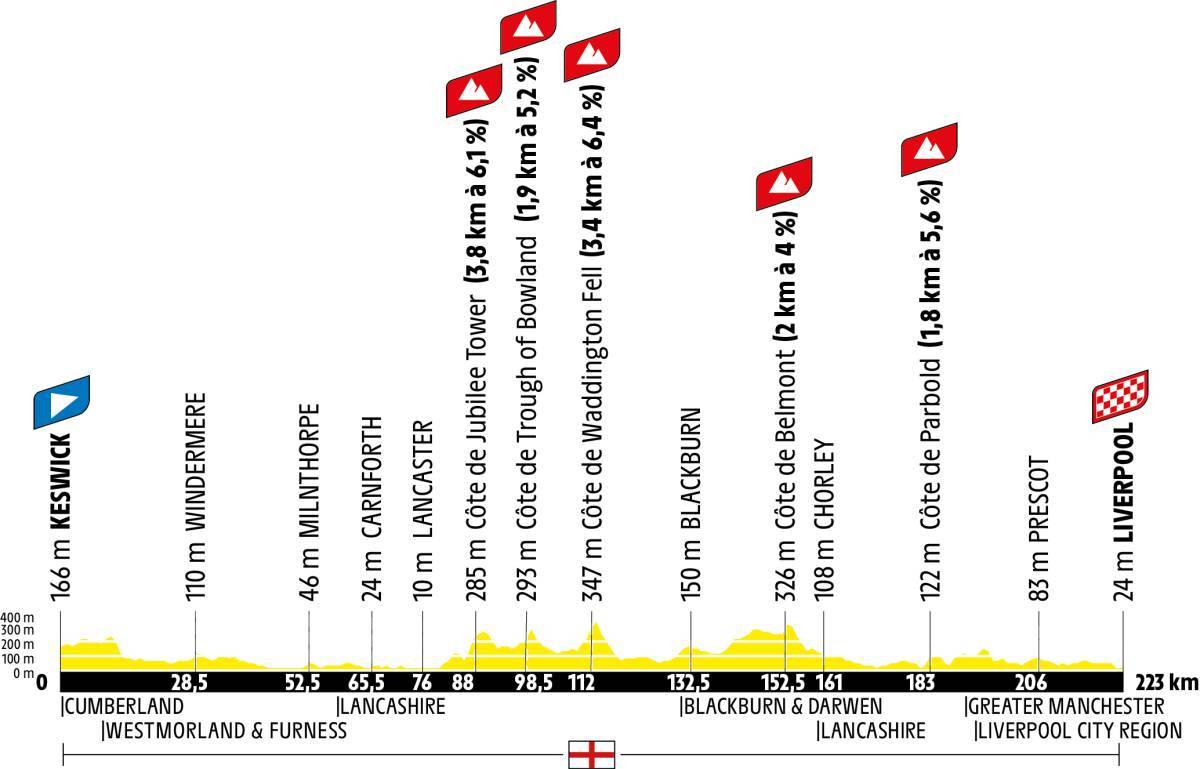
- Saturday 3 July 2027
- 223km
- Ca 2,800m elevation gain
Stage 2 is a hillier affair, with around 2,800m of climbing and five categorised climbs, predominantly through the Forest of Bowland in Lancashire, before a flattish run into Liverpool.
Stage 3: Welshpool > Cardiff

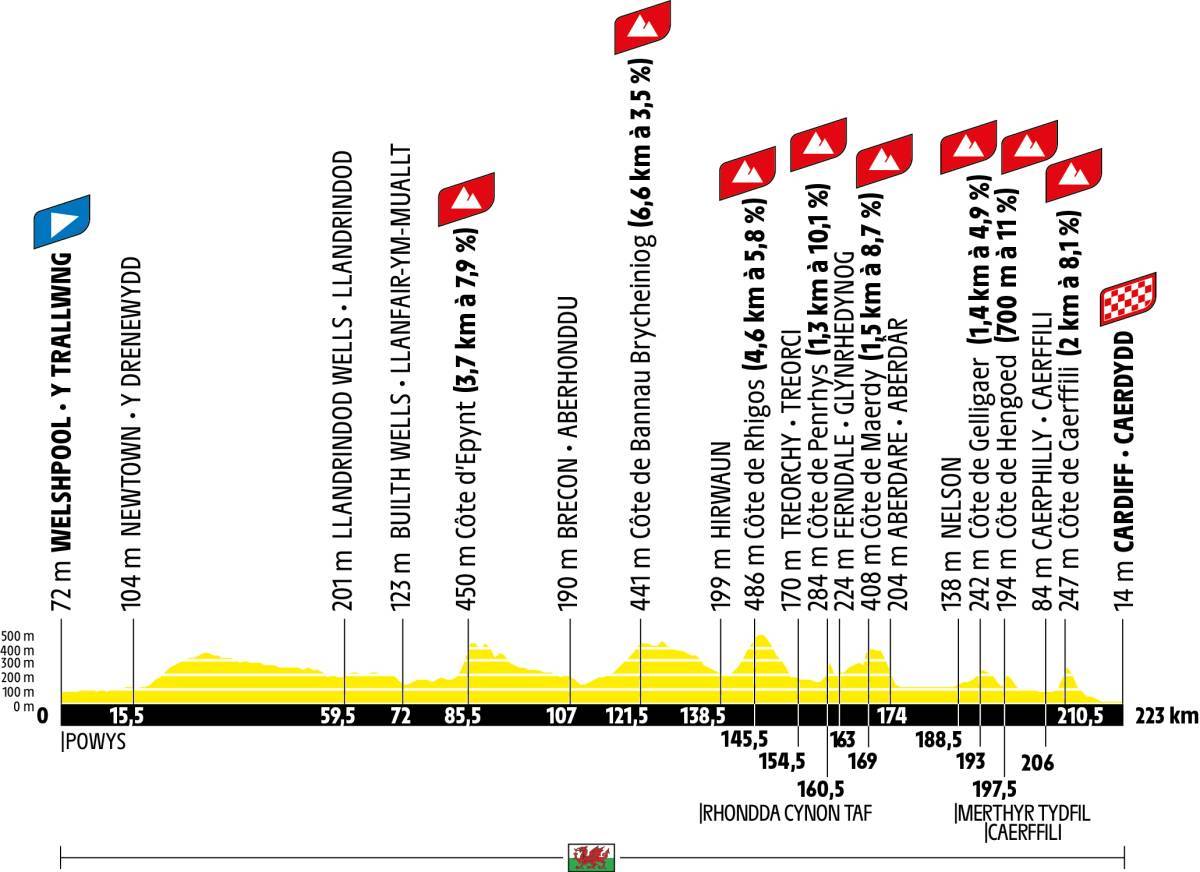
- Sunday 4 July 2027
- 223km
- Ca 3,000m elevation gain
Things get even hillier through Wales, with a total of 3,000m of climbing and eight categorised climbs – two with average gradients of over 10%. The longest is the 6.6km Côte de Bannau Brycheiniog, a 3.5% climb taking the riders over the Brecon Beacons. There’s a final 12.5km downhill run into Cardiff.
Women’s 2027 Tour de France Grand Départ stages
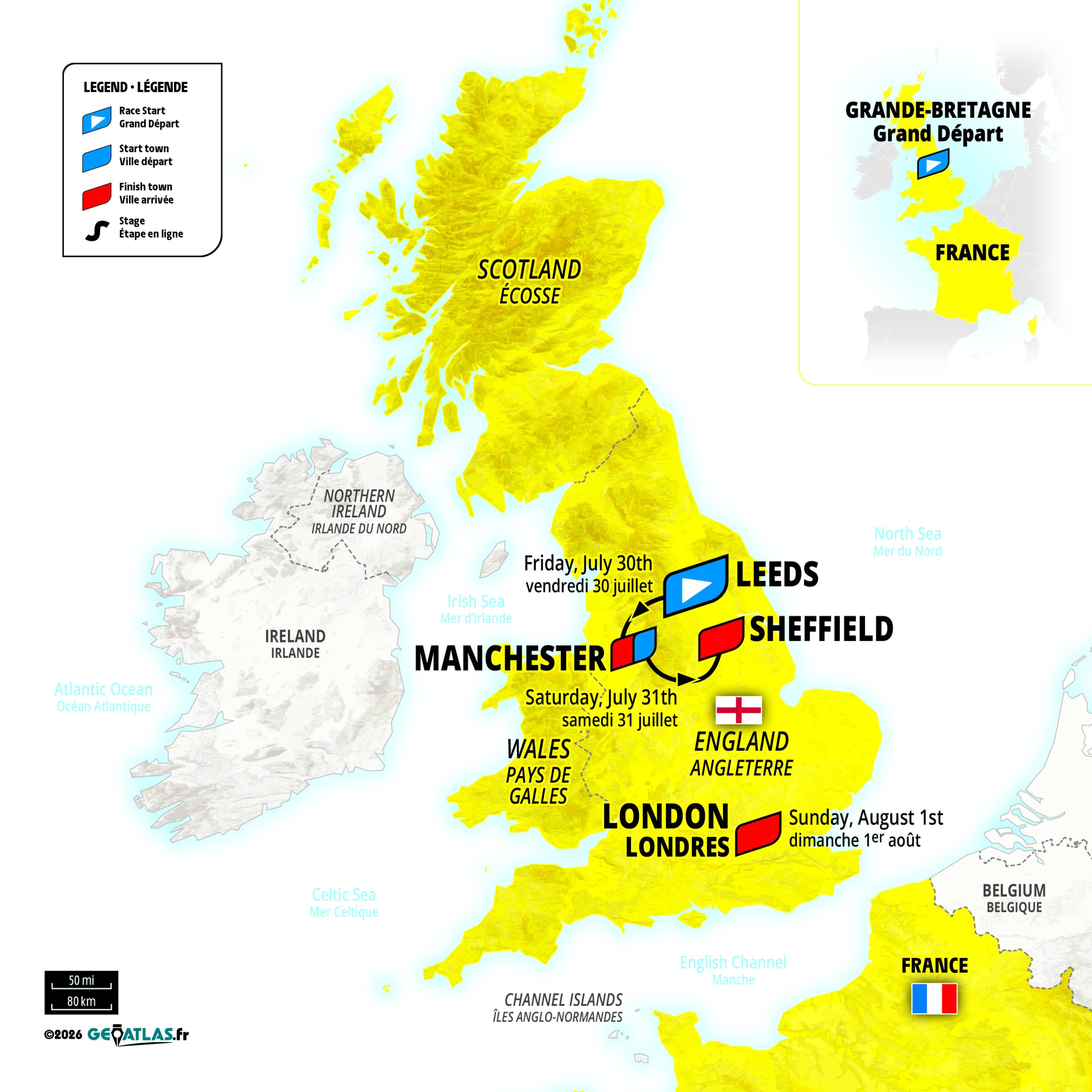
The full route of the three Tour de France Femmes 2027 stages has yet to be announced, but we know it will twice traverse the Pennines before a final stage in or around London.
Stage 1: Leeds > Manchester
- Friday 30 July 2027
- TBA km
- TBA elevation gain
Stage 2: Manchester > Sheffield
- Saturday 31 July 2027
- TBA km
- TBA elevation gain
Stage 3: London > London
- Sunday 1 August 2027
- TBA km
- TBA elevation gain
What has the reaction been to the 2027 Tour de France Grand Départ?

Christian Prudhomme, the Tour de France’s director, has said: “The UK has always welcomed the Tour with passion and pride, and the route details we are revealing today reflect the beauty and diversity of Britain’s terrain. Bringing both Grands Départs here is a testament to the strength of our partnership with British Cycling and the enthusiasm of the UK.”
Official reaction to the announcement has been enthusiastic, with UK government minister for sport, Stephanie Peacock, stating: “These routes will reach places few other events can and give people another reason to be proud of where they live.”
Scottish first minister, John Swinney, said: “The Tour de France starting in Edinburgh will be a moment of real national significance and a powerful endorsement of Scotland’s ability to deliver on the biggest international stages.”
Eluned Morgan, first minister for Wales, added: “Wales is proud to host a stage of the Tour de France Grand Depart for the first time in 2027, which will be a fantastic opportunity to showcase our stunning landscapes at one of the world’s biggest sporting events.”
As reported by the local press, reaction in areas the Tours will pass through has been overridingly positive, too.
As with the 2014 Tour, there are plans to use the Tour’s UK stages as a springboard to tackle inactivity and improve mental wellbeing. Named Joy, this initiative will aim to tackle various social issues.

Not everything in the Tour’s UK garden is rosy, though. As Charlie Allenby pointed out in his March 2025 BikeRadar opinion piece, hosting one Grand Départ, let alone two, is expensive. He cites a reported bill of €5 million for Florence’s 2024 Grand Départ and £4.2m for the three 2014 UK stages.
Total costs for the 2014 UK Tour stages were estimated at almost £30m, although a cost:benefit analysis cited by Allenby suggested that there was a net economic gain of close to £100m. But with the parlous state of UK road racing, he suggests the money could be better spent promoting UK cycling’s grassroots and nurturing a new generation of star riders.

There have been questions, too, about the state of roads potentially on the routes, specifically Snake Pass in Derbyshire, which could be on Stage 2 of the Tour de France Femmes. It’s reported to need millions of pounds spending to stabilise the road surface, which is suffering from severe subsidence, and is reduced in places to a single carriageway.
The Tour may at least provide a kick to get it sorted, with the UK government potentially helping Derbyshire council to foot the bill.
Note, too, that Manchester and Sheffield are only 60km apart via Snake Pass. So there’s plenty of scope for the race to bypass the road completely, perhaps going in the opposite direction to tackle the Holme Moss climb, which featured in the 2014 Tour’s Stage 2. The Tour likes its history and frequently makes repeat visits, as highlighted by the Leeds Grand Départ.
The Tour de France and the UK

Although this is the first time the Tour de France Femmes has visited the UK, the men’s Tour de France has been in the country on four occasions.
The first visit, in 1974, saw the peloton, with Joseph Bruyère of Belgium in the yellow jersey, spend a day racing laps of the A38 Plympton bypass in Plymouth before returning to France. It was not judged kindly. Eddy Merckx won the race overall for the fifth time.

The Tour didn’t return until 1994, when the riders travelled through the newly opened Channel Tunnel for two stages: Dover to Brighton and a loop starting and finishing in Portsmouth. The race, overall, was won for the fourth consecutive time by Miguel Induráin.
The Tour’s third visit was in 2007, with a Grand Départ prologue in London and a first road stage from London to Canterbury over 203km, won by Aussie sprinter Robbie McEwen, before the Tour returned to France, with Alberto Contador winning overall. The five British riders starting the 2007 Tour included two future winners and represented the largest number in 20 years.

By its fourth visit in 2014, Britain had caught the cycling bug and the Yorkshire Grand Départ was a spectacular success, with two stages through the Pennines followed by a third UK stage from Cambridge to London, finishing on the Mall.
British favourite for the 2014 overall win, Chris Froome, crashed three times during the subsequent two stages as the race headed through northern France, and abandoned, opening the way for Vincenzo Nibali to win in Paris.
Britain’s success at the Tour de France

The first Briton to finish the Tour de France, in 1955, and to win a stage, in 1958, was Brian Robinson. The first to wear the Tour de France yellow jersey was Tom Simpson in 1962, although that was only for stage 12.
Chris Boardman took the yellow jersey in the 1994 Tour prologue time trial in Lille, the second UK rider to wear it, and held it for the subsequent three stages, although he lost it to Johan Museeuw before the race headed through the Channel Tunnel to the UK on Stage 4.

He was followed the same year by Sean Yates, who also wore the jersey for only one stage. Boardman again took the jersey for a single stage in both 1997 and 1998, following wins in the prologue time trial. He was followed in 2000 by David Millar, who took the jersey in the first-stage time trial and held it for stages 2 and 3.

It wasn’t until 2012 that Britain’s run of overall wins started with Bradley Wiggins, followed in 2013, 2015, 2016 and 2017 by Chris Froome. He was succeeded in 2018 by Geraint Thomas.
Starting in 2008, Mark Cavendish was racking up stage wins, as well as donning the yellow jersey in 2016. By 2024, he’d reached a total of 35 stages, the greatest by any rider at the Tour and almost half the UK riders’ total tally of 78 stage wins. He also scooped up the Tour’s green points jersey in 2011 and 2021.
Adam Yates (no relation) is the only other British rider to date to wear yellow, but no British rider has yet won a stage of the Tour de France Femmes or led the race.









