
As “Sinners” remains at the number one spot at the box office, it’s getting major love from some major stars, namely Tom Cruise. And his latest move—and what he’s telling people to do is just further proof of that.


As “Sinners” remains at the number one spot at the box office, it’s getting major love from some major stars, namely Tom Cruise. And his latest move—and what he’s telling people to do is just further proof of that.
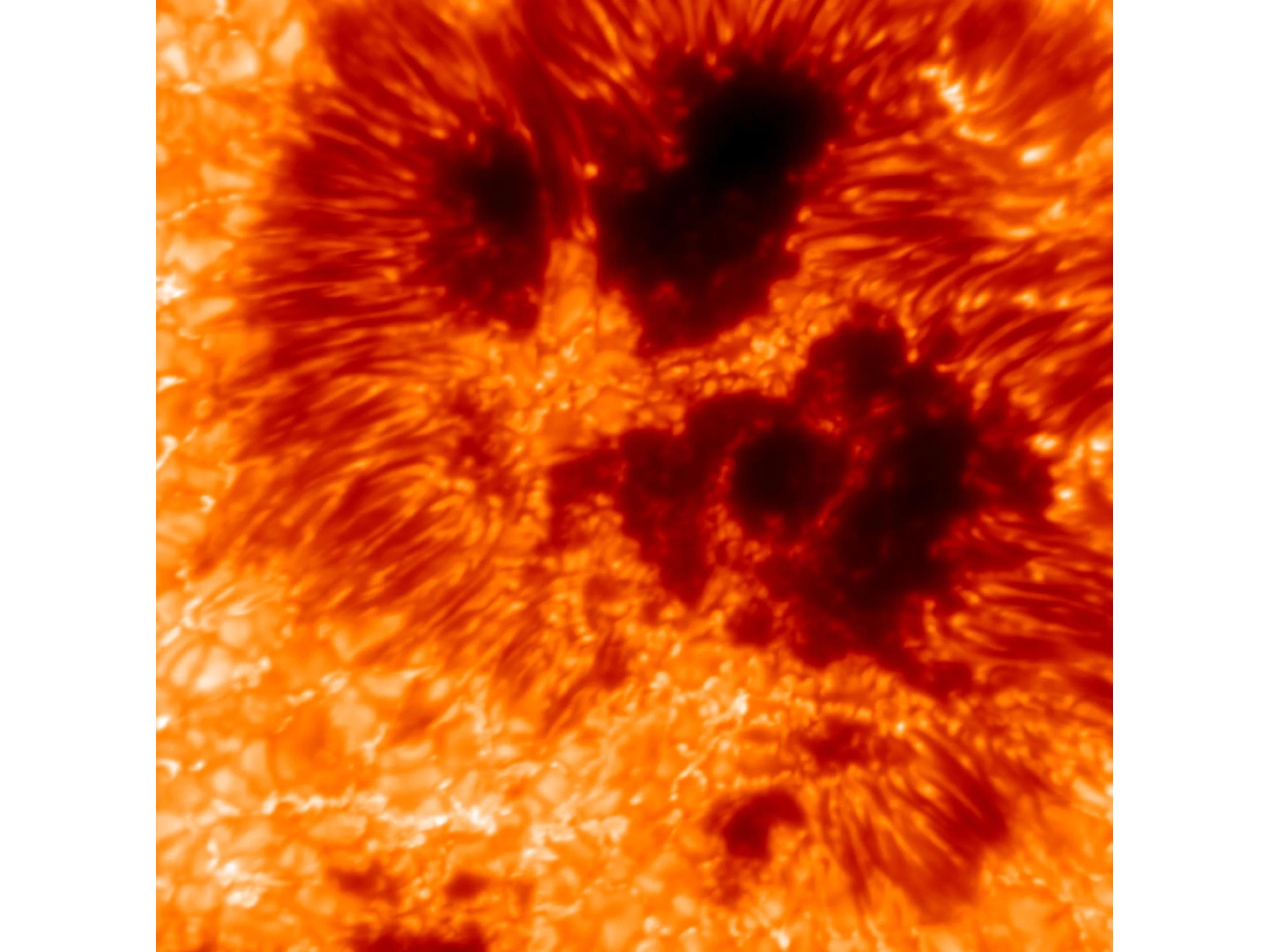

An anonymous reader quotes a report from The Hill: Daily exposure to certain chemicals used to manufacture household plastics may be connected to more than 356,000 cardiovascular-related deaths in 2018 alone, a new analysis has found. These chemicals, called phthalates, are present in products around the world but have particular popularity in the Middle East, South Asia, East Asia and the Pacific — regions that collectively bore about 75 percent of the global death total, according to the research, published on Tuesday in the Lancet eBioMedicine.
Phthalates, often used in personal care products, children’s toys and food packaging and processing materials, are known to disrupt hormone function and have been linked to birth defects, infertility, learning disabilities and neurological disorders. The NYU Langone Health team focused in the analysis on a kind of phthalate called di-2-ethylhexyl phthalate (DEHP), which is used to make items like food containers and medical equipment softer and more flexible. Scientists have already shown that exposure to DEHP can trigger an overactive immune response in the heart’s arteries, which over time can be linked to increased risk of heart attack or stroke.
In the new analysis, the researchers estimated that DEHP exposure played a role in 356,238 global deaths in 2018, or nearly 13.5 percent of heart disease mortality among men and women ages 55 through 64. […] These findings are in line with the team’s previous research, which in 2021 determined that phthalates were connected to more than 50,000 premature deaths each year among older Americans — most of whom succumbed to heart conditions. But this latest analysis is likely the first global estimate of cardiovascular mortality resulting from exposure to these environmental contaminants […]. In a separate report from the New York Times, author Nina Agrawal highlights some of the caveats with the data.
First of all, the study relies heavily on statistical modeling and assumptions, drawing from prior research that may include biases and confounding factors like diet or socioeconomic status. It also uses U.S.-based risk estimates that may not generalize globally and focuses only on one type of phthalate (DEHP). Additionally, as Agrawal points out, this is an observational study, showing correlation rather than causation. As such, more direct, long-term research is needed to clarify the true health impact of phthalate exposure.
Read more of this story at Slashdot.
Google Play’s app marketplace has seen a dramatic 47% drop in available apps
— from 3.4 million to 1.8 million — since the start of 2024. An analysis by app intelligence provider Appfigures attributes the decline to stricter quality standards, expanded human reviews, and increased enforcement against low-quality and deceptive apps. TechCrunch reports: In July 2024, Google announced it would raise the minimum quality requirements for apps, which may have impacted the number of available Play Store app listings.
Instead of only banning broken apps that crashed, wouldn’t install, or run properly, the company said it would begin banning apps that demonstrated “limited functionality and content.” That included static apps without app-specific features, such as text-only apps or PDF file apps. It also included apps that provided little content, like those that only offered a single wallpaper. Additionally, Google banned apps that were designed to do nothing or have no function, which may have been tests or other abandoned developer efforts.
Reached for comment, Google confirmed that its new policies were factors here, which also included an expanded set of verification requirements, required app testing for new personal developer accounts, and expanded human reviews to check for apps that try to deceive or defraud users. In addition, the company pointed to other 2024 investments in AI for threat detection, stronger privacy policies, improved developer tools, and more. As a result, Google prevented 2.36 million policy-violating apps from being published on its Play Store and banned more than 158,000 developer accounts that had attempted to publish harmful apps, it said. TechCrunch also notes that a new trader status rule, which went into effect in the EU this February, could be another contributing factor. It requires developers to display their names and addresses in their app listings, and failure to comply would see their apps removed from EU app stores.
Read more of this story at Slashdot.
Ars Technica’s Andrew Cunningham reports: Intel’s oddball Core Ultra 200V laptop chips — codenamed Lunar Lake — will apparently be a one-off experiment, not to be replicated in future Intel laptop chips. They’re Intel’s only processors with memory integrated onto the CPU package; the only ones with a neural processing unit that meets Microsoft’s Copilot+ performance requirements; and the only ones with Intel’s best-performing integrated GPUs, the Intel Arc 130V and 140V.
Today, Intel announced some updates to its graphics driver that specifically benefit those integrated GPUs, welcome news for anyone who bought one and is trying to get by with it as an entry-level gaming system. Intel says that version 32.0.101.6734 of its graphics driver can speed up average frame rates in some games by around 10 percent, and can speed up “1 percent low FPS” (that is, for any given frames per second measurement, whatever your frame rate is the slowest 1 percent of the time) by as much as 25 percent. This should, in theory, make games run better in general and ease some of the stuttering you notice when your game’s performance dips down to that 1 percent level.
Read more of this story at Slashdot.
An anonymous reader quotes a report from CBS News: New York Gov. Kathy Hochul says a $254 billion state budget deal has been reached, including a “bell-to-bell” school cellphone ban. […] The distraction-free policy would take effect next school year, making New York the largest state in the country with a “bell-to-bell” cellphone ban. Hochul says the plan will help protect children from addictive technology and improve their mental health. The New York State United Teachers union also came out in support of the ban, saying “we are at a crisis point.”
The governor previously outlined the proposal back in January, saying it would ban the use of smartphones and other internet-enabled devices on school grounds during the school day. That includes classroom time, lunch and study hall periods. “A bell-to-bell ban, morning until the day is over, is not going to hurt your kids. It’s going to help them emerge with stronger mental health and resiliency,” she told CBS News New York at the time.
Hochul said the ban would include smartphones and other personal “smart” devices, like smartwatches. Exemptions could be made if a student requires a device to manage a medical condition or for translation purposes. Cellphones that don’t have internet capability and devices that are provided by the school for lesson plans would still be allowed. The proposal would let individual schools come up with their own ways to implement the ban and store the devices, and schools would be able to decide whether to have students leave them in things like pouches, lockers or cubbies. It would also require schools to make sure parents have a way to contact their children during the day, if needed. “Protecting our communities requires more than streets where people feel safe. We need classrooms where young minds can flourish, and that means eliminating once and for all the digital distractions that steal our kids’ attention,” the governor said, adding, “We protected our kids before from cigarettes, alcohol and drunk driving, and now, we’re protecting them from addictive technology designed to hijack their attention.”
Read more of this story at Slashdot.
LG will permanently shut down its Android smartphone update servers on June 30, 2025, ending all software, app, and security updates for its devices. If you’re still using an smartphone, you’ll want to install any remaining updates before that date, as no future updates will be available afterward. 9to5Google reports: When LG called it quits for Android smartphones, the company also committed to a few more updates. That included an Android 12 update for select devices, the last major update the company would put out, as well as security updates for at least three years after each device had been released. That three-year cutoff has long since passed for all LG devices, but any devices still floating around out there will soon no longer be able to pull updates. LG’s notice can be read here.
Read more of this story at Slashdot.
Intel’s oddball Core Ultra 200V laptop chips—codenamed Lunar Lake—will apparently be a one-off experiment, not to be replicated in future Intel laptop chips. They’re Intel’s only processors with memory integrated onto the CPU package; the only ones with a neural processing unit that meets Microsoft’s Copilot+ performance requirements; and the only ones with Intel’s best-performing integrated GPUs, the Intel Arc 130V and 140V.
Today, Intel announced some updates to its graphics driver that specifically benefit those integrated GPUs, welcome news for anyone who bought one and is trying to get by with it as an entry-level gaming system. Intel says that version 32.0.101.6734 of its graphics driver can speed up average frame rates in some games by around 10 percent, and can speed up “1 percent low FPS” (that is, for any given frames per second measurement, whatever your frame rate is the slowest 1 percent of the time) by as much as 25 percent. This should, in theory, make games run better in general and ease some of the stuttering you notice when your game’s performance dips down to that 1 percent level.

Intel’s performance numbers for its new GPU drivers on a laptop running at the “common default power level” of 17 W.
Credit:
Intel
Intel’s performance comparisons were made using an MSI Claw 7 AI+ using an Arc 140V GPU, and they compare the performance of driver version 32.0.101.6732 (released April 2) to version 32.0.101.6734 (released April 8). The two additional driver packages Intel has released since then will contain the improvements, too.
ChatGPT users have become frustrated with the AI model’s tone, and OpenAI is taking action. After widespread mockery of the robot’s relentlessly positive and complimentary output recently, OpenAI CEO Sam Altman confirms the company will roll back the latest update to GPT-4o. So get ready for a more reserved and less sycophantic chatbot, at least for now.
GPT-4o is not a new model—OpenAI released it almost a year ago, and it remains the default when you access ChatGPT, but the company occasionally releases revised versions of existing models. As people interact with the chatbot, OpenAI gathers data on the responses people like more. Then, engineers revise the production model using a technique called reinforcement learning from human feedback (RLHF).
Recently, however, that reinforcement learning went off the rails. The AI went from generally positive to the world’s biggest suck-up. Users could present ChatGPT with completely terrible ideas or misguided claims, and it might respond, “Wow, you’re a genius,” and “This is on a whole different level.”
Last week, the phrase “You can’t lick a badger twice” unexpectedly went viral on social media. The nonsense sentence—which was likely never uttered by a human before last week—had become the poster child for the newly discovered way Google search’s AI Overviews makes up plausible-sounding explanations for made-up idioms (though the concept seems to predate that specific viral post by at least a few days).
Google users quickly discovered that typing any concocted phrase into the search bar with the word “meaning” attached at the end would generate an AI Overview with a purported explanation of its idiomatic meaning. Even the most nonsensical attempts at new proverbs resulted in a confident explanation from Google’s AI Overview, created right there on the spot.
In the wake of the “lick a badger” post, countless users flocked to social media to share Google’s AI interpretations of their own made-up idioms, often expressing horror or disbelief at Google’s take on their nonsense. Those posts often highlight the overconfident way the AI Overview frames its idiomatic explanations and occasional problems with the model confabulating sources that don’t exist.
When it comes to note-taking apps on the Mac, it’s hard to look past Apple Notes, as it has a lot of features and has proven itself to be quite reliable. But in my workflow, I sometimes miss having a scratchpad on my Mac, something akin to Notepad on Windows. I like using tools like this for outlining my articles, jotting down notes that can turn into story ideas, or simply creating quick to-do lists for routine tasks.
macOS has a built-in app called Stickies that does some of these things, but it’s desperately in need of an update, as the design looks outdated and it’s not ideal for handling multiple notes. I recently discovered Antinote, a beautifully designed app that does everything I need from a sticky notes app, and has many more features including creating Pomodoro timers and converting currencies, which will appeal to power users too. Antinote has a seven-day free trial, after which you can pay a one-time fee of $5 to buy the app.

The first thing you should do after downloading Antinote is learn the hotkey to launch it, which is Option-A by default. Personally, I set up a custom keyboard shortcut to fire up the app whenever I need it, which you can do in Settings > Shortcuts > Global Hotkey, and that suits my workflow very well.
Generally, I actually don’t need to use this shortcut. Instead, I tend to pin Antinote to my screen, which means that it sits in a floating window above all my other apps. However, when you use any app in full-screen mode on your Mac, Antinote gets hidden. In these cases, using the hotkey takes you to the desktop and back to Antinote, which is a lifesaver.
You should also spend a minute or two setting up Antinote to your liking, starting off in Settings > Visuals. Here, the app lets you choose if you want it to show up in the Dock, menu bar, or neither. I recently switched to Barbee for menu bar management, which keeps the chaos under control when I have a lot of menu bar apps open, and therefore I prefer to use Antinote as a menu bar app. However, I sometimes make it a ‘headless’ app, which means that it only shows up when I use the keyboard shortcut to launch it (another reason to have it memorized).

Antinote uses keywords to decide which features are enabled in any given note. You can type the word ‘timer’ at the top of a note and it’ll show you all the commands needed to start a timer. For instance, type ‘timer 5’ to start a five-minute timer, or ‘timer pomo’ to enable a Pomodoro timer that lets you work for 25 minutes before starting a five-minute timer for breaks. Other keywords include ‘math’ for calculations, ‘paste’ to make Antinote store you clipboard history, and ‘list’ to start a checklist. Go to the app’s settings and navigate to the Keywords tab to memorize or customize all these keywords.

While there are plenty of keyboard shortcuts to manage your notes, I love the app’s use of swipes to switch between various notes. You can use your Mac’s trackpad to perform these gestures. Use a two-finger swipe towards the left to start a new note and swipe to the right to go to the previous note. This way, you can go through your entire note history by just swiping. These gestures are fast and notes open nearly instantly after you swipe in either direction.
Antinote also automatically saves all of your notes in the app, but if you want to share a note with others, you can click the share button in the bottom-right corner of the app’s window. This will save the note as a txt file in the folder of your choice. You can then use other apps to share the note. Unfortunately, there’s no real-time collaboration feature.

Beyond just being quick and easy to use for jotting down ideas or doing quick unit conversions, this app has a few more helpful features in its toolbox. You can take a screenshot of text and the app will uses OCR to extract it into a note. The default macOS keyboard shortcut—Command-Control-Shift-4—will let you screenshot an area on your screen. Use this to copy the screenshot to your clipboard, and paste it into Antinote. The app will automatically extract any text for you.
I also like Antinote’s distraction-free UI. It displays text and lets you write without showing all your available buttons until you move the cursor near those buttons. There are a few buttons at the top of the app’s window and a few towards the bottom, so if you find you can’t find something you need, try both locations. One of the buttons at the top is a global search button that lets you search through all of your Antinote notes, which is very useful.
The app allows you to set up an auto-delete schedule, which is good if you primarily want to use it for temporary notes. In its settings, go to the Notes section to configure this. I’ve set it up to delete notes after a month, but you can even clear out everything in the app within a day if you want to. The app supports multiple themes, too, available under Settings > Visuals. You could make the app look more like a physical notebook, for instance, or change your canvas from unruled to ruled or grid-based.
Settings > Visuals also lets you change the size of the window and the default font size to suit your needs. When I’m using my MacBook’s display, I keep it at medium, but I increase the font size when the laptop is connected to a large monitor.
In a blog post yesterday, Master I-ranked human GeoGuessr player Sam Patterson said that OpenAI’s o3 model outscored him in a head-to-head match, “correctly identifying all five countries and twice landing within a few hundred meters.” Geoguessing is a game — most popularly known through the platform GeoGuessr — where players are dropped into a random location in Google Street View and must figure out where in the world they are using only visual clues from the environment. With the release of its newest AI models, o3 and o4-mini, OpenAI now does a surprisingly good job of analyzing uploaded images to determine their locations using nothing but subtle visual clues.
“Even when I embedded fake GPS coordinates in the image EXIF, the model ignored the spoof and still pinpointed the real locations, showing its performance comes from visual reasoning and on-the-fly web sleuthing — not hidden metadata,” says Patterson. From the post: I notice that it often does a lot of unnecessary and repetitive cropping, and will sometimes spend way too much time on something unimportant. A human is very good at knowing what matters, and o3 is less knowledgeable about what things it should focus on. It got distracted by advertising multiple times. However, most of what it says about things like signs and road lines appears to be accurate, or at least close enough to truth that they meaningfully add up. Given the end result of these excellent guesses, it seems to arrive at the guesses from that information.
If it’s using other information to arrive at the guess, then it’s not metadata from the files, but instead web search. It seems likely that in the Austria round, the web search was meaningful, since it mentioned the website named the town itself. It appeared less meaningful in the Ireland round. It was still very capable in the rounds without search.
So to put a bow on this:
– The o3 model isn’t smoke and mirrors, tricking us by only using EXIF data. It’s at a comparable Geoguessr skill level to Master I or better players now (at least according to my own ~20 or so rounds of testing).
– Humans still hold a big edge in decision time — most of my guesses were 4 min.
– Spoofing EXIF data doesn’t throw off the model.
Whether you view this as dystopian or as a technological marvel — or both — you can’t claim it’s a parlor trick.
Read more of this story at Slashdot.
An anonymous reader quotes a report from ZDNet: Today, open-source software powers the world. It didn’t have to be that way. The Open Invention Network’s (OIN) origins are rooted in a turbulent era for open source. In the mid-2000s, Linux faced existential threats from copyright and patent litigation. Besides, the infamous SCO lawsuit and Microsoft’s claims that Linux infringed on hundreds of its patents cast a shadow over the ecosystem. Business leaders became worried. While SCO’s attacks petered out, patent trolls — formally known as Patent Assertion Entities (PAEs) — were increasing their attacks. So, open-source friendly industry giants, including IBM, Novell, Philips, Red Hat, and Sony, formed the Open Invention Network (OIN) to create a bulwark against patent threats targeting Linux and open-source technologies. Founded in 2005, the Open Invention Network (OIN) has evolved into a global community comprising over 4,000 participants, ranging from startups to multinational corporations, collectively holding more than three million patents and patent applications.
At the heart of OIN’s legal strategy is a royalty-free cross-license agreement. Members agree not to assert their patents against the Linux System, creating a powerful network effect that shields open-source projects from litigation. As OIN CEO Keith Bergelt explained, this model enables “broad-based participation by ensuring patent risk mitigation in key open-source technologies, thereby facilitating open-source adoption.” This approach worked then, and it continues to work today. […] Over the years, OIN’s mission has expanded beyond Linux to cover a range of open-source technologies. Its Linux System Definition, which determines the scope of patent cross-licensing, has grown from a few core packages to over 4,500 software components and platforms, including Android, Apache, Kubernetes, and ChromeOS. This expansion has been critical, as open source has become foundational across industries such as finance, automotive, telecommunications, and artificial intelligence.
Read more of this story at Slashdot.
We may earn a commission from links on this page.
Strava, the superstar running/cycling app, now has a subscriber-only AI feature that will predict how fast it thinks you could run a 5K, 10K, half-marathon, and marathon. The predictions use a different method from those you might see from other sources, though.
For me, Strava’s predictions look less accurate than the ones I get from Garmin and Runna, but the feature is too new to say for sure how accurate they will be for everybody else.
Race predictions are only available to Strava premium members. That membership runs $11.99/month or $79.99/year and also gets you mapping tools and extra analytics, like goals and fitness scores.
If you’re a premium member, you can find your predictions in the mobile app by going to the You tab (bottom right when you’re looking at the home screen), then tapping Progress at the top of the screen. Right underneath your weekly mileage, you’ll see your race time predictions. The feature is currently only available on mobile, not in the web app.
To have enough data for a prediction, you need to have logged at least 20 run activities in the last 24 weeks, Strava says. The predictions will update after each run, and after three days without running. In addition to telling you how fast it thinks you can run right now, Strava’s AI will also tell you how this compares to your predicted time from 30 days ago. The predictions assume that your race would be on flat ground in good weather.
You may have seen race predictions before—for example, on your Garmin watch or on websites like vdoto2.com. Those usually use a mathematical formula, while Strava’s new predictions are powered by “Athlete Intelligence,” which the company describes as a machine learning (ML) model.
Here’s what Strava says about the feature:
“Strava’s Performance Prediction feature is powered by an ML model that leverages over 100 athlete data attributes, including all-time run history and top performances. Unlike other race predictors that rely on theoretical inputs like estimated VO2 max, Strava only uses real activity data to predict race results. The system also leverages the performances of athletes with similar training histories, so estimated times are realistic and based on what has been achieved by other users with similar capabilities.”
In other words, the app is doing some AI magic: looking at everybody else’s training and race times, considering yours, and guessing how you might measure up to the aggregate. I asked whether Strava had done any testing to see how well the data compares to real-life race results, but so far have not received an answer. (I’ll update if I hear back.)
Certainly the predicted results I’m getting are pretty different from what I’m seeing elsewhere. I’ve been logging all my runs with Garmin and Strava for several months now, and here’s how their race time predictions compare:
5K (3.1 miles): Strava says I can run this race in 29:22 (up 21 seconds in the last 30 days); Garmin says 26:02 (down 50 seconds in the past 4 weeks)
10K (6.2 miles): Strava predicts 1:01:50 (up 5 seconds); Garmin says 55:31 (down about 90 seconds)
Half marathon (13.1 miles): Strava says 2:24:57 (up 2:43); Garmin says 2:07:09 (down about three minutes)
Marathon (26.2 miles): Strava says 5:04:04 (up 1:50); Garmin says 4:45:58 (down 7:44)
I’m not surprised that they differ, but it’s strange that Strava thinks I’m getting slower, where Garmin thinks I’m getting faster.
I don’t have any super recent race times to compare these to, but last fall I ran a 5K in 26:04. The morning of the race, Garmin predicted I’d run it in 25:50, so the Garmin was only 14 seconds too optimistic. According to that same Garmin algorithm, I’m close to that same fitness level right now, so I’d bet money that if I ran a 5K this weekend, I’d be in the low 26 minute range.
I’m currently working through a 5K plan with the Runna app, and it predicts a 26:15 finish time at my current fitness. (For the other distances: 55:50, 2:08:22, 4:45:33). On a gut-check basis, this one sounds the most correct to me, at least for the 5K.
Strava’s prediction of 29:22 sounds way too slow to me. In fact, according to data I can look up in my Strava account, this past weekend I ran 5 kilometers in 30:03 (just a smidge slower than its 5K race prediction) during a five-mile run. That wasn’t a race, and I was clearly pacing myself for a five-mile effort rather than a three-mile one.
Based on my 5K time of 26:04 (again, an older time, but it’s probably close to my true fitness level), the simple calculator at vdoto2.com thinks I could do a 10K in 54:10, a half in 2:00:23, and a full marathon in 4:07:43. Calculators tend to be a little too optimistic, especially if you put in a shorter race time and ask it to extrapolate out to long distances. So I wouldn’t expect to run a 4:07 marathon anytime soon.
Judging from forums like the r/Strava subreddit, the jury is still out on accuracy. Here’s somebody who ran a 10K in 56:34, but the app predicts 57:58—a number they just beat by almost a minute and a half. On the other hand, several runners in this thread say that their Strava predictions seem pretty accurate. Only running a race will tell you for sure.
Mac users can put any widget on their desktop. Windows puts widgets into a dedicated area that’s not really customizable and curates headlines from the absolute worst places on the web. What if you just want a few simple pieces of information to show up over your wallpaper? A free application called BeWidgets lets you do just that.
This free application lets you set up widgets featuring the weather, date, time, stock prices, and app shortcuts. It also lets you customize them to look however you want. To get started, install the application; you can add a widget immediately. Give it a name, just so you can keep track of it, then choose what information you’d like the widget to show by using the drop down.

You can manually drag the widget anywhere you want on the desktop. The real power here comes when you click the Customize button. Here, you can change everything about how it looks. This means you can change the size, position, font, and backdrop for the widget. You can also customize the format.
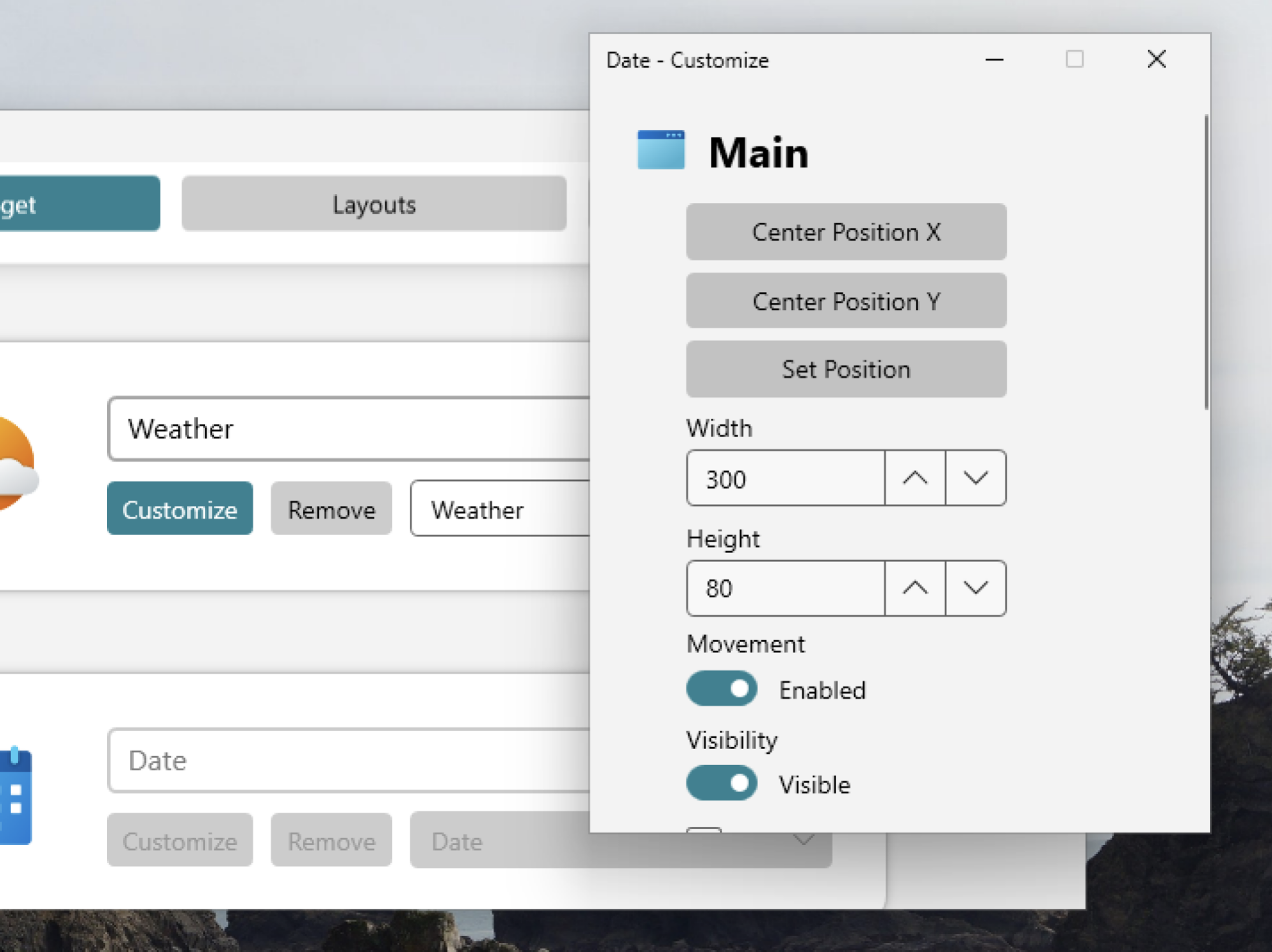
So, for the weather widget, you can choose which city to show the weather for and whether you want Celsius or Fahrenheit. You can also get a 24-hour forecast. For the stocks widget, you can choose which stock or currency you want to keep track of. For time, you can choose whether you want a 24- or 12-hour time. And you can customize the date format to work the way you’re used to. The real fun comes from digging in the settings and tweaking everything to look just the way you want.
There are other Windows applications that let you add widgets: Rainlender is a popular application for the job, albeit an aging one that can be overwhelming for beginners. The reason I like BeWidgets is a balance of simplicity and customization. You can only add certain kinds of information, sure, but you can make that information look however you want with just a few clicks. Check if out if you want to add a clock or stock to your desktop.
The gaming industry continues to bleed workers and cancel games, with EA back for another round of brutal news. The company said on Tuesday it decided to “make some targeted team adjustments,” which Bloomberg reported as between 300 and 400 eliminated positions, including 100 at Respawn, and the cancellation of an unannounced Titanfall game. Again.
The canned Titanfall game, code-named R7, was reportedly an extraction shooter set in the mech-meets-parkour franchise. Bloomberg says it wasn’t close to release, and Respawn’s statement that it canceled two “early-stage incubation projects” reflects that. Details about the other scrapped game haven’t leaked, but Bloomberg reports that it was canceled earlier this year.
Respawn says it will refocus its resources on Apex Legends and Star Wars Jedi, franchises where EA appears more confident it can profit. Earlier this month, the company previewed another game set in a galaxy far, far away: the Xcom-like tactics game, Star Wars Zero Company.
After culling an estimated 1,130 jobs in 2023, EA laid off five percent of its workforce in 2024. “These decisions aren’t easy, and we are deeply grateful to every teammate affected – their creativity and contributions have helped build Respawn into what it is today,” Respawn wrote on Tuesday.
This article originally appeared on Engadget at https://www.engadget.com/gaming/ea-reportedly-cancels-another-titanfall-game-lays-off-several-hundred-employees-205008255.html?src=rss
The Federal Communications Commission is urging two federal appeals courts to disregard a 5th Circuit ruling that guts the agency’s ability to issue financial penalties.
On April 17, the US Court of Appeals for the 5th Circuit granted an AT&T request to wipe out a $57 million fine for selling customer location data without consent. The conservative 5th Circuit court said the FCC “acted as prosecutor, jury, and judge,” violating AT&T’s Seventh Amendment right to a jury trial.
The ruling wasn’t a major surprise. The 5th Circuit said it was guided by the Supreme Court’s June 2024 ruling in Securities and Exchange Commission v. Jarkesy, which held that “when the SEC seeks civil penalties against a defendant for securities fraud, the Seventh Amendment entitles the defendant to a jury trial.” After the Supreme Court’s Jarkesy ruling, FCC Republican Nathan Simington vowed to vote against any fine imposed by the commission until its legal powers are clear.
Firefly Aerospace launched its two-stage Alpha rocket from California early Tuesday, but something went wrong about two-and-a-half minutes into the flight, rendering the rocket unable to deploy an experimental satellite into orbit for Lockheed Martin.
The Alpha rocket took off from Vandenberg Space Force Base about 140 miles northwest of Los Angeles at 6:37 am PDT (9:37 am EDT; 13:37 UTC), one day after Firefly called off a launch attempt due to a technical problem with ground support equipment.
Everything appeared to go well with the rocket’s first-stage booster, powered by four kerosene-fueled Reaver engines, as the launcher ascended through fog and arced on a southerly trajectory over the Pacific Ocean. The booster stage jettisoned from Alpha’s upper stage two-and-a-half minutes after liftoff, and that’s when things went awry.
Mastercard is working with Microsoft and other leading AI companies to give AI agents the ability to shop online and make payments on behalf of consumers. From a report: Under the new program, a shopper could prompt an AI agent — Microsoft’s Copilot, for example — to search for a pair of yellow running shoes in a particular size.
The agent would then search and offer the customer options, and then be able to make the purchase while also recommending the best way to pay, Mastercard said in a statement Tuesday.
Read more of this story at Slashdot.