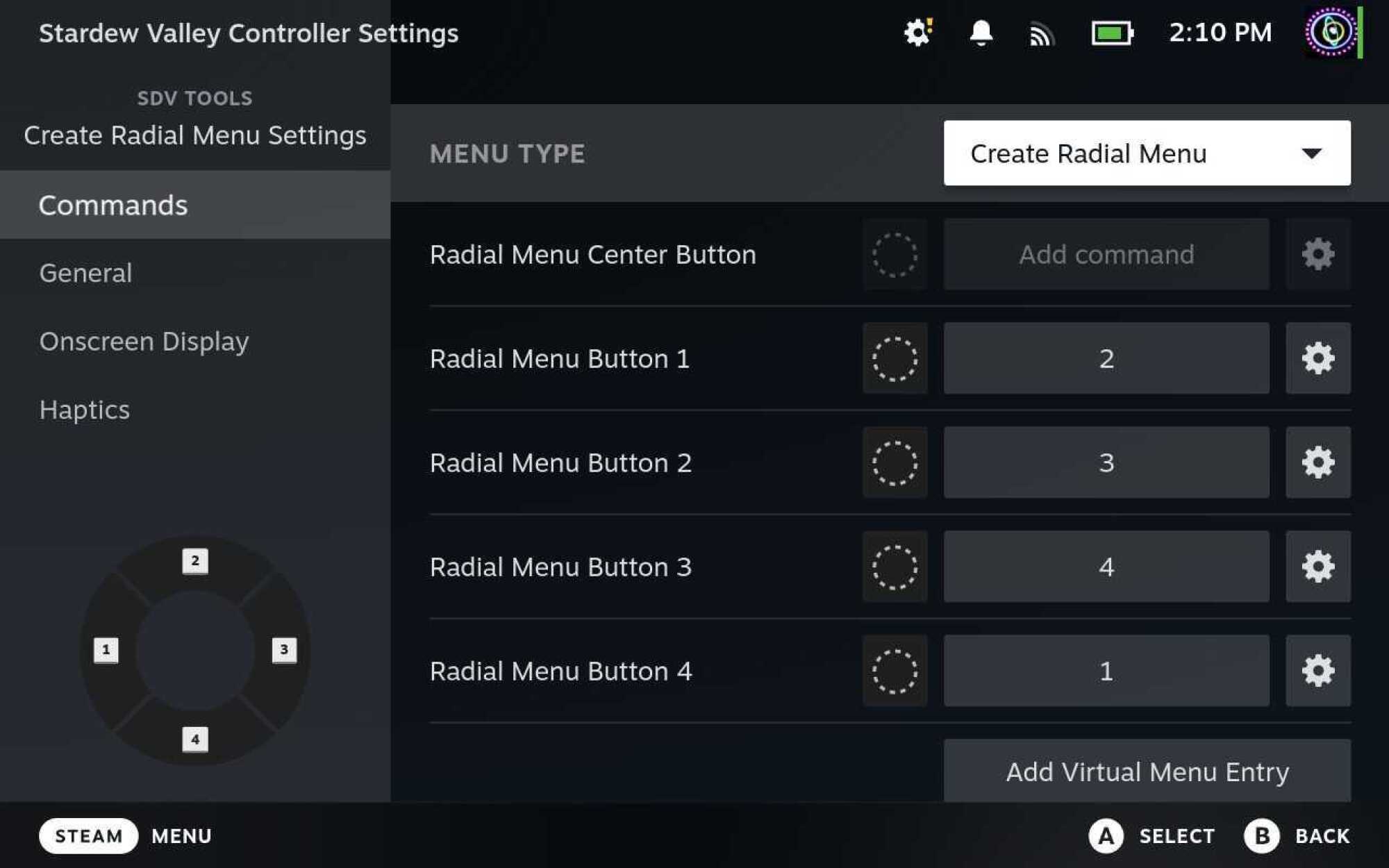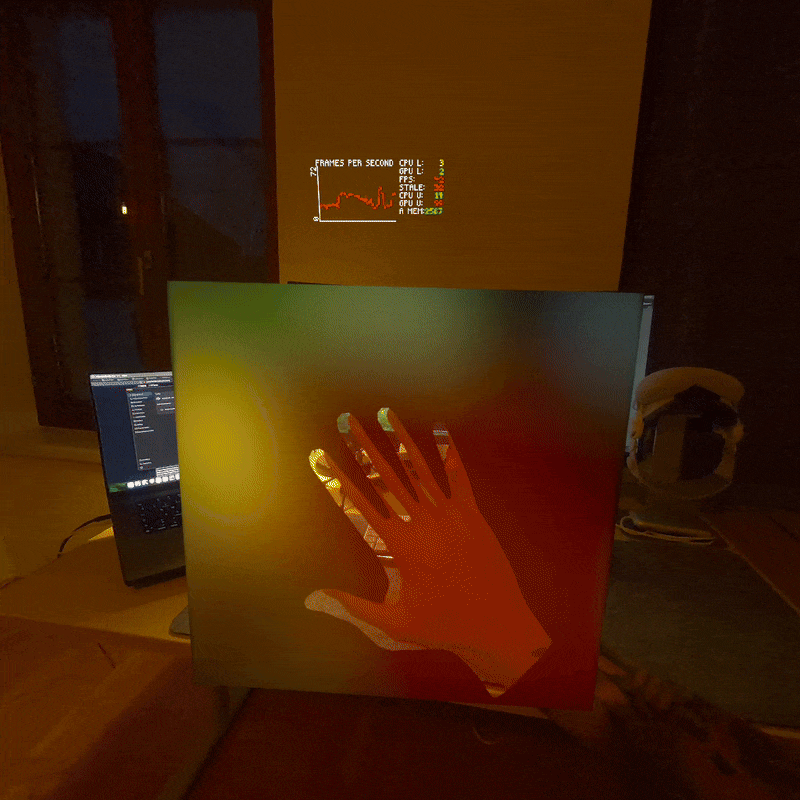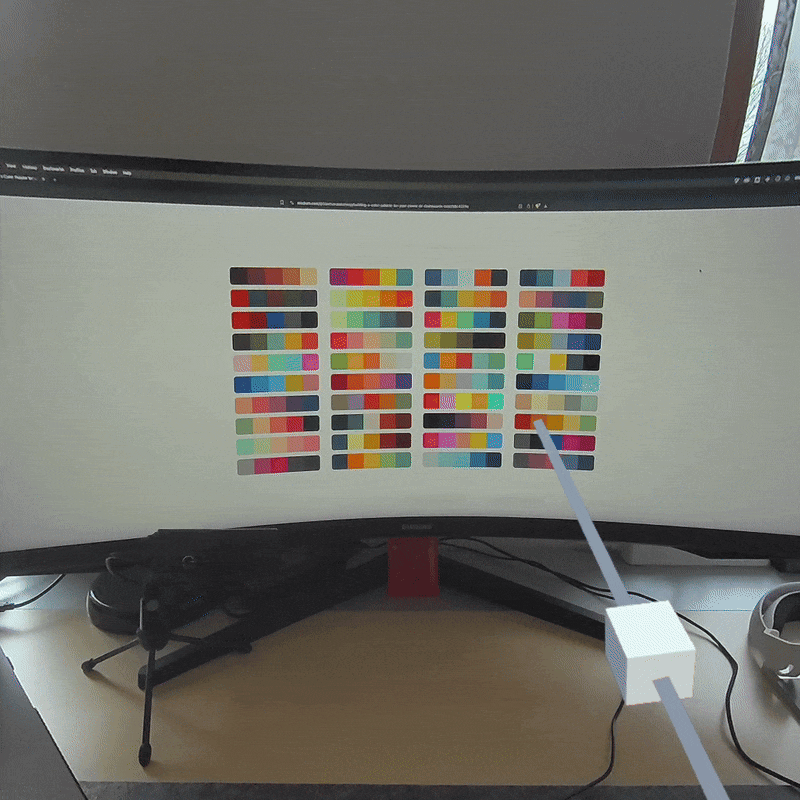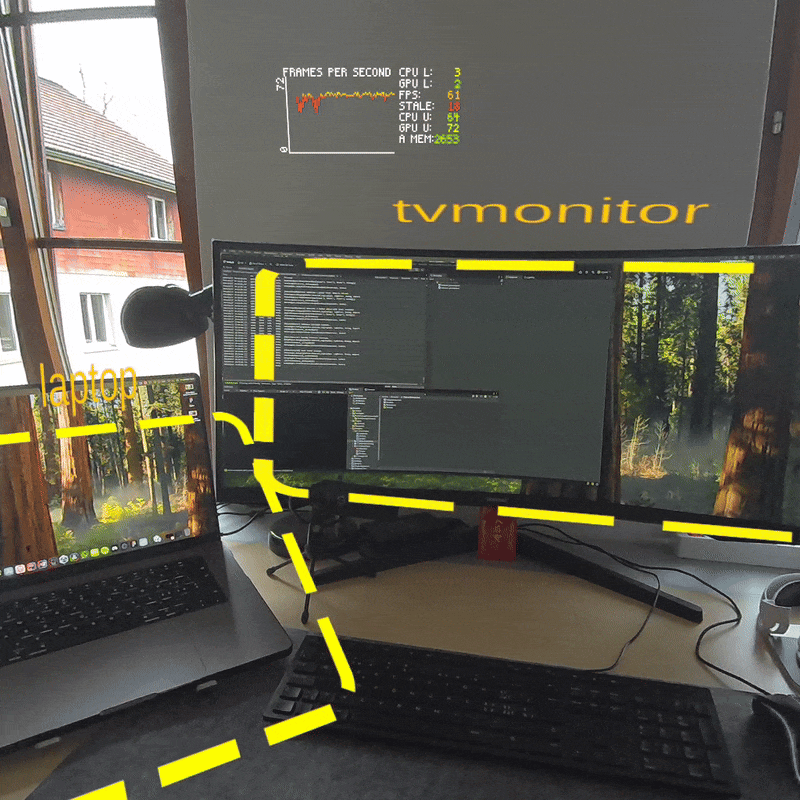Valve’s Steam Deck has quickly become my go-to gaming handheld. I’ve clocked—oh god—500 hours just in Hades II on the Steam Deck. Yet I spent full weeks of my life using this device without diving into its most powerful feature: its customizable controls. Here’s why you should be using them, even if you think you don’t need to.
At first, I avoided customizing my controls because I usually like to play the way the developer intended. That ended when I sprained my left wrist while in the middle of replaying Chrono Trigger. I wanted to keep playing, but I needed to rest my wrist. What could I do?
That’s correct: Obviously, I should remap the in-game controls so I could access almost every function in the game with just one hand, prop up the Steam Deck, and keep playing. Once I’d done that successfully, though, I started experimenting with every game to see what I could do.
Get started by trying out community layouts
Almost every game that’s playable on the Steam Deck has its own controller layout ready to go, but you can always edit it. Simply press the Steam button while playing the game, then scroll to Controller Settings. You’ll see a layout that shows which inputs each of the Steam Deck’s buttons, control sticks, and touchpads are mapped to. At the bottom, you’ll see a button labeled Controller Settings. Click that to start editing.
Your first option is to change your entire layout. If you click “Edit Layout,” you’ll create a copy of the existing layout with your own changes (which you can always reset), but you can also browse community-made layouts to see if someone made something that’s more comfortable for you. If you try a community layout and don’t like it, your original layout will always be available to swap back.
Make games designed for a mouse feel more natural
One of the most slept-on superpowers of the Steam Deck—and what, in my opinion, makes it superior to most Windows-based handhelds—is its dual trackpads. These small squares just under each joystick work similarly to your laptop’s trackpad. They have haptic feedback, and you can even click them. The Steam Deck has a touchscreen for entering text, but for my money, the trackpads are a better analog for mouse input.
For example, Stardew Valley is a game that was initially designed for PC, and while its controller support is stellar, there are still a few menus where it would be handy to have a mouse. The default controller input maps the right trackpad to be seen as a joystick input. However, I swapped mine so that it reads like a mouse instead. This lets me quickly click on menus, or hover over items more easily than I would with controller inputs.
You can change this behavior under the Trackpads section while editing your controller layout. You can pick from a few types of behavior (the nuance between “Joystick” and “As Joystick” can be, uh, confusing) so experiment with what works best for you. You can also add custom inputs for just touching the pad, and for clicking it.
Boost your ergonomics with rear grip buttons
The four back grip buttons (labeled L4, L5, R4, and R5) are quickly becoming my best friends. Depending on your hand size, they might be a little tough to reach, but they’re what let me play Chrono Trigger with just one hand while the other was wrapped in a cold compress. These are so simple to enable, you don’t even need to customize the controller layout.
Each back grip button can be assigned to any existing input, but you can take it further by tweaking their settings. Click the gear icon next to each input and you can set each button to register as a single press, double press, long press, or a range of other options. You can even set one rear button to register as starting to press a key, then a different rear button to register as releasing that key. So, for example, if I want to buy thousands of pieces of wood from Robin’s shop in Stardew Valley, I could start hitting the buy button, then walk away to get a snack while the numbers tick up. (Or I could install a bulk buy with gamepads mod, but still.)
There’s also a robust Turbo mode settings menu, though it’s worth mentioning you should probably be wary of using this in any multiplayer games if you don’t want your account banned. You can set a button to rapidly repeat an input while holding it down, adjust the interval between inputs, or even set it as a toggle.
Create your own input menu overlays
By far, one of the coolest tools on the Steam Deck is the ability to create your own input menus. My favorite is the Radial Menu. This creates an overlay on top of your game that lets you assign different inputs to a wheel for easy access. While editing your layout, go to Trackpads and from the behavior dropdown, choose Create Radial Menu. This will let you generate a radial overlay that appears whenever you touch this touchpad.
This has been a lifesaver for me in games like Stardew Valley, where cycling through the toolbar is more cumbersome than on a desktop. The default configuration has you press the left and right triggers to move through the toolbar one step at a time. Nah; my custom radial menu lets me jump to the slot I want quickly with a single gesture.
You can create radial menu layouts and apply them to the touchpads, joysticks, or even gyro controls (more on that below). It’s one of the best ways to augment your game inputs, especially for games that aren’t purposely designed with gamepad controls in mind.
The Radial Menu creation interface
Credit: Eric Ravenscraft
Get precision aiming with gyro controls
It gets overlooked a lot, but the Steam Deck has built-in gyro capabilities, and you can turn them on for any game in your library. Sort of. The Steam Deck will try to map gyro movements to inputs the game can comprehend, which usually works pretty well, but might be finicky depending on the game. Expect to do a little experimentation here.
By default, Gyro controls will be off, but you can enable them with a simple toggle in the controller settings. After that, you can activate gyro movement by placing your thumb on the right control stick. The top of this stick is touch sensitive, so you don’t need to move it, just come in contact with it. It also works by touching the right touchpad, but you can change this behavior in the controller settings.
While you’re activating gyro controls, tilting the Steam Deck will send corresponding mouse inputs to your game. In my experience, this worked great in first-person games like Doom Eternal, where you use the right control stick to point your camera. The gyro movements will give you a little extra precision control while tilting your Deck, while your thumb is where it would normally be on the control stick anyway.
The amount of effort that’s already gone into making sure most Steam games play well on the Steam Deck is already pretty incredible. Before it came out, I was skeptical it would work, and I’ve never been more happy to be proven wrong. Between official developer support and community layouts, almost every game I’ve played on the Steam Deck felt like it was made to be there.
But that doesn’t mean the customization has to stop. Even if you’ve never had a problem with any of the controls on your Steam Deck, it’s worth diving into the customization tools to see if you can make your games feel more comfortable for you.