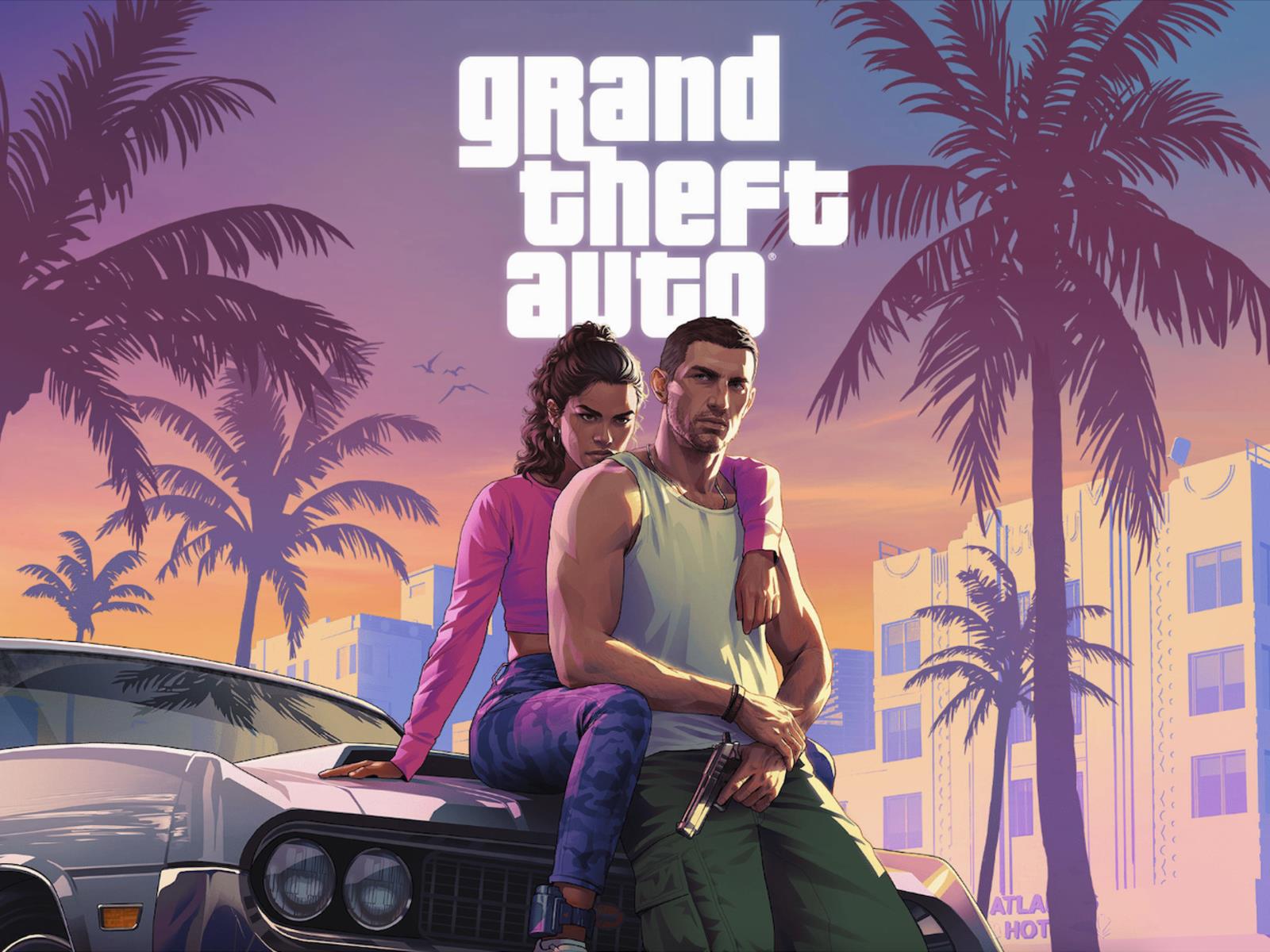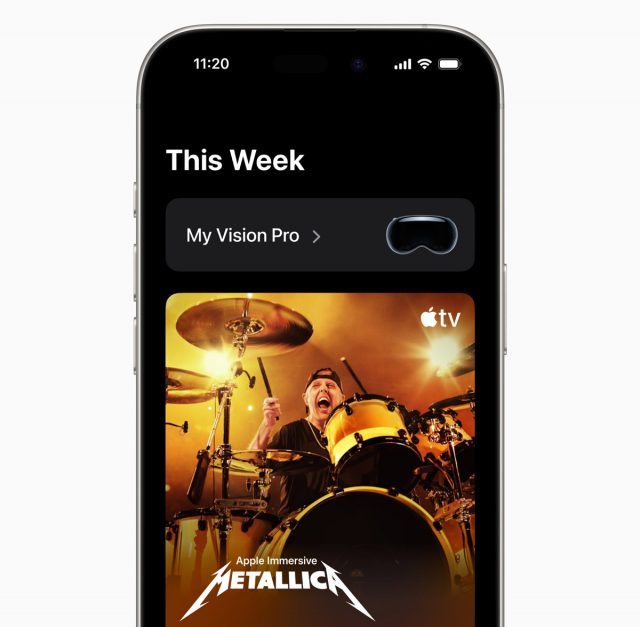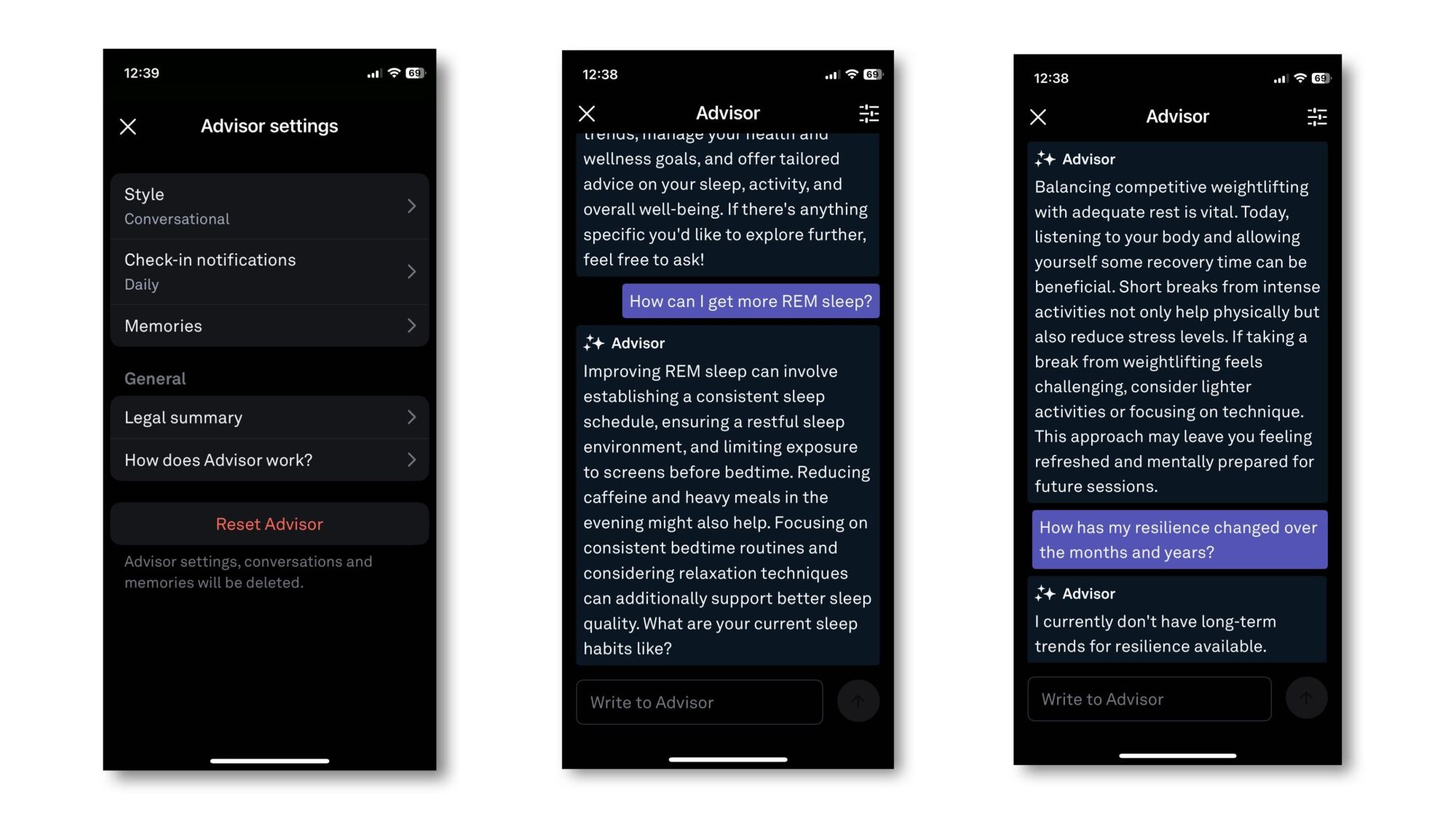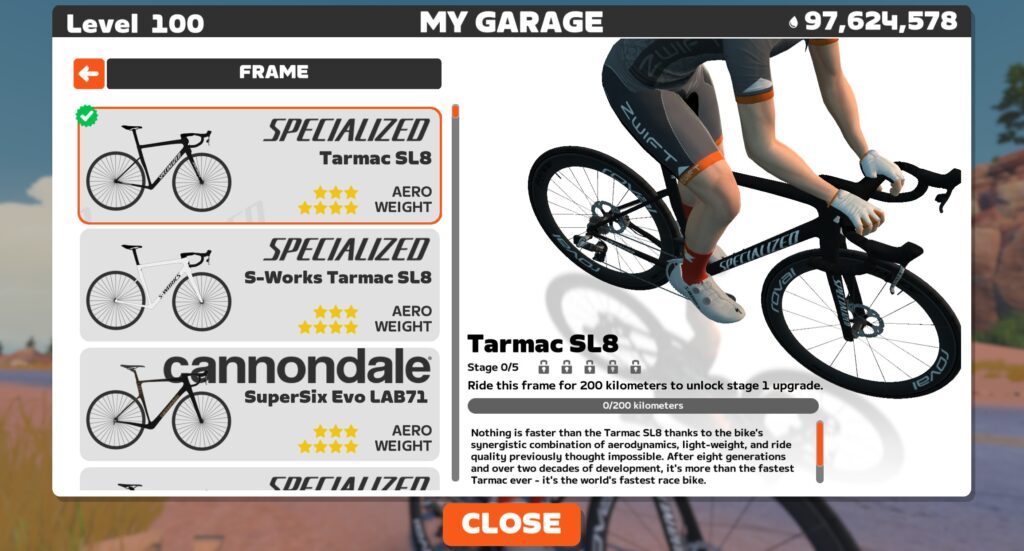We may earn a commission from links on this page.
We all know that renovating and remodeling a house is expensive. An average kitchen renovation costs more than $27,000, and a bathroom will run you more than $25,000 even if your plans are relatively modest. A lot of that cost is labor, which runs anywhere from $20 to $150 per hour depending on the trade involved and the specific contractor. If you’re looking to save some money on your home project, doing it yourself is one of the most obvious ways to go.
But there are other, less obvious ways you can trim costs on your DIY renovation or remodel. To save money on a house project, it’s not always about buying cheaper materials or scaling back your design. Sometimes there are indirect actions you can take that lead to lower costs in surprising ways. Here are some unexpected strategies for reducing the overall costs of your next DIY project.
Reuse demo
The demolition phase of a renovation project is something just about anyone can take care of themselves, and it saves a little money on labor. Plus, it’s cathartic to take a hammer to those outdated aspects of your house that you’ve hated since moving in.
But if your goal is to save as much money as possible, hit pause before you swing that hammer and ask yourself if you can re-use any of the materials. Sanding and painting existing cabinetry instead of buying brand-new replacements is an obvious way to re-use materials instead of smashing them up, but think deeper:
-
Tile. If your floor or backsplash tile is in good shape and still fits your new design, removing it carefully and cleaning it up instead of smashing it into pieces is a great use of existing resources.
-
Decking. If you’re removing an old composite deck, consider using some of the composite materials as framing for the replacement. This works best with roof decks or ground-level decks where you only need a slight elevation, but it can save you money on fresh timber—and the composite materials will last longer.
-
Removable stuff. All the things that can be easily removed instead of smashed up could be repurposed. Doors, cabinet hardware, and light fixtures don’t need to be replaced unless they’re crucial to your design (or no longer work properly). If you’re not going to re-use your doors, remember that they’re made of high-quality wood that could be cut up and repurposed elsewhere—as headboards or furniture, for example, instead of buying new.
-
Walls. Taking a sledgehammer to the walls is fun, but ask yourself if you actually need to replace the walls. Drywall can be repaired and rehabbed, even if the paper has been peeled away or damaged (using a specialty primer like this), and once fresh paint, tile, or wallpaper is applied no one will know it’s the same wall that’s always been there.
-
The Domino Effect. Consider whether you can save money on other projects by salvaging what you have. Old kitchen cabinets could be transferred to a garage or basement instead of buying new storage solutions for those areas, for example.
If your dream involves fresh, brand-new everything, go for it. But spending a little time thinking about what you can salvage and re-use can add up to serious savings.
Mix-up materials
Buying cheaper materials is one of the first things DIYers think of when trying to cut costs—and it works! But there’s a price to be paid, sometimes, in terms of the final look and durability of the finishes. One solution is to think about form and function separately. For example, cheap kitchen cabinets are usually not the most attractive, but a cabinet is essentially a wooden box. Cheap cabinets combined with high-end doors, drawer faces, hardware, and counter materials will look luxe but cost a lot less.
You can also use different materials in different areas of a room. In the kitchen, for example, you can use different counter materials on the base cabinets and an island, going high-end in one area and mid-range in another. This not only saves you a little money, it adds a spice of variety to the design as well.
Dry-fit everything
You’ve heard the expression “measure twice, cut once.” Planning and taking your time are some of the easiest ways to save a little money on any home project. Before you start drilling, nailing, and driving screws into cabinets, for example, make sure they fit the way you expect and that there are no unexpected problems. Dry-fitting everything also lets you ensure your measurements for fill pieces and trim are correct, that all power cords will reach outlets, and that you haven’t overlooked anything that’s going to be costly to fix.
This concept applies to your skill set, as well. If you’re planning to learn how to do something in real-time while you’re actually doing it, be prepared to waste a lot of time—and expensive materials. Practicing things you’ve never done before will save you money in the long run. When I decided to remodel my bathroom, I bought small squares of drywall and practiced cutting and installing tile a few times before tackling the actual job, and it paid off because I’d gotten basic mistakes out of the way before they could turn into tear-out-an-entire-wall-of-fresh-tile mistakes.
Seek out deals
Things cost what people are willing to pay for them. If you can find high-end materials at discount prices, they’re still high-end, so before you break out the credit card to buy new, check out some options for lightly-used stuff, like
-
Recycling centers. Stores like Habitat for Humanity’s ReStore chain take donated materials and sell them at steep discounts. You can find everything from flooring to kitchen cabinets at these stores, ranging from used-but-functional to brand new.
-
Floor models. You can often find high-end appliances and furniture at steep discounts because of the relatively light wear-and-tear they suffer. It pays to make some calls or in-person visits to see what might be available. Your best bets for floor models are when new models come out, which is usually September/October for washers, dryers, and dishwashers, January/February for ovens, and May for refrigerators.
Also, if you need framing material, you can look for the imperfect lumber at your local lumberyard or big box store. These pieces may not be perfectly straight, but can often be cut down to usable portions that might save you a lot of money.
-
Remnants. Search for remnant stores to find leftover countertops, tile, and other renovation materials. When stone slabs are cut for custom countertops, for example, the remnants are often oddly-shaped or nonstandard size, so you can buy them cheap.
Keep in mind, if you bought a full-sized slab that is cut down to fit your design, you can keep the remnants from that slab and use them as well. Often there’s enough material left over to use as a small vanity countertop in your bathroom, for example.
Keep the layout
One of the easiest ways to add costs to your kitchen or bathroom renovation is to move the plumbing. It costs nearly $1,100 on average per piping run to relocate your plumbing, and can run much higher if you’re making dramatic changes as opposed to shifting something a few feet this way or that. If you plan your design around the existing plumbing and electrical outlet layout, you can save a fair amount of money without losing any functionality.
Tool libraries
DIY projects often require tools you’ve never heard of before and may never use again. Renting those tools instead of buying them can save you some money—but first check if your local library has a tool library. You might be able to use an expensive tool for a few days or weeks at zero cost, and you get to avoid trying to find a place to store something you’ll probably never need again.
Camp in
Simply by choosing to live in your house during your renovation you’re saving money by not renting an apartment or hotel room. Yes, the dust and disorder can be stressful, but the savings will be significant.
If you’re renovating your kitchen or only bathroom, however, this can be a challenge. Not having a functioning kitchen probably means a fortune in food delivery bills, and not having a working bathroom is simply no way to live. Setting up a temporary kitchen is relatively easy. With a few small appliances like an air fryer, microwave, toaster oven, hot plate, and mini-fridge, you can do some basic cookery. A dish-washing station outside, in the bathroom, or by a utility sink in the laundry room or basement might not be an ideal experience, but it will get the job done.
It’s also possible to set up a usable temporary bathroom—even without plumbing. How fancy your bathroom accommodations have to be is entirely up to you, but as you shower in a makeshift stall in the basement, remind yourself how much money you’re not spending on a hotel room.